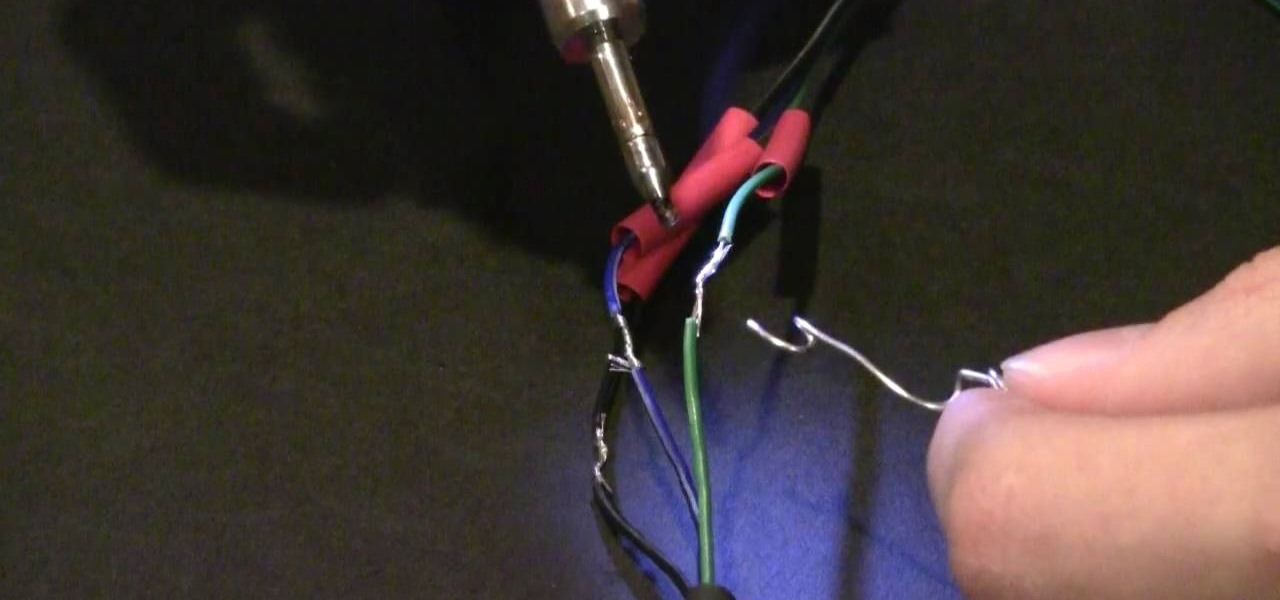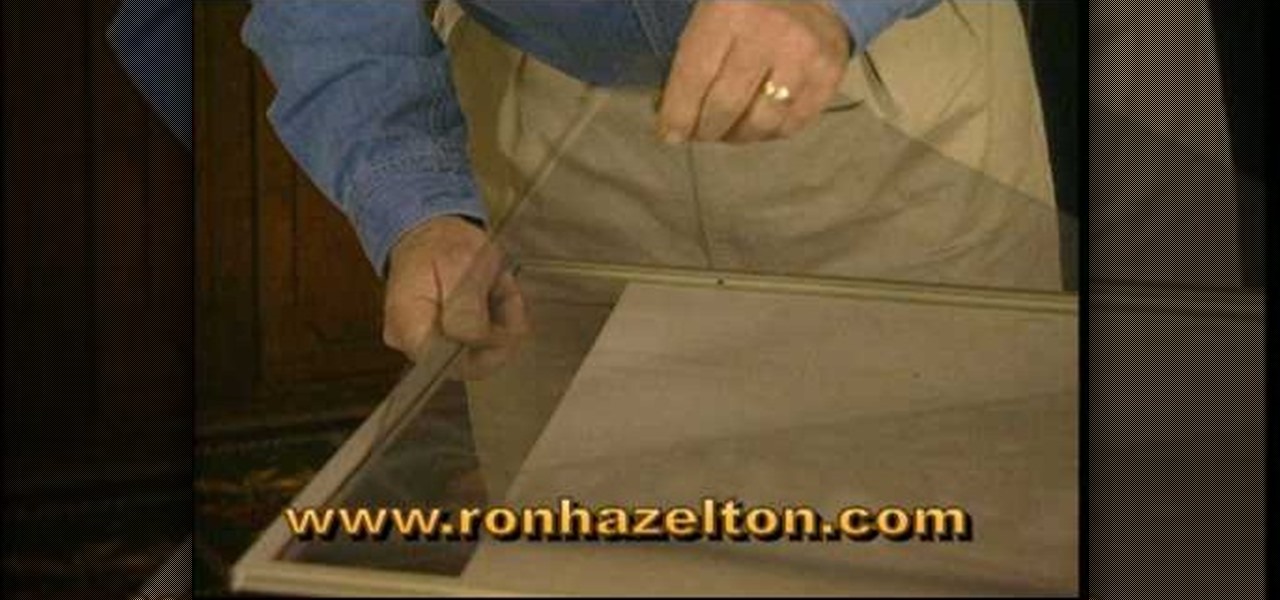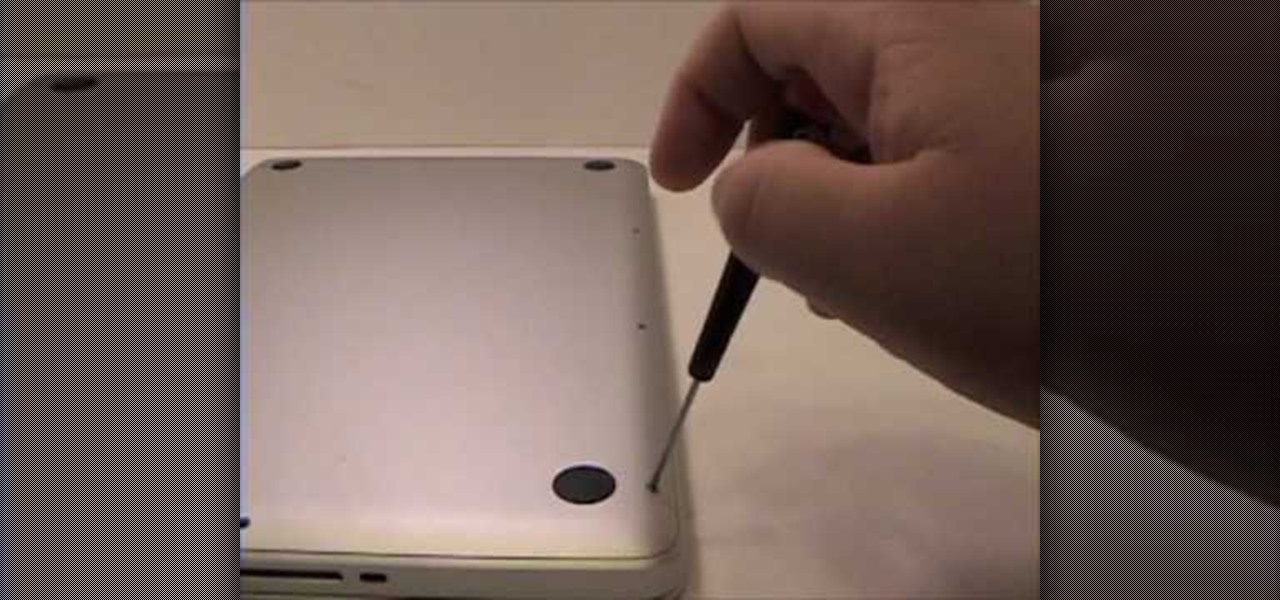This is a great method to use squash as an alternative to pasta. Take spaghetti squash and slice it in half. Scoop out the inside and discard. You now season the two sides with butter and want ever other seasonings you like. Preheat the oven to 350 degrees. In a baking dish place the squash upside down and add an inch off water in the bottom. Bake the squash for one hour. It will now be soft and the middle is easily scooped away from the skin. Just add some spaghetti sauce and Parmesan cheese...

Patricia Aaron shows us how to safely pickle peppers. Pickling is one of the earliest known methods of preserving food. She starts by describing the various types of peppers.

In this how-to video, you will learn how to identify and control problems with Bermuda Grass. If you are worried with allergies, you should check if you are allergic to this particular grass. The seed heads produce the majority of it, but even the pollen produces these allergies. Regarding the water schedule, the grass needs water during the summer. If you have a fine textured soil, you should water about one time a week. If your grass is turning a blue-gray color, it might be lacking water. ...

This video is a tutorial on how to start growing tomato plants from seeds. The instructor first explains that it is important to make sure your seeds are fresh and within the proper date frame and that you pick a good artificial soil mix for proper growth. The tutorial goes over a few different fertilizer products that you can choose from, yet they are not completely necessary for growth if the soil is of a high quality. The instructor then fills plastic mini pots with soil and then uses a pe...

This video illustrate how to boil water without pots or pans. Here are the following steps:Step 1: You need fire, water and any plastic container with lid.Step 2: Now take water and fill it in the bottle so that there is no air present in the bottle.Step 3: Now put on the fire and put the seal bottle on fire with a distance of around 12 inch.Step 4: Now let the heat warm up the bottle and be careful while handling the bottle.Step 5: After the water has heated up, bubbles will appear in the bo...

This will illustrate us how to Patch budding pecans . Here are the following steps.Step 1: First of all we have to see whether the right season is there or not that is spring or late summer.Step 2 :Selecta smooth, convenient location on the stock. Make a double cut approximately 11/2 inches long, by rotating a double bladed budding knifeStep 3: Connect the double cut on the right side with one perpendicular cut. This can be done with one of the budding knife blades.Step 4: Raise the bark on ...

This video shows the viewer how make frizzy hair straight. This is done using a straightening iron, a comb and a small amount of hair ‘silicone sealant’. The first stage is to comb the hair and ensure that it is not tangled or matted. Secondly take a section of hair around one inch wide and pass the straightening irons from the root to the ends taking no more than a few seconds -if the iron is held on the hair for too long it will burn. This process should be repeated for all of the remaining...

Britney, our host, shows how to create a multiple strand twist. Start with a high ponytail with a section of the hair twisted around to cover the rubber band. Take small sections of hair, about half an inch, and start twisting it. Keep twisting until it starts to coil up. Secure it with a bobby pin. Continue twisting sections of hair and pinning them to the head. Start pinning the sections to one side, and work your way around to the other side. Once you have worked your way all the way aroun...

First wet your hair with styling cream. Take the upper part of your hair, right above your ears and clip it. Take a small section of the bottom hair layer and twist it. Clip the twisted hair with the hair curler and spin it till the root. The curler will be finished in 30 seconds. Repeat the previous three steps with all the bottom hair layer. When finished with the bottom, take another small layer of the upper clipped hair and repeat the steps but without twisting the hair. Put spray regular...

For anyone looking for a new way to style their hair, follow this quick beauty video to learn how to create a side pony tail style. This style works best for anyone with medium to long hair. All you need is bobby pins and some rubber bands to create this look. Take a boar bristle brush and tease the crown to create more volume. Take the upper half of your hair and pull it in the opposite direction you actually want your ponytail going in. place a rubber band about two inches down the ponytail...

You can learn to make birthday cards yourself using every day paper dolls cartridge, by watching the detailed instructions given by Mary. In this video, she uses the cutouts of a fisherman to make the card. Firstly, the outline of the body of the fisherman is cut out, followed by his head, dress, and hair, hat, fishing basket, the fishing rod, fish and other accessories, all of 4 inches. These cutouts are then affixed onto the birthday card. Some additional details are outlined, such as creas...

Soldering properly is a skill every electronics and computer hobbyist needs. Proper soldering appears deceptively simple, but it requires practice. One has to do the steps below to solder the wires which is as follows, First Clean the area you wish to solder and scrape the wire down to the metal and then wiping it clean with alcohol or acetone. Then you want to use a rosin-core solder for electronic applications, which comes normally with coils. Tin the tip of the first Wrap one or two inches...

Corinne from crafts beautiful magazine teaches how to make a photo wallet. Get an A4 colored paper. Fold about an inch on both short edge and one of the remaining 2 longer edges. Bring the top part to the bottom of the longer edge and tuck it inside the fold. Divide into three. Put a ribbon around it and decorate the way You want it. Follow these steps and You'll be able to make Your own photo wallet.

Ron Hazelton describes how to replace a screen in a door or window. The screen is held in the frame by a vinyl cord that can be removed with a knife. Lift the old screen out of the frame. With the new screen on a flat surface, using the frame as a template, cut the new screen a half-inch larger than the frame all around. Cut 45-degree notches in the screen at each corner. Place the screen evenly on the frame. Press the cord back into the groove on the sides first, then the top and bottom. Fin...

This video teaches the viewer how to hard boil eggs. Insert the eggs into a pot of water at room temperature. The water should come two inches above the egg. With the pot on the stove, turn your heat setting to simmer. They can boil for 2 to 3 minutes for soft boiled eggs and 7 to 9 minutes for hard boiled eggs. When the eggs are done boiling, put them in a separate bowl. Pour cold water into the bowl and allow the eggs to sit. When they are cool enough to be handled, you can peel the shell o...

This video shows you how to hem pants to your desired length. First, try on pants and roll up cuff of legs to height you desire. Remove pants and use a pen to mark what will become the new cuff line. Then use tailor chalk to draw a line to be cut with scissors. Cut line with scissors. Turn pants inside out and fold in about a half inch or desired amount to make cuff edge. Turn pants right side out. Using a sewing machine, restitch the new cuff you have pinned up.

PowerBook Medic is the ultimate resource for Mac computers and electronics repair. They have helpful tutorials on most Apple products including the MacBook, MacBook Pro, PowerBook, iBook, iPhone, iPod, and more, covering topics from disassemblies, to RAM upgrades, to replacement hard drives.

PowerBook Medic is the ultimate resource for Mac computers and electronics repair. They have helpful tutorials on most Apple products including the MacBook, MacBook Pro, PowerBook, iBook, iPhone, iPod, and more, covering topics from disassemblies, to RAM upgrades, to replacement hard drives.

PowerBook Medic is the ultimate resource for Mac computers and electronics repair. They have helpful tutorials on most Apple products including the MacBook, MacBook Pro, PowerBook, iBook, iPhone, iPod, and more, covering topics from disassemblies, to RAM upgrades, to replacement hard drives.

PowerBook Medic is the ultimate resource for Mac computers and electronics repair. They have helpful tutorials on most Apple products including the MacBook, MacBook Pro, PowerBook, iBook, iPhone, iPod, and more, covering topics from disassemblies, to RAM upgrades, to replacement hard drives.

PowerBook Medic is the ultimate resource for Mac computers and electronics repair. They have helpful tutorials on most Apple products including the MacBook, MacBook Pro, PowerBook, iBook, iPhone, iPod, and more, covering topics from disassemblies, to RAM upgrades, to replacement hard drives.

PowerBook Medic is the ultimate resource for Mac computers and electronics repair. They have helpful tutorials on most Apple products including the MacBook, MacBook Pro, PowerBook, iBook, iPhone, iPod, and more, covering topics from disassemblies, to RAM upgrades, to replacement hard drives.

PowerBook Medic is the ultimate resource for Mac computers and electronics repair. They have helpful tutorials on most Apple products including the MacBook, MacBook Pro, PowerBook, iBook, iPhone, iPod, and more, covering topics from disassemblies, to RAM upgrades, to replacement hard drives.

PowerBook Medic is the ultimate resource for Mac computers and electronics repair. They have helpful tutorials on most Apple products including the MacBook, MacBook Pro, PowerBook, iBook, iPhone, iPod, and more, covering topics from disassemblies, to RAM upgrades, to replacement hard drives.

PowerBook Medic is the ultimate resource for Mac computers and electronics repair. They have helpful tutorials on most Apple products including the MacBook, MacBook Pro, PowerBook, iBook, iPhone, iPod, and more, covering topics from disassemblies, to RAM upgrades, to replacement hard drives.

PowerBook Medic is the ultimate resource for Mac computers and electronics repair. They have helpful tutorials on most Apple products including the MacBook, MacBook Pro, PowerBook, iBook, iPhone, iPod, and more, covering topics from disassemblies, to RAM upgrades, to replacement hard drives.

PowerBook Medic is the ultimate resource for Mac computers and electronics repair. They have helpful tutorials on most Apple products including the MacBook, MacBook Pro, PowerBook, iBook, iPhone, iPod, and more, covering topics from disassemblies, to RAM upgrades, to replacement hard drives.

PowerBook Medic is the ultimate resource for Mac computers and electronics repair. They have helpful tutorials on most Apple products including the MacBook, MacBook Pro, PowerBook, iBook, iPhone, iPod, and more, covering topics from disassemblies, to RAM upgrades, to replacement hard drives.

PowerBook Medic is the ultimate resource for Mac computers and electronics repair. They have helpful tutorials on most Apple products including the MacBook, MacBook Pro, PowerBook, iBook, iPhone, iPod, and more, covering topics from disassemblies, to RAM upgrades, to replacement hard drives.

PowerBook Medic is the ultimate resource for Mac computers and electronics repair. They have helpful tutorials on most Apple products including the MacBook, MacBook Pro, PowerBook, iBook, iPhone, iPod, and more, covering topics from disassemblies, to RAM upgrades, to replacement hard drives.

PowerBook Medic is the ultimate resource for Mac computers and electronics repair. They have helpful tutorials on most Apple products including the MacBook, MacBook Pro, PowerBook, iBook, iPhone, iPod, and more, covering topics from disassemblies, to RAM upgrades, to replacement hard drives.

PowerBook Medic is the ultimate resource for Mac computers and electronics repair. They have helpful tutorials on most Apple products including the MacBook, MacBook Pro, PowerBook, iBook, iPhone, iPod, and more, covering topics from disassemblies, to RAM upgrades, to replacement hard drives.

PowerBook Medic is the ultimate resource for Mac computers and electronics repair. They have helpful tutorials on most Apple products including the MacBook, MacBook Pro, PowerBook, iBook, iPhone, iPod, and more, covering topics from disassemblies, to RAM upgrades, to replacement hard drives.

PowerBook Medic is the ultimate resource for Mac computers and electronics repair. They have helpful tutorials on most Apple products including the MacBook, MacBook Pro, PowerBook, iBook, iPhone, iPod, and more, covering topics from disassemblies, to RAM upgrades, to replacement hard drives.

PowerBook Medic is the ultimate resource for Mac computers and electronics repair. They have helpful tutorials on most Apple products including the MacBook, MacBook Pro, PowerBook, iBook, iPhone, iPod, and more, covering topics from disassemblies, to RAM upgrades, to replacement hard drives.

PowerBook Medic is the ultimate resource for Mac computers and electronics repair. They have helpful tutorials on most Apple products including the MacBook, MacBook Pro, PowerBook, iBook, iPhone, iPod, and more, covering topics from disassemblies, to RAM upgrades, to replacement hard drives.

PowerBook Medic is the ultimate resource for Mac computers and electronics repair. They have helpful tutorials on most Apple products including the MacBook, MacBook Pro, PowerBook, iBook, iPhone, iPod, and more, covering topics from disassemblies, to RAM upgrades, to replacement hard drives.

Instead of risking damage to your hair with products and heat, follow the instructions in this video to learn how to use natural human hair extensions to create a stunning style. You can look like a Victoria's Secret model in no time after watching this video.

If, for some reason, you need to remove one of the door panels from your '07 or later-model Chevy Avalance, this video shows you everything you need to know to be able to do that! This tutorial will also work for any similarly constructed GM truck.