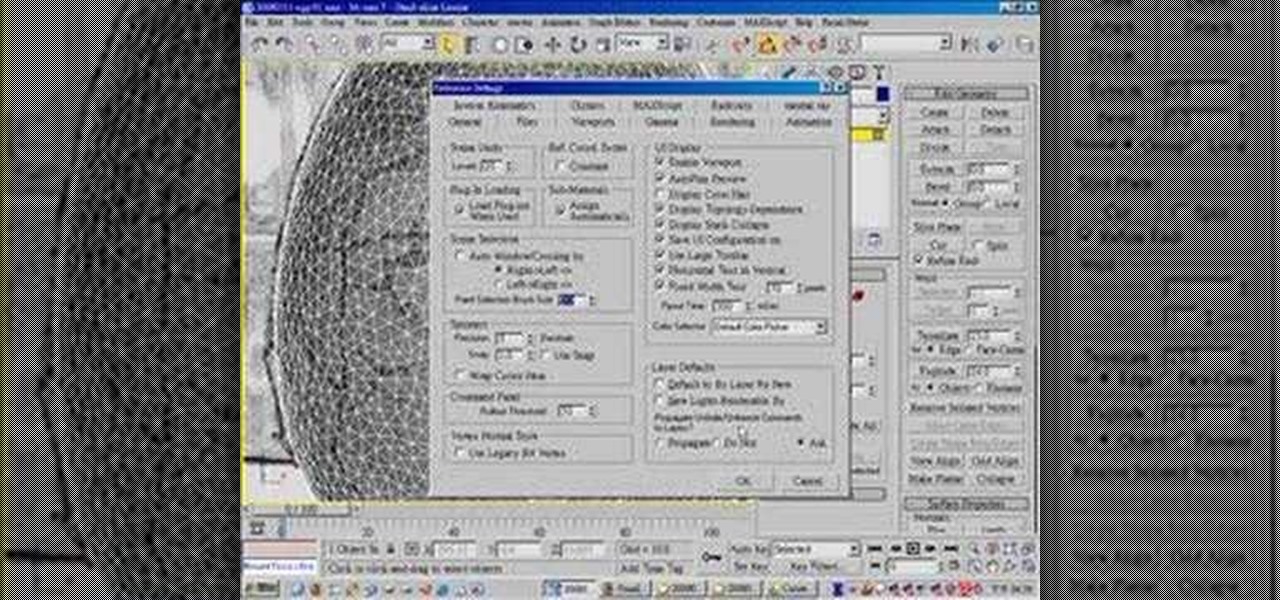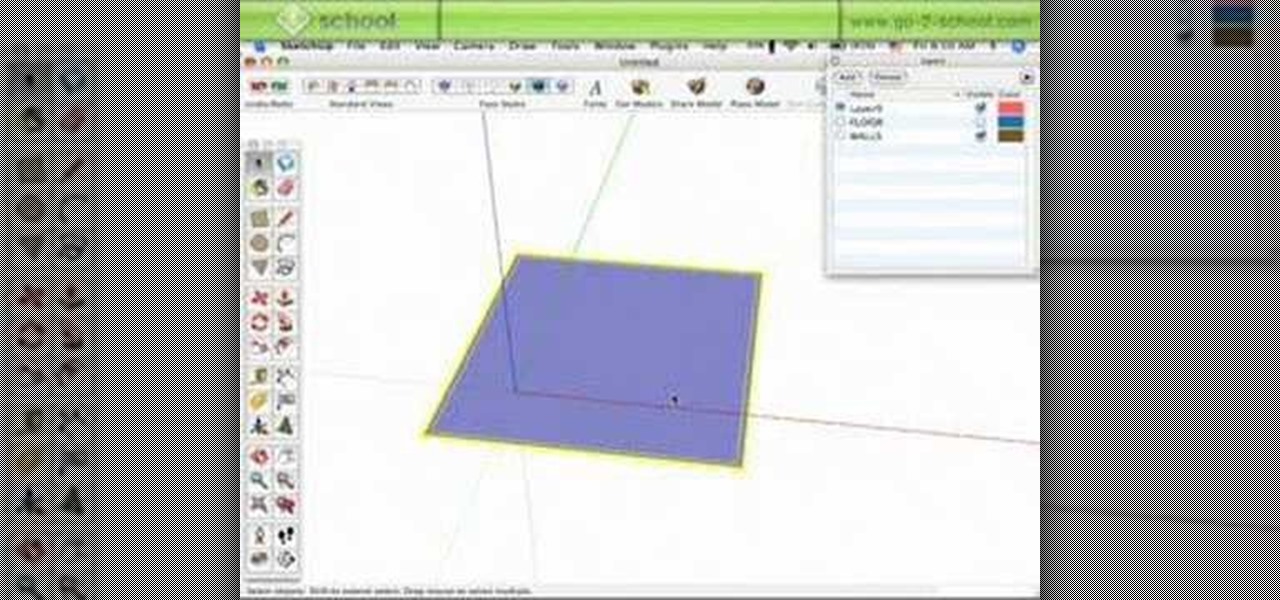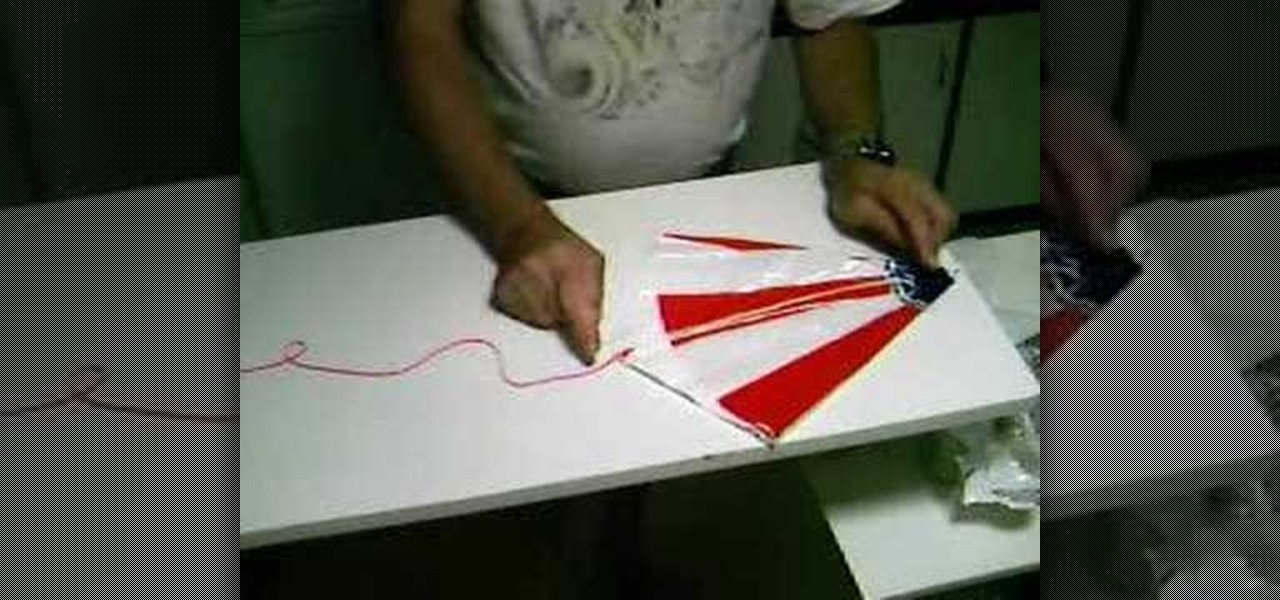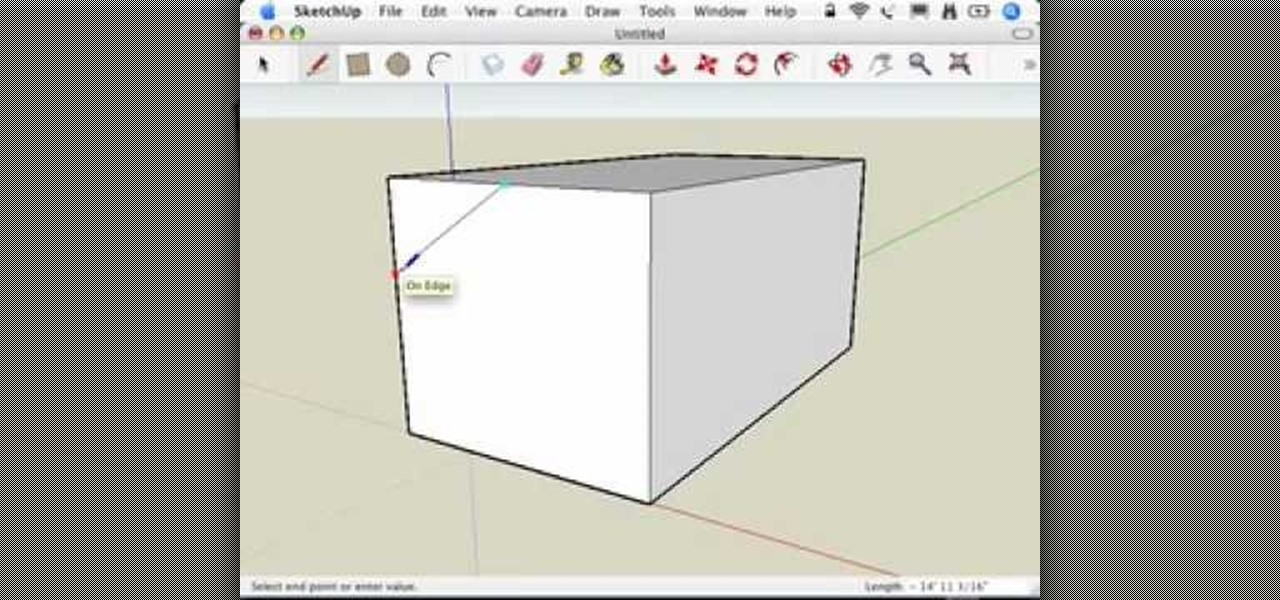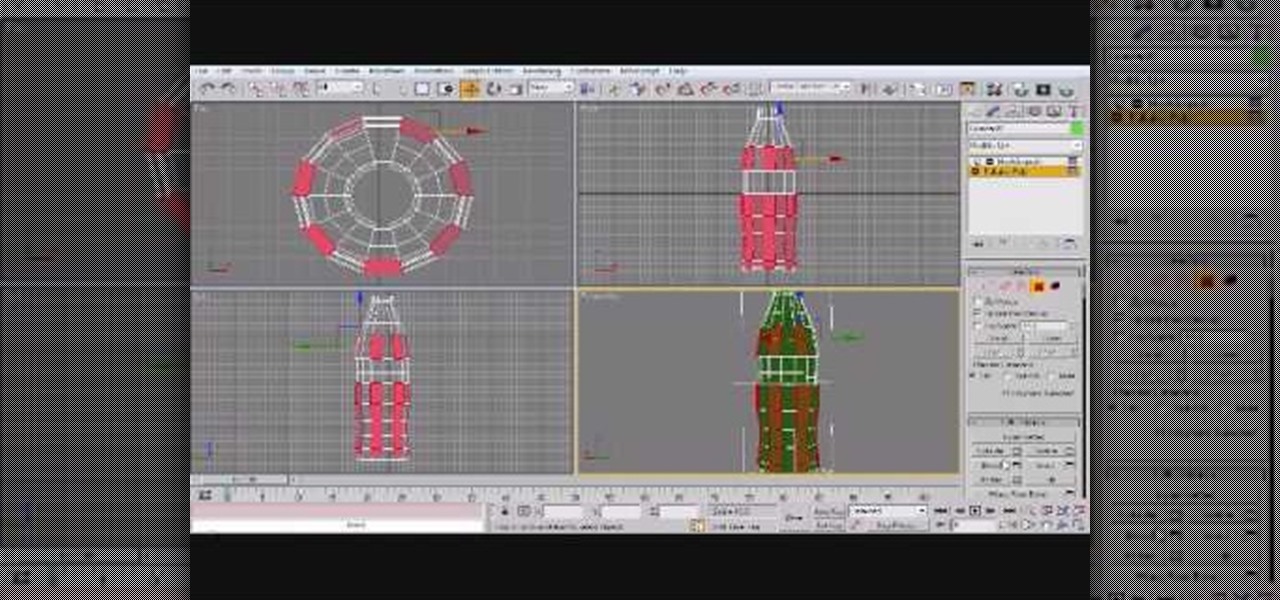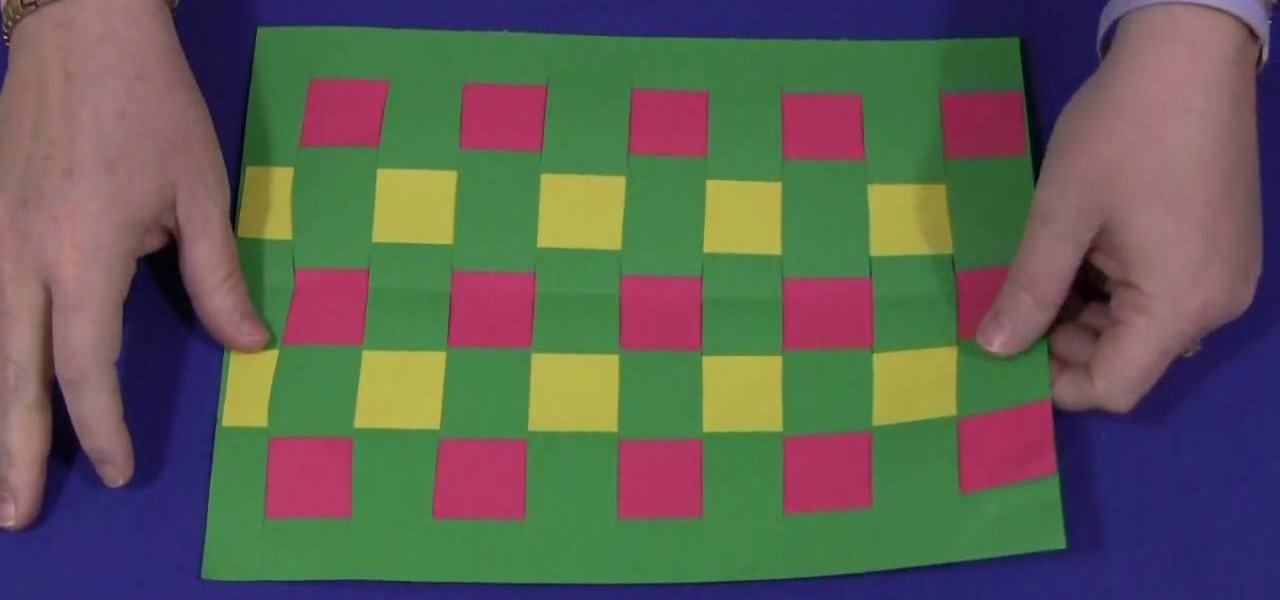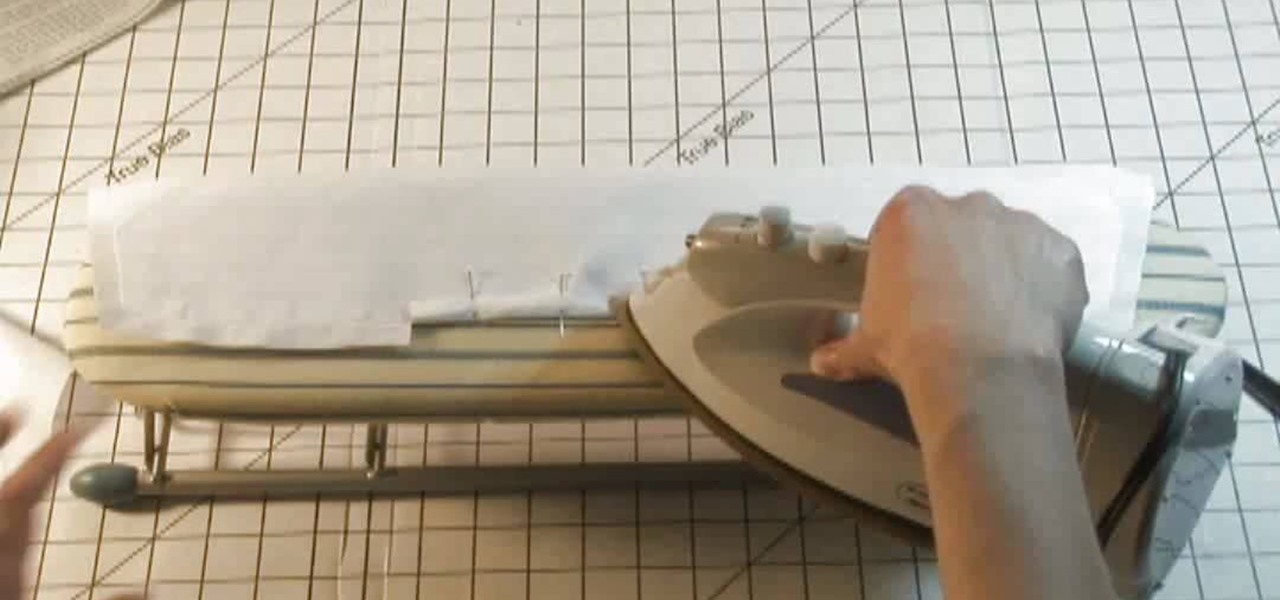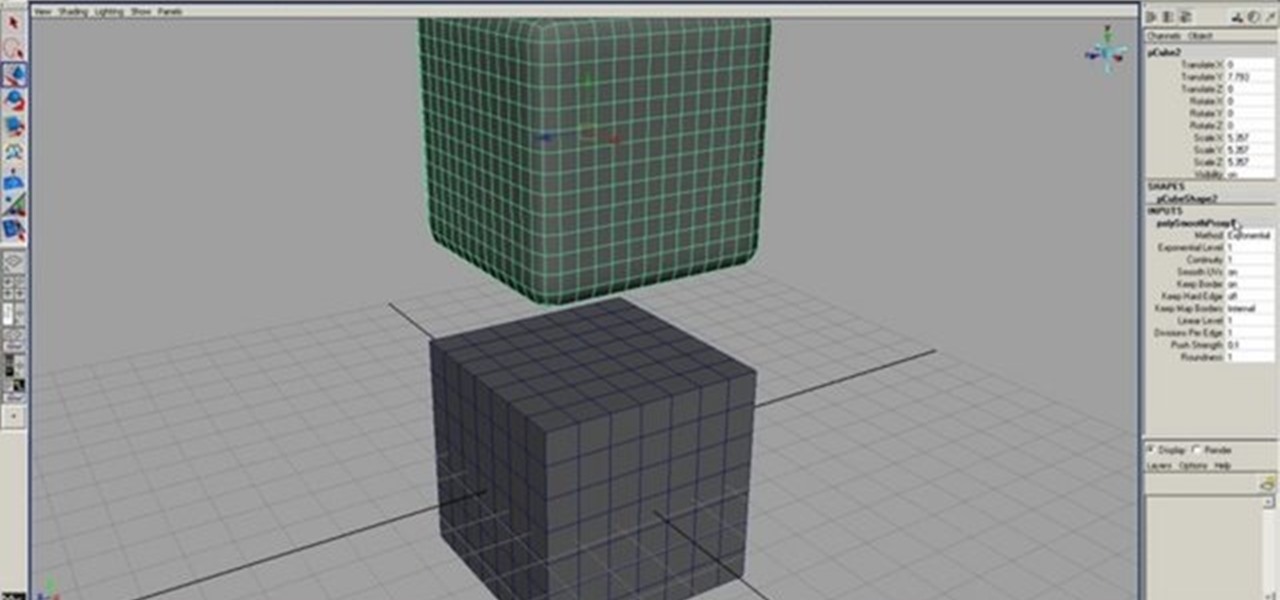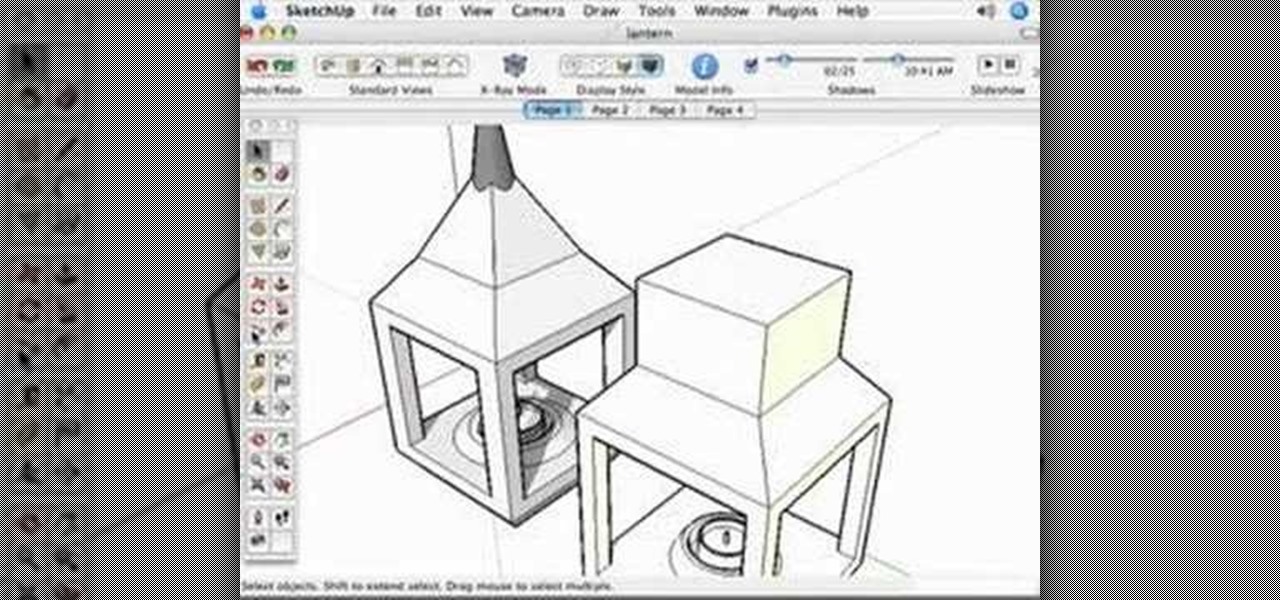Okay, so you're fishing and you forget the basic essentials… you're fishing pole and your bobber. How are you going to catch a fish with just some fishing line? The answer? Plastic straw.

If you know what a cam slider is, you know you want one. But camera sliders can be pretty pricey, so that's when it's time to resort to DIY techniques. In this video, see how to build your own pro-slider. It's super easy and only takes ten minutes to make!

Starcraft 2, like it's predecessor before it, has a very robust level editor called Galaxy Editor that allows you, the DIY modder, to create nearly any scenario within the bounds of the Starcraft 2 engine that you could imagine. We have compiled videos on how to do all sorts of fun things with it, from making RPG's and Tower Defense games to just making you dream Starcraft 2 level. This video will teach you how to import custom 3D models into the Galaxy Editor and then use them in your custom...

Whenever a new project comes their way, many people tend to go out to the store in order to buy all the parts they need instead of checking what they already have. This can be costly and can easily be avoided if they do find certain items lying around the house.

This clip discusses how to use the basic modeling tools within C4D to create a classical pillar and egg. Whether you're new to MAXON's popular 3D modeling application or are just looking to get better acquainted with Cinema 4D and its various features and functions, you're sure to enjoy this free video software tutorial. For more information, and to get started using this trick in your own Cinema 4D projects, watch this 3D modeler's guide.
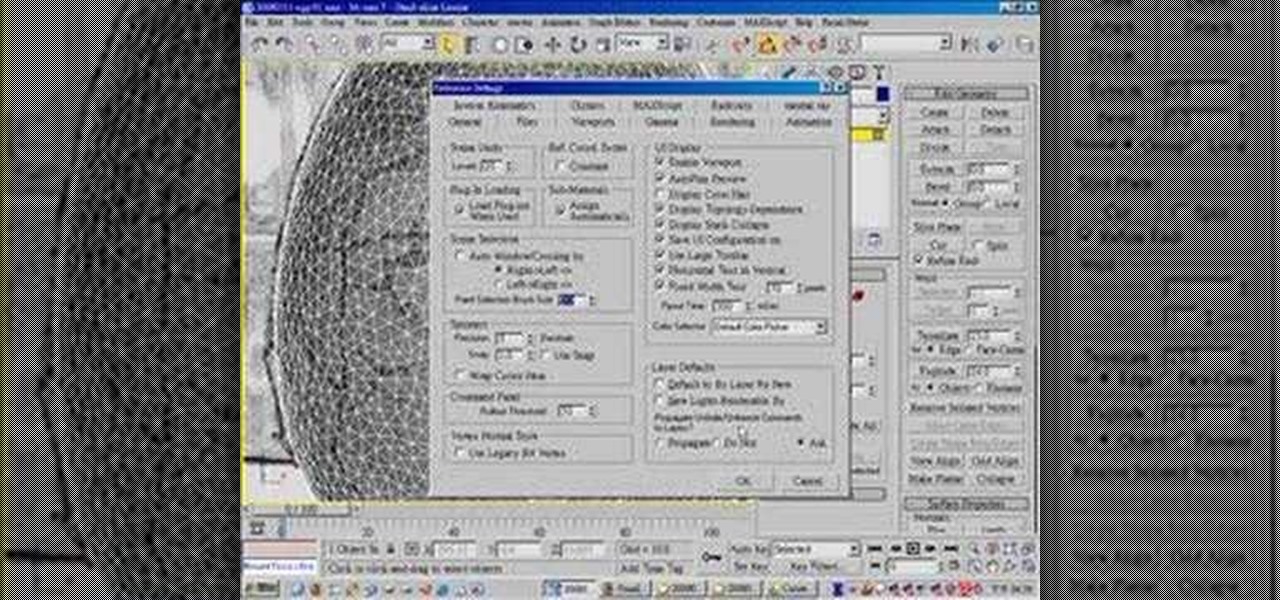
If you want to make an omelette, you're going to have to break a few eggs. Or shoot them! This video will walk you through the process this artist took for creating 3D movie of a bullet passing through an egg, destroying it. This is very good educational exercise for 3D artists, even if you prefer you eggs over-hard to scattered-all-over-by-a-bullet.

If you want to demonstrate your 3D model on a turntable or create some other sort of short animation with your models without having to use more specialized software, you can render an AVI video inside 3D Studio MAX. This video will show you how to do this quickly and easily, assuming that you already know how to animate your character. Now, let the world see your beautiful 3D work!

If you are modeling a 3D game in 3D Studio MAX, you are going to need to know how to correctly model the destruction of many of your beautiful 3D models. This video is focuses largely on that. It will show you how to use the procutter tool and booleans in 3DS MAX to break up a wall without making it unrecognizable, and also how to use the fracture reactor constraint to simulate an object making impact on the wall. Your poor wall will never know what hit it.

This clip presents a general overview of how to go about creating a custom face rig for character animation within Blender 2.49 or 2.5 Whether you're new to the Blender Foundation's popular 3D modeling program or a seasoned graphic artist just interested in better acquainting yourself with the application, you're sure to be well served by this free video tutorial. For more information, including detailed instructions, take a look.

This tutorial presents a general primer on how to go about creating fur for furry creatures within Blender 2.49 or 2.5. Whether you're new to the Blender Foundation's popular 3D modeling program or a seasoned graphic artist just interested in better acquainting yourself with the application, you're sure to be well served by this free video tutorial. For more information, including detailed instructions, take a look.

The nose, the prow of the face, is the part of the human body that the most people seem to dislike about themselves. Especially if their noses are big. This video tutorial teaches you how to touch up a nose in Adobe Photoshop CS4, specifically by using the liquefy tool to make a model's nose smaller. If you can't afford plastic surgery, now you can look like you got it in your pictures.

Getting into editorial art department work? They may have you switching the color of a model's clothes, eyes, and/or hair in a number of photographs... so better get schooled on the subject now! In the following video, learn how to transform a brunette to a full blown blonde with a technique that is sure to come in handy in the future.

Check out this video tutorial on how to make cheap dragon wings, controlled by body posture. You can do this project for $18 if you use plastic garbage bags and Scotch tape for the membranes. You'll see how to make very light and strong costume wings. How strong? That strong.

Alex leaves the studio to help a friend redesign his garage into his own video production studio. Watch and learn how to use SketchUp by starting a project from scratch. See how to take measurements of the space you want to model or remodel in SketchUp, then use those measurments to build a perfect model in SketchUp. This is a great tutorial to show you how to use SketchUp in the real world.

It's time for the holidays, and you're full of Christmas cheer, all ready to make some homemade decorations. Well, get out your modeling sugar and check out these two video tutorials on how to make a snowman and Christmas tree with modeling sugar paste.

Lots of newbies ask about this. Don't know why, but okay, here's how to do it -- folding a parachute for a model rocket.

This tutorial shows the best way to model a human hand with perfect edge flow. Made in Maya but should work great in any package. This is an advanced tutorial so you should be familiar with the software and interface.

This video series will help you get started learning SketchUp by showing you how to make a dog house. The videos correspond to chapter 3 of Google SketchUp for Dummies. In PART ONE you build the model, PART TWO you slap on some paint, and in PART THREE you switch on the sun (creating shadows).

This video will explain to you how to preform one of the more fundamental but confusing tasks in 3D Studio MAX: setting up textures as a template background for you models. Doing this will make sure that your models are displayed in front of the proper background and that said background will function properly. If you need a little help setting the scene for your 3D modeling, watch this video.

This tutorial presents a lesson on how to model and texture and beach ball in C4D. Whether you're new to MAXON's popular 3D modeling application or are just looking to get better acquainted with Cinema 4D and its various features and functions, you're sure to enjoy this free video software tutorial. For more information, and to get started using this trick in your own Cinema 4D projects, watch this 3D modeler's guide.

In this 3ds Max software tutorial, you'll learn how to model a glass-type bottle from scratch. Specifically, this deals with creating a Coke bottle from scratch. It will not show you how to texture the bottle, just how to build it. Learn the basic techniques for modeling the Coke bottle.

With this clip, you'll learn how to create a 3D model of the Blender of the Bézier logo in Blender! Whether you're new to the Blender Foundation's popular 3D modeling program or a seasoned graphic artist just interested in better acquainting yourself with the application, you're sure to be well served by this free video tutorial. For more information, including detailed instructions, take a look!

In this Cinema 4D tutorial, you'll see how to model a low-poly mushroom in less than three minutes. Whether you're new to MAXON's popular 3D modeling application or are just looking to get better acquainted with Cinema 4D and its various features and functions, you're sure to enjoy this free video software tutorial. For more information, and to get started creating and rendering your own 3D mushrooms, watch this 3D modeler's guide.

Learn how to model a full 3D tire (or tyre) with this Blender user's guide. Whether you're new to the Blender Foundation's popular 3D modeling program or a seasoned graphic artist just interested in better acquainting yourself with the application, you're sure to be well served by this free video tutorial. For more information, including detailed instructions, take a look!

Materials and lighting are two of the more basic elements of making good 3D models on the computer. This video teaches you how to use and manage these two important facets of a 3D model using Cheetah3D, Apple's popular free 3D editing suite.

There are a lot of different software options for modeling 3D. A lot. This video uses Cheetah 3D for Macs, and outlines the use of materials and lighting in 3D modeling. It only covers the basic use of each, so once you've watched this video, check out some of our other, more advanced tutorials to start making some seriously cool models.

Need some help figuring out how to use the 3ds Max Extrude tool to generate 3D models? This clip will show you how it's done. Whether you're new to Autodesk's popular modeling software or a seasoned 3D artist just looking to better acquaint yourself with the application, you're sure to be well served by this video tutorial. For more information, watch this free video guide.

This is a project to keep your kids entertained. It is also a great way to practice hand eye coordination and motor skills. The materials that you are going to need are; construction paper and something to cut the paper with.Depending on the age of the child you can use 3 colors or more for older children and 2 colors for the younger children. Color choice is left up to what the child wants.To get started take a full size sheet of construction paper. Fold this paper in half length-wise. Take ...

By using sewing pattern Simplicity 4670, the author of this tutorial video takes you through the steps needed to produce a great shirt collar. First you should attach interfacing to one piece of the shirt collar. Here you will be using fusible interfacing and taking the facing to the shirt collar iron the interfacing to the wrong side of the fabric. Sew a guide line that is 5/8ths of an inch wide along the notched edge of the shirt collar's facing piece. At the dot markings of the collar clip...

You Will Need * A fire extinguisher

ets face it: modeling in polygons in Maya is a rough way to make organic objects. In comes the smooth player: subdivision proxy objects. Learn how to model with the least amount of detail, but see your Maya model in all of it's quad-faced glory by using the subdivision proxy objects tool.

How comfortable are you with designing products in SketchUp? Maybe you need a bit more practice? Why not try your hand at this SketchUp modeling challenge. Mike Tadros hosts a tutorial on how to best model a lantern in SketchUp.

This tutorial is on using SketchUp to draw a simple 3D model with textures and using Google's 3D Warehouse. In addition, the potential for use with Ppervision3D is discussed through SketchUp's 3D collada export.

Writer, Director and Producer Johnathan Williamson shows you how to model a simple cartoon character in Blender 3D from start to finish. This is just a simple character but demonstrates the principles of character modeling in Blender 3D. Once you know these basics you can move on to your own complex creations. It will help if you know your way around the Blender 3D interface.

Are you thinking about upgrading your iPhone this year? Apple sure wants you to. Of course, that's no different than any other year, but Apple really wants you to upgrade this year. How do we know this? The rumors point to not three, not four, but five brand new iPhones in 2020, with two very different release schedules. All this begs the question what the hell is Apple thinking?

Sorry, Galaxys S11–19, Samsung's jumping straight to Galaxy S20 this year. They're also going with essentially three base models before accounting for niche variants. Of these three models, it's clear which one's the best: the Galaxy S20 Ultra.

Update February 25: The new Sony Xperia flagship has been announced, and it has a new name: The Sony Xperia 1. You can read all of the official specs and details at our full article on Sony's new model.

Samsung will be launching the next edition of its Galaxy Note series in less than a month, and we're starting to get some solid information about the upcoming phablet. As previously rumored, Samsung is skipping a number on this year's model, so the new model will be called the Galaxy Note7.

Whether you're ready for it or not, Valentine's Day is only a week away. Which means it's prime time to start thinking about gifts (sorry guys, $5 chocolates from the gas station won't do) and Valentine's Day dinner.

In this tutorial, we learn how to build your own prop shotgun. To make this, you will need: one 2x6 that is 2 feet long, one 1x3 eight inches long, two 8" diameter PVC piping 2 feet long, two one inch PVC end caps, picture hangers, assorted nuts, bolts, and crews. First, draw on the shape of your gun on the pieces of wood, then cut them up with a saw. Then, cut out a prong shape in the front and stain the gun to your desired color. Next, connect all the pieces together and attach the wall han...