
How To: Play KenKen
It’s a game, it involves numbers, it’s fun, it’s KenKen! Understanding the goals and rules of this fun, numbers puzzle will give you the skills you need to win. Have fun working your brain and passing the time with KenKen.


It’s a game, it involves numbers, it’s fun, it’s KenKen! Understanding the goals and rules of this fun, numbers puzzle will give you the skills you need to win. Have fun working your brain and passing the time with KenKen.

Change things up and for your next dessert or for an after school snack, try serving banana pudding. Banana pudding is easy and combines the creamy fun of pudding with the fruity flavor of bananas. It’s a clever way to sneak in an extra serving of fruit.

Dry apples for that perfect project by following these steps. Apple aren’t just for eating. You can use sliced dried apples to add a little interest to your next craft project. Making the dried apple slices is half the fun and a great way to spend a lazy afternoon.

You love your hooded sweatshirt but starting to feel like a weak person is strangling you all day long? With a quick snip with the scissors you can have a perfectly fitting sweatshirt and never have to worry about unnecessary discomfort again.

Here is a take on a cheap but very romantic valentines gift that your loved ones would truly enjoy. Here's how to make your perfect chocolate dipped strawberries. Gather the ingredients that you'll be needing: a batch of chocolate chips (dark and white chocolate) and 16 oz strawberries. Prepare also the following cooking utensils: 1 pot and 2 heat proof bowls along with a laid out foil or wax paper (whichever is available to you). Start by cleaning and rinsing strawberries along with their st...

Ricochét is French for skipping a rock. Not to be confused with the English version of bouncing off things. This how to video teaches the Ricochét bow technique on the violin. This technique helps you feel the vibration of the stick that helps you get a bigger, freer sound. You should drop or throw the bow in the middle from about 4 inches high and let it bounce; lift pinky and ring finger and drop/throw the bow on an open string while going down bow; press with index finger for about 6 bounc...

With the LG KU990 Viewty, you can take and view a crystal clear photo. Packed with high-quality camera features, this camera phone enables you to capture a high-definition image using a 5 MP camera lens certified by Schneider-Kreuznach and edit your photo on a large, clear, 3-inch display just like a professional photographer.

Using a sewing machine entails knowing how to thread it properly. This sewing how-to video demonstrates how to insert thread on a vintage Kenmore sewing machine. Follow the user's instruction below to properly thread your sewing machine.

In this video series, our expert Jay Golden will teach you how to putt and improve your short game. Having a great drive like Happy Gilmore doesn't mean you know how to get that ball in the hole. Jay will show you what to do when stuck in the sand, when your ball rolls down the green to the rough, or when your ball is just inches from the green and you can't decide what's next.

In this organization tips video clip series, our expert will demonstrate the essential steps necessary for beginning to organize your home. Assessing the situation, cleaning, ordering and discarding or consolidating products and belongings are all a big part of the organizational process, and you will see demonstrations of these techniques for the front entryway, living room, home office and kitchen. Also get some extensive tips on how to organize your closets. Use these video guidelines to g...

Outside the realm of politics, where opposing sides are quite passionate and quite disagreeable, there are few areas in our society quite as divisive as Twitter. People who like Twitter love Twitter and are relentless in trying to co-opt the people they know into joining (this is both altruistic and an unsubtle attempt to boost followers).

I love making beeps and bloops with the Arduino pitches library, but sometimes archaic 8-bit tunes just don't cut it. Whether you want your robot to terrify your enemies with a demonic synthetic voice, you just need a pocket boom box on the go, or you want to a miniature guitar amp, a simple LM386 amplifier can crank up those signals loud enough to play through any speaker.
I have owned quite the plethora of electronics in my life. A commonality between most of these devices' screens is frozen or dead pixels. This is probably the most annoying thing about buying new hardware—your LCD, or worse, LED display has one or more pixels that continues to stay lit. Most of the time, this will appear in the form of a brightly colored pixel that never changes, or a pixel that never displays the right color. Once you notice it's there, you just can't stop staring at it. It ...

Safari has a new feature that helps you discover the most beneficial aspects of a webpage without having to dig through the page or read the entire thing — and it works on iPhone, iPad, and Mac. It can make web browsing more efficient and websites easier to navigate while ensuring the visibility of important details.

Many of your accounts online likely require two-factor authentication (2FA) or two-step verification (2SV) to confirm your identity when logging in, and there's a good chance the second factor or step for each is a one-time email or SMS verification code. If you get a lot of email and SMS codes, it can clutter your Mail and Messages apps with junk if you don't delete the messages after signing in.

Apple removed the option to quickly change between miles and kilometers when using Apple Maps on iOS 16, but it's not entirely gone — it's just not as easy to find.

During its annual autumn keynote address, Apple didn't move heaven and earth. Instead, the company pushed the envelope ever so slightly forward for its marquee consumer devices.

VR gaming has developed rapidly in the last few years, moving from a fantasy to a product you can actually afford. As the VR industry grows, so do the ways you can experience virtual reality. The Dragon VR Gaming 3D Stereo Headset with Bluetooth Controller is the ultimate in VR gaming, offering you top-of-the-line performance for only $99.99 while it's on sale for 50% off.

The average business person likely recognizes Epson for its printers or even its projectors, not the futuristic AR wearables.

You use your iPhone's Reminders app to keep track of everything from grocery lists to the day's most important tasks. Over recent iOS updates, Apple has added tools to Reminders to make it even more powerful, like assigning tasks to other people and setting location-based reminders. Now there's another great update, and it gives you the ability to sort your lists.

If you do a lot of typing every day — writing reports, essays, emails, and whatnot — we can guarantee your day would be improved by taking less time to do it. Thankfully, we've found a super-smart AI-powered tool that will do just that, and right now, you can get an amazing 52% off a Lightkey Pro Text Prediction Software: Lifetime Subscription for the sale price of just $79.99 (regular price $169).

Ever since China's Nreal unveiled its Light smartglasses at CES two years ago, an army of look-alikes have emerged from the Asian nation.

What was edge automobile technology just a few years ago is now clearly mainstream, as Cadillac just demonstrated via its new 2021 Escalade.

Apple just released the fourth public beta for iOS 14.2 today, Wednesday, Oct. 21. The new update adds eight new dynamic wallpapers to iOS, including four real-life landscapes, and four digital landscapes. When counting each wallpaper's light and dark mode, there are 16 possible variations to use.

Apple just released the fourth developer beta for iOS 14.2 today, Tuesday, Oct. 20. The new update introduces eight new dynamic wallpapers, including four real-life landscapes, and four digital landscapes.

Everything lives online these days, so it's not uncommon to have hundreds of credentials for different accounts on apps and websites. That's why a password manager is a must, and your iPhone has one built right into iOS that you can start using today. In iOS 14, it's gotten even more useful since it can now monitor your passwords regularly to see if any match leaked password lists online.

The ability to hide entire pages on your iPhone's home screen is an excellent privacy upgrade packed into iOS 14. That said, it can be a bit of a pain to find and open the hidden apps on those pages in a timely fashion. Luckily, iOS 14 has a solution that makes opening those apps, as well as any others, faster and more convenient — and we're not talking about the new App Library.

In previous Android versions, you lost about an inch of screen real estate to the status bar and navigation bar. But if you enable Android 10's new navigation gestures on your Samsung Galaxy, you can regain the bottom part — and with the help of ADB, you can reclaim the top portion as well.

I recently picked up a Pixel Slate when Google had a deal going on. I'd been in the market for an Android tablet since the Nexus 7, and this was the closest thing to it. Unfortunately, I soon learned Chrome OS and Android aren't as integrated as I had hoped.

When it comes to iOS beta updates, developers get their updates first, and once they do, public testers play the waiting game. Sometimes Apple releases the public version three hours later. Other times it waits 24 hours. It's a roll of the dice almost every time. As for iOS 13.4 public beta 2, it's the latter case, coming exactly one after developer beta 2.

Last week, Apple released the first iOS 13.4 beta with fun and useful new features, such as new Memoji, an upgrade Mail toolbar, and the ability to control your NFC-compatible car via CarKey. To add to that, Apple just released iOS 13.4 developer beta 2, but does the update have any more new changes to be excited about?
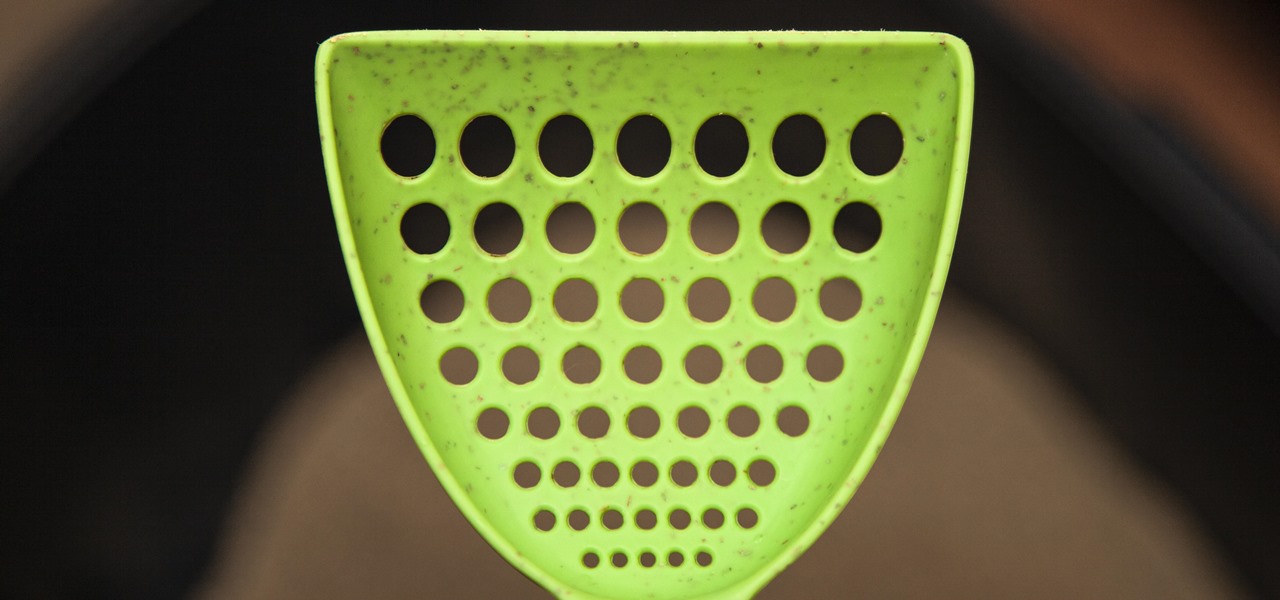
If you have a cat, trying to get all of the little clumps out of the litter probably feels like an impossible task. It pretty much is, but we've found the best cat litter scoop that gets more of those tiny pieces out than any other scoop. Plus, it's sturdy, degradable, and ethically sourced.

While its competitors are concentrating on building out AR cloud platforms to give advanced AR capabilities to mobile apps, Ubiquity6 is taking a step in a different direction.

Magic Leap's legal battle against Nreal has taken an intriguing turn this week, as Magic Leap set a date to discuss the matter with Nreal. But a new partnership struck by Nreal adds another wrinkle to the duel between the two AR wearable makers.

The Files app received a big update in iOS 13. Before, it was limited to local and cloud-based files, but now you can access data from external storage devices, including SD cards and USB drives. But before you try to connect your favorite card or drive to your iPhone, there are a few things you need to know.

Apple's iOS 13 has been available for beta testing since June, and the stable release pushed out to everyone on Thursday, Sept. 19. To help you make the most out of iOS 13 for iPhone, we've rounded up everything you'll want to know, whether a colossal feature, small settings change, interface update, or hidden improvement.

Unlike many other OEMs, Samsung has two prolific phone series they release each year, the Galaxy S series and Galaxy Note series. At first, the latter was the bleeding edge of technology, but in recent years, the line has been blurred. So what do you get with the Note 10+ over the S10+ besides a stylus? Let us compare.

Every fall, we can expect a few things: leaves changing colors, cooler temperatures, and Samsung and Apple releasing new phones that fanboys and fangirls will argue about until the following year. This year, Samsung is mixing it up, releasing two phones in the Galaxy Note series. Let's see how the larger phones compare.

As part of the iOS 11 update, Apple added a document scanner function that creates high-quality digital copies of physical documents, but it was only available inside the Notes app. With iOS 13, Apple has built its scanner right into the Files app, enabling you to quickly create PDFs with your iPhone and do more with them.

When researching a person using open source intelligence, the goal is to find clues that tie information about a target into a bigger picture. Screen names are perfect for this because they are unique and link data together, as people often reuse them in accounts across the internet. With Sherlock, we can instantly hunt down social media accounts created with a unique screen name on many online platforms simultaneously.