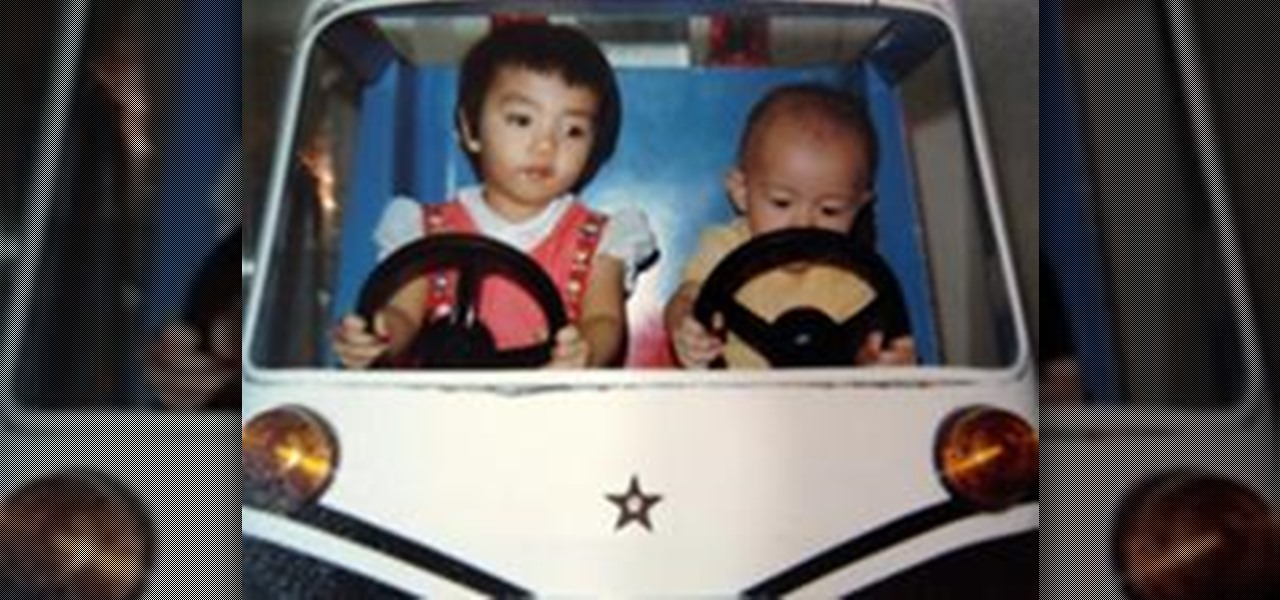Beef wellington is a classic beef recipe. Watch this cooking how to video tutorial to learn how to spruce up your cooking skills with beef wellington. This beef steak wrapped in pastry dough is sure to impress all your friends at your next dinner party.

Everyone loves pasta recipes because they are so simple and quick to prepare. This how to video will show you how to make a delicious red pepper and sausage pasta dish. Watch and impress your family by making it for dinner.

Preparation When creating a new lawn it is essential that the soil is prepared properly to ensure a satisfactory outcome when laying turf or sowing lawn seed. Whether you decide to lay turf or seed, the preparation is the same.

Moving a 2000 pound safe isn't easy... I was working as manager for a construction company that was performing an up fit on a century old building in downtown Concord, N.C. The owners wanted us to move a two thousand pound (that's a ton!) safe up to the second story so that it could be displayed in their new office. The safe was located between the first and second floors in a small office that was used for accounting purposes in the old days when said building had been a hardware store.
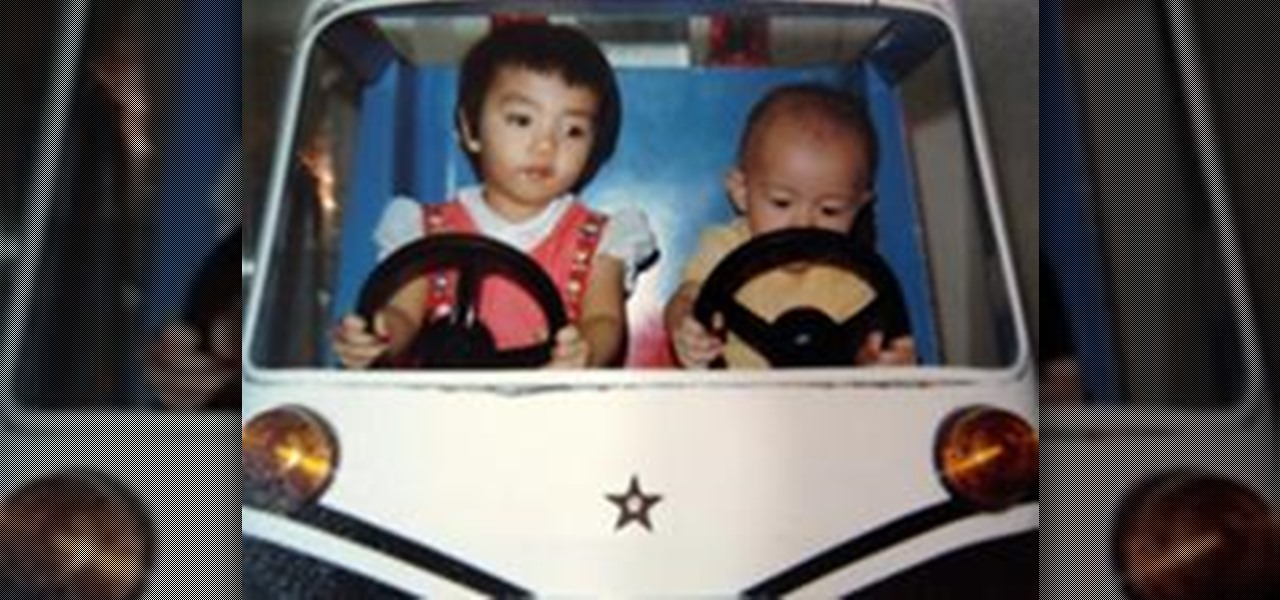
Planning the Trip Get lots of brochures

Apple has revolutionized how we write with the introduction of its new Writing Tools, powered by Apple Intelligence. In beta on iPhone, iPad, and Mac, these tools allow you to select text and use intelligent features to summarize, proofread, or rewrite it until the tone and wording are just right. In a future beta, Writing Tools can even write original content for you.

After 98 days of beta testing, Apple released its iOS 18 and iPadOS 18 software. These updates are packed with new features and big changes for Home Screen, Control Center, Messages, Siri, Mail, and so much more. Apple Intelligence features are coming later this year in the iOS 18.1 and iPadOS 18.1 updates. To try these new features before everyone else, you must install the beta on your iPhone or iPad.

The iPhone 15 Pro and 15 Pro Max are essentially the same phone in most regards, but there are a few features exclusive to the iPhone 15 Pro Max that may help you decide whether the bigger screen size is worth it.

Are you tired of endless rows and columns of apps on your home screen? Before iOS 14, your only option was to hide apps in folders, uninstall them, or use some sort of elaborate workaround. You could hide a few stock apps easily enough, but that's it. Now, in the latest version of iOS, you can hide apps for real, and even hide entire home screen pages, and still access the apps in one convenient drawer.

A good smartphone can be the perfect workout companion. You have music for motivation, videos for pushing through boring cardio sessions, GPS to keep you on course, and even an array of sensors for gathering data about your workout. But not all phones are created equal when it comes to helping you stay fit.

If you are having a bad hair day or just don't feel like putting in the time to do your hair, a French braid is the perfect remedy. It is chic and easy to do. Follow these easy steps and you are all set. Brush out your hair

To make a tribal hemp bracelet, first you need to prepare the hemp. Buy a natural colored hemp of 1mm thick(20lb twine). Cut one strand of hemp that is around six times the length. Cut a second strand of hemp that is twice the length of the first, or roughly 12 times the length of the bracelet. Fold both strands in the middle, one at a time, making a crease at each midpoint. Knot the creased midpoints together, leaving a loop at the end that is about 1/2 to 3/4 inch long. Your hemp is ready n...

The egg is an incredible compact, nutrition, protein and fat all in one prepackaged unit. This video will show you how to boil an egg using a strainer basket in your boiling water to heat steam your eggs as an alternative to regular boiling.

Today's post is a small go-to guide for beginner programmers in Null Byte. With many of our community members picking up programming from our Community Bytes, it only makes sense to lay out a one-stop guide for your reference. Hopefully this guide will help you make an educated and thoughtful choice on what programming languages you want to learn, and how you want to learn said languages.

"Boho" hair is natural and free-flowing and doesn't take a lot of time or tools. Often this look is a result of sleeping or a day at the beach. Here we show you how to achieve that look without doing either! Part

Apple has already released iPadOS 18, but there still may be work to complete on iPadOS 17. That brings us to iPadOS 17.8. Is there one, and can you test-drive it on your iPad?

Rumors about the 2022 iPhone series stirred well before the iPhone 13 models were even released. While Apple remains quiet on the next big iPhone, as it always does, we're seeing more and more leaks and reveals for the iPhone 14 series as we lead up to a likely fall release.

One fight for augmented reality branding that we thought had been settled has suddenly turned into a full-fledged legal battle—again.

Apple just released the second public beta for iOS 14.5 today, Wednesday, Feb 17. The update comes just one day after the company seeded developers the second 14.5 beta. Because of that, we've had 24 hours to sink our teeth in beta 2's new features, like 217 new emoji, Apple Music lyric sharing, Apple Music UI updates, and new Shortcuts options.

Apple released the second developer beta for iOS 14.5 on Tuesday, Feb. 16. The update comes 15 days after Apple seeded developers the first 14.5 beta, which included a slew of new features such as default music app support, compatibility with PS5 and Xbox Series X controllers, and more.

Apple's iOS 14 is here. With it, you'll see over 200 new features and changes hit your iPhone, including home screen widgets, inline replies in Messages, and cycling routes in Maps. Here's how you can get your hands on the brand new update.

If you're in the market for a new smartphone, there are some pretty fantastic options for $400 or less. Both Apple and Google have unveiled budget smartphones with high-end specs in 2020, so you no longer have to suffer from subpar quality to save a few bucks. Low prices no longer mean cheap phones.

We all want to be healthy, but in practice, it can be tricky, especially from the fitness angle. Our lives seem busier and busier, which makes hitting the gym quite the challenge. What if we told you there was a real way to work on your fitness in the comfort of your own home — in just seven minutes a day? All you need is a chair, a wall, and a 7-minute workout app.

One of my favorite perks of this job is the opportunity to try out all the big flagship phones each year. Whether it's rating their suitability for a particular use-case or just entering their specs into our comparison tool, we have to get our hands on all major phones released in the US. We pride ourselves on being fair in our reviews and roundups, but that doesn't mean we don't have preferences.

Pyrit is one of the most powerful WPA/WPA2 cracking tools in a hacker's arsenal, with the ability to benchmark a computer's CPU speeds, analyze capture files for crackable handshakes, and even tap into GPU password-cracking power. To demonstrate how quickly it can hack a WPA/WPA2 password, we'll use it to play a Wi-Fi hacking CTF game anyone can practice for less than $10.

In iOS 13, Apple added an important new feature to its HomeKit smart home ecosystem called HomeKit Secure Video. With it, you have a secure, private way to store and access recordings from your smart home IoT cameras.

Black Friday is upon us. Whether you prefer to duke it out in stores or calmly shop online, there's no doubt you'll find great deals on the items you're looking for this holiday season. It's the perfect time of year to buy something expensive, like a good pair of AirPods, Beats, or Bose, at a much more opportune price.

It's a strange time for us iOS beta testers. While Apple prepares for the general release of iOS 13 on Thursday, it's also beta testing that software's successor, iOS 13.1. An iPhone updated to iOS 13 on Sept. 19 will only have 11 days before seeing 13.1 in its Software Update page on Sept. 30. To prepare for this release, Apple released the fourth iOS 13.1 public beta, just about the same time as its developer counterpart.

Apple's iOS 13 is nearly here. After four months of beta testing, the latest iPhone software update promises over 200 brand new features, like system-wide dark mode and an overhauled Reminders app. That said, it'll be shortlived, as Apple plans to release iOS 13.1 as a supplemental update just 11 days later. In fact, the company just seeded developers the fourth beta for iOS 13.1 today, Sept. 18.

Yesterday showed us our first look at the iPhone 11, iPhone 11 Pro, and iPhone 11 Pro Max. But it wasn't all about hardware. Apple also released the iOS 13 Golden Master, making iOS 13.1 the main focus for us beta testers. Now, Apple just seeded the third public beta, following yesterday's release of 13.1 dev beta 3.

It's a big day for Apple. First, the company announced its new suite of phones: iPhone 11, iPhone 11 Pro, and iPhone 11 Pro Max. Then, we get the iOS 13 Golden Master, the beta version of iOS 13 that will eventually release to the general public on Sept. 19. Now, it seems the company has dropped the third developer beta for iOS 13.1, set to release to all compatible iPhones on Sept. 30.

Apple has pulled quite the headscratcher in anticipation of its big iPhone unveiling next week. Its latest iPhone update, iOS 13.0, is just on the horizon, going through eight beta versions so far. And yet, before that software's official release, the company has started beta testing iOS 13.1, with no explanation why. And the second public beta for iOS 13.1 is now out, so let's see what's new.

When Apple takes the stage next week, we have no idea what version of iOS it will release. For months it seemed like a given that we would, of course, see iOS 13 seeded to our iPhones. Now, we aren't sure if Apple will tout iOS 13 or iOS 13.1, since the latter is now the focus of its beta testing. In fact, 13.1's second developer beta is now available to download and install.

Beta testing certainly has its perks. While you do need to deal with bugs, you're introduced to new features before the general community. And if we're talking iPhones, there are over 200 new features in iOS 13 beta. If you're already on board with iOS 13 public beta 6 for iPhone, you can get an upgrade on that firmware as Apple just released public beta 7 today.

Microsoft.com is one of the most extensive domains on the internet with thousands of registered subdomains. Windows 10 will ping these subdomains hundreds of times an hour, making it challenging to firewall and monitor all of the requests made by the operating system. An attacker can use these subdomains to serve payloads to evade network firewalls.

Instagram has extensive tools built in for creating and editing posts and Stories, but there could always be more. Third-party apps can help you add photo and video effects for even more visually stimulating content, as well as create announcements, text-based images, and everything in between. However, now that Shortcuts exists on iOS, you may no longer need all those extra apps on your iPhone.

These days, it's easy to cut the cord. Thanks to a new crop of streaming TV apps, you can get the same service offered by a traditional cable subscription at a fraction of the price. After some extensive testing, we believe we've found the absolute best apps for cord cutting.

Whether you're in high school or college, you no doubt will have your iPhone in your pocket all day long. To make your iPhone last the whole time and even help you out with your studies, these are the accessories you'll want to get your hands on.

Hello, budding augmented reality developers! My name is Ambuj, and I'll be introducing all of you Next Reality readers to the world ARKit, as I'm developing an ARKit 101 series on using ARKit to create augmented reality apps for iPad and iPhone. My background is in software engineering, and I've been working on iOS apps for the past three years.

Threats to your privacy and security are everywhere, so protecting your data should be the highest priority for anyone with a smartphone. However, one threat many people overlook is the company who supplies the operating system your Android phone runs — Google.