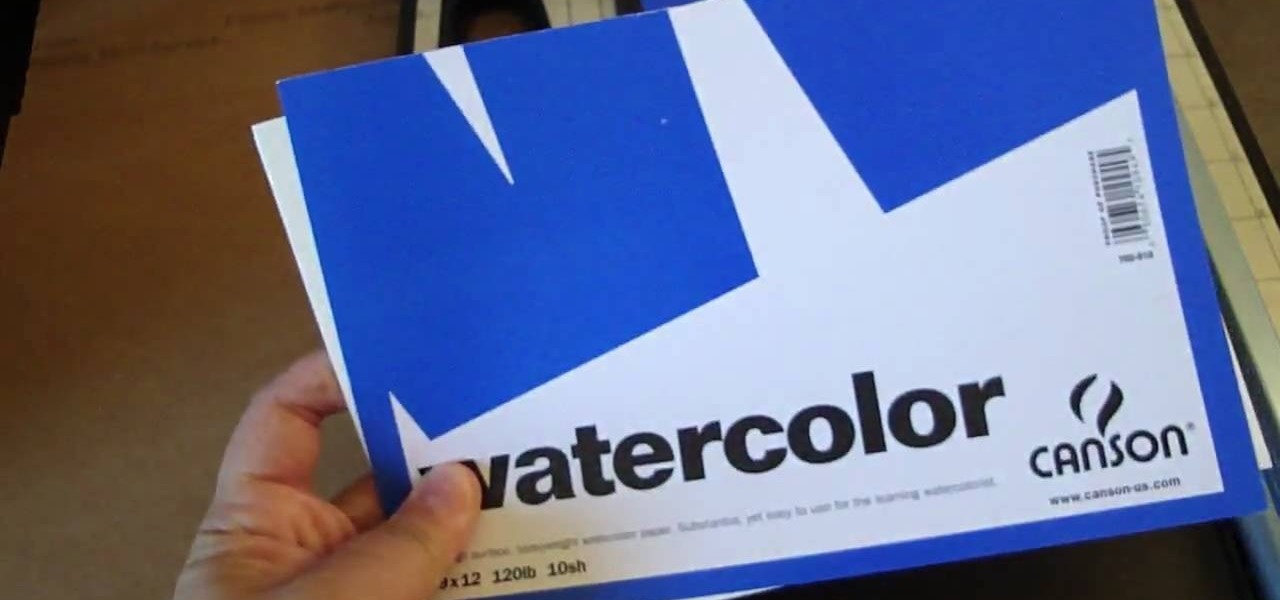Sometimes, it's very useful to be able to use more than one app on Android phone or tablet. For example, if you want to watch a movie while surfing or if you need calculator, find some contact, write a note, search web or wikipedia for some facts, etc.

One of the best features on the new Moto X is Touchless Control, which lets you verbally ask the device questions or perform tasks without ever touching or turning on the display, a feature that would do quite nicely on the Nexus 7, if it could handle it.

Privacy has been a heated topic in recent months, with everyone now up in arms over unauthorized leaks and exposures. And guess what—tablet and smartphone users are just as vulnerable.

Even if you have the fastest internet connection in the world, it's not going to be fast if your Android device isn't optimized to use all of the bandwidth. I have pretty fast speeds at home, but every now and then my web surfing on my Nexus 7 tablet is halted in its tracks—for seemingly no reason.

A blue hedgehog runs at high-speed through fantasy environments collecting rings. Sounds a bit loony, but I’m of course taking about the Sonic adventure series that was made popular on the Sega Genesis. The days of cartridge 16-bit gaming has long been eclipsed, but nostalgia can get the better of the old generation of gamers. Many of you probably don’t even own a working Genesis anymore, but don’t hop on eBay for a used console just yet!

If you're always on the go, the Nexus 7 is a godsend for having everything you need at the tip of your fingers—music, videos, text documents, photos, and more. Unfortunately, as good as that is, it also means one hell of a messy tablet.

Something went wrong and your Nexus 7 is freaking out on you. Maybe you flashed a bad ROM or ZIP file, or maybe it's just bugging, and it's time to restore your tablet back to a working condition. Thankfully, you've already made a backup of your Nexus 7!

Okay, you're Nexus 7 is awesome, but ever wish you could explore those nifty TouchWiz features that make the Samsung Galaxy Tab and Samsung Galaxy Note 2 so interesting?

WhatsApp is a very popular messaging app on the Play Store, but unfortunately, tablet users have been left out of all the fun because WhatsApp only works on smartphones—until now.

In this tutorial, we learn how to draw a dog in MS Paint. You will do this by using Paint and your mouse, not using a tablet or a pen on the PC. Start out by drawing the outline of the dog in the middle of the page. Next, fill in the nose, mouth, and eyes with black. Then, color the tongue and draw on the ridges of the teeth in the mouth. From here, you will spray paint the color of the dog onto the edges. Spray brown around the edges, then add in white, tan, black, and other colors to make t...

In this clip, you'll learn how set up and use a Wacom Cintiq tablet. Special emphasis is given to customizing the ExpressKeys, Touch Ring, and on-pen buttons. It's easy. So easy, in fact, that this video tutorial can present a complete, step-by-step overview of the process in just over five minutes. For more information, including detailed, step-by-step instructions, take a look.

Blogs are a great way to both jot down your thoughts and share them with the rest of the world to build a community based on common interests, but we yearn for the days of good old journal writing on real, actual paper.

In this brief instructional video sponsored by River City Graphics, the host teaches you how to use the Whack-em Bamboo drawing tablet with Adobe Photoshop software. He begins by showing you how to change your pen's pressure, allowing you to get a thicker or thinner line depending on how how you push down on your pen. He also shows you how to change the color and make your pen give your project a beautiful color gradation, also depending on the pressure you apply to your pen. This video is ve...

This video shows you how to make a survival kit: i.e. which things to gather together to make a survival kit. This one fits in the palm of your hand. For this kit, you will need the following: a small cloth bag. It can be used to filter sediment out of water. It can also be used to make a patch in clothing.

This video will show you how to clean your Java coffee machine. When your machine says "clean ready", do the following: Press the Rinse button, empty the tray and replace it. Press Rinse once more. Place a J25 cleaning tablet in the top of the machine to remove all the sticky oils. Close the lid and press Rinse once again. This process takes about 15 minutes.

This video demonstrates how to draw eyelashes using Adobe Photoshop and a graphics tablet. You need three tools to draw eyelashes: Soft Round Brush, Smudge Tool, and Eraser. Create a new layer. On the upper eyelid, draw each eyelash with Soft Round Brush (color: black, width 17px, opacity 100%). Use Smudge Tool (width 45 and straight 25%) on the eyelashes to straighten them. Use Eraser (width 65 and opacity 100%) if necessary. Create a new layer and use the same tools for the bottom of the ey...

This how to video describes how to use the dodge, burn, and paint in Photoshop. This video is part of the pixel perfect series and is over half an hour long, but thoroughly describes the process to create professional grade effects in Photoshop the proper way. The authors suggest the use of a tablet for better control over the pointer for it is very difficult to draw with a mouse. They then begin to create a full painting in Photoshop to explain how to use all the various Photoshop tools to t...

In this software tutorial you will learn how to digitally ink a manga/anime character in Corel Painter. Learn how to scan a drawing into Photoshop then import it into Corel Painter and ink the outline of the character for a more dramatic and artistic look. Usually, after inking the line art, you will go back over and digitally color the character. The tutorial assumes that you are using Corel Painter with a Wacom or Cintiq tablet and is more about the principles of inking than the Corel tools.

This digital drawing tutorial shows you how to color or ink a manga animation type drawing in Corel Painter. The tutorial assumes you are using a Wacom or Cintiq tablet to work. The tutorial explains the steps taken to digitally color a drawing in Corel Painter and is more about the process than the specific mouse movements.

Electrolytes are solutions containing ions usually found in sports drinks that help maintain proper hydration during extreme physical activity. A balance of electrolytes is important for the normal functioning of the cells and organs of our body. The most popular electrolytes are sodium, potassium, chloride and bicarbonate. Try these tips for buying foods rich in electrolytes in this nutrition how-to video.

The holidays are here. From the week of Thanksgiving until the end of the year, retailers will be offering massive discounts on your favorite items. So if you're looking for smartphone accessories, this is the time to buy. From Walmart to Best Buy, there are deals everywhere on a host of items.

If you own a Porsche, there's a good chance you're interested in two things: speed and quality. Porsche Cars North America wants to extend that experience from the driver's seat to the service center.

Whether you're hard of hearing, watching a foreign movie, or just like reading along when you're watching a TV show or film on your smartphone, Netflix includes captions and subtitles that you can use. Best of all, if you don't like the way the default captions and subtitles look (color, background, font, or size), Netflix has your back.

In usual Apple fashion, there are new wallpapers to go along with their new operating systems, iOS 10 and macOS Sierra. The background that's included in iOS 10 for iPad, iPhone, and iPod touch is a crashing aqua-colored wave with land just below its surface, and macOS Sierra's is a razor-sharp mountain ridge from the Sierra Nevada mountain range in California.

Smartphones are almost always connected to the internet, so it stands to reason that they can be hacked remotely. Or perhaps a jealous boyfriend or girlfriend got hold of your device physically, in which case they could've potentially installed a keystroke logger, a virus, or any other type of tracking app to spy on you.

From laptops to tablets, technology is taking over classrooms. Elementary schools offer kids tablets, and college students are bringing laptops into lecture halls, leaving their notebooks behind. Today, many students prefer putting their fingers to a keyboard rather than pen to paper, but are these helpful devices truly beneficial?

With over 500 million downloads on Android alone, I find it safe to assume that most of us use the Chrome Browser on our mobile devices; it's great for reading articles with Reader mode enabled, syncs open tabs and bookmarks across all your devices (as long as you're signed in to your Google account), and is regularly updated with new features and optimizations.

If you like free stuff and own a Samsung Galaxy device, then you're entitled to two free popular movies in the Google Play Store—but you better hurry fast, because there's only a certain number of free downloads available.

Battery drain. App crashes. Random reboots. All of these issues can be attributed to an uncooperative third-party app on your Nexus device. To be sure that's the problem, rebooting into "Safe Mode" is the way to go.

Google Now is a quick and intuitive way to tailor your device to work for you and, unlike other personal assistants, provide you with up-to-date information based on search habits, emails, and the general all-knowingness of Google.

When I first used the Google Now Launcher, I appreciated the transparency that came with it, and how it made the real look larger than it did before. But now that I'm used to it, that transparent navigation bar is beginning to look a little stale.

Just because you have a Mac doesn't mean you can't root your Nexus 7 tablet. In fact, rooting Android 4.4 KitKat on both the 2013 and original 2012 N7 models is easy, if not easier than rooting it using a Windows PC.

There has been a lot of news over the last couple weeks about the popular Flappy Birds mobile game and its creator, Dong Nguyen.

Android devices are awesome, let me just state that now, but when iOS 7 came out, the new flat theme caught my eye. Yes, we can easily apply new themes on our Nexus 7 tablets to make it look more like iOS 7, but they won't actually change the individual look and feel of apps like Instagram.

We softModders come from all walks of life, and sooner or later, our devices begin to reflect who we are. Maybe you've followed one of our guides on customizing your Nexus 7, such as getting the exclusive Google Experience Launcher or hiding the navigation buttons for more screen space, or maybe you used one of the various Xposed mods we've covered.

Currently, all Nexus tablets running Jelly Bean or higher can enjoy multiple user accounts. With tablets often migrating between various people in the same household, there’s no reason for Dad’s finances to mingle with little Tammy’s candy crushing. Multiple users, each with separate profiles, just makes sense on an Android tablet.

Facial, voice, and hand gestures are the way of the future for controlling our devices, and even gaming consoles like the Xbox One have incorporated them. Unfortunately, our Nexus 7 tablets have not. We're currently limited to using soft keys for most actions, but we can inch closer to the future by replacing one critical action with a simple touch gesture—going back.

It seems like most of the really cool and interesting modifications you can make to your Android device always require special root access, so when a fun mod comes along that doesn't require root—I feel it's my duty to alert you.

Sugru is some pretty versatile stuff. The company's slogan is "Hack things better," and for good reason. It sticks to aluminum, steel, ceramics, glass and plastics, it's waterproof and heat-resistant, and it can be molded into any shape you can imagine. Anything from your kitchen cabinets to your bicycle can be improved with some Sugru and a little creativity, and gadgets are no exception. Here are 10 of the coolest hacks to fix or upgrade your smartphone, tablet, or camera.

The NSA's massive internet spying efforts will continue. In President Obama's latest press conference, he went public to (in so many words) say that the NSA's spying efforts will continue uninterrupted. This, coming just weeks after the Amash Amendment which would have defunded the program, was narrowly defeated in the House (you can check if your congressmen voted against it here).