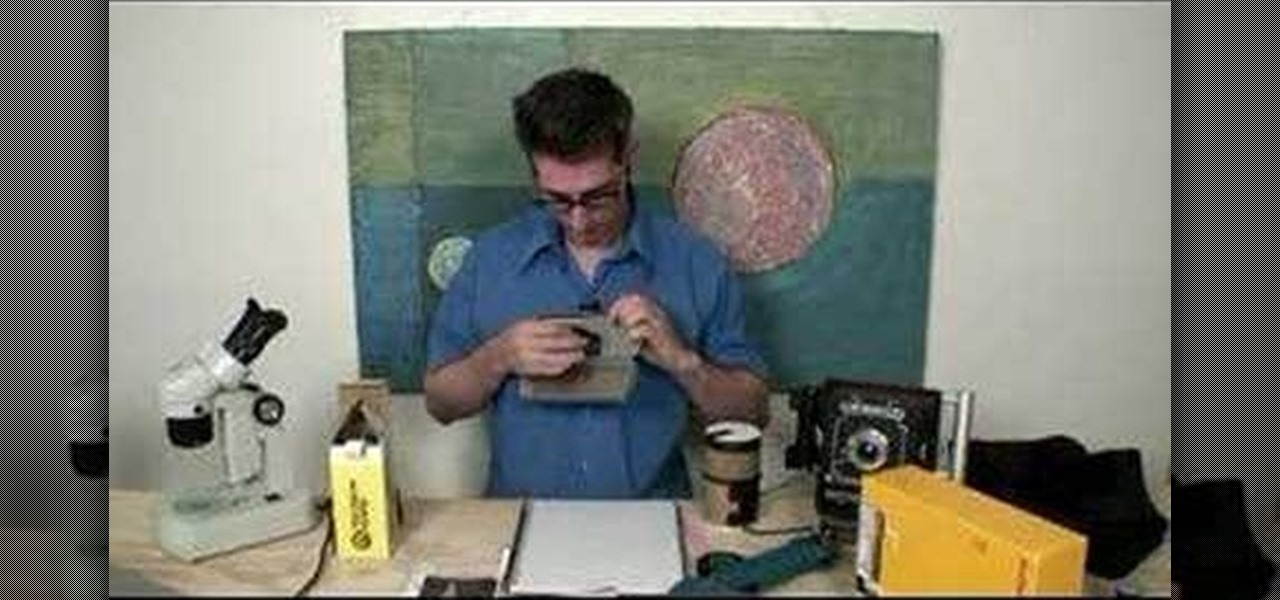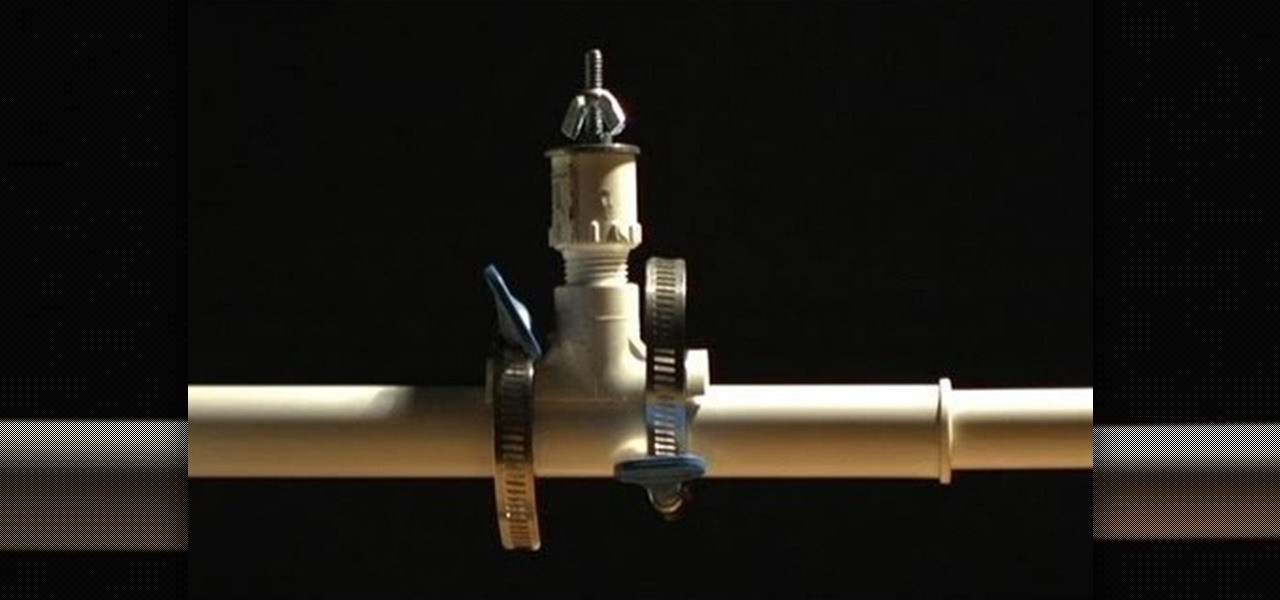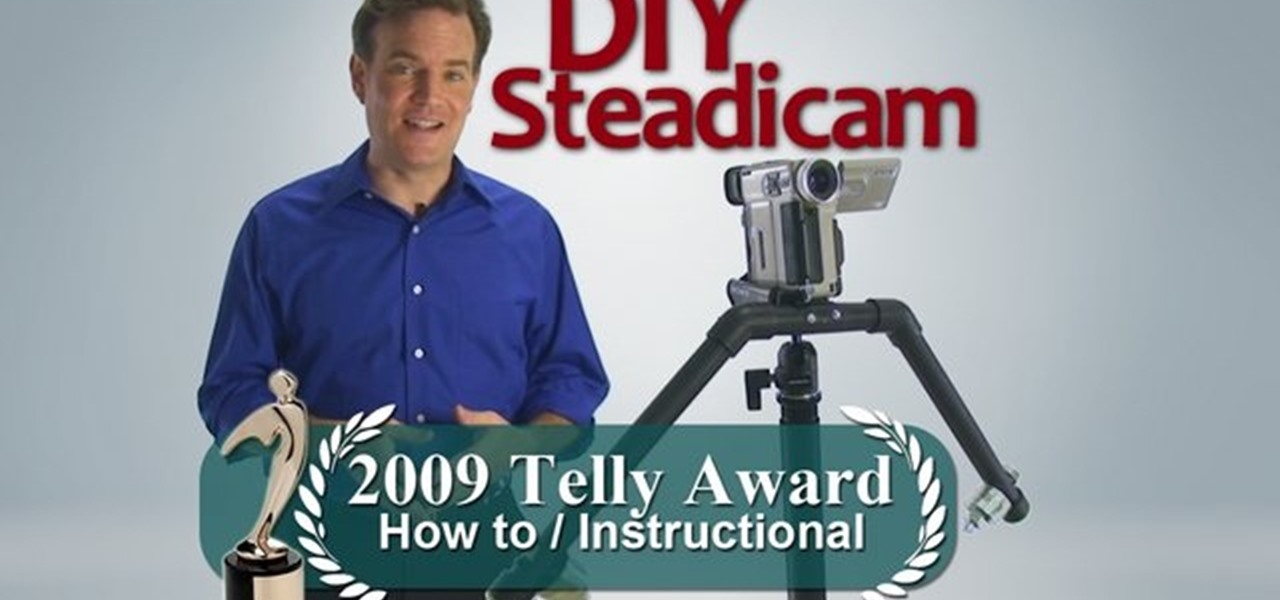The guys at Indy Mogul show you the Camera Crane (turbo mini jib) that ANYONE can afford! Attach it to your tripod and that good looking girl in your English class might mistake you for George Lucas...not sure if that'll help your chances with her, though.

A steadicam can mean the difference between a professional and steady wide shot of Victorian era London or a wobbly, user-generated content-esque portrayal of some old lamps and streets. Having control over how your camera moves is so vital to good film production.
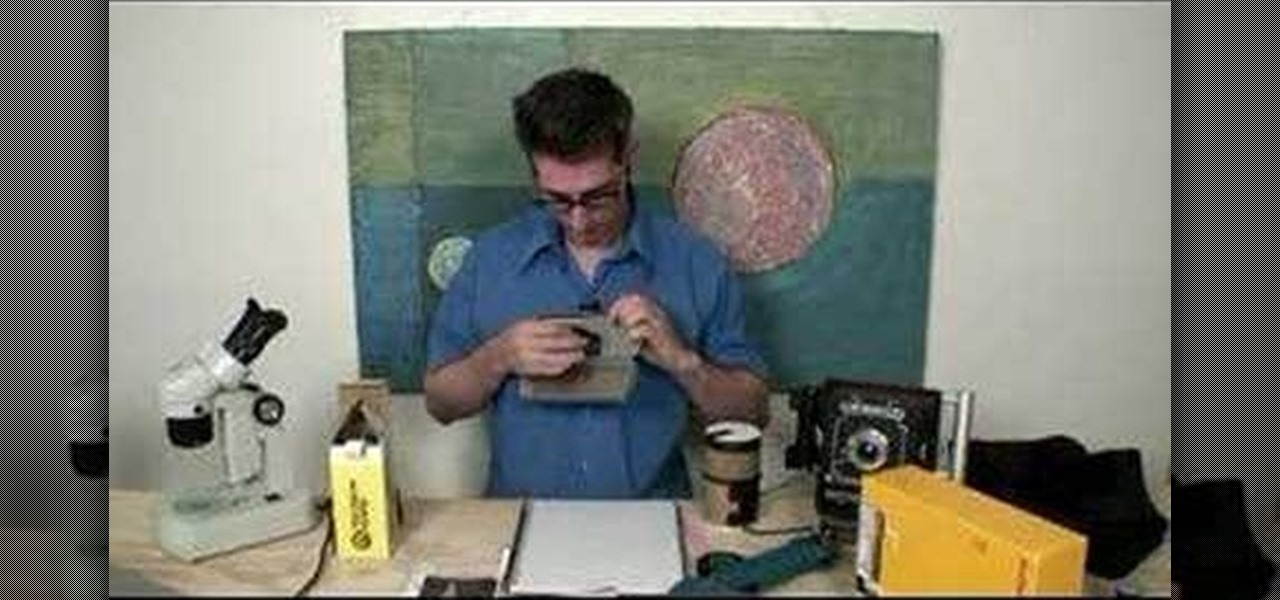
Learn how to take photographs without a lens and develop film in your bathroom. Taken from the masters of the "weekend project", Bre Pettis and Make Magazine, you are sure to get some entertainment out of creating a camera and darkroom. Make sure to download the PDF to get all the details.

We've shown you the best augmented reality headsets, and now it's time to show you the rest. These are the AR headsets you've probably never heard of or even seen. The AR headsets that, in some cases, have a shot at the big time, and may one day reach widespread adoption, and, in other cases, are unwieldily contraptions that look like something out of a weird science fiction movie.

As smartphones become more accessible, billions of people have come to depend on their features for daily life. One of the most important aspects these days is the camera. OEMs have been working for years to improve camera quality, and they seem to have finally figured it out — the best way to achieve DSLR-quality photos wasn't just with better sensors, but with better intelligence.

If you're a filmmaker with bigger ideas than your budget, Indy Mogul is here to help with Backyard FX. Learn how to build a camera mount for a car that costs less than 40 dollars. Using suctions cups, you can rig a camera on the front of a car.

If you are interested in low-budget filmmaking, this video will show you a clever way to construct a camera mount. Instead of spending money on a tripod or camera mount, pick up a few materials from a hardware store and make your own.

Will your camera refuse to run? Is your viewfinder just one blank screen? This video takes some common problems users might experience when trying to film with the Arriflex S camera, and shows you some easy and quick solutions for all of them.

Camera mapper is a function in Adobe After Effects that lets you take a static, 2-D image and turn into a dynamic 3-D shot. Create a zoom feature and make it look like you have a camera panning through the picture!

The ability to see through clothing has been pursued by voyeurs for millenia, and today with the help of cheap video cameras we are closer than ever. This video will show you how to use a piece of blank developed film and IR to see through different types of shirts and other clothing. It also covers the effects of different colors and fabrics on the technique's effectiveness.

Want to create your own camera? The simplest one that you can create is a pinhole camera which can be constructed from everyday household items.

This video tutorial is in the Film & Theater category which will show you how to shoot deceptive and multiple camera angles. Camera and shooting techniques can add to the magic of your videos along with some simple special effects. One of the techniques is called the Zolly. It adds drama by creating a disorienting visual effect to the viewer. By zooming out a camera while using a dolly to move in, the subject stands out as separated from the background and appears to be floating towards the c...

In this tutorial, learn how to make a super cheap camera stabilizer for under 10 dollars. This stabilizer (or steadicam) is just as effective as a big, professional one but is small enough for use on the iPod, iPhone, Blackberries or Flip cameras. Follow along with this tutorial and start shooting awesome photos and videos with your mini electronics.

This is a video tutorial showing its audience how to relate the information that is displayed on your camera lens to your actual camera. The first step is to grab your camera and begin studying your lens. Next look at the mm reading on your lens and the aperture reading. These settings will assist you with setting your depth of field. Next look for your focus ring. Your focus ring will allow you to focus your photos in manual mode. Next look for the focus reading, this will tell you how far a...

Get creative with an old disposable camera by setting up an aerial photography rig using akite! Get a new perspective by taking pictures from a bird's eye view.

Maybe you've never heard of the Dutch Roll camera effect, but you've seen it in movies whenever a character is delirious and the camera starts spinning crazily end over need. In this tutorial you'll learn how to set up a cheap version of the effect with a plain old hand drill. Now you can give your audiences vertigo just like the pros do!

Are you an aspiring filmmaker? If so, you might not have made it to Steven Spielberg status just yet, which means you could learn a thing or two. Eos Lighting has made this video to help teach you a little bit about sound on a video camera.

In this lesson, learn what white balance is and how to effectively use this function on your digital camera. Also learn how to use the photo filter function in Photoshop to eliminate and correct color casts created by various light sources. Watch this video photography tutorial and learn how to use white balance on a digital camera and how to correct colors with after-effects lens filters in Photoshop.

Check out this instructional cinematography video that shows you how to build the Genesis Super 35 Digital Cinematography Camera System. Watch and learn as this instructor sets up the Panavision Genesis camera and prepares it for a shoot. This cinematography tutorial is perfect for professional filmmakers.

Garret Brown's original Steadicam® is an icon that revolutionized filmmaking. Being the first and the best, it naturally and justifiably commands a premium price. It is for this reason that homemade DIY Flying Camera Supports have been around since at least 1977, just one short year after Mr. Brown's invention. With this tradition in mind, learn the two fundamental principles behind the Steadicam and how to build your own Flying Camera Support by watching this video filmmaking tutorial.

This how-to video shows how you can hack a standard baseball cap into a cool invisible IR mask to hide your face from cameras anywhere, and look perfectly normal to the human eye! You have to admire a technically accomplished hacker. Now don't go out a rob a bank or anything. Watch this video tutorial and learn how to camera-proof your face with a creepy infrared mask.

White balance is an important aspect of photography. Balance your camera correctly and you will take impressive pictures, balance it poorly and your photos will appear washed out or blurry.

It's true that a high quality digital SLR can take pictures 1000X better than any digital camera can without any previous experience from the photographer, but by understanding some digital SLR camera basics you can improve the quality of your photos greatly, and even take professional-looking ones.

In this quick Blender 2.5 video, you'll see how to use the fly mode to position the camera. This method allows you to fly the camera around from a first-person perspective. It can aid in setting your camera angle and provide a bit of fun. Whether you're new to the Blender Foundation's popular open-source 3D computer graphics application or are a seasoned digital artist merely on the lookout for new tips and tricks, you're sure to be well served by this free video software tutorial from the fo...

See how to work with Blender's Camera Fly Mode tool. The tool is a great way to help navigate your 3D scene, and also for camera placement (or any object set to be a "camera", for example a Spotlight). Whether you're new to the Blender Foundation's popular open-source 3D computer graphics application or are a seasoned digital artist merely on the lookout for new tips and tricks, you're sure to be well served by this free video software tutorial from the folks at CG Cookie. For more informatio...

When conducting mobile convert surveillance, you will be following someone and it is important to dress appropriately for the environment and carry your surveillance equipment in a bag that will fit into the scene.

Interviewing lighting basic training tutorial provides easy to follow instruction in this step by step video. Set up the interview area to allow the best camera angles. Place your lights in key, fill, and backlight positions. Use back lighting spillover to fill subject area without camera spillover. Check your setup with the subjects and make any necessary adjustments to your camera or lighting angles. Place your crew and your ready for your interview. This scenario using key, fill, and back-...

Home security is as important as having a job. You have to protect your family and your valuables. If you can't afford a high tech security system, then maybe a fake security camera will do the trick. This security camera dud is also a cheap alternative for a film prop. Watch this video tutorial to learn how to build a fake cardboard security camera.

If you've got an extra DVD drive laying around not being used, watch this video and learn how to give the lens new life—as a powerful macro lens for your camera phone! You'll be able to take incredible pictures on your camera phone using this clever mod.

Even a small point and shoot camera has it's strong points, but being able to get a steady shot with one can be challenging. This tutorial shows you how to create your own DiY stabilizer for a small handheld camera.

One of the problems with car mounts for film cameras is avoiding harmonic vibration and keeping your shot steady. This tutorial shows you how to make your own camera mount that will shoot stable, clear footage as the car drives.

Want to film underwater, but can't afford the expensive professional camera rig? This tutorial shows you how you can construct your own functional underwater camera rig for about sixty dollars. You will need: small ankle weights, threaded seal tape, waterproof sealant, Velcro, a rubber washer, a sheet of plexiglass, PVC pieces, metal ring clamps, hot glue and a dremel.

If there's a tiny piece of dirt or hair that's ruining your shots, it's time to clean the sensor on your DSLR camera. This tutorial shows you the right equipment and technique to effectively and safely clean the sensor on your camera.

If you're still having problems balancing your camera stabilizer, whether it's a Glidecam, Flycam or other piece of equipement, this tutorial is for you. There are a couple tips you can use to keep your camera steady while you're filming.

Your Canon 7D camera can film in video as well as take still photographs, however, the settings will be different. To get the best picture quality possible, here is how you can set up your camera's presets when filming in live action.

In this clip, you'll learn how to use an Apple iPad as a wireless monitor for a still camera. In order to replicate this hack yourself, you'll need an iPad, Eye-Fi Pro X2 SD card, My Wi and Shutter Snitch. For detailed, step-by-step instructions, and to get started sending pictures directly from your digital camera to your iPad, watch this video guide.

All mobile devices these days come equipped with a handy camera for picture and videos, and the Samsung Galaxy Tab is no different. This video will guide you through the process of making a video recording on the Android tablet. To make a video, go to APPLICATIONS < CAMERA and watch this video to see how to adjust the video mode and record.

Create your own realistic looking custom camera shake effect! Camera shake makes the film look like the cameraman is unsteady, an effect which can be used to create a documentary or a more "in the moment" feel for your film project. Rather than using the premade node in Eyreon Fusion, this tutorial shows you how to create your own.

Camera shake is often an unwanted effect in photography, when a telephoto lens or long shutter speed has been used for a camera that hasn't been stabilized. The images subject to camera shake appear blurry and smeared, which is often considered an error - though some photographers find artistic value in camera shake and purposefully try to cause the effect in their art.

Chris Rutter teaches us how to use off camera wireless flash in this tutorial. First, attach the flash to the camera and aim it towards your subject. For a more flattering result, place the flash gun on a tripod that is placed on the right hand side of the subject. Now, go to your camera and set the control so that the flash with go at the same time you take the picture. Now, turn the camera on and take a picture of your subject again. Your flash should go off at the other location, and your ...