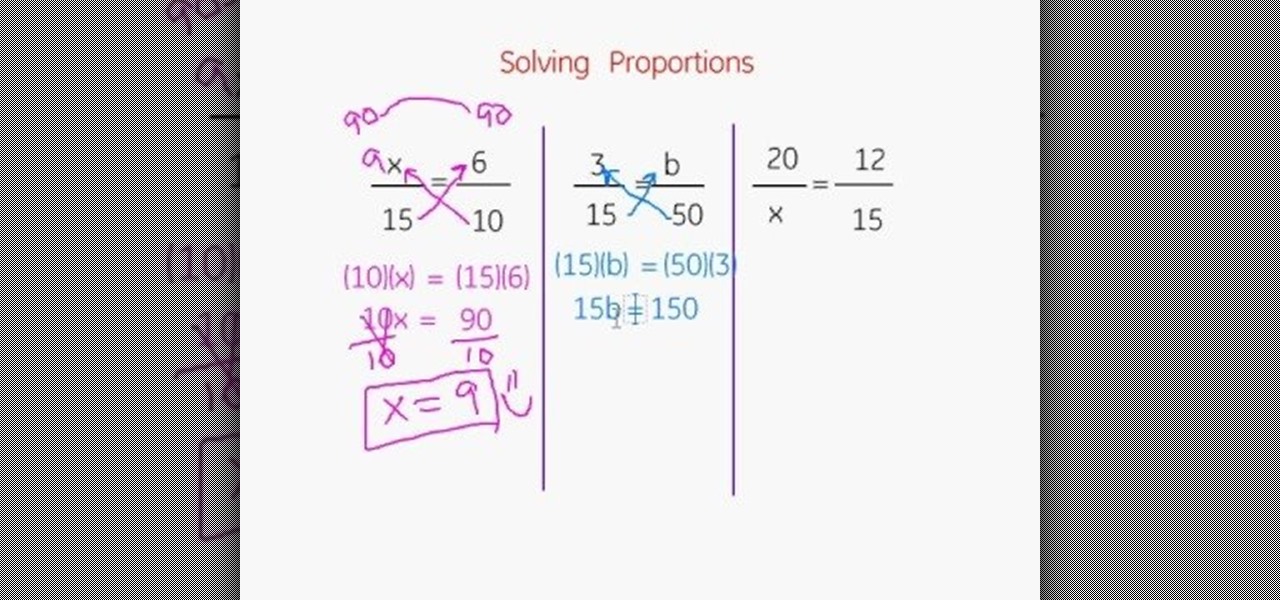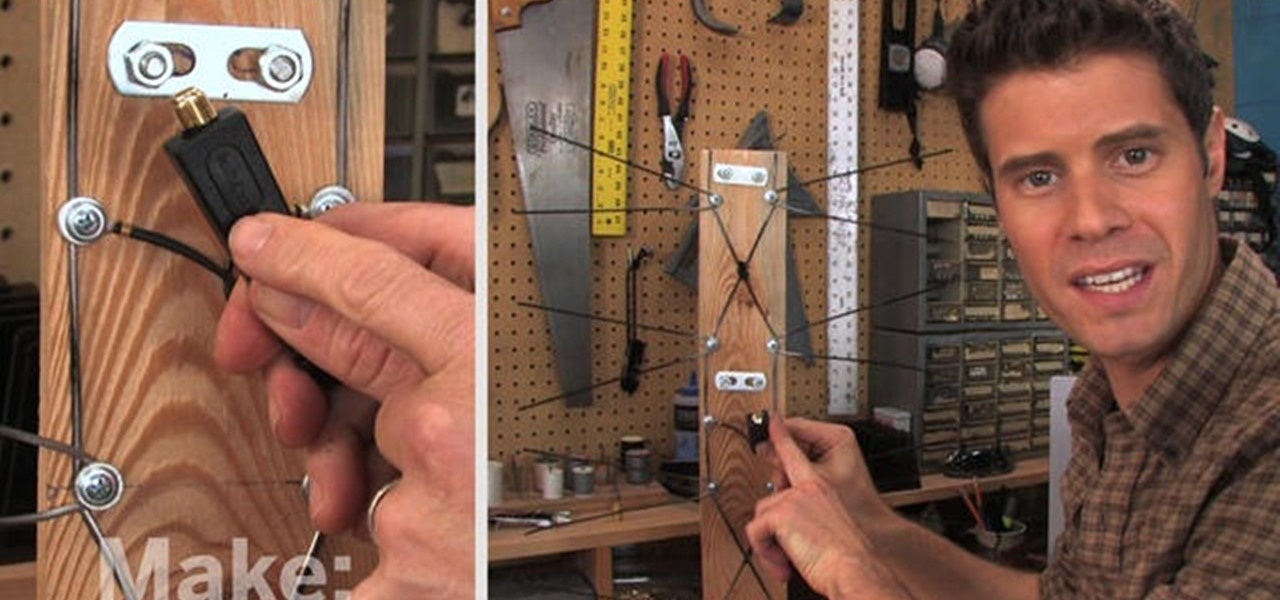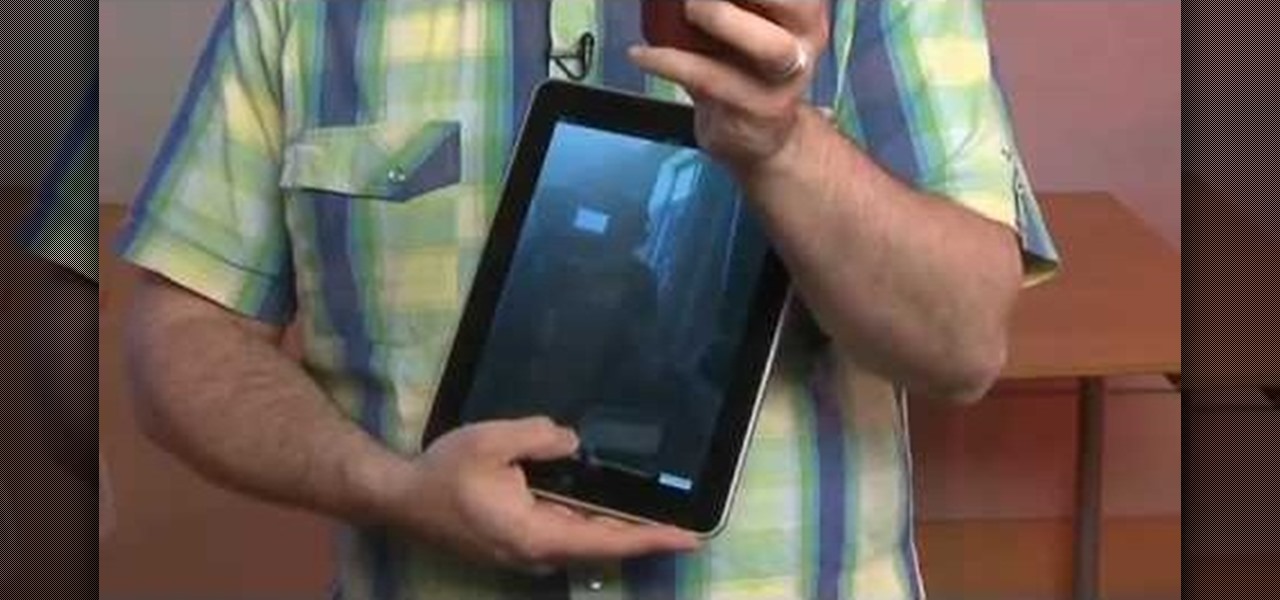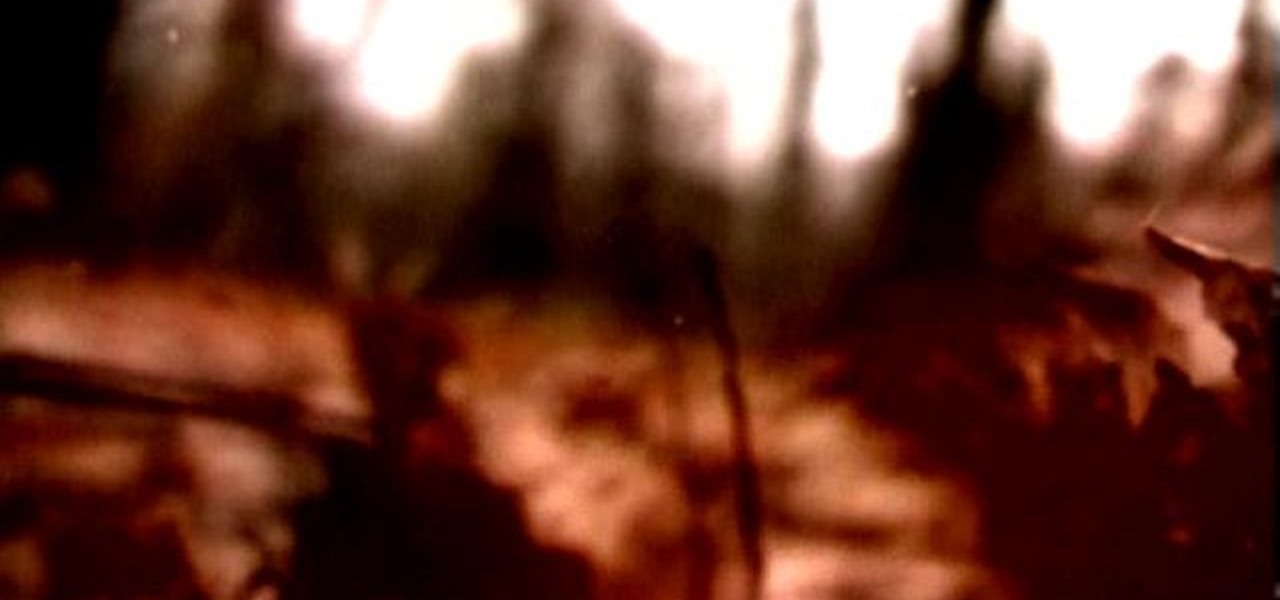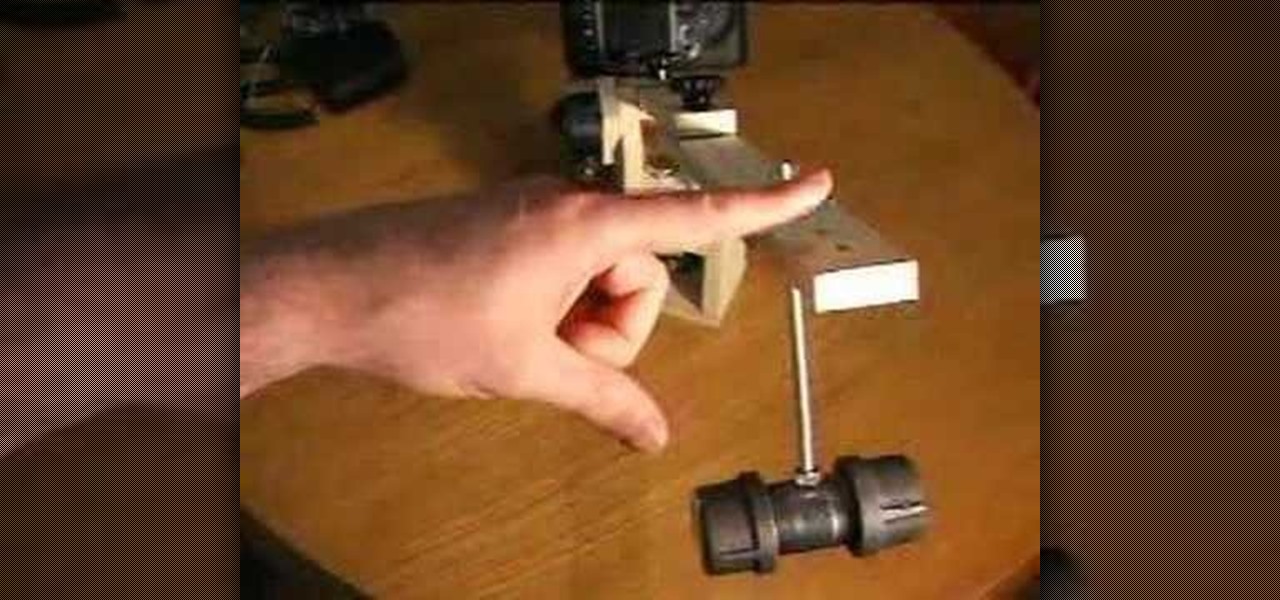Do you admire the look of vintage photographs? How about the production of the old plastic cameras like the Diana and Holga? You can create that same photo effect with your digital photographs through the use of Adobe Photoshop! In this video, learn how to create a faux lomography effect also known as the "lomo effect". By using Blend Modes and Adjustments Layers you can achieve a pretty cool effect that can be used on any photo!

If you have a iPhone then you can assign a photo or a ring tone to any of your contacts. With this feature you can know who is calling just by the sound of the ring tone or by seeing their picture if the phone is in silent mode. To do this open the contact and tap on the edit button at the top right corner. Now tap add photo. This allows you to take a new photo with the integrated camera or choose a new photo from your library. To assign a ring tone tap assign ring tone and choose the tone fr...
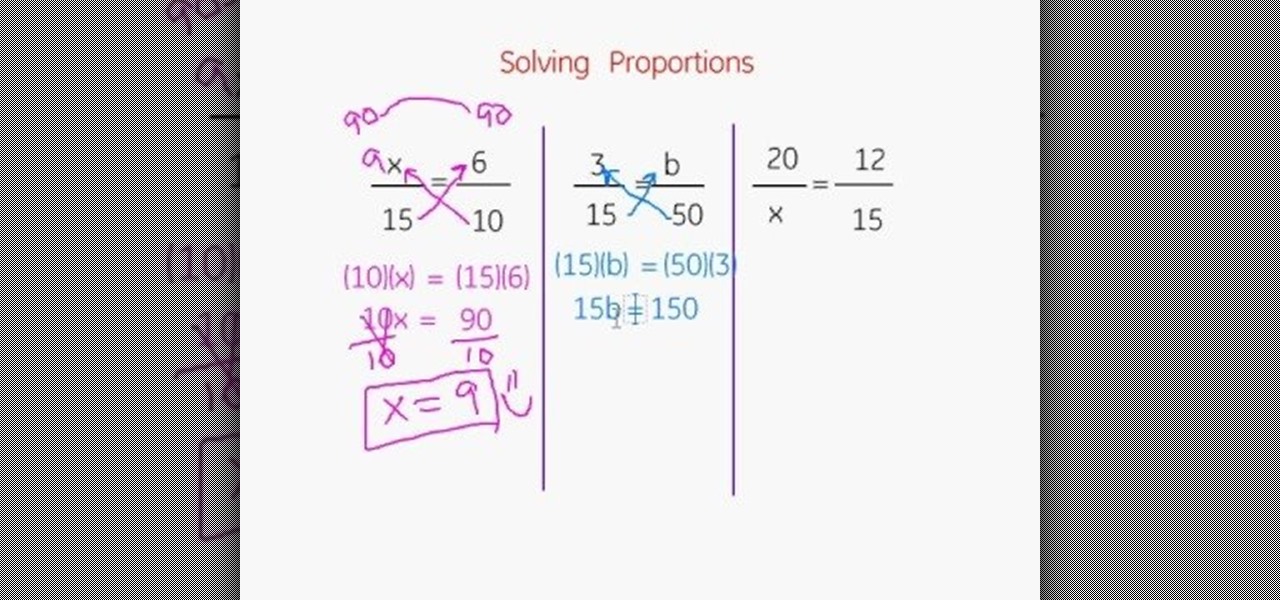
This video describes about how to solve multiple proportions. The first step describes how to cross multiply and solve the equation. There are three proportions solved in this video and they are explained how to arrive the final answer. The first step is multiplying the denominator with the opposite numerator and an answer is arrived and again the same is multiplied to arrive a final answer. Two more proportions are solved in the same manner. The video camera is focused on the white board in ...

Okay you saw the super-detailed reproduction of Freddy Krueger's clawed glove, now complete the Freddy costume with this "burning" makeup tutorial. In celebration of the return of "A Nightmare On Elm Street", starring Jackie Earle Haley as Freddy Krueger, Indy Mogul's BFX brought out the pain with burnt skin, but they won't burn a hole in your wallet. This burned up skin makeup recreation is the perfect companion for the knived glove. Complete the horrific Freddy look.

Freddy's Alive! No, it's not the next part of the Nightmare On Elm Street series, it's the new remake coming out in a theater near you. And in celebration of the return of "A Nightmare On Elm Street", starring Jackie Earle Haley as Freddy Krueger, Indy Mogul's BFX made this great how-to video on making a cheap, but super-realistic, highly detailed replication of Freddy's iconic killer clawed glove. If you're a fan of the horror series and Freddy, this is the ultimate fan reproduction to make ...

In this Magic & Parlor Tricks video you will see the ‘impossible’ card trick. This card trick is performed by Andy field. First he removes all the 4 aces from the pack and puts them face up on the table. Then he chooses a card from the rest of the pack shows it to the camera without seeing it himself. It is the king of hearts. He then puts the card back into the deck somewhere in the middle. Now he takes the 4 aces in his hand all facing up, gives a little jig and out of the 4 one ace turns f...

Looking to get into the weird world of circuit bending? In this four part video tutorial geared towards beginners, learn in thirty minutes how to circuit bend. Tools you will need include a soddering iron with innerchangeable tips (thin pencil preferred), thin sodder, hook-up wire, a wire cutter, a wire stripper, a drill with drill bits, plyers (needle nose included), and screw drivers of various small sizes. Other useful tools include cresent wrenches for toggle switches, jewelers files, & a...

dekePod, a tutorial show on computer graphics and digital imaging from O'Reilly Media, Inc., shows us how to fake an HDR (High Dynamic Range) portrait in Adobe Photoshop. What's HDR? An HDR image packs more pixels than normal into a picture creating billions of color variations and razor-sharp detail. Think your camera can do that? Well, it's possible with special software, but here's how to fake it (good) equipped with only your drab jpeg image, Adobe Photoshop, and this tutorial.

Systm is the Do-It-Yourself show designed for the common geek who wants to quickly and easily learn how to dive into the latest and hottest tech projects. They will help you avoid pitfalls and get your project up and running fast. In this DIY episode, see how to build and use a handheld automated warspying device.

See how to start using BoinxTV with this overview video. Learn the basics of BoinxTV and see how to turn any modern Macintosh computer into a television studio!

Learn how to make a DTV antenna & a steadicam. Digital converter box? Check! Great reception? Not so much. John Park shows how to take a fistful of wire coat hangers and make a TV antenna that gives great digital reception. While he’s at it, he also makes a video camera stabilizer using metal piping and counterbalance weight; great for at-home moviemaking.

Easily turn your pics into table top style miniatures with this easy to create effect. This takes panarama photographs from afar and fades certain areas creating a toy scene effect. It's magical. Turn cities into model like images that resemble fantasy more than real life. To do this in Photoshop you're going to use the blur tool, layer masks, copies and gradient tools.

If there is any doubt that nerds deserve to rule the world, please watch this brilliant home brewed invention.

Learn how to hack Google with this amazing video. This video will teach you how to hack Google by using advanced search operators and esoteric search terms to find “hidden” files and mp3s quickly and easily; you'll also learn how to use Google to hack unprotected Internet-controlled devices like webcams and security cameras. For more information on Google hacking, and how to get started using these hacks yourself, take a look at this instructional video!

Wondering how all of these videos of people's screens get made? Here's a video of someone's screen with the answer. Learn how to download and install CamStudio to capture video of your screen without using a camera, and then start making videos!

Want to know how to use your iPhone as an external web cam for your Apple iPad? This brief video tutorial from the folks at Butterscotch will teach you everything you need to know. For more information, including detailed, step-by-step instructions, and to get started using this neat trick yourself, take a look.

This how-to video offers some pointers on how to take footage from a low angle. This technique captures a unique perspective neglected by traditional methods of film-making. The principle is simple, flip the camera and go. Check out this video lesson and learn how to shoot low angle footage.

Check out this video from Chemical Reaction Tutorials (CRTutorials). If you love filmmaking, prop making, editing and everything else that goes along with making movies, then you'll want to see what Adam has to say about hand effects.

This is a cinematography tutorial video that demonstrates how to control the aperture and shutter speed on the HV20 high definition camcorder. This is the PAL version, so it's basically the same except the NTSC version would have different shutter speeds. You will also need a miniSD card in your camera for this technique to work. Learn how to set the aperture and shutter speed on the HV20 high definition camcorder with this instructional cinematography video.

This software tutorial shows you how to configure WebCamMax and then how to use it to add notifications and emoticons to your web camera output or feed. If you want to add more info and customize your webcam videos, learn how you can do it with WebCamMax and this tutorial.

This instructional photography video explains step-by-step the features of active D-Lighting: what it can do and how it affects your images. Active D-Lighting allows you to photograph in various lighting situations for more neutral contrast results. Here is a basic explanation of the settings on a professional Nikon photo camera:

This tutorial will show you how easy it is to create panoramic images from your photos in Windows Live Photo Gallery for Windows XP or Vista. All you need is a digital camera and a PC.

Way too much to explain here but, here is a quick overview so you can see where I'm headed with this new head. This tutorial video will give you an idea of how to make a camera attachment that will allow you to pan in two axes and take time lapse shots.

Magic iMovie is designed to import a movie from your camera and create a movie file with an opening title and other options. Learn how to use Magic iMovie.

A tried and true idea for getting your photography business going, or just making some extra cash.

Learn how to modify the Nikon SB800. This is something you should not do unless you really know how to do it because it is very easy to break your camera in the process.

Bre Pettis explains and shows you different microphones and lets you listen to them too. From lavelier mics to shotgun mics, you'll learn the tips to get the best sound you can.

See how to use Chromakey to enhance your videos and photos. Chromakey is the process of removing one color and replacing it with another but it most often refers to removing green screen or blue screen backgrounds and replacing them with composited videos or images. This lesson uses Pinnacle software for the final video editing, but any editing software can be used - it's more about the principles of the process and setting up the cameras that you'll learn from this video.

Photographer and author Rick Sammon gives you tips and tricks to get a great Sunrise shot. Shot on location in St. Augustine, Florida. Rick demonstrates using a Canon EOS SLR camera.

Get past the intro and then you will get to the actual tutorial. This blending technique was used in the short film Tin Trio. This effect allows you to combine multiple videos shot with a locked off camera.

This video details the A Minor Blues Scale and cycles through a few examples of easy Blues Licks and Chord Progressions. Peter Vogl takes the viewer and/or Guitar Novice through the A Minor Scale, easy up-close camera work allows the individual fingering to be seen easily.

Don Schechter demonstrates how to capture your footage from your camera to your computer and log it for easy access later on for Final Cut Pro. Logging clips allows you to organize your footage without having to waste hard drive space.

Maybe you don't have the best camera, or the best flash, but for whatever reason, you have photos with all your subjects suffering from red eye. Watch and learn how to use Photoshop Elements to get the red out without making people look weird.

The devices in the new iPhone 16 series lineup have one feature no other iPhone models have: a physical Camera Control button. If you use your iPhone to take photos or record videos, the Camera Control speeds up the process and gives you immediate control over adjusting settings and values using intuitive gestures. But what exactly can you do with it?

While most smartphones these days take great video, the iPhone is the camera to beat. Recent models like the iPhone 12 and 12 Pro shoot in 4K resolution from every camera, and even a budget device like the iPhone SE delivers an excellent 4K image from the rear shooter. That said, if you haven't touched your camera settings since taking it out of the box, you're likely missing out.

The time to wait for an absolutely killer phone from Samsung is over. They've released a giant of a phone known as the S20 Ultra, and at least on paper, it's a grand slam. But only a few months ago, Apple released its first "Pro" iPhone, and it was giant in its own right. So which is better?

After three rounds of beta testing, Apple finally released iOS 13.3.1 today, Jan. 28. It's the latest update to iOS 13, coming exactly seven weeks after the release of iOS 13.3. So, what's new?

One Instagram creator's augmented reality homage to Disney's deep bench of animated characters has earned him fifteen minutes of fame.

With the rise of smartwatches and wearables, you'd almost expect to need one to get a heart rate reading. While these devices can be helpful, not everyone has or wants to wear a gadget all the time to track their BPM. Luckily, when you combine Google Fit with a popular third-party heart rate measuring app, it will make things easy for you.

You may not have thought of dorks as powerful, but with the right dorks, you can hack devices just by Googling the password to log in. Because Google is fantastic at indexing everything connected to the internet, it's possible to find files that are exposed accidentally and contain critical information for anyone to see.