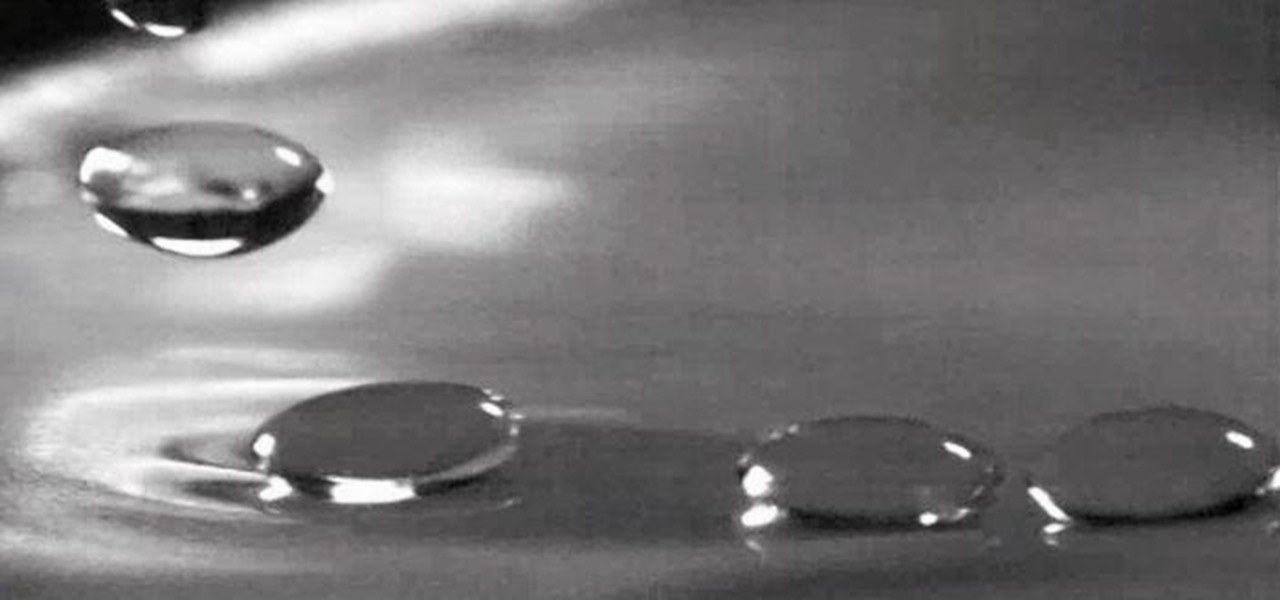The GoPole, a telescoping extension pole designed specifically for GoPro cameras, allows you to capture unique and up-close 180 degree POV shots of your most awesome adventures. This tool is especially great for extreme sports like skateboarding, skydiving, surfing and snowboarding—all sports that are hands-free and allow you to take pictures without much problem.

Most of the time, if you're actually using your computer, it won't just go to sleep on you. But when you're reading a long article or watching a video and don't move the mouse or use the keyboard for a while, the screen automatically dims or goes into sleep mode.

Since the emergence of GoPro, the company's cameras have been been on a steady incline for the past several years. Adventure enthusiasts had difficulty recording their extreme activities without a huge price tag before the GoPro came along in 2002.

Unfortunately, there are plenty of situations where having a can of pepper spray could come in handy. Even worse, in most of those situations your state of mind isn't really conducive to remembering important details like the facial features of the person who's trying to mug you, which means the police will have a harder time catching the culprit.

We have apps that can silence your smartphone's shutter sound, send self-destructing photos and videos, and even make any innocuous image look like a censored nude photo. But, there's still room to be amazed, like when an app can take a panoramic 360-degree image all by itself!

There are tons of ways to make your own pinhole camera out of everything from a juice box to a pine nut. If you have a DSLR, you can make a DIY pinhole lens for it for just a few bucks. David O'Sullivan over on DIY Photography made this one using a cheap body cap and an aluminum can. Here's how to make your own. David put up a template you can follow to make things easier, so start off by downloading it, then use a ruler to draw a line directly through the center of the body cap. Cut out the ...

Rockets will always be cool no matter what age you are, and building your own rocket is even better. If you have an iPhone that you aren't afraid to blast off into the sky, then you can try and build your own iPhone Rocket to record and analyze flight data, like Byte Works did. The list of parts is a little hefty, but their blog provides you with all of the information you need to make sure you have everything. The most important thing you need is the sensor tag, so that you can record the am...

With voice commands becoming conventional on most new smartphones, it's only ideal that their abilities increase as well. Thanks to Apple's Siri, you can do things like update your Twitter account and look up who the president of Costa Rica is.

There seems to be a renewed interest of late in the great beyond that is space. After the Red Bull Space Jump and the retirement of space shuttle Endeavor, space is kind of cool again.

You can take some really awesome photos of water droplets if you've got a fast enough camera (and flash), but water drops aren't just spectacular as photographic subjects—you can also make them a part of the photographic process by using a water drop as a DIY projection microscope and even a macro lens for your iPhone. But as useful as a water drop can be, it's still way cooler when they're in front of the camera (as the subject). Recently, researchers from the National Autonomous University ...

It's very easy to get a slightly blurry photograph due to a moving subject, camera shake, or just an incorrect auto-focus, but you don’t have to let that ruin an otherwise terrific picture. All it takes is a little finesse in Photoshop or another photo editing software. This guide covers sharpening a blurry image using Photoshop specifically.

Video chatting over the Internet is an inexpensive way to keep in touch with your family and friends. This video will show you how to set up web video chat.

Thanks to modern "smart phones" and the internet, media by the people, for the people is finally a reality. Here's how to use your phone to be a mobile journalist.

Check out this cinematography video tutorial on how to use calibrate an NTSC camera monitor, specifically a Marshall monitor.

In this video, we learn how to take a good candid photograph. If you've ever noticed that when you have your picture taken by a stranger it just never comes out, this video is for you! When you hare having a candid photo taken, first make sure that your camera is set on the proper setting. This will help make sure the lighting comes out and everyone in the picture is seen. After this, you will want to ask the person to take a picture at an angle, so you get a good side on everyone. After this...

The iPhone pc suite is an application that allows you to connect easily to your phone. This video will show you how to download this application, reset your phone and then use your audio and video on your iPod. This is a helpful application and is not too difficult to set up. Some of the possible functions include:

The tutorial focuses on using Cheat Engine 5.5 to cheat (or hack) Epic Battle Fantasy 2, an online RPG game. The user will need to choose the "Epic Mode" under difficulty setting. The tutorial maker's mouse also shows where the user is clicking for the menu to come up. This tutorial is directly recorded from the tutorial maker's desktop, rather than using a video camera, therefore, the graphics are clear and just like what you would normally see on your desktop when you're playing. If you fol...

This video starts with a man introducing himself and stating he will be demonstrating how to shave with a straight razor. The picture shows the items he will be using, a razor and shaving cream, brush and lotions. He gives a disclaimer that shaving with a straight razor is somewhat dangerous as it can cause cuts and irritations to the skin.

Adam from Chemical Reaction wants to show you a little movie magic. This video tutorial will show you how to shoot and edit a cool dance effect for your homemade film. You will see how to position the camera, set up the scene, shoot it twice (once with your legs dancing and once with you standing still), and then edit it in your favorite editing program to make it look like you're dancing without the top half of your body moving.

This tutorial shows you how to download, install and use the free program Stop Motion Animator. See how to set up and configure your animation settings, how to set the proper compression and then use the camera on your computer to shoot the frames for a stop motion animation. When finished, just output directly from the Stop Motion Animator software and you'll have your stop motion film done. Stop Motion Animator makes creating films as easy as this three minute tutorial.

Karlie Kloss is just 15 years old, but she walked 64 shows this past season. Like all those designers, we too fell in love with her signature mesmerizing death stare. Naturally, we couldn't wait to get her on video camera for a real, live runway lesson. Her trick is to keep her chin down and not crack up when the urge emerges. In our afternoon with her, we also dragged her into the dance studio to show us a few pirouettes. Also, Molly Sims stopped by to ensure Kloss makes it to a pivotal high...

In this video series our expert, Fred Norwood, will not only show you the different components of a 35mm camera and how to use it but he will also show you how to load the film and when and how to use certain types of other cameras. Certain cameras are used for certain things in certain places and you will learn when it is best to use a tripod as well as the benefits to disposable cameras.

As if answering Apple's major iPhone event on Tuesday, Chinese mobile giant Xiaomi held its own product launch event the following day.

The new iPhone 12, 12 mini, 12 Pro, and 12 Pro Max are equipped with some great cameras, but not perfect cameras. The ultra-wide lens is known to cause distortion at the edges of the frame, so people and objects look slightly warped. To compensate for the skewed edges, Apple incorporated "Lens Correction," but that fix isn't perfect either.

Apple has their regular iPhone 11, then two higher-end "Pro" models. Samsung went the other way — they have the Galaxy S20 and S20+, then there's the S20 Ultra. But one thing these smartphone lines do have in common is the base model flagship. How do they compare?

It's time to make some more room at the augmented reality cosmetics counter. This week, social media giant Pinterest unveiled "Try On," a virtual make-up visualization tool running on its Lens visual search tool.

UPDATE: The OnePlus 8 Pro has been released! Check it out on the official OnePlus website or read through the rumored specs we've left below for posterity.

After several iterations of the product, Snap is focused on making sure the world knows that its smartglasses can be fashionable.

The wait is finally over. Apple just released iOS 13.2 for iPhone, the latest update to this year's iOS 13 release. The update contains a slew of exciting new features, such as Deep Fusion for 2019 iPhones, a suite of new emojis, the long-awaited Announce Messages with Siri, among many, many others.

Norway-based production tools company Vizrt is putting the real into augmented reality with its broadcast AR solution that's designed to keep sports fans (and other audiences) watching.

So the new iPhones have arrived. Like last year, Apple released three iPhones in three different sizes that vary in price and specs. There's the base model iPhone 11, and then there are the real deal, premium models, the iPhone 11 Pro and Pro Max.

While iOS has many strengths, in-app settings are not among them. Sure, third-party apps often come with a settings gear, but stock apps? No way. To change settings in Music, Photos, Camera, and other Apple apps, you'll need to leave the app. But there's a hidden trick to quickly access an app's settings — without needing to open the Settings app itself manually.

Although early attempts at consumer smartglasses have employed trackpads and handheld or wearable controllers for user input, its the gesture control interfaces of the HoloLens 2 and the Magic Leap One that represent the future of smartglasses input.

Thanks to improvements in technology, AR has become more prominent on our phones. With all the power of the Galaxy Note 10 and Note 10+, Samsung decided to add some pretty nifty AR features. One of these is the new AR Doodle mode, a feature that will make your videos pop.

Search engines index websites on the web so you can find them more efficiently, and the same is true for internet-connected devices. Shodan indexes devices like webcams, printers, and even industrial controls into one easy-to-search database, giving hackers access to vulnerable devices online across the globe. And you can search its database via its website or command-line library.

Like clockwork, Apple has unveiled the latest additions to its ARKit tookit at the annual Worldwide Developers Conference, where ARKit first said hello to the world in 2017, as well as some new tools that take a direct shot at Unity, Unreal Engine, and others.

Creating a digital spreadsheet by hand can certainly be tedious, especially if you're copying a printed paper table word for word, number for number. Instead of typing information that's already there, however, use Microsoft Excel on Android or iOS to snap a photo of that printed chart and import it directly into your digital one.

Since we wouldn't have Android without Google, everyone has come to realize that the Pixel smartphones are a prime example of what an Android smartphone should be. With so many unique software related features, no wonder people want that Pixel experience.

If you record yourself for a vlog or story post using your selfie camera, it can be challenging to stay on message. You might worry too much about the way you look or sound to focus on what you want to say. Using a script can help, but looking away from the camera to read is unprofessional, even on social platforms like Instagram. What you need is a teleprompter, and there are apps for that.

We've seen a variety of AR experiences related to athletic footwear over the years, but Puma is betting sneakerheads will buy into a version of interactive design where sneakers are the augmented reality experience