
News: Star Wars Unleashes Adorable AR Porgs via Snapchat
To promote Star Wars: The Last Jedi, Disney and Lucasfilm released virtual porgs into the wilds of Snapchat via a Sponsored Lens on Sunday.


To promote Star Wars: The Last Jedi, Disney and Lucasfilm released virtual porgs into the wilds of Snapchat via a Sponsored Lens on Sunday.

Augmented reality is making many of our childhood dreams from Star Wars come true. A week after Lenovo gave us the ability to actually play Holochess, Apple has now made it possible to take live video of ourselves and layer on a (non-3D) hologram-like effect, closely resembling the famous Star Wars hologram scene featuring Princess Leia decades ago.

A Jedi does not seek adventure or excitement, but Star Wars fans can seek Jedi with the Find the Force augmented reality scavenger hunt promoting the launch of merchandise for Star Wars: The Last Jedi.

Think you're a true Star Wars fan? I bet you haven't created a demo using Apple's ARKit that creates a map of the entire Star Wars galaxy. How's that for being a fanatic?

When Apple released the iOS 10.2 update to the public on December 12, 2016, iPhone users got a slew of new features, including new emojis, a brand new TV app, the ability to save camera settings, and more. But out of all of these new features, the one that interests me the most is something they didn't even include in the release notes—star ratings are back in the Music app!

While Magic Leap and ILMxLABs blew the internet's collective mind with a mixed reality Star Wars game demo last week, it'll likely be awhile before we see either the game or the hardware that'll run it. In the meantime, you can get one of the most famous Star Wars holographic messages on the HoloLens: Princess Leia's message to Obi-Wan Kenobi.
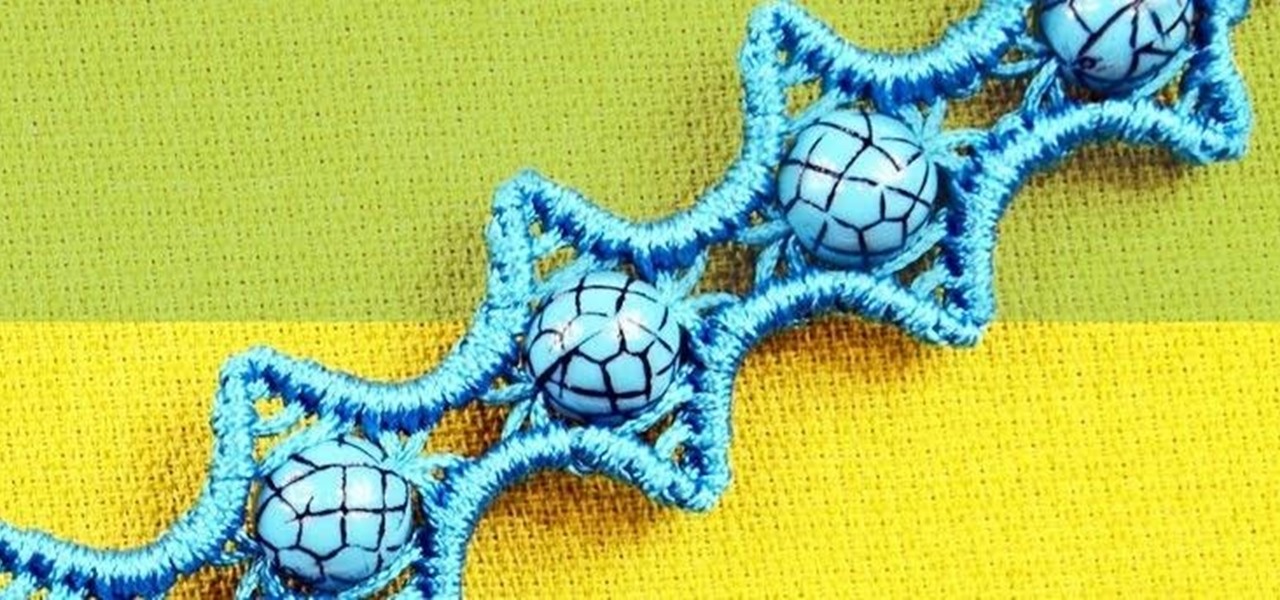
How to make a Macrame Star Bracelet with beads ( Star waves pattern :) This bracelet looks very interesting and its not hard to make.

Are you someone who always struggles to wake up in the morning, no matter how much you've slept? For most, the thought of getting out of bed any earlier sounds horrific. Yet dragging yourself out of bed and towards the coffee maker a few hours earlier each day can have benefits you've never realized. Here are six reasons that make a compelling case for ending our bad habit of sleeping a little too long.

Learn how to make modular origami star with 8 points. What you need to make the origami star: 8 square pieces of paper with different colors

Want to play "Swinging on a Star" on your ukulele? Learn how with this free video ukulele lesson from Ukulele Mike, which presents a complete breakdown of the song and its chords. Whether you play the ukulele or bass kazoo, there is no better way to improve your chops than by learning to play your favorite songs. Not only is it more fun and much easier than running drills or memorizing a chord book by wrote, it's obviously also a wonderful way to build your repertory of songs. For more inform...
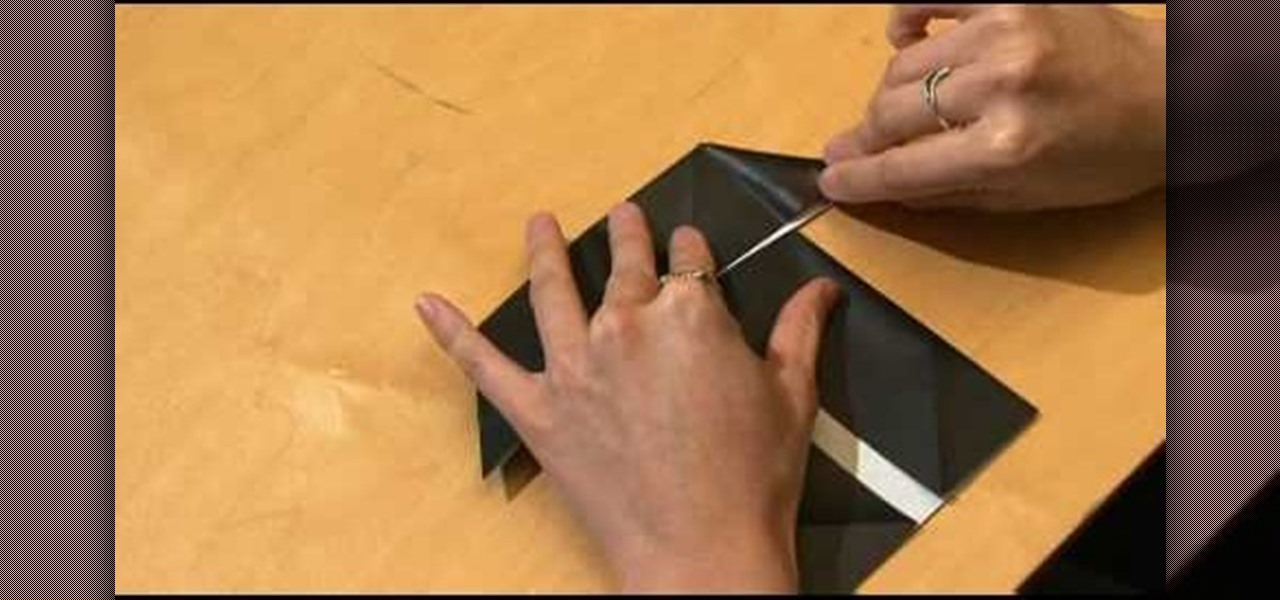
For those who have no idea what a Millennium Falcon is, watch the Star Wars movie franchise. It is the name of the spacecraft piloted by Harrison Ford in the original movie.

It's funny how unevenly the real world keeps pace with science fiction. Smartphones have capabilities that Gene Roddenberry never imagine a portable device could have, but guns still use tiny powder cartridges to launch hunks of metal at things. The phasers, ray guns, and blasters of Star Wars, Star Trek, and other sci-fi works have yet to appear. Don't let that hold you back! This video will show you how to make a cool retro ray gun prop that you can use with a Halloween costume or in a film...

Achievement Hunter presents how to do power drift in Sonic & Sega All-Stars Cart Racing Part 1. To pick up the drifting achievement, all you have to do is drift for 15 seconds continuously. In order to drift, you hold down the left trigger. The narrator informs us that you can switch from drifting to the left to drifting to the right if you bounce off the wall, so it does not have to be all one direction. He said that the first time he did it, he drifted on the last few turns of the race. Tha...

Retro is in, but then again… when was retro ever out? Watch this Illustrator video tutorial to learn about making retro looking sparkles for whatever reason you may need (or want) them. The bulk of the video will cover the many advantages to using symbols, when and where you can, in your illustrations when dealing with many of the same graphic objects. Learn to edit 100's of objects in no time, and learn about many of the symbolism tools available to you in Adobe Illustrator!
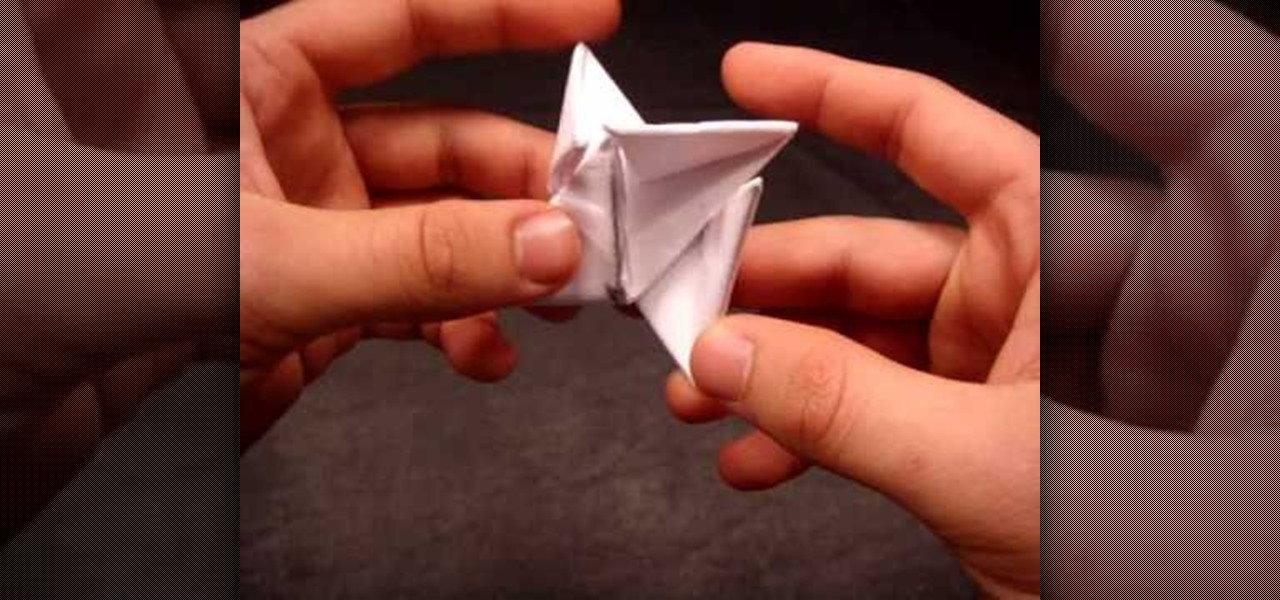
Shuriken are the ancient Japanese weapons you've seen ninja warriors use in the movies. Their name literally translates as "sword hidden in the hand". In this tutorial you'll learn how to make a shuriken out of paper in a few fairly simple steps. But while this throwing star isn't as deadly as a metal version, it has sharp edges and it is potentially dangerous. Be very careful about where you throw it, and never throw it at people or animals!

Get three stars on the 25th level of [/topic/Angry-Birds-Seasons] Angry Birds Seasons! Christmas 2010 came and went but Rovio's Xmas present to Birdsfans world over, Angry Birds Seasons, remains! In this platform-agnostic gamer's guide, we learn how to beat level 25, day 25, of Angry Birds Seasons.

Get three stars on the 19th level of [/topic/Angry-Birds-Seasons] Angry Birds Seasons! Christmas 2010 came and went but Rovio's Xmas present to Birdsfans world over, Angry Birds Seasons, remains! In this platform-agnostic gamer's guide, we learn how to beat level 19, day 19, of Angry Birds Seasons.

Get three stars on the 18th level of [/topic/Angry-Birds-Seasons] Angry Birds Seasons! Christmas 2010 came and went but Rovio's Xmas present to Birdsfans world over, Angry Birds Seasons, remains! In this platform-agnostic gamer's guide, we learn how to beat level 18, day 18, of Angry Birds Seasons.

Get three stars on the 15th level of [/topic/Angry-Birds-Seasons] Angry Birds Seasons! Christmas 2010 came and went but Rovio's Xmas present to Birdsfans world over, Angry Birds Seasons, remains! In this platform-agnostic gamer's guide, we learn how to beat level 15, day 15, of Angry Birds Seasons.
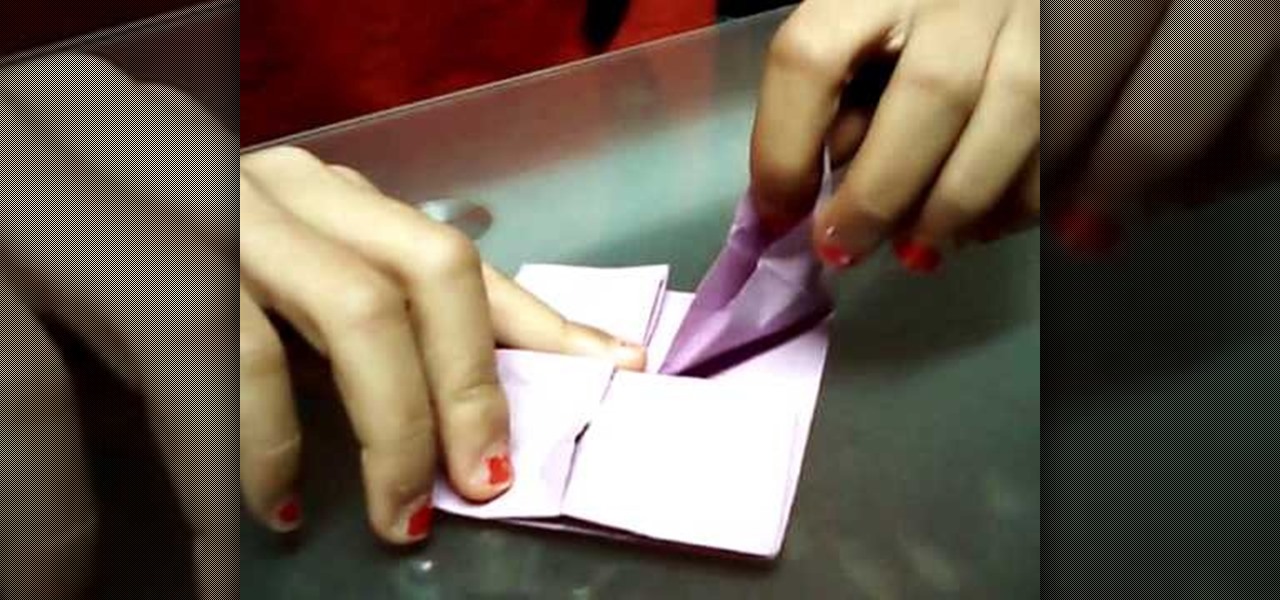
When it comes to integrating family photos into a chic home design scheme, the task of finding picture frames that are at once modern and evoke sentimental value is difficult.

Beat level 2-2 of the iOS version of Angry Birds Free with three stars! On January 5th, 2011, Rovio released a free version of Angry Birds for iPhone, iPod Touch and iPad users. Stuck? No problem: YouTube's FujiToast has pledged to post a three-star walkthrough for each of the game's levels. In this installment, we learn how to beat level 2 of theme 2.

Beat the twenty-fourth level of Angry Birds Seasons with three stars! On December 1st, Rovio released their version of an advent calendar—Angry Birds Seasons (aka "Angry Birds Christmas"). Each day leading up to the Christmas holiday, a new level will become available to Angry Birds enthusiasts worldwide. Stuck? No problem: YouTube's 23hathman has pledged to post a three-star walkthrough for each of the game's levels. In this, the December 24th installment, we learn how to beat level 24.

Have you ever found the stars at night so pretty you wish you could just grab them with your fingers and move them just a little closer? Well, now you not only get to have the stars right next to you, but also a whole planetarium!

Teach your children about Hanukkah while making this fun Star of David craft! You will need: at least six craft sticks or popsicle sticks per craft; crayons, markers or paint; non toxic craft glue; yarn; tissue paper and safety scissors.

You can make these stars out of wrapping paper scraps, designer paper or any other festive paper that catches your eye. Turn them into 3-D crafts that you can hang from your tree, attach as extras to gifts or use as decorations.

The Galactic Imperium was responsible for the deaths and enslavement of millions in Star Wars, and their symbol still sends fear into the heart of Republic sympathizers throughout the galaxy. This video will teach you how to show your love for the Imperium by making their logo your Call of Duty Black Ops player card / emblem.

Want to beat theme 7, level 11 of Rovio's Angry Birds for iPhone/Android with three stars? See how it's done with this gamer's guide, which presents a complete walkthrough of the process. With the right technique, you'll find it quite easy to beat. For more information, and to get started beating levels 7-11 of this whimsical puzzle game on your own iPhone, iPod Touch, iPad or Google Android smartphone, watch this helpful video guide.

Want to beat theme 4, level 2 of Rovio's Angry Birds for iPhone/Android with three stars? See how it's done with this gamer's guide, which presents a complete walkthrough of the process. With the right technique, you'll find it quite easy to beat. For more information, and to get started beating levels 4-2 of this whimsical puzzle game yourself, watch this helpful video guide.

Want to beat theme 3, level 11 of Rovio's Angry Birds Halloween for iPhone/Android with three stars? See how it's done with this gamer's guide, which presents a complete walkthrough of the process. With the right technique, you'll find it quite easy to beat. For more information, and to get started beating levels 3-11 of this whimsical puzzle game yourself, watch this helpful video guide.

Want to beat theme 1, level 11 of Rovio's Angry Birds Halloween for iPhone/Android with three stars? See how it's done with this gamer's guide, which presents a complete walkthrough of the process. With the right technique, you'll find it quite easy to beat. For more information, and to get started beating levels 1-11 of this whimsical puzzle game yourself, watch this helpful video guide.

In this video, we learn how to make & decorate an American flag cake. To make the cake, you will need a cake pan that is in the shape of the flag. After you bake the cake and it has cooled off, then mix up red and blue frosting to go with the white. Use a pipe with frosting in it to start to pipe the different colors for the stripes onto the cake. Leave a small square where you can put the stars. Then, use a star pipe to place on the stars to the upper corner of the flag, then let it set and ...

What would "Star Wars" be without its infamous red-faced villain, Darth Maul? True, we never thought he was the prettiest character in the "Star Wars" franchise (that title still goes to hottie Natalie Portman as Princess Amidala), but he had some pretty cool makeup going on.
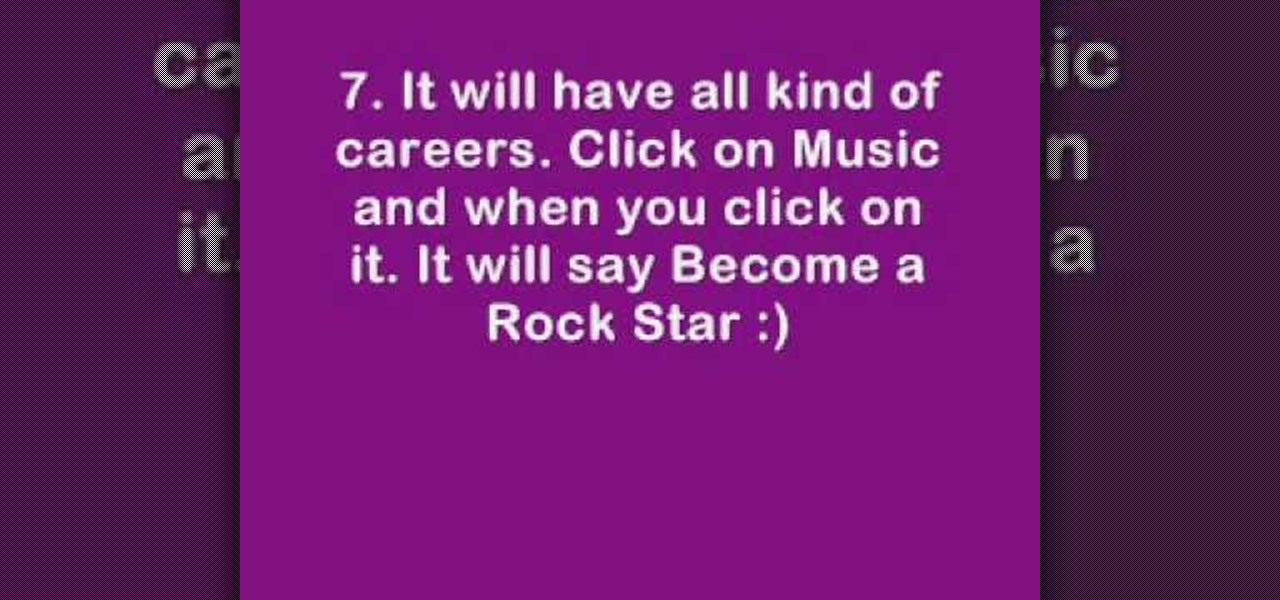
You can become a famous rock star in the Sims 3! Perform in front of huge audiences, spend your days signing autographs, cultivate groupies and live in a spacious mansion! This tutorial shows you everything you need to do to become a Sims 3 superstar!

Do you have a big, old red long-sleeved shirt from an ex-boyfriend or family member that you wouldn't mind appropriating? Watch this video to learn how you can make a sexy Star Trek mini dress out of that old shirt and geek out properly this Halloween.

These days we're used to triple threat stars who, for instance, act, dance, and sing. But stars that excell at all three are as difficult to find as a needle in a haystack.

Make a hematite bead ring
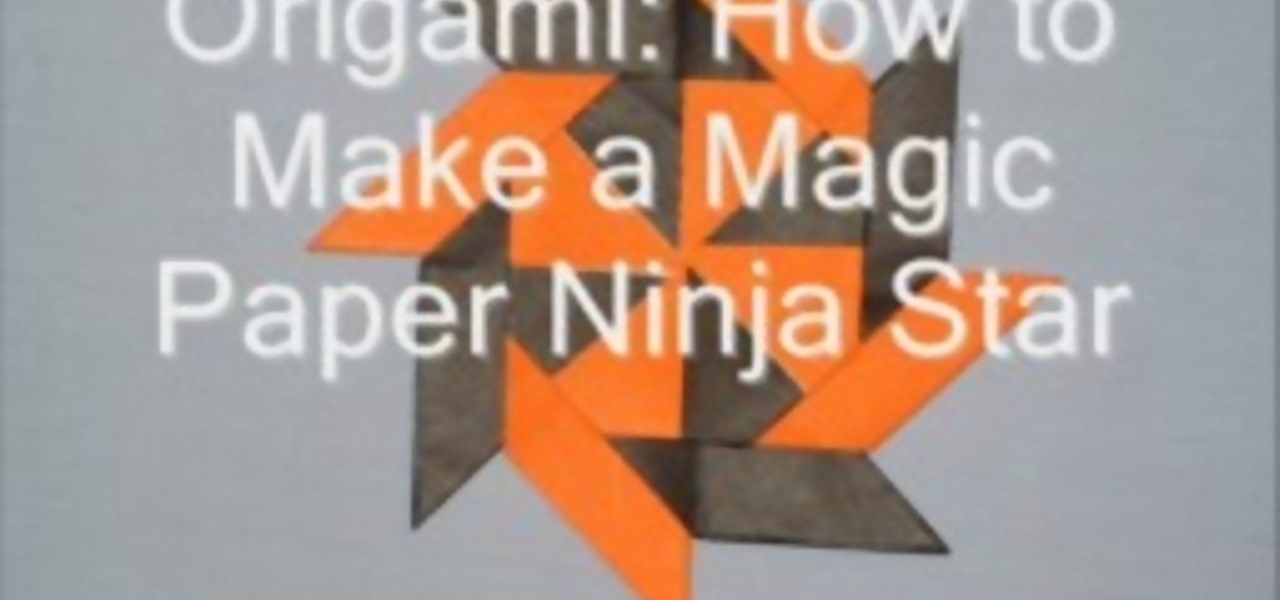
This video tutorial is in the Arts & Crafts category where you will learn how to make a magic paper ninja star. For this you will need 8 sheets of square paper, all of the same size. Fold one sheet in half, open it up and fold both corners of one edge inwards along the centerline. Now fold the whole sheet in half inwards. Then fold the lower part in a triangular pattern, make a crease and open up the sheet. Fold the lower part inwards from the center and collapse the sheet over the fold. Do t...
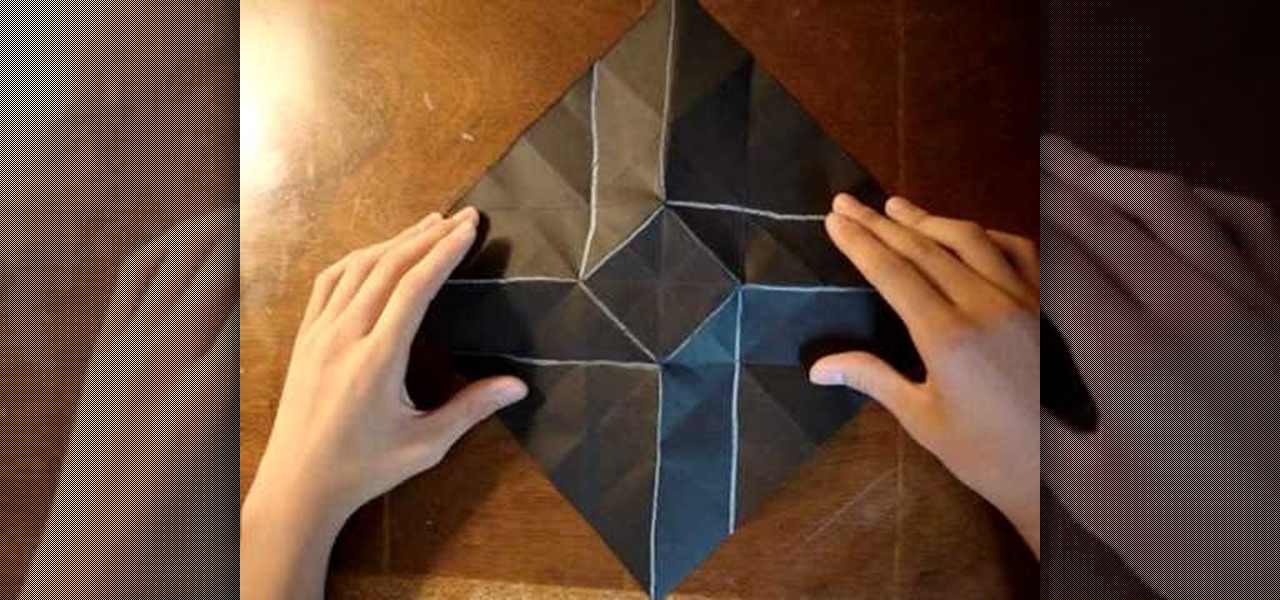
If you're interested in making a ninja star from scratch using non fatal equipment, then check out this tutorial. It's a very simple project that requires a regular square piece of paper and the right folding lines and it should be simple. So check it out, pay attention, and enjoy!
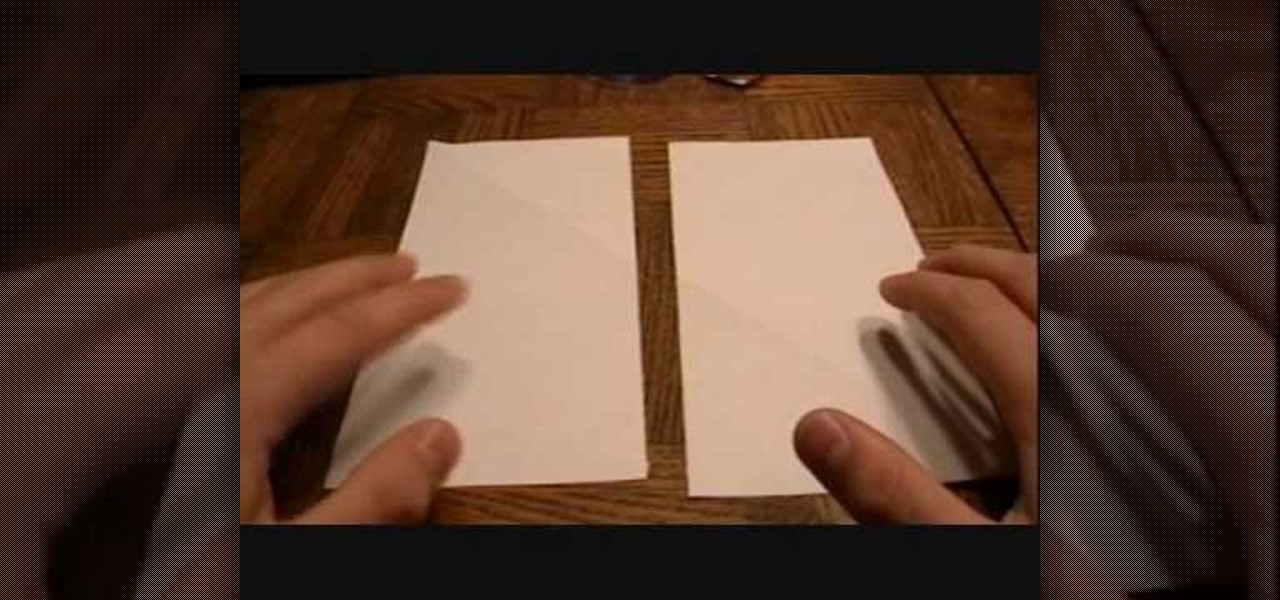
In this Arts & Crafts video tutorial you are going to learn how to fold an origami ninja star. Take a normal paper. Fold it diagonally from one corner and cut off the extra portion to make a square. Fold it in half and cut into 2 rectangles. Fold each piece in half along the length. Fold both ends of each piece in opposite directions to make a triangle. Now fold the ends again to make a bigger triangle at both ends of each piece of paper. Each sheet will form a 'Z' shape. Now place one sheet ...

In this clip, you'll learn how to create your very own Star Wars-style logo in Adobe Photoshop. Whether you're new to Adobe's popular raster graphics editing software or a seasoned professional just looking to better acquaint yourself with the program and its various features and filters, you're sure to be well served by this video tutorial. For more information, including detailed, step-by-step instructions, watch this free video guide.