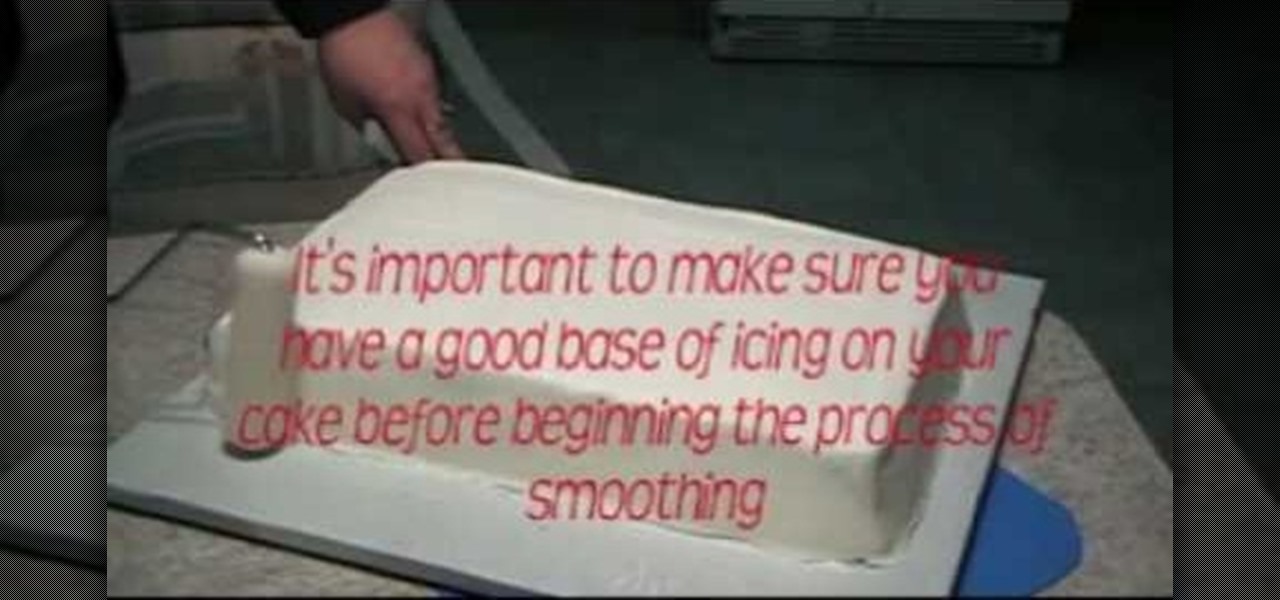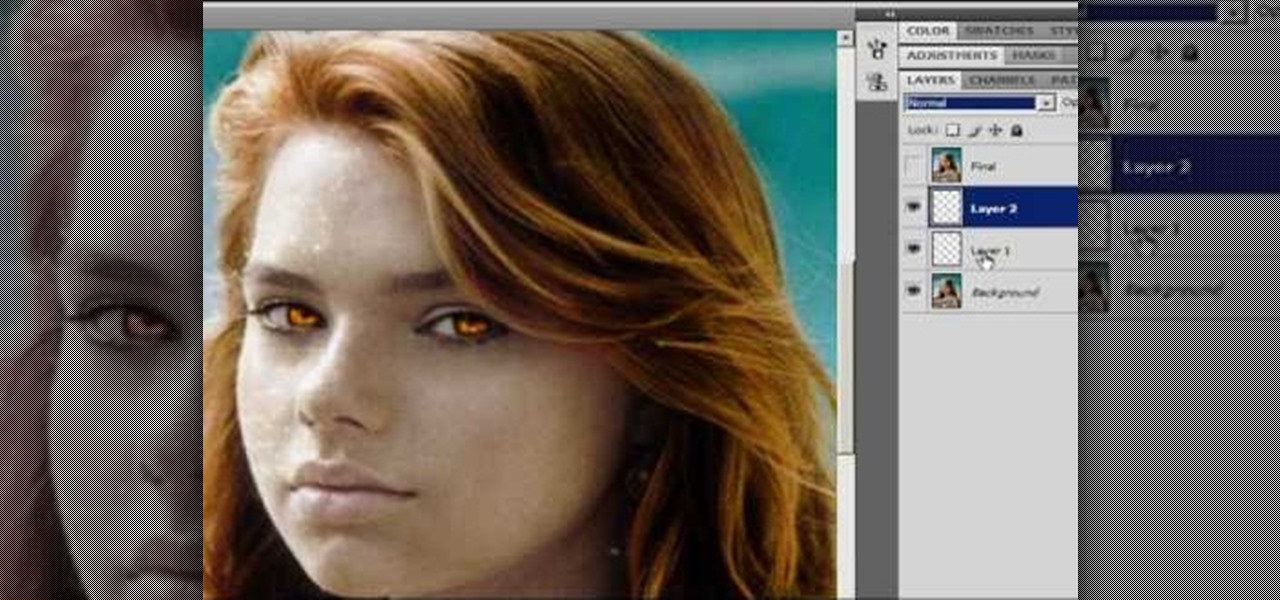In this tutorial, we learn how to do a glamorous 1940's pageboy vintage hairstyle. First, set your hair in curlers after the shower and then allow them to dry. After this, release the curls and star to brush your hair from the ends up, working through all of it. Now, take sections and start to curl the hair towards your face while brushing it out slightly. When you do this, the curls will spring up into your face and your hair will appear a lot shorter. Do this all through your hair until you...
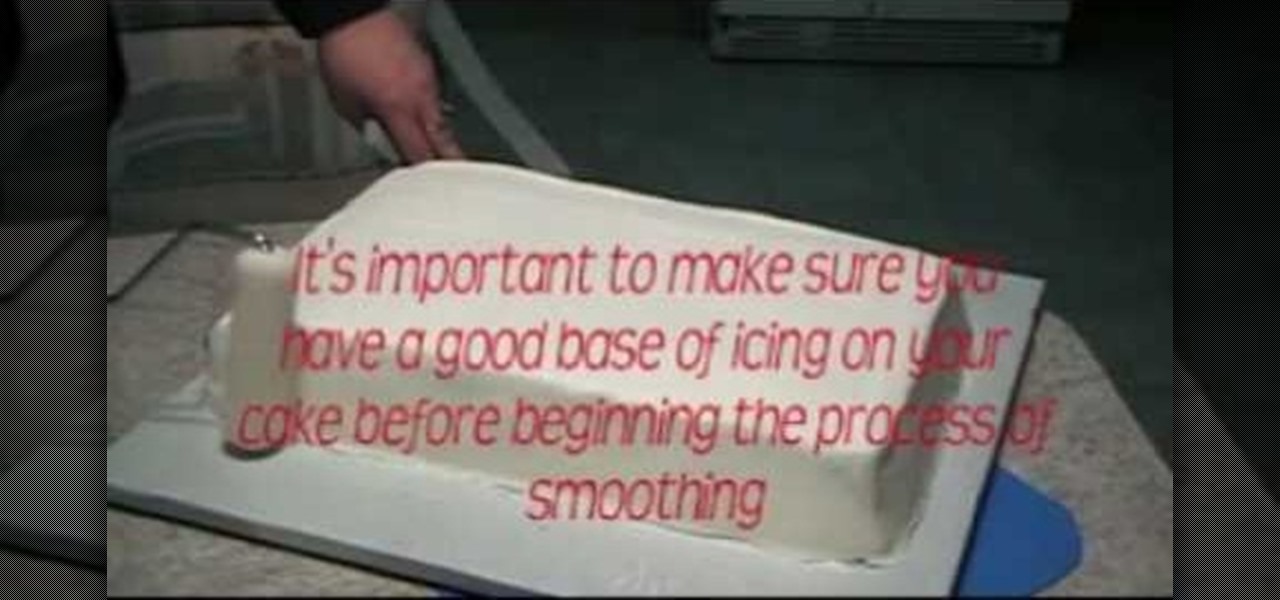
What's the difference between a professional baker and an amateur one? A professional baker presents their baked goods with flawless execution. Yes, the recipe matters too, but we can bet you've never been to a five star restaurant that serves good yet sloppily assembled food.

They say that it's the inside that counts, not the outside. But not when you're a sumo wrestler. In fact, when you live and die by how much belly fat you can throw onto your opponent's face to make him see stars like the foolish coyote chasing the rabbit in classic cartoons, your outside is your most precious commodity.

Psst. Want to know a little secret? When it comes to beginner origami, if you know how to fold a crane then you can fold a variety of other animals/creatures, including a frog. By adding one extra step, you'll be able to turn a crane into a cute frog that stands on its own.

Here's a news flash for you: Celebrities don't just wake up every morning with a head of Pantene commercial hair, a full face of perfectly airbrushed makeup, and a 1000 watt smile. In fact, they wake up a bit more like us: Groggy, major clow slick, and looking more like a sleepy mole person than a high paid action star.

In this four-part tutorial, you'll learn how to create realistic 3D ninja throwing stars with Adobe Photoshop and Cinema 4D. Whether you're new to MAXON's popular 3D modeling application or are just looking to get better acquainted with Cinema 4D and its various features and functions, you're sure to enjoy this free video software tutorial. For more information, including complete instructions, watch this 3D modeler's guide.

There are zillions of fun and cool things you can do with guitars, including riffs, hammer down, and so on. But in order to unleash the rock star that we know is hidden deep within you, you have to start with the basics first.

A galaxy stitch comes from a galaxy far, far away, where on a planet not unlike ours sentient beings with six arms instead of two got tired of our simple and dull-minded single and double crochets and decided to invent a star-shaped crochet that allowed at least two of their arms to remain active at any one time.

Origami seems super complicated if you're just starting out. After all, with projects like 30-sided modular spheres and magic cubes, it's easy to find your beginner level crane a bit pathetic.

Former "Hills" hottie Lauren Conrad is the type of girl you'd bring home to your parents. With girl next door wholesome looks, a can-do attitude, and charming demeanor, Conrad has undoubtedly been the most successful "Hills" star, garnering a book deal and a Kohl's clothing line as a result of her sensibilities.

In the Twilight Saga by Stephenie Meyer, vampires don't melt away in the sunlight. Instead, they sparkle like a beautiful piece of crystal. In this clip, learn how to take a photo of anyone at all and turn them into a sparkling daytime vegetarian vampire like the Cullen family. If you are dying to know what you would look like as a vamp, check out this clip and celebrate the release of Eclipse with a sparkling photo of yourself.

Are you tired of folding the same old flapping cranes and teeny lucky stars? Break out of your folding mold by trying a new origami fold for a change. In this video, you'll learn how to fold an origami dog that stands, barks, and even fetches its own water (okay, maybe not the last two).

Oh, we feel you, guys. You're at the bar and you spot across the room a woman who, in all her godlike perfection, is too perfect to be true. Your heart rate pulses, your pupils and, er, other things dilate, and you get the urge to go up to her and try to start something.

We can all agree that Miley Cyrus has long since left her goody two shoes pop star alter ego, Hannah Montana. Whether she's pole dancing on an ice cream stand or rocking extremely dark, smokey eye makeup, Cyrus has been experimenting with the adult side of life.

If there's one hairstyle that's synonymous with Hollywood glamour, both past and present, it's definitely the blown-out hair with loose, large curls or waves. Effortlessly sexy since the age of Mae West, this style continues to be adopted by a new generation of rising Hollywood starlets like Ashley Greene and Carrie Underwood.

This Blender 2.5 video tutorial tackles something that is on most people's "create -before-I-die" list, a Jedi light saber. This tutorial focuses in on the post-processing aspect by setting up a node network to create the effect of the glowing blade. Modeling is not covered in this tutorial. Whether you're new to the Blender Foundation's popular open-source 3D computer graphics application or are a seasoned digital artist merely on the lookout for new tips and tricks, you're sure to be well s...

In this step by step, three part tutorial, learn exactly how to perform Michael Jackson's most iconic dance, "Thriller". "Thriller" is representative of the birth of the music video and the dance has carried its way through generations. This Halloween, perform this number for your friends and look like a super star!

Before you know it, Valentine's Day will be here. Or your boyfriend's birthday. Or your two year anniversary. And while buying the newest techie gadget for your boy will earn you a gold star on your head, you can truly get his heart racing by making him a pair personalized boxer shorts.

Tatoos are literally the stamp of a cool, progressive, youthful mentality. Whether you only have a few tiny stars stamped onto your ankle or suffered hours at the tatoo parlor for a large dragon to graze on your back and shoulderblades, sometimes the occasion arises when you need to cover up a tatoo.

Are you an origami fan who's just starting out in this paper folding and molding line of work? Are you tired of folding nothing but paper lucky stars and tired cranes? Well, look no further than this origami video, which immediately throws you off the deep end (just kidding) and teaches you how to make the body of a person.

Show your love for England's football team as they compete at the FIFA World Cup by wearing the team's pretty red and white colors on your face! Don't you dare tone these vivid colors down; this is for a sports celebration, after all, not for single's night at Hyde!

Get ready for Teacher's Day or simply show your teacher how much you care by making one of these cute as a button grannysmith apples. Apple-shaped pencil holders and notepads are sweet, but these origami apples show you took a bit of time out of your busy day to really make something special.

In her "Telephone" video with Beyoncé, Lady Gaga wears many different styles. One of the most popular is her American flag, patriotic get up. She wears this outfit during one of her big dance numbers.

Do you dream of being the next American Idol? Even the greatest singers can get lost with a bad audition. You sometimes only have one shot to prove your talent and singing alone in the shower and singing in front of judges is incredibly different.

Punk rock seems to be coming back, or at least the look is. With daring stars like Lady Gaga and Ke$ha on the scene, and movies like The Runaways sweeping the box office, it seems everyone is trying to recapture the glory days of David Bowie.

There's hardly a celebrity who steps foot on the red carpet without hair her mama didn't give her. Extensions are a natural part of life for Hollywood stars, and no wonder: even a few clip-ins amp up volume and make your hair look healthy and lustrous.

Just because you have short hair doesn't mean you need to miss out on looking like a star. In this tutorial, learn the best way to curl shorter locks and give them cute bounce and body.

This video is a demonstration of how to cut up a T-shirt, inspired by 80's rock band fashions. Use a regular white T-shirt and start by cutting a deep scoop neck out of it, starting about an inch outside the neckband. Turn the shirt over and fold it in half Snip horizontal lines down half of the shirt all the way down. Then stretch out the thin strips. Cut the other side of the shirt the same way. Cut the sleeves off completely so it's more like a tank top. Wear the shirt over another tank to...

In this tutorial, learn how to read drum tabs or notation with help from music instructor, Radley Fricker.

This is a demonstration of making a hand tied bouquet.Keep all the required articles nearby on the table.Take a few stems of lemon grass and bind them with a wire to form a single bunch.Tie the aspedestra leaves in a loop with wrapping a wire to the stem.Now take the stems with single flower like movie star roses or carnations or iris or tulips pluck or cut the loose petals.Now hold one of the stems loosely in the left hand,now with the right hand place the second stem so that the flower is o...

The first way the she explained tying a scarf was "belting a pashmina." Which is taking a pashmina scarf, placing it around your neck and securing it under a belt that you fasten around your waist. The second method was "Be a wrap star." Get a really long scarf, tie it around your neck twice loosely, keeping it uneven and adding fullness to your neck. The third way was to "rethink your evening scarf," where she describes a bow scarf. You put the scarf around your neck and put one side over th...

Evil Penguin Master demonstrates how to make a paper spinner. First fold a regular sheet of paper in half, defining the lines well. Then, cut the paper along the crease with scissors or tear it with your hands. Next, fold the halved paper again lengthwise. Then, fold down the corner. Flip the paper over and fold down the other corner so it forms a slanted rectangle. Repeat the technique with the other sheet. Lay the sheets on top of each other so they form an X or a star. Fold each triangle i...

This video showcases the skills of the demonstrator in cutting a pineapple in an artistic manner. He begins by removing transverse sections, one each from top and bottom with a sharp knife. He then cuts off the remaining skin vertically in eight thin sections to keep wastage to a minimum. He marks off oblique lines one above the other all along the periphery. He cuts off very thin and small oblique slices along the marked lines, rotating the pineapple slowly. The resulting shape is now like a...

A video from http://www.donpower.me that shows how to draw a simple Christmas tree. This video is basically for kids. The presenter in this video, shows how using simple crayons a Christmas tree can be drawn in not time. The short duration of this video (0:59 seconds) is proof enough.

You can use starburst to make stars in photos stand out or you can use that feature to make reflections and glares on cars, mirrors and other shiny things. You use different layers in Photoshop to create the starbursts then add it to the photograph that you select. You can choose the pixel, size and color. The tutorial also teaches you other buttons to use in conjunction with the starburst feature, which teaches you other things so you can work on other pictures.

Food Network star and host of Good Eats, Alton Brown, shows how the perfect corn-dog does not need fancy ingredients to be delicious. All you need to make the perfect corn-dog are regular all-beef hot dogs, chopsticks from Chinese takeout (left together), batter, and a fryer. Brown shows us his recipe for a spicy batter with jalapenos and provides guidance on the assembly line process that involves rolling the wieners in corn starch, dipping them in batter, and then frying them for four to fi...

The Sniper Fi spec-ops mission in Modern Warfare 2 requires teamwork in order to complete. You should have one partner covering the main enemies, while the other guy watches the ladders and nearby enemies. Be sure to use the predator drones as much as possible as well, as they are great for destroying the enemies.

If you have questions, Redbook Magazine has answers. "Love your life." Redbook is for the woman juggling family, career, and her own own needs.

Pixel Perfect is the "perfect" show to help you with your Photoshop skills. Be amazed and learn as master digital artist Bert Monroy takes a stylus and a digital pad and treats it as Monet and Picasso do with oil and canvas. Learn the tips and tricks you need to whip those digital pictures into shape with Adobe Photoshop and Illustrator. In this episode, Ben shows you how to create rotating planets and moons in Photoshop.

La Carmina and her Scottish Fold cat, Basil Farrow, demonstrate how to make cute heart and star-shaped hard-boiled eggs... using bento molds from Japan!