
How To: Make a pregnancy-belt cast
Immortalize your pregnancy by making a cast of your belly. Watch this video to learn how to Make a pregnancy-belt cast.


Immortalize your pregnancy by making a cast of your belly. Watch this video to learn how to Make a pregnancy-belt cast.

If you're a huge fan of Minecraft, then you probably know what a Creeper is and, therefore, want to be one for Halloween. After all, not everyone can be Steves and Snow Golems. This version uses printouts (templates below the video), and is very easy to make. Besides ink and paper, it pretty much only requires boxes (three different sized ones based on your size).

This video shows viewers how to create a heart out of a simple dollar bill. First, you should take the dollar bill and fold a triangle from one corner to the bottom edge of the bill, repeating this step on the next closest edge. Then, create a pyramid-like fold to make a smaller triangle in the paper. This is repeated on the other corners of the bill as well. Next, fold the bill in half and take the small pieces of the bill which are not part of the triangle and fold it over to create a squar...

From Ramanujan to calculus co-creator Gottfried Leibniz, many of the world's best and brightest mathematical minds have belonged to autodidacts. And, thanks to the Internet, it's easier than ever to follow in their footsteps. With this installment from Internet pedagogical superstar Salman Khan's series of free math tutorials, you'll learn how to answer problems that require you to find the square root of a number.

The card stock used is a celery card stock that is 2 by 7 and 3/4. You then fold the ends of the card 2 inches into the card on both sides. So now it should look like two 2 inch squares on the ends that are folded and then a rectangle in the middle. The designer paper used measures 3 and a 1/4 by 1 and 7/8 inches. To make the decoration on top you use the paper punch that punches a 1 and 1/4 inch circle in the paper and then you use the scallop punch around the area of that same punched out h...

First you have to install program, called 'Cain and Abel'. Then, you will be automatically asked to install 'Win Pcap' and you should do that. After installation you have to click on 'Cain and Abel' program icon with right mouse button and start it as administrator. Then push blue plus sign to scan Mac addresses. After scanning go to the bottom of program window and press APR tab. Then push blue plus icon again. When table appears push first option in first square and first option in second a...

It is easy to find out that right triangle is only half of the square. And again there is a rectangle with a triangle shaded in red color. The red triangle is half the area of the rectangle. But to calculate just the area of triangle, we can calculate the area of the rectangle whose area is length times width. When we have a rectangle with its length and width as 4u and 2u respectively then the area of that rectangle will be equal to 8u(squared). But we already know that the triangle is half ...

This video is a demonstration of how to design a parallel flower arrangement. Every step in the process is shown in high speed format. He starts with a low, square pot and adds pieces of green craft foam. Then he adds foliage that comes out in all directions at a low level. He adds some big fluffy deep yellow flowers with short stems to fill in the bottom, then puts in some tall purple and red stalks. Three yellow roses are added at different heights. Then he adds a tall stemmed gerbera daisy...

The area of a polygon is the number of square units inside that polygon. Area is 2-dimensional like a carpet or an area rug. A triangle is a three-sided polygon. We will look at several types of triangles in this lesson. To find the area of a triangle, multiply the base by the height, and then divide by 2. The division by 2 comes from the fact that a parallelogram can be divided into 2 triangles. For example, in the diagram to the left, the area of each triangle is equal to one-half the area ...

This video explains how to draw a picture of a strip mall. It starts with squares and rectangles, and makes them three dimensional. As the video progresses, there is more and more detail added to the picture including color, using art markers. More detail is added such as windows in the buildings and people in the street. It is completely non verbal, so by taking it frame by frame it is a good tool to learn or improve your art style.

Here is how to make strips and squares using the JT ShapeCut ruler. Follow these instructions to measure and cut a precise design. With the June Tailor Shape Cut ruler, you can lay a piece of fabric on a grid and slice the fabric into geometric squares.

Here's an origami video showing you how to fold a tulip! Always start your origami folding with a square piece of paper. If you don't have a perfectly square piece of origami paper this video will show you how. Once you've cut out the piece, begin folding the red tulip flower. Keep watching to learn how to origami the green stem.

Our tools are no good to us unless they are tuned up properly. As the heart of the workshop, its crucial that our tablesaws are configured to perform their best. So whether you are setting up a new saw, or tuning up your current one, this two part how to video guide will get you where you need to be. Part 1 covers three different methods for aligning the miter slot to the blade as well as a simple technique for attaching and leveling the extension wings. In the second part of our tablesaw set...

Get tips from this how-to video from wonderhowto.com for sewing a granny square together. This is one of the many knitting and crocheting videos from wonderhowto.com.

You may think baking seems difficult, but its actually a fun and easy when you bake with Dolly Parton. Well not quite with Dolly, but the Dolly Parton dessert squares. Watch this how to video to learn how to bake the Dolly Parton cookie and impress your friends.

This is an advanced modular origami design and an amazing looking paper design! The video demonstrates how to fold the six intersecting squares of origami made of modules.

An alternative to origami, here’s a very easy paper design strp icosahedron by Heinz Strobl. Here's a very easy icosahedron to origami. For the strips, use an A4 format paper and cut it in the middle lengthwise. Do so to get 8 strips and then fold strips of 6 squares. It requires 20 strips of 6 squares for the triangles and 30 strips to knot them together (strips of 5 squares also work). Only the knotting strips will stand out, but it is still better to use two colors. You can make a bigger m...

Join sticks at right angles with square lashing.

Here is a video that shows you a quick and easy technique to frost a square cake. Not only will you learn how to make a perfectly smooth cake but also how to add decorative ruffles.

This video shows how to get an equilateral triangle from a square - that is a triangle where each edge has the same length (and each angle has 60 degree). Learn this great origami technique.

Here is a quick video on how to cut an octagon from a square. This is a useful origami technique.

Learn the four square drill in order to add movement and different angles to a passing workout for soccer.

Sew identical, quick and easy half-square triangles using a plastic guide on the bottom of your presser foot.

Another popular origami base is the square base. This video demonstrates fold by fold how to create this no frills base.

For those who wear suits, learn how to add some spice to your everyday wear. Pocket squares not only add color, but are quickly becoming the latest fashion trend for formal wear.

Paracord braiding is a popular technique used to make lanyards and ties for survival gear. There are many different techniques a braider can use - the most common are the rattlesnake knot and the square braid. This video shows you the nuances of both techniques, a few variations, and how you can decide when to use one or the other. You can also alter the appearance and tensile strength of your paracord braid by changing how tight you make your knots.

Fondant is quite the tricky cake decorating material. On the surface it looks smooth, slick, and solid, but the consistency of fondant is actually quite thin and the sugary paste is very liable to tearing while you're working with it.

A Christmas present is not the only thing you can get crafty with. Why not put that mix tape into a homemade origami box for a truly personal touch?

In this how to video, you will learn how to build a post. Court yard posts create beautiful accents to your yards. They can be used as entry monuments and fence posts. When using corner blocks, make sure the long sides are at the outside of the post. First, place these corner blocks in a square. Align the blocks with the square. Next, place four more blocks on top of the original blocks. Make sure the blocks touch two blocks. Keep on stacking them to the desired height. Add two post caps. Sec...

In this video, we learn easy cake decorating tips and ideas. To make a pastry cone, you just need parchment paper! First grab a square of parchment paper then fold into a large triangle. Now, open the square up and cut where the line is in the middle. Grab one of the triangles you just cut and wrap it into a cone shape, taping the tip so it will keep shape. You can now add icing and will be able to pipe and write words with ease. Cut a small hole depending on what type of piping you want to d...

Evil Penguin Master demonstrates how to make a paper spinner. First fold a regular sheet of paper in half, defining the lines well. Then, cut the paper along the crease with scissors or tear it with your hands. Next, fold the halved paper again lengthwise. Then, fold down the corner. Flip the paper over and fold down the other corner so it forms a slanted rectangle. Repeat the technique with the other sheet. Lay the sheets on top of each other so they form an X or a star. Fold each triangle i...

Rick Gore tells us how to stop a horse from walking off when you mount. The reason why a horse walks off when you mount it, it's because you trained it that way, when you've mounted previously you would allow it to mount off. Also when you mount you cause the horse to lose it's balance, and when a horse loses it's balance, it starts to walk a bit to regain it's balance. To stop a horse to from losing it's balance you should square it up, push the horse a little bit and it's feet will square u...

This video explains the way, how to make a paper sea horse. For making this he took a square blue color paper. At first he folds the two corners of the paper inwards so that it forms a triangle. Then he unfolded that. After unfolding he got a middle line impression.
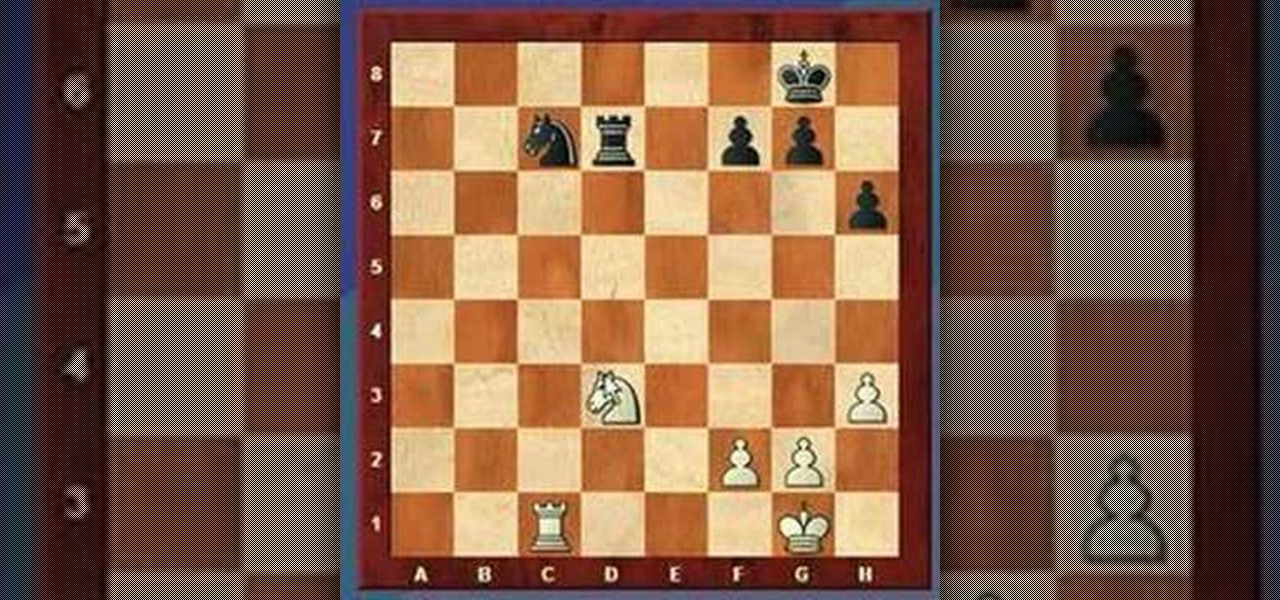
Ever here of the "overworked" defender" chess move? Of course you have, but that doesn't mean you know how to pull it off. See how to do it, right here. A chess piece is overworked when it has more than one defensive job (guarding pieces or squares) to do. Typically, the overworked piece is exploited by capturing one of the pieces it's defending or occupying a square it's defending. This forces it to leave one of its defensive jobs usually resulting in material loss or checkmate.

Even though your iPhone's Camera app is fast and easy to use, its default settings prevent you from immediately accessing any other shooting mode aside from "Photo" with "Live Photo" on and no filter applied. But there is a way to make the Camera app remember what you prefer the next time you open it up.

An easy video tutorial that teaches the 8 strand Alternating Square Knot. This knot can be used to create lacy hemp bracelets, necklaces, and chokers.

How to Make Colorful Friendship Bracelets using square knot & button clasp. Tutorial for beginners and kids. More information in video..

Macrame Tablecloth, Coaster Tutorial - square within square pattern. Table Mats & Table decorations. Home decorating ideas.
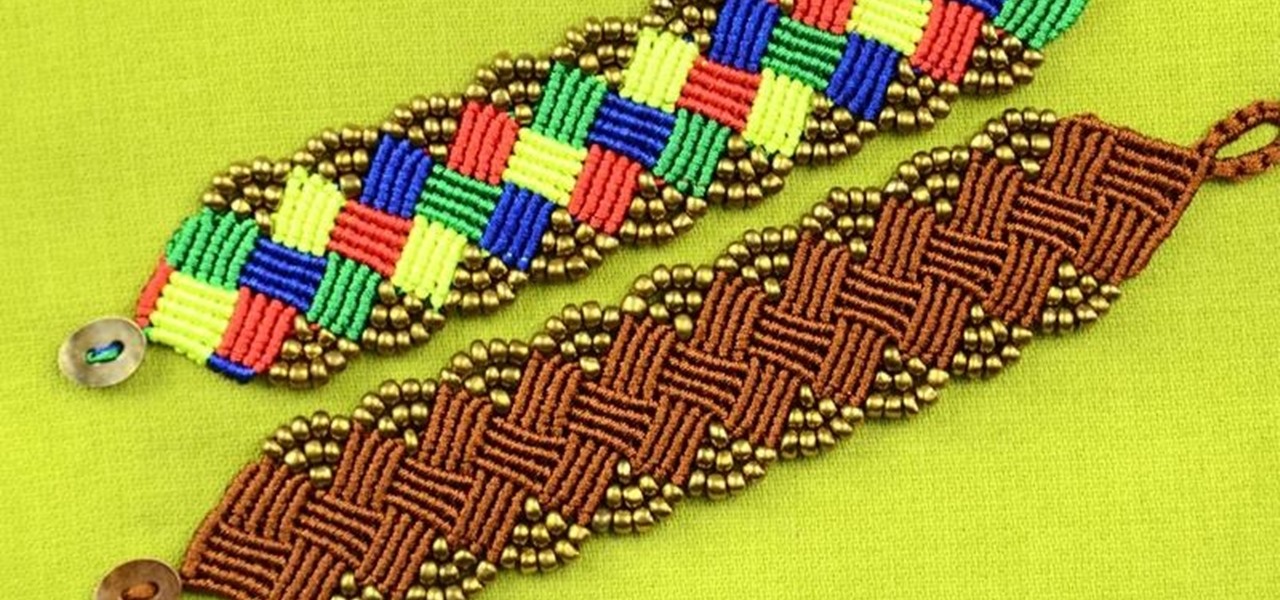
DIY Beaded Macrame Square Bracelet. This bracelet looks great! In this tutorial I showed you a multi-colored version. You can change colors of your choice. Hope you will like it. More info in video..

X Patterned Square Knot Bracelet with Beads and Button clasp. This bracelet is easy to make and it looks interesting :) a good bracelet for beginners in macrame. More info in video..