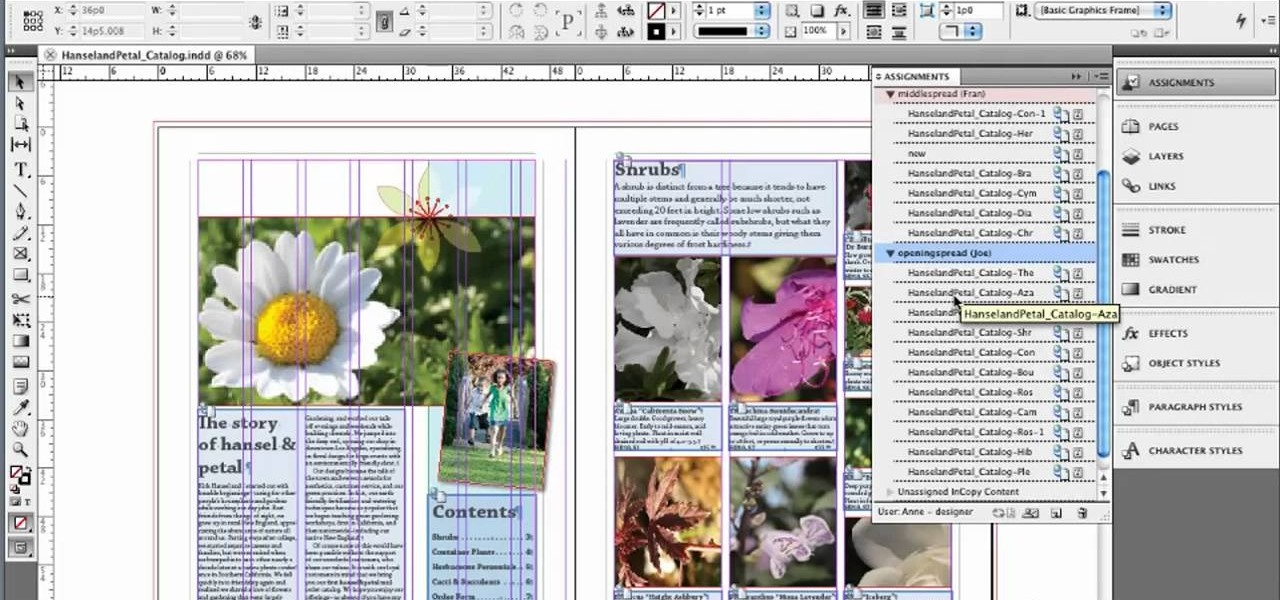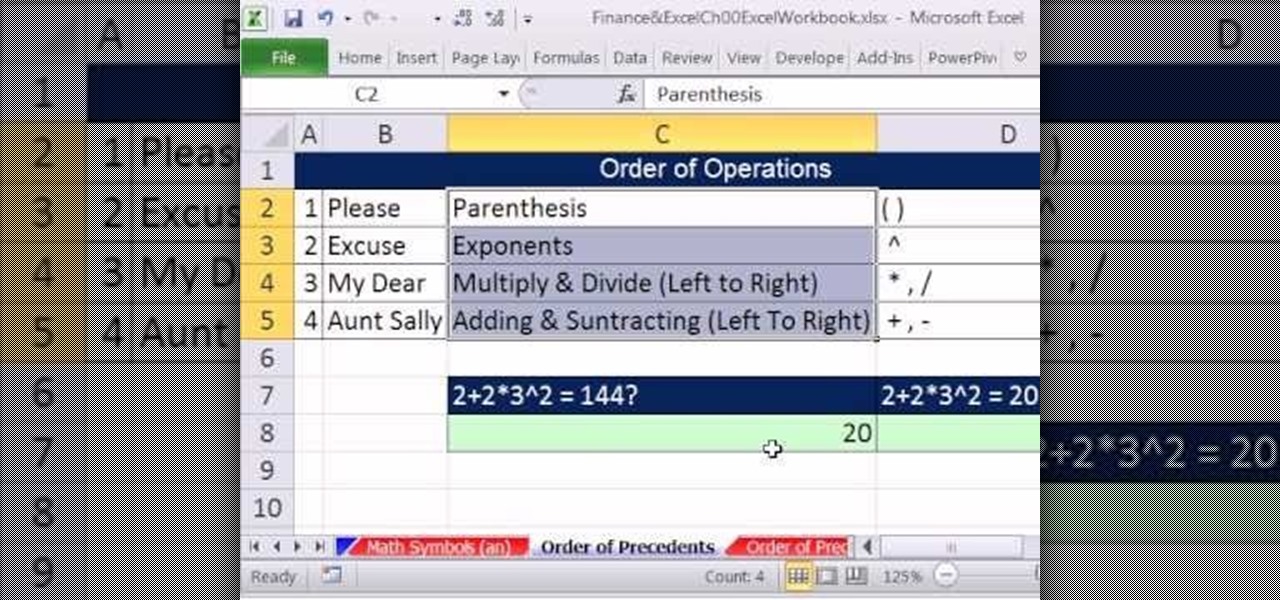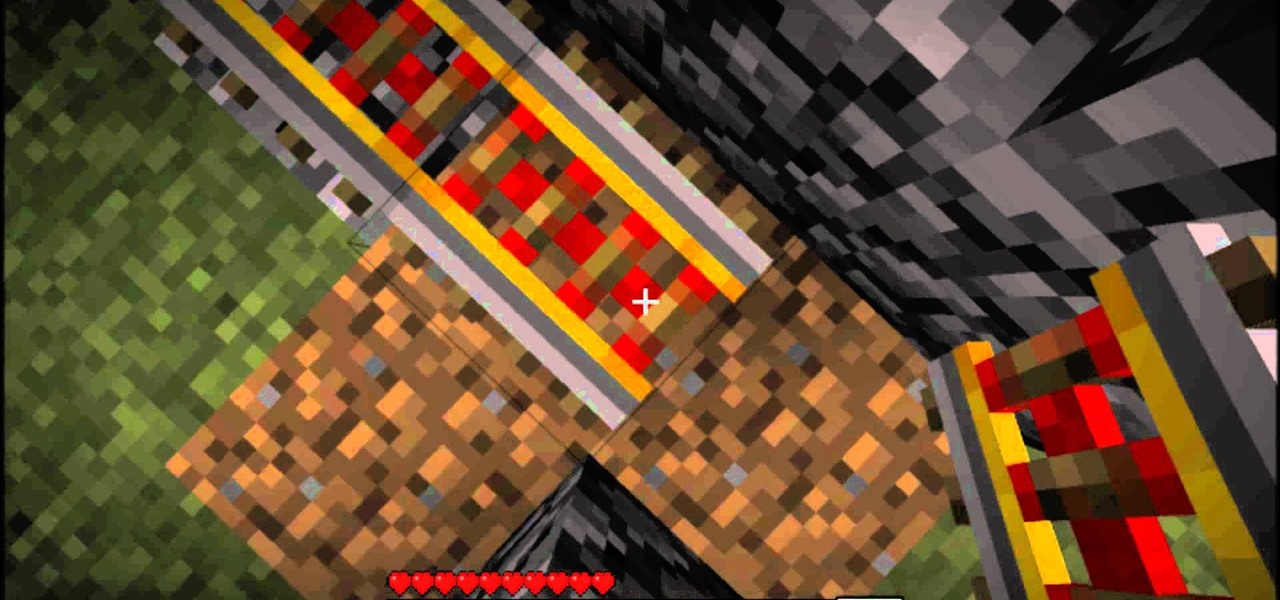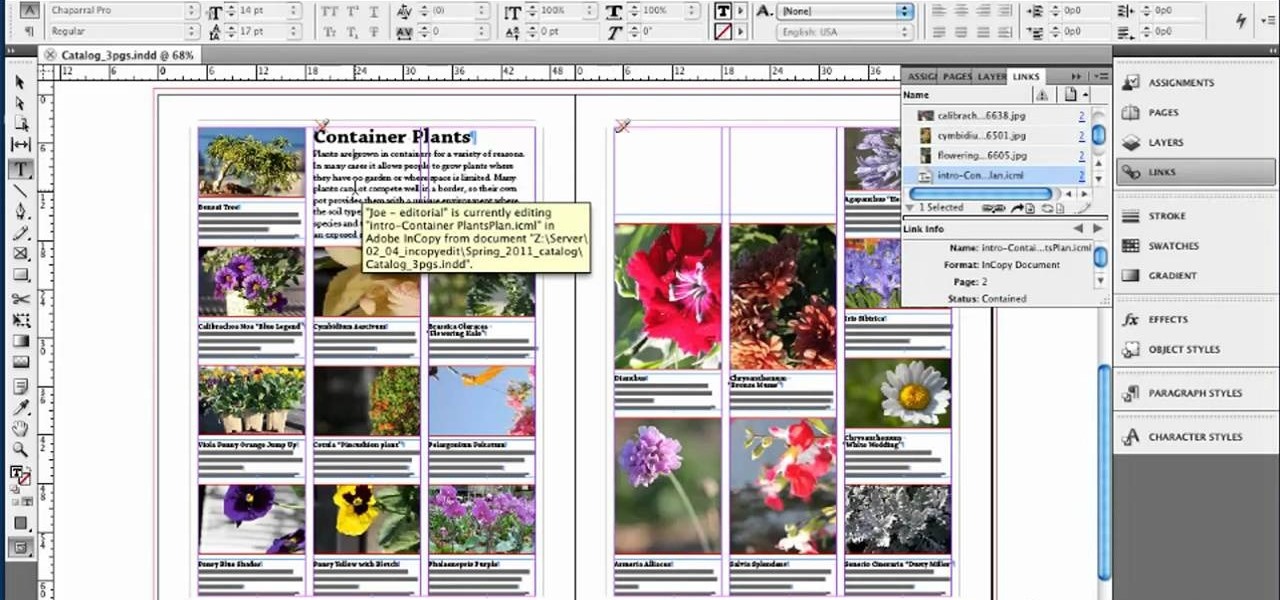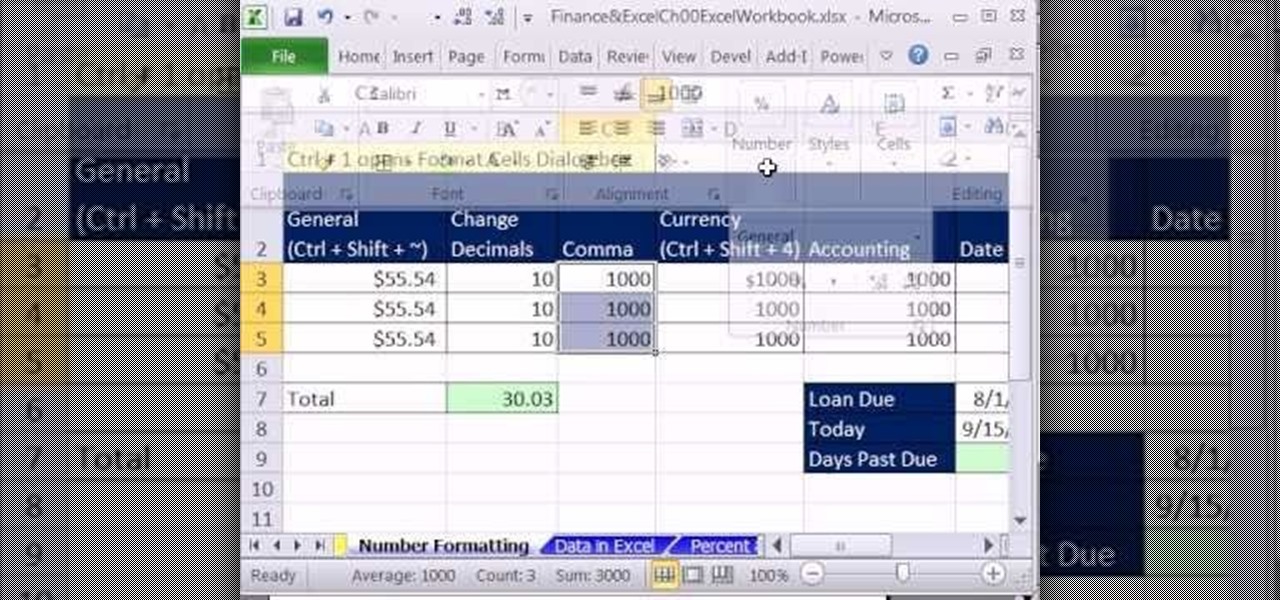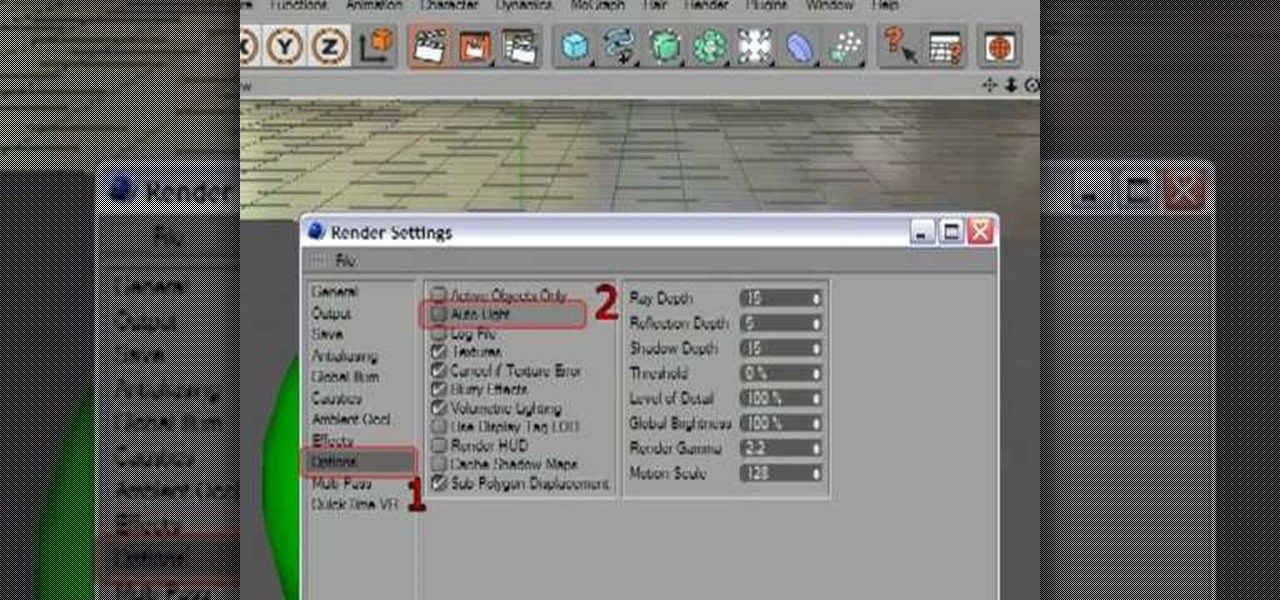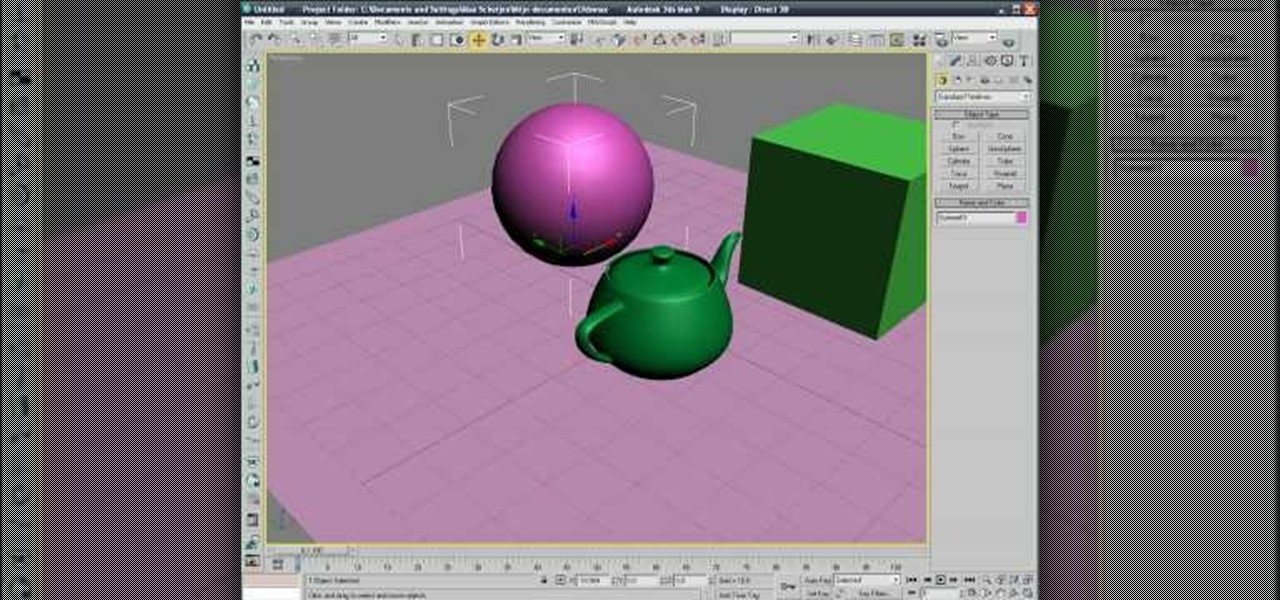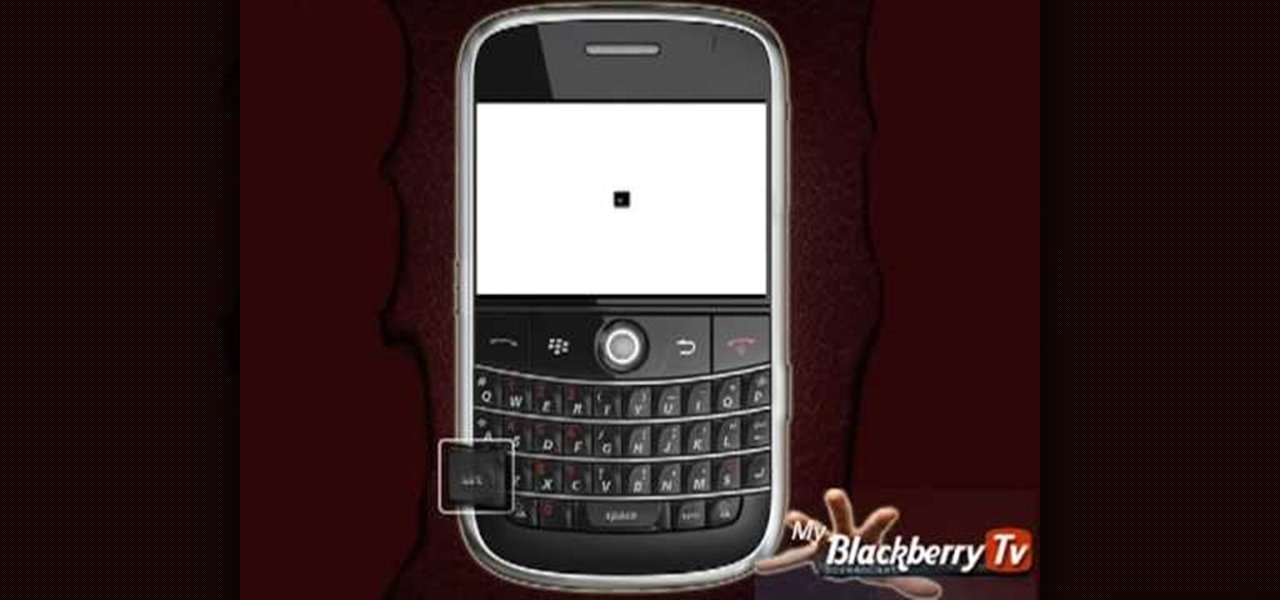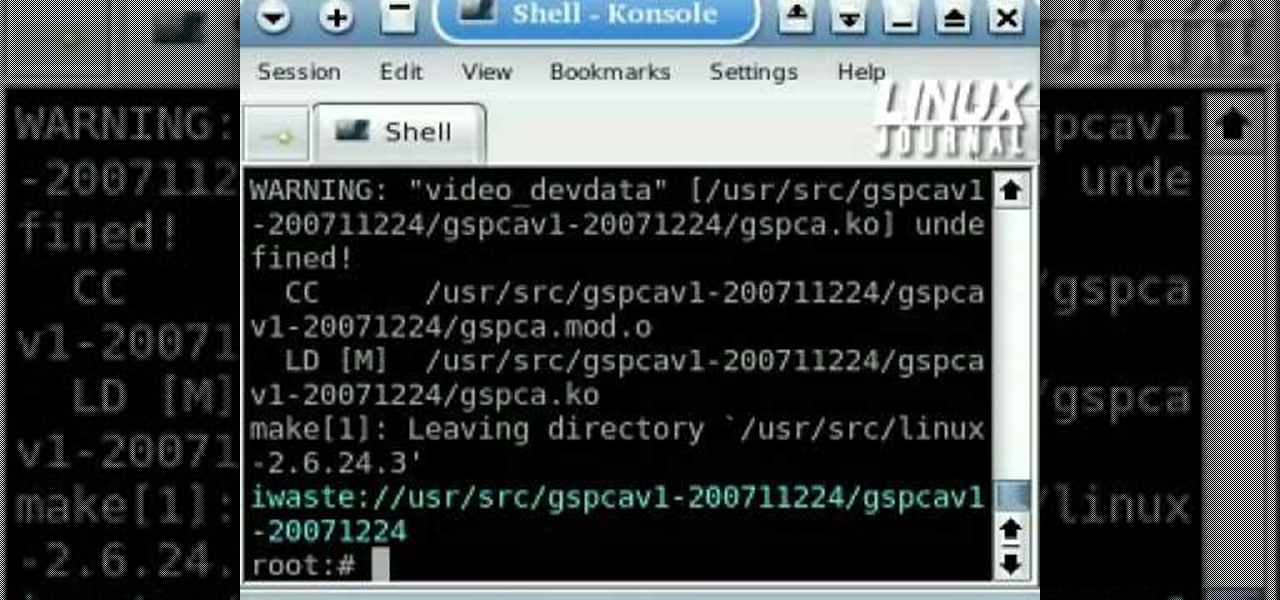This clip discusses the creation of lower thirds within Apple Motion 3. Whether you're new to the Apple's popular motion graphics editor/compositing application or are a seasoned digital video professional simply wishing to get better acquainted with Motion 4, you're sure to find value in this tutorial. For more information, and to get started using this trick yourself, take a look.

This clip presents a general introduction to the Xbreaker C4D plugin. Whether you're new to MAXON's popular 3D modeling application or are just looking to get better acquainted with Cinema 4D and its various features and functions, you're sure to enjoy this free video software tutorial. For more information, and to get started using this trick in your own Cinema 4D projects, watch this 3D modeler's guide.

You probably won't be using a wire tracer very often, but if you do need it for some reason - save the money and make your own! This tracer is made solely out of spare parts that you probably already have in your garage or basement. So, follow along and get started.

This video by KnitWitch.com demonstrates how to bind off with patterns or in other words shows how to end off two different types of knitting stitches. You want to bind off by working the stitches the same way as if you were still working the pattern. Not only does this video show you how to bind off using multiple stitches, it also shows you how to finish off the last stitch in the row so that all of your finished work doesn't unravel.

In this tutorial, we learn how to make a Call of Duty 4 working server. First, go into your game and go to "start new server". Next, name it whatever you want and put internet into the dedicated section. After this, save the information and a console will pop up. Don't close this, minimize it. Next, open up your game and go to "join game" and search for your server. When you find it, click on the information and write down the IP address it has inside of it. Now, go to XFire and type in the I...

James Marey teaches how to test whether your Anti virus is still working perfectly. First right-click anywhere on your desktop, go to 'New' and select 'Text Document' to open a new document. Now find some text containing a virus from the internet or you copy the text from the video. After entering the text, go to file and save the document. Now if your anti virus is working perfectly it will pop out a virus threat indicating the file you just saved. Finally select the appropriate option to re...

To make this trainer, go into Editor.exe for your game, then edit the Trainer in there. When you are done, go back to your project and make it an event and then add in five comments to create a working trainer in your Pokemon RPG game.

Shoot at zombies, fire livestock or just build it to see it blow up! This tutorial shows you how to build a working cannon in the game Minecraft. You will need quite a lot of stone, dirt and water for this project.

In this clip, we learn how to make use of timelines when working in Flash Professional CS5. Whether you're new to the Adobe's popular Flash authoring application, new to ActionScript 3.0 or are a seasoned Flash developer merely looking to better acquaint yourself with Flash Professional CS5, you're sure to be well served by this clip. For more information, and to get started using the Actions panel Toolbox yourself, watch this video guide.

In this clip, you'll learn how to use assignment packages when working in Adobe InDesign CS5. Whether you're new to Adobe InDesign or a seasoned graphic arts professional after a general overview of CS5's most vital new features, you're sure to be well served by free video software tutorial. For more information, take a look.

In this clip, you'll learn how to implement an AutoCompleteBox (auto complete box) when working in Silverlight. Whether you're new to Microsoft's popular web application framework or a seasoned web developer merely looking to improve your chops, you're sure to find benefit in this free MS Silverlight programming lesson. For more information, including a complete demonstration and detailed, step-by-step instructions, take a look.

In this clip, you'll learn how to access and alter isolated storage quotas when working in Silverlight. Whether you're new to Microsoft's popular web application framework or a seasoned web developer merely looking to improve your chops, you're sure to find benefit in this free MS Silverlight programming lesson. For more information, including a complete demonstration and detailed, step-by-step instructions, take a look.

You'll need to use lots of math if you're working with formulas and numbers in Microsoft Excel. This tutorila gives you a brief introduction to the different math operators avaiable to users of Excel, as well as reviewing the order of operations you'll need to be aware of.

If you've played with Legos for long enough, you know that there are few things in this world that cannot be replicated in the medium. This video is a demonstration of how to build a working replica soda machine out of Lego blocks. While you may not be able to serve guest in your your home with it (unless they want to drink blocks) it will make a cool prop for any Lego scene you make, especially if you make stop-motion animation videos using Legos.

Step ups are an important part of working out. This fitness HowTo video tutorial shows you the proper way to do them. Begin the step ups by placing your foot on the step, push up with the heal of the front leg and bring yourself up and right back down. Keep watching to learn more about proper form for doing step ups.

In this video Bob Schmidt shows you how to protect yourself when working with fiberglass insulation when insulating or doing removals during your home improvement projects.

An easy self working magic trick that requires no sleight of hand.

This video is about getting customize working on ANY iPhone/iPod Touch

If you're having a hard time using any of the ranges or the oven on your stove, it may be because of the pilot light. This is an important part of the appliance that allows it to work correctly. No pilot light, then you'll have a hard time cooking anything.

In this video tutorial, viewers learn how to perform the self working card trick. The magician begins by showing the spectator the deck of cards and is asked to randomly select a card. Then the magician places the card on top of the deck and cuts the deck. Then magician snaps his finger and finds one face up card in the deck. Depending on the number of the faced up card, the magician does through the deck with the card's value and finds the selected card. This video provides a visual demonstr...

In this video tutorial, viewers learn how to perform the self-working Soul Mates card trick. The magician begins 12 cards. He/she continues to cut the deck until the spectator tells them to stop. The cards are split into two piles of 6 cards. The spectator takes the top card of the packs and lays it down. Then the magician put the other pack on top of the selected pack and takes out the top and bottom card. When he flips each pair over, they are the same cards with the same color. This video ...

Mismag822 shows you how to perform the "best little self working" card trick. Get your mini deck of cards and count out 16 cards. Shuffle the cards out and lay them out in a grid. Select 4 cards over the deck. Then the other person selects a row and fold it over like a book. Keep folding till you have one deck. Spread out the cards 4 should be face down. The four cards that are left should be all aces.

In this video tutorial, viewers learn how to play the song "Working Class" by John Lennon on acoustic guitar. This video shows all the string movements and the order that the notes are needed to be played, in order to play the song. This video goes at a slow pace and has a visual demonstration for viewers to easily follow along. This video will benefit those viewers who enjoy playing the guitar and want to learn how to play a new song.

This RV tutorial video demonstrates how to create and adapt a traveling vice and working bench into your RV hitch receiver. You can also see how to strengthen the storage compartment support beneath the bed by using closet rod hangers and a PVC pipe, cut to size. Finally, for those occasions where you need to get under the rig, the video recommends to carry a lightweight camping pad and it will also double for exercising. Learn a few quick tips to improve life on the road in your RV with this...

Public transportation is the way of the future. Don't let your Minecraft world fall behind! Watch this video to learn how to build a subway in your Minecraft world. The subway is a simple build and a great way to get around.

When you use the UNION command, you are stacking one result set on top of another. This is slightly different from the JOIN command, and this video is here to explain what the difference is and the best way to use UNION in your own MySQL database programs.

In this clip, you'll learn how to edit within InDesign & InCopy CS5. Whether you're new to Adobe InDesign or a seasoned graphic arts professional after a general overview of CS5's most vital new features, you're sure to be well served by free video software tutorial. For more information, take a look.

You can make a very simple homopolar motor using just a basic clamp, two strong magnets, a battery and a little bit of wire. Once you've completed the circuit, you'll be able to suspend a drywall screw between the battery and the magnet. Then watch it go!

Always make sure you've formatted your numbers correctly within the proper cells when you're developing a spreadsheet in Microsoft Excel. There are a variety of number formatting functions you can use to make your spreadsheet more readable, and this tutorial explains how to use number formatting correctly.

If you're designing a game character, you'll never want to have them stand perfectly still. They should breathe or fidget, just like regular people do. This tutorial shows you how to use secondary animation for your characters - make them move about a little bit, even when standing still.

Learn how to use and work with render layers in your Maya 2011 projects. Whether you're new to Autodesk's popular modeling software or a seasoned 3D artist just looking to better acquaint yourself with the Maya 2011 workflow, you're sure to be well served by this video tutorial. For more information, and to get started using render layers in your own Maya 2011 projects, watch this free video guide.

In this clip, you'll learn how to create high-dynamic range images within MAXON C4D. Whether you're new to MAXON's popular 3D modeling application or are just looking to get better acquainted with Cinema 4D and its various features and functions, you're sure to enjoy this free video software tutorial. For more information, including complete instructions, watch this 3D modeler's guide.

See how to work with Daylight and the Mental Ray rendering engine in 3ds Max 2010. Whether you're new to Autodesk's popular modeling software or a seasoned 3D artist just looking to better acquaint yourself with the application, you're sure to be well served by this video tutorial. For more information, and to get started using Daylight & Mental Ray in your own 3ds Max projects, take a look!

Looking for a way to speed up the C4D renderer? If so, this is the tutorial for you. Whether you're new to Adobe's popular motion graphics and compositing software or a seasoned video professional just looking to better acquaint yourself with the program and its various features and filters, you're sure to be well served by this video tutorial. For more information, including detailed, step-by-step instructions, watch this free video guide.

In this clip, you'll learn how to make a luma track matte within FCP. Whether you're new to Adobe's popular motion graphics and compositing software or a seasoned video professional just looking to better acquaint yourself with the program and its various features and filters, you're sure to be well served by this video tutorial. For more information, including detailed, step-by-step instructions, watch this free video guide.

Learn how to achieve a slo-mo effect within RealFlow with this video guide. Whether you're new to RealFlow's popular fluids and body modeling software or are just looking to get better acquainted with the application its various features and functions, you're sure to enjoy this free video software tutorial. For more information, and to get started using this trick in your own RealFlow projects, watch this 3D modeler's guide.

Need a refresher on how to model when using 3ds Max? This clip will show you how it's done. Whether you're new to Autodesk's popular modeling software or a seasoned 3D artist just looking to better acquaint yourself with the application, you're sure to be well served by this video tutorial. For more information, watch this free video guide.

If your BlackBerry seems to get stuck and display the hour-glass icon or just doesn't respond. Pulling the battery out to reboot the blackberry maybe very inconvenience. We take you through some simple steps that will help.

Watch this instructional blacksmithing video to make hold down tools on an anvil for securing work. Forge a mushroom cap hold down, a bicycle chain hold down, and a spring hold down. Follow these clear instructions to begin the craft of metalsmithing and forge some useful tools.

Webcams are notorious for their lack of support under Linux. But thanks to GSPCA, many webcams now have functional V4L drivers. This tutorial from Linux Journal Online covers the building, installation, and configuration of the GSPCA drivers, including how to adjust color balance and brightness directly at the kernel module level.