
How To: Create a Working Movie Screen in Minecraft with Pistons and Redstone
Welcome to Minecraft World! Check out our tutorials, post to the community corkboard, and come play on our free server!


Welcome to Minecraft World! Check out our tutorials, post to the community corkboard, and come play on our free server!

Sheepo HL's LEGO replica of the Bugatti Veyron is more than just a perfect facsimile, it also runs! It has a fully functional seven-speed gearbox, retracting spoiler, independent suspension, and more. DO NOT miss the videos below. Amazing. Previously, Obsessively Authentic LEGO V-8.

A few days ago, CloudOn released their free mobile app that brought Microsoft Office directly to your Apple iPad. The cloud-based service effectively runs Office on their end, allowing you to use apps like Word and PowerPoint to edit your documents, which you would house in Dropbox. But after overwhelming demand, they removed the free app yesterday from the iTunes App Store.

Lots of people attempt coasters in this way. But this is the first one I have ever found that seems to really work and is truly COASTER LIKE.

What would happen if a working disposable camera were to travel from Massachusetts to Hawaii via first-class mail, with explicit instructions for its handlers to take photographs?
You may be familiar with the general layout of 3ds Max 8's user interface, but a few of version 8's interface features aren't readily apparent to new users. They are, however, critical if you want to navigate quickly in 3D space. The goal of this chapter isn't to show you the nuts and bolts of the interface, but rather to introduce you to a few of these fundamental features that will enhance your productivity.

Lattice work is used as filling or for backgrounds. Worked on a plain ground (with only the fabric behind the lattice stitches) it can be easily managed by beginners. Adding a colored background (for example, a background worked in satin stitch) kicks the stitch up a notch to intermediate level. Here's a video tutorial from Needle 'n Thread on working lattice stitch over a satin stitch ground.

Check out this video for creating a one piece mold using a repro laminating system. This is a professional video not for beginners. The repro laminating system is ideal for working on medium-sized projects, this process is easier, faster, and more economical than the epoxy laminating system. This process can be used in automotive, mechanical, fine art and film special effects uses.

For most people, learning how to work with electronics is far from intuitive. Getting the diodes in your hands and working with them is the best way to go about it, and this video will teach you a great lab for learning about diodes, potentiometers, capacitors, photo cells, and power supplies.

This clip presents a brief look at some of the basics of working with Flash Video in Adobe Flash CS4. See how to convert to the FLV format, how to transform the video using, for example, the new 3d Rotate tool, and how to build a simple stop and play button setup. Whether you're new to Adobe's popular Flash-development platform or a seasoned web developer looking to better acquaint yourself with the new features and functions of this particular iteration of the application, you're sure to ben...

Are you trying to tame a nasty cowlick? If so, this helpful how to from Stacey Staley of Blonde Toronto, shows you just what to do. You'll want to be working in the direction of your cowlick, otherwise you'll only be making matters worse.
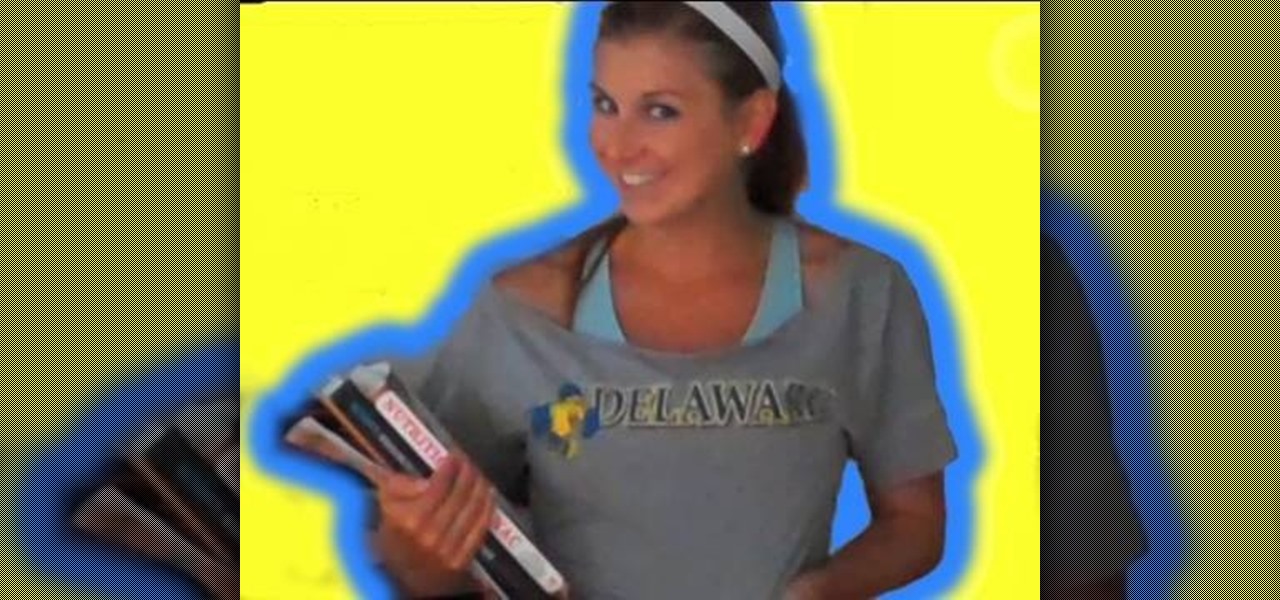
School is back in session!...almost. With most colleges starting up in just a few weeks time, don't you tink it's time for you to start working towards that toned, beautifully sleek body you've always wanted but never committed yourself to?

Whenever you work out, you put yourself at risk of injury. Of course, that doesn't mean you should stop your wonderful jump lunges and push ups; it's just that you should be careful when doing certain moves so you don't injure yourself and prevent yourself from working out for a while.

Check out how to save your user settings in Microsoft Visual Studio using C# programming, that way when you restart the program, it can remember some of your important information. This will specifically show you how to save your user settings using the .NET Framework instead of working with custom INI files.
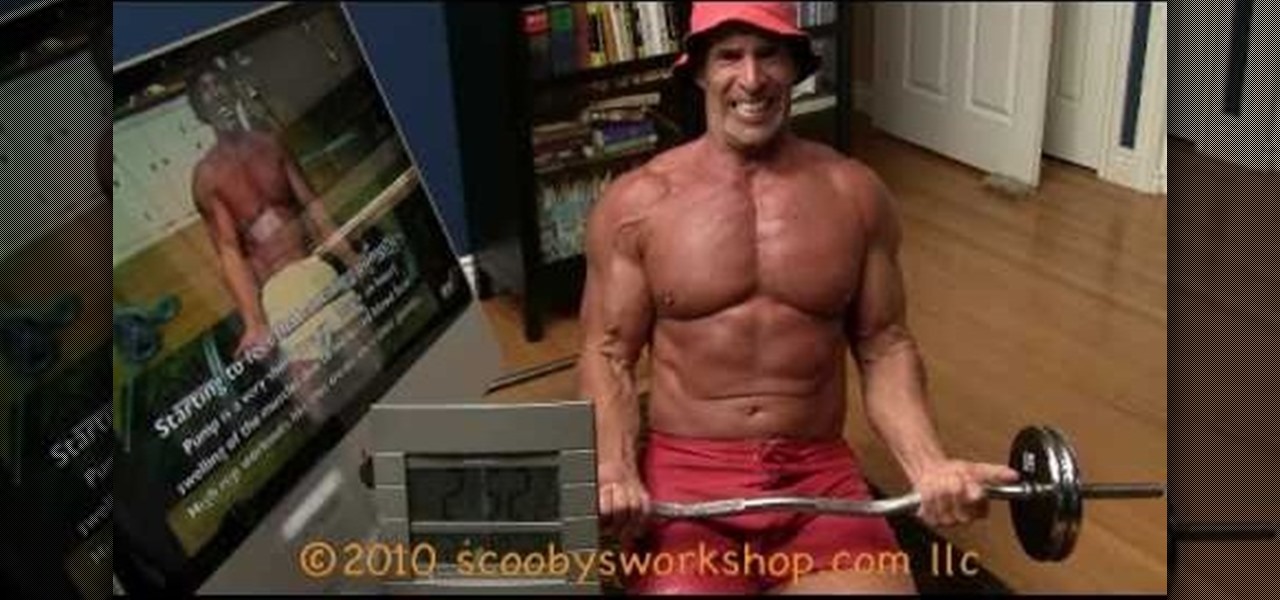
Fitness gurus always recommend you have fun during your workouts in order to keep your mind and body stimulated and to get you to keep working out. But we all know that after a few lateral lifts and jumpkin squats we're feeling more exhausted and in pain than excited and energetic.

You want to know the real reason people don't exercise? Often, it comes down to having bulky exercise machines. Every time you look at them you get a reminder of how much pain you'll have to go through to get those perfect abs or sculpted butt. So for many of us we simply choose not to do anything.

Alpha channels are powerful tools for creating low-space 3D images, but 3DS Max cannot work with them properly. This is a major problem if you are working with World of Warcraft characters since they are largely constructed of alphas. This video will teach you how to work with alpha channel textures in 3DS Max and Photoshop in tandem. This will improve the look of your characters immensely, especially their hair.

If you work with MobileMe Calendar, you can create individual calendars to help you keep track of what's going on in your life. Let's say you've just started a new book club and you want to create a new calendar for it: just click on the plus sign in the lower-left corner, then click "New Calendar"; next, give it a new title such as "Book Club." Now, with your new calendar selected, when you enter the kickoff meeting for Sunday afternoon, that event will be added to the book club calendar. To...
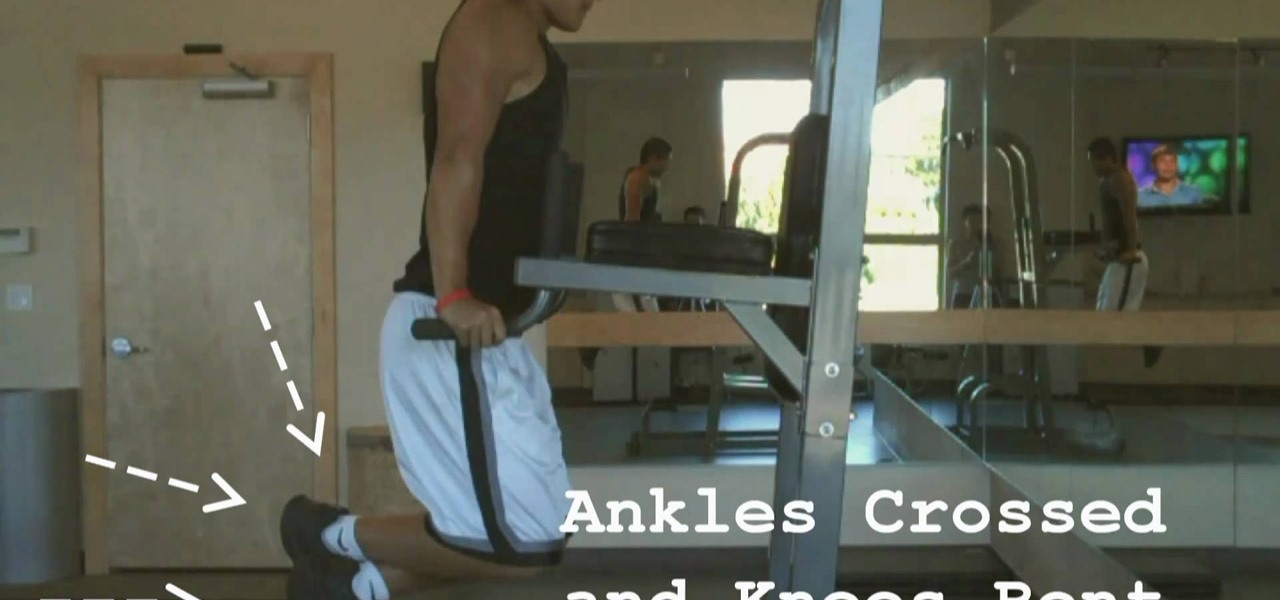
Dips are great exercises, in or out of the gym, and are easily done. They're the perfect exercise for working out your triceps brachii and pectoralis muscles. This also works out a secondary muscle— the deltoids. THe beginner to intermediate exercise is a great way to work all three muscles. All you need to do this exercise is the vertical knee raise towers which most gyms have. For those who are new to this exercise and are unable to lift themselves, you can use the weight assistance to buil...

Looking for a quick workout to get that six pack you've always wanted? Just like the classic 8 Minute Abs workout, this simulated workout will show you the exercises to motivate you to get a ripped midsection in no time at all!


In this tutorial, you'll learn how to make some Fourth of July fireworks using marshmallows. If sparklers are unavailable or illegal in your area, marshmallows make for a great alternative (and make a great snack while you're working).

In this clip, you'll learn how to use Recolor Artwork when working within Adobe Illustrator CS5. Whether you're new to Adobe's popular vector graphics editor or a seasoned graphic arts professional interested in better acquainting yourself with the new features and functions of Illustrator CS5, you're sure to benefit from this free software tutorial. For more information, and to get started using this trick in your own Illustrator projects, watch this video guide.

Some of the most fundamental parts of 3DS MAX 2009 that users have to learn how to use are materials. This quick video for 3DS MAX beginners will introduce you to the basics of working with materials. This will allow you to use bitmaps and other tools to create all sorts of different character models.

Learn how to use the VBA environment within MS Excel 2007 to create custom macros. Whether you're new to Microsoft's popular spreadsheet application or a seasoned business professional just looking to better acquaint yourself with the unique features of Excel 2007, you're sure to be well served by this video tutorial. For more information, and to get started working within Excel 2007's VBA environment yourself, watch this free video guide.

You could be going into a job interview with the wrong ideas. This video, however, teaches a person how to go into an interview and have a higher chance of landing the job. Learn how to go into the job with the right mindset. You can make the job interviewer see you're serious about working for their company, and not the opposite by having the right mindset.

This FL Studio tutorial is a demonstration of drag-and-drop sample moving, slicing, granulizing, and editing all within FL Studio. You will also get some ideas for how to use drag and drop when working with samples.

This AutoCAD 2008 tutorial covers working with commands, opening and saving drawings.

Tone your upper body by doing these simple pilates exercises with 3-5 pound weights. Begin with the pilates zip up exercise working your biceps and triceps and finish with the superman lunge.

So you have gotten Grand Theft Auto: Chinatown Wars for your iPhone or iPod Touch, but now it turns out that your firmware is too low to be able to play the game! If you have a firmware older than 3.1.2, this tutorial shows you how to get everything working so you can proceed to play your game. The process is easy - get to your app through the iTunes interface and then use Payload to change a few things around.

Have you ever tried working out your arms with rope pulldowns. If so, you know that they are a great exercise for strength training and weightlifting. This fitness how to video demonstrates how to work out the triceps with triceps rope pull downs. Learn how to increase muscle strength in the arms with this workout video.
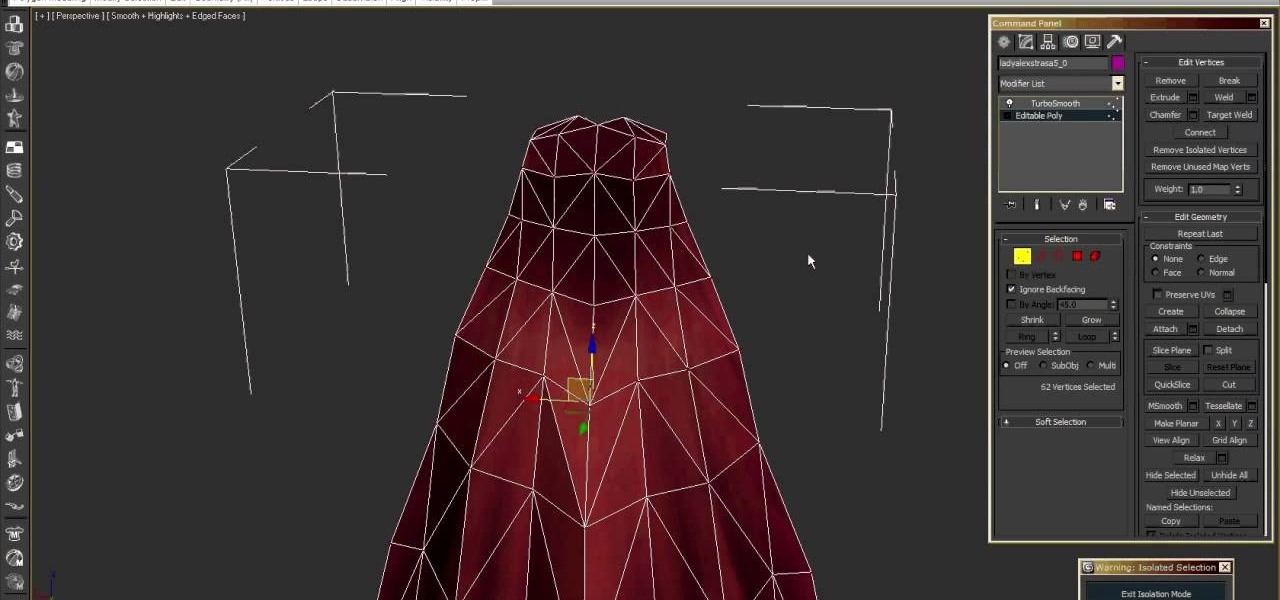
Working with the characters from World of Warcraft in 3DS Max has become as popular hobby for machinima enthusiasts. This video features an accomplished 3D artist going over some tips for working with the Lady Alexatraza character from Wow, focusing on how to modify the fabric models for her clothes and other aspects.

This tutorial explains how to get started with working in 3D in Motion 3. It's very similar to working in 2D and the first thing you'll want to do is add a camera.

Is your boss a monster when it comes to running his company? While those who take on more than their job description calls for are usually the ones that get ahead, working too much or working overtime too often are not necessarily good for the company or for your health.

If you feel like your muscles are starting to sag and weaken, check out this tutorial. In this video, professional fitness trainer, Kathy Kaehler, will show you how to perform some simple strength training exercises that will make a big difference for your body. These exercises are quick and easy and will even fit into the schedules of working or busy moms. Kathy trains many celebrities and appears as fitness correcspondent on the Today Show in New York City. Follow along with her as she demo...
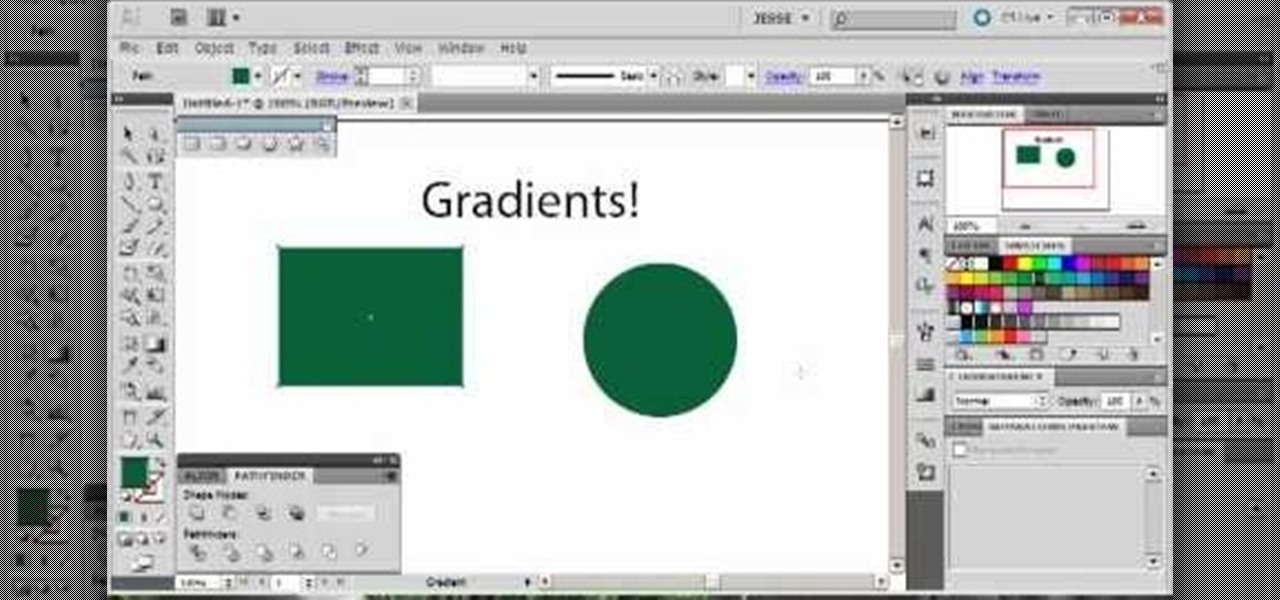
If you're trying to give your images a 3-D feel when designing them using Adobe Illustrator, it's critical that you know how to use the perspective grid. This handy tool will also help you if you're working with images that have depth, like outdoor shots.

Everything's going HD these days, even blockbuster movies. So, make sure your editing system is up to date, because working with high-definition video footage is a pain if you don't have the right equipment. This video will show you how you can build the ultimate graphics and multimedia workstation with blazing performance for real-time HD video editing. Use a Nvidia Quadro FX4800 card with 192 cores and you're set!

In this clip, you'll learn how to employ a parallel workflow when working in Adobe InCopy & InDesign CS5. Whether you're new to Adobe InDesign or a seasoned graphic arts professional after a general overview of CS5's most vital new features, you're sure to be well served by free video software tutorial. For more information, take a look.

This clip presents a general overview of working with RealWaves within RealFlow. Whether you're new to RealFlow's popular fluids and body modeling software or are just looking to get better acquainted with the application its various features and functions, you're sure to enjoy this free video software tutorial. For more information, and to get started using this trick in your own RealFlow projects, watch this 3D modeler's guide.

In this woodworking tutorial, you'll be finding out how to properly glue and clamp woodworking projects. This is an important tutorial since some projects require the use of glue more than nails or screws. So it's important to know what to exactly do when working with both products. So sit back and enjoy this great tutorial!