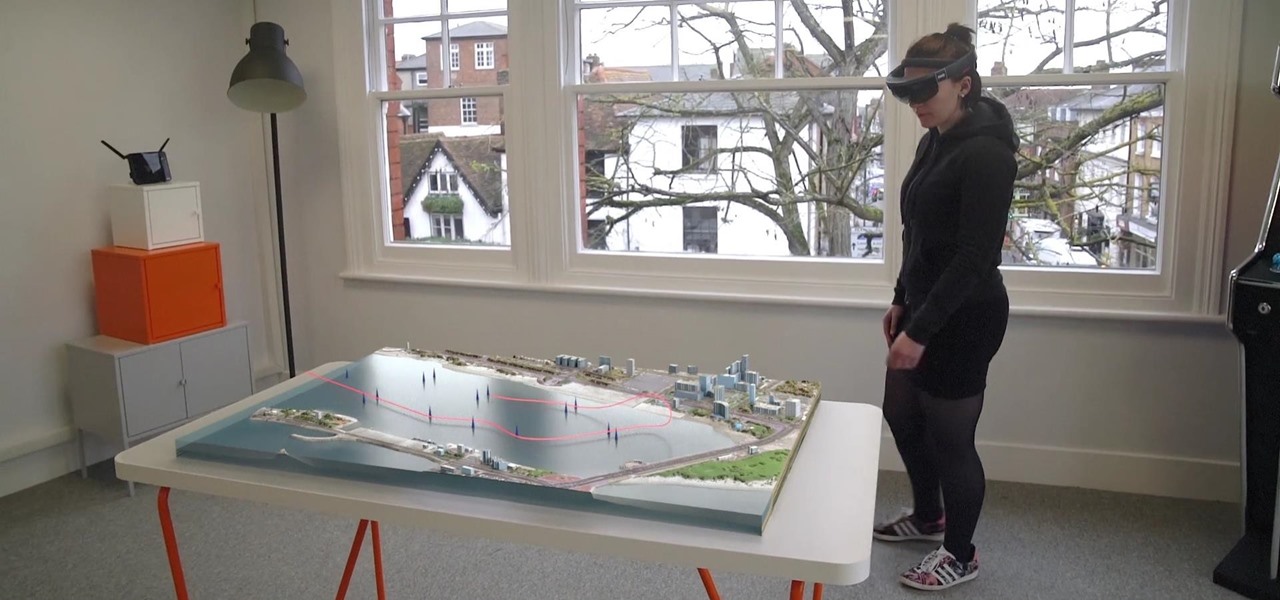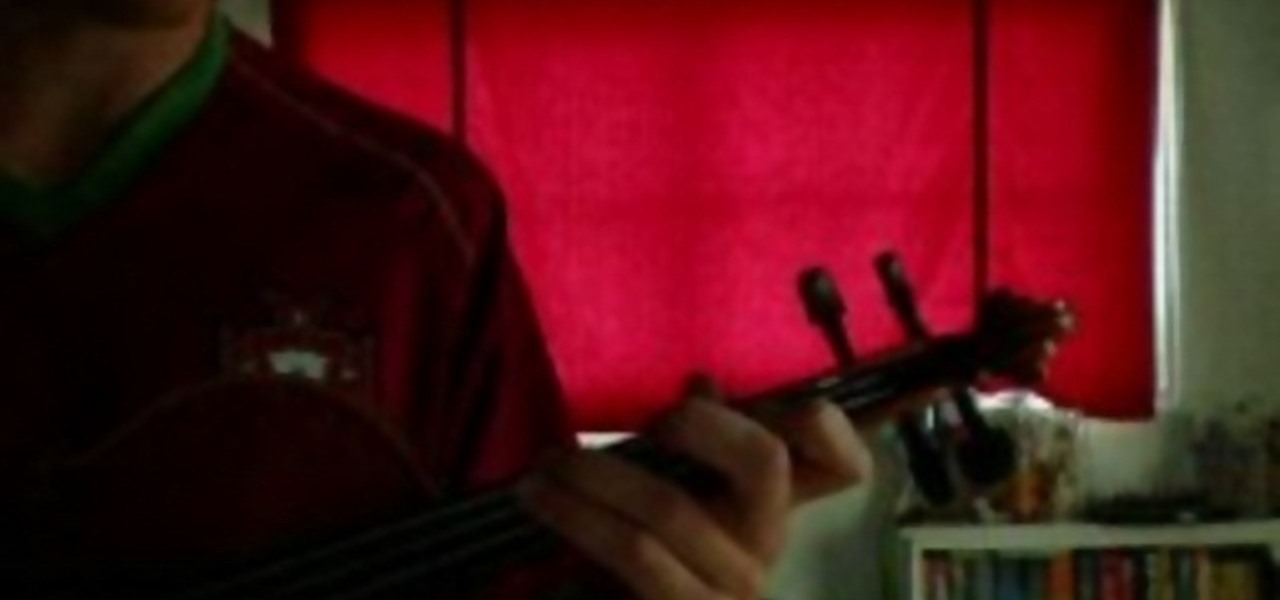In this video tutorial, viewers learn how to zoom in and out on a Mac computer. To access the zooming tool, begin by clicking on the Apple menu and select System Preferences. Under System, select Universal Access and check On under Zoom. In Options, users are able to set specific settings such as the maximum and minimum range of zoom. The keyboard shortcut for zooming in is: Option, Command and =. The keyboard shortcut for zooming out is: Option, Command and -. This video will benefit those v...

In this video tutorial, viewers learn how to make windows full screen on a Mac computer. This task is very easy, fast and simple to do. Users will need to download the application, Right Zoom. The link to download this application is: Right Zoom. Once downloaded and installed, double-click on the application to operate it. Now whenever users click on the + on the top of a window to maximize the screen, the window will enlarge to full screen. This video will benefit those viewers who use a Mac...

Learn how to adjust the mouse cursor size on a Macintosh computer, so that it is easier to see and locate. The cursor can be adjusted to your liking by accessing the "Universal Access" preferences window and then by selecting the "Mouse & Trackpad" option. Near the bottom of the control panel, you will be able to find a slidable bar that can adjust the cursor size to be smaller or larger, as needed. This option can help make the mouse cursor easier to see against a difficult desktop backgroun...

As the tech world patiently waits for the advent of mainstream consumer smartglasses, Google is content to stick to the business world (for now).

While the technology companies continue to drive forward with autonomous vehicles, Nissan's vision of the future of self-driving automobiles lies in a cooperative experience between human and machine, facilitated by augmented reality.

Mobile augmented reality pioneer Blippar has now completed its fall from hopeful AR startup to the immersive computing history books.

New documents reveal that electric car company Tesla has filed a surprising new patent that has nothing to do with batteries or autonomous driving and everything to do with augmented reality.

In their first head-to-head major contract clash, Microsoft has emerged victorious over Magic Leap, as the US Army has awarded a $480 million contract to the HoloLens maker.

Already one of the leaders in augmented reality for cosmetics, L'Oréal is extending the reach of its ModiFace virtual try-on platform through a partnership with Facebook.

While mobile gaming, in the 10 years since the App Store launched, has matured to console-level quality, premium augmented reality games built with ARKit (or ARCore) have been scarce.

If you are an active player of Pokémon GO, you may soon be capturing more than just virtual pocket monsters.

Another AR cloud candidate has emerged in YOUAR, a startup that has developed a new system that enables persistent augmented reality experiences on iPhones and Android devices.

Google's AI investment arm, Gradient Ventures, has joined a $10.5 million round of funding for Ubiquity6 and its platform for shared augmented reality experiences, just weeks after Google's GV fund backed a competing AR cloud platform.

While Magic Leap may have plans to eventually introduce sign language translation for smartglasses in the near future, students at New York University have demonstrated that such a feat is possible today with a smartphone and a prototype app.

Noted poet T.S. Elliot once wrote that "April is the cruelest month." But Magic Leap might argue that March is the most miserable, as the Ides of March brought more legal woes to augmented reality startup. Elsewhere, its closely-held branding secrets have been spilled by way of the US Patent and Trademark Office (USPTO).

After years of rumors, we got our Apple Watch, and we have our anniversary iPhone, so now everyone has moved on to a new Apple rumor obsession: Apple smartglasses. And, in keeping with Apple rumor tradition, we're getting some pretty imaginative ideas of what the next big Apple product might look like.

Augmented reality software maker 8th Wall has closed a Series A funding round of $8 million in capital to feed the growth of its development platform.

Who said brushing your teeth can't be fun? It certainly isn't Kolibree, a company that's introducing the world to the first augmented reality toothbrush for kids at this week's CES tech conference in Las Vegas.

Augmented reality developer Blippar has created a new visual positioning service based on computer vision that is two times more accurate than GPS in urban locales.

Tesla says the new version of Autopilot is now as good as the previous one, after having completed over-the-air updates of the driverless software during the past few days.

Those of us who are actively developing for the HoloLens, and for the other augmented and mixed reality devices and platforms that currently exist, are constantly looking for the next bit of news or press conference about the space. Our one hope is to find any information about the road ahead, to know that the hours we spend slaving away above our keyboards, with the weight of a head-mounted display on our neck, will lead to something as amazing as we picture it.

At Vision Summit 2017, UK-based Rewind, one of the recent additions to the Microsoft HoloLens Agency Readiness Partner Program, showed off a HoloLens application called "Flight Deck" that genuinely blew me away. The idea of watching a live-action sports experience on a coffee table has been explored and mocked up, but Rewind not only has done it, they will be releasing it later this year.

Google Assistant will be getting an AI makeover with the addition of Google Lens. This new feature is basically a set of vision-based computing capabilities within the Assistant.

Apple is combining internal and external talent in an effort to give them in edge in the augmented reality market, though we still don't know what form their foray into alternative realities will actually take.

When it comes down to the very basics of movie making, video editing and sound editing are crucial for a film that makes sense and has pleasurable flow. Thus, even if you have the best creative vision in the world, it will not translate to the big screen unless you know how to perform these practical applications.

In this tutorial, we learn how to draw manga eyes. Start off by drawing the top of the eye, the measure how long it is. Then, make one eye width between each of the eyes and draw the other eyelid. Now, if you want to draw eyes in a different perspective, you will draw the line from the outside of the eyes to see where the line of vision would be. Next, draw in the lower lid and go around the form slowly. Draw large irises to make it look more like a manga character, then you will need to draw...

In this tutorial, we learn how to communicate with a graphic design client. When you are dealing with a graphic design client, you will want to ask them a ton of questions to try to get into their head. If they are hard to deal with, then drop them as a client and don't do business with them. When dealing with other clients, make sure you communicate with them clearly so you both see the same vision and you are working in the right direction. Ask the client what type of budget they have first...

In this video tutorial, viewers learn how to announce alerts on a Mac OS X computer. To do this, open the Speech preferences and click on the Text of Speech tab. There, users are able to set up the computer to announce when alerts are displayed and announce when an application required your attention. Users are able to set additional options by clicking on Set Alert Options. Users are able to select a different voice, phrase and delay time. To preview the option, click on Play. This video wil...

Danielle Proud shows and discusses her version of how to reinvent the Christmas wreath. She uses black spray paint to highlight the leaves that she uses. After she sprays the leaves with the black spray paint she sprinkles glitter on to the painted areas of the leaves. Using a circular wreath frame she creates her vivid modern Christmas wreath. She makes sure to give you step by step instructions on her vision. When it is all said and done she shows you a finished wreath she has made using he...

In this video our musician friend is trying to teach the viewers how to play "Handlebars" by Flo bots on the violin . This proves to be quite a special lesson because it consist in using your finger from your right hand to pinch the chords of the instrument . He is showing us the best technique to use and the correct notes to sing this difficult song . After following the instruction of this step by step video , you will have a whole new vision regarding this rare way of playing the violin . ...

We all know how frustrating it can be to replace ink cartridges in a printer. With the Epson Artisan printer, the task is simple and easy. The hardest part about replacing the cartridge is selecting the correct one. Even this job is made easy by the numbers on the cartridge casings. Simply pull off the tab before replacing, pop in the new one until it clicks, and you're ready to start printing whatever your heart desires. Exceed your vision!

This video is about burning a DVD using Nero. On menu bar choose create/edit. Select audit, edit and capture video in dialog box. Nero vision 5 appears. Go to DVD dialog box. Choose where you will import video from. Drag video into open screen. For best quality keep video size to 1 GB. You can add titles, edit or create chapters. Click next. Choose a category which are choices of how the video will appear. You can customize text and audio in this screen. Click next and view the final product....

Are you a film buff whose looking to become the next Quentin Tarantino? Well, other than having a big dream, a big vision, and a camera, you need an EXCELLENT film editing program. It really make the difference between creating a crappy, home video-esque shot and creating a "Lord of the Rings" bonanza.

This four part instructional drawing video to draw human figures that sit within a space. It helps to begin by drawing a series of cubes. This warm up exercise allows you to arrange objects within a field of vision. You can then arrange human proportions in relation to the other objects on the page.

Watch this two part instructional drawing video to begin drawing silhouettes. When drawing any form, try to identify the parts that will appear as a silhouette in your field of vision. Begin to bridge the gap between drawing and painting using contrast and shading to render constructed forms in perspective. Silhouettes may appear flat, but you can work away from a silhouette to draw a series of rounded forms.

Would you like to see well beyond your high beams at night? Or see thru dust and light fog when you're behind the wheel and there's no where to pull off? We found an easy way to do it: FLIR's PathfindIR.

Ever since China's Nreal unveiled its Light smartglasses at CES two years ago, an army of look-alikes have emerged from the Asian nation.

While the rest of the world is scrambling to figure out how to adopt augmented reality and VR tools for remote meetings, one company is building its war chest to serve the growing space of corporate clients who need this kind of immersive computing training.

London-based developer Andrew Hart has been working on AR navigation since Apple's original ARKit tool was still in beta preview. Now, he's ready to unleash his technology on the world.

In the last few weeks, the Magic Leap ecosystem has ramped up activity with a number of new releases debuting just before the close of the year.