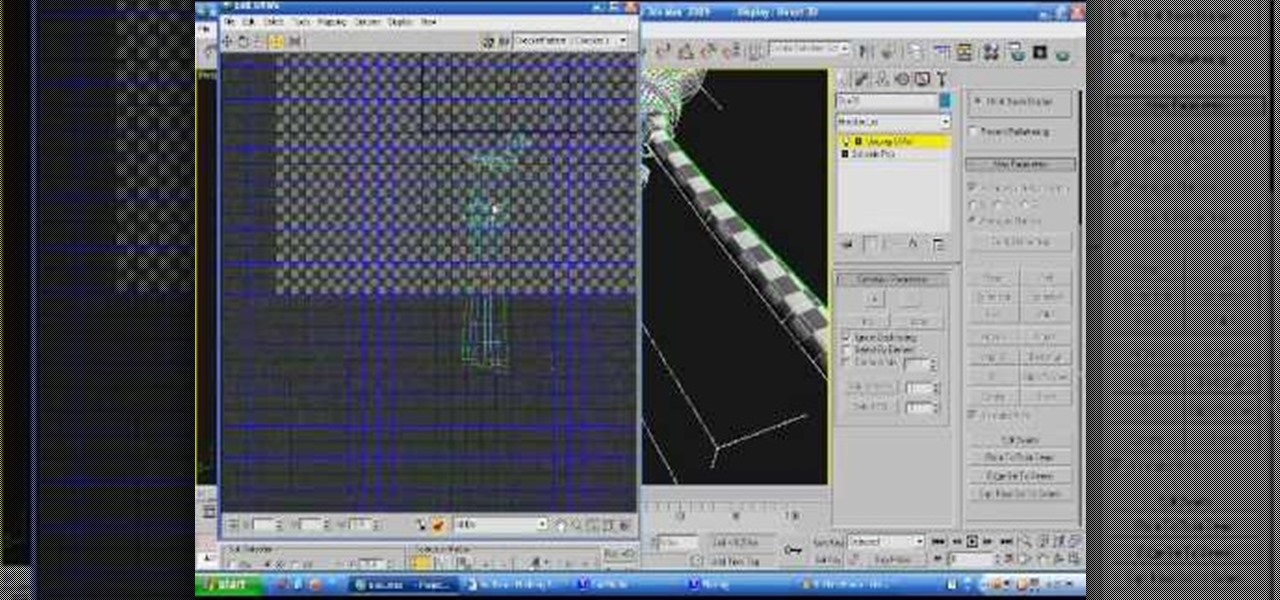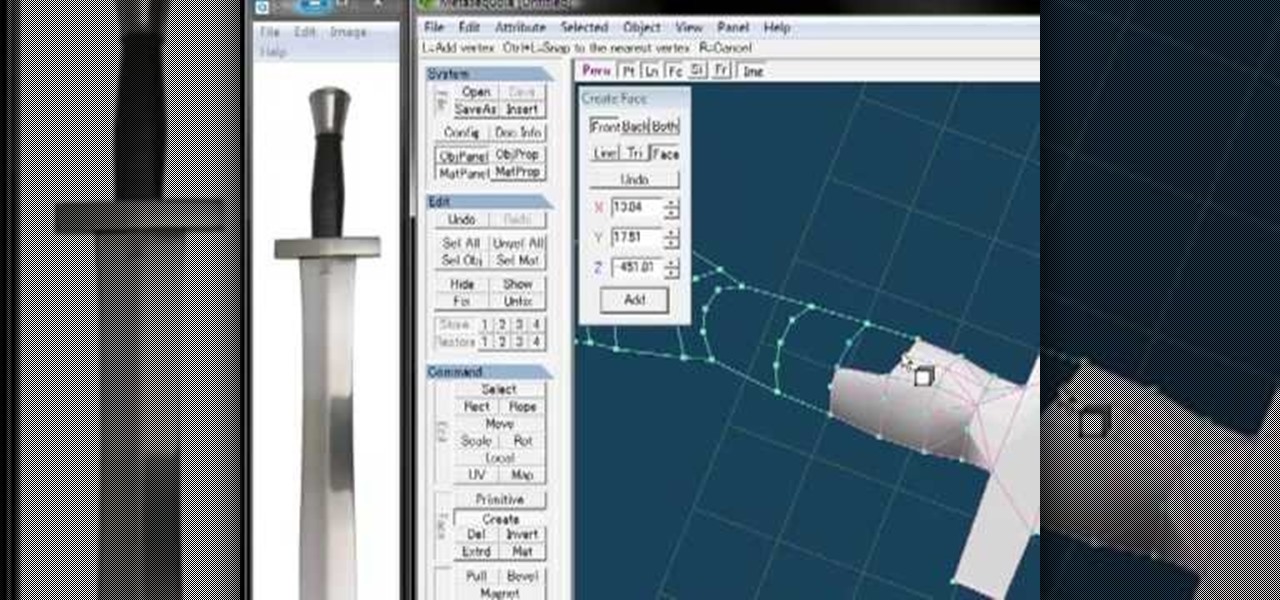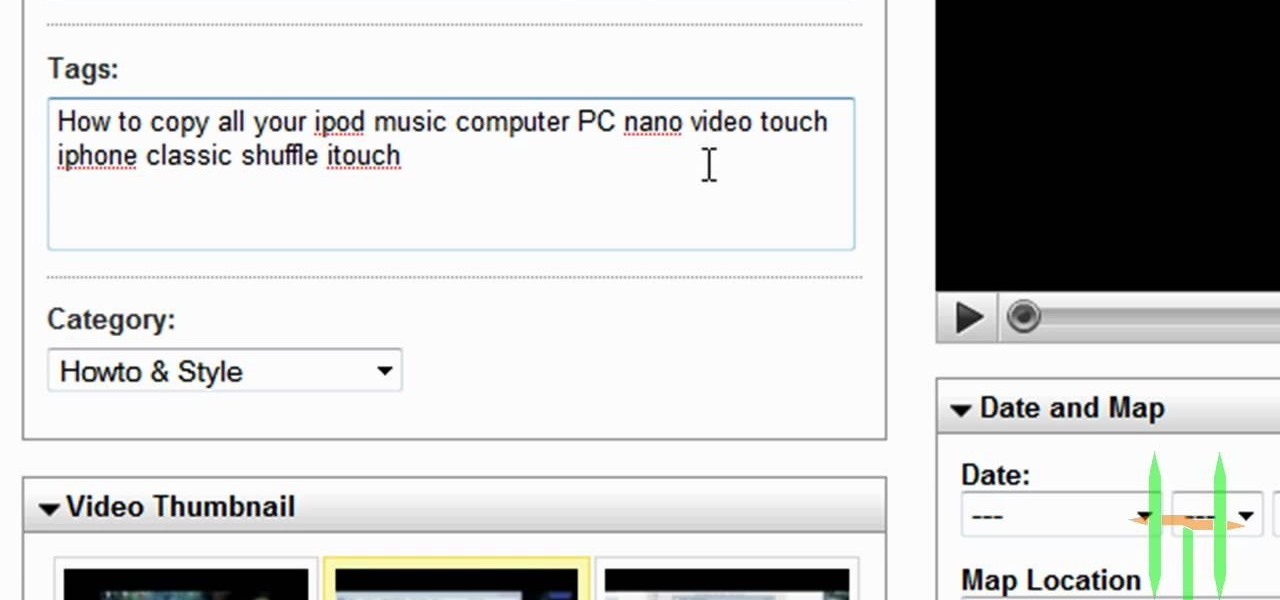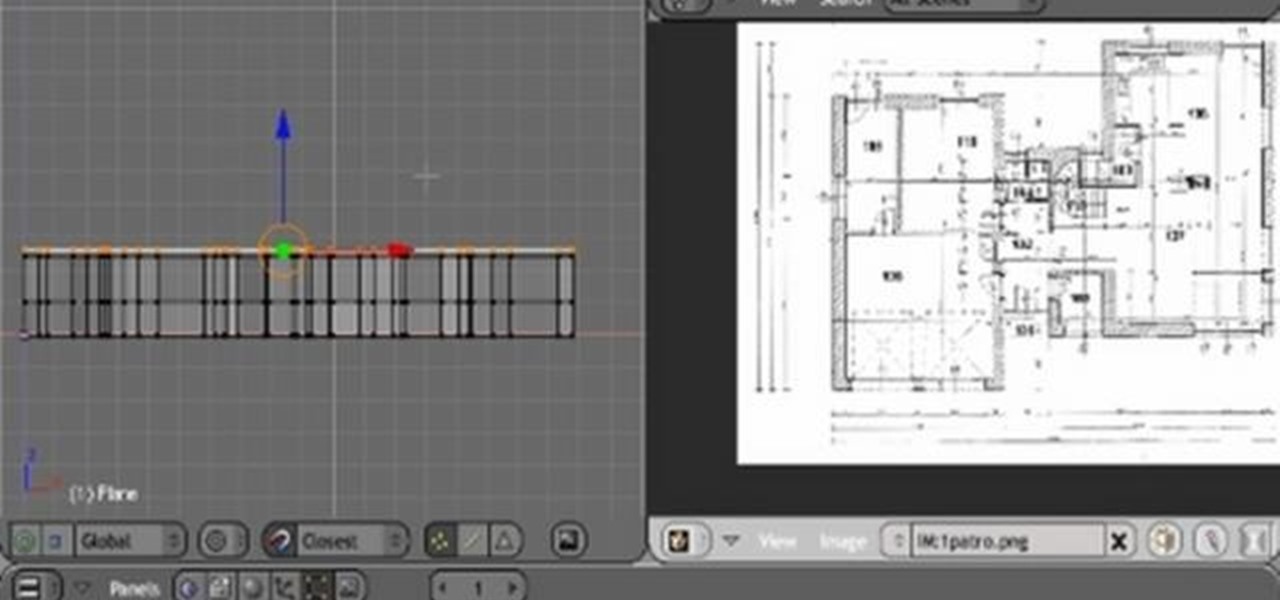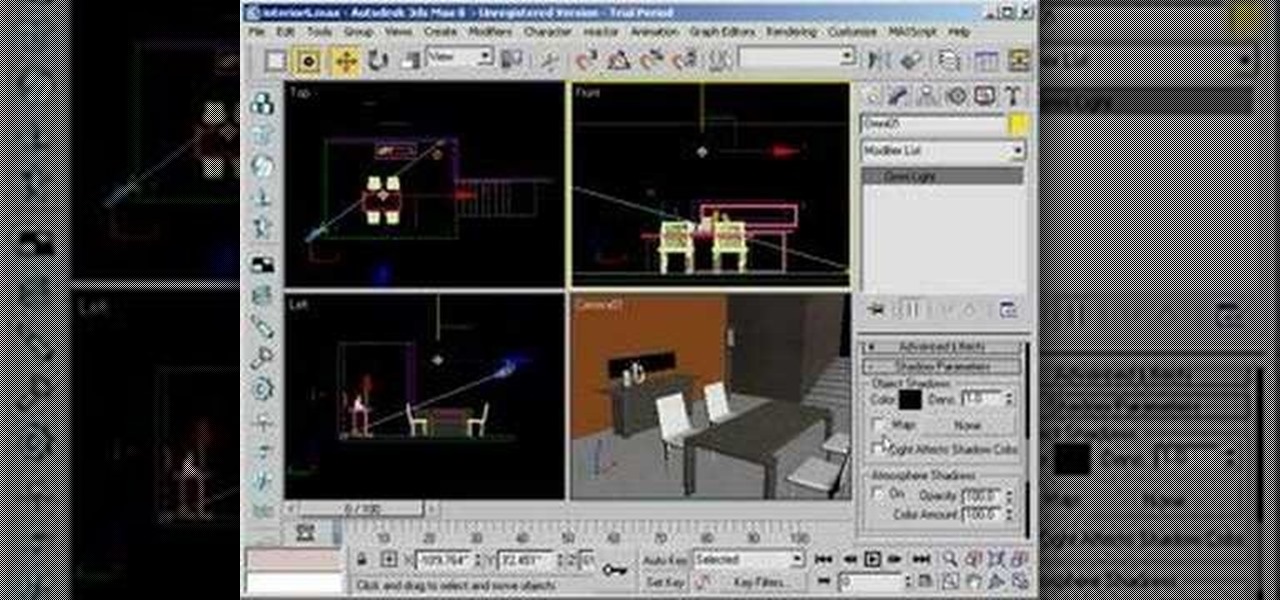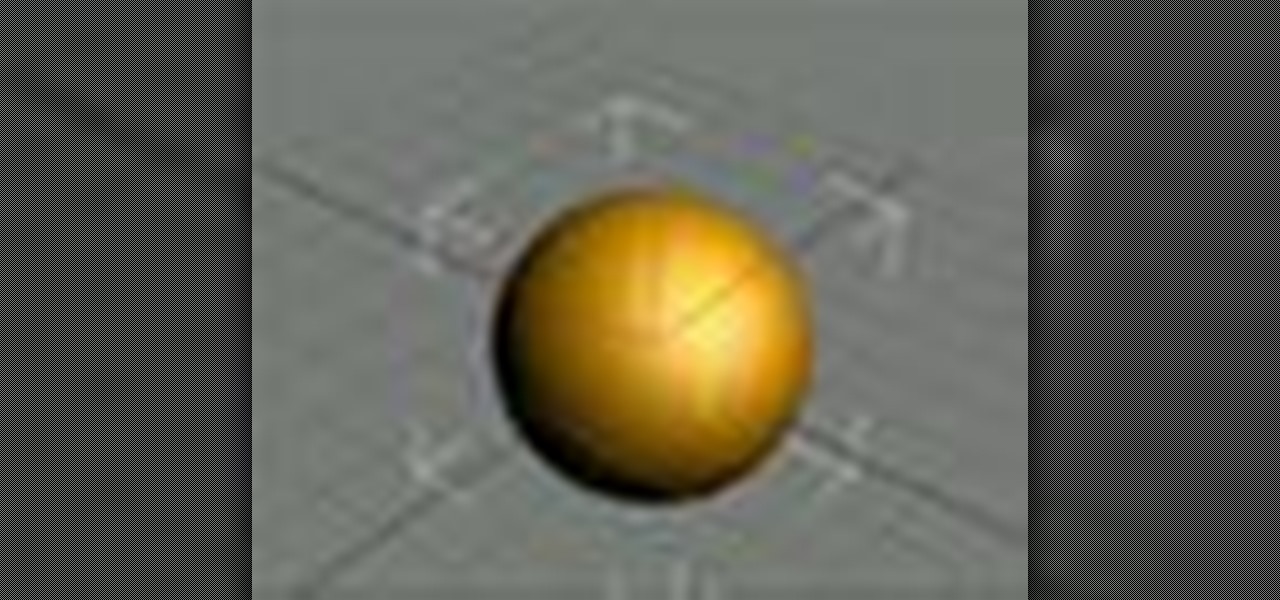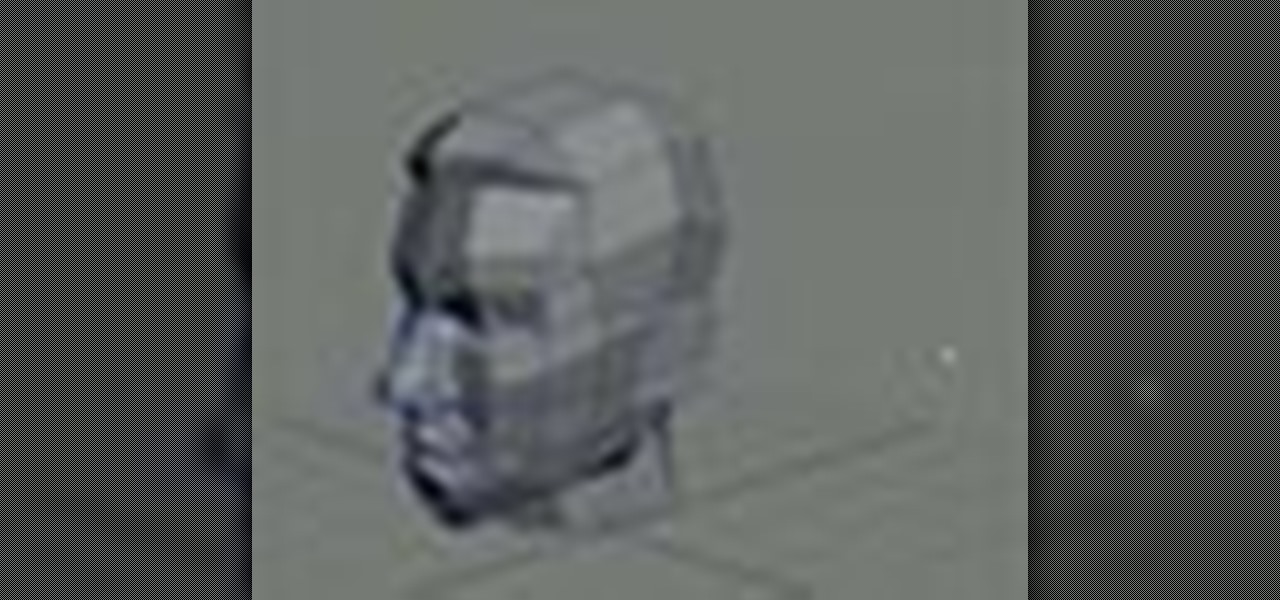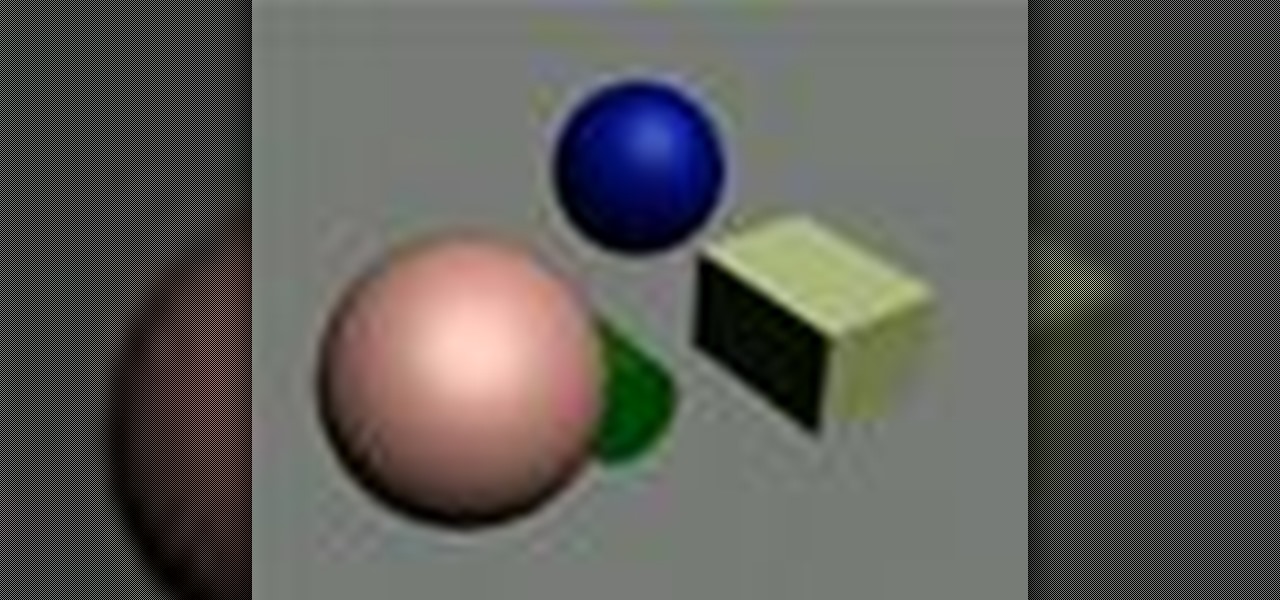Learn how to create a realistic 3D model of an eye within Blender with this video guide. Whether you're new to the Blender Foundation's popular open-source 3D computer graphics application or are a seasoned digital artist merely on the lookout for new tips and tricks, you're sure to be well served by this free video software tutorial. For more information, including step-by-step instructions, and to get started creating your own 3D eye models, take a look!

The Rubik's Cube is one of the 20th century's iconic toys. Have you ever wanted to make one? Not a real one, but a 3D image of one? Well then this video was made for you. It features detailed instructions for animating and modeling a Rubik's Cube using 3D Studio MAX.
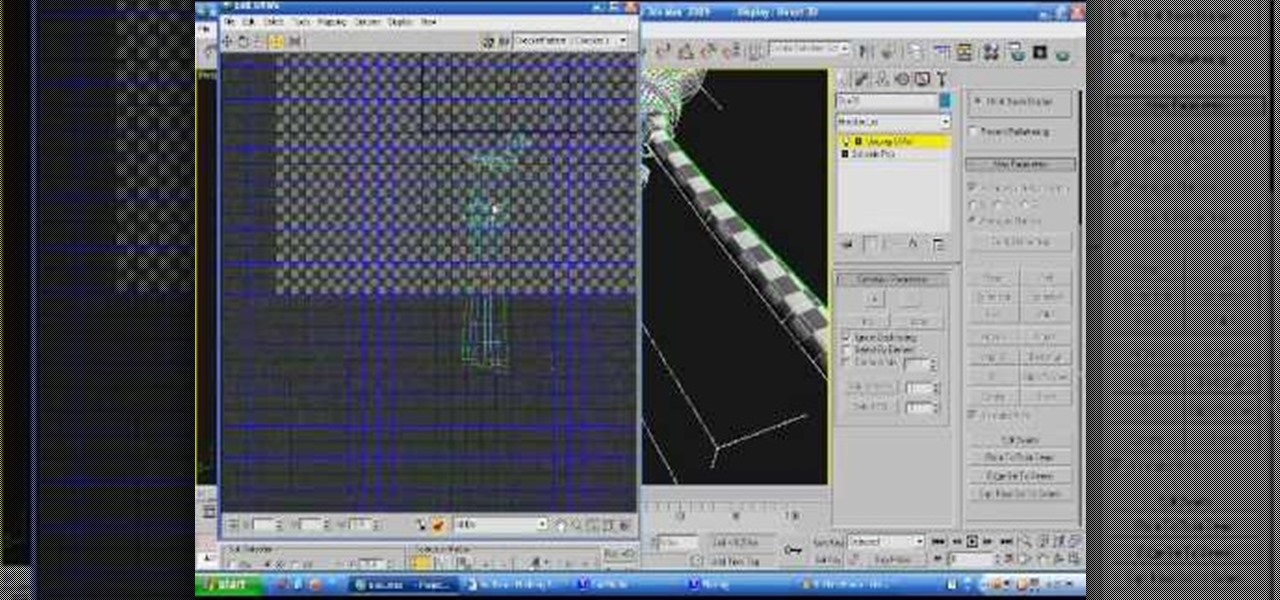
3D Studio Max is a powerful, but daunting tool for creating beautiful 3D art assets on the computer. This video will teach you how to use one powerful tool in the 3DSMax toolbox, the unwrap tool. Specifically, you will learn how to use it in pelt mapping using an axe as an example.
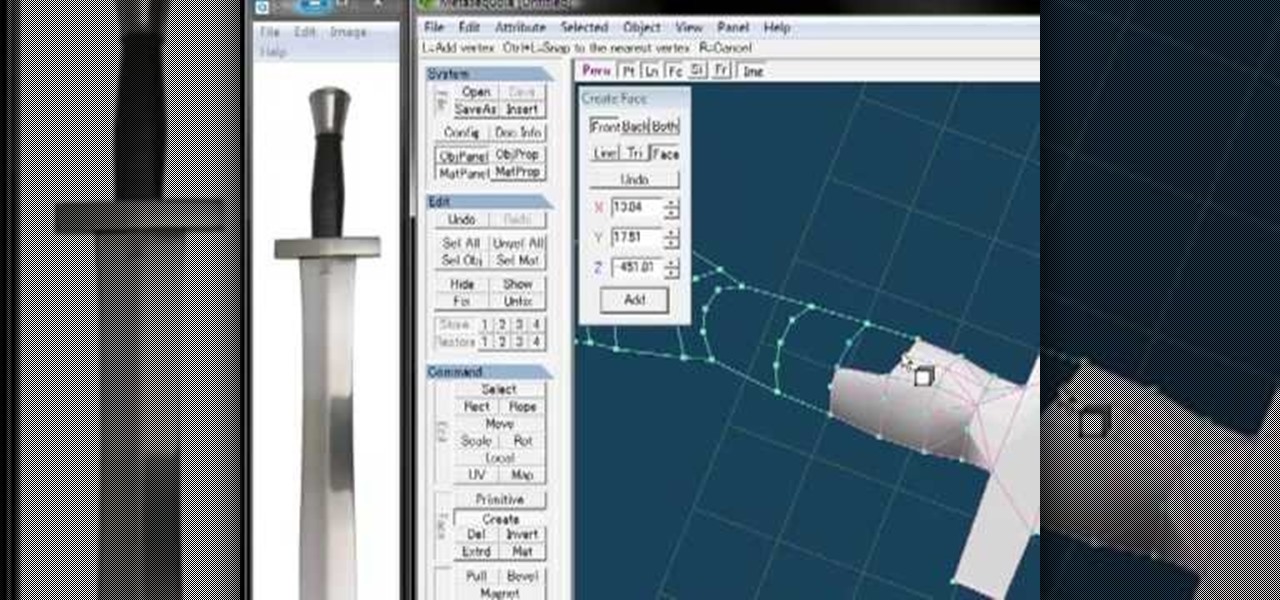
The sword is a very oft-depicted item in video games and CGI-heavy movies, so making them in 3D is an important skill to have if you want to become a 3D artist. This video tutorial walks you through the process of modeling a basic sword using the 3D graphics suite Metasequoia. It moves pretty fast, but is also basic, so you should be able to follow along. You 3D models will be hacking and slashing in no time!

See how to generate clean 3D text within Photoshop CS5 Extended! Whether you're new to Adobe's popular image editing software or simply looking to pick up a few new tips and tricks, you're sure to benefit from this free video tutorial, which presents a complete step-by-step guide on how to create professional-caliber 3D text headers in Photoshop.

Learn how to create a rotating 3D text animation within Photoshop CS5 Extended! Whether you're new to Adobe's popular image editing software or simply looking to pick up a few new tips and tricks, you're sure to benefit from this free video tutorial, which presents a complete step-by-step guide on how to create professional-caliber 3D text header animations in Photoshop.

Ever wonder how to make your text spin in 3D around an object? This clip will show you how it's done. Whether you're new to the Apple's popular motion graphics editor/compositing application or are a seasoned digital video professional simply wishing to get better acquainted with Motion 4, you're sure to find value in this tutorial. For more information, and to get started creating Universal-style animated 3D text, take a look.

Learn how to work with both isocurve and mesh surfaces in Rhino 3D. Whether you're new to Rober McNeel & Associates' popular NURBS-based modeling application or a 3D arts professional just looking to better acquaint yourself with Rhino 4's new features, you're sure to be well served by this video tutorial. For more information, including step-by-step instructions, watch this free video guide.

Need a refresher on how to model when using 3ds Max? This clip will show you how it's done. Whether you're new to Autodesk's popular modeling software or a seasoned 3D artist just looking to better acquaint yourself with the application, you're sure to be well served by this video tutorial. For more information, watch this free video guide.

Have you caught the 3D bug? It seems ever since Avatar was released in theatres, everyone has gone YouTube crazy... Including YouTube! In this video presented by How to and More, learn how to make your YouTube videos in 3D!

Take full of Photoshop CS5's new 3D text tool with this free video lesson. Whether you're new to Adobe's Creative Suite or a seasoned graphic design professional after a general overview of Photoshop CS5's most vital new features, you're sure to be well served by this video tutorial from the folks at Brusheezy. In it, you'll learn how to fully utilize Photoshop's three-dimensional text feature to easily create and manipulate 3D titles.

In this video, learn the first steps towards rigging and simple animation in Blender 3D. (For the models, go go here.) Make your animation ideas a reality by learning how to use Blender 3D, an animation software.

In this tutorial the viewer is taught how to make a 3D letter "A". You will need a piece of paper and two different colors so the 3D letter is more dramatic. The directions from the video state to draw the letter "A" just as you would normally. Continue by coloring the "A" to make it a solid letter. Next you need to make lines from the "A" to make it appear as if its popping off the page. These lines should be parallel from the "A" this way it comes across as a 3D letter. As you connect the l...

First of all go to Google and then type in 'candy bar wrapper image' and then enter and go to image results. Select the 'crunch' image and right click and then 'copy' and then go to word document and paste it there. But if the image is big then right click and select 'hyperlink' and select 'remove hyperlink' to remove it. Now select the image again by clicking on to it and you can change the size of the image. Pick out the corner of the box that appears on the image and drag it inside to make...

If you've ever wanted to know how to write checks in Intuit QuickBooks program, this instructional is for you. To write a check in the QuickBooks program: Select banking from the menu bar, and then the write checks command. Select the checking account for which the checks will be drawn from the checking accounts drop down menu. Assign the check a number if you will be printing the check. If you are printing the check, make sure that the "to be printed" box is checked. Enter the correct date f...

Ready for a 3D origami challenge? This video will show you how to create a 3D origami tiger. For the tiger's nose and eyes you'll need more than just paper, and the video will show you how to create them from just a drop of hot glue. Don't worry, the worst kind of bite you'll get from this big cat is a paper cut.

Got 3D glasses leftover from the Superbowl? Time to break them out! You will need cheap 3D glasses from television promotions or you can grab them off eBay for this demonstration. Or you can simply make your own 3D glasses red and blue or yellow and blue cellophane.

Watch this tutorial to learn how to make this adorable 3D origami Hello Kitty! You will need to know how to fold triangle origami modules. You can check out this tutorial on wonderhowto for extra help:

In this tutorial, Mike Lively of Northern Kentucky University demonstrates how to create a 3D clickable Carousel in Adobe Flex 3 and Papervision3D. All code can be downloaded from Google Code at:

This 3D software tutorial shows you how to use the displace modifier in 3ds Max. The displace modifier allows you to create perfect materials and realistic shadows in 3D Studio Max. Proper materials and shadows are key to creating a realistic 3D scene. See how to work with the displace mod in 3ds Max to achieve more realistic models. This video is best viewed full screen.

In this extensive three part video series, you'll learn, quite literally, how to build a fully furnished home in Blender 3D. Starting at the basic blueprint, to adding free furniture off of various internet websites, you'll get the full walkthrough in each part of the video.

Take a look at this instructional video and learn how to use the text and 3d text tools in Google SketchUp. There are several ways to create text and annotations in SketchUp. This tutorial covers how to create on-screen text and annotations, how to change text settings, the differences between pixel and real world text siz, and how to create 3d text.

Making a PCB is very simple; it does not consume a lot of time and the results look professional. After watching this step-by-step how-to video, you will be able to make your own PCB in your workshop using just a few inexpensive materials.

Check out this video tutorial on how to use Omni Lights in 3ds Max. You'll learn how to make the light dimmer and create shadows in your 3D animation.

Learn how to use Maxon CINEMA 4D R10 - along with Adobe Photoshop and Illustrator for vector image editing - to create 3D objects from vector images.

Watch this 3ds Max video for an introduction to a complete series of tutorials for modeling and texturing a human head sponsored by Ego Farms. This is the very start of learning how to use this digital animating software. You'll also get insight on Adobe Photoshop, since you'll be working with that, too.

Hey all you 3D digital animators out there, check out this 3ds Max video tutorial on how to precisely align the texture/image on your object using projection UV coordinates.

Attention: Digital 3D animators and modelers, watch this 3ds Max video tutorial to see how to add sound as reference to your scene for lip synch or animating to key events.

If you're a digital 3D modeler or animator, you should check out this 3ds Max video tutorial to see how to use real world lighting calculations to get soft, beautiful lighting in your scene with radiosity.

Every 3D animator or modeler should check out this 3ds Max video tutorial on how to animate and adjust sequences at a higher level with the dope sheet editor.

All you 3D modelers and digital animators out there, watch this video to see how to take any photo image and wrap it onto the surface of an object in 3ds Max 8.

Look here at this 3ds Max video tutorial to see how to get the most control over your textures by unwrapping your UV's. Yes, you need help you digital 3D modelers/sculptors/animators. Doesn't everybody?

See how to influence an objects motion animation with controllers in this 3ds Max video tutorial. So if you're a digital 3D modeler/sculptor/animator, then this is the video for you.

Take a look at this 3ds Max video tutorial on how to add shadows. Shadows show details in your scene and anchor objects in the scene. Learn what options you have as 3D modelers/animators/sculptors.

Check out this 3ds Max video tutorial on how to create complex shapes easily with lofts and sweeps. A great tool for all of you digital 3D modelers/sculptors/animators.

Check out this 3ds Max video tutorial to see how to beautify your objects with materials, change their shininess, reflectivity, opacity, etc. A valuable tool for any digital 3D modeler/animator/sculptor.

Check out this 3ds Max video tutorial on how to turn those objects into an image or movie you can share with others by rendering your modeled 3D scene. This is helpful to all digital animators/modelers/sculptors.

Check out this 3ds Max video tutorial on how to create objects quickly by adding, subtracting, and intersecting objects.

This 3ds Max video tutorial will go over several ways to refine and add detail to your 3D model, like using EditPoly. More specifically, you will be adding polygons for a nose, then refine them until we achieve our desired shape in Autodesk's 3D Studio Max digital 3D modeling software.

This video tutorial goes over methods for defining the topology of an organic object in Adobe Photoshop. This is helpful as a planning stage before you begin your 3ds Max 8 digital 3D modeling to make sure that your have proper distribution of faces and your target mesh will deform nicely. So, if you're using Autodesk's 3D Studio Max for awesome 3D graphics, this could help you out with Photoshop topology.