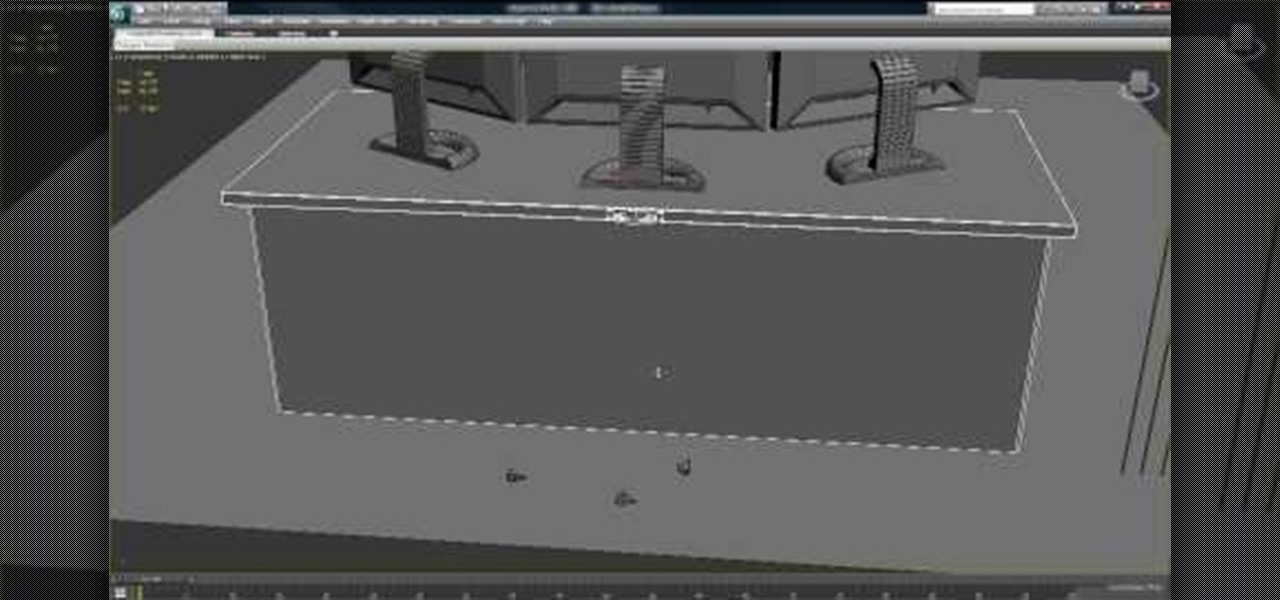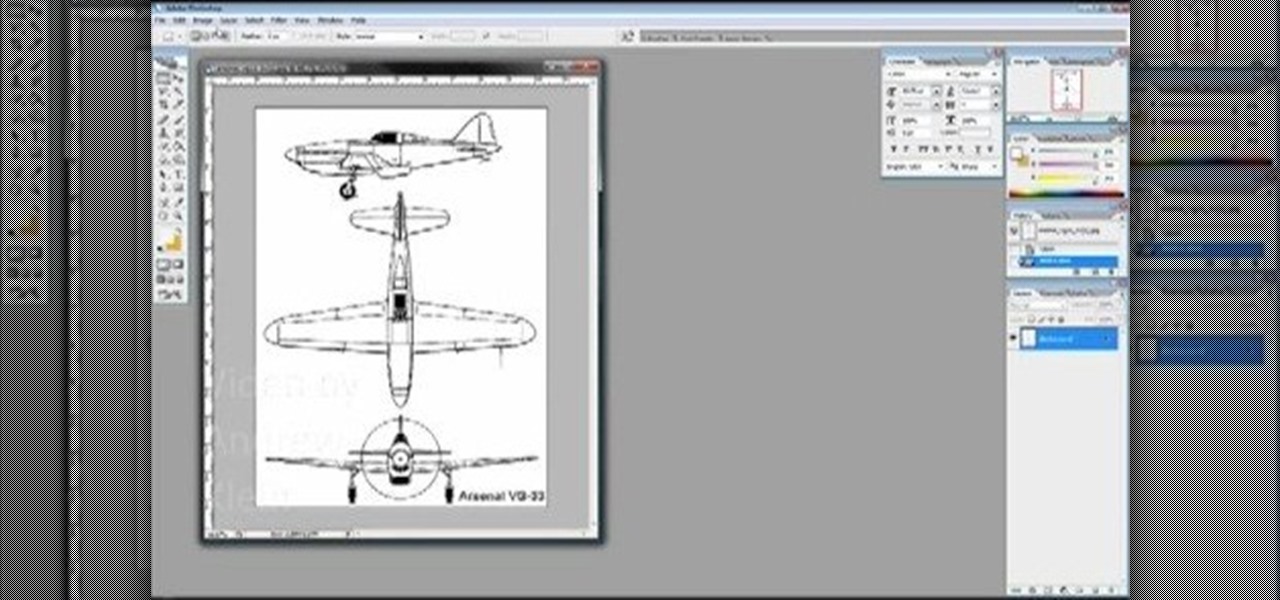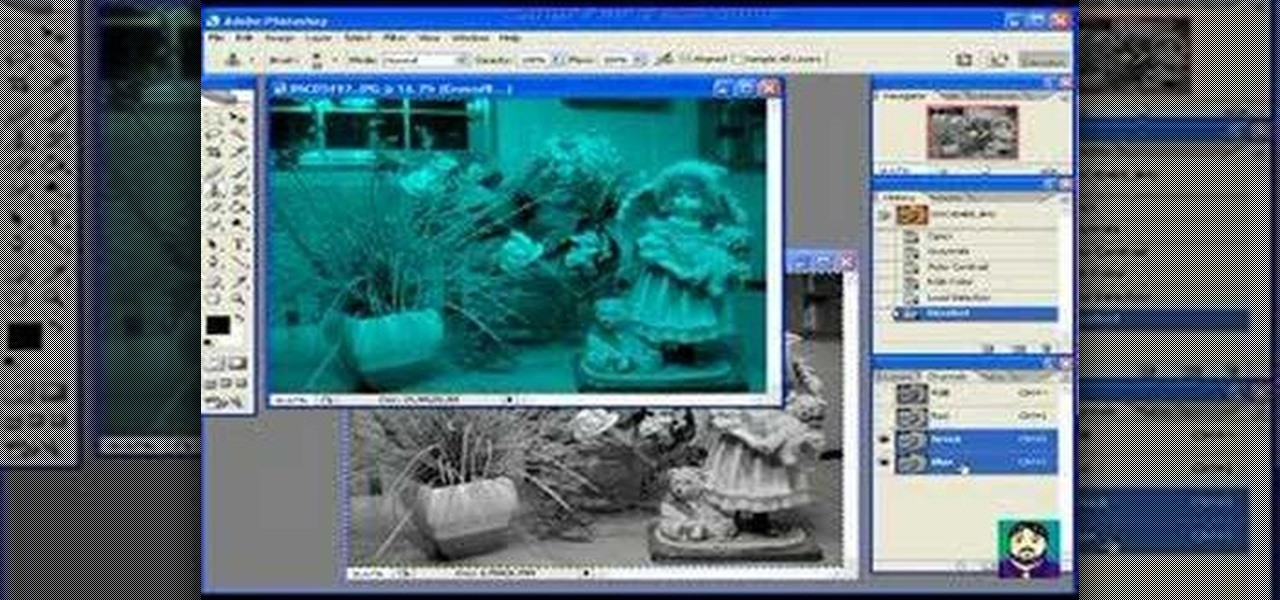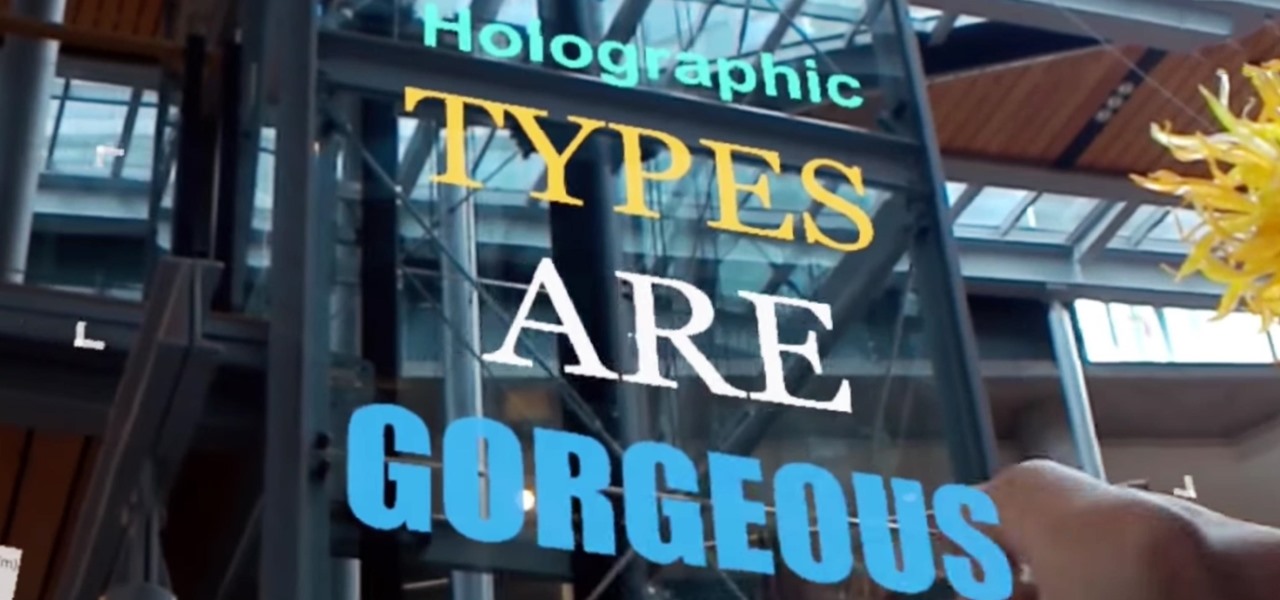This video, which was made at Peopleprint Community Media in Rochdale, teaches how to easily silk screen print a t-shirt in only four minutes! First, design the artwork to be used for the print, then print it on acetate. Next find a clean screen. Put some emulsion in a coating trough and slowly and steadily coat the screen in emulsion. Then dry the emulsion in a dark room and expose the screen to light. Next wash the screen with water and the artwork should become visible. Mask the exposed ar...

In this Computers & Programming video tutorial you will learn how to make a simple CD / DVD cover in Google Picasa. Go to ‘Tools’ and select ‘Options’. In the box that opens up next, click on the ‘Printing’ tab and from the drop down menu, select ‘CD Cover Size’ and click OK. Then on the top left hand corner, go to ‘File’, select ‘Print’ from the drop down menu. On the next page, click on ‘CD cover size’ and you get the print preview. Then all you need to do is to just print that out and you ...

Not aligning your printer before you print is like going to a job interview without brushing your hair: Everything else looks right, but you somehow still look unprepared and messy. Aligning the printhead on your printer will help ensure all text prints out where it's supposed to print out and there's no awkward color blurring with pictures.

If you're printed pictures and photos aren't coming out the way you expected, then something might be wrong with your printer, specifically, the printhead might be dirty and might need to be cleaned. This is an easy troubleshooting step for Epson printers.

In this Excel basic video the instructor show how to setup a page in Microsoft Excel. Now you before go to a page setup, first you have to make sure that all the cells are visible in a spreadsheet by extending or contracting the size of different columns. You can also select all columns and make their column width a constant. Now go to the orb and select a print preview to get a preview of how the print out is going to be. Now after checking it out you can make necessary changes in the origin...

For a unique style on your nails, consider these cheetah print nails. After applying a base coat, you should simply apply a gold-yellow nail polish as a background for your cheetah prints. With little artistic skill required, you should be able to make a perfect cheetah print using a thin brush with black nail polish. Simply make small C's on your nails that join to make a small oval. Repeat as necessary until you have the desired number of cheetah spots on each of your nails. With this simpl...

Start screenprinting your own T-shirts at home! If you have the screen printing equipment, then you have practically all the things you need except the knowhow. So check out this video tutorial to learn how to start screen printing at home with Etsy.

Thanks to Apple's awesome user interface, it is extraordinarily easy to set your default printer. Instead of guessing which printer your document printed to, be certain of where it is every time.

Learn the important steps necessary for the best printing experience when printing to the HP Photosmart Pro 9180. Keep in mind that many of the steps that are detailed in this tutorial can apply to many of the other fine HP printers. Here is a detailed explanation of the changes that were made to the 10.0.1 update to Adobe Photoshop CS3. Remember, having all the current versions of Adobe Photoshop, and the Epson drivers is critical to success when printing.

If you are a professional photographer or artist, as great as Photoshop CS3 is, it doesn't do you much good if your print quality and coloring isn't correct. This software tutorial shows you how to set up your Photoshop workspace to be sRGB in the Color Settings dialog for the purpose of lab printing.

This image editing software tutorial covers resampling an image down to an optimal print size in Photoshop CS3 so you can bring it to a lab for printing. It's nice to take pictures as large as possible, but it's not always so easy to get that data out of your computer and into print. If you don't have a nice photo printer at home and need to transfer your images, you may want to watch this video and learn how to resample them down to a good print size in Photoshop CS3.

When you press the Print Screen button on your keyboard in any version of Windows, be it 95, 2000, ME, XP or Vista, Windows will take a picture of your display output and put it into your clipboard. Once in your clipboard, it can be pasted into most any image editing program (e.g., Paint). For more information on taking screenshots with Print Screen, watch this helpful Windows tutorial!

A PDF file is a great way to share your documents with anyone. Both Macs and PCs can read them and it's very easy to create them in Mac OS X. From any application that you can print from, go to File–Print–which will open up the print dialogue box–and find the PDF button in the lower left corner. To learn more, and for a complete walkthrough of printing to PDF in Mac OS X (as well as information on using the handy Web Receipts) feature, watch this video tutorial.

Check out this instructional printmaking video that demonstrates how to prepare a screen print. Even though they're brand new, they're contaminated by fingerprints, oil and greases that penetrate as mesh. So follow the simple step by step instructions in this printmaking tutorial to prepare your screen prints.

Potato printing is a fun and easy way to make prints and stamps. You will need a potato, a knife, paints, paper, a pen, a paint brush, and an old plate. Watch this video printmaking tutorial and learn how to make a potato stamp. Start decorating!

In screen printing, Photoshop can be a powerful tool. If you have a jpg, tif, eps, or other type of file in which you can't alter, printing from Photoshop will give you too many separations. Here is a way to take a simple design in Photoshop and convert it to spot colors in order to print solid colors instead of mixing inks.

Learn how to save a custom print template in a format that would let you send it to a printer or some one else to print. Technically, there really is no way but in this week’s Lightroom video I’ve got a workaround for you.

How to clean up your screen printing screen.

Have you ever wanted to get into printmaking, but thought it was too hard? Gocco printing makes printing custom designs easy!

The introduction of transparency has been quite controversial in print production over the past few years, though the fact is that for most transparency in Adobe files works just fine. However, those of us out there with older RIPs may have issues printing transparency. In this video you'll see how to flatten transparency in your PDF files before you ever hit the Print command.

Creating wires, cords, and other rope-like objects in 3D Studio MAX can be tough, as they are oddly proportioned and often oddly positioned. This two-part video will show you how to model such objects in 3DS MAX. Now you can model yourself sitting at the computer modeling with all of your desk's many cords accurately depicted.

There are a lot of videos out there about creating models and animating them using 3D Studio MAX. What isn't often discussed is the next step in creating a movie out of your models, adding sound and syncing your animations to the sound. This eight-part video series will show you how to do just that, animate objects and other properties with a sound file. This is very good stuff that you will need to know if you ever want to make a whole 3D movie yourself.

3D glasses are enjoying a renaissance right now, but the new ones are a far-cry from the red-and-blue affairs of your youth. Old-fashioned 2-color 3D pictures are called anaglyphs, and still have a very nostalgic appeal to many people. This video will show you how to make stereoscopic anaglyphs using Photoshop, allowing you to create all sorts of cool images to use that old pair of 3D glasses on.

Creating movie-quality 3D images takes more than just 3DS Max. It takes a village of graphics programs to really make it look professional. This nine-part video tutorial will teach you how to create a hole in a coffee table using a combination of 3DS Max, After Effects, and the matchmoving software Boujou. This is high-level stuff, but the instructions are great and this video should have you compositing 3D images in no time!

For those who aren't familiar with them, knurls (can also be a verb: knurling) are the textured parts on the end of screws and other metal pieces that make them easier to grab. This video will teach you how to use Maya to create 3D models of knurls. You probably won't need too many knurls in your 3D art, unless you work in industry, but the lessons learned here can be applied to all sorts of other 3D modeling projects.

Maya is arcane, complex, but incredibly powerful software. It is the industry standard for 3D modeling in games and film. This video for Maya beginners will teach you how to create a model of an airplane as a means of teaching you a lot of the basics of Maya. It is meant to be watched after the previous two tutorial series by the creator: modeling a chair and modeling a toy. It builds on the lessons therein, and watching the whole series will ensure that you learn more than you would have wat...

Whether you're new to Adobe Photoshop or a seasoned graphic arts professional after a general overview of CS5's most vital new features, you're sure to be well served by this official video tutorial from the folks at Adobe TV. In it, you'll learn how to take advantage of new Adobe Repoussé technology to quickly make your pages and designs pop with 3D artwork for logos, buttons, and more. Plus, you get enhanced 3D animation effects with the ability to take your 3D model and easily add an anima...

This video Adobe Photoshop CS4 Extended tutorial will shows you how to create 3D objects from grayscale imagtes. Bring 2D images back to life with this new Adobe Photoshop CS4 Extended technique for converting grayscale images into 3D objects. This instructional video will also demonstrate how to generate 3D depth maps directly from 2D images in CS4 extended.

Learn how to create a 3D anaglyph image (the kind of 3D image you see with 3D glasses) using Adobe Photoshop and a digital camera.

The Super Bowl of bicycle racing, the Tour de France, added augmented reality to its TV broadcast this year.

Designing for mixed reality, especially for the HoloLens, can present unique challenges. Dong Yoon Park, a Principal UX Designer at Microsoft with a passion for typography, recently gave a talk to the Windows Holographic Users Group Redmond (WinHUGR) about the pitfalls he ran into trying to convert what started out as a 2D iOS app 5 years ago to the newer 3D Holographic frontier with Unity.

3D printing is getting closer and closer to becoming an everyday reality—which means revolutionary things are going to start happening for the home cook. Already there's a 3D printer that can produce edible tailored fruit and the Foodini, which can print full meals, including spaghetti and burgers. However, neither are available for purchase, and most likely won't be within reach of the average cook for years.

Interested in creating a quick print envelope button in your word processor? With this video tip, you'll learn how to create a quick print button for access to envelope printing in Microsoft Word 2007, previous versions of Microsoft Word and OpenOffice Writer. For more, and to learn how to set up your own quick print button, take a look!

In this video, we learn how to print from a shared printer in Ubuntu. First, turn your computer on and then go to your system. From here, go to admin and then printing. After this, you will get a pop up window. Click on 'new' and then it will search for the printer. Next, you will click on 'network printers' and then go to 'windows printer via samba'. Then, click on browse and expand the workgroup. Then, expand the name of the computer and you will find the name of the computer as well. Now, ...

In this how to video, you will learn how to re-size an image for printing using Photoshop. First, open the image you want to re-size in the program. Next, go to image and select image size. From here, you will see the current size of the image. You can change the units of the sizing. The resolution is the number of dots printed per inch. De-select re-sample to change the resolution of the image only when printing. 300 is the standard resolution. When you re-size the image, make sure constrain...

This video demonstrates how to setup a printer on a Macbook Pro.Open the document you wish to open. Go the File menu on the top bar menu and select Print. On the Print dialogue box, you will notice that no printer is selected. Click on the drop down menu to select Add A Printer. Click on the IP found on top of the window. Change the protocol to IPP or Internet Printing Protocol. On the address bar, type in the address of your printer then click on Add. Once done, you can now print your docume...

In this two-part tutorial, learn how to use a stencil on a shirt to create a screen printing effect. Although this does not show you how to do real screenprinting, by using a stencil you will create the look of a screenprinted shirt and be able to transfer your image. Materials you will need include: A blank t-shirt, a high contrast image, acetate, Scotch tape, a sponge, a Sharpie, Exacto knife, some acrylic paint, and glue adhesive. Get your favorite image on a t-shirt you can wear with help...

This video will show you how to resize an image using Photoshop. Select the image you would like to resize and follow these steps: See what size your image is by clicking on "image" and "image size". Play around with your resolution, and see what happens. Uncheck the "Resample" option and not how your pixel dimensions stay the same. Select the size you want your image to print, and check the "Resample" option. If you click on "print size" you will be able to see the actual print size on your ...

Margot Potter, otherwise known as The Impatient Crafter, provides a thorough examination and demonstration of the ProvoCraft YuDu home screen printing machine from start to finished product (in this case a screen printed tee-shirt). This video is effective both as an introduction to the product and what comes with your purchase as well as tips and tricks as to how to work with home screen printing. The 6+ minute video is entertaining as well as informative and keeps your attention in an irrev...

Need a little help choosing the right paper for the job? When it comes to making a good impression, choosing the right paper can make all the difference. Use guidelines will help you pick the best type for your project.