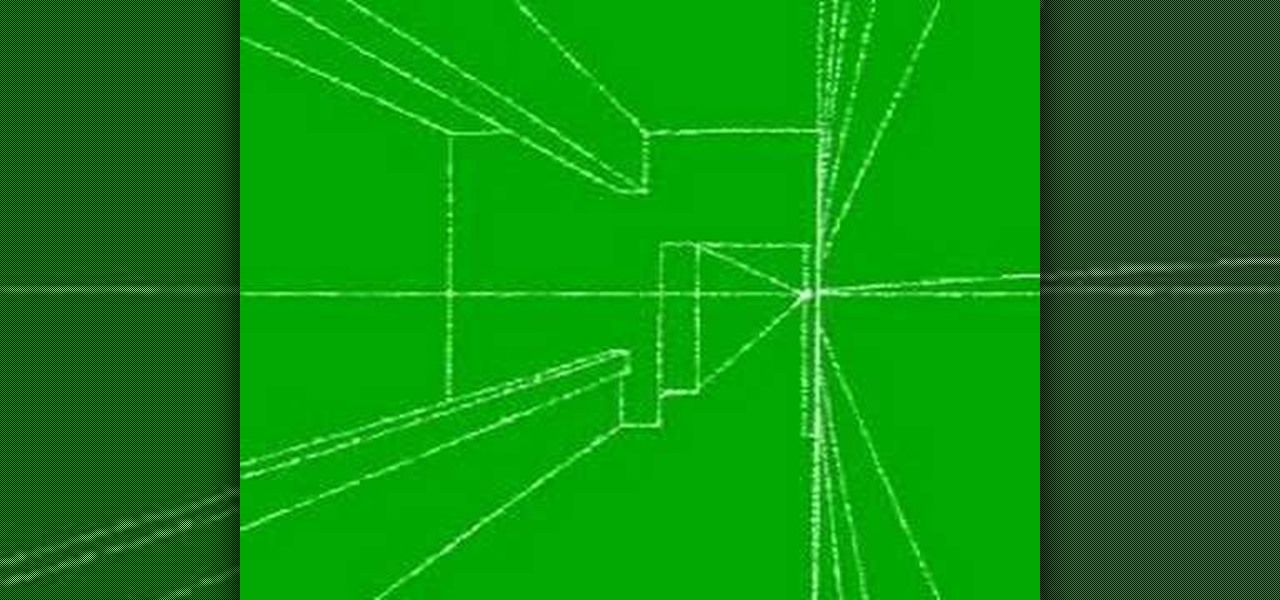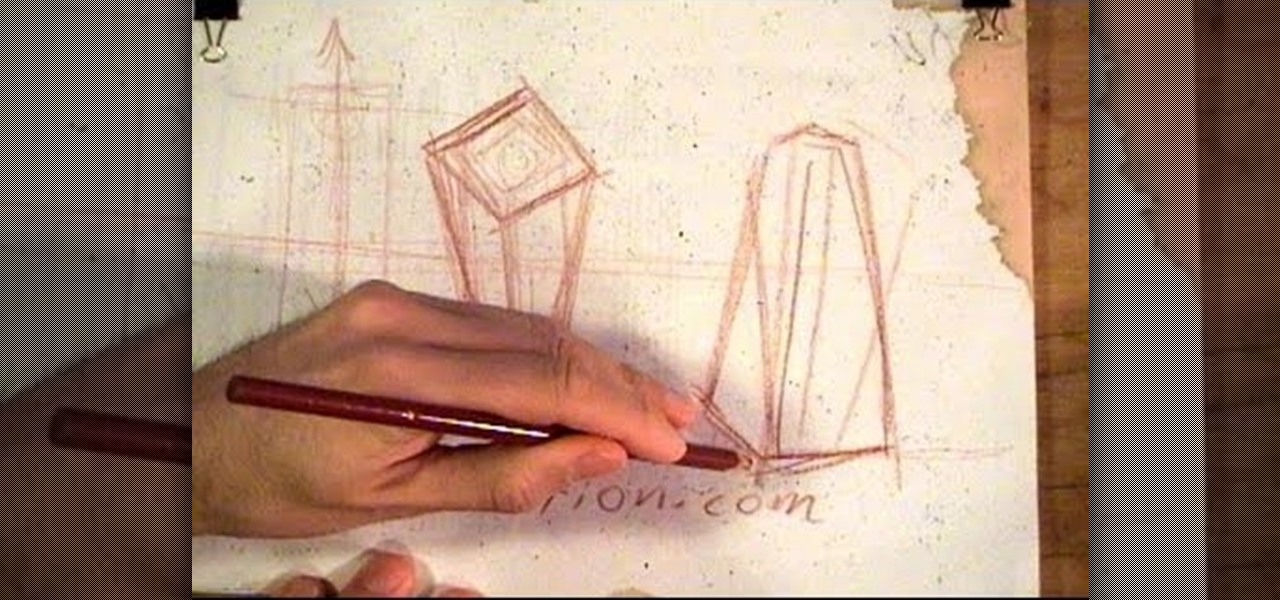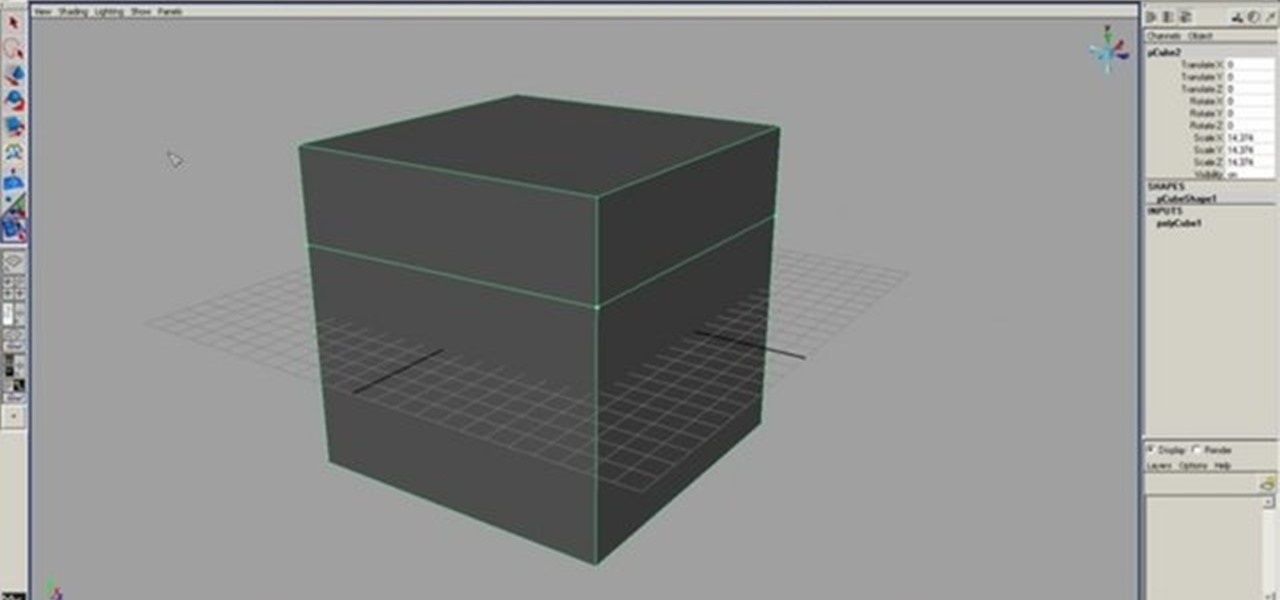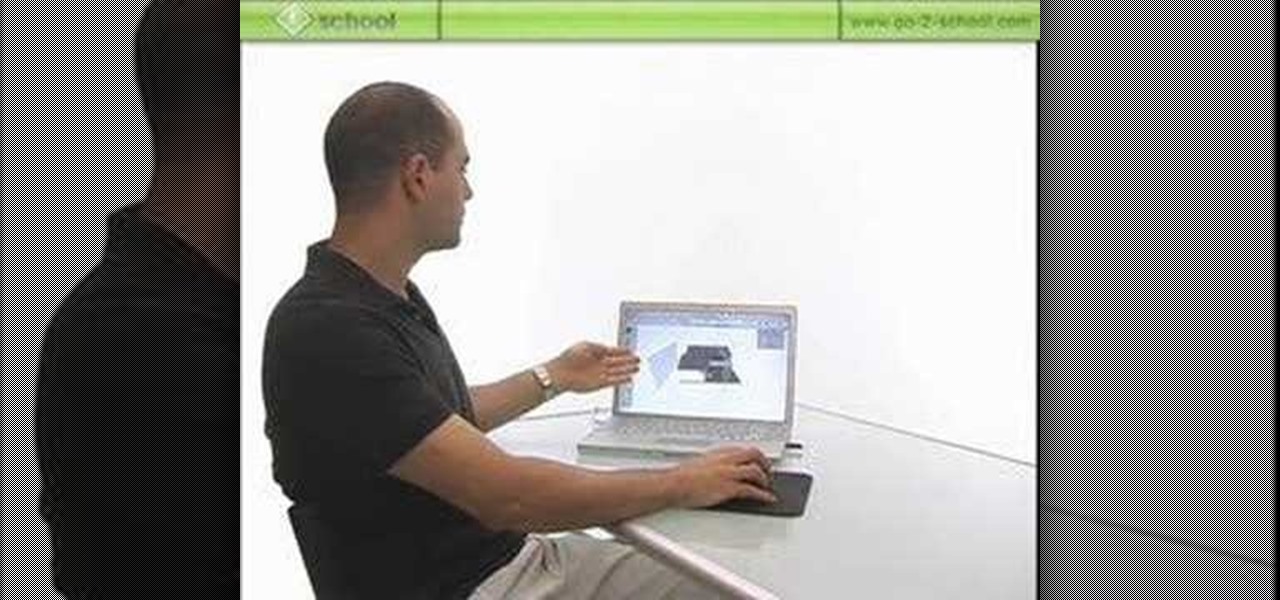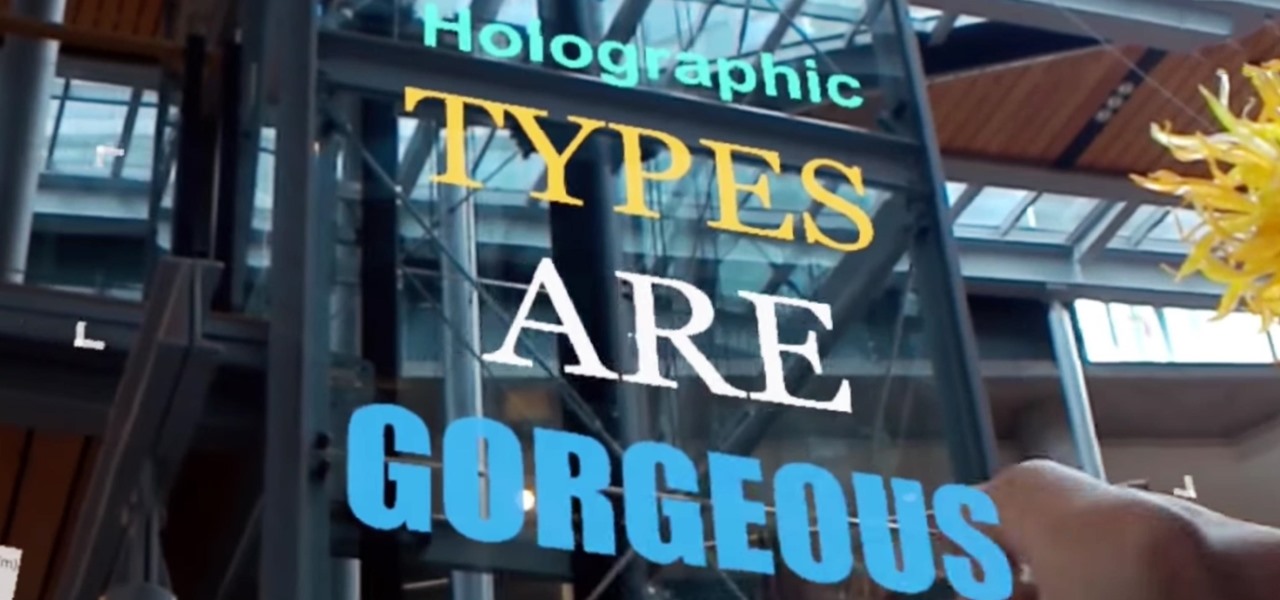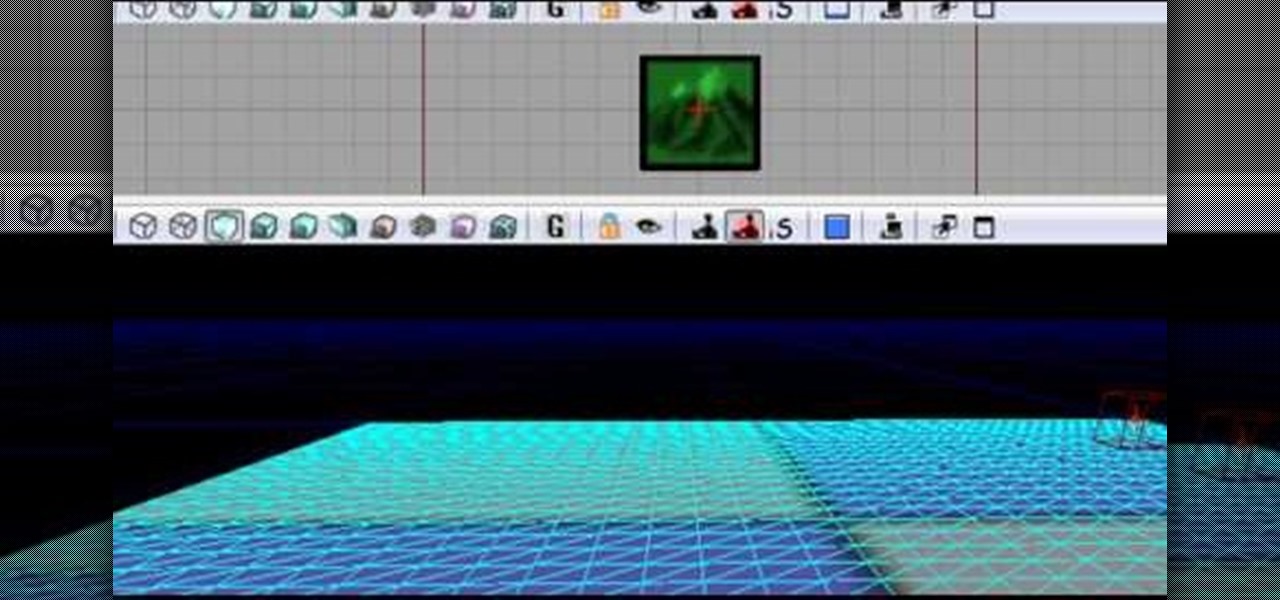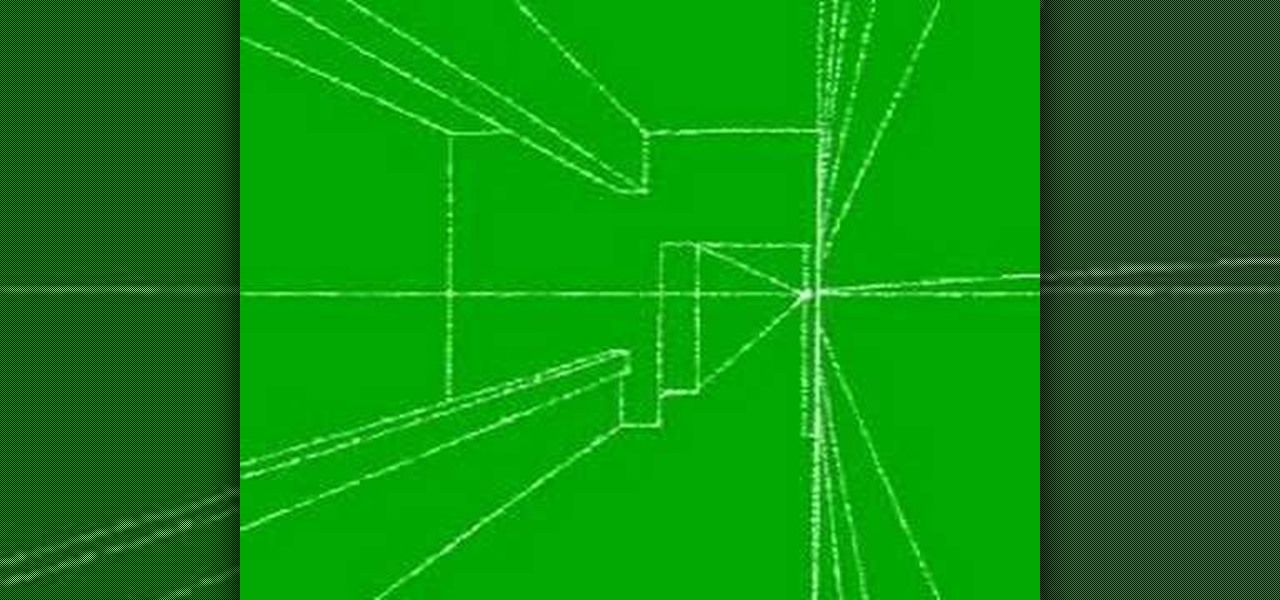
Basic 1pt and 2pt perspective drawing. This is a CAD video, but it is designed to teach you how to hand draw everything. The draw three dimensions, off the paper and in the Z plane, one must have a very good idea of how the setting appears.
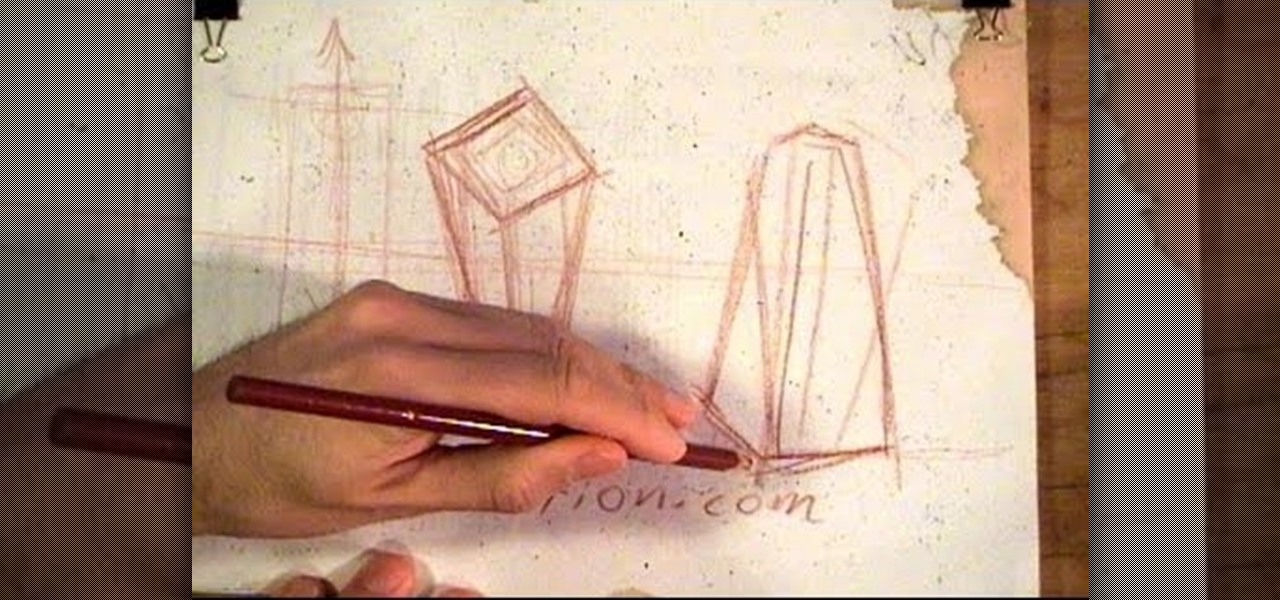
The foundation of most fine arts educations begins with the drawing of the human figure. These human figure drawing tutorials are brought to you by Cy Porter of solomation.com. Search WonderHowTo for more figure drawing tutorials by Cy.

The foundation of most fine arts educations begins with the drawing of the human figure. These human figure drawing tutorials are brought to you by Cy Porter of solomation.com. Search WonderHowTo for more figure drawing tutorials by Cy.

Watch this video tutorial as artist Merrill Kazanjian show you how to combine traditional and digital media in art drawings.

One of the best features of Apple's Final Cut Studio is the graphics interface feature Motion. With its ability to create and edit motion graphics, you can easily create title sequences for your indie film, or maybe even a professional movie, with 2D or 3D visual effects compositing.

This software tutorial will show you how to use three of Trapcode's plug-ins for Final Cut Pro. Normally these plugins are used in After Effects, but they are available for Final Cut Pro, as you will see in this tutorial. Learn how to work with Trapcode 3D Stroke, Shine and Starglow from Red Giant in this Final Cut Pro tutorial.

This 3D modeling software tutorial shows you how to use the split polygon modeling tool in Maya. Learn how to use the split polygon tool to get full control over adding detail to your polygon object in Maya.

This 3D software tutorial shows you how to use the sections in SketchUp 6. Mike takes a closer look at the Section Tool and how to incorporate it into your SketchUp workflow.

Boris RED 4.1 is a complete 3D compositing, titling, and effects package that can be used as a filter, transition, or generator inside Apple Final Cut Pro 6.1. In this podcast, Dave DiPinto from Boris FX walks you through how to create a transition in Final Cut Pro 6.1 using RED 4.1.

The Bridge tool in modo 202 is a phenomenal modeling tool for any workflow. This video will get you a quick ramp up to the full power of the Bridge tool in modo. The bridge tool allows seamless stitching between discontinuous areas of a mesh. See how to use it for any type of 3D modeling within modo.

In this Houdini 9 video series, you will take a look at the new dynamics shelf tools and see how easy it is to create fairly complex simulations very quickly.

Watch how easy it is to it is to make a Japanese kusudama. This video shows you how to make a paper rose star much like origami.

The noble war sloth is not a very well-known animal. This 11-part video will teach you to use Zbrush, the 3D / 2.5D digital sculpting software, to sculpt a 3D model of a war sloth. Whether you want to create a war sloth or not, this video will improve your Zbrush skills dramatically and help you create whatever cool images you like!

In this video tutorial, viewers learn how to make a 3D flower pop up card. The materials required for this are 5 pieces of paper, scissors and glue. Begin by folding the paper in half 3 times and then fold down the sides to a triangle. Now fold a bit of the triangle flap up to make a slimmer triangle. Then cut around the top with a half circle shape. When opened, it will be a flower shape. Cut one of the pedals off and decorate it. Make 7 more flowers and glue the points together. Now take a ...

Is your farm looking a little bland in FarmVille? Using a basic optical illusion, you can make what appears to be hills!

For all kinds of 3D material channels, it sometimes benefits the project to have a small, tileable image that will fill the surface of the object without an obvious seam. Of course, a tileable image will show the duplication if the instance shows up enough times. The trick is to avoid any hard lines where the image might change dramatically as it tiles across the face of the 3D object. Here's one method to avoid those nasty straight seams. (In two parts).

Roughly six months after emerging from stealth, AR cloud company 6D.ai is now ready for public consumption, and it has a big name partner to help it kick off its platform.

While augmented reality made more of a cameo appearance during Samsung's official grand unveiling of the Galaxy S10 line-up on Wednesday, it's the company's move into 5G connectivity that has huge implications for AR.

With the announcement of ARKit 2.0 at WWDC 2018, Apple is bringing some powerful new capabilities to mobile augmented reality apps this fall.

Not content to just be a provider of rugged smartglasses for enterprise users, DAQRI has made the jump into the AR software side of the industry with its new Worksense productivity suite.

Microsoft Build 2017, the first of Microsoft's big developer conferences for the year, is just a few weeks away. This very popular conference, which has been going on since 2011, is known to sell out fast. In 2015, it sold out in under an hour, and in 2016, in less than 5 minutes. This year was no different, according to VentureBeat; While not quite as fast as last year with so many rumors of HoloLens on the horizon at the time, this year's Build was sold out in 8 hours. And for this year's B...

Designing for mixed reality, especially for the HoloLens, can present unique challenges. Dong Yoon Park, a Principal UX Designer at Microsoft with a passion for typography, recently gave a talk to the Windows Holographic Users Group Redmond (WinHUGR) about the pitfalls he ran into trying to convert what started out as a 2D iOS app 5 years ago to the newer 3D Holographic frontier with Unity.

3D Touch on the iPhone 6S and 6S Plus is a pretty cool feature, and will only get better as more developers begin to roll its functionality into their apps.

We recently gave you a peek at what Amazon's first smartphone will look like, and its 3D technology. With six (six!) cameras and no-touch motion control, the product is intriguing to say the least. Now, Amazon's put out a teaser video, and it's got Amazon Phone written all over it.

Wouldn't it be awesome if your glasses could detect when it's bright outside and automatically darken? Well, the technology has been around for a while, but it'll set you back a few hundred bucks.

Watermarks are essential for branding your online creations, but you may not always want a static image. If you're looking to create a rotating text or graphic logo, this tutorial is for you. Using 3D Studio Max, learn how to put your brand in motion!

The English rose has traditionally been a beautiful young woman who glows with beauty and sensibility. Yet she is also very English and possesses a stylish and endearing quirkiness.

The Unreal Development Kit lets you create terrains and add textures. This tutorial shows you a few tips to making a terrain, and then demonstrates how you can take this textured terrain and port it into Papervision 3D for your own projects.

When using the Blender software on your PC, you're able to employ a "zbrush technique," which is using curves and your sculpt tool to create a mesh hair effect. If you're looking for a way to give your figures claymation style hair, this is how you do it!

New to Microsoft Excel? Looking for a tip? How about a tip so mind-blowingly useful as to qualify as a magic trick? You're in luck. In this MS Excel tutorial from ExcelIsFun, the 669th installment in their series of digital spreadsheet magic tricks, you'll learn how toe AGGREGATE function cannot handle 3-D cell references.

In this After Effects tutorial, you'll see how to use Trapcode 3D Stroke to create animated arrows and lines. Whether you're new to Adobe's popular motion graphics and compositing software or a seasoned video professional just looking to better acquaint yourself with the program and its various features and filters, you're sure to be well served by this video tutorial. For more information, including detailed, step-by-step instructions, watch this free video guide.

See how to generate an initial state within RealFlow with this software tutorial. Whether you're new to RealFlow's popular fluids and body modeling software or are just looking to get better acquainted with the application its various features and functions, you're sure to enjoy this free video software tutorial. For more information, and to get started using this trick in your own RealFlow projects, watch this 3D modeler's guide.

Want to specify a custom object as a RealWave? This RealFlow user's guide will show you how it's done. Whether you're new to RealFlow's popular fluids and body modeling software or are just looking to get better acquainted with the application its various features and functions, you're sure to enjoy this free video software tutorial. For more information, and to get started using this trick in your own RealFlow projects, watch this 3D modeler's guide.

In this tutorial, we learn how to open a door using hinge constraints in RealFlow. Whether you're new to RealFlow's popular fluids and body modeling software or are just looking to get better acquainted with the application its various features and functions, you're sure to enjoy this free video software tutorial. For more information, and to get started using this trick in your own RealFlow projects, watch this 3D modeler's guide.

In this tutorial, you will learn how to create a planet with exaggerated features, similar to things you may have seen in advertising for Lloyds TSB, British Gas or Chrysler. For more information, and to get started using this trick in your own Vue 6 xStream projects, watch this 3D modeler's guide.

Learn how to create realistic cloth meshes within Blender 2.5. Whether you're new to the Blender Foundation's popular 3D modeling program or a seasoned graphic artist just interested in better acquainting yourself with the application, you're sure to be well served by this free video tutorial. For more information, including detailed instructions, take a look!

With this clip, you'll learn how to create write-ons in Adobe After Effects CS4 or CS5. Whether you're new to Adobe's popular vector editor or a seasoned graphic arts professional just looking to better acquaint yourself with the program and its various features and filters, you're sure to be well served by this video tutorial. For more information, including detailed, step-by-step instructions, watch this free video guide.

Some of the most fundamental parts of 3DS MAX 2009 that users have to learn how to use are materials. This quick video for 3DS MAX beginners will introduce you to the basics of working with materials. This will allow you to use bitmaps and other tools to create all sorts of different character models.

This video shows how to create a rectangular hole in the face of a cylinder within Blender. Whether you're new to the Blender Foundation's popular 3D modeling program or a seasoned graphic artist just interested in better acquainting yourself with the application, you're sure to be well served by this free video tutorial. For more information, including detailed instructions, take a look!

This clip presents on a guide on integrating CG with real-life or real-world images using the basic capabilities of Blender: nodes, and sequencer. Whether you're new to the Blender Foundation's popular 3D modeling program or a seasoned graphic artist just interested in better acquainting yourself with the application, you're sure to be well served by this free video tutorial. For more information, including detailed instructions, take a look!