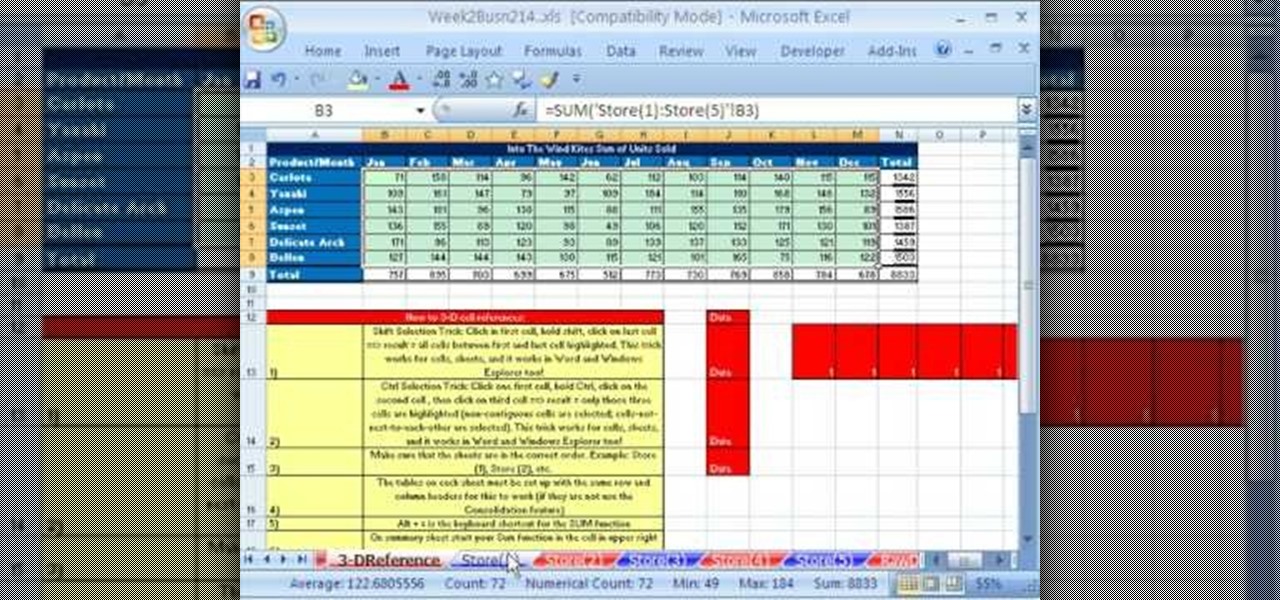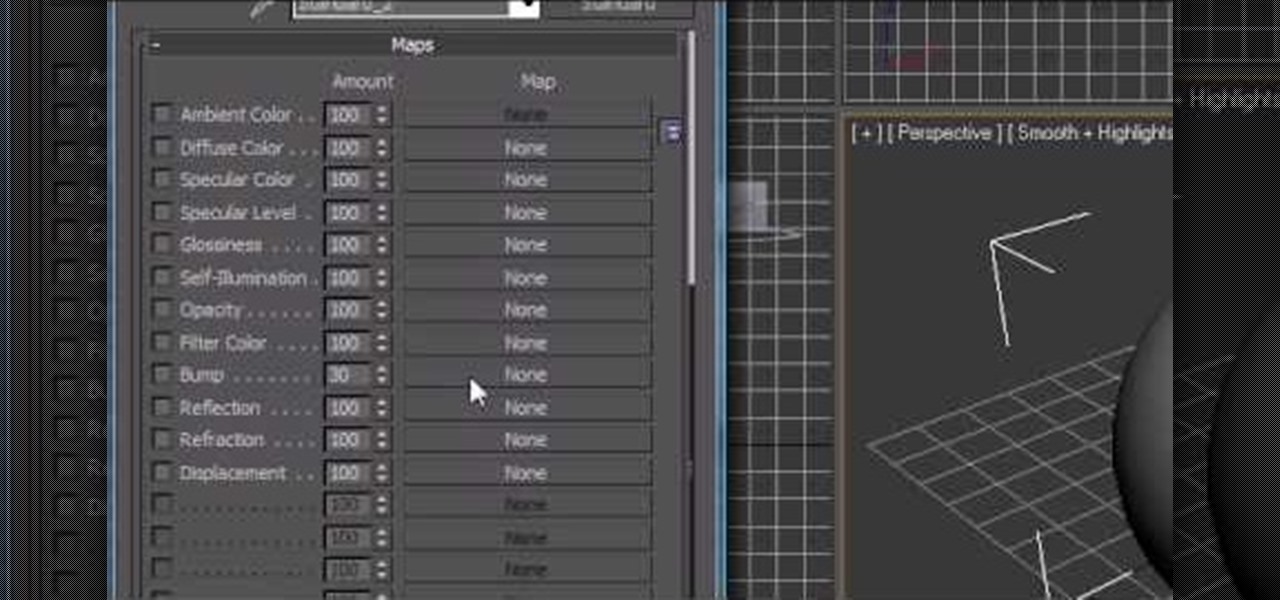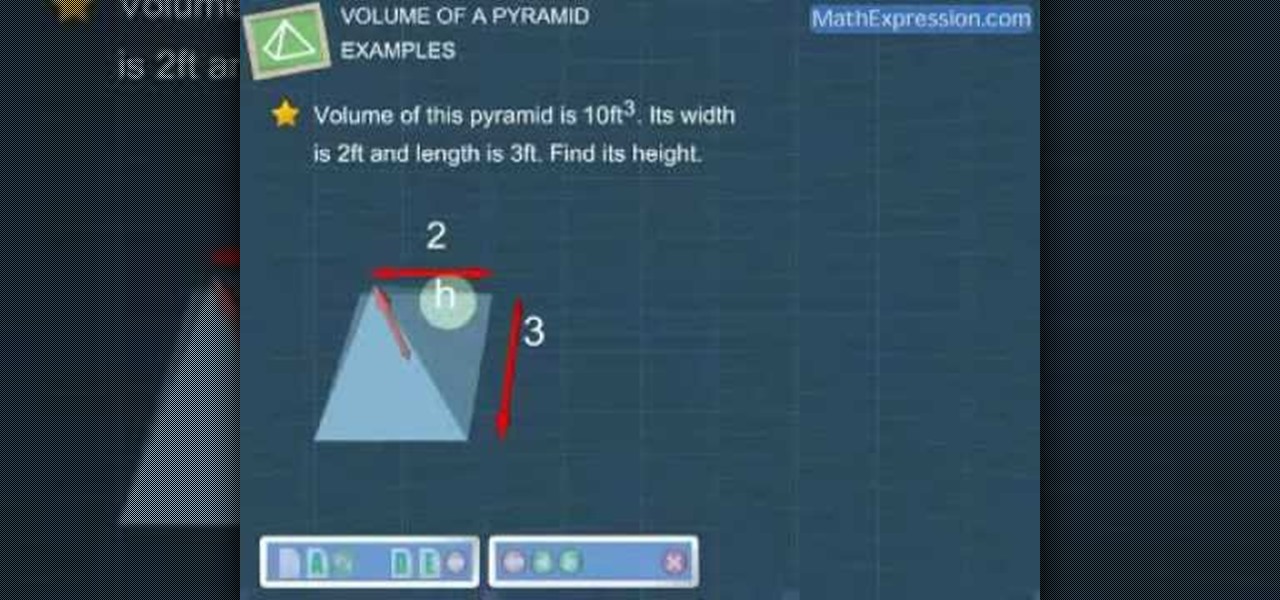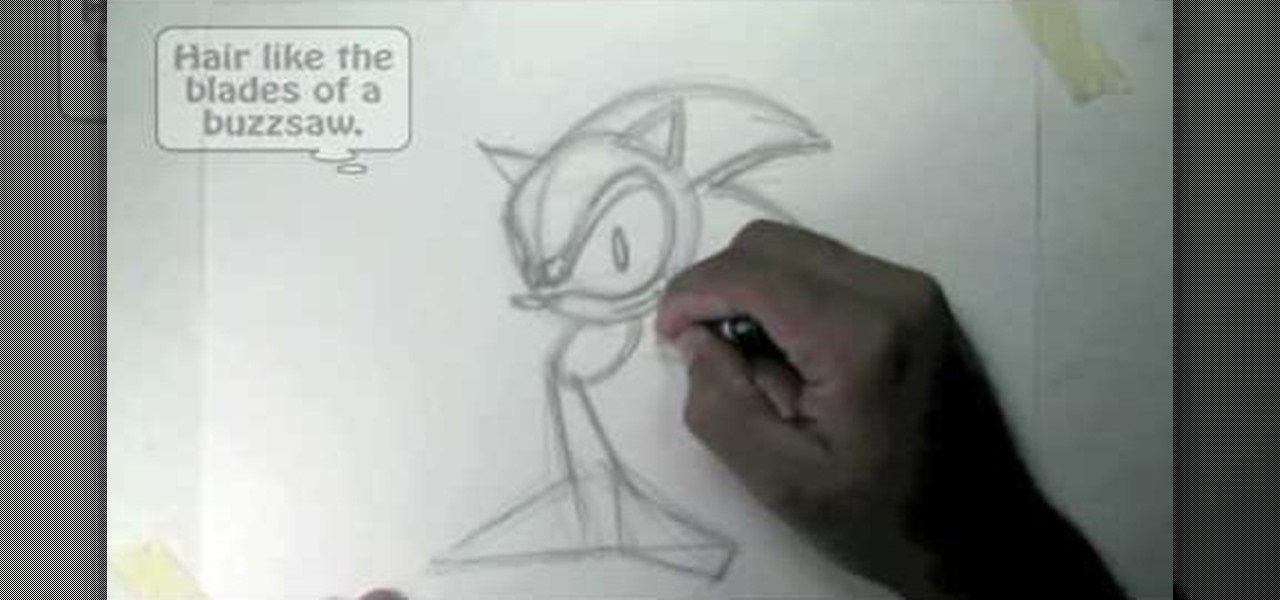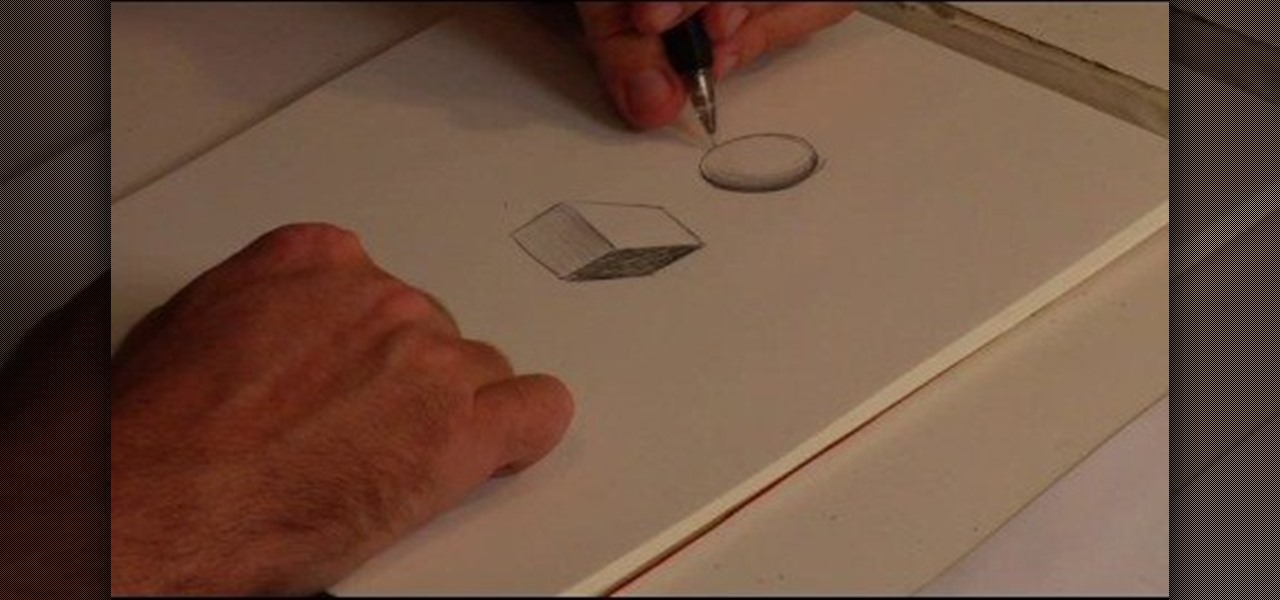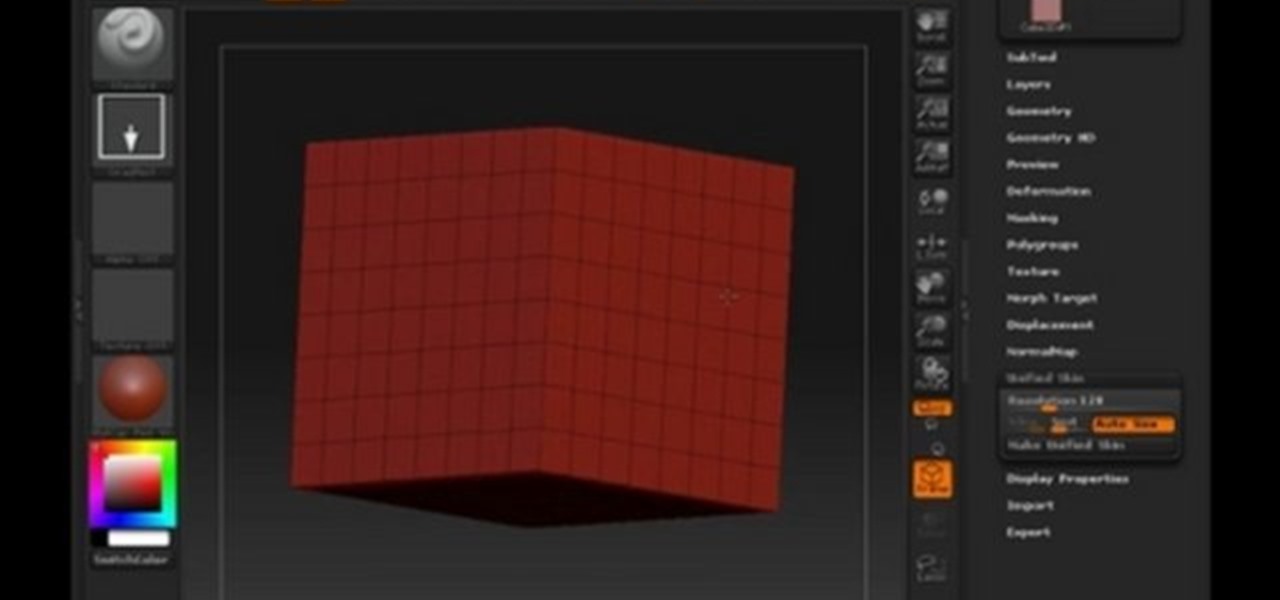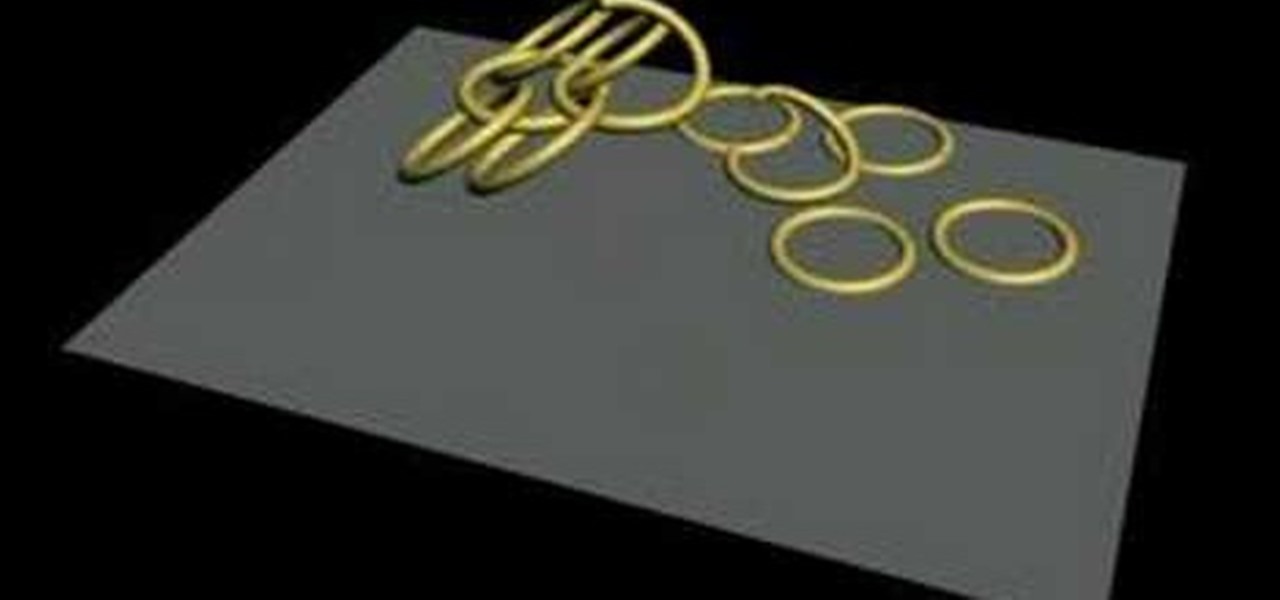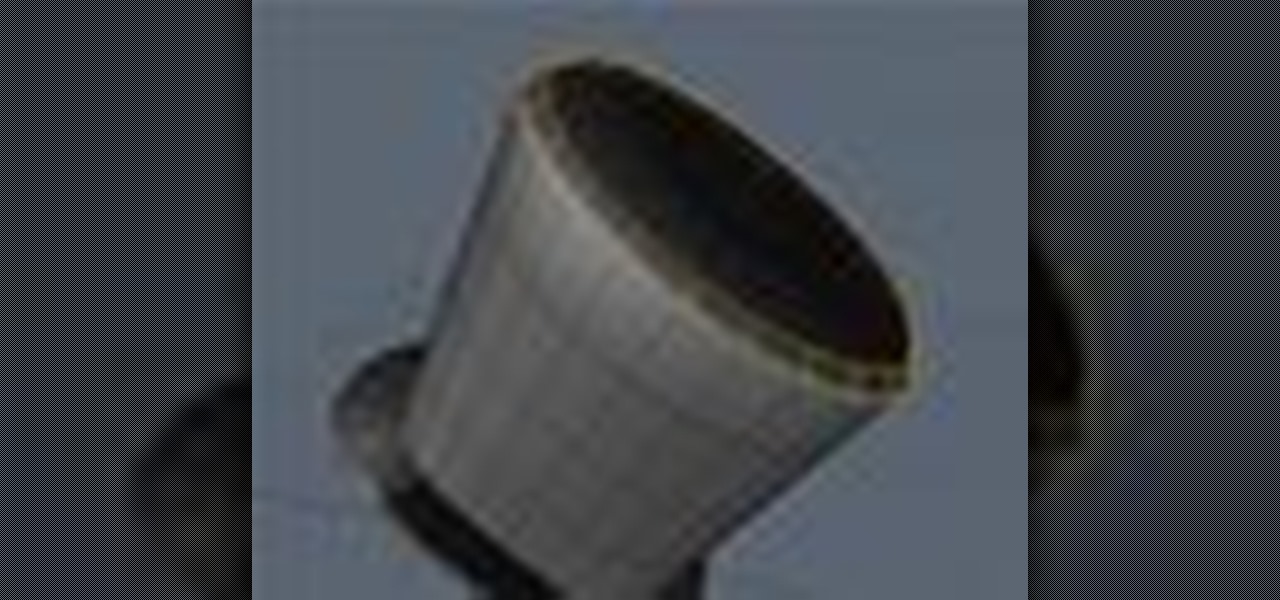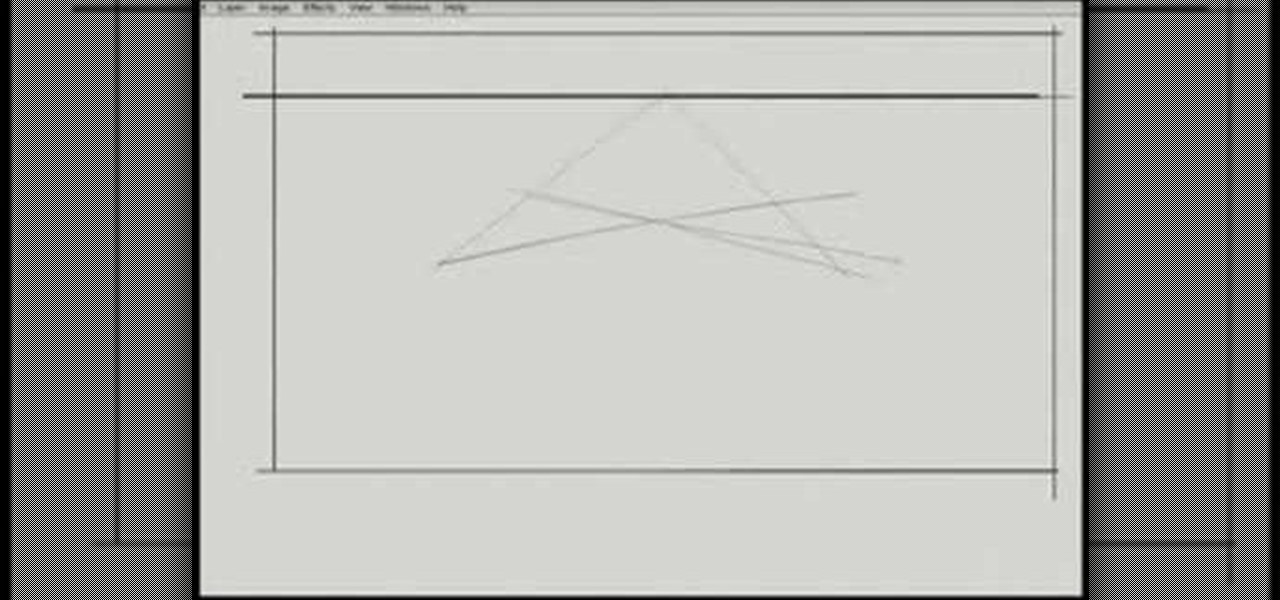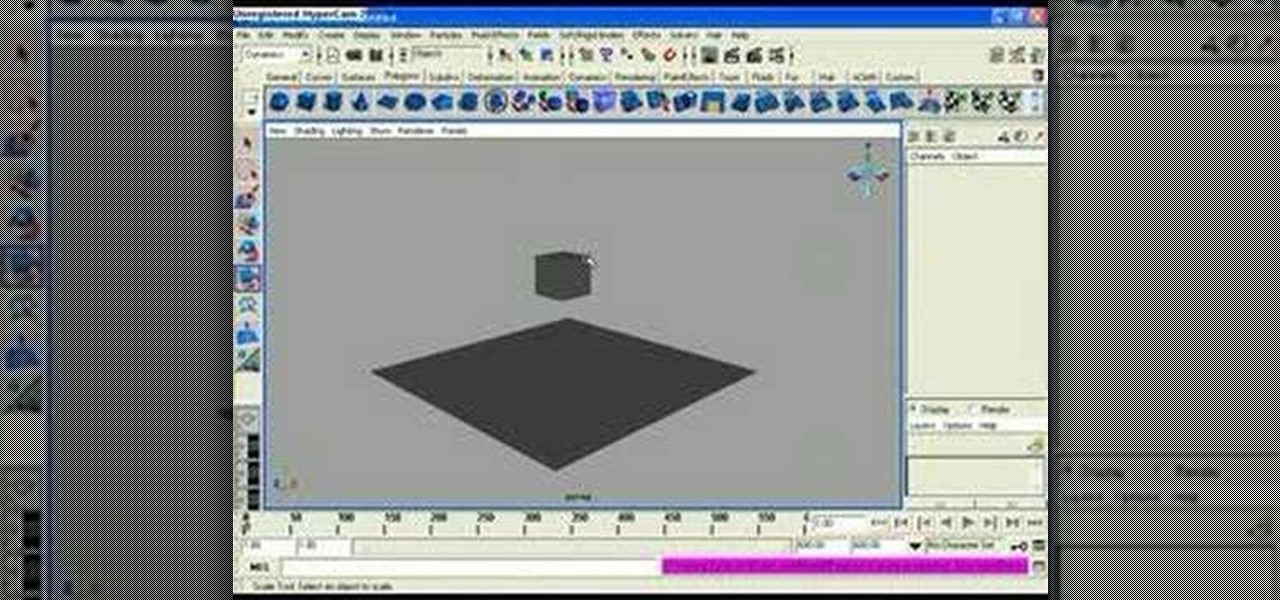Looking to add specimens to your paper garden? Make a simple 3D paper lotus flower with origami, the traditional Japanese art of paper folding. This free origami video lesson presents complete instructions for making your own paper flowers from a sheet of folded paper. For more information, and to get started making colorful paper lotus flowers yourself, take a look!

With this guide, you'll learn how to make a 3D flexiball from folded paper using origami, the traditional art of Japanese paper folding. For more information, including a step-by-step overview of the folding process, as well as to get started making your own folded-paper cookie trays, watch this free origami lesson.
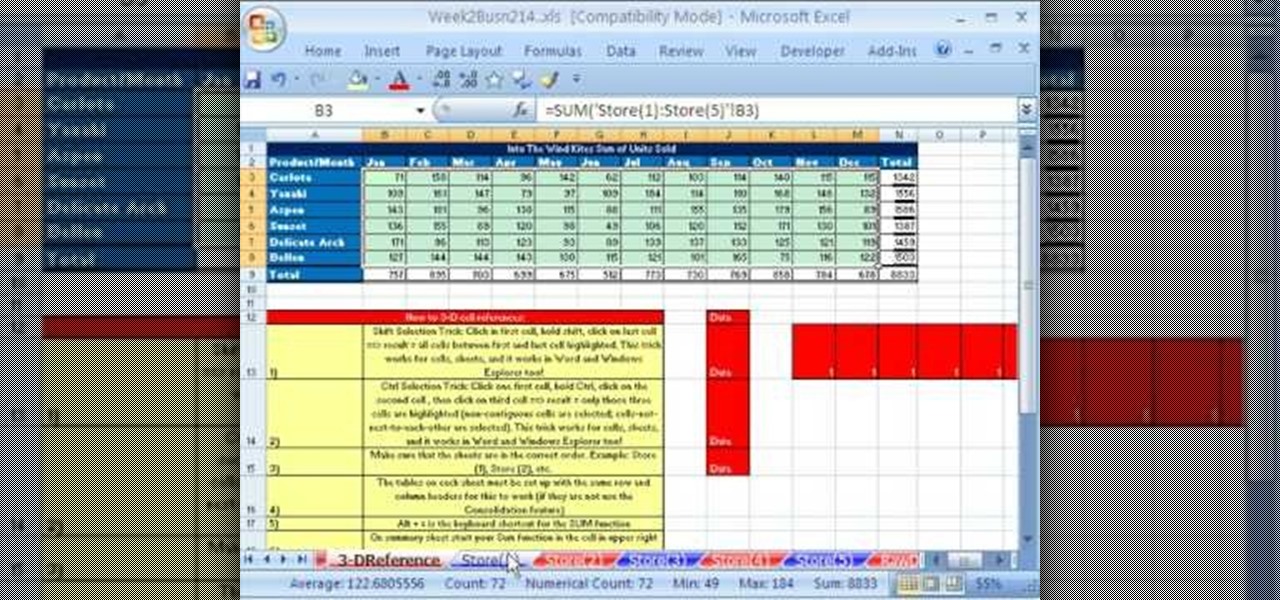
Whether you're interested in learning Microsoft Excel from the bottom up or just looking to pick up a few tips and tricks, you're in the right place. In this tutorial from everyone's favorite digital spreadsheet guru, ExcelIsFun, the 8th installment in his "Highline Excel Class" series of free video Excel lessons, you'll learn how to add across sheets using 3-D cell References and the SUM function.

This spinning 3D greeting card may look complicated, but don't let that deter you from trying this card design out. A little hard work means a lot to those you will be giving the card to. This video will show you the steps to making this beautiful spinner card, which is a lovely simple base for decorating in many different ways. Super easy and a novel little card.

New to Microsoft Excel? Looking for a tip? How about a tip so mind-blowingly useful as to qualify as a magic trick? You're in luck. In this MS Excel tutorial from ExcelIsFun, the 504th installment in their series of digital spreadsheet magic tricks, you'll learn how to use the borders tab in the Format Cells dialog box to create a 3D effect.

This video describes the steps on how to make Origami claws. These paper claws are very sturdy and don't break easily.

In this tutorial, learn how to make a fun 3-D flower out of paper with your kids.

Just getting started using the program 3d Studio Max? Luckily, WonderHowTo is full of video tutorials on the program to help get you started. In this video, learn how to apply maps to an object in 3ds Max.

A pyramid is a three dimensional version of the triangle. In this video, learn how to find the volume of a pyramid. Finding volume is the next step after you learn how to find 2D area. Check out this tutorial and soon you will be tackling 3D objects just as easily as you learned their 2D cousins.

It might seem easy to a few, but some of us out there grew up with email and consider "the letter" an artifact. However, writing a letter is the ultimate in class and shows someone you took the extra time to get in touch with them. Whether you are writing a business letter or a friendly letter, these tips will guide you in properly writing that letter to a special someone, friend, or client.

Evan Burse of Cartoon Block shows us how to draw Sonic The Hedgehog, the speedy little hedgehog with attitude. From the classic Sega video games and cartoons, to the modern 3D games and crossovers, this tutorial takes you through the step by step process of creating this classic video game icon.

Check out this tutorial on how to create heat displacement in Apple Shake 4.1, a 2D and 3D compositing suite that will help you with visual effects editing. This video shows you how to create heat displacement in Shake 4.1, resulting in a very realistic picture. The method is easy to replicate on your own personal computer, and assist you with compositing practice. For more information on Shake 4.1, search for Shake 4.1 on WonderHowTo.

This tutorial is a very basic way of creating 3d/ embossed text in Photoshop, I also give the outside of the text a simple yet gold looking stroke. This tutorial includes no audio and is a screencast of how to go through the steps of embossing fonts.

Drawing three-dimensional shapes requires paying attention to the shadows and light that fall on the object. Find out how to draw shapes with a three-dimensional quality with tips from a professional illustrator in this free instructional video on drawing. Drawing 3d will never be easier.

This 3D modeling software tutorial shows you how to make a squirkle in Zbrush 3.1. What's a squirkle? it's a square circle divided down once - perfect for faces!

This 3D modeling software tutorial shows you how to work with the Projection Master tools in Zbrush. You will learn how to work with proper UV textures and UV mapping as well as how to properly project textures on a model using projection master. This will give your Zbrush model fairly crisp and accurate textures without blurred edges, as you may get from other projection mapping methods.

Microsoft and the Game Creators have joined forces to bring you a complete and free gamemaking solution. This video will show you what you need to download and install to get up and running fast. For more on how you can get started with the Game Creators Dark Game Development Kit, or GDK, take a look!

In this video we cover downloading Papervision 3D using tortoise svn then using those Papervision classes with open source code in Flex 3.

This tutorial demonstrates how to use ICLONE, a 3D Animation Package. Matt Overwine of the NKU Instructional Design Team introduces you to ICLONE, whre to find it and how to start using it.

Watch this short 3d animation of rings forming into a chainmail pattern to learn how this chainmail pattern holds together. This four in one metalsmithing pattern seems complex at first, but after thinking it through once or twice, the linking pattern should come quite naturally.

This Adobe Photoshop CS3 tutorial shows you how to work with the vanishing point filter. The vanishing point filter allows you to add perspective and 3D effects to images. In this video you will create a Madagascar DVD cover using vanishing point in Photoshop CS3. This tutorial is best viewed full screen.

This 3D modeling software tutorial reviews the Clone paint feature in modo 201 and higher which allows you to quickly paint detail from one portion of a texture to another on a model. Learn how to use the Clone paint feature in this modo 201 tutorial.

This 3D modeling software tutorial shows you how to work with the pen tool in modo 301. The The pen tool can be used for organic or hard surface modeling in modo. Take a quick look at the versatile and intuitive Pen Tool in this modo 301 tutorial.

This 3D software modeling tutorial shows you how to use the edge bevel tool in modo 101. The Edge Bevel has the nifty "Round" option to quickly round off the hard edges of your polygonal mesh in modo.

This 3D software tutorial shows you how to use the blur effect in modo. The blur tool allows you to blur neighboring pixels on a mesh. The Blur tool is quite useful for any painting task. The modo blur tool, like all painting tools in modo, can be composited with various brush tools, inks and jitter nozel.

The Bevel tool is an important part of a balanced modeling diet in any 3D software. The Bevel tool in modo changes to match the selection mode you are modeling in, making it intuitive to use.

This is a short clip examining the use of the Eraser tool for 2D and 3D painting in modo 201 and higher. The eraser tool will erase pixels from the currently selected texture map on a modo model according to the currently selected brush. Choose the size brush you need and simply paint across the surface you need to remove the texture from. Learn how powerful a painting tool the eraser tool is in this modo tutorial.

This 3D software tutorial covers the basics of using the clone tool in modo 101. The clone tool works the same way in newer versions of modo. This tutorial is great for anyone new to learning modeling in modo. The clone tool allows you to make copies of the currently selected geometry and then use the handles to move the new copy.

Say you have imported a mesh into modo and some of the polygon normals are inverted. Align will do it's darndest to find and rectify those errors and make your mesh complete again. Watch this 3D software tutorial and learn how to use the align command to flip the inverted polygons in modo 101 and higher.

Did you know you can intersect models when working in Google SketchUp? If you didn't, that's because the intersection tool is only available from the contexts menu. This SketchUp tutorial will show you how to find the tool and use it to intersect SketchUp objects. These operations are similar to boolean operations you'll find in other 3D modeling softwares.

This 3D modeling software video covers multiple tools that will help you be more accurate and precise when building in SketchUp. SketchUp has many tools that make it easy to be creative when designing buildings or models, but it's just as important that they be accurate. Learn how to use numeric values and SketchUp tools to add accuracy and realism to your work.

Are you a little stumped when you look at a blank page? Here's how to regain the sense of perspective you lost when you looked at the paper. This instructional drawing video demonstrates how to draw three dimensional space with the help of a Google drawing program.

Take a look at this instructional video and learn how to use the scale tool in Google SketchUp. The key into using the scale tool correctly is in the scale grips. This tutorial covers how to scale in 2d and 3d, accuracy when scaling, how to use modifier keys for more options, and paying attention to the axis when scaling.

In this tutorial from the Scrollsaw Workshop, Steve Good will teach you to make basic 3D scrollsaw cuts using simple patterns. Watch as Steve takes you through the necessary steps while making a small jewelry box. Take a look!

In this software tutorial you will learn how to use boolean operations in Inkscape to combine or remove two shapes. Boolean operations are an important part of modeling in 2D or 3D and give you a way to make fast and accurate shapes. So watch and learn how to work with booleans in Inkscape.

This software tutorial shows you how to build a luma track matte in Cinema 4D 3D modeling software and then help speed-up your compositing of the track matte in After Effects. Creating a spinning logo with video footage inside the logo, as shown in this tutorial is a great way to learn to use Cinema 4D and After Effects together.

This instructional photography video explains the basics on how to use all three different types of metering systems on Nikon D-SLR photo cameras: 3D Matrix Metering, Center-Weight Metering, and Spot Metering. Watch this tutorial and start taking better, more professional photographs now that you understand how to use the metering system.

Jordan shows how to use Vanishing Point - a useful tool is Photoshop! The vanishing point tool is Photoshop's way of allowing you to create images that look 3-dimensional and allows you to add components and lighting to an image while maintaining the proper perspective. So check out this Photoshop tutorial on the vanishing point tool and prepare to add some cool 3D effects to your photos.

In this tutorial your learn how to

Learn how to setup a Reference Plane