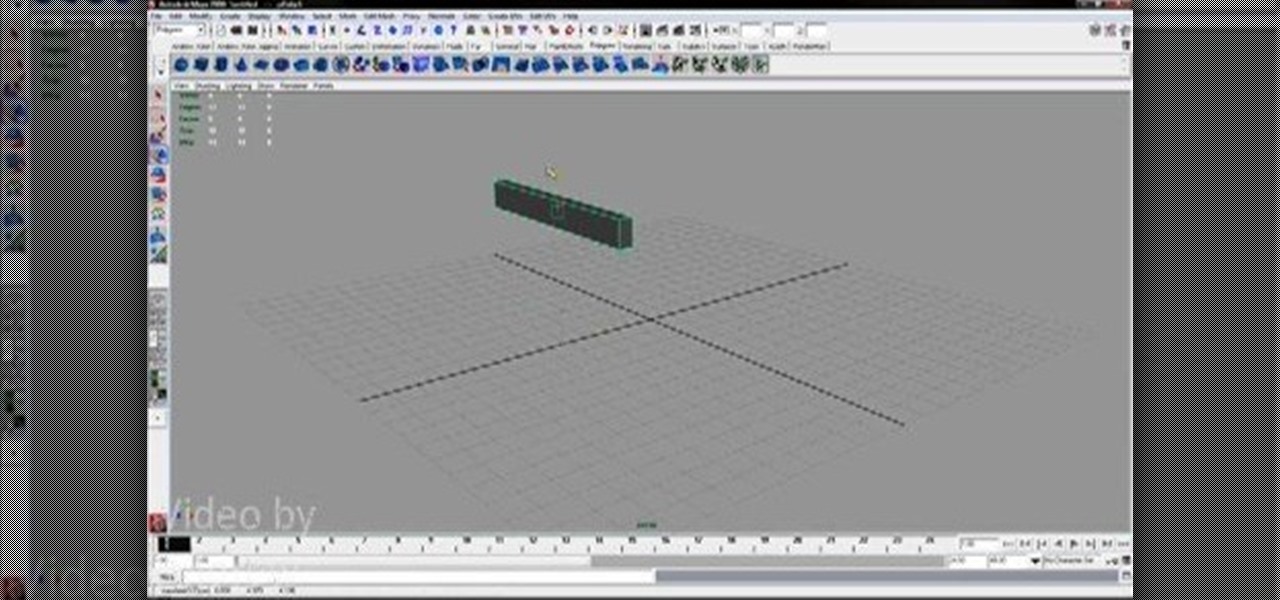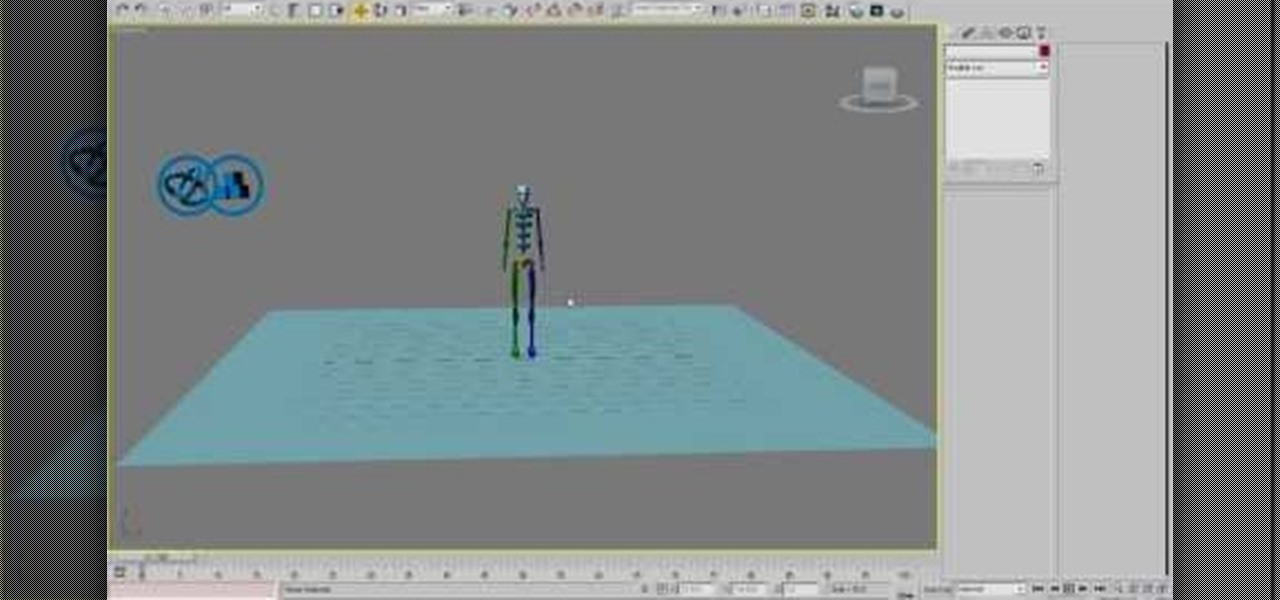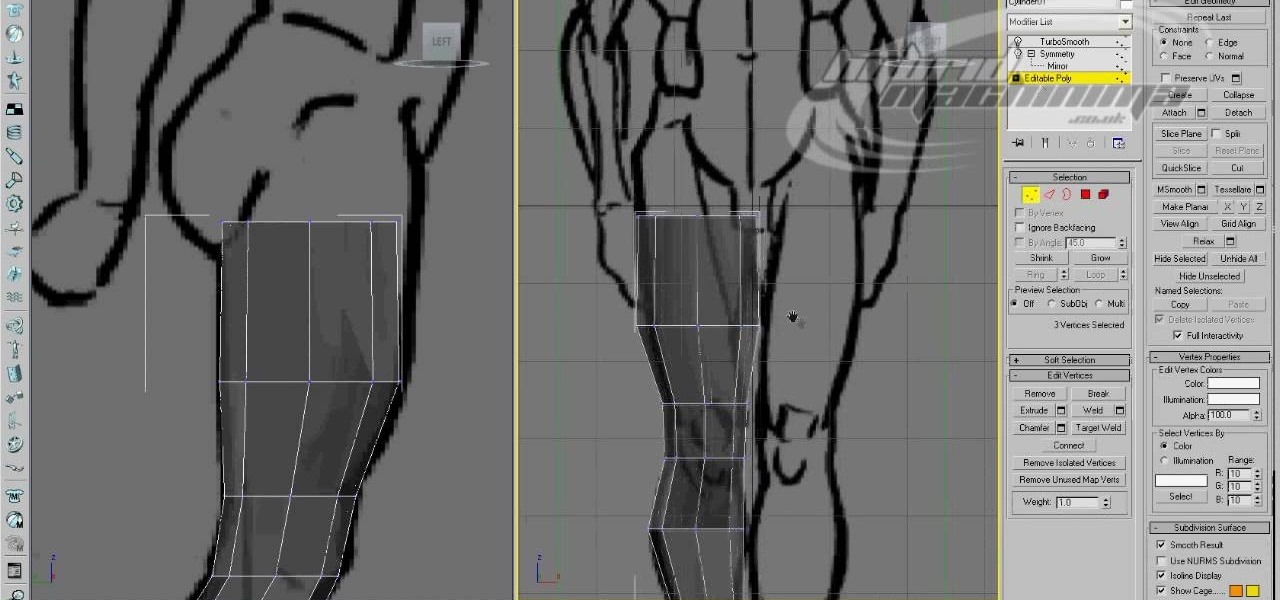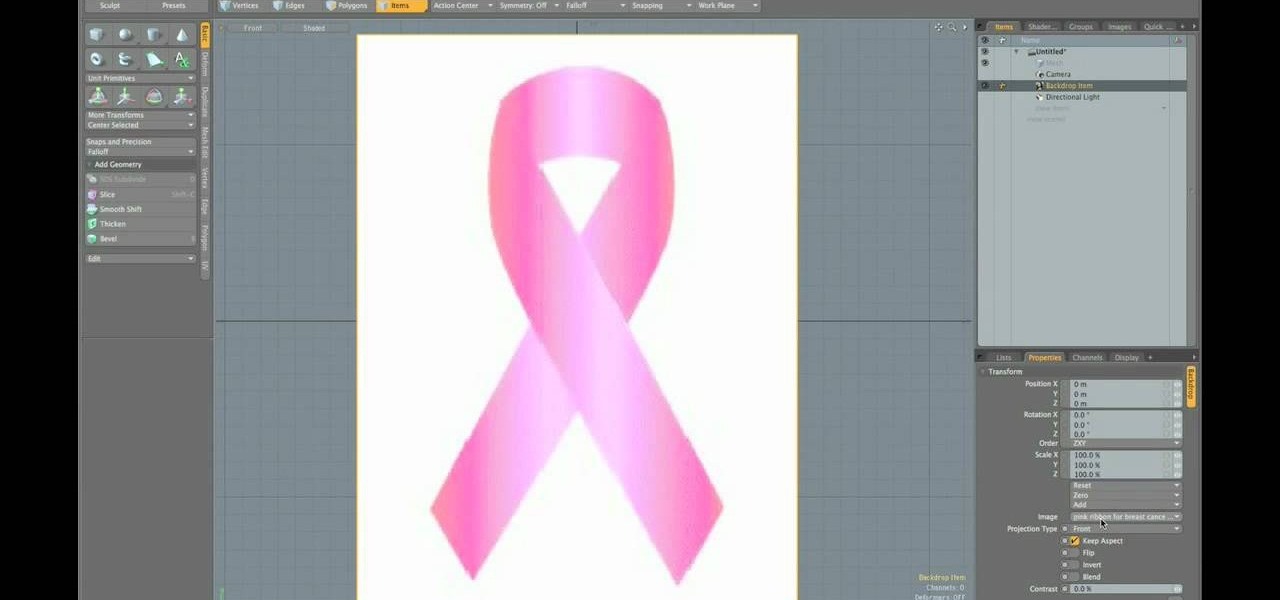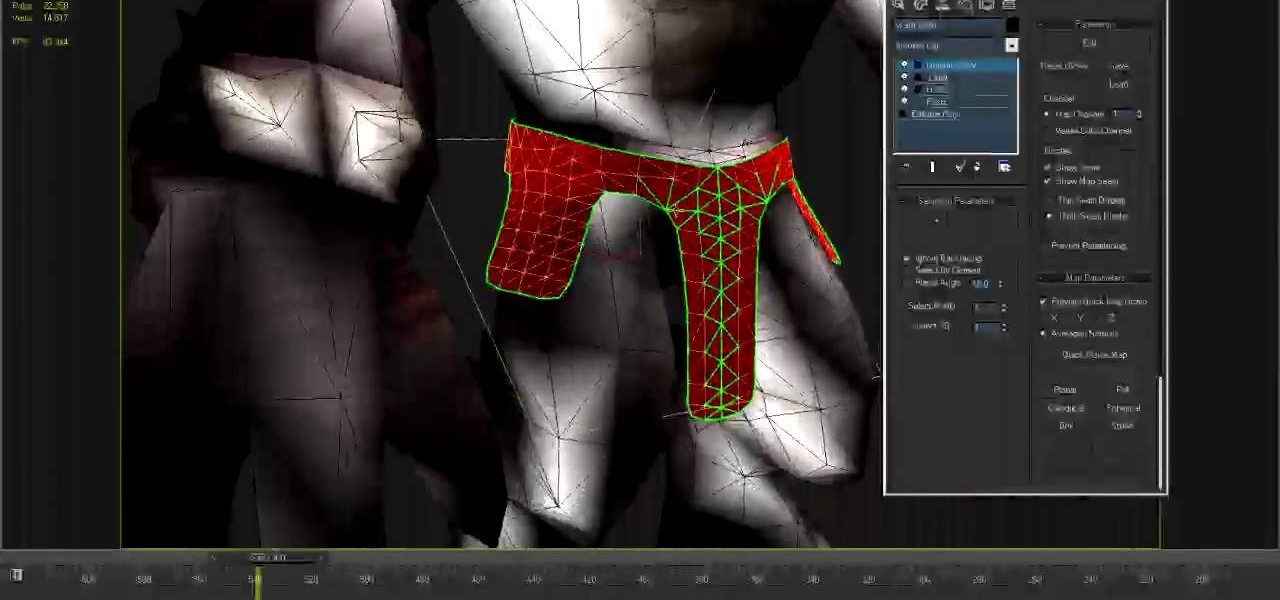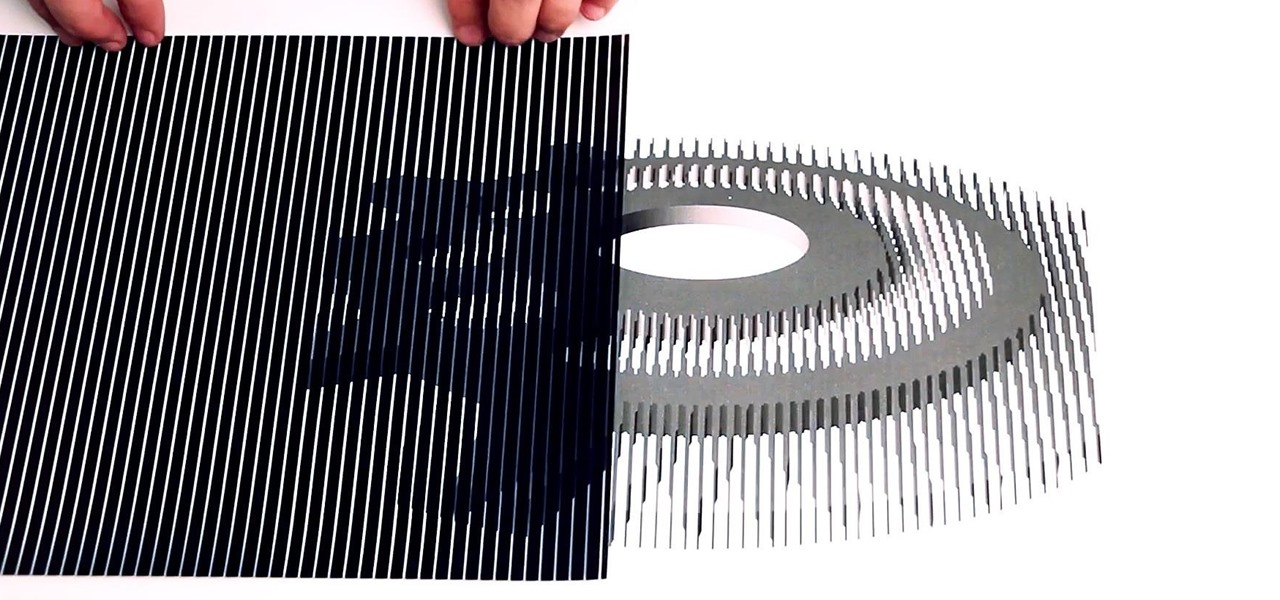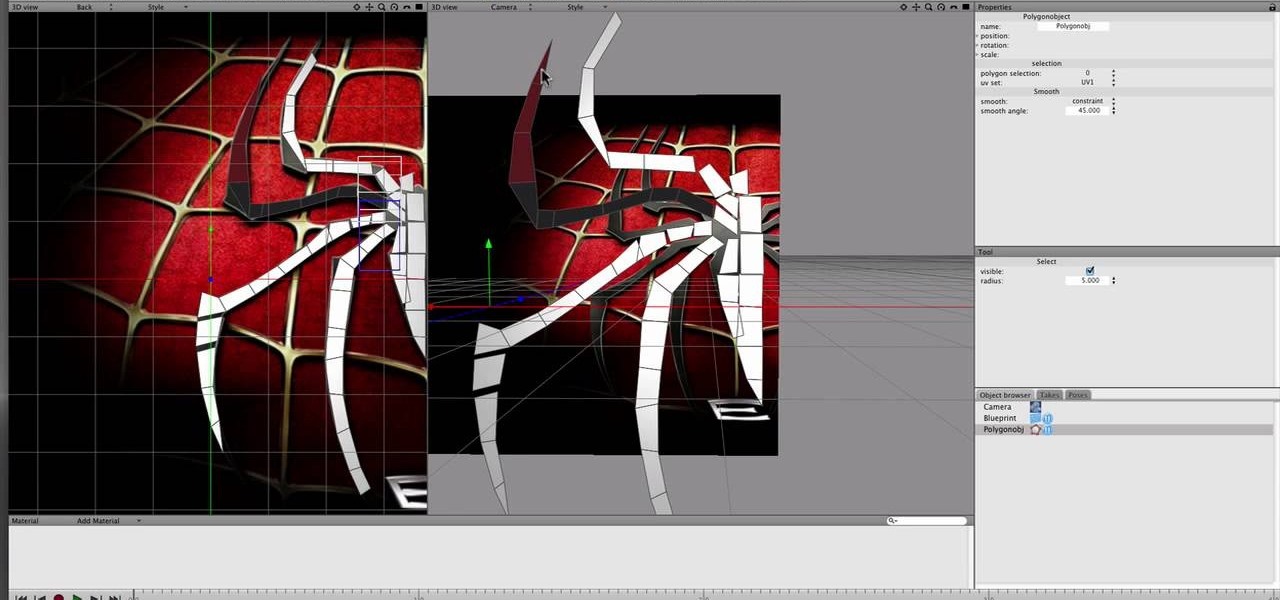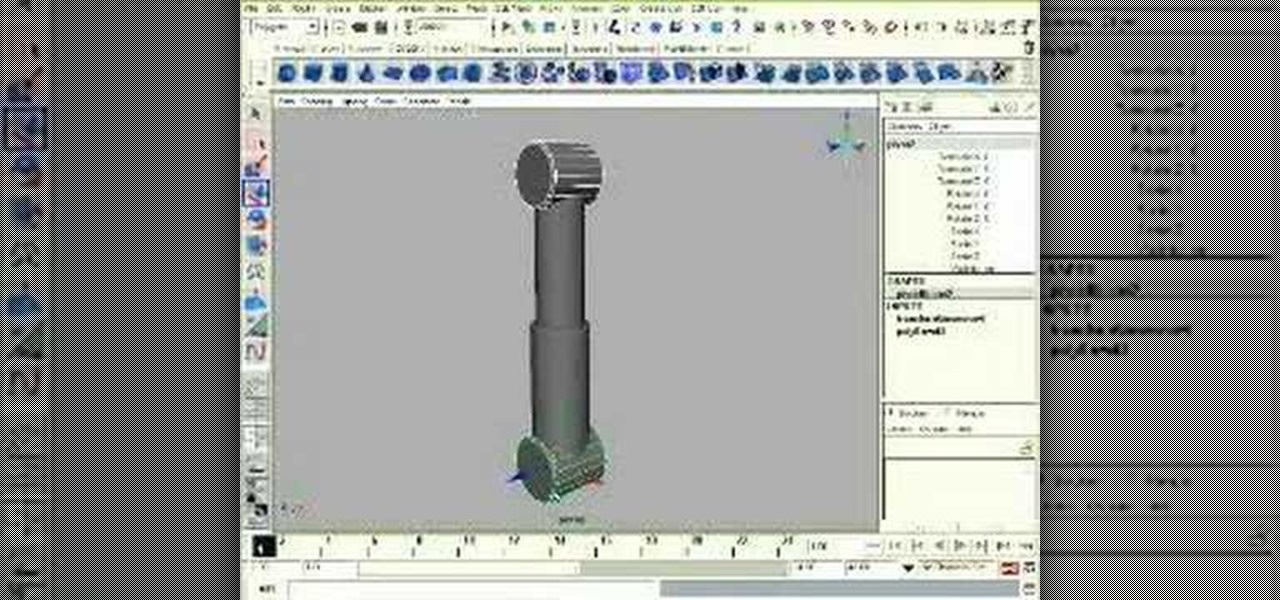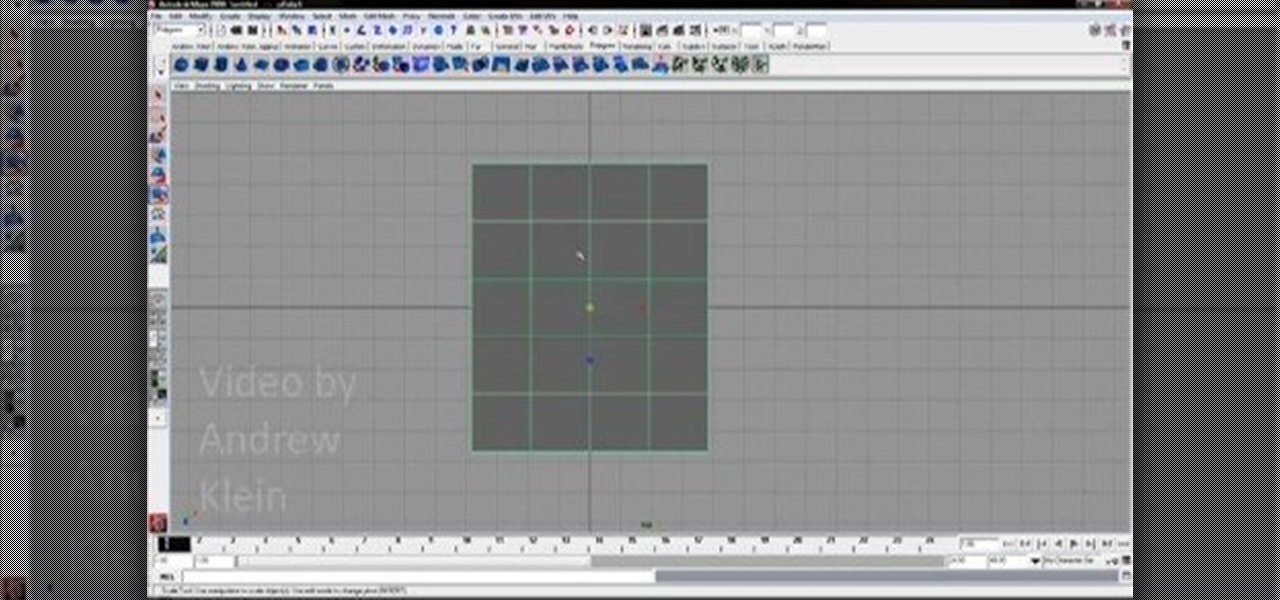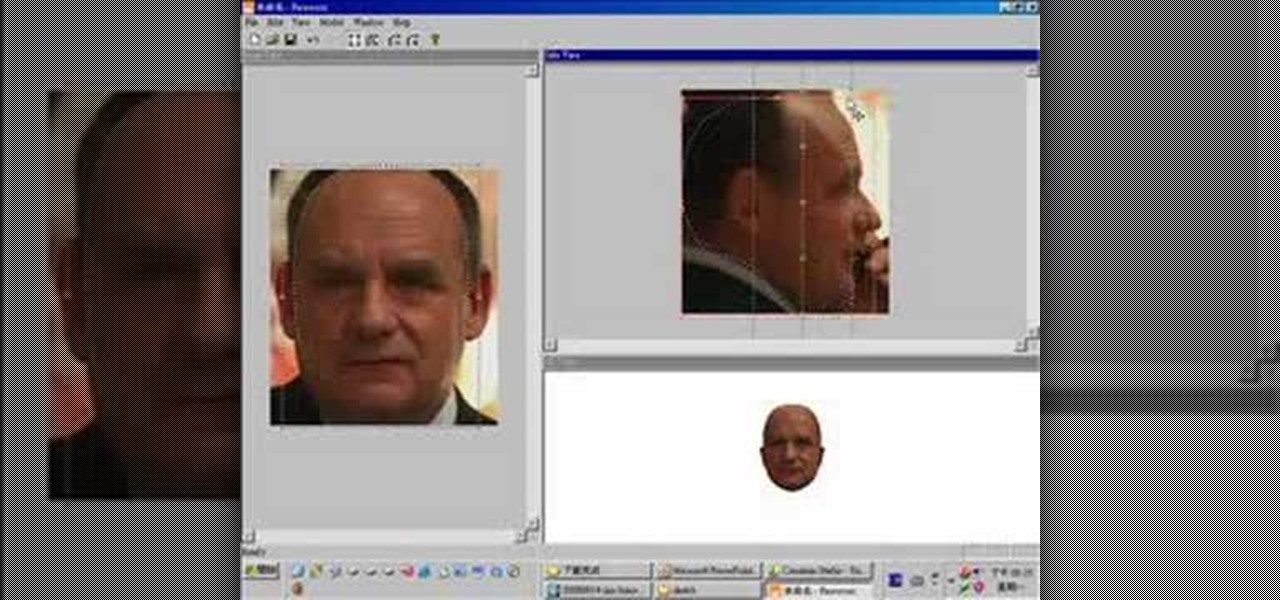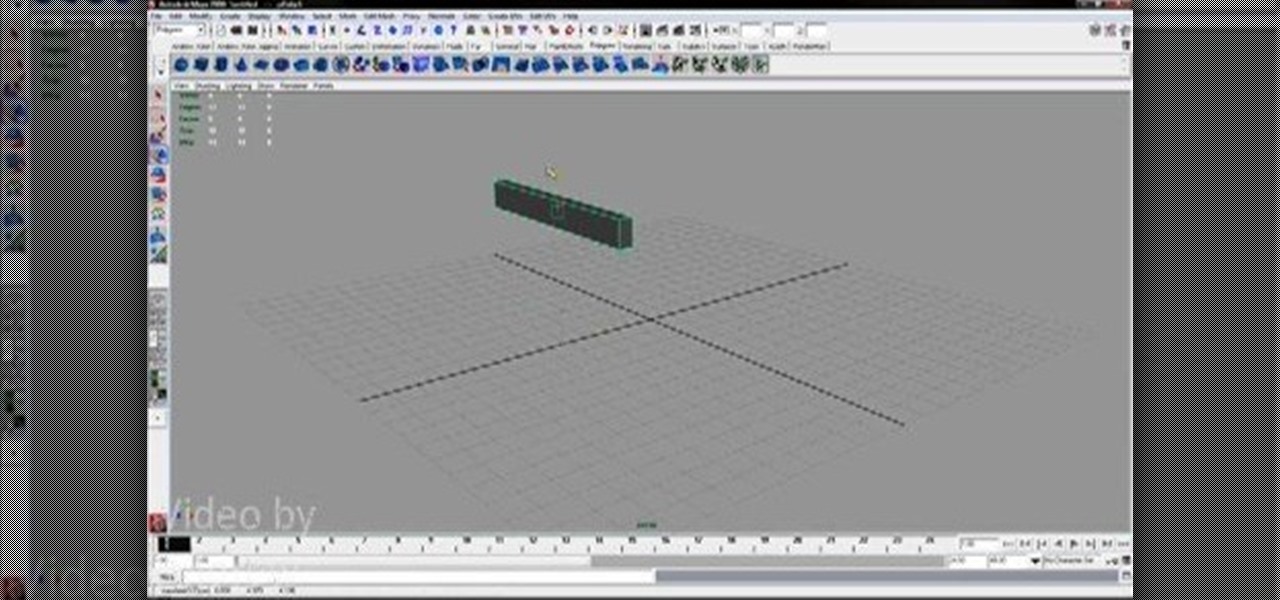
Maya is the most powerful 3D modeling tool that most people are likely to have access to. This video will teach you some basic techniques for creating 3D models in the program by teaching you how to make a chair from scratch. It's not a very exciting chair, sure, but you have to start somewhere, and making a chair is a lot easier than making an orc, so get to practicing!

Pixel Perfect is the "perfect" show to help you with your Photoshop skills. Be amazed and learn as master digital artist Bert Monroy takes a stylus and a digital pad and treats it as Monet and Picasso do with oil and canvas. Learn the tips and tricks you need to whip those digital pictures into shape with Adobe Photoshop and Illustrator. In this episode, Ben shows you how to apply light sources to 3D models in Photoshop.

If you've made a game using Unity3D and want to present it in the best way possible, you're going to have to use the engine's GUI tools to make some snazzy 3D menus. This video series will show you how to do so.

Do you work with 3D graphics? Have you ever wanted to have one character that you've modeled destroy hordes of tiny other characters you've made? Well want no more. This video series will show you how to model and animate a small army of little models that will walk around and have basic interactions with each other. Really cool and really educational.
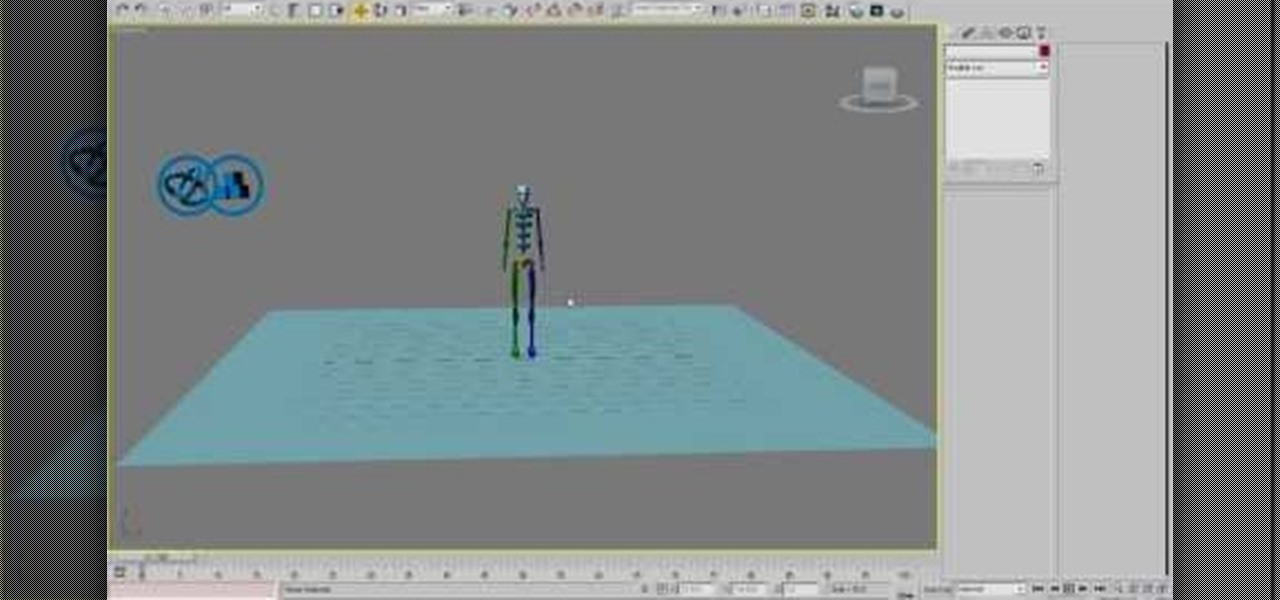
Ragdoll physics are all the rage in 3D shooter games, causing characters to die in glorious realism before glitching as soon as they get anywhere near a wall. This two-part video will teach you how to create a basic ragdoll for a biped model using the Reactor engine within 3D Studio MAX. This is a very basic discussion of ragdolls, but will get you started in the right direction perfectly.

Box modeling is the most fundamental type of modeling in 3D Studio MAX, allowing you to model elaborate 3D images out of many tiny boxes. This video for 3DSMAX beginners will walk you through the basics of box modeling a human body from a blueprint. You may move past this technique as your skills grow, but you need to know it before they can.

Edge loop character modeling in 3D Studio MAX allows you to create smooth, natural-looking characters. This video will introduce you to using edge loop modeling to model a character from a blueprint (get it here). This is one of the most fundamental techniques in 3D modeling, so get used to doing it!

Breast cancer is one of the most deadly and tragic diseases afflicting women today. If you are interested in spreading breast cancer awareness and also in 3D modeling, then this video is a must-watch. It will teach you how to create a 3D model of the pink ribbon synonymous with breast cancer awareness, which you can then use on your website or in any other digital locale you wish.

Pelt mapping is the technique in 3D Studio MAX by which you can remove the "skin" from an image and stretch it out flat to work with it, like the pelt of a fox except that you can put it back on! This video will teach you how to use pelt mapping yourself in three parts.

This video demonstrates how to make 3D Origami. If you want to make some 3D origami animals, you need this video as first step. You will need a normal sheet of paper (size A4). One rectangle is a 1/32 of this. The fastest method is to cut them out with a knife. You will use these to fold triangles, make a "basement" and stabilize them to make rows. This is the perfect primer video for 3D origami. Learn how to fold 3D origami modules.

YouTube illusionist Brusspup has used everything from mirrors to fire to create his optical illusions, but his latest trick is a little more 2D. Using a printer, a transparency sheet and a piece of regular paper, he made several illusions that trick your brain into thinking they're actually animated when the transparency is slid across the paper.

An image of a human head can consist of a single penstroke or a thousand polygons. The head model that you will be learning to create in this three-video series leans very much towards the latter. The videos will teach you how to create a 3D model of the human head using 3D Studio MAX from a photo. It assumes some knowledge of 3DS MAX, but not too much, so don't be scared! Watch this baby and start modeling!

Do you like Spider-man? Do you use Apple's Cheetah 3D to do 3D modeling? Then watch this video! It will show you how to create a 3D model of Spider-man's chest logo from the recent films using Cheetah 3D. It moves quickly and the model isn't the most detailed thing ever created, but the tips are great and should improve your modeling skills.

Select the image whatever you want from anywhere. For example, choose Google search and type high res yoda and select IMAGES choose the picture and save in your computer. Enter into rasterbator software. From the dialog box select the language what you know. Select the image using 'BROWSE..' button and we have to select '3D-Yoda.jpg' and click open button, and then click the CONTINUE button. We have to choose the standard paper size. Next press the CONTINUE button. In this dialog box we have ...

Interested in 3D programming, physics and Python? Erik Thomspon introduces 3D programming using the VPython toolkit covering a number of subjects including gravity, friction, and tension demonstrating falling balls, weights, wind and satellites.

Learn how to model a dynamic 3D chain with Cinema 4D. Whether you're new to MAXON's popular 3D modeling application or are just looking to get better acquainted with Cinema 4D and its various features and functions, you're sure to enjoy this free video software tutorial. For more information, and to get started creating and rendering your own 3D mushrooms, watch this 3D modeler's guide.

This guide presents an exhaustive look at how to generate eye-catching 3D text within Cinema 4D. Whether you're new to MAXON's popular 3D modeling application or are just looking to get better acquainted with Cinema 4D and its various features and functions, you're sure to enjoy this free video software tutorial. For more information, and to get started creating and rendering your own 3D mushrooms, watch this 3D modeler's guide.

Pretty much every efficient type of modern vehicle features some sort of suspension to cushion its landings and smooth its ride. This means that modeling a suspension accurately is an important part of creating 3D models of vehicles. This four-part video will teach you how to create a 3D model of a suspension rig using Maya. Specifically, you will be creating a piston with an automated damping spring from an airplane's landing gear.

If you've found this video, chances are that you are looking to improve your skills using Maya, the 3D modeling software. You've come to the right place. This video will teach you how to create a polygonal model of a hand, one of the most challenging and important parts of the body to model correctly. Watch and learn!

Particles are tiny images in 3D graphics that are essential to creating clouds, fire, and various other effects. This three-part video will teach you how to use particle flow in 3D Studio MAX to create particle images in your 3D graphics. Expand your repertoire of effects by watching this video.

Get started creating simple 3D models within 3ds Max 2011. Whether you're new to Autodesk's popular modeling software or a seasoned 3D artist just looking to better acquaint yourself with the application, you're sure to be well served by this video tutorial. For more information, and to get started creating your own 3D models in 3ds Max 2011, take a look!

With the invention of 3D TVs and a 3D film showing in nearly every theatre, 3D seems to be the biggest craze lately. Did you know you don't have to spend a fortune to create one of these eye-popping movies yourself?

If you want to watch all the different movies and TV episodes available to you through a Netflix subscription on the go, try installing the Netflix app for Nintendo's 3DS handheld. Even cooler, Netflix is releasing 3D movies and the device's built in capabilities will allow you to watch these 3D movies on your Nintendo 3DS! You'll need to have upgraded your 3DS software so that you can access the eShop before you can install the Netflix app.

The smaller your origami gets, the harder it is to fold, but not in the case of the lucky stars. The miniature 3D stars are easy to fold, and you just need a long strip of paper. You could buy pre-made strips of paper, or cut your own with scissors, box cutter or paper cutter. On you fold these mini stars, you'll have to fluff it out for that 3D look and feel.

If you want to create really good 3D models on your computer, you need to be able to use more than just 3DS MAX or whatever other modeling program you have. It takes a whole family of specialized programs to handle the diverse tasks involved in creating really good models. This video will teach you how to create a male human head model using a combination of Faceworx, Mudbox, 3DS MAX with plugins, and Sony Vegas. By using all of these different programs, you can play to their individual stren...

If you want to demonstrate your 3D model on a turntable or create some other sort of short animation with your models without having to use more specialized software, you can render an AVI video inside 3D Studio MAX. This video will show you how to do this quickly and easily, assuming that you already know how to animate your character. Now, let the world see your beautiful 3D work!

This video from accredited Maya 3D instructor Andrew Klein is a part of his wonderful series of videos covering different aspects of 3D digital art. It covers how to use Photoshop and Maya together to create, align, and sync image planes properly. Take some pictures of your cell phone and get started!

THis video from accredited 3D art instructor Andrew Klein covers how to create symmetrical and asymmetrical blendshapes using the 3D sculpting program Zbrush. This is a fairly complex process, utilizing transpose masking features, move brush, smart resym, and morph target tools to accomplish its goal of creating a really cool animated 3D mask.

Looking to jazz up your Photoshop creations? Learn how to create 3D wrapping light streaks in Photoshop with help from this video. By starting with a simple 3D object created in Photoshop, "wrap" the object with light, specifically these light zips or bands to create this effect. Not pleased with the look of this effect? Create the path(s) and then tweak and create whatever kind of effect you want!

3D is very new to Photoshop only really coming into existence when CS3 was released. In CS3 however the 3D capabilities were pretty limited, but with the release of CS4 3D exploded into Photoshop and now has it's own set of tools and even it's own panel. You are now able to even create true 3D objects right from within Photoshop and texture them. In the following tutorial we will learn about creating a base 3D object and creating a few basic textures for that object. We will also take a momen...

Learn how to model a fairytale Book in Cinema 4D with this video walkthrough. Whether you're new to MAXON's popular 3D modeling application or are just looking to get better acquainted with Cinema 4D and its various features and functions, you're sure to enjoy this free video software tutorial. For more information, including complete instructions, watch this 3D modeler's guide.

This video is for people relatively new to the art of 3D modeling. It details how to use modeling tools to make 3D animations using the popular Apple 3D modeling software Cheetah 3D. You may not be able to create a Master Chief yet, but you have to master these steps first, so watch the video and start practicing!

This is an introductory video for those looking to enter the exciting and profitable world of 3D graphics. It walks you through the first few steps of creating 3D animations using Apple's 3D modeling software Cheetah3D. You will learn how to animate and model simple images, and afterwards be well on your way to creating more advanced and salable 3D images.

There are a lot of different software options for modeling 3D. A lot. This video uses Cheetah 3D for Macs, and outlines the use of materials and lighting in 3D modeling. It only covers the basic use of each, so once you've watched this video, check out some of our other, more advanced tutorials to start making some seriously cool models.

Creating a realistic human face in any artistic medium is the greatest of all art's challenges. This video will teach you how to make a model of a face using the popular 3D Studio Max 6 3D modeling software. The video's five parts cover all phases of the process, and should have you well on you way to mastering the hardest part of digital art in no time.

Learn all there is to know about creating and animating 3D text in Swift 3D v6. Whether you're new to Electric Rain's popular Flash-oriented 3D modeler or just looking to better acquaint yourself with the program, you're sure to find much of value from this free video software tutorial. For more information, including a complete walkthrough of the process, watch this web developer's guide.

In this series you will first learn how to break down a character or idea when drawing into shapes. Then learn how to draw your character in a front view, clean it up, then draw an accurate side view. These front and side views are then used on image planes in a 3D modeling software to actually create a 3D character.

Compositing and color correction are important and integral steps in processing a 3D render after it is generated in Cinema 4D, 3D Studio Max or any other 3D package. Compositing transforms simple renders and provides them with life, vibrancy and atmosphere. In this demonstration, Greyscale Gorilla breaks down a 5 second project from Rich Hinchcliffe and demonstrates how Rich uses Adobe After Effects, color correction, blurs, ReelSmart Motion BLur, Frischluft Lens Care and Lens Flares to tran...

This clip will teach you how to use the BasicView pane to render 3D objects within Papervision 3D. Whether you're entirely new to 3D Flash design or a seasoned developer merely looking to better acquaint yourself with Papervision3D, you're certain to be well-served by this free video tutorial from the folks at Lynda.

If you want to make fantasy 3D games, and if you're watching this video there's a really good chance that that is the case, you are probably going to have to model an arrow hitting an object at some point. Do it right! This two-part video will show you how to 3D model an arrow striking a treasure chest in 3D Studio MAX, including how to animate the arrow's motion right down to the wiggles it makes when it hits the object. Now get back into your modeling console and start putting WoW in its pl...