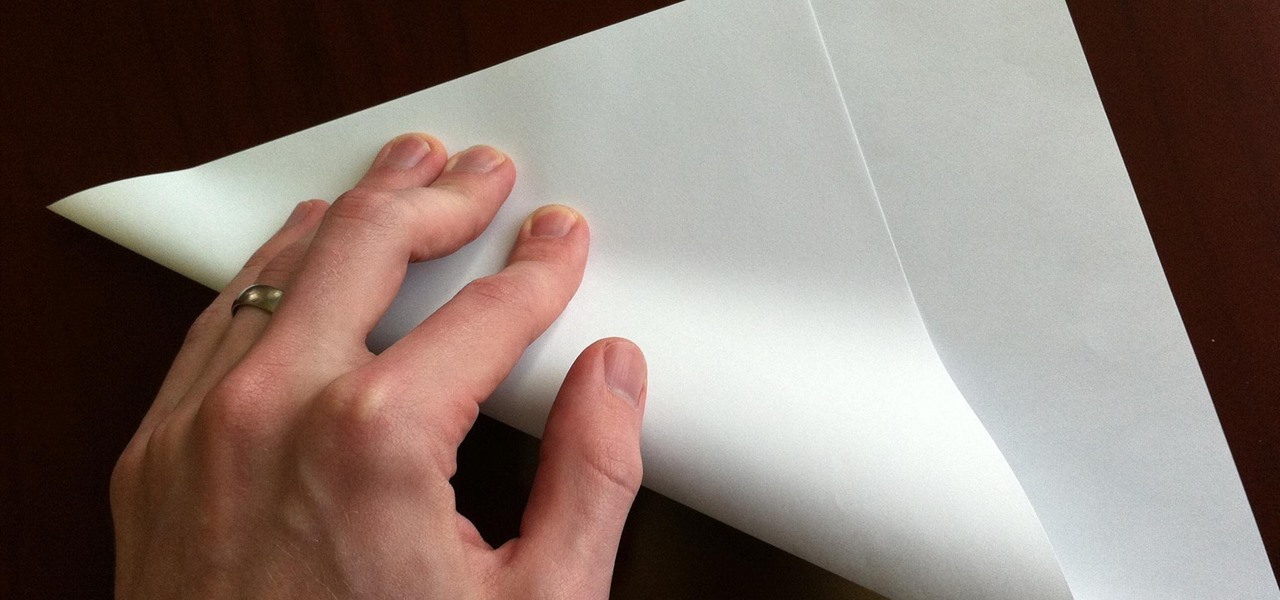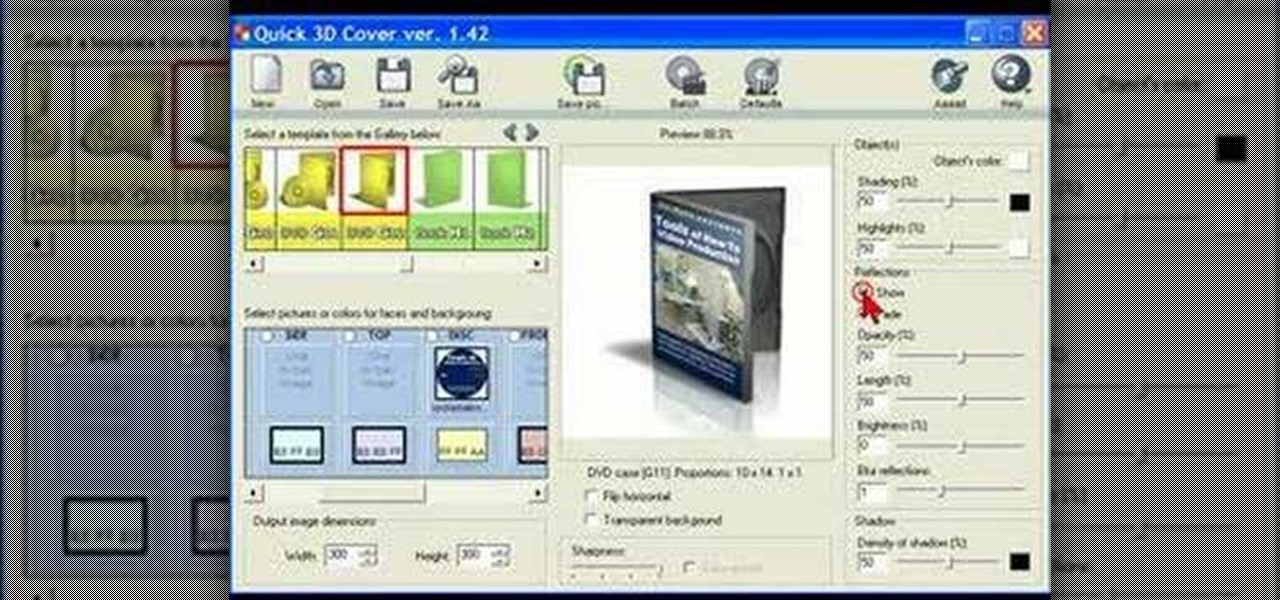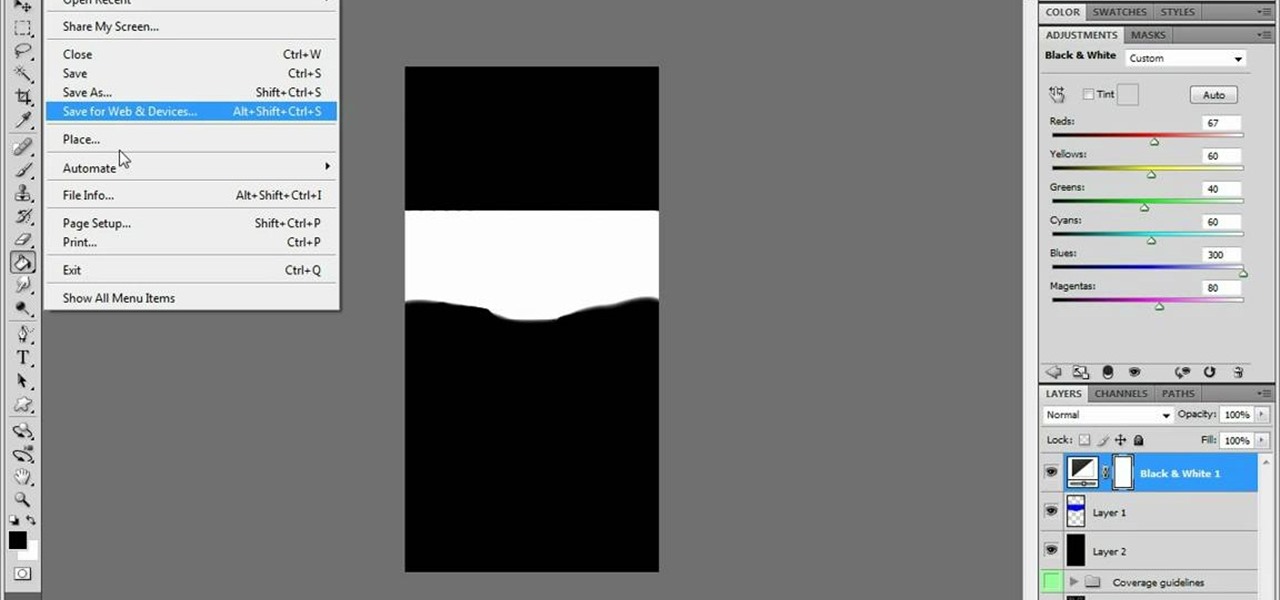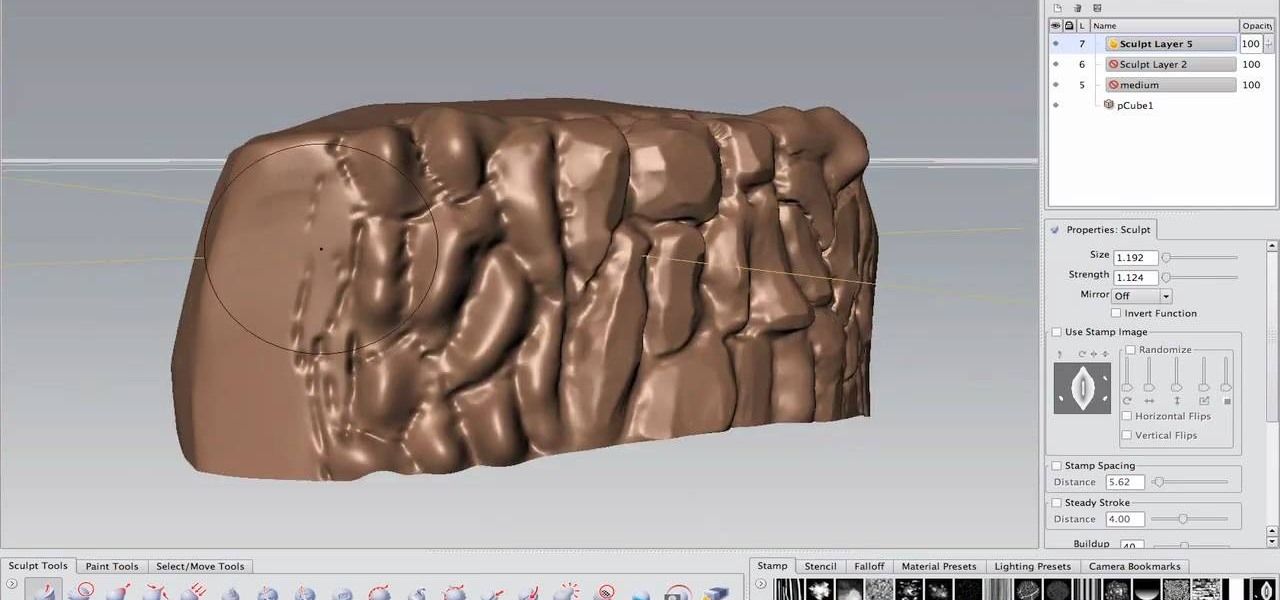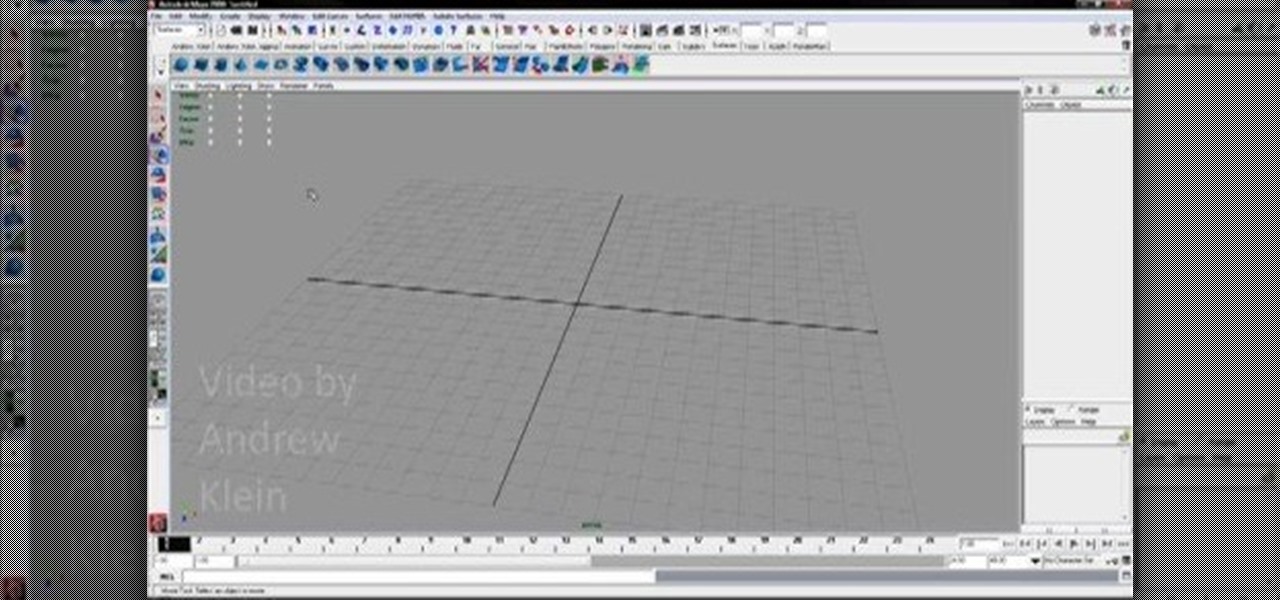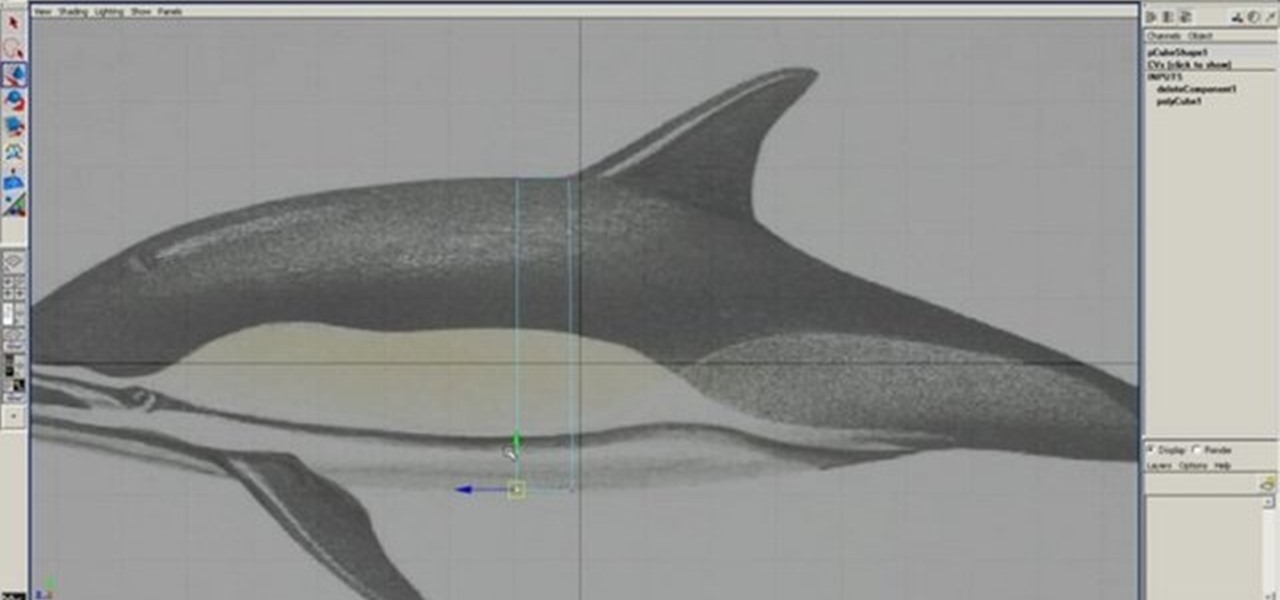It's no secret that most people who got an iPhone 5 (or upgraded their old iPhone to iOS 6) have been sorely disappointed with Apple Maps. We may all miss Google Maps, but the Google says they aren't even working on an app for iOS 6 yet. Even worse, Google exec Eric Schmidt says they're waiting on an invitation from Apple, and if we know Apple, that could be a while. Users who didn't get an iPhone 5 have had an even worse time of things—Apple disabled 3D maps and turn-by-turn directions on ol...

You may remember string art from your elementary school days. If so, it probably makes you think of the 2D geometrical designs that took every ounce of patience you had as a kid. Or those laborious curve stitch drawings, which string art was actually birthed from. But thanks to some innovative modern artists, string art has gotten a lot more interesting. Here are some of the most creative applications so far.
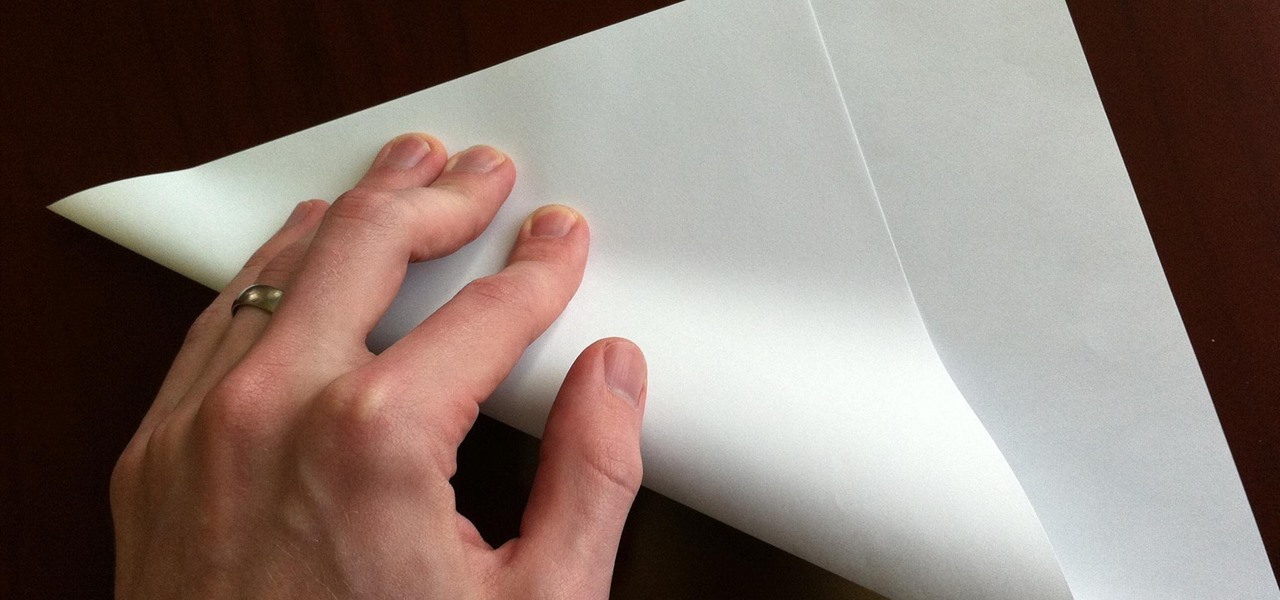
During my early elementary school years, origami was my go-to pastime. When it came to learning about it in art class, I ventured out well past the basics that were being taught.
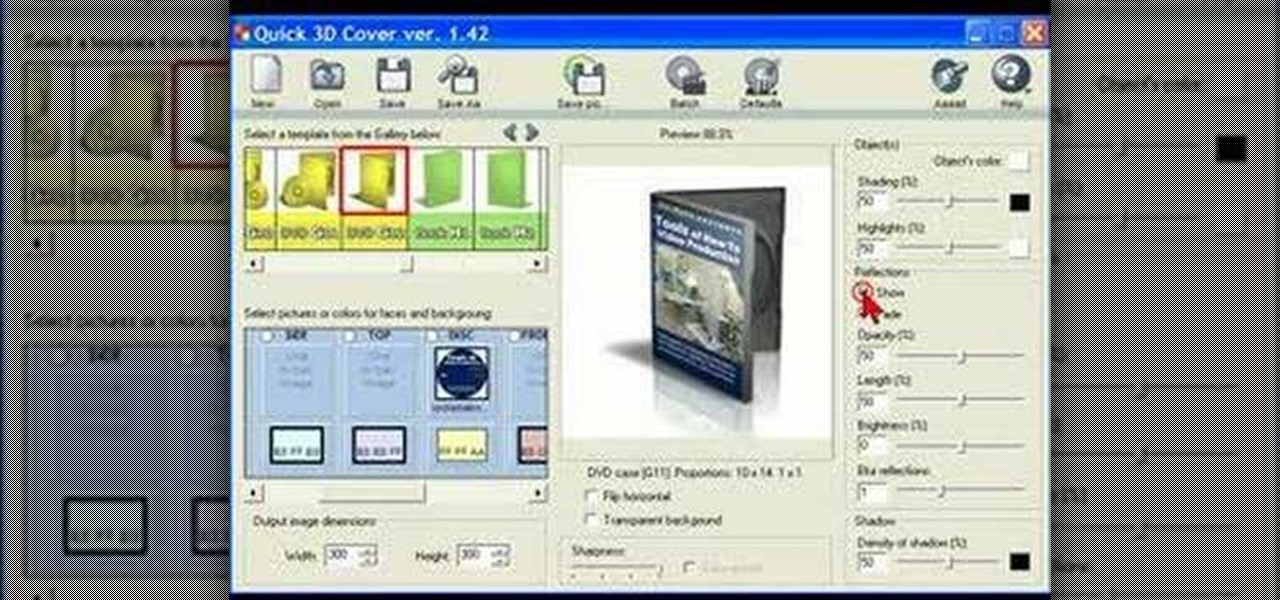
Bill Myers shows how to quickly create 3D box and case covers for software, ebooks, DVDs, CDs and more using Quick 3D covers.

This software tutorial shows you how to create a flame from a sphere in 3D Studio Max using FumeFX. After you complete this tutorial you will have a realistic 3D flame produced by a sphere using the FumeFx plugin.

Check out this Autodesk 3ds Max video tutorial on how to animate a basic biped. This 3D graphics application will have your digital character walking in no time. Creating multiple footsteps in 3D Studio Max is a cinch.

Learn an easy way to make your own amazing 3D origami triangle star. Make a 3D star out of 6 piece of paper.

Bored with the same old stationary? You can create you own! It's just a few easy steps! *Using the on-screen menu on the printer, scroll to the second page and select "Print ruled papers".

In this simple video tutorial, you'll be learning how to change a label's font and text style using the Brother P-Touch Editor software (this applies to higher-end P-Touch Labellers and the QL series of label printers).

As brands and content makers create more augmented reality experiences, the demand for tools to create 3D content grows in kind.

Every year, Apple releases a new version of iOS. Each iteration promises new features to make using your iPhone that much better. This year, iOS 13 introduces over 200 new features and changes, including system-wide Dark Mode for the first time on iPhone. That said, you might want to pump the brakes before dashing to download and install the new update right away.

Tony Parisi, the global head of VR/AR at Unity Technologies, has been passionately working with virtual and immersive spaces for a long time. And while the internet world we live in now is very different than when Parisi was co-authoring VRML (Virtual Reality Modeling Language) — an early attempt at creating 3D environments that would work in a web browser — some of the questions that were assumed answered are being asked again.

In the tech world, when you're a small startup going up against the Goliaths and their massive marketing budgets, you're forced to find and produce something almost magical to help your product stand apart from the rest. And that's exactly what Occipital Inc. has done with their Bridge headset.

The big day has finally come—the new iPhone 7 and iPhone 7 Plus have been officially unveiled. Apple debuted their new flagship devices at a keynote event in San Francisco on September 7, and as we've grown to expect, there are tons of changes in store for the world's top-selling smartphone.

Google recently updated the camera software for the Nexus 5, and in doing so, made the app available to all devices running Android KitKat. This means that not only do we get a nice new camera interface on our phones, but we also get the benefit of an expanded development community.

Need to make your avatar a little sexier? Photoshop can help. What you need is a cool corset texture for your IMVU character. It's pretty simple to make, you just need a little Photoshop skills.

If you're looking to try your hand at a virtual existence, IMVU is the world to go to. Start out by creating your very first account on IMVU. See about building your avatar.

On this show, Adam Nielson and Randall Bennett set up some of the big news of 2007, as well as continue their love affair with After Effects by covering one of the most used plug-ins: 3d Invigorator from Zaxwerks. If you've never used or seen this plug-in in action watch the video to learn how 3d Invigorator works in After Effects.

Real ninja starts are dangerous. But you can have some much softer and safer paper ninja starts to play with. Making them might just be as fun as playing with them. If you’re not feeling like a ninja, you can make them as decorations or to give to friends.

This video instructs the watcher on how to create a passport-sized photo in Photoshop. First, open Photoshop and choose the image that you want using the "Browse" option. Then go to "image", from there "select image size" and select the image size you want (e.g. 35 mm by 43 mm). Next, under "File", go to "select new" and select the size of the paper you use in your printer. Select image and move it to the new file. Copy it as many times as you want in that file. Save, then print. Watch this v...

IMVU is a 3D avatar chat, instant messenger, and dress up game. Get help with all of your IMVU avatar needs with these IMVU tips and tricks! Watch this video tutorial to learn how to make IMVU avatar eyes in Paint.

IMVU is a 3D avatar chat, instant messenger, and dress up game. Get help with all of your IMVU avatar needs with these IMVU tips and tricks! Watch this video tutorial to learn how to edit hair and skin in IMVU (09/20/09).

See how you can make your mouse cursor leave a trail behind it. First, go to "Start" and then "Control Panel". Then go to "Printers" and "Other Hardware" and then "Mouse". A new window should pop up and you should go click on the "Pointer Options" and then select the length of the trail you want your cursor to leave behind. It's easy to set your mouse cursor to leave a trail on your computer screen.

This is the first part of the video showing how to fold a 3D 12 point star using Origami techniques and paper. Learn how to use the traditional Japanese art of origami to fold a three dimensional 12 point star.

From Smart Web Printing to recyclable HP inkjet cartridges, it's never been easier to be environmentally conscious.

If you're an Autodesk Maya user and you're looking to create rocks, boulders or rock walls, check out this excellent 7 part tutorial and learn how it's done. Maya is a massive 3D creation tool with so many aspects it's really mind blowing. This tutorial will help you improve your skills for your game building or just for you own art.

Pepakura is the Japanese word for papercraft. So yes, pepakura does include origami. Specifically, the term refers to 3D models made from paper. And what better contraption to make out of paper than this awesome Halo 3 (XBox 360) helmet? Broken down into its geometric components, this helmet is a life-size replica of the helmets you wear in the game.

Don't spend all your hard-earned money on store-bought Christmas decorations this year. Spend it on cheap paper and make your own Christmas decorations, like this origami snowflake.

When people fire weapons in movies, there is often a shot of the shell-casings leaving the gun and flying through the air. Sometimes we get to follow them all the way to the ground, leaving us with a sense of loss at the firing of the weapon. This video will show you how to model and animate some shell casings falling to the ground and smoke trailing them in 3D Studio MAX and Photoshop, utilizing Reactor physics, particle flow, space warps, and all sorts of other fun 3DS MAX tools.

Mastering the intricacies of 3D modeling in Maya can take a lifetime, or as close to a lifetime as anyone has had since Maya came out in. This video for Maya beginners will teach you the basics of modeling by walking you through modeling a toy rooster. The model doesn't look that great by the end, but you have to start somewhere, and we have more advanced tutorials available on the site if this seemed too easy for you, you Maya magnate you.

There are a lot of things out there in the design world that people have seen and liked, but didn't know how to make. LIke vector lights. Watch this Illustrator video tutorial to take a look at those cool glowing, color changing, fading, bright, neon-like, fanning spread of glowing colors. Maybe there's no specific name for them, but for now, refer to them as 3D Light Ribs. You can use these in photographs, illustrations, composites, print work, web design, and maybe even a logo or two! You w...

In this 3D modeling software series you will learn how to model organically with polygons in Maya. For this example, you will learn how to model a dolphin.

Traditional makeup is too boring for special occasions, so why not try something a little more fun to ring in the new year? This how-to video goes through the intensive process of applying a vibrantly colorful and ornate harlequin mask, using just makeup. The cosmetic products used to create this look are N.Y.C Yellow Concealer, Clinique Super Powder Double Face Make Up # 10 Matte Medium, N.Y.C Black Pencil Eye Liner, Graftobian Crème Foundation Yellow, Graftobian Crème Foundation #89092 Augu...

Tired of making simple paper stars? Try something a little more ambitious. With this guide, you'll learn how to fold a 3D modular paper star using origami, the traditional Japanese folk art of paper folding. For more information, including a step-by-step overview of the folding process, as well as to get started making your own 3D paper stars, watch this free origami lesson.

Wax 2.0 is a high performance and flexible video compositing and special effects software. In this Wax 2.0 tutorial you will learn how to use the Quick 3D portion of the program, including how to zoom, crop and move.

Snapchat parent company Snap has opened up its war chest to acquire yet another company that will play a role in its augmented reality ecosystem.

The most viral internet cat of the moment is a virtual kitty trapped in a billboard in the Shinjuku district of Tokyo, Japan.

For its latest augmented reality trick, Snapchat has brought the world an AR Lens that has become a bit of a viral hit on Twitter as users turn themselves and their favorite movie stars into characters out of a Pixar movie.

The latest film addition in the American-produced Millennium series, The Girl in the Spider's Web, was just released on Blu-ray a few days ago. As you could expect, the movie has many hacking scenes throughout, just like the previous English and Swedish language movies centered around hacker Lisbeth Salander. Of course, with the quick pace of some scenes, the hacks can be hard to follow.

It's no secret that devices leak data, but sometimes they do so in ways you may not expect. Your phone, laptop, printer, and IOT devices leak Wi-Fi information that can (and is) used to track you.