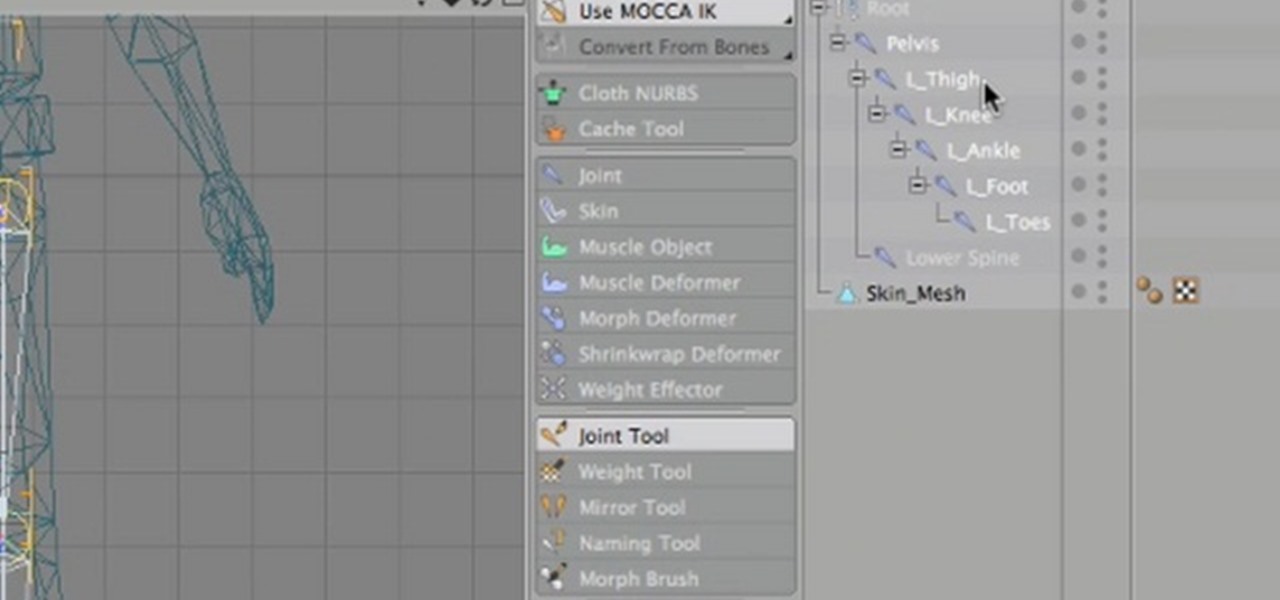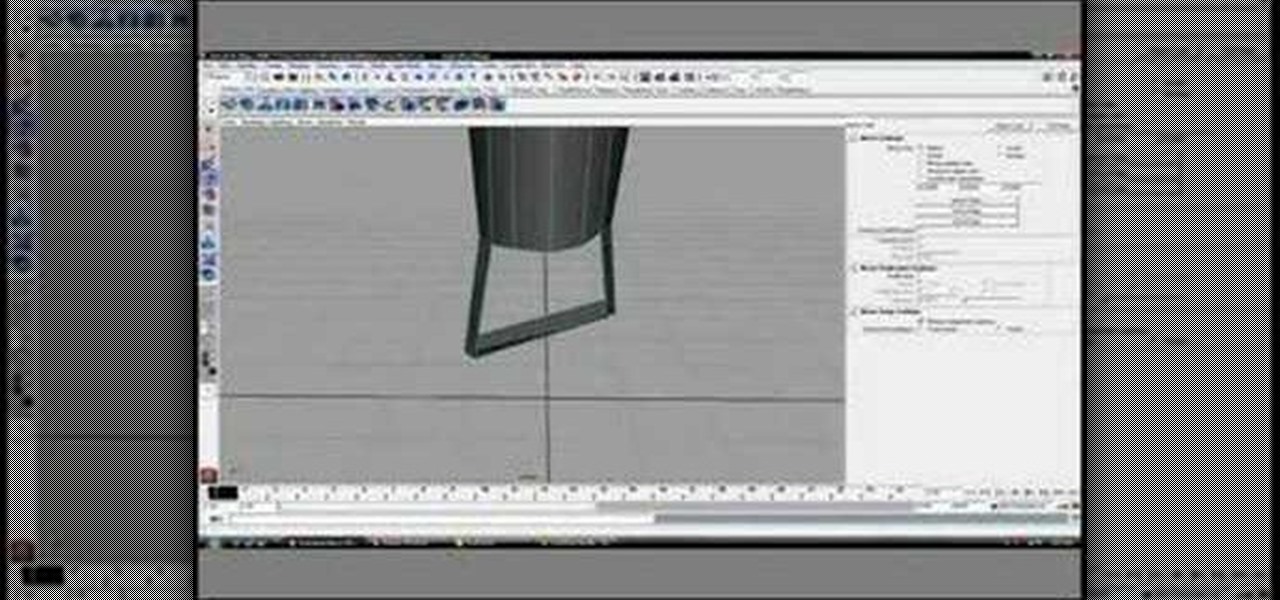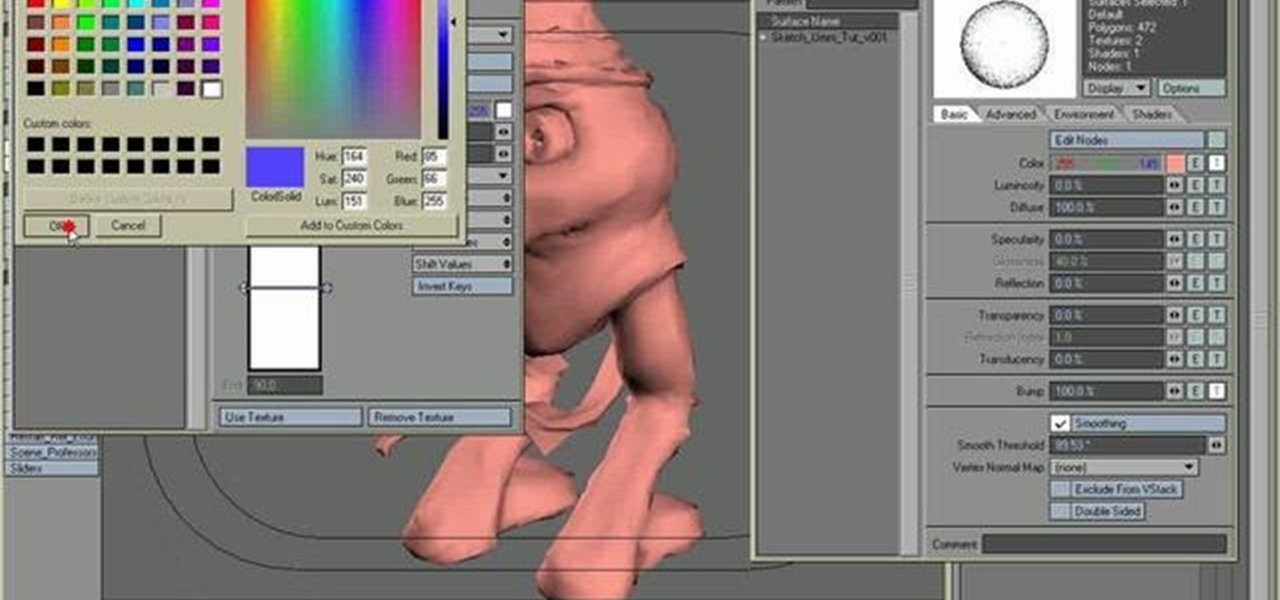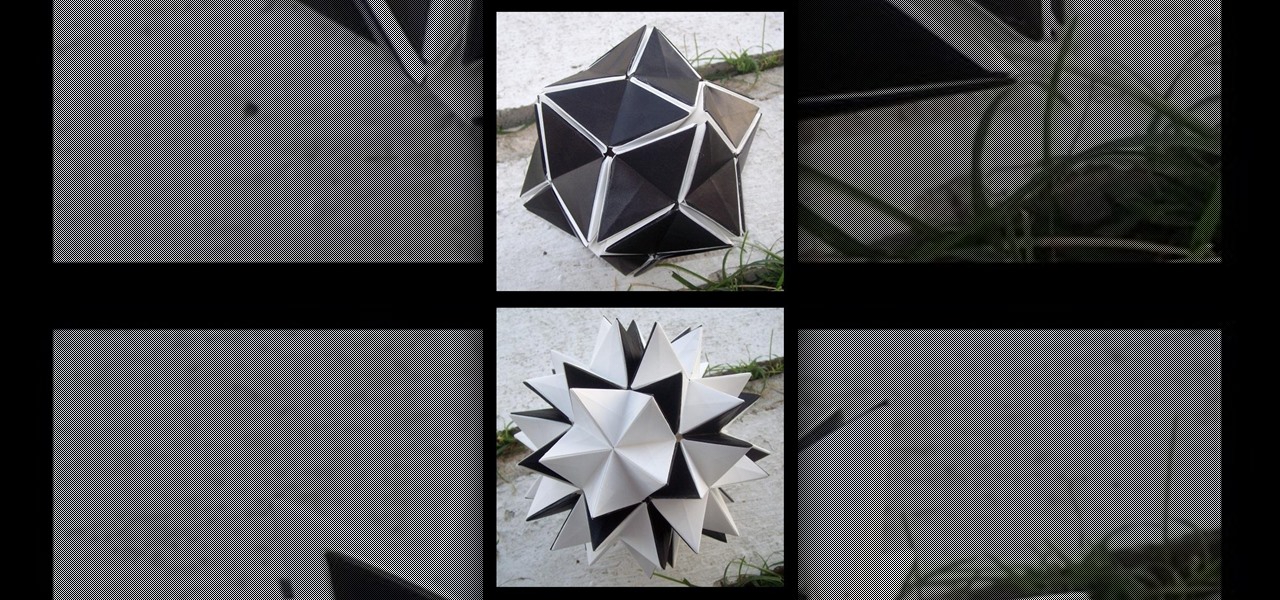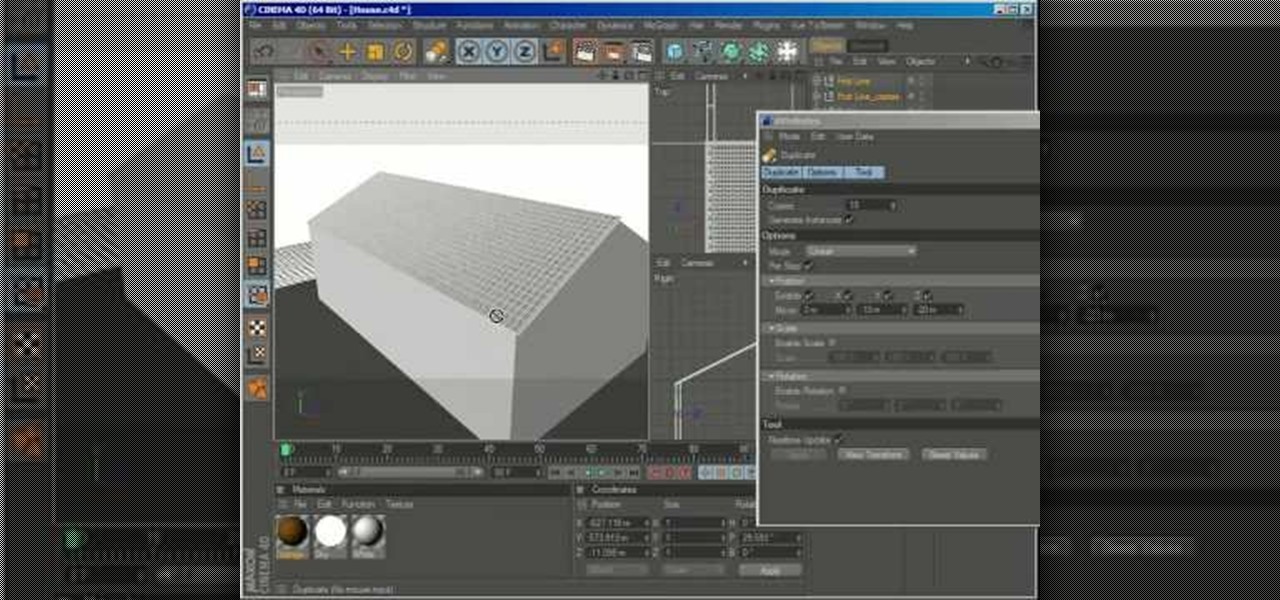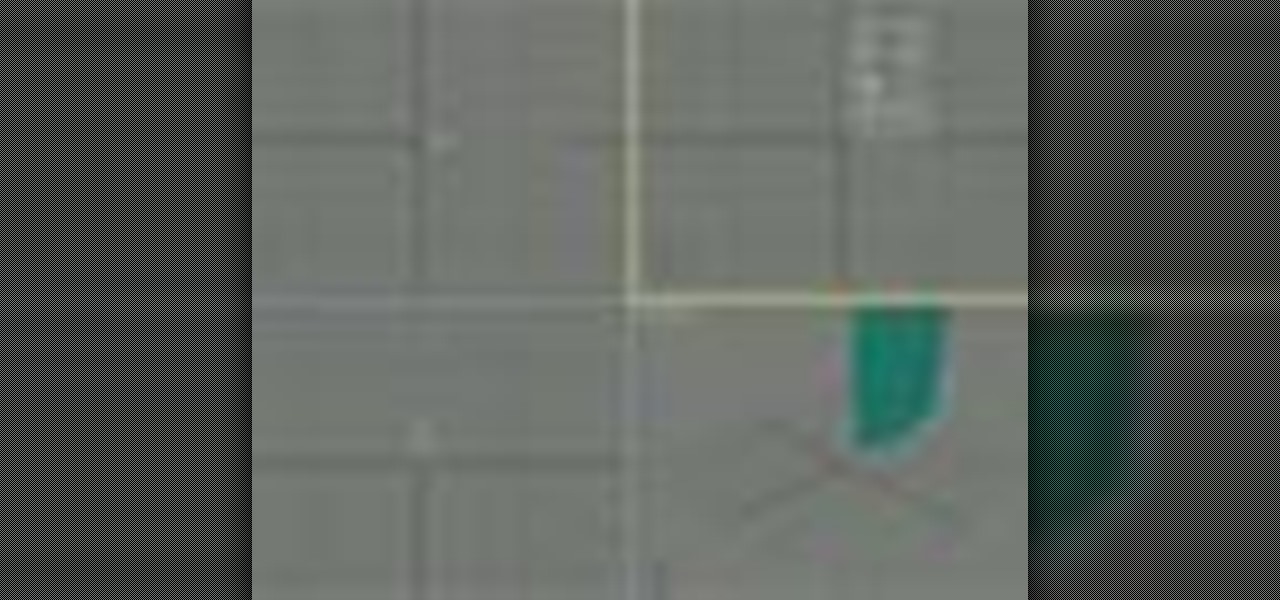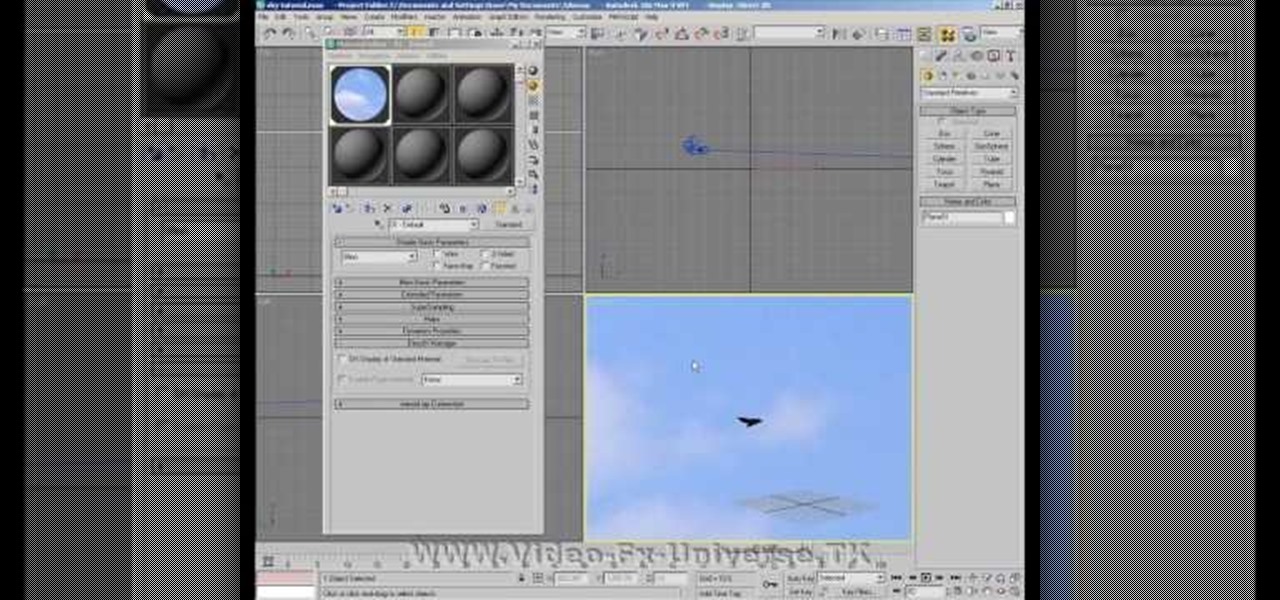In this video, D.Lee Beard reviews two products: the Epson R280 6-color inkjet printer which can print on CDs and DVDs as well as 8.5 x 11 paper, and a review of the Kensington 19-in-1 Media Card Reader. He also explains how to find free books online, and viewer questions are answered on video instant messaging, and mac compatible mp3 players. Be sure to check out our http://AsktheTechies.com web site, Episode 71, for links to items discussed in this video.

If you have a desktop photo printer, then you can use iPhoto '08 to create photos with borders, headings and other things before you print. Check out this tutorial and see how to print your iPhoto projects and pictures.

Autodesk Maya, affectionately known as just Maya to its users, is a 3D computer graphics software that makes it easy to create impressive, realistic models of real-life - or imagined - objects. Super useful for graphic designers, film makers and web designers, the program is one that you should study if you're looking to go into one of the fields above.
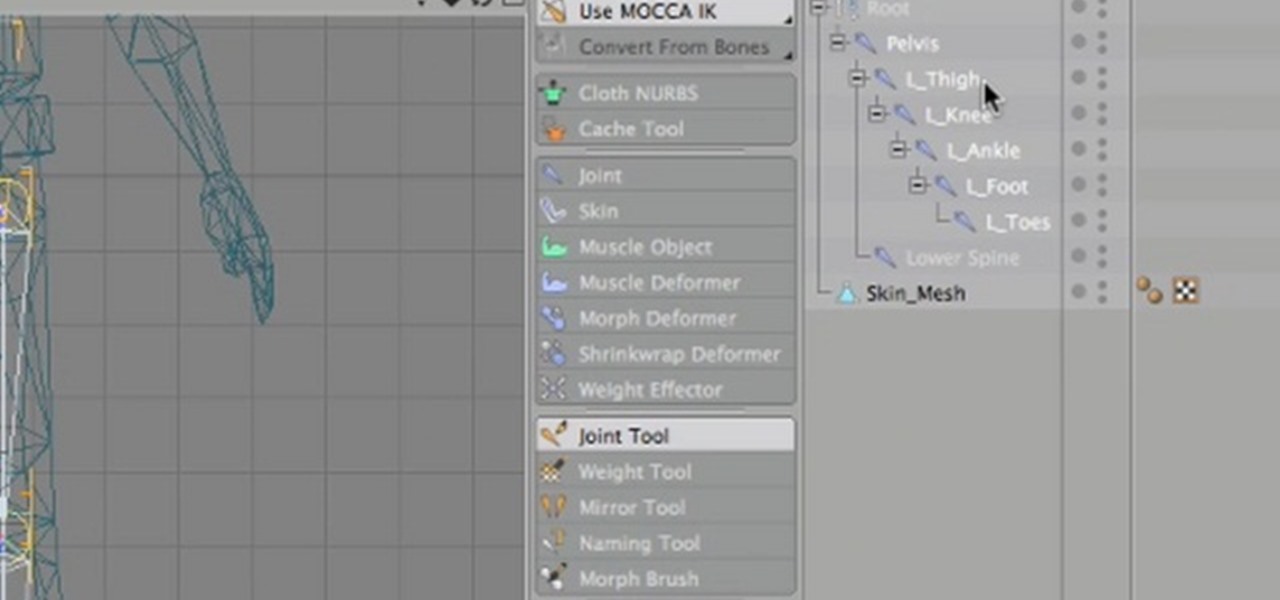
Cinema 4D is an amazing program, but not a one-stop source for animation needs, especially if you're planning on making a 3D video game, for which you'll need Unity 3D. This three-part video covers the process of rigging a character in Cinema 4D and transferring to Unity 3D.

In this short C4D user's, you'll see how to create a simple 3D character using polygon modeling and hyperNURBS. The end result is a very low poly model. Whether you're new to MAXON's popular 3D modeling application or are just looking to get better acquainted with Cinema 4D and its various features and functions, you're sure to enjoy this free video software tutorial. For more information, and to get started creating and rendering your own 3D characters, watch this 3D modeler's guide.

Learn how to create a character rig when animating 3D models in Blender. Specifically, this clip addresses the following topics: Bone creation, splitting and re-parenting. Weighting with bone heat, mirrored weight painting and posed weight painting. IK setup, bone roll, and pole targets. Advanced foot rig with control to pivot off of the heel, toe, ankle or ball and control to lift the toes. Whether you're new to the Blender Foundation's popular open-source 3D computer graphics application or...

Maya and Photoshop CS4 may be made by different companies, but that doesn't mean they can't work together. This video will teach you how to take a 3D model from Maya, import it into Photoshop, and then use Photoshop CS4's new 3D editing tools to overpaint the rough texture seams in the model. The end result will be much prettier than the model that you could have created with Maya alone.

Modeling the human body in any medium is tough. In Maya, the premiere 3D art software, some say that most difficult parts of the whole body to model are the feet and the ears. This seven-part video will help you model the former in great detail. Watch this video on how to model the head, and you will have mastered the two trickiest parts of modeling the body using Maya! Congratulations!

See how to create a 3D model of a cuddly teddy bear within Blender 2.5 with this detailed, comprehensive guide. Whether you're new to the Blender Foundation's popular open-source 3D computer graphics application or are a seasoned digital artist merely on the lookout for new tips and tricks, you're sure to be well served by this free video software tutorial from the folks at CG Cookie. For more information, including step-by-step instructions, take a look!

Being able to create documents that stand out and impress is the theme of this how-to video on creating 3D text. Using an open Photoshop window, the pleasant sounding narrator guides you through the process of turning regular text into 3D. The narrator also supplies helpful tips to further enhance 3D text by adding color, glow and special effects like reflection. If you're a visual learner, you will appreciate this straight forward, clear and detailed how to video on creating 3D text.

Pixel Perfect is the "perfect" show to help you with your Photoshop skills. Be amazed and learn as master digital artist Bert Monroy takes a stylus and a digital pad and treats it as Monet and Picasso do with oil and canvas. Learn the tips and tricks you need to whip those digital pictures into shape with Adobe Photoshop and Illustrator. In this episode, Ben shows you how to content-Aware scale and create 3D objects in Photoshop.

This tutorial is for people who use the Lightwave 3D modeling software, and goes over the painting with polygons technique. If you've been curious about how to do this, this tutorial shows you how, from a brand new project onward.

This video tutorial will show you how to make a beautiful Revealing Flower. The awesome thing about the Revealing Flower is that you will be able to open and close the petals. It will take 90 pieces of paper. Do not use printer paper. (you might as well use Post-Its) You will also need glue. Here's the video tutorial:

This clip presents a quick lesson on how to model 3D roof tiles within C4D without using modules. Whether you're new to MAXON's popular 3D modeling application or are just looking to get better acquainted with Cinema 4D and its various features and functions, you're sure to enjoy this free video software tutorial. For more information, including complete instructions, watch this 3D modeler's guide.

In this C4D user's guide, you'll learn to model and render a simple 3D chair within Cinema 4D. Whether you're new to MAXON's popular 3D modeling application or are just looking to get better acquainted with Cinema 4D and its various features and functions, you're sure to enjoy this free video software tutorial. For more information, including complete instructions, watch this 3D modeler's guide.

In this C4D-user's guide, you'll learn how to create simple 3D dice. Whether you're new to MAXON's popular 3D modeling application or are just looking to get better acquainted with Cinema 4D and its various features and functions, you're sure to enjoy this free video software tutorial. For more information, including complete instructions, watch this 3D modeler's guide.

In this clip, you'll learn how to composite 3D elements and a real-world photograph. Whether you're new to MAXON's popular 3D modeling application or are just looking to get better acquainted with Cinema 4D and its various features and functions, you're sure to enjoy this free video software tutorial. For more information, and to get started using this trick in your own Cinema 4D projects, watch this 3D modeler's guide.

In this Software video tutorial you will learn how to make a PDF out of almost anything on a Windows PC. PDF files offer many advantages. Here you will see 4 easy ways to create a PDF from almost any file type. For this you will need Adobe Acrobat Pro or a PDF printer application and a document that you want to convert. Technique 1. Right click on the document you want to convert and select 'convert to Adobe PDF'. Give it a name and click 'save'. It will then launch Adobe Acrobat and you can ...

3D modeling is one of the most challenging and lucrative things that can be done on a computer. If you can do it well, someone will most likely pay you good money to do so. This video will help you start by teaching you how to model using 3D Studio Max, using an axe as an example. Over three videos, this creator will give you step-by-step instructions and help you create your very own digital axe. Model on!

Maya is the most powerful and widely-used program in 3D graphics today. All of this power also means that it is likely the most complicated 3D modeling as well. This video features some basic tips for using Maya to create a 3D model of a human head. It doesn't have any instructions, so some basic knowledge of the software is recommended, but the techniques are basic enough that newbies should be able to pick it up as well.

Designing 3D graphics is one of the most challenging and lucrative fields of computer design. This video for beginning 3D graphics artists features a tutorial on how to make materials and textures in Blender, one popular 3D modeling software suite. Making this pair of pants will have you well on your way to making more elaborate images.

Want to create full 3D text but don't have fancy 3D modeling software? Never fear. With Adobe Photoshop CS5, it's easy to generate 3D, glossy header text. Whether you're new to Adobe's popular graphics editor or a seasoned design professional looking to get better acquainted with the industry-standard app, you're sure to benefit from this free software tutorial. For more information, watch this designer's guide.

See how to use Swift 3D and Papervision to create user-interactive 3D scenes in Flash. Whether you're new to Electric Rain's popular Flash-oriented 3D modeler or just looking to better acquaint yourself with the program, you're sure to find much of value from this free video software tutorial. For more information, including a complete walkthrough of the process, watch this web developer's guide.

Learn how to create and render custom animated 3D logos within Swift 3D v6. Whether you're new to Electric Rain's popular Flash-oriented 3D modeler or just looking to better acquaint yourself with the program, you're sure to find much of value from this free video software tutorial. For more information, including a complete walkthrough of the process, watch this web developer's guide.

Learn to apply custom bumpmap textures and materials to 3D models in your swift 3D scenes. Whether you're new to Electric Rain's popular Flash-oriented 3D modeler or just looking to better acquaint yourself with the program, you're sure to find much of value from this free video software tutorial. For more information, including a complete walkthrough of the process, watch this web developer's guide.

In this video, viewers learn how to create 3D models using Adobe Photoshop CS3. This is a fun and easy program that actually comes with many 3D objects for users to customize. To access these premade 3D objects, users must go to the Photoshop CS3 Content folder, select the Goodies folder and open the 3D models folder. Users simply select the model and easily open it up in Adobe Photoshop. This video will benefit those viewers who enjoy creating 3D images or animation.

Need a little help choosing the right paper for the job? When it comes to making a good impression, choosing the right paper can make all the difference. Use guidelines will help you pick the best type for your project.

See how to origami a 3D turtle. Try your hands at a little three-dimensional origami, a different approach to traditional Japanese origami, which is the art of paper folding. 3D origami is a little tougher though, because you're creating modular pieces that fit together to create a whole... a whole 3D turtle.

Sick of making BORING two-dimensional movies? In this video tutorial, an episode of Indy Mogul 4 Minute Film School, you will learn how to shoot and edit a 3D movie.

This how-to video is an intro to Adope Photoshop. Get ready for an incredible 3D experience, as you view this quick-look at some of the new 3D features in Adobe Photoshop CS4 Extended. This video tutorial will take you through some of Russell Brown's favorite new tools for working, and experimenting, with 3D objects in Photoshop CS4 Extended.

Check out this 3ds Max video tutorial on how to modify a 3D object. If you plan on being a 3D modeler/animator, then why not take a gander at these educational software videos?

Transforms are a fundamental part of 3D graphics. It's important to know this well before moving on to making perfect 3D models with 3ds Max. So, check out this video tutorial to see how to move, rotate, and scale objects in Autodesk's 3D Studio Max, the graphic digital modeling and rendering 3D software program for film, television, and games.

This 3ds Max video tutorial will take you through the process of setting up reference plates for precision modeling in Autodesk's 3D Studio Max. So get those Adobe Photoshop reference images ready for 3d Studio Max so you can display those modified photographs. It can be done in just about any digital 3D modeling software out there.

This 3ds Max tutorial shows you how to make a sky background or backdrop for your animations or videos. The second video shows you an alternative way to make a 3D sky using a sphere instead of a plane.

It's nice to add "depth" to a project -- generally by making something look 3D (or 3D-ish). This is a really easy tip for creating a 3D button in Flash and further goes into adding sounds and scaling the button.

In this tutorial, Bert shows you how to make a realistic 3D looking wine bottle, complete with label. This uses the 3D part of Illustrator and is great for those of you without access or time to use an actual 3D software package.

Want to learn how to quickly and easily paint directly on 3D objects? With Maya's 3D paint tool, it's a cinch. And this guide will show you how. Whether you're new to Autodesk's popular modeling software or a seasoned 3D artist just looking to better acquaint yourself with application and its workflow, you're sure to be well served by this video tutorial. For more information, including detailed instructions, watch this free video guide.

Creating 3D bar graphs using Cinema 4D can be challenging and boring, but is an essential part of many who use the software's professional lives. This video will teach you how to do so quickly and easily. This should make the process of preparing business presentations or any other project involving bar graphs much easier and less headache-inducing.

The female torso is arguably the most popular thing to depict in the history of art. Go figure. This seven-part video will teach you how to create a 3D character model of a female torso using Maya. The creator uses a background image that we could not track down, but you can probably use an alternative female torso image (as we said, there are many) and follow along just fine.

Making a car takes a lot of time, money, and mechanical knowledge. If you don't have those things, plus the motivation to do so, why not make a 3D model of one? This two-part video will teach you how to make a 3D model of the rim of a car, the most important part depending on who you talk to. Check the related videos to find help with making the rest of the car.