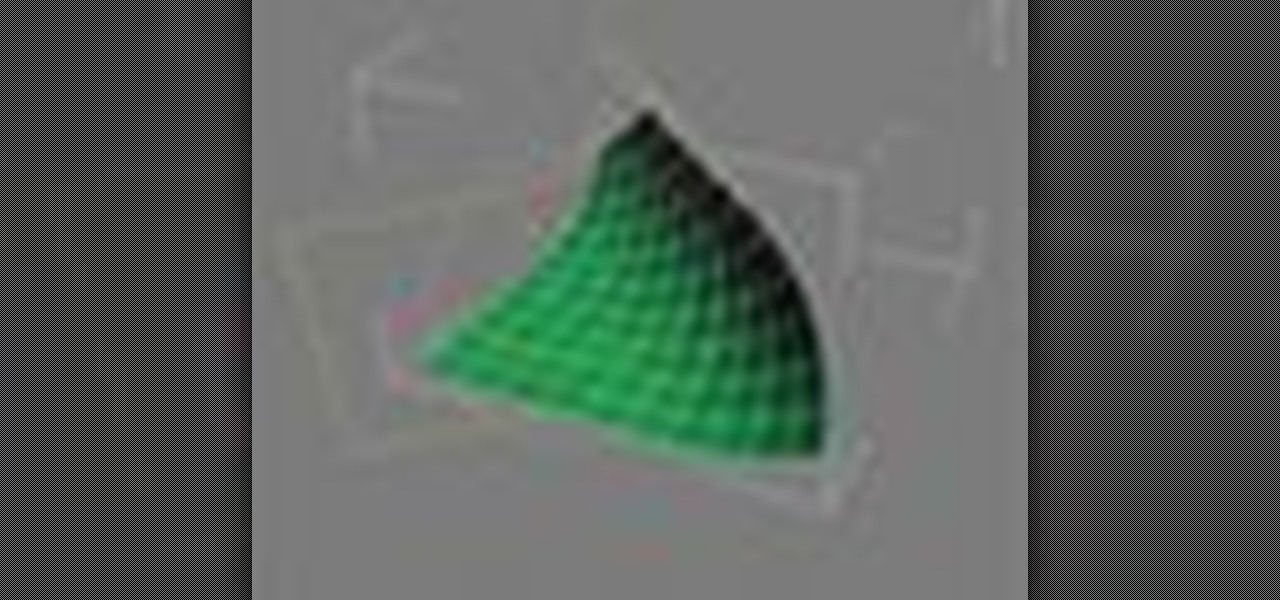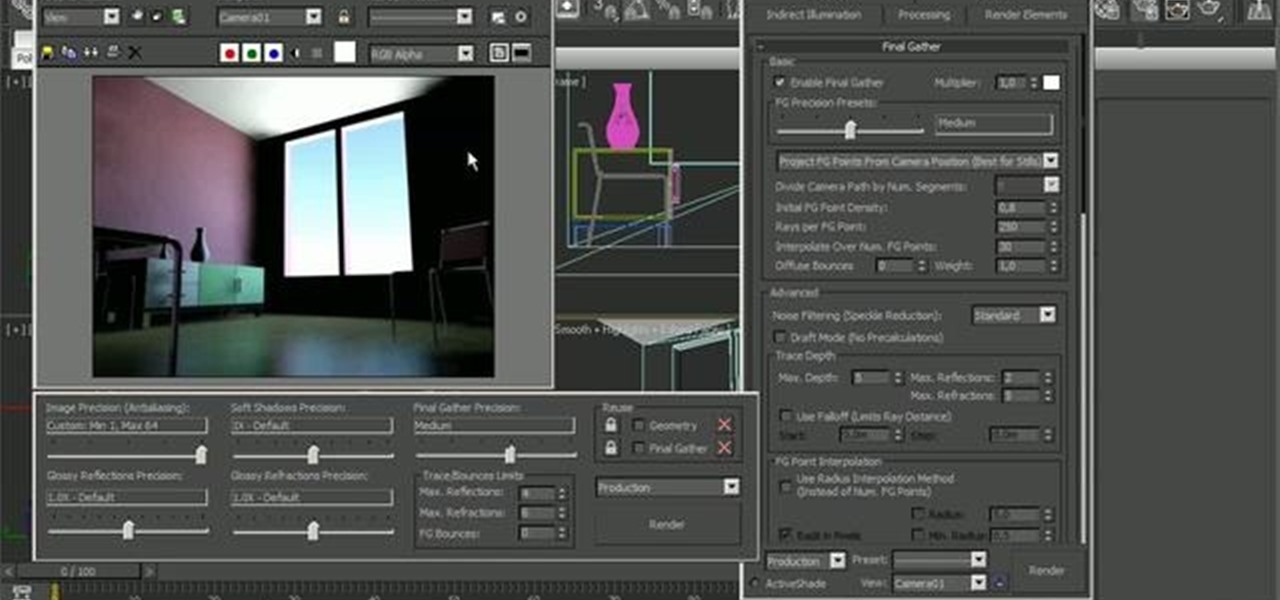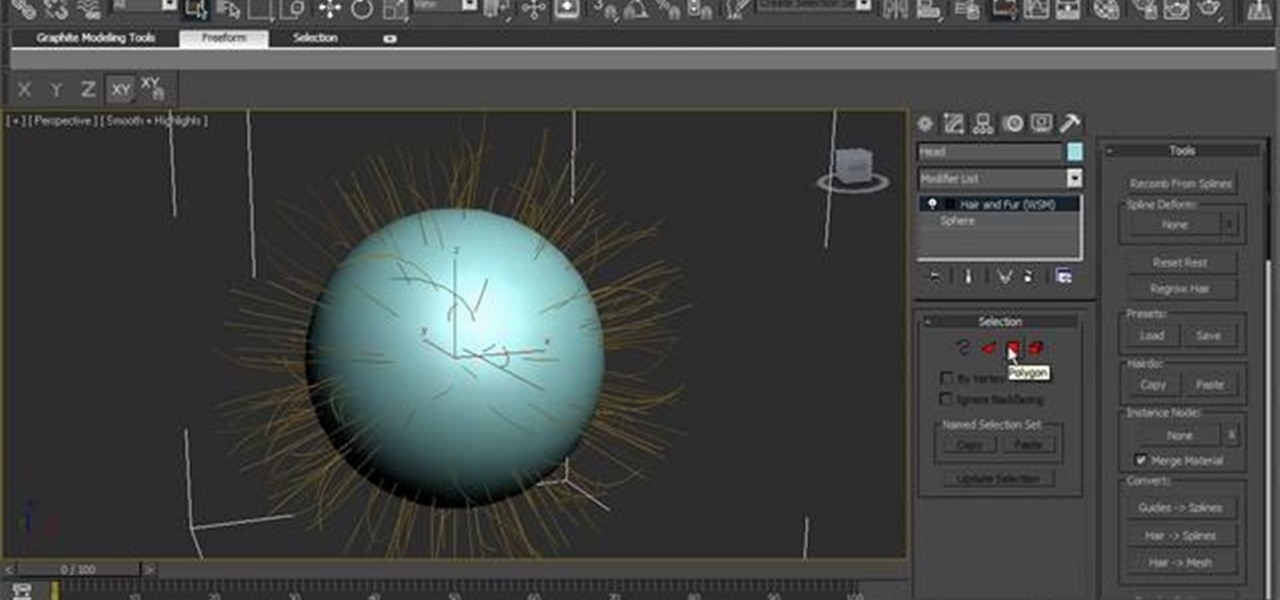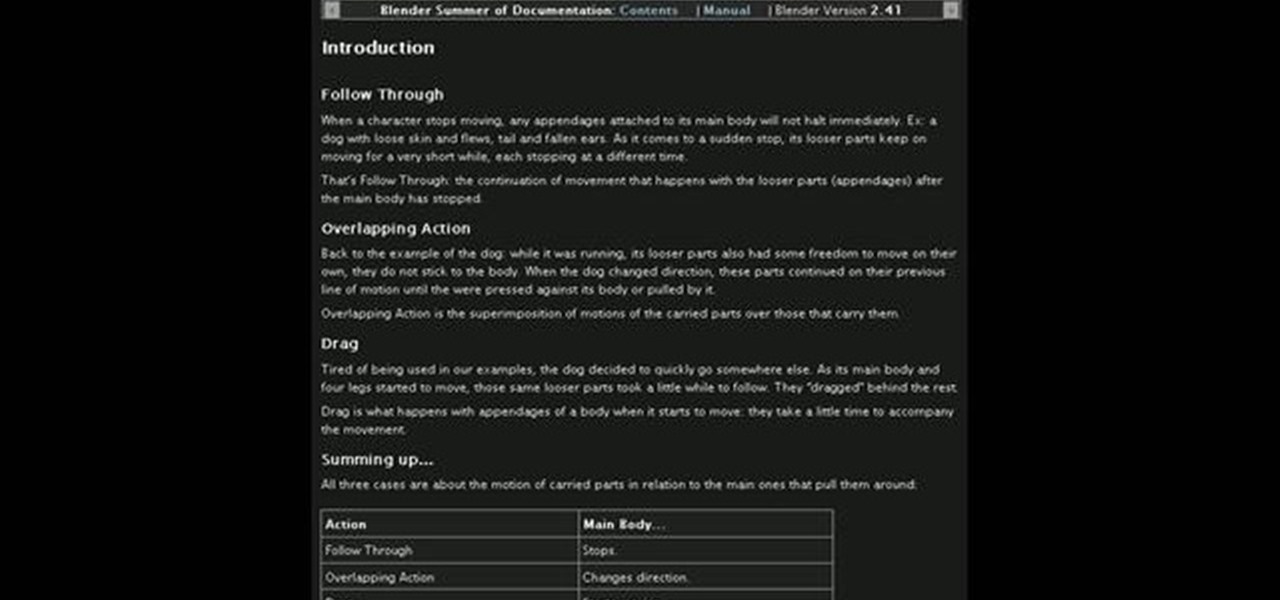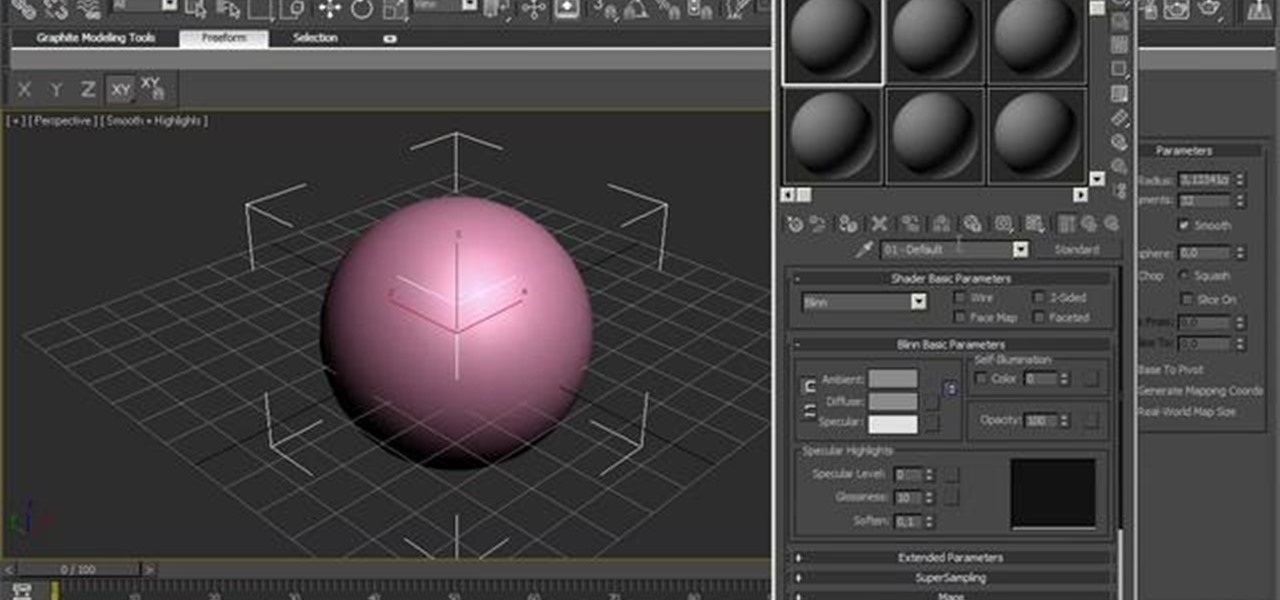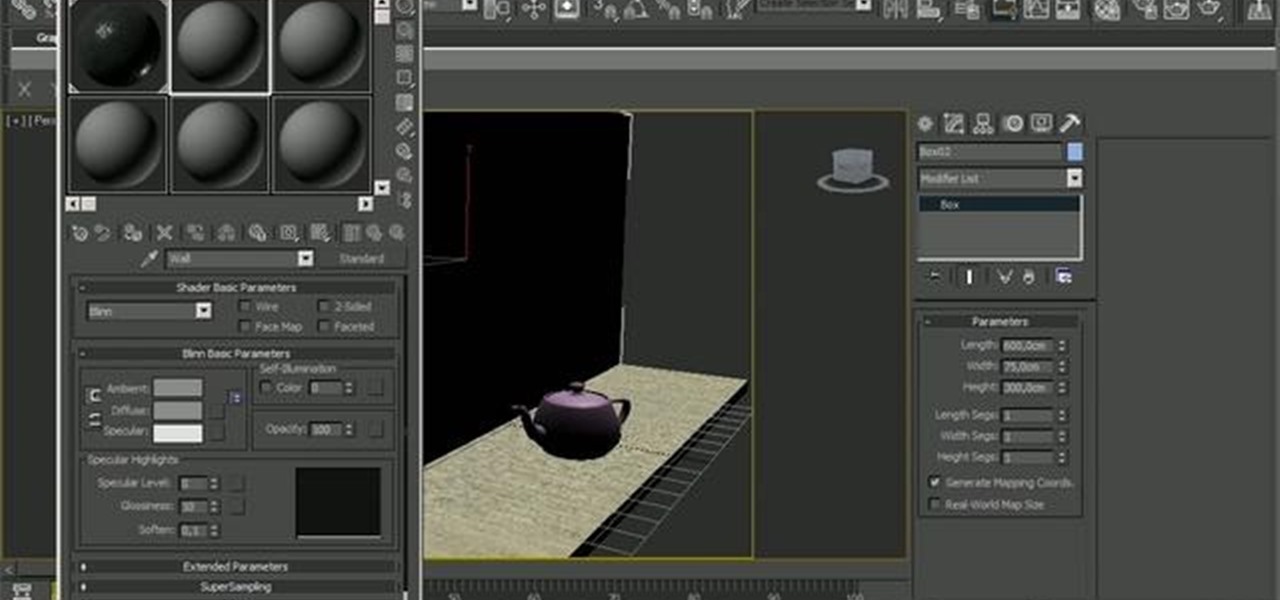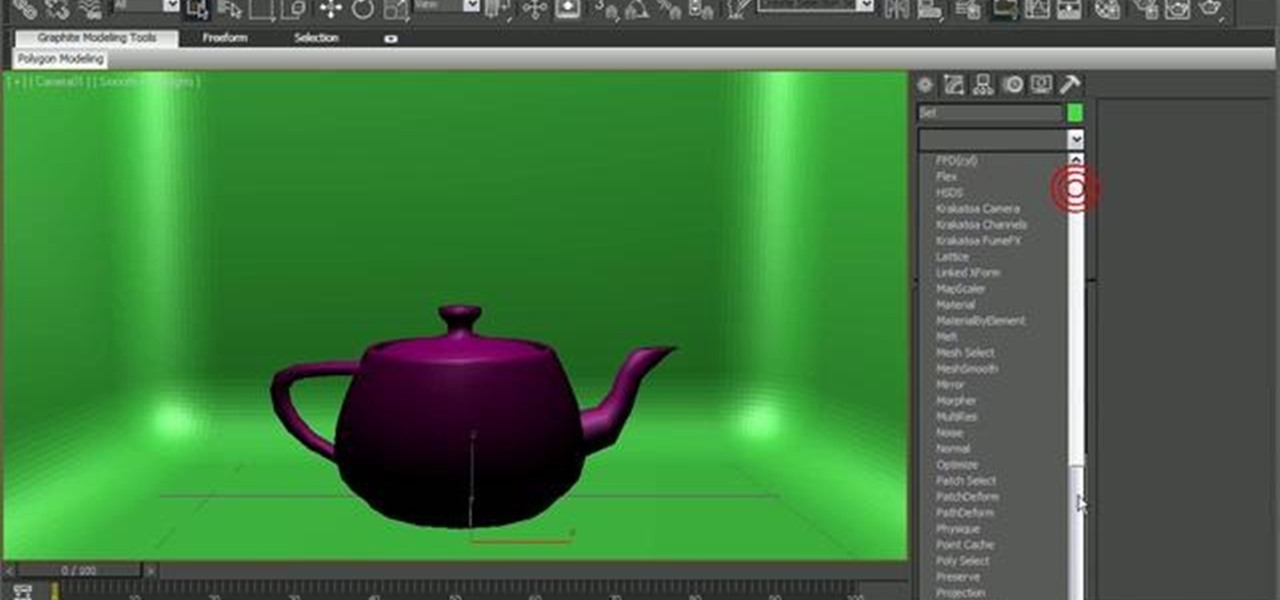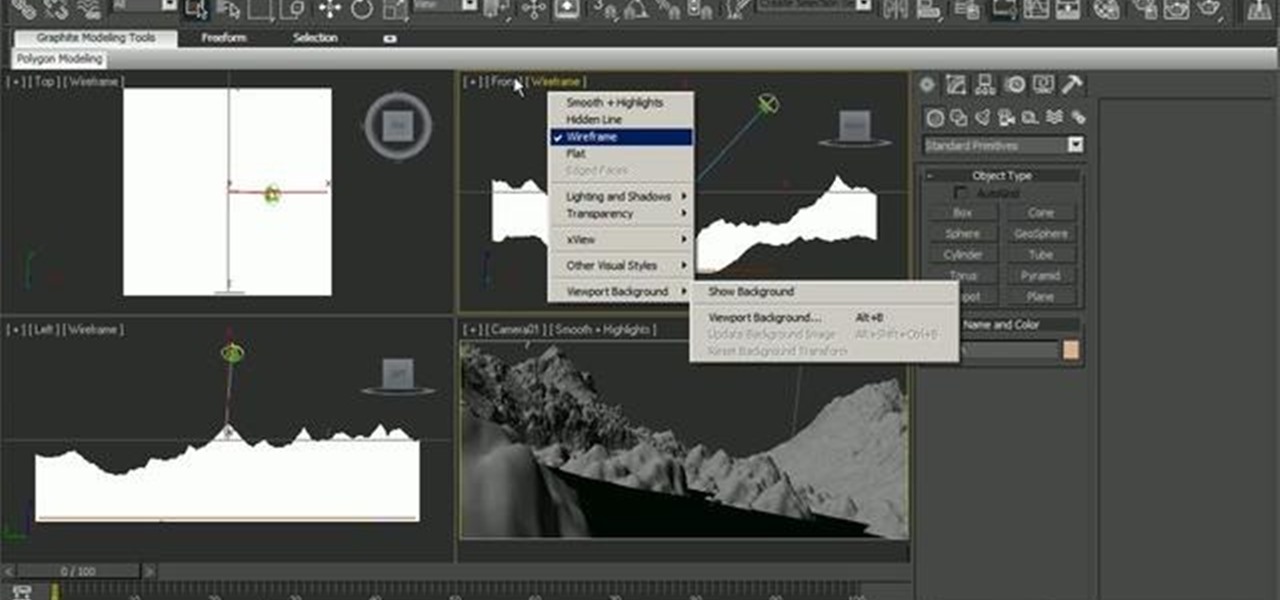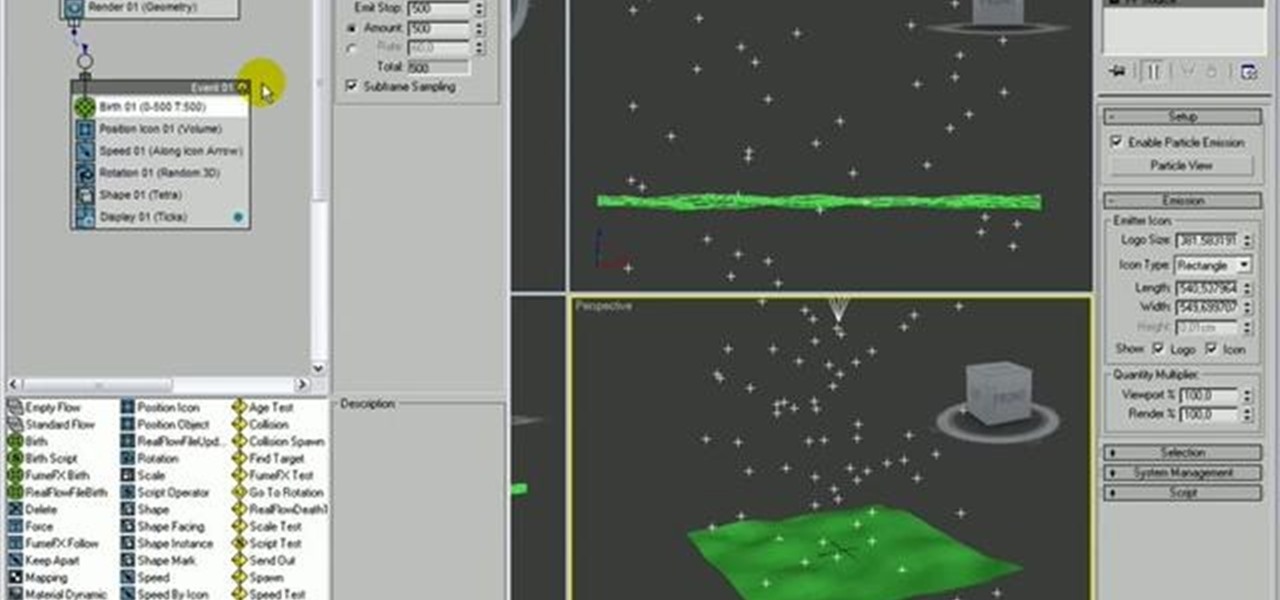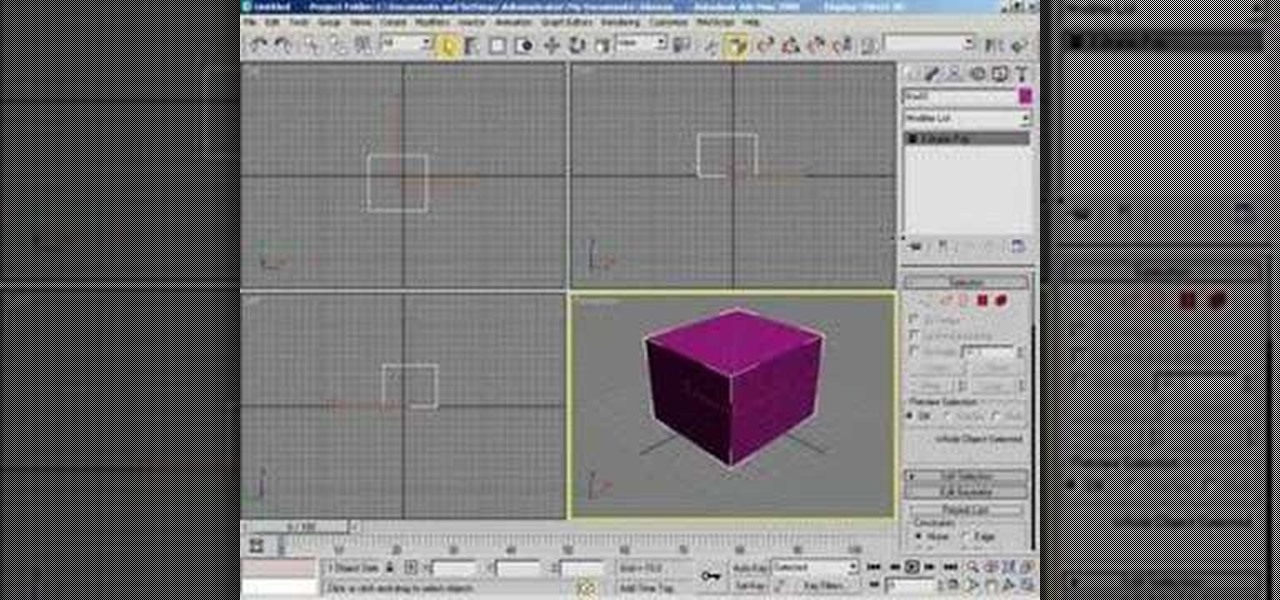An introductory video tutorial on the material editor within 3DS Max software. Learn about material selections, shaders and more. Whether you're new to Autodesk's popular modeling software or a seasoned 3D artist just looking to better acquaint yourself with the 3ds Max 2011 workflow, you're sure to be well served by this video tutorial. For more information, and to get started using the Material Editor in your own projects, take a look! Use the 3ds Max Material Editor.

This 3ds Max software tutorial covers how to turn your mesh into Hexagon poly’s which creates a smoother mesh. This is a technique Dave learned from Toru Hasegawa that he is sharing with all of us. You essentially triangulate a quad poly surface then collapse the triangles to have hexagons. Watch and learn how to convert a mesh into hexagon shaped polys with Classic Mesh Smooth in this 3ds Max modeling tutorial. Convert a mesh to hexagon polys in 3ds Max.

This 3ds Max modeling tutorial covers how to unwrap or unfold geometry. This technique is used more for texture mapping but in this tutorial we the unfolded geometry back to the view port to use for building physical models. This geometry can them be used for laser cutting. One thing to note is that since this technique is for texture mapping it can lack precision but for scaled models it works well. See how to get creative with unwrapping and modeling in 3ds Max in this software tutorial. Un...

The Surface modifier in Autodesk's 3ds Max generates a patch surface based on the contours of a spline network. A patch is created wherever the segments of the interwoven splines form a three- or four-sided polygon. The Surface modifier and the CrossSection modifier, taken together, are referred to as Surface Tools. They allow you to create complex or organic surfaces, like the fuselage of a plane, or a three-dimensional character.
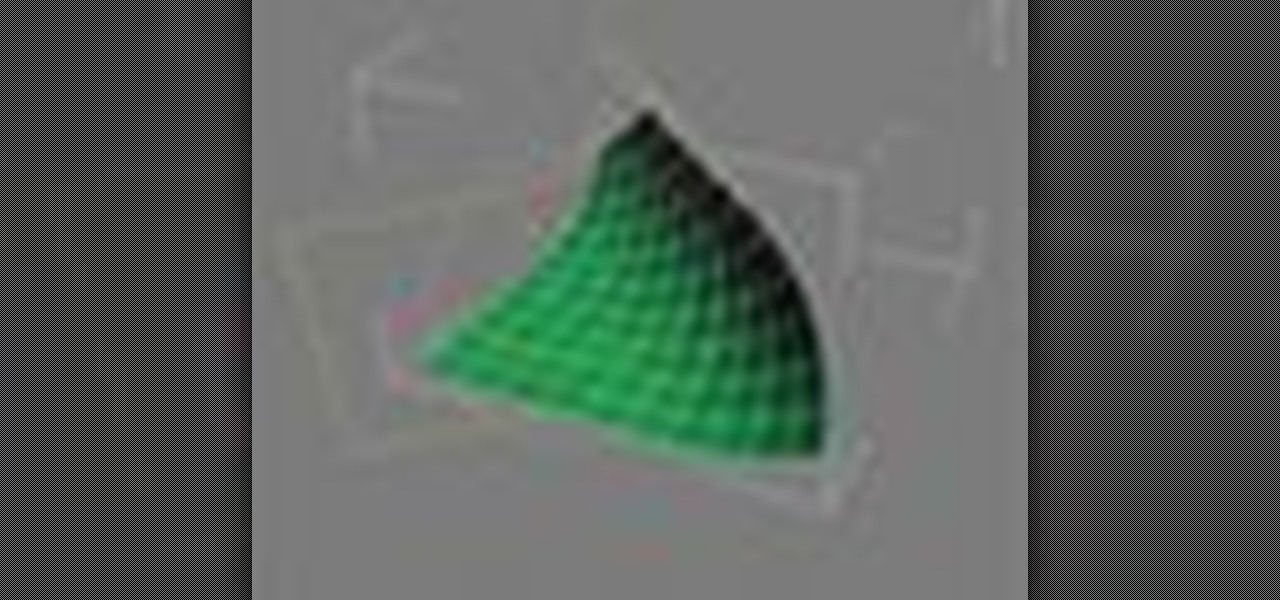
The Bend modifier in Autodesk's 3ds Max lets you bend the current selection up to 360 degrees about a single axis, producing a uniform bend in an object’s geometry. You can control the angle and direction of the bend on any of three axes. You can also limit the bend to a section of the geometry.
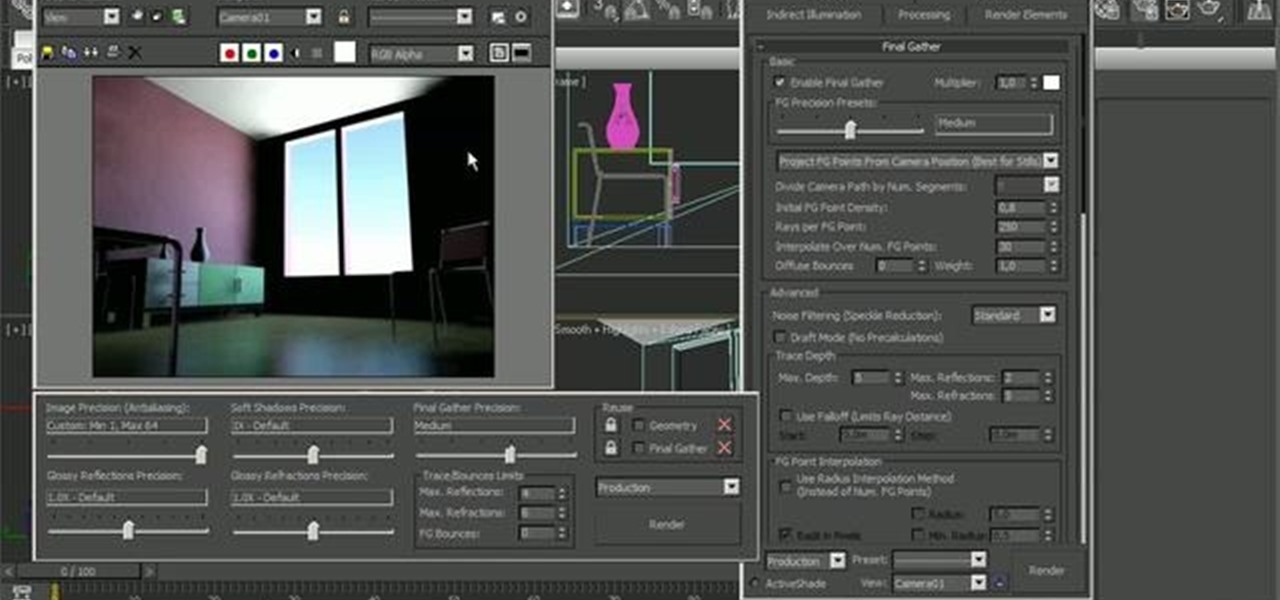
In this tutorial we'll start talking about Final Gather and Global illumination usage and optimization. We'll start talking about how to achieve a better result using FG and GI together and how to reuse it for animation. Use the Final Gather and GI optimization tools in 3ds Max 2010.

In this video tutorial, we learn how to use the Viewport Canvas when working in 3ds Max 2011. Whether you're new to Autodesk's popular 3D modeling program or a seasoned graphic artist just interested in better acquainting yourself with the application, you're sure to be well served by this free video tutorial. For more information, including detailed instructions, take a look. Use the Viewport Canvas feature in 3ds Max 2011.

Looking for a quick primer on how to use Mr. Sky/Sun with 3ds Max? Look no further. Whether you're new to Autodesk's popular 3D modeling program or a seasoned graphic artist just interested in better acquainting yourself with the application, you're sure to be well served by this free video tutorial. For more information, including detailed instructions, take a look. Use the Mr. Sky/Sun plug-in in Autodesk 3ds Max 2010.

Looking for a guide on how to create realistic hair and fur within 3ds Max? Look no further. Whether you're new to Autodesk's popular 3D modeling program or a seasoned graphic artist just interested in better acquainting yourself with the application, you're sure to be well served by this free video tutorial. For more information, including detailed instructions, take a look. Create realistic hair in Autodesk 3ds Max 2010 or 2011.

Eager to get started creating 3D animations in 3ds Max? Let this video be your guide. Whether you're new to Autodesk's popular 3D modeling program or a seasoned graphic artist just interested in better acquainting yourself with the application, you're sure to be well served by this free video tutorial. For more information, including detailed instructions, take a look. Animate with drag, follow-through & overlapping action techniques in 3ds Max.

This clip presents an exhaustive overview of the MR photographic exposure tool in 3ds Max 2010. Whether you're new to Autodesk's popular 3D modeling program or a seasoned graphic artist just interested in better acquainting yourself with the application, you're sure to be well served by this free video tutorial. For more information, including detailed instructions, take a look. Use the MR photographic exposure control in Autodesk 3ds Max 2010.

This video lesson provides a general overview of the Ink & Paint shader tools in 3ds Max 2010 or 2011. Whether you're new to Autodesk's popular 3D modeling program or a seasoned graphic artist just interested in better acquainting yourself with the application, you're sure to be well served by this free video tutorial. For more information, including detailed instructions, take a look. Use the Ink & Paint shader tools in 3ds Max 2010 or 2011.

In this 3ds Max 2010 video tutorial, you'll learn how to use Manipulators to create custom UI objects. Whether you're new to Autodesk's popular 3D modeling program or a seasoned graphic artist just interested in better acquainting yourself with the application, you're sure to be well served by this free video tutorial. For more information, including detailed instructions, take a look. Add custom UI objects over the viewports in 3ds Max 2010.

In this clip, you'll learn how to go about creating a realistic 3D model of an ill-kept wall in 3ds Max. Whether you're new to Autodesk's popular 3D modeling program or a seasoned graphic artist just interested in better acquainting yourself with the application, you're sure to be well served by this free video tutorial. For more information, including detailed instructions, take a look. Create a 3D model of an aged wall in 3ds Max 2010.

Learn how to generate basic character rigs for animating your 3D models within 3ds Max 2010 or 2011. Whether you're new to Autodesk's popular modeling software or a seasoned 3D artist just looking to better acquaint yourself with the application, you're sure to be well served by this video tutorial. For more information, and to get started creating your own character rigs, take a look! Make basic 3D character rigs for animation in 3ds Max.

See how to create photorealistic glass shaders with the Mental Ray rendering engine in 3ds Max 2010. Whether you're new to Autodesk's popular modeling software or a seasoned 3D artist just looking to better acquaint yourself with the application, you're sure to be well served by this video tutorial. For more information, and to get started creating your own glass shaders with Mental Ray, take a look! Create a glass shader with Mental Ray in 3ds Max 2010.

A target camera's view is focused by a target object. Moving or rotating the target camera will cause it to always tilt so that its focus remains on the target. In this 3ds Max video tutorial you will learn how to create and use target cameras. Make sure to hit "play tutorial" in the top left corner of the video to start the video. There is no sound, so you'll need to watch the pop-up directions. Create target cameras in 3ds Max.

This 3D software tutorial shows you how to use the delete mesh modifier when modeling in 3ds Max. Delete Mesh provides parametric deletion based on the current sub-object selection level in the stack. The possible choices are faces, vertices, edges, and objects. Apply the Delete Mesh modifier to delete the geometry specified at that sub-object level. The Delete Mesh modifier in 3D Studio Max works well for removing geometry without having to delete. You can use it in conjunction with the Edit...

In this 2 part tutorial, Michael Park will demonstrate how to create a shotgun blast at the camera using 3D rendered particles and distortion trails along with some 2D footage to create a convincing effect. In part 1 of this tutorial, we will use 3ds Max to create the 3D shotgun pellet geometry and material, as well as the distortion trails to be later used in the After Effects composition. In part two Michael will add the 3D footage together with 2D footage in After effects and use different...

3ds Max lets you use 2D shapes as the cross sections of 3D models. In this 3d Max video tutorial you will learn how to do this using the polygon bridge weld too. Basically, this bridge tool lets you join two polygons. Make sure to hit "play tutorial" in the top left corner of the video to start the video. There is no sound, so you'll need to watch the pop-up directions. Join two polygons with the bridge tool in 3ds Max.

In this clip, you'll learn how to model a natural landscape in 3ds Max 2010. Whether you're new to Autodesk's popular 3D modeling program or a seasoned graphic artist just interested in better acquainting yourself with the application, you're sure to be well served by this free video tutorial. For more information, including detailed instructions, take a look. Model natural environment using only the procedural features of 3ds Max 2010.

In this 3ds Max video tutorial you will learn how to target weld vertices. Welding vertices is a basic operation in all polygonal modeling applications. Another name for this operation is "consolidating points". Watch this video created by Video Tutes, and start learning from the expert! Make sure to hit "play tutorial" in the top left corner of the video to start the video. There is no sound, so you'll need to watch the pop-up directions. Target weld vertices in 3ds Max.

Do you want to create a 3D snow scene? In this 3ds Max video tutorial you will learn how to create simple snow particles. You'll also learn how to edit and apply textures. Make sure to hit "play tutorial" in the top left corner of the video to start the video. There is no sound, so you'll need to watch the pop-up directions. Create simple snow particles in 3ds Max.

Do you want to create a crowd scene fast? In this 3ds Max video tutorial you will learn how to clone objects in your scenes. You'll learn how to clone as copy, clone as a reference, and clone as instance. Make sure to hit "play tutorial" in the top left corner of the video to start the video. There is no sound, so you'll need to watch the pop-up directions. Clone objects in 3ds Max to create a crowd scene.

This 3D software tutorial shows you how to use the face extrude modifier in 3ds Max. The Face Extrude modifier extrudes faces along their normals, creating new faces along the sides of the extrusion that connect the extruded faces to their object. As with most modifiers, this affects the current face selection passed up the stack. There are various differences between the Face Extrude modifier and the Face Extrude function in an editable mesh, especially the fact that all parameters in the Fa...

When you assign a material ID to certain polygons, you will tell 3D Studio Max to use that material only on those polygons that you want. In this 3d Max video tutorial you will learn how to assign material ID's and multiple textures to the same source. Make sure to hit "play tutorial" in the top left corner of the video to start the video. There is no sound, so you'll need to watch the pop-up directions. Assign material ID's and multiple textures in 3ds Max.

This 3d Max video tutorial is aimed at new users. You will learn how to edit polygons, and convert mesh shapes to editable polygons. This video shows you how to select a vertex, an edge, a polygon, and an element. Make sure to hit "play tutorial" in the top left corner of the video to start the video. There is no sound, so you'll need to watch the pop-up directions. Edit polygons in 3ds Max.

Visibility is controlled by an object's visibility track. In this 3d Max video tutorial you will learn how to add and use a visibility track. Make sure to hit "play tutorial" in the top left corner of the video to start the video. There is no sound, so you'll need to watch the pop-up directions. Add & use a visibility track in 3ds Max.

In this 3d Max video tutorial you will learn how to create and edit a box. This is known as polygonal or "box" modeling. Make sure to hit "play tutorial" in the top left corner of the video to start the video. There is no sound, so you'll need to watch the pop-up directions. Create and edit a box in 3ds Max.

AR-media has made some great Augmented Reality software. You can check out their new AR-media™ Plugin for Autodesk® 3ds Max® OR their AR-media™ Plugin for Google™ SketchUp™. They use a marker based technology that allows you to create models in either 3ds Max or SketchUp, then export them as a ARmedia file type to be played by anyone who has the free ARmedia player.

This tutorial shows you how to render a 3D Studio Max animated object then turn it into a .flv video with After Effects. Make Flv video from a 3ds Max source in After Effects.

Whether you're new to Autodesk's popular 3D modeling program or a seasoned graphic artist just interested in better acquainting yourself with the application, you're sure to be well served by this free video tutorial. For more information, including detailed instructions, take a look. Set up a rain system in Particle Flow in Autodesk 3ds Max 2010.
You may be familiar with the general layout of 3ds Max 8's user interface, but a few of version 8's interface features aren't readily apparent to new users. They are, however, critical if you want to navigate quickly in 3D space. The goal of this chapter isn't to show you the nuts and bolts of the interface, but rather to introduce you to a few of these fundamental features that will enhance your productivity.

Check out this Autodesk 3ds Max video tutorial on how to animate a basic biped. This 3D graphics application will have your digital character walking in no time. Creating multiple footsteps in 3D Studio Max is a cinch.

This software tutorial shows you how to create a flame from a sphere in 3D Studio Max using FumeFX. After you complete this tutorial you will have a realistic 3D flame produced by a sphere using the FumeFx plugin.

This tutorial shows how to make a very simple rocket using 3D Studio Max.

Learn how to convert an object into an editable polygonal object in 3D Studio Max.

This tutorial shows you how to turn on the auto backup feature in 3D Studio Max.