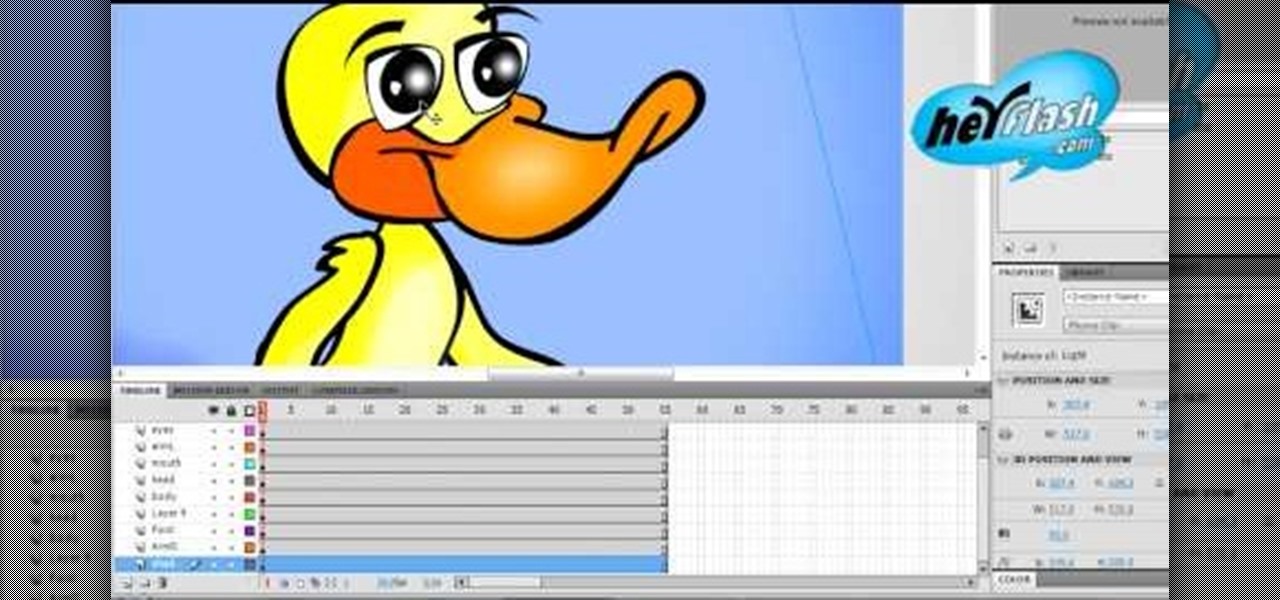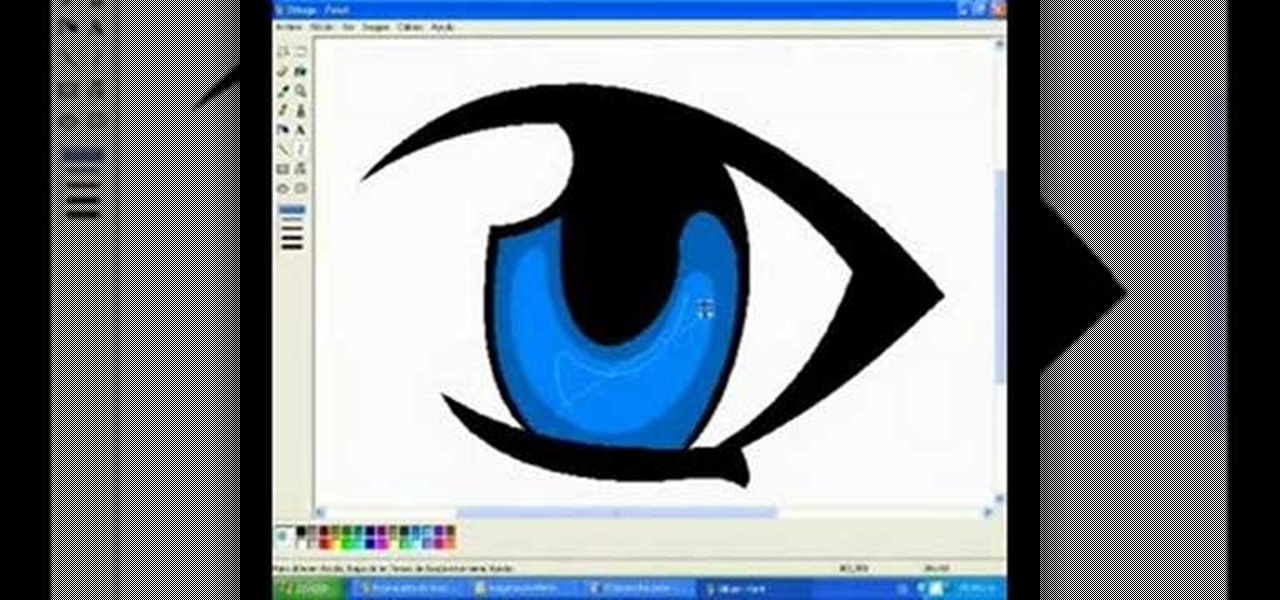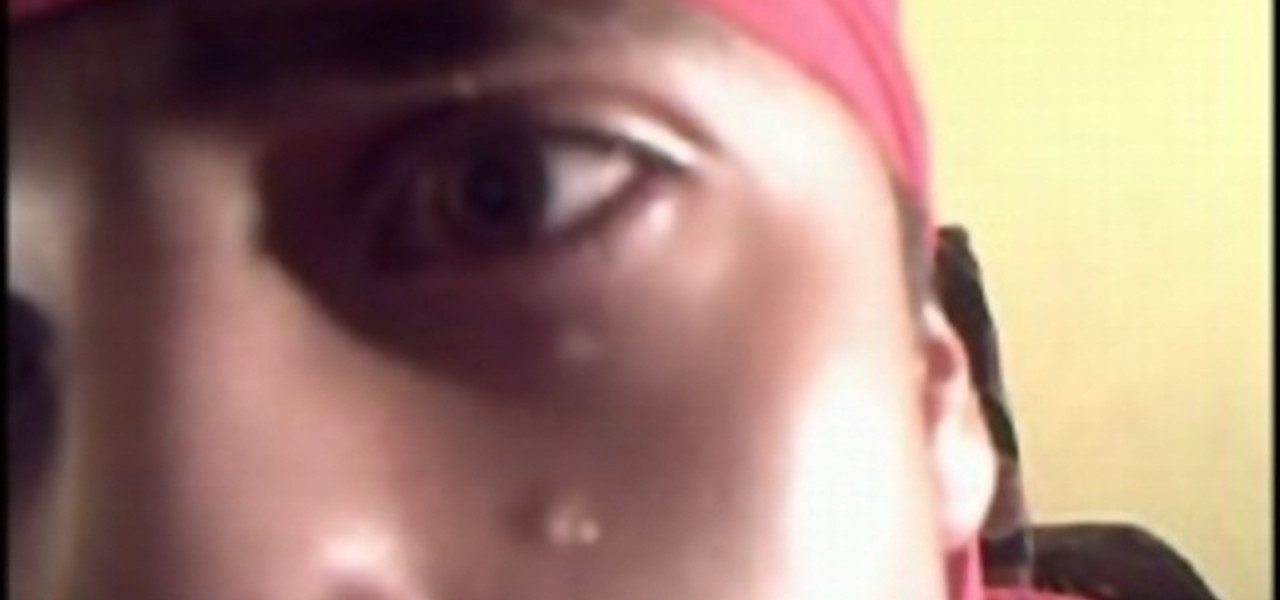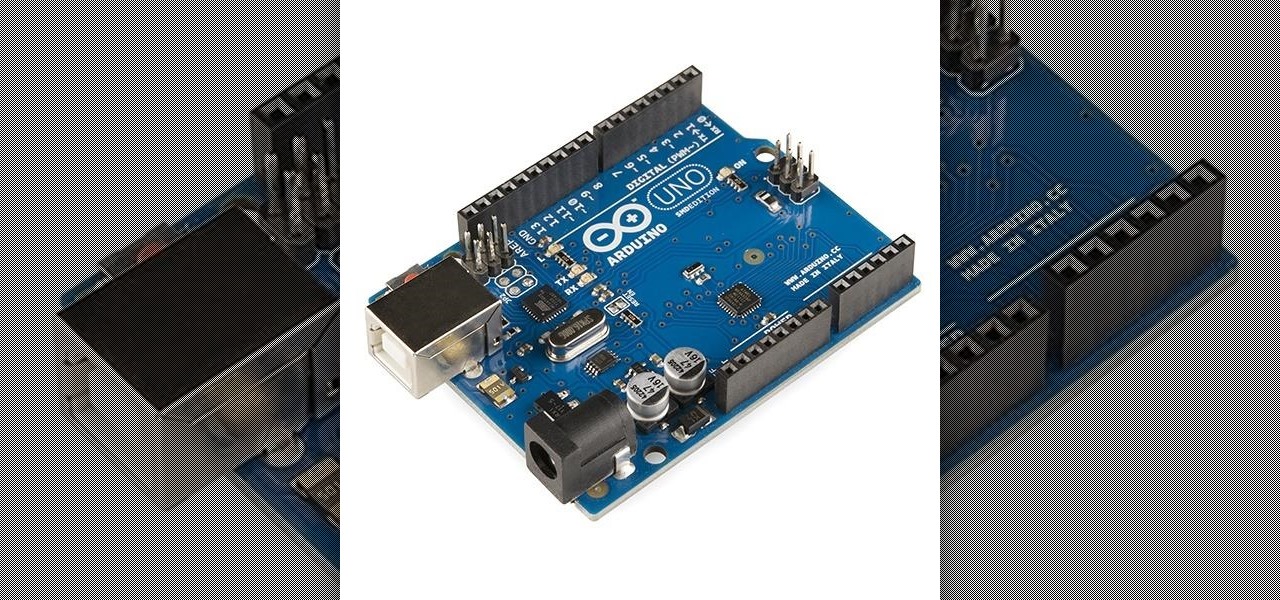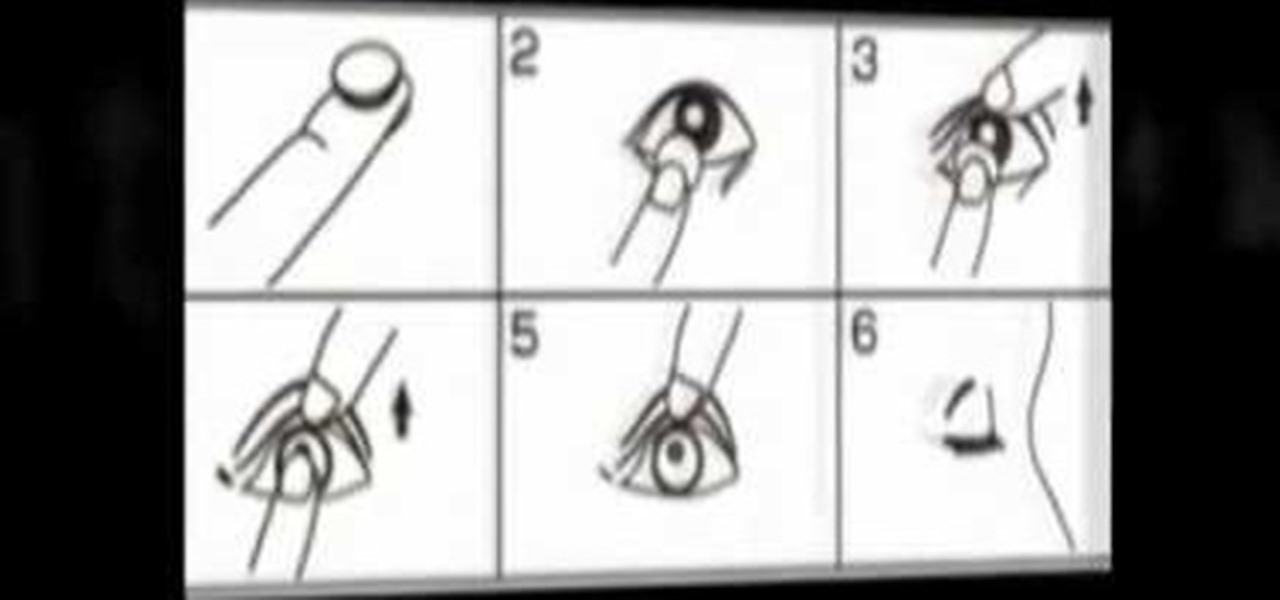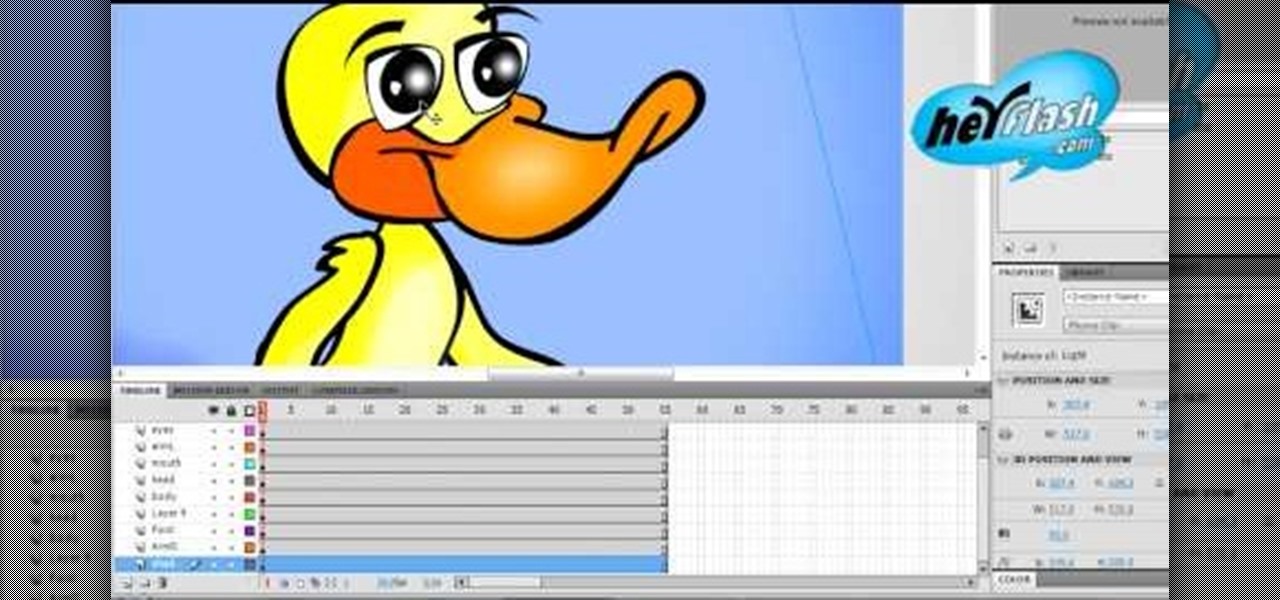
Blinking is one of the most basic things that mammals do, and making your animated characters do it properly will make them look much more natural and expressive. This Flash CS5 tutorial video will show you how to make an animated character blink using movie clips. Trust us, this is definitely worth doing. People WILL notice if your characters don't blink.

Plasma TV's are awesome but extremely fragile. If all that happens when you turn your plasma set on is a blinking LED light or it works for a while then turns off, you may have a blown capacitor on your power supply board. This video will show you how to fix the problem yourself and save $800!

Add subtle realism to your Flash cartoons by incorporating intermittent blinking. Whether you're new to Adobe's popular Flash-development platform or a seasoned web developer looking to better acquaint yourself with the new features and functions of this particular iteration of the application, you're sure to benefit from this free software tutorial. For more information, watch this Flash developer's guide.

Want to know how to play Blink 182's "I Miss You" on your piano or keyboard? Learn how with this free video piano lesson. While this tutorial is best suited for intermediate players, pianists of all skill levels can play along given a little sticktoitiveness. For more information, and to get started playing this pop-punk song on your own keyboard instrument, watch this how-to!

We have seen Kickstarter-launched wearables before, but this one is particularly unique and may even have you blinking a bit in wonder when you see how it functions.

In this tutorial, we learn how to skip commercials with your Comcast DVR remote control. First, press the cable button, then press and hold the set up button until the cable button blinks twice. Now, enter in "994" on your remote. After this, the cable button will blink twice again. Now, press the setup button again and type in "00173", then press a button you don't use a lot. Now, the cable button will blink again. Now, turn on a show you have recorded and it will just through the commercial...

This videos shows the instructor performing the don't blink card trick. The video begins with the instructor holding six cards all of spades and numbers excluding the ace card. He then said his friend asked him why he does not play poker anymore and he responded with " Well the last time i played i zapped somebody". The instructor then slides his fingers over the cards and they reveal as completely different spade cards with no explanation of how the trick was done. The instructor does note t...

Knowing a few tricks of the trade will help you cry at the drop of a hat. You Will Need:

Something special is happening. Maybe it's your child's first steps or their walk down the aisle. Maybe it's a hit-and-run accident, a flaming meteorite, or your buddy spilling a drink all over himself. These are fleeting moments that need to be captured instantly.

Want to perform an unplugged version of Blink 182's "Easy Target"? See how it's done with this free video guitar lesson, which presents a complete breakdown of the song and its chords. While this tutorial is geared toward those who already have some knowledge of the guitar, players of all skill level should be able to follow along given adequate time and effort. For more information, and to get started playing "Easy Target" on your own acoustic guitar, take a look!

Blinking red (or yellow) light of death got your gaming on hold? Feeling particularly DIY? Save your games (and your money) by watching this video to learn how to repair a blinking red or yellow light of death. This in-depth tutorial will tell you which tools you need and demonstrate how to disassemble, repair, and reassemble your PlayStation 3 so it's like new again. It's alive! IT'S ALIVE!!!

In this video, we learn how to draw a manga eye in MS Pain and make it blink. Start out in Paint and draw the outline of the eye. After this, color the outside area in black and then fill in the pupil area of it. Color the eye blue or any color that you desire, then add in lines to the middle of the eye to make it look more realistic. Leave white around the edge of the eye. Create an eyebrow over this, then add it to a flesh-toned background. Once you have done this, you will be finished with...

This video shows you how to apply a breezy, ocean inspired eyeshadow. With beautiful blues and greens you'll have the ocean at each blink of your eye. This is an easy to follow tutorial for anyone interested in having an ethereal.

See how to solve this Snake Cube puzzle from somebody at WorqSmart. Watch slowly, keep your eyes glued to the screen, then blink, and solve it yourself.

Ever heard of the Blink Card Trick? Well, it's an easy way to impress your friends, without having to know much about card tricks. Learn how to perform this card trick, step by step, in this tutorial.

Computer eyestrain can hurt productivity, but it's easy to prevent if you take a few precautions. You Will Need

Systm is the Do-It-Yourself show designed for the common geek who wants to quickly and easily learn how to dive into the latest and hottest tech projects. They will help you avoid pitfalls and get your project up and running fast. In this DIY episode, see how to make an LED blink with an AVR microcontroller.

Controller on the blink? This brief how-to will guide you through the process of disassembling and reassembling a Microsoft Xbox 360 console controller quickly and efficiently without damaging any of the components, the first necessary step of any successful repair (or custom paint job, for that matter). This tutorial will also be of use to those who wish to learn more about the guts of their Xbox controllers without actually disassembling their units.

Is your Siemens oven on the blink? Never fear: In this video, you'll learn how to replace a fan oven element in a typical Siemens cooker. For more information, including detailed, step-by-step instructions on the repair process, watch this home DIY tutorial.

Is your AEG oven on the blink? Never fear: In this video, you'll learn how to replace a fan oven element in a typical AEG cooker. For more information, including detailed, step-by-step instructions on the fan oven element replacement process, watch this home DIY tutorial.

Is your Bosch oven on the blink? In this video tutorial, you'll learn how to replace a fan oven element in a typical Bosch cooker. For more information, including detailed, step-by-step instructions on the repair process, watch this friendly how-to.

Is your Cannon oven on the blink? In this video tutorial, you'll learn how to replace a fan oven element in a typical Cannon cooker. For more information, including detailed, step-by-step instructions on the repair process, watch this friendly how-to.

Is your Belling cooker on the blink? Fix it with this home appliance repair tutorial, which demonstrates how to remove, and change, a Belling fan oven element in a typical Belling cooker. For more, including detailed, step-by-step instructions on the repair process, take a look.

If you just bought a Valentine 1 radar detector for your car or truck, this tutorial will show you how to install it and program it and use it. Learn what all the modes do and what the different beeps and blinks mean. Keep yourself speeding along and keep the cops from catching you by watching this tutorial and learning how to program a Valentine 1 (V1) radar detector.

Applications on the blink? In this tutorial, Gary Rosenzweig looks at various ways to force broken applications to quit. He also shows some handy keyboard shortcuts for logging out, restarting, shutting down and quitting instantly.

Why settle for static lighting when you can bring on the big guns? Learn how to make a Christmas lights controller so your lights blink. Happy holidays!

Watch how you can inflate condoms and make them into dancing decorations that blink to the beat of your party music. Pretty clever if you can figure out what supplies he's using.

This is a very quick tutorial on fake crying. Make your eyes well with tears by concentrating your vision above a point of interest and not blinking. It's a super easy way to the real tears effect.

If you loved The Da Vinci Code by Dan Brown, then listen up— there's been a new discovery found hidden within Leonardo da Vinci's most famous painting— the Mona Lisa.

Over the past few weeks, a trio of developer lessons (one of which was revealed in Magic Leap's most recent Twitch livestream) have revealed samples of experiences that are possible while using the Magic Leap One.

Speeding tickets suck, and I don't know a single person that can tell me otherwise. But the reality is, most of us will break the speed limit for one reason for another, regardless of the pricey risk.

I'm back. School's an ass. On my quest for knowledge, which started approximately 3 years ago, I can upon an interesting little artifact. It is called the Arduino.

This video will go over running a radio through the MicroKorg's effects and initializing a track (hold shift then press 3, then press 3 again while 3 light is blinking). Go to oscillator 1 on edit select 1 and select audio (aud) with the first effects knob.

A blinky bug is a small electro-mechanical insect that responds to stimulus, such as movement, vibrations, or air current, by blinking its LED eyes. This video will show you how to make a blinky bug for under 6 dollars and without having to solder.

This video talks much about, how to get rid of greasy, oily hair quickly & naturally. Video: .

You may have come across Chloe Bruce in the past, but we're betting it was on the web, because if it were in person, you probably wouldn't be reading this right now. Because in a blink of an eye, she'd have her foot smashed against your face using her world famous Scorpion Kick, a difficult move for any martial artist to perform.

In this video you will learn how to manually white balance a Nikon camera using the Ba-lens. Paul Franklin explains in a few simple steps. First take the lens cap of the appropriate size and put it on the lens. Then go to the camera and set the meter to spot meter he says its important because it measure the amount of light going through the little dome as he shows. Once you've set it all you need to find the white balance button. Then scroll through the icons until you reach preset. Then hol...

We've all seen them. Those guys or girls. Walking down the street with that little flashing blue piece in their ear. Do you love the convenience of your wireless earpiece, but you hate the way it makes you look like "one of them"? Here's how to avoid coming across like a total jackass.

Watch this video tutorial from QQContacts.com to learn how to insert and wear contact lenses in six easy steps.

The smartphone has become one of the basic reasons for sore eyes. If you are addicted to your beloved smartphone, there is a fair possibility that your eyes will be paying off its expensive price. If you use your smartphone, tablet, laptop or any other similar gadget consistently, you may experience tired, dried, itchy eyes and also severe headache. Your vision can also become blurred by the time, which it means it is affecting your eyesight. However, you can lower down your eye strain by mak...