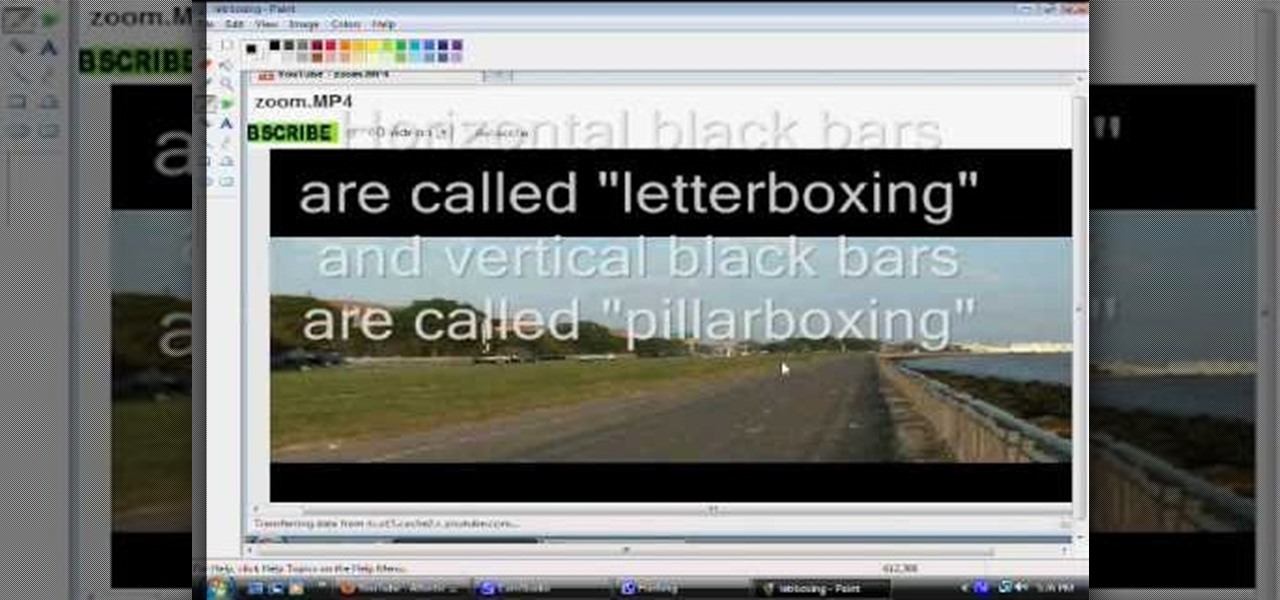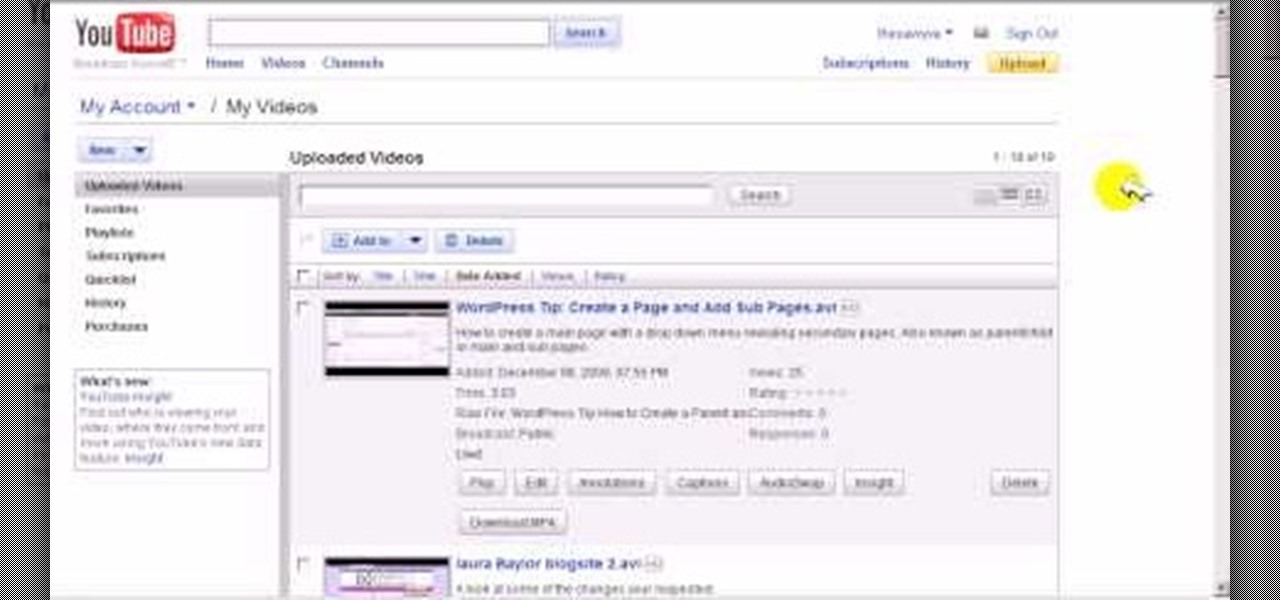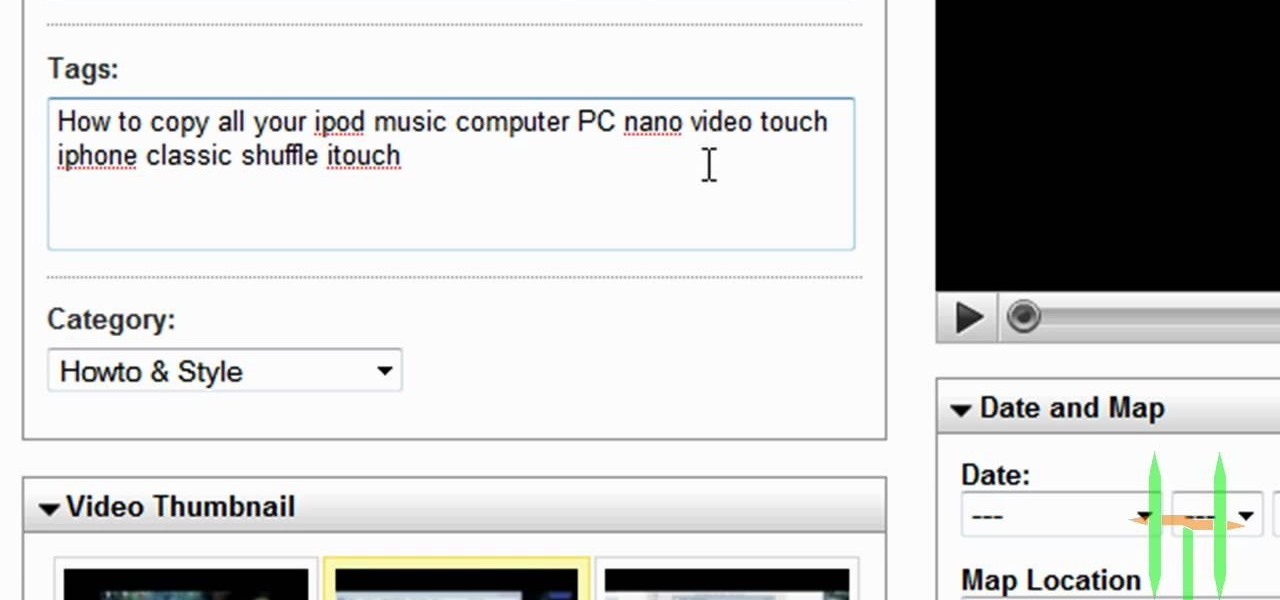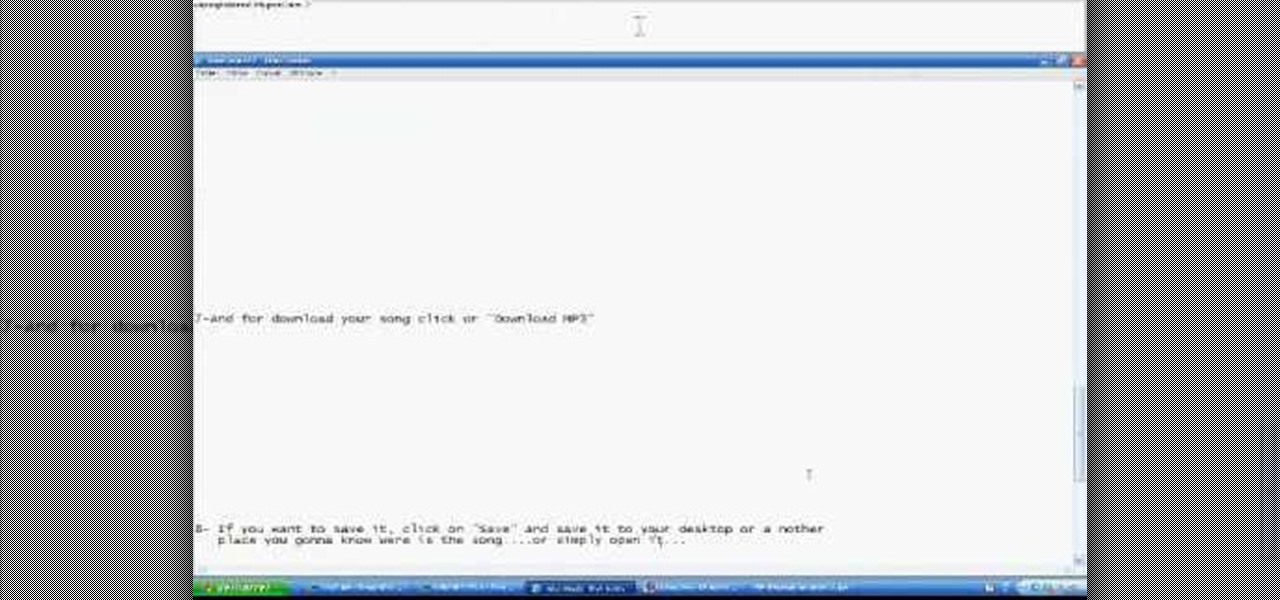In this tutorial, learn how to use YouTube's new video editor to combine, slice, edit and add effects to your YouTube clips. You can add music, create montages, cut pieces that you don't want and polish your videos right inside the site. This tutorial, from the experts at YouTube will walk you through everything you need to know.

Freelance web developer and Internet marketer David Frosdick offers some tips and tricks in this video tutorial on how to get the best Camtasia settings for YouTube widescreen.

Youtube comments - some of the most beautiful pieces of rhetoric displayed on the internet. There are any number of reasons why you may wish to link directly to a youtube comment. A specific youtube comment perhaps, one that captures the essence of the emotional response a viewer might have when watching that particular Youtube video.

In this quick clip from Lifehacker, you'll see how you can skip pre-video commercials on YouTube by hitting your web browser's Refresh button. For more information, including a complete demonstration of this simple technique, and to get started annoying skipping pre-roll ads on YouTube yourself, take a look.

There are millions of YouTube videos out there about video games. Playthroughs, reviews, commentaries, tutorials. If you want people to see and appreciate your gameplay and takes on it, watch this series of videos. It features a veteran video-game-YouTuber explaining in great detail how he sets up, shoots, and edits his YouTube videos. It covers cameras, lighting, and many other aspects of filming yourself playing a game.

Ever wish there were a way to upload a video to YouTube without making it available to anyone with an Internet connection? While you might know about the option to make your uploaded clips private, limiting their viewing to 25 users of your choosing, you might not know about the newly introduced "Unlisted" status, which allows your videos to be viewed by only those people who know the video's direct URL. For more information, watch this free video guide from Tekzilla.

You know YouTube is able to host high-defintion video content online now, right? Well, how do you watch it, or make it, or embed it? Well, this video tutorial will show you how to upload, embed and watch 720p HD video on YouTube. This YouTube hack will let you watch and embed videos in true 1280x720 high definition.

Google's got a nice new Easter egg for you. On YouTube, you can play the game Snake. Playing Snake on YouTube will only work in YouTube's new video player, and it only works for videos that don't have any extraneous stuff like annotations or ads. What are you waiting for? Get started now!

People are really into customizing their Youtube channel pages these days. Despite this, most people's Youtube channel backgrounds are poor-quality images, poorly sized, and don't look very appealing. This video will show you how to make cool Youtube background for Youtube channels using Photoshop, creating something visually appealing that won't send viewers running and screaming from you channel page clawing at their bleeding eyes.

Are you sick of waiting for those darned YouTube videos to load so you can 'finally' watch them? Buffering takes forever sometimes, but it doesn't have to. You can skip the whole buffer process completely in YouTube if you'd like. This video will show you how… using YouTube's HTML5 Beta player.

Falsely suspended on YouTube? Get you account back within a month. When your account is suspended on YouTube, all your videos will still be intact. Search "reopen account" without quotes in YouTube. Open the first video that is displayed. The video will show you link to contact YouTube. To get things straight, visit the link as stated in the video. You will get an email from YouTube explaining your penalties which are usually copyright claims. Click on each penalty and you'll be given a set o...

The new Nexus S from Google comes preloaded with Android 2.3 (Gingerbread), which itself includes the latest iteration of Google's official YouTube app.

Create a fully editable, customizable background for your YouTube channel. This tutorial shows how to use custom graphics and a custom layout to distinguish your YouTube channel without sacrificing any usability or readability. You'll need a YouTube Partner Account to apply these templates.

Disable YouTube comments & keep your head from exploding. This clip will show you how to use a Greasemonkey script to automatically hide YouTube comments. It's simple! So simple, in fact, that this home-computing how-to can present a complete, step-by-step overview of the process in just over a minute and a half. For more information, including complete, step-by-step instructions, take a look.

In this tutorial, we learn how to delete your YouTube account. First, log into your account on YouTube, then delete all your videos. Next, click on "account" at the top of the screen. Next, click on "manage account", then find where it says "delete account" and click on that. After this, you must type a reason why you are deleting your account and click on "save". Now, you will be shown a message from YouTube on deleting your account and you will be set! This is the only way to delete you acc...

In this video tutorial, you will see how to use Tooble, free from tooble.tv, to get videos from YouTube into iTunes, then onto your iPod, iTouch, or iPhone. Unfortunately, there's no Windows version for you, it's just for Mac. But don't let that discourage you, there developing one as we speak. So soon you too will be able to get YouTube movies on your iPod.

You've finished your masterpiece, and now it's time to share it with the rest of the world! This tutorial shows you how to render your file into YouTube-friendly format, and then upload it onto the web for sharing on YouTube (or any other video sharing site).

Learn how to use YouTube new built-in URL shortener feature. It's easy! So easy, in fact, that this home computing how-to from the folks at Easily can present a complete (and somewhat talky) overview of the process in just over two minutes' time. For the specifics, and to get started shortening unweildy video addresses yourself, just watch this handy how-to.

Many YouTube users don't even notice that they have a profile picture on their account, and if that's the case, it's a boring unknown shadow avatar— a "blank" person. Are you a blank? Then hurry up and change your profile photo so the world can know who you are.

This is a video tutorial that pertains to the website youtube.com. It is showing its audience how to successfully make a video playlist on youtube.com of all of their favorite videos so that they can be on continuous play. The first step is to open up youtube.com. Next you should go to your youtube.com channel and begin to make your own playlists. To make a playlist for your page you need to go to the edit playlist information and then fill out the form. Then you can add the appropriate video...

Ever wish you could embed a YouTube video into a Microsoft Office PowerPoint 2007 presentation? If you have a live Internet connection when designing your presentation, and will have one when showing it, you can. And it's an easy process to boot. For complete instructions on how to put a YouTube clip into a presentation in PowerPoint 2007, watch this helpful video tutorial.

How To Make Anything demonstrates how to upload YouTube videos in high definition. To upload your video so the HD button becomes available to YouTube viewers, go into your video editor and set your project properties to 1280 x 720 which is the high definition resolution YouTube looks for to give you the HD option. Then, when you render your project, set your rendering parameters to a format like WMV and check to make sure that you're getting the HD image size upon output. Once your video is r...

Want to change your YouTube Channel type? YouTube user webduncetv shows you how. After signing into your YouTube account hover your mouse over user name and click on the word "Account" from the drop down list.

Today's word is "pause". This is both a noun and a verb. As a verb, it means to stop an action temporarily.

Did you just buy a $1,000 camera, upload your first video to YouTube, and find it looking like you used your cell phone to shoot the movie? Well, worry no more...this episode of Indy Mogul's Weekend Extra will help you get the best quality for your video before uploading it to YouTube.

Learn how to save youtube's FLV files and turn them into editable AVI, wmv files that you can edit with movie maker or your favorite video editing software. You can use this to create video responses to your favorite youtube personalities by cutting direct video quotes from their video.

If you're looking for a way to get info on your YouTube channel, check out this video and learn how. If you have AT LEAST 20,000 subscribers to your YouTube channel, you'll want to use VidStatsX and, if you have less, you can use ChannelMeter.

Not keeping up with the latest viral YouTube videos? Not to worry. If you're using the Google Chrome browser, just use the YouTube Feed Google Chrome Extension. It'll keep you up to date and fully subscribed to all your favorite YouTube channels.

Sometimes black bars can appear on videos you have uploaded to YouTube (or any other video sharing website). This can get annoying, and is usually the result of uploading a video whose aspect ratio is not synced up with YouTube. This video shows you a couple fixes to getting rid of those bars.

In this clip, you'll learn how to rid yourself of Youtube's gray bar when using the Safari or Google Chrome web browsers. For more information, including a complete demonstration, and detailed, step-by-step instructions, as well as to get started using this trick yourself, take a look.

Stuck with an unflattering video thumbnail on YouTube? Change it. Let this video be your guide. It's easy and this clip presents a complete, step-by-step overview of the process. For more information, including detailed instructions, and to get started deliberately choosing your own YouTube thumbs, take a look.

Want to know how to create a brand new group on YouTube? Let this video be your guide. It's easy and this clip presents a complete, step-by-step overview of the process. For more information, including detailed instructions, and to get started creating your own YouTube groups, take a look.

In this tutorial, we learn how to add the YouTube button to the toolbar. First, log onto your internet browser and then add the button that says YouTube on it, so there is an icon that shows up on your toolbar. After you do this, you will be able to search for things without being inside of the YouTube website. To test this out, simply type in something you want to see on YouTube in the left hand text box, then click on the YouTube icon. After you do this, the website will pop up showing the ...

Any successful blogger and business brand will tell you that social media is really the only PR you need these days. Whether you're tackling Facebook, MySpace, Twitter, or planning a takeover of YouTube, getting your product name out there - even if it's just your own name because you run a blog - is the number one absolute, most importan thing you can do to sell your brand.

Want to know how to create and manage your own group on YouTube, Google's popular people-powered video sharing website? It's simple! So simple, in fact, that this free video tutorial can present a complete overview of the process in just over a minute and a half. For detailed instructions, and to get started running your own YouTube group, watch this video guide.

Searching YouTube is tough, because there's a plethora of content, so sometimes i's best to do an advanced search. This is not to be confused with the "search options" available during a YouTube search query, because those are limited to key features of YouTube, but not specific search terms. Much like Google, you can search YouTube via search operators. Many of the same search operators that work on Google work on YouTube also. Filter your results the way you want, not the way they want. You...

Have you caught the 3D bug? It seems ever since Avatar was released in theatres, everyone has gone YouTube crazy... Including YouTube! In this video presented by How to and More, learn how to make your YouTube videos in 3D!

This video will show you how to convert YouTube videos into files that can be shared on a DVD, CD, iPod, iPhone, or any other type of device you use to view digital media. This is an easy way to share your favorite videos with others and carry them with you. This process is pretty easy and doesn't take long to do. So, check it out and start taking your YouTube addiction with you wherever you go!

In this super easy tutorial, learn how to convert YouTube videos to MP3 files quickly and easily. If you love that song you heard on a YouTube clip, simple follow along with this video and you will know how to rip it and keep it in iTunes so you can listen to it anytime!

Ever wish you could embed a YouTube video into a Microsoft Office PowerPoint presentation? If you have a live Internet connection when designing your presentation, and will have one when showing it, you can. And it's an easy process to boot. For complete instructions on how to put a YouTube clip into a PowerPoint presentation, watch this helpful video tutorial.