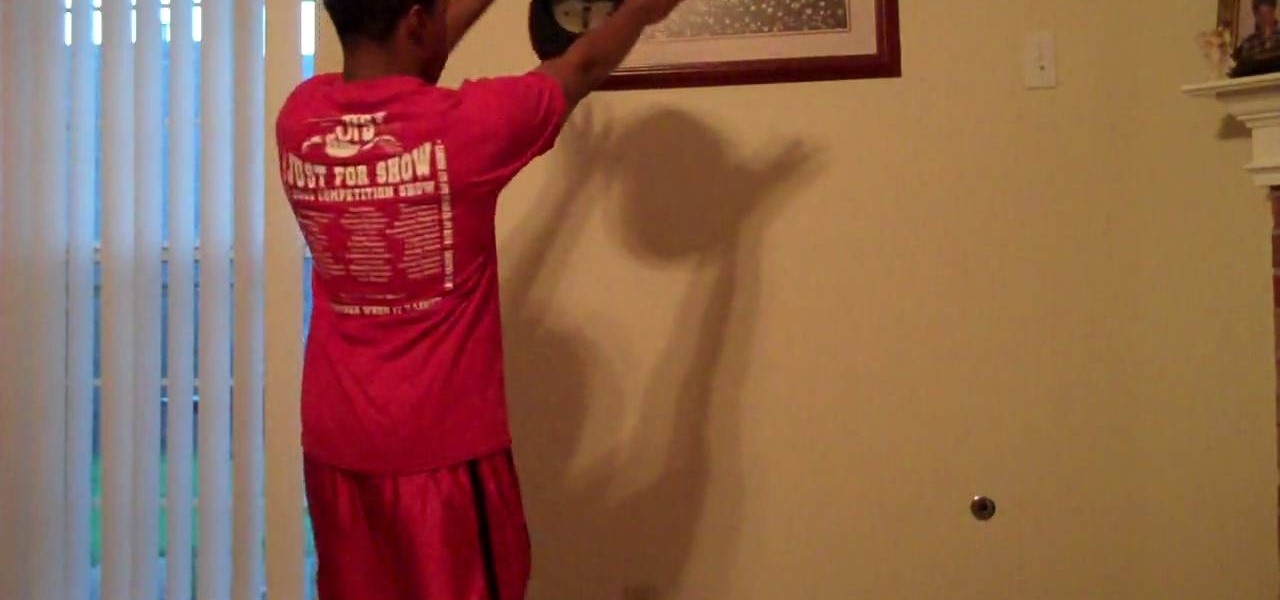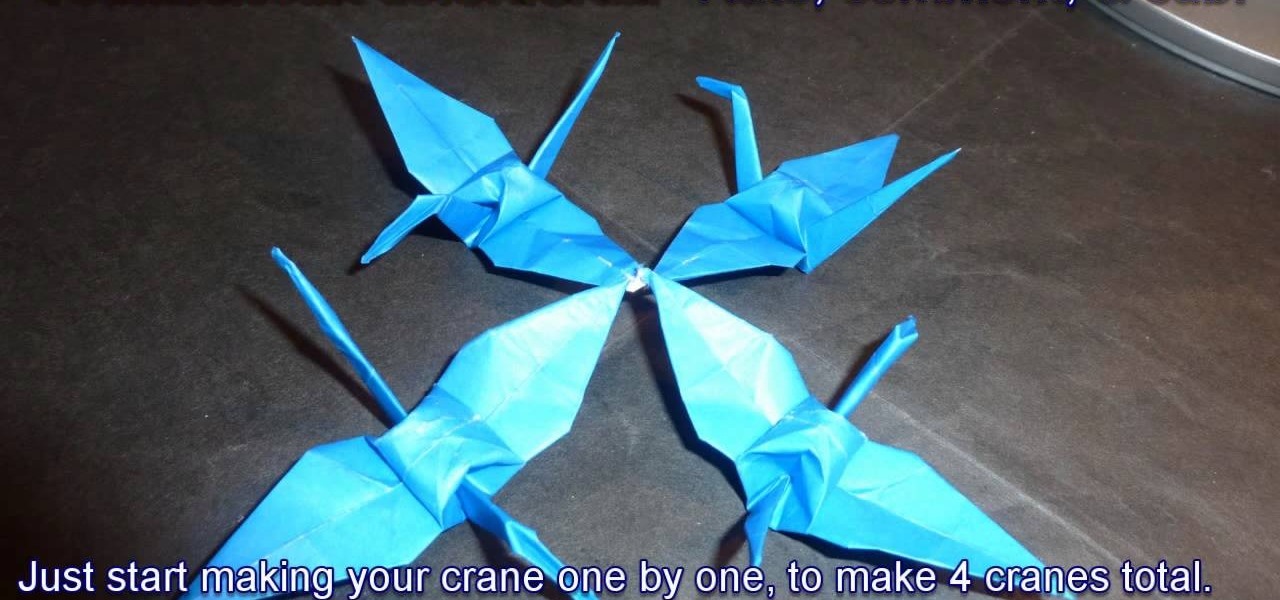In under five minutes, illustrator Michael Weisner demonstrates how to draw a trio of cartoon desert animals and it's easy to see how you can take the methods he shows you and apply it to drawing all kinds of creatures. With a few well-chosen strokes of a black felt pen, you can be the one bringing cartoon rattlesnakes, prairie dogs and lizards to life. Succinct, clear and well-presented, this video is an unfussy look at some basic but impressive drawing methods that anyone can use, be they a...

There are certain challenges within a pastry chef or cake decorating aficionado's career in which the just average practitioners are separated from the Wolfgang Puck-like ones. This intense and impressive tree cake is one of those challenges.

Are you a magician on a budget? Impressive feats of magic don't require an assistant to saw in half, or even a rabbit to pull out of a hat. You need only the slightest sleight-of-hand to perform this impressive magic staple.

The famous origami crane is an impressive design, but it's even more impressive when you can bring it to life and make it flap its wings. Surprisingly enough the origami flapping bird is actually slightly easier to make than the crane, involving fewer folds. Even beginners shouldn't have too much trouble creating this interesting, animated work of art.

Hey folks, learn how to perform one of the fastest (not to mention easiest) card tricks in the world! See how to do the super fast color change card trick. There's no real magic here, just a little sleight of hand, or a lot of it. If you're fast enough, this color change will amaze anyone. Magician or no magician, anyone can do this impressive color changing card trick.

When it comes to fence-building, nobody knows better than Lowe's. And if you're thinking about fencing an area of your home, either for privacy, decoration or busywork, this video series will inform you on everything you need to know. Learn how to choose and plan out your fence, whether it be wood, aluminum or vinyl, then see how to start laying it out and digging the posts. Then move on to the actual installation.

Why let all the photos you've taken over the years with your digital camera sit on your computer in loose piles, forsaken? In this video tutorial, you'll learn how to use Roxio's free photoshow application to create impressive photographic slideshows. For more information on photoshow, or to get started creating your own slideshows, watch this Internet how-to!

Sometimes, store bought cards just aren't very impressive. It's a lot more impressive if you can make one yourself. This video will teach you how to make an extremely cute treat pouch holder that's perfect for any occasion.

The Gmail app on both Android and iOS has a powerful search engine that helps you find any email with a few keywords. Even more impressive is Gmail's ability to remember previous search queries for future reference. However, this list of past searches can become extensively long and needs to be reset from time to time.

Samsung's latest Oreo Beta update for the Galaxy S8 brings an impressive number of new customization features. On the lock screen, we've seen the introduction of new colorization options for the clock and transparent notifications. Not to be forgotten, the Always On Display is getting some new clock styles and colors.

In an increasingly mobile and globalized world, it’s not uncommon to lose touch with people we were once close with. Juggling between job demands, family responsibilities and our own personal needs, it’s often hard to put the time to keep all of our relationships going. Nevertheless, every now and then we get to reminiscing and feel the time has come for a reunion with people from the past.

This video explains how to delete cookies in Windows XP, Mozilla Firefox, Internet Explorer and Opera. To delete cookies in Mozilla Firefox, choose the "tools" option from the tool bar, then choose "options", then choose "privacy". Many options will be given under the "privacy" menu, but make sure to choose the following options- "accept cookies from site" and "accept third party cookies", then choose the option "I close Firefox option" under "keep until" then choose "ok" to delete the cookie...

Glass art incorporates many different types of glass including beveled glass, rippled glass, water glass, and many more. See samples of these and many other types of glass in this free video series.

This is a really cool visual effect card trick that is performed on two spectators. Spectator number one is asked to choose a card. The card is then placed into the deck ( halves ) and the deck is combined into one. The trick is holding the cards apart with your pinky so the chosen cards position is still visible to you. You continue to hold the break by moving your thumb into the break, you cut the bottom half, in half and place that on top. Repeat the procedure with the break half, and plac...

This how-to video is about how to color correct photos using Photoshop levels.

This how-to video is about how to create a simple text effect in Photoshop.

You know how Justin Timberlake gets the ladies? Well, other than the fact that he's a majorly hot musician, the guy's got smooth moves. From Michael Jackson-inspired foot glides to spins and even hat tricks, the dude's got an arsenal of impressive hip hop moves.

Learn how to make a simple but impressive magic trick. You can impress anyone with this card trick without setting up anything. Amaze your friends with this easy trick. Like a David Copperfield card trick.

In this handbag fashion video series, learn how to choose the best handbag from fashion expert and handbag designer Lindsay Colbus. Lindsay will teach you how to choose the best handbag for you and will give you examples of good and bad handbags. She will teach you how to match a handbag to your outfits, how to choose an evening handbag, how to choose a day handbag, how to choose a trendy handbag, how to choose a casual chic handbag, how to choose a clutch handbag, and how to choose a handbag...

You want to know the real reason you pay so much money to dine at four and five-star restaurants? Well, the quality of the food is obviously a factor. But the biggest discrepancy is quite simply the presentation. Order something as simple as pan-seared tuna with sesame seeds and it'll come drizzled in a posmodernist Pollock-esque pattern of soy sauce and a miniature dragon made out of a carrot. It's pretty impressive stuff, almost as impressive as what your bill will be.

The customizable perks in Call of Duty Black Ops multiplayer make the whole experience much bigger and more dynamic, and choosing the right one for a given map or game type can be the difference between pwnage and utter shame. This video discusses a number of the perks and the situations in which you should use them.

Drywall is all over America, and that means wall anchors are also pretty ubiquitous as a means of keeping our pictures and shelves from destroying these fragile walls. This video explains the different types of wall anchors you have to choose from and how to install them yourself.

Already mastered folding a crane? Congrats, you're already halfway there to becoming a veritable origami master! Harder origami projects take more time and patience to perfect, but you can begin making impressive origami projects now even if you're just a beginner.

You're not going to be good at Parkour and freerunning if you are wearing the wrong type of shoes. This sport depends totally on your feet, so make sure they are outfitted in the best soles possible. In this tutorial, learn how to choose your shoes so that you get the highest jumps, the slickest runs and the coolest tricks.

Learn how to choose ladies underwear. There’s a lot more to picking a pair of panties than thinking they look cute in the store. This video outlines all the different factors in choosing the perfect panties.

This might be the most impressive feat of Magic: The Gathering deck building available on Wonderhowto. Jedi1josh has created deck that allows you to win a game of Magic not in one turn, but in zero turns. Yes, if you let your opponent have the first turn, this deck allows you to kill them, with 32 damage no less, before their first upkeep. This video will show you how to make it.

A comedic look at making an impressive italian style dinner. Nominated for Best Comedy at UCF Campus Movie Fest.

Download the software from Imgburn. Choose mode, build, advanced, bootable disk. Go to allbootdisk to get a bootable image of your operating system. Choose from Windows 95 through Vista. Download the diskette image. Name and save to desktop. Choose volume and label. Click ok. Make the output burn to image file. Name the file and save it to the desktop. Download Sun Virtualbox. Test the image by choosing settings, storage, add device. Choose media manager. Select make primary slave. After test...

In this tutorial, Zephyr Clarke-Dolberg gives us advice on choosing the right dog for you. For a lot of people, they don't think about what dogs they choose before they buy them. Make sure you choose a dog that is either high or low energy, depending on what type of energy level you have. You also need to think about how much the dog sheds, and if you have any allergies. Also, pay attention to the age of the dog and if you have the energy to walk the dog all the time. Next, you need to choose...

This photoshop tutorial demonstrated by Howard from tutcast.com, teaches you how to do amazing glow effects for your work and projects. Everything you need to know from the background you choose to use to editing out the leftovers. You can use any image that you choose to. Start out with the pen tool located on the toolbar on the most left of the screen. Create the initial layer for the glow by clicking now on the new layer icon located on the bottom right. Next, define brush by pressing the ...

Customizing Window Vista's glass borders is relatively simple. In order to expand the borders, right click and choose properties, then choose appearance. Scroll down and click on 'open classic appearance properties'. Under Windows Aero, choose advanced settings, and click on desktop and choose border padding. You can then increase the size to your choosing and click 'ok' and 'apply'. After a few short seconds, you will notice that your borders are fatter than they were before! You can also us...

This is a video games tutorial where you will learn how to connect your Nintendo Wii to the Internet wirelessly. Select ‘Wii’ and then ‘Wii settings’ menu and choose ‘internet’ and ‘connection settings’. You have three settings to choose from. Choose any one and then select ‘wireless connection’ -> ‘Nintendo Wi-Fi USB connection’. Install the Nintendo Wi-Fi USB connector software on your PC and then insert the Nintendo Wi-Fi USB connector into your PC. Choose ‘next’ to continue. Use the regis...

Dean Pflaumer shows you how to choose the correct climbing shoes. Follow these tips to make sure you choose the correct rock climbing shoe: The tighter the shoes are, the better you are going to climb. You will be able to choose between Velcro versus slip ons and lace ups. You need to be clear as to what type of climbing you are going to do, and then choose your shoes accordingly. All climbing shoes are made with a sticky rubber on the sole, while the rest of the shoe design varies from manuf...

This lesson teaches the basics of acoustic guitars and how to choose the proper one to buy

There are so many different lighting kits out there, but what's the right one for you. Fortunately this video tutorial series demonstrates the different types of lights and picking which ones are the right for your production.

Learn how to change the themes in Gmail with this video. * Access your Gmail account.

There are several different kinds of bait that fisherman use to catch fish while ice fishing. Learn about the various types of bait and how they're used from a professional hunting guide in this free video series.

Interested in learning how to snow ski? Start with the skiing equipment! Learn how to pick snow ski equipment, including skis, poles and goggles, in this free winter sports video.

Learn tips and advice for framing your picture in this free video series about the best kind of picture frames for various pictures and artwork.

Write a great speech! Get tips for selecting the right words for your public speaking occasion in this free video series from a professional public speaker.