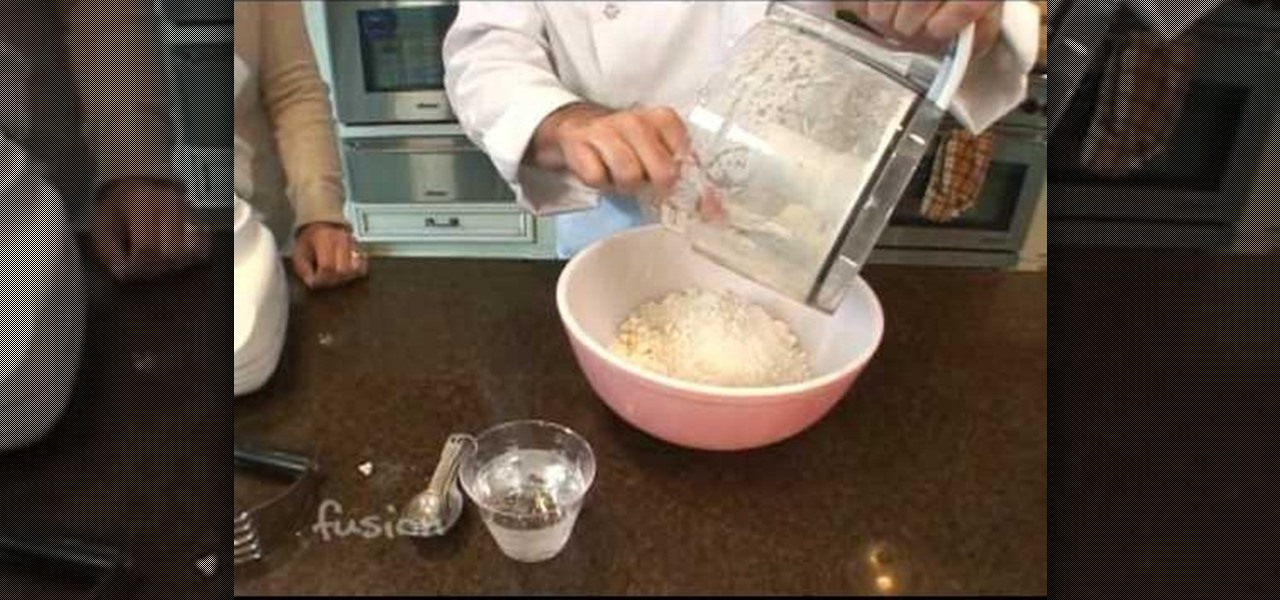If you watched the presidential debate last night, then you might recall Mitt Romney's remark on the fake Apple Store in China "selling counterfeit goods". That store actually sells real Apple products, only it isn't licensed to sell them, so it was a little misleading. Not to say that there aren't real counterfeit iPhones on the market in China. There are and for the most part, people know how to spot them; they mainly buy them because they are cheaper.

Easy way to test for fake currency. This is a quick way to find out if a dollar bill or paper currency is fake or counterfeit. Counterfeiting is rampant. Don't get scammed.

Look at the money you are receiving. Carefully inspect it for any strange colors, marks, or texture. Do not assume that a different color, texture, or design is simply a mistake made at the treasury. The bills there are all made the same based on the denomination.

WealthTV Special Luxury Goods & Counterfeit WealthTV delves into the rampant world of knock-offs with the in-depth special, Luxury Goods and Counterfeits. How can you tell if an item is authentic or a counterfeit?

Ordering your Uggs online? Our Ugg expert explains top tips for buying genuine Ugg Boots! There are easy ways to spot pirated or counterfeit designer gear. This Ugg expert delivers the insiders' tricks for spotting authentic gear.

This video demonstrates how to determine if your Ugg Boots are counterfeit. If you purchase Ugg boots on the Internet and you are wondering if they are fake, you should examine the box closely. Uggs are made in Australia. If there are any labels affixed to the side that indicate other countries (e.g. China), then they are fake Uggs.

Magic is something almost everybody wants to learn, so why not learn now? Magic tricks can be done by anybody, you just need a little confidence and a little sleight of hand to pull off the illusion.

In this video tutorial, viewers learn how to spot a fake Rolex watch. Rolex watches are made perfectly and will not have any problems. Rolex watches are well maintained and are durable in water. There will be no water in the watch. Fake watched will always leak. Rolex watches will never have a date and day on the dial with stainless steal. A real Rolex has 2 1/2 times magnification, while a fake Rolex will only have 1 1/2 times magnification. This video will benefit those viewers who are plan...

Make your gadgets magnetically controlled with everyday things. People often take for granted the common items and devices they use in everyday life. Looks can be deceiving. It's not what things appear to be, it's what they can become.

Cheap Chinese knockoffs have been around for ages, but recently, skyrocketing demand has led to a massive influx of counterfeit smartphones. Sellers on Craigslist seem to have no trouble getting ahold of these fake devices, then passing them off as the real deal and turning a solid profit before vanishing into thin air. This type of scam tends to happen even more frequently after Apple launches a new iPhone or Samsung debuts a new Galaxy.

» Homeland Security Report Lists ‘Liberty Lovers’ As Terrorists. A new study funded by the Department of Homeland Security characterizes Americans who are “suspicious of centralized federal authority,” and “reverent of individual liberty” as “extreme right-wing” terrorists. » British police get battlefield weapons.

I loved the Gold Rush unit back in third grade. We went up to the American River and panned for gold, and my panning skills balled above all. I got like three tiny pellets. Of course, it was all fool's gold, aka pyrite, but it was still pretty legit. And this was before wearing gold chains was cool—or not.

The Consumer Product Safety Commission (CPSC) announced that Amazon will be offering full refunds for any hoverboard purchased through its site in the United States or Canada, no matter when you bought it. Just visit amazon.com/returns or amazon.com/contact-us to start the process. While they will not stop selling hoverboards anytime soon, they obviously want you to feel safe about your purchase.

This is a lengthy, detailed series on iPhone development, for which you'll need an Intel-based Mac computer, running Mac OS X 10.5 (Leopard) or higher. Then, before you actually get started developing for the iPhone, you'll need to register as a developer with Apple. Then, you'll need to download Xcode and the iPhone SDK. Once you have all this, you can start developing iPhone applications!

Every Apple computer running Mac OS X comes with a handy application called Terminal… MacBooks, MacBook Pros, Mac Pros, iMacs, etc. They all have Apple Terminal, and it can be found in your Utilities folder in Applications. Which means you can use it.

Apple TV, like most Apple products, places a lot of restrictions on users in the name of ease-of-use and control. If you want to assert your power and remove those restrictions, jailbreaking is your best option. This video will show you how to use a Mac and Pwnagetool to jailbreak your Apple TV and start using it the way you want to, not the way Apple wants you to.

Apples are delicious and nutritious, but do you ever find that you want to cut one in half but don't have a knife? How will you ever split the apple with whomever you're with? You can. This video will show you how to split an apple in half pretty cleanly using one finger as a blade. All you do is put one forefinger on the top of the apple and bang on it with your other hand a couple times. The apple will split before you finger does, and you'll have to clean halves on an apple!

So, you've just got yourself an Apple iPad, but it already needs fixed, or you want to check the innards out for yourself, you're going to have to know how to open that sucker up. This video tutorial will show you how to do just that.

Looking very much like an outsized iPod Touch, it's only natural that the Apple iPad be a great device for music. With this official video guide from Apple, you'll learn how to use Apple's free iPod app to browse, manage and listen to your digital music library.

Want to read books on your iPad? Given its formfactor, it should come no surprise that the mobile device is particularly well suited for that purpose. And with Apple's free iBooks app, the process of acquiring new books is simple. Learn how to use it with this official guide from Apple.

Want to run Apple's popular word-processing application, Pages, on an iPad? It's easy. That didn't stop Apple from producing this clean video overview, however. Get started creating, editing and sharing your own newsletters, reports, flyers & other documents with this how-to.

One of the advantages of an iPad over, say, an iPhone is that you've ample space with which to display and manipulate complex documents. As such, it's a natural fit for Apple's popular spreadsheet application, Numbers. In this video guide from Apple, you'll learn how work with tables, charts, formulas, photos and graphics using the Numbers app on your own iPad.

The Apple Lisa. It was first introduced in January of 1983, at a cost of $9,995.00, which today is around $21,693.00. It was the first commercially sold personal computer to have a GUI (graphical user interface). The Lisa's CRT monitor has a resolution of 720 by 364. If you want to know more about Apple's Lisa computer, watch the video and see how to disassemble it, too.

Fall is officially in full swing, which means a whole new supply of in season fruits and vegetables from corn to eggplants to apples. Make use of the deliciousness of freshly picked fall apples by making this apple crisp with Rachael Ray.

See how to encode high-definition video especially for use on Vimeo with Apple's Compressor. Whether you're new to Apple's Final Cut suite of applications or just want to better prepare your video for Vimeo, you're sure to benefit from this free video tutorial. For specifics, and to get started optimizing your own video clips for use on Vimeo, watch this Final Cut Pro lesson.

Each year an apple tree should produce three things: new growth, fruit buds on last year's and older growth, and fruit on those fruit buds formed in previous years. In order to keep an apple tree in balance and fruiting, one must prune. However, pruning is often done poorly. In this, the first installment of his series on practical apple tree pruning, Stephen Hayes of Fruitwise Heritage Apples looks at the general structure of the apple tree.

On your Apple iPhone or Apple iPod Touch, your applications have icons, and those app icons have an automatic glossy feel to them, which presents a white streak on the top. If you don't particularly like that gloss effect, there is a way to remove it. This video tutorial will show you how to remove the gloss from any iPhone or iPod Touch app icon.

Have the first iPod Video version (5th Gen)? After all of those years of use, it might have finally crapped out on you, but don't let Apple or some dealer repair it for more than it's worth, do it yourself. See how to disassemble the Apple iPod Video display and logic board.

You have an iPod Touch, but it's broken. Why spend tons of money to have Apple or some dealer repair it when you can do it yourself? See how to disassemble the iPod Touch.

Learn how to bake a scrumptious apple crisp with this cooking video. This apple crisp recipe is brought to you by Sarah Bacon on How2Heroes. Search How2Heroes on WonderHowTo for more cooking videos.

How can you tell if the pair of Ray-Ban Wayfarer sunglasses that you are about to buy online are not a fake? Follow these 9 simple steps to verify the authenticity of your purchase. Always ask the seller to use the youVerify app prior to purchase. It's Smarter Selling & Safer Shopping.

Spider-Man hits the iPhone, iPod Touch & iPad! In Ultimate Spider-Man: Total Mayhem, you take control of Spidey, slinging webs and fighting crime. No longer do you have to stick to comic books, you can enjoy Spider-Man right from your Apple mobile device.

The Bramley is a large, heavy-cropping cooking apple popular for baking, making apple sauce and other apple dishes. In this two-part how-to series, Stephen Hayes of Fruitwise Heritage Apples demonstrates how to properly prune a Bramley apple tree and other apple trees with a similar habit of growth. Watch this instructional video to learn how to prune your own triploid and tip-bearing trees.

If you're looking for another way to share documents, iWork.com provides an easy, cloud based way to share your thoughts and words. You can share your Pages, Numbers and Keynote documents using Apple's iWork.com service. Others can view your documents right in their browser, and make comments and notes if they are using Safari. You can even upload Keynote presentations and present right from the Safari.

Wondering how to show your family the 26,000 photos of recent trip to Mauritius? Well, it's easy with Apple's iPhoto 11, and this step-by-step tutorial. Select the photos you want, choose your delay time, add music and it's showtime! You won't have the overheating projector lights and the click-clack of the slide carousel, but you WILL have a much happier audience.

What better way to finish off your Thanksgiving meal than with a nice hot slice of apple pie? As Thanksgiving as Thanksgiving desserts come, apple pie has mesmerized our collective taste buds since it was invented because of its perfect balance between tartness and sweetness.

Apple pie, the most american thing here, besides hot dogs, and about the only thing left that isn't completely processed! Well, sort of. Regardless, this amazing video shows you in, great detail, the steps to baking an awesome apple pie completely from scratch.

This clip presents an overview of color grading footage shot with the new Canon EOS 5D Mark II Digital SLR (DSLR) in Apple Color. Whether you're new to Apple's Final Cut Pro non-linear video editor or just want to better acquaint yourself with the Final Cut Pro workflow, you're sure to benefit from this free video tutorial. For specifics, watch this Final Cut Pro lesson.

In this clip, you'll learn how to go about creating behaviors for use within Apple Motion 4. Whether you're new to the Apple's popular motion graphics editor/compositing application or are a seasoned digital video professional simply wishing to get better acquainted with Motion 4, you're sure to find value in this tutorial. For more information, and to get started using this trick yourself, take a look.

Check out this video guide for Mirror's Edge on the iPad! Mirror's Edge is a single-player, first-person, action-adventure video game available for the PlayStation 3 and Xbox 360, but there's also a side-scroller version for iOS (Apple's iPad and iPhone), and that's what you're going to see the gameplay for here. Watch the complete walkthrough of all the missions and see if you can get more "Bags" than Mahalo.