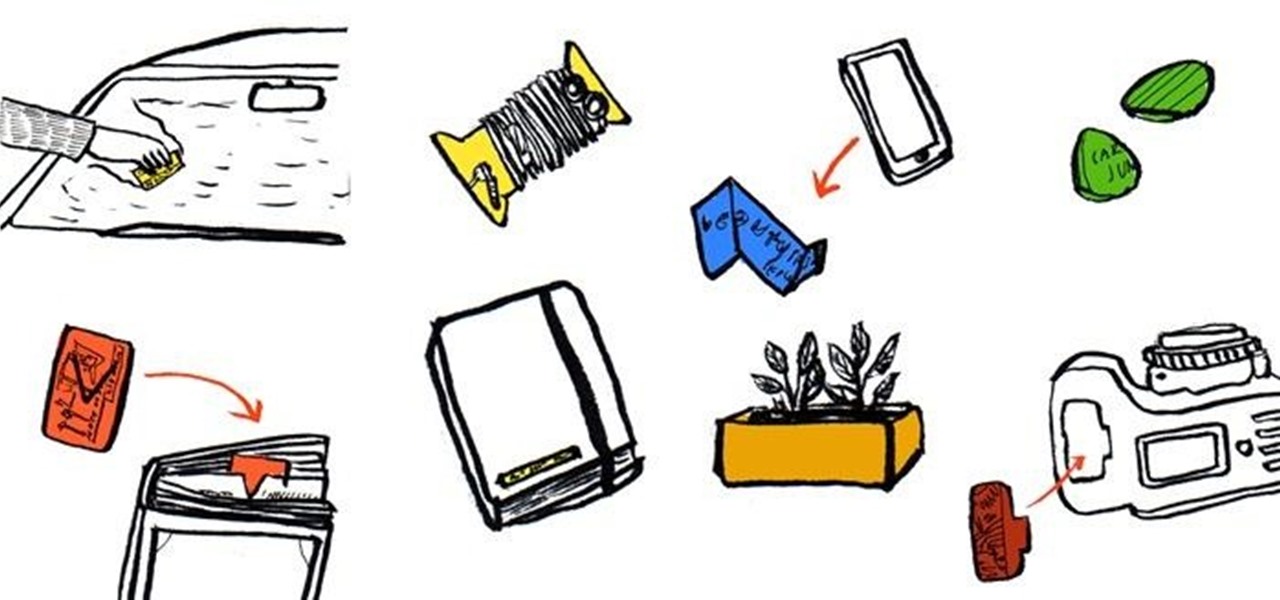PayPal is one of the most popular payment systems across the globe. It makes payments fast, easy, and secure, and with 250+ million users, it's not going anywhere. If you're new to the online service, one of the first things you should learn is how to add your bank account, credit card, or debit card to PayPal, and make your life easier when it comes to online payments and withdrawals.

Parents rejoice, Apple Pay is making it much simpler for your kid to use Greenlight, the MasterCard for kids app.
i "found" a debit card that had the sticker on with activating instructions, how can i see if it is activated and if it is not, then how can i activate it and if it is how can i use it with out getting caught...

Estimates say that there are roughly 441 million Apple Pay users in the world, but with almost a billion active iPhones in the world, some of you have yet to jump on board the digital payment method. But once you're ready — or if you just need a refresher — adding your debit and credit cards to Apple Wallet is simple.
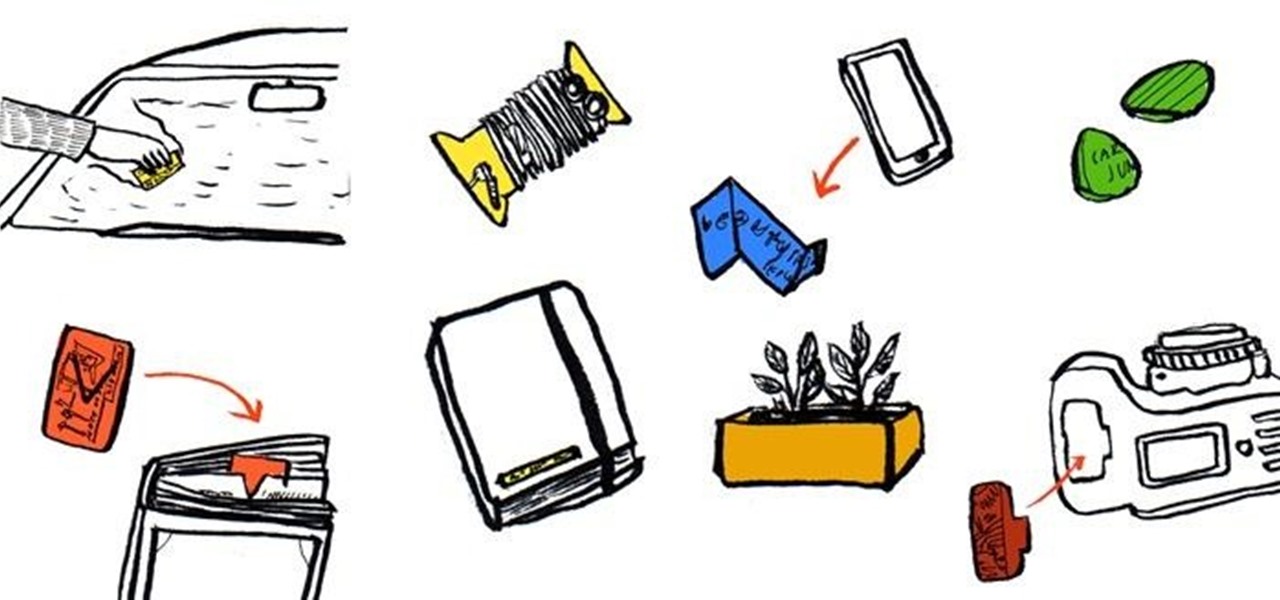
Do you have a junk drawer full of expired gift cards, membership cards, school ID cards, debit and credit cards, and other sturdy rectangular pieces of plastic you no longer use?

Living within your means can be done. You don't want to be a slave to the credit card company, do you? Learn what to do to stay out of credit card debt. This how to video will give you the tips. Credit card debt is a slippery slope.

Now that Apple Pay Cash has rolled out to compatible devices in the US, you're likely to give Apple's new person-to-person payment system a try since it's right there in the iMessage app drawer in Messages. However, just like with Venmo, Square Cash, and other mobile payment processors, there are some hidden fees, limits, and other fine print you need to be aware of.

Move over Venmo, Apple Pay Cash is here, and it's built right into iMessage. If you're like us, you've been eagerly waiting to give this new feature a try on your iPhone ever since Apple announced it during WWDC 2017 back in June. While it was never released in the main iOS 11 update, it finally showed up in iOS 11.2.

You can send and receive money from your iPhone using Venmo, Square Cash, Facebook Messenger, and even Snapchat. There's also Zelle, which offers quick-pay solutions in major banking apps such as Bank of America, Chase, and Wells Fargo. However, Apple has a built-in system to transfer money, with person-to-person payments being available in the Messages app ever since iOS 11.2.

There's a feature that debuted in iOS 7 that lets you to save your credit or debit card information in Safari so that you can auto-fill text boxes when purchasing something online. Unfortunately, you still had to manually fill in your card info the first time, and if you wanted to disable the feature for security concerns, it was entirely useless.

Now that Apple Pay Cash has arrived, you (hopefully) might end up getting sent some money right from inside an iMessage. If so, that money gets added to your Apple Pay Cash card in iOS 11.2, which you can use just like any other card in your digital wallet. If you're not so lucky, you can still add money to the card yourself without having to wait for a contact to send you money first.

When you place your iPhone over a card reader for Apple Pay, it'll always pull up your default card. That might work fine for you, but perhaps that isn't the card you want to use. The problem is, you don't have time to switch cards before the payment goes through. That might result in using your rewardless debit card to buy groceries when you could've snagged 2% back by using your Apple Card.

Most people don't ask for gift cards, but they're always a popular gift choice for notoriously hard-to-shop-for people—or the time-constrained gift-giver. While most gift cards are attached to certain stores, many folks will get a prepaid Visa or MasterCard card that allows them to make purchases wherever those companies are accepted.

Snapchat is definitely not known for its stellar privacy or security features, but that hasn't stopped them from gaining millions of users. Now, those millions of users can do more than just share pictures and videos—they can share money.

Using Apple Pay in stores to make purchases is as easy as holding your iPhone near the NFC reader and authenticating with Face ID or Touch ID. That method uses the primary payment card in Apple Wallet automatically, and your primary card may change from week to week based on your spending, so you'll probably need to change it periodically.

Mobile payment systems have been around for almost 5 years now, starting with Google Wallet. But when Apple got into the game last year with their new Apple Pay service, things really started to take off. Around this time, Samsung responded by acquiring an up-and-coming mobile payments company that owned the rights to an incredibly innovative technology called Magnetic Secure Transmission (MST).

With all the documents ready, we need to fill our wallet with money for the travel. This video discusses various ways of filling the pocket. That is how to prepare the money for international travel. Over the years credit cards have been widely used by many travelers, which is safer than carrying cash. In this case we need to contact the credit card provider well in advance and notify them about the travel. Also we need to learn about the various fees applicable to international purchases. Th...

With Apple Pay Cash, you can easily and securely pay your contacts directly in your iPhone's Messages app. While you can always use the normal method of paying someone with Apple Pay Cash, there's actually a faster way, as long as your contact asks you for money in an iMessage.

Since its debut in 2004, Gmail has become the go-to email service for the internet at large. Over 1.2 billion people use it, so Google has wisely continued to add features that address the needs and wants of its diverse user base. For US and UK users, one of these new features is the ability to transfer money.

As you're probably well aware by now, the Apple Watch isn't just for sending text messages and checking Instagram—you can also use it as your wallet. With Apple Pay compatibility, you can use your Watch to make purchases at any retailer that accepts the payment service.

As far as wallets go, mine is as full as they come; think something like George Castanza's overstuffed wallet on Seinfeld. I've got receipts, pictures, and tickets jammed inside, but what takes up the bulk of the space are all of the cards—credit, debit, gift, rewards, customer loyalty... I've got pretty much any card you can think of squeezed in. While it is a strain on my rear end, there's nothing I can do besides keep some of the cards elsewhere. However, looking for them when I need them ...

In this tutorial, we learn how to file for unemployment in Michigan. In the state of Michigan, you can now file online or on the phone without standing in line. First, you will need to make sure you have all of your personal information and information from your previous job. Once you have all of this information, enter it into the phone or the internet when you are asked for the information. When you are finished entering in the information, you will be finished. The state will contact you i...

I haven't bought into Apple Pay just yet, but I do love the idea of having quick access to passes like loyalty programs, boarding passes, and my Starbucks card. However, for some users, it's impossible to open these passes stored in Apple Wallet on the iPhone's lock screen. While it's not totally obvious, or even ideal, there is a way to get those Wallet passes back on your lock screen in iOS 9 or iOS 10.

You've probably noticed how we like to stress the importance of a strong password. After all, there are still people out there who continue to use passwords like 123456 and even just "password". But passwords aren't the only barriers that protect your information.

In response to the success of Apple Pay and an attempt to stave off the appealing Samsung Pay service, Google is completely revamping Android's mobile payments system. Instead of just using Google Wallet as an app to make payments with your phone, a new service called Android Pay, with an extensive underlying framework and API, will soon make its debut—and maybe even sooner than you'd think.

Making a purchase through PayPal is great because you have the option to pay using your account balance, a bank account, debit card, credit card, rewards balance, or even PayPal's own credit product. You need to pick one to be your preferred payment method for each in-stores and online but, unfortunately, changing these preferences can get a bit tricky on your iPhone or Android phone.

To use Apple Pay in iOS 8, you had hold your iPhone to the card reader first, and then you could either switch to a different card or pay with your default one. Now, in iOS 9, you can access your Wallet (which replaces Passbook) on the lock screen before you get to the reader.

If you've set up a way with the IRS to pay off your taxes, you may want to consider signing up for the new Online Payment Agreement. This simple method lets you pay from your home computer and you can even set up direct debit for even more convenience.

This video shows you a mind-reading card trick. This particular trick requires 8 cards: 4 kings and 4 queens. First, the subject is asked to memorize one of the 8 cards as they are laid out before the subject, face-side up. The cards are picked up and sorted in various ways and the subject is asked a series of questions. The questions are always asking whether the card the subject memorized is in a certain group that the trick performer presents. The card in question always is in the group th...

In this short, fun and informative tutorial, Andy Field demonstrates the Oil and Water trick using four black cards and four red cards. Four cards are placed on one side of the table and the four red cards are placed on the opposite side of the table. He then mixes the cards, pulling one card from each side to make a new pile of cards with alternating colors. One red, one black, one red and so on and so forth with each of the eight cards. After letting the cards sit for just a few seconds he ...

In this video tutorial, viewers learn how to perform the Siva count sleight card trick. This sleight card trick is very similar to the Elmsley, except it is a reversal. It reveals the cards instead of facing them down. This sleight uses 5 cards, but only reveal 4 of them. It hides the target card. The card that you want to hide needs to be in he middle (3rd card). When going through each card, users have to double drop the card and not allow the spectator to see the hidden card. This video wi...

Venmo makes it incredibly convenient to send money to friends and family, and it all happens instantly from the comfort of your smartphone. Even better, if you have an iPhone, Venmo lets you conduct transactions straight from the default Messages app, giving you more flexibility and convenience over Android users.

With Apple Pay Cash in iOS 11.2, your iPhone potentially becomes the only form of payment you need. Whether you're sending money to a friend via iMessage or paying for your groceries, you can use Apple Pay Cash to complete those transactions. It makes sense, then, that Apple would allow you to add your Apple Pay Cash card to the lock screen, for quick access wherever you are.

Baseball fans can now leave their wallets behind at specific stadiums throughout the country. A new upgrade by Appetize to the foodservice and retail technology used at ballparks means you can now use Apple Pay to make purchases at 5 Major League Baseball stadiums.

In order to perform the ultimate transportation two card trick, you will need the following: 2 jokers, 2 contrasting cards, the remainder of the deck of cards, and a flat surface.

In this video tutorial, viewers learn how to perform an amazing card trick. The magician begins by going through the deck and lets the spectator pick a card. The entire deck has a red back. Then the magician put the card at the top of deck and a cut. The magician then snaps his finger and lays out the entire deck face down. The cards are now a blue back and the only red back card is the spectator's chosen card. Then the magician snaps his finger again and the card changes into a blue back. Th...

Spread out three cards for the spectators to see and memorize. Then place these selected cards back in the deck. Now place the deck in the open palm your left hand. Use the fingers of your right hand to create a magic like actions on the deck of cards. The spectators shall gulp in horror because what happens is that the cards start moving itself on your left palm. First of all the deck shall move towards the right and leave a card at the right side of your hand. Then the deck shall move itsel...

In this video Andy shows you how to perform the "Name it" card trick. The presenter suggests introducing yourself quickly and then ask someone in the audience for a name. Count up the number of letters in the persons name (for instance David is five letters). You then split and reverse five cards. You then ask the audience member to cut the deck in half. Then double under break the remaining cards. Then place the selected card under the reversed card. Then ask the audience member his name aga...

In this video tutorial, viewers learn how to perform the Ascanio spread and Elmsley sleight tricks. The Ascanio spread makes 5 cards look like there is 4 cards. Begin by hold the pack with a biddle grip. You are going to peel off the top card with your thumb, fifth card with your index and fourth card with your middle finger. The Elmsey count is a shuffle that hides a card. Square the cards and peel them off. When it comes to the hidden card, peel off the two cards at once. This video will be...

Card flourishes are more of an art form, not really necessary for your magic card tricks and illusions, but really cool to impress your friends. Watch this video tutorial to learn how to perform a thumb fan card flourish, which shows you how to fan a deck of playing cards with... obviously your thumb. This thumb fan card flourish is an impressive card trick, no magic involved.