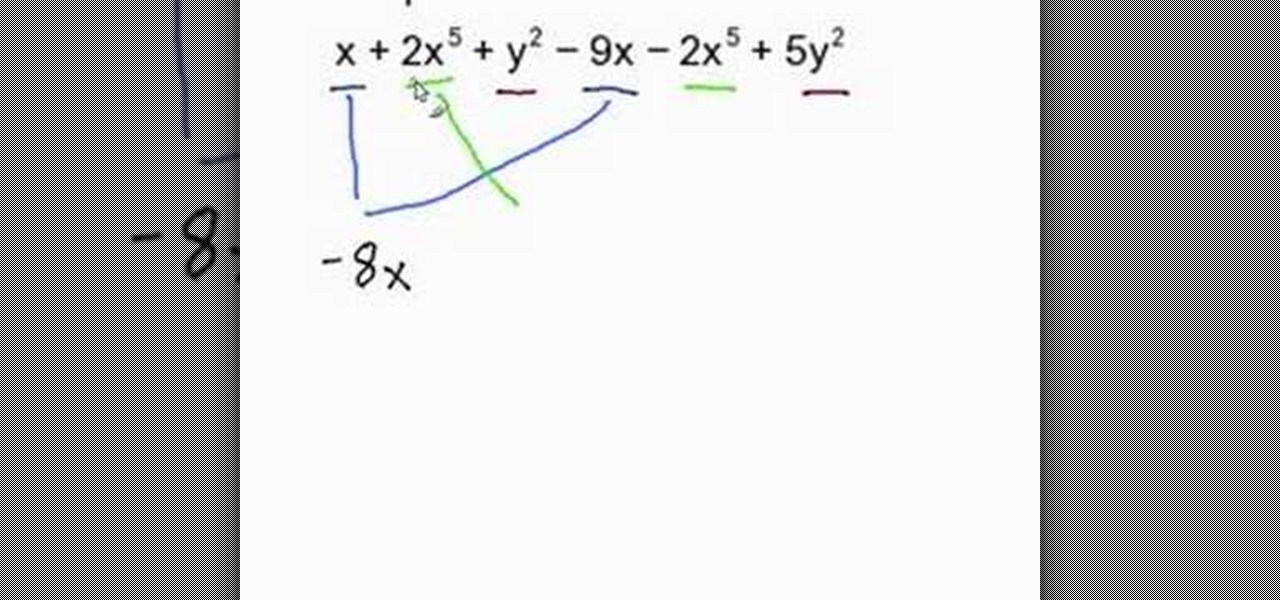This is an in depth tutorial on how to use the Motif XS vocoder. Subjects covered are: which microphone to use for vocoding, how to connect the mic, how to set up the parameters from utility mode and a short demo of the 4 basic vocoder voices from the Motif XS ROM.

While some people might like Thanksgiving because of the food, seeing family, or another wholesome reason, many of us also enjoy saving big on the items we've been eyeing all year. Take iPhone cases, for example. Speck, Insignia, even Apple all make cases that can put a dent in your wallet. A good Black Friday deal can mean a shiny new case for your iPhone and some extra dollars in your pocket.

The new iPhone XR, XS, and XS Max have everyone buzzing. But, at first glance, the XR and XS look pretty similar in almost every way. So, what's the difference? It comes down to the XR's "Liquid Retina" LCD screen vs. the XS's "Super Retina" OLED display. How do they compare, and why does it matter when considering which new iPhone to preorder?

Combined, the new iPhone XR, XS, and XS Max are the largest suite of iPhones that Apple has ever released at once time. While the XS remains the same size as last year's iPhone X, the XR and XS Max are even larger. But which size is right for you? We can help you decide which will fit your hand best with printable cutouts to compare the sizes of Apple's latest and greatest.

For Apple Pay users, the iPhone X, XS, XS Max, or XR will be an adjustment. Gone are the days where you could rest your finger on the Home button and hold your device within range of a contactless reader. Without Touch ID on the iPhone X, this isn't possible. But have no fear, Face ID is here.

With this year's iPhones, Apple built upon the success of the iPhone X in a somewhat iterative manner. All three phones borrow from the 2017 flagship's design, which many praised as being the best in years. They also tried to help those of us who don't have more than a grand to spend on phones, creating a new product with a few compromises.

If the iPhone XS, XS Max, or XR is your first Home button-free iPhone, you might have some questions, such as "How do I access the app switcher?" and "How do I use reachability?" While iPhone X owners have had over a year of practice, newcomers to Apple's buttonless revolution might feel a bit confused when it comes to actions they used to perform on iPhones with ease.

Looking for a video guide on how to adjust shutter priority settings on a Canon EOS Rebel XS (otherwise known as the 1000D)? You've come to the right place. This video guide offers a detailed, step-by-step guide to the tying process. For complete instructions, take a look!

This tutorial shows how to connect and set up a device/instrument (in this tutorial it's an electric guitar) to your Motif XS audio input, how to apply two effects, how to record the audio together with a performance to a song or pattern, and finally how to export the whole song to your hard disk as a .wav file.

Watch to learn how to do a direct performance recording into either song or pattern mode on the Motif XS Yamaha synthesizer.

While the iPhone XS actually comes with a smaller battery than the iPhone X, Apple claims it, along with the XS Max and XR, offer users longer battery life than last year's first Face ID model. While that may be true, your new iPhone still ships without meeting its full battery-saving potential. There are, however, steps you can take to make sure your X, XS, XS Max, or XR makes it from morning until night.

Without a second beta like most other beta versions, Apple released iOS 12.1.2 to all iPhone users on Monday, Dec. 17. The update comes just one week after the iOS 12.1.2 beta went live, so why did it have such a quick turnaround? The answer likely revolves around eSIM issues on newer iPhone models, as well as legal issues with Qualcomm.

With the iPhone XS, XS Max, and XR, Apple introduced dual-SIM capabilities to iOS, made possible by eSIM technology. If you recently picked up one of these three new iPhones and need to utilize your eSIM while traveling abroad, you might want to take a look at the data plans offered by GigSky.

We often take for granted how reliable our iPhones are — so much so that many of us get panic-stricken at the very rare event where our device freezes up as a result of a buggy app or an update gone awry. Because of this, knowing the basics of troubleshooting is a handy skill to have, and this still applies to the iPhone XS, XS Max, and iPhone XR. Force-restarting is usually the first tactic to employ.

The ongoing war between Apple and Samsung fans will rage on once again. With the release of the iPhone XS Max, Apple has presented a stronger adversary for the Samsung Galaxy Note 9, released earlier. Both stack up well against each other, providing two of the best experiences on their respective operating systems.

Until next March, the iPhone XS and Samsung Galaxy S9 will be the only phones considered by many. Whether you're an Apple fan wanting to see how your new phone stacks up against the competition or a buyer on the fence, here's how the latest flagships from the two biggest brands compare.

The world finally received its first official look at the iPhone XR, XS, and XS Max, Apple's 2018 suite of smartphones, on Wednesday, Sept. 12. If you're someone looking to get their hands on one, two, or three of these new iPhones as soon as possible, you'll need to know all of the important dates so you don't end up missing out to others ahead of the line.

Incoming phone calls and FaceTimes, whether you want to answer them or not, will take over your entire iPhone's screen — no matter what you're in the middle of doing on the device at the moment. You could be browsing the web, playing a game, or chatting on social media. It doesn't matter, you'll get interrupted. But you don't have to put up with it anymore.

On all other iPhone models, you go to "Battery" in the Settings app and toggle on "Battery Percentage" in order to see the exact amount of power left in the status bar. On the iPhone X, XS, XS Max, and XR, however, that option no longer exists since there's not enough room up there to show the percentage indicator because of the notch for the TrueDepth camera system. But that doesn't mean it's gone entirely.

With an iPhone that includes a digital eSIM option aside its standard Nano-SIM card, you can have two cellular service accounts. One can be your primary line with your main wireless carrier, and the other can be from your main carrier or another provider. The eSIM account can be prepaid or postpaid as well as data-only, which is great for traveling. But which wireless providers support eSIM?

Let's face it, iPhones are expensive. With the latest iPhone XS Max reaching as high as $1,449, our wallets could all use a little support. That's where Black Friday comes in, supplying us with deals and discounts on iPhones of all kinds. If you're looking for a new iPhone this holiday season without having to break the bank, you've come to the right place.

The battle between the Pixels and the iPhones has been heating up over the last few years, and this year's bout is the best one yet, with Google's Pixel 3 taking on Apple's iPhone XS.

The new iPhone XS and XS Max have more issues than just their hefty price tags. Customers have only had the phones for a handful of days, but some are already complaining of cellular and Wi-Fi connectivity issues on both models. If your experience is the same on your XS or XS Max, there are steps you can take to get your iPhone reliably back online.

The iPhone X ushered in the Swiss Army Knife-like Side button, which can perform numerous functions, such as summoning Siri and opening Apple Pay through click gestures. This has carried over into the iPhone XS, XS Max, and iPhone XR, so if you've upgraded to one of these devices from a Home button-equipped iPhone, you'll have to learn how to shut down your new device.

Three new iPhones means you have to make a choice: Do you go with the smaller iPhone XS, the larger iPhone XS Max, or the cheaper iPhone XR? There's lots to like about each model, but if you want to make an informed decision, it's time to learn what each has to offer. Here's what the iPhone XS Max brings to the table.

The cutting-edge iPhone X, XS, XS Max, and XR have one-upped their Android competitors when it comes to facial recognition. Apple packed these flagships with an array of front-facing sensors to complement its selfie camera, which allows the new device to more accurately analyze faces, which you need for Face ID, Touch ID's replacement.

While fully closing apps on your iPhone can keep it running at peak efficiency since it frees up memory and stops background refreshing, it's most critical when dealing with unresponsive apps. If you have an issue with a certain app, you can just force-close it instead of rebooting.

For the first time in a while, the battle between Samsung and Apple is really interesting. Unlike previous years where the choice for smaller hands was limited to the Galaxy S series, this year, there's an option for Galaxy Note users. Both sides of the aisle have their best options in years with minimal sacrifices.

Besides the Apple vs. Samsung competition, few battles are as vocal as the battle between the best Pixel and best iPhone. This year, it's the Pixel 3 XL and iPhone XS Max, two phones that are equipped with minor hardware updates from their predecessors, though both showcase significant OS-level improvements.

This year marks the first for Apple to exclude the Home button from any new iPhones. If you're going from a Home-button iPhone to a new XS, XS Max, or XR, you might be a bit stumped when trying to perform basic tasks, such as activating Siri. While you can't hold down the Home button any longer, there's a new method that's just as quick.

Following in the iPhone X's footsteps, the iPhone XS and XS Max, as well as the iPhone XR, have all ditched the iconic Home button last seen on the iPhone 8 and 8 Plus, which is one giant leap toward Jony Ive's ultimate vision of an iPhone that's a clean slab of glass. However, without the Home button, a lot of tasks have changed, most notably, entering and exiting DFU mode in iTunes.

They're finally here. Apple announced three new iPhone models at their "Gather Round" event in Cupertino, and they're all absolutely gorgeous phones. With bezel-less screens and polished titanium edges, the iPhone XS, XS Max, and XR are truly marvels of engineering — but perhaps the most impressive design feat Apple pulled off is the fact that two of these models are rated IP68 under the IEC standard 60529.

While the three new iPhones won't even be announced until Sept. 12 during Apple's fall event, case makers are already primed for the launch of the devices. Some case designs are already live on manufacturer websites, and you can even buy or preorder cases for the iPhone XR, iPhone XS, and iPhone XS Plus to have right now or on launch day.

Is the Home button the main reason you haven't pulled the trigger on a new iPhone? Are you worried that you'll miss its functionality too much, or that simple things like accessing your home screen will be too hard? Well, don't worry about any of that, because Apple came up with some intuitive gestures that makes the old Home button seem clunky and outdated once you get used to things.

While there were a ton of features added in iOS 12, one that Apple had been bragging about since June was nowhere to be seen. Until now. With the iOS 12.1 update, your iPhone gets a huge feature, as well as a few smaller ones to boot.

While there is a lot to be excited about when it comes to iOS 12 in general, iPhone X users will not just get the same new features and tweaks that all other iPhones will get — they'll get a few unique ones that will make the device even more desirable to those who don't have one yet. Also, iPhone XS, XS Max, and XR users will also see these benefits out of the box.

In this tutorial, we learn how to find missing windows and panels in Sony Vegas. When you are in Sony Vegas, you will want to look in the middle for several lines that have "X's" in them. Now, place the mouse on the side of these and drag out the windows that you see, and you will be able to drag out the panels you have been looking for. After this, change the view of your page so you can always see the panels you need to on this software. Next your windows will be where the other x's are, an...

In order to combine like terms, you need to look at the variables. Terms can only be combined if the variables are all identical. The first thing that you would have to do is look for matching variables. In the example, x + 2x5 + y2 - 9x - 2x5 + 5y2, you should try to see which ones match. Then, group them together. Match the x's with the x's and the y's with y's. Therefore x - 9x = - 8x. 2x5 - 2x5 = 0. Y2 + 5y2 = 6y2.

The holidays are here, which means a slew of new smartphones are set to be gifted to loved ones in the spirit of giving. Of course, a great case to compliment and protect that precious flagship is a must, regardless of whether it's a OnePlus 6T, iPhone XS, or Galaxy Note 9. And while quality cases usually come with a hefty price tag, there are plenty of Black Friday deals to keep you from going broke.

Public beta testers will be pleased to know that the second iOS 12.1 beta has just become available for iPhones. The Tuesday, Oct. 2 update features an impressive 70+ new emoji for testers to enjoy, including bald emoji, emoji with red hair, gray hair, and curly hair, among many others, as well as a patch for iPhone XS and XS Max devices suffering from charging issues.