
How To: Use the magic wand tool in Photoshop
A Photoshop tutorial on how to use the Magic Wand Tool. This covers the options within the tool that are available and helps you gain maximum knowledge and control of the tool.


A Photoshop tutorial on how to use the Magic Wand Tool. This covers the options within the tool that are available and helps you gain maximum knowledge and control of the tool.

Want to select an area of an image using a quick and easy way? In this video tutorial you will learn the basics of using the Magic Wand tool in Photoshop. Learn to use the Contiguous option to make the selection you want.

Use the "Magic Wand" tool to select the color you wish to change. The next step is to open the replace color box. Go to Image > Adjustments > Replace Color. After the Replace Color box is open, you may have to select the color that you want to change in the image. Sometimes, it will automatically select the color you're changing, but sometimes you will have to use the Eyedropper Tool and click a hue of the color you wish to change. After the color is selected in the "Replace Color" box, you c...

In this video tutorial, go into the world of Harry Potter and learn how to make your own Harry Potter magic wand. For this magic wand project, you'll need an LED, copper wire, colored markers, plaster, and a straw. Sure, it's not the best magic wand ever, but it's nice and cheap and easy to make... a good project for the kids.

In this clip, you'll learn how to make use of the regular Brush tool when doing design work in Adobe Illustrator CS4 or CS5. Whether you're new to Adobe's popular vector graphics editing software or a seasoned professional just looking to better acquaint yourself with the program and its various features and filters, you're sure to be well served by this video tutorial. For more information, including detailed, step-by-step instructions, watch this free video guide.

This video tutorial series will show you how to create a magic wand particles effect, the sort of visual effect you might see when a “magic wand” is waved. This will be similar to a “pixie” dust effect, although not so complicated. Whether you're new to the Blender Foundation's popular open-source 3D computer graphics application or are a seasoned digital artist merely on the lookout for new tips and tricks, you're sure to be well served by this free video software tutorial from the folks at ...

Learn how to get a soft blue makeup look using NYX Magic Wand. - The first thing to use is the creamy concealer from NYX under the eye.

Can you solve the mystery of the sands? The Magic Sand Wand puzzle is a clear acrylic wand, partially filled with brightly colored sand, and containing a silver ball. All you have to do is get the ball from one end of the wand to the other.

Your days as an ordinary Muggle are over — as long as you have an iPhone. With just a word or two, you can use your iPhone and newfound Muggle-born powers to cast spells or utilize charms just like Harry Potter and team. Only your "wand" is from Apple, not Ollivanders in Diagon Alley.

In this video tutorial, you'll see how to make a magic wand illusion. It's not a complicated process, and the tools and pieces are things you might already have around your workshop. With just a little work, you'll be able to baffle and amaze your audiences with this simple trick!

With the first installment of "Harry Potter and the Deathly Hallows" out, don't be surprised if you find yourself more than ever wanting to whip out a twelve inch phoenix feather wand and wrist twirl your way to defeating your own personal Voldemort. While this video won't teach you how to do magic (so sad), it will teach you how to craft a very cool-looking "Harry Potter" wand that can do the "lumos" spell.
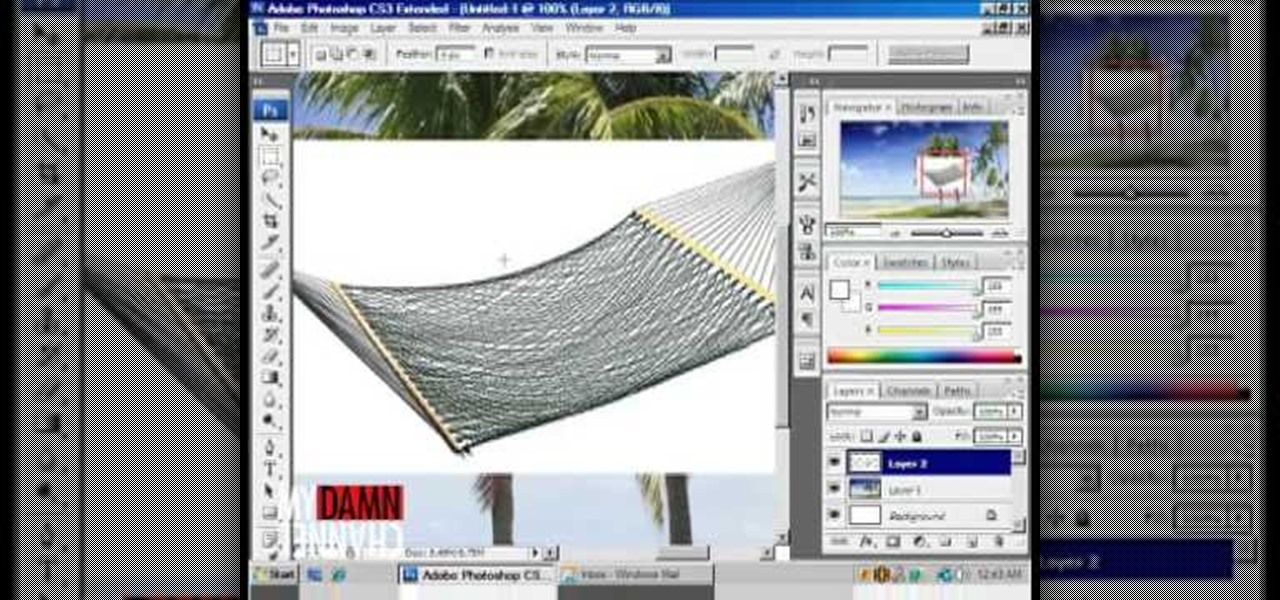
Don't use your magic wand tool. Donny shows you how to create a picture perfect beach scape with a hammock.
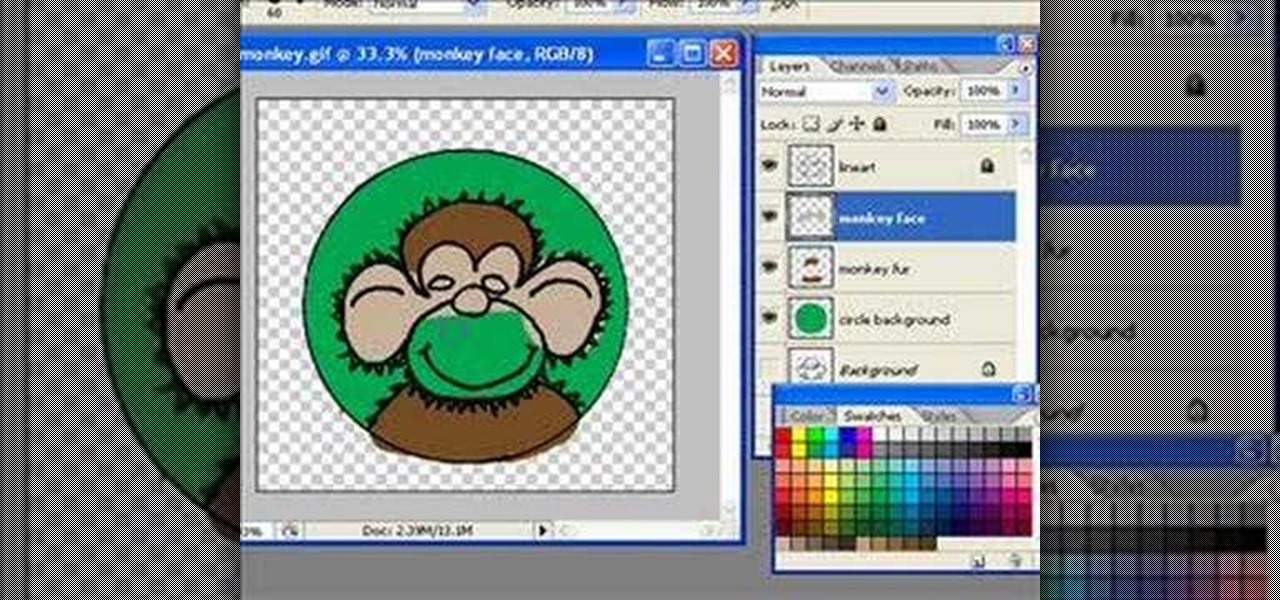
In this video tutorial you will learn to to colorize line art images using Photoshop. Learn to use the magic wand selection tool to make the selection you want. This example involves painting a monkey character.

The first step in getting Taylor Swift curls is to wash and blow dry your hair. After that, apply a heat protector spray and brush it through. To section your hair, twist the top lairs up and clip them up on top of your head. Next, take a curling wand and place it under a small section of hair at the root and wrap your hair around the wand. Leave a little bit that is unwrapped for you to hold onto. Hold the wand at a 45 degree angle. The longer you leave your hair wrapped around the wand, the...

This video teaches you how to make glitter wands using a simple and fast method. For a wand measuring about 18 inches long, you will need a sheet of A4 printer paper, glue, 2 strips of 1 inch wide 2 ply tissue paper, a pair of scissors, black and gold paint, an old sponge and glitter. First roll the sheet of paper and stick it so you have one small end tapering towards a slighter bigger end. Stick tissue rolls on the rolled paper and seal off the ends by twisting gently. When the glue dries a...

With Adobe Photoshop on your computer, it's super easy to change or adjust the skin tone of somebody in a digital photo. The process uses some basic selection and color adjustment tools, and it's a fun way to make a friend's face nauseously green or lessen the effects of overly strong, sometimes even orange, makeup.

Did your USB just bite the storage drive dust, but you have a paper you have to print out within an hour for English class? Tap your technie magic wand on your iPod Touch or iPhone to turn it into a USB jumpdrive.

The paint bucket tool in Photoshop has many of the same attributes as the Magic Wand Tool, only the Paint Bucket fills an area with a solid color or pattern.

Make a wand that looks like it just came straight from Olivander's shop - or, at least, directly off the set of the Harry Potter movies! This tutorial shows you how to make your own light up Harry Potter style wand.

A fairy princess party isn't the same without fairy wands! Eschew traditional conceptions of wands and create wands that are both girly and good to eat by watching this tutorial on how to create fruit wands!

This video will show you the advantages of a shower wand and how to install one easily. A shower wand can help you clean the shower and clean pets too. To remove the shower head you will need a strap wrench. You may want to change the shower arm if it has too many scratches; use the handle of a set of pliers. Use Teflon tape when reassembling the fixtures to ensure a watertight fit. The new bracket has a built in holder for the wand.

Steps to make Sprite animation in Photoshop are:1. Open a spreadsheet of your own choice; in this case we are going to take running animation.2. Once your spreadsheet is loaded, zoom-in until you get a four page, for ease of use.3. Zoom-in to the required movement, after zoom, select the image and open File and from that click New File and click OK (Dialog Box), and you will get a work space to work on with your selected image. The feature makes it simple for one character animation (work).4....

We have no doubt that famed photographer Annie Leibovitz takes perfect photos right at the photo shoot that require minimal retouching. But for the rest of us, as it is for most photographers, the photo editing process is just as important as the photo taking process, if not more important.

Many folks select images in Photoshop with the likes of the Quick Select and Magic Wand tools. Highly automated, but these tools rarely work accurately. Experts use the Pen tool. Using the Pen tool is an art form worth learning, because it always works. Whether you're new to Adobe's popular raster graphics editing software or a seasoned professional just looking to better acquaint yourself with the program and its various features and filters, you're sure to be well served by this video tutor...

This is a terrific video on how to whiten yellow teeth in Photoshop, taught by Link. First, he zooms in on the teeth and uses the quick selection tool or magic wand. This is a pretty easy task. You just have to click and drag. If you put too much of the gums, you can hold down alt, then drag the areas you don't want. Make sure you use a small brush when using these modifications. All you have to do then, is go into the heat saturation and select shift-control-I, which inverts the selection. T...

Maintaining a clean living space is important, but it shouldn't have to be a hassle. The KAPSULE™ UV Sanitizing Wand 2.0 is designed to keep surfaces pathogen-free. This powerful wand emits 254nm UV-C light and makes quick work of pathogens. In a laboratory test, KAPSULE even eliminated more than 99% of E-coli!

Here's a fun and eco-friendly activity that will let you make some clever bubble wands out of recycled wire. All you need is the colored wire (you can use old hanger wire) and a few BBQ sticks. Then bend into the shape you want!

Sailor Moon, Venus's Crystal Power hen shin wand top is a tutorial video on how to create a wand that looks the same from the famous girl power anime Sailor Moon. Featuring the one of the main character, Venus, the video starts on the showing the materials needed and a step by step procedure that anyone will surely understand. Making the Venus’s crystal power hen shin wand top will not take you 1 hour. The product will be a nice gift to little gir...
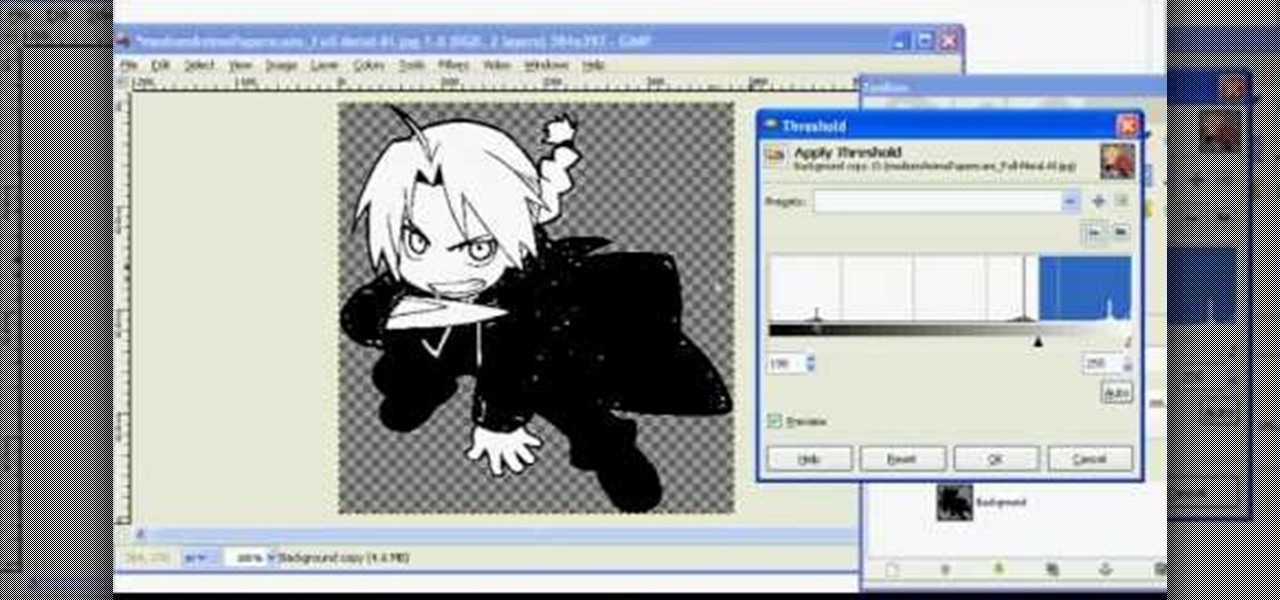
In this tutorial, we learn how to make 2-layer stencils in GIMP. First, cut out the background before you begin. Now, right click on your main layer and then select "add alpha layer". After this, select the magic wand tool and delete all the white areas on the outside of the picture. Now duplicate the layer, then hide the top layer and select the bottom layer. Now, go back to threshold and move it all the way to the right to get an outline of the image. From here, go back up to the top layer ...

This video tutorial is going to show you how to make a latte with microfoam. Dan takes some freshly ground coffee powder and taps it down. The most important thing about making microfoam is to keep the milk very cold about 34 degrees. Dan then first works on the top of the milk with the tip of the wand and after 15 – 20 seconds he puts the wand into the milk to get it up to the right temperature of 140 – 150 degrees. He then pours the shot into a cup, taps the milk jar slightly and pours it i...

In this video, we learn how to perform "the coin fold" trick. First, borrow a quarter and grab a piece of paper. Take the quarter and fold it up inside of the paper. This will prevent you from doing any slide of hand or trickery. Make sure they can see the coin inside of the paper. Next, you will need to take out your magic wand, which is in your back pocket. Wave it over the paper, and the coin should no longer be inside the paper. To do this, you will need to make sure the coin is inside of...

In this tutorial, we learn how to make a cool neon text effect using Photoshop. First, type your text using a big and simple font. After this, right click on the text layer and click on "rasterize type". Now, press the control button while you click the thumbnail of the text layer. After this, grab the lasso tool and click "select inverse". Then, set it on 12 pixels in the toolbar. Now, use the magic wand too and select each of the letters by holding shift. Next, create a new layer and click ...

Thanks to advances in CGI, lots of ordinarily silent or non-alive things have been animated (or anthropomorphized for all you English majors out there). Dogs, cats, squirrels, and thanks to the "Toy Story" series, Barbie and Ken, too.

In this how-to video, you will learn how to single out a color in an image with Photoshop. First, go to select and click Color Range. Select all the color of the image by clicking around the object while holding shift. Once it is selected, click okay. Your selection will be made. Go to the magic wand tool. Hold shift and select the color areas that you have missed. Now, go to select and press inverse. This will select everything but the object. Go to image and adjustments. Now, drag the satur...

Photo editing expert Chad Troftgruben teaches the viewer how to effectively use the quick selection tool in Adobe Photoshop. In Chad's opinion, the quick selection tool is quite similar to the magic wand tool in the same software, except for one major difference: one can select a particular object, even in a complex picture, simply by holding down the left key of the mouse and moving the pointer over the object. Chad also points out that the quick selection tool saves a lot of time and is ver...

This series goes over all the different tools available for making selections in Photoshop starting with the Elliptical and Rectangle Marquee tools. Then the Lasso tools, Magic Wand tool, and finally what to do after you finish selecting!

In this video, Amy shows you how to properly apply mascara in a way that will compliment your eyes. Using good mascara, simply look downwards at a mirror in order to get a good view and then use the wand to run the mascara over your eyelashes. It is suggested that you simply move the wand and not your eyelashes or your face, carefully rolling the mascara outwards to create a slightly curled eyelash look. This technique will allow you to apply mascara properly and quickly.

Facebook is really good at two things: connecting people all over the world and force-feeding changes to its users (ahem...Facebook Messenger).

Learn to please a true coffee connoisseur with a hand-crafted caffe macchiato. Watch this recipe video to learn how to make your own Caffe Macchiato at home.

Become your own favorite barista by learning to create an authentic cappuccino at home. This Howcast guide demonstrates and provides a recipe for homemade cappuccinos.