
How To: Unblock all websites for free without a proxy
Isn't it annoying when you sit down at a public computer and all of your favorite sites are blocked with a filter? You can use proxies to get around these blocks, but those don't always work.


Isn't it annoying when you sit down at a public computer and all of your favorite sites are blocked with a filter? You can use proxies to get around these blocks, but those don't always work.

Sick of not being able to check your email at work? Unable to check your Facebook in the school's computer lab? Do your parents have their parental controls on your computer on high? In this video, learn how to bypass work & school filter controls to unblock blocked websites.

It's easy to block a person or a website from appearing in your Facebook feed, but it isn't as easy to undo that. Thankfully, there are still ways to unblock people directly from your phone.

Watch this step-by-step essential guide to unblocking sinks and basins. Use a plunger, petroleum jelly, a cloth, a wrench, and a piece of metal.

While it's a more secure platform for messages and calls, Signal's job isn't to prevent unknown users from contacting you, so you run into the same issues you would with a regular phone number. People you know that you don't want to talk to may try to strike up a conversation and you'll still get spam messages. Luckily, it's easy to block these suckers.

This video will show you how to block or unblock someone from calling and sending your messages in your iPhone or iPad. So please watch the video and follow all the steps carefully. Employ the technique in your iPhone or iPad.

In this tutorial, we learn how to unblock Facebook or MySpace at school or work. First, go to your start menu and run "services". After this window pops up, look for DNS client and then right click on it. Then, click "stop". After this, restart the browser that you are on with your computer. From here, type in the address of the website that you want to go to. It should not be working and you will be able to go onto the website without any problems! This is a great way to get past blocks your...

In this video, we learn how to unblock a Facebook firewall at school. First, you will need to try to go to the website you want to go. If you try this and you can't reach the site, go to the top of the bar where you typed the website in at. Once here, you will find where it says "http". Type in an "s" after the "http" so you end with "https" then type in the website that you want to visit. After this, you should be able to go to the website you want to go to without any trouble, just make sur...

Just like in real life, every once in a while you run into people on Facebook that you just don't want to see. In this tutorial, learn how to block users on Facebook and prevent them from seeing you or your profile.

Learn how to easily unblock a kitchen sink clogged with food particles in simple steps. Every time you clean your dishes and bowls at your home kitchen some food particles wash out and get clogged. When these particles are clogged the water starts to drain out slowly and bad odor arises. Put some Alka Seltzer tablets in your sink and crumble them through the holes. Now pour some vinegar over the tablets through the hole. Leave it for two minutes and flush the sink with water to finish.

This is a great video about how to unclog your toilet without a plunger. The author of this video explains which ways she tried to unclog her toilet initially, and how they failed without any results. She then tells you how you can unclog your toilet with dish soap and some hot water, which actually works. If you are facing the same problem with your toilet, just try the method explained in this video and see if it actually works or not. Also, use this method to unblock a sink without a plung...

School internet filters serve a valid purpose—they keep students from wandering off into the deep corners of the web while still allowing at least some internet access. But a lot of these restrictions are completely ridiculous, to the point where some school districts block access to the educational material in National Geographic or forbid searching terms like "China," "Iran," or "Russia"—because, you know, breasts and commies.

If you're a U.S. expat living, traveling, or studying abroad, or just someone who typically uses virtual private networks (VPNs) in order to access the North American video libraries of services like Hulu or Netflix, you were probably surprised to see that these video streaming services don't work on your Chromecast or Chromecast 2.

Is your shower draining slowly? In this home plumbing tutorial, you'll learn how to clean and unblock a shower waste trap. For detailed, step-by-step instructions on the rather unpleasant business of clearing blockages in your shower, watch this how-to.

In this Computers & Programming video tutorial you will learn how to unblock MySpace (or any other site) at school or work or anywhere else. This is really very easy and simple to do and takes practically no time. It is like going directly to the original site. For this, you first go to the site Cool MySpace. Once on this site, simply type in the address of the website you want to go to in the surf box. For example, http://www.myspace.com and then click on 'start surfing'. That's it! You are ...

This video will show you an interesting trick which you can use to access Facebook or other web pages on a school server or other place where Facebook is normally blocked with the help of Google. You will need to first go to the Google homepage and find the button at the top of the toolbar which says "more" and go to the pull-down option of "even more" options. This will open up a new web page. You should then go down to the "translate a webpage" option on the right hand column of results and...

Can't wait until you get home to get onto MySpace? This video gives step by step instructions on how to try and unblock MySpace while you are at school or on a server that does not allow access to the site. This video does not have narration, but has written instructions on how to get around blocked sites with out using a proxy server. However, you have to have access to the system 32 files for this tutorial to work, and accessing these files does go against a lot of network policies.

In this clip, you'll learn how to circumvent Internet filters with Ultrasurf. For more information, including a complete demonstration, and detailed, step-by-step instructions, as well as to get started using this trick to access blocked websites at your own school or workplace, take a look.

If you have a blocked sink, there are multiple solutions. This video tutorial will see to it that you find the right fix for your clog. For more information, as well as to get started unblocking your own sink, watch this helpful plumbing tutorial.

Be amazed at how much hair this snake-like device removes from your clogged plug hole and beyond!

Apple's Mail app has always been a stylish yet simple way to check and send emails. Third-party apps up the ante with powerful tools and features to help keep junk and spam mail out of your eyesight. But with iOS 13, you don't need them since Apple gave the Mail app some much-needed superpowers. One of those being the ability to block senders from emailing you.

Super heros' secret identities are their most guarded secrets. Many choose to protect them with masks, but how to make your mask if you're a new superhero or a filmmaker trying to simulate a super hero? This video will show you how to make your own cheap superhero mask at home, which will be a great prop for your next film or Halloween costume.

When you dislike or hide a song in Spotify, you'll never hear it again in the playlist or radio station that you blocked it from. If you bury it for the entire app, it won't play anywhere. But that doesn't mean you can't get it back if you change your mind.

Traditional makeup is too boring for special occasions, so why not try something a little more fun to ring in the new year? This how-to video goes through the intensive process of applying a vibrantly colorful and ornate harlequin mask, using just makeup. The cosmetic products used to create this look are N.Y.C Yellow Concealer, Clinique Super Powder Double Face Make Up # 10 Matte Medium, N.Y.C Black Pencil Eye Liner, Graftobian Crème Foundation Yellow, Graftobian Crème Foundation #89092 Augu...

This clip demonstrates how to generate gradient masks using the Vanishing Point filter. tricks, you're certain to like this free video software tutorial. For more information, including detailed, step-by-step instructions, and to get started making your own gradient masks, take a look!

If you're not familiar with its mask tools, you're not taking full advantage of Adobe Photoshop. Learn how to use them with this clip. Whether you're new to Adobe's popular image editing software or simply looking to pick up a few new tips and tricks, you're sure to benefit from this free video tutorial from Tutvid. For more information, and to get started layer, vector and clipping masks yourself, watch this graphic designer's guide.

This image editing software tutorial teaches you how to remove fringe left over from masking on a monster image in Photoshop CS3. Discover three distinctive ways to remove the ugly fringe that can ruin any good masking project. These Photoshop techniques are specially designed for working with detailed hair (like a monsther!), in Photoshop masking projects.

In this video tutorial you will learn to use custom shape clipping masks in Photoshop CS2. The masks offer you great control over your design. This example involves the use of layers and layer style.

Explore your kid's creativity with crafts! Learn how to make bunny, Batman, pirate, butterfly, and many more masks out of foam in this free crafting video series.
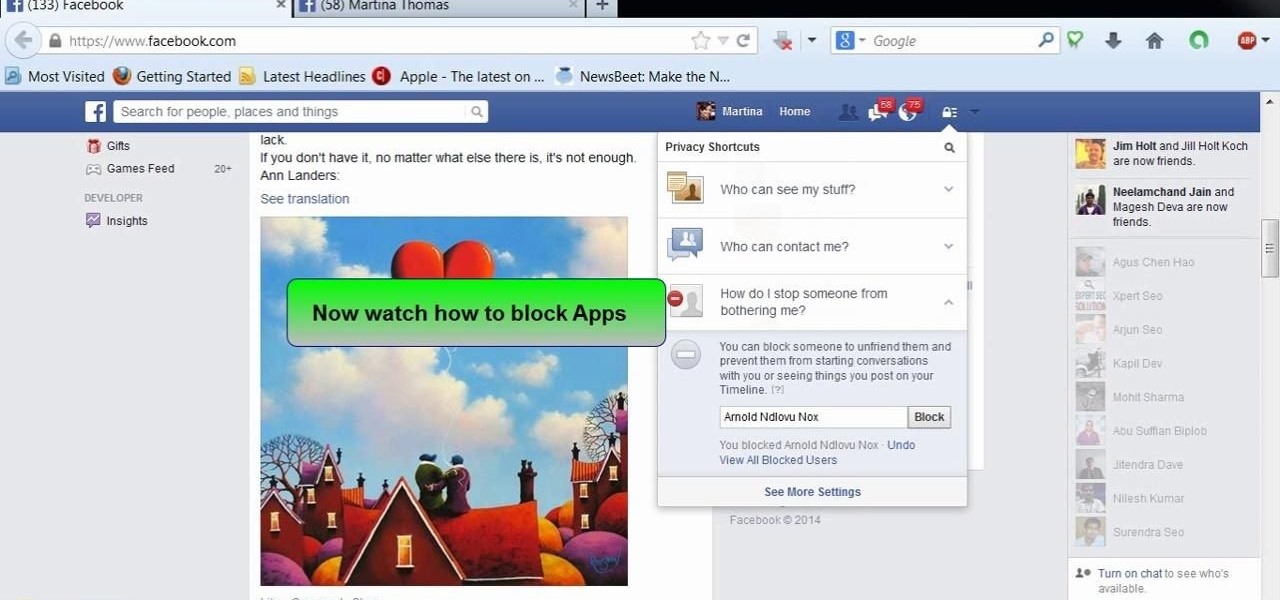
This video will show you how to block users and app invites on Facebook. You can also block apps from sending you notifications. If you accidentally blocked any user or app you intended you could unblock them easily. So please watch the video and employ the technique in your Facebook account.

Just a little tutorial I put together for those that love to text at work or school or any other place really that you spend a lot of time in. I hope you enjoy.

This video will guide you how to block website in Firefox and Google Chrome browser. The video also shows how to unblock those websites. With the help of this tutorial video you could block a website on your PC.

This image editing software tutorial shows you how to use clipping masks on monster images in Photoshop CS3. Discover the magic of clipping masks and how you can create complex masks with this simple technique. Russell Brown shows you how to create Halloween magic right in Photoshop CS3.

If you have been learning how to work with smart objects in Photoshop CS3, you may have noticed that some funny things start to happen when you try to use layer masks with smart objects. Most often, you layer mask doesn't move with the smart object. This Photoshop tutorial will show you a workaround for layer masks not linking with smart objects.

Ken Appleby demonstrates how to mask a domain with GoDaddy. Masking a domain enables the domain owner to customize what appears in the viewer's address bar. First, log in to your GoDaddy account. Then, click on the domain manager function located on the left hand side of the page. Next, choose the domain that you would like to work with in the domain name list. Click the forwarding option. In the next window, click on the masking tab. Tick the enable masking function. Choose a masking title. ...

Guy Fawkes Night (or Day as it's known stateside, and commonly called Bonfire, Cracker, or Fireworks night) celebrates the anniversary of Catholic conspirators attempting to blow up the Parliament houses in London. Celebrated on November 5th, Guy Fawkes is traditionally hung in effigy and many parade around in Guy Fawkes mask. This mask may be particularly familiar thanks the movie "V for Vendetta" as the mask worn by V. This video tutorial from MIT students, shows how to fold this origami Gu...

Michelle Phan demonstrates how to create an egg mask facial. Egg white and yolk mask. Perfect for oily skin. It helps brighten and tighten the skin. The reason why the egg yolks are so good and rich for your skin is because they are loaded with Vitamin A! Protein and nutrients!
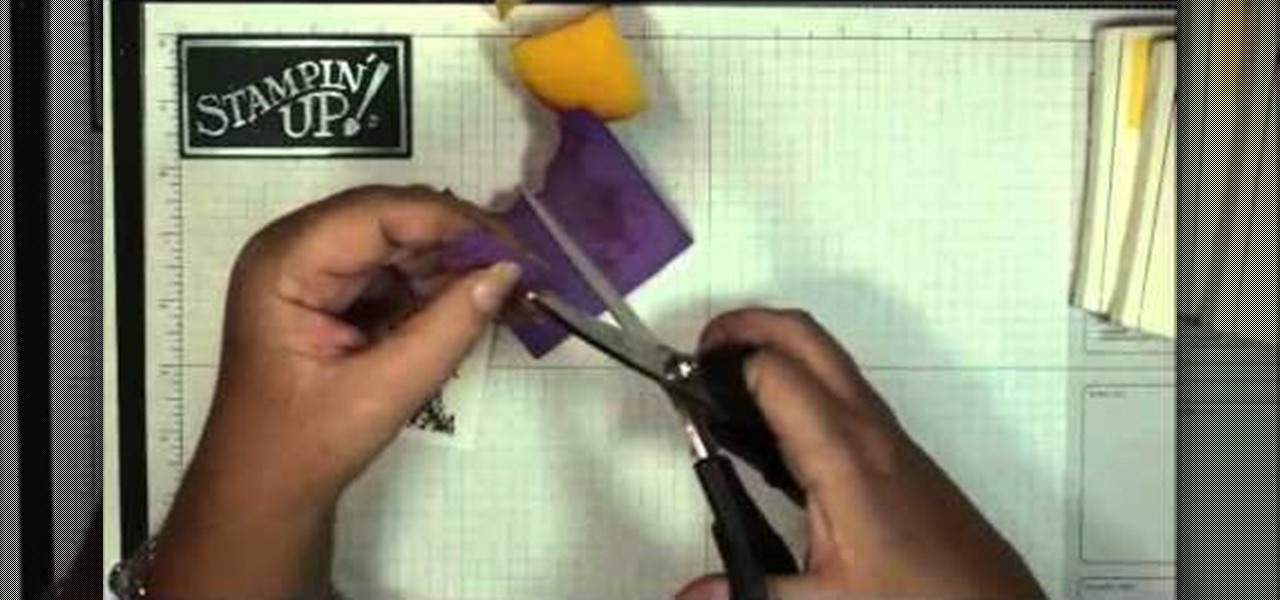
Make a beautiful and spooky Halloween card using the masking technique! Masking technique? It's really not that hard! This card making tutorial shows you how to use masking to create a 3-D effect on your card - all you need is some Post-Its and scrap paper!
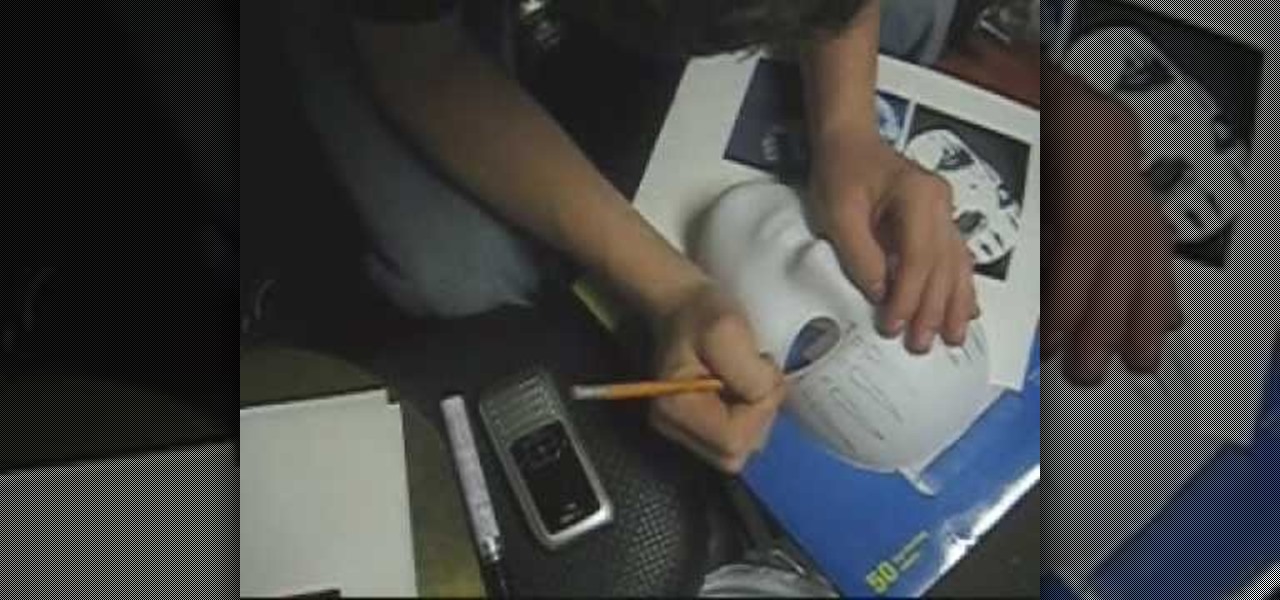
The materials that you need are a white mask, black sharpie, a printed copy picture of the mask, and a pencil. It is recommended that you sketch the picture using the pencil first. So, your first step is to sketch the picture using pencil on to the white mask. After you have finished sketching on the white mask. If you like, you can add extra details to make the mask looks better. You begin to go over it with the black sharpie. When you are done, the result will look like a Jordison mask from...

In this Photoshop tutorial the instructor shows how to mask a photo to itself and produce a glowing effect. First open the image in the Photoshop tool and duplicate a layer and add another layer in between filling it with white. Now select and copy the whole layer. Add layer mask to it and alt click it. Now paste the copied layer on the masked layer. Now do the control+I to invert the masking. Now the images gets a glowing effect on which you can apply the glossy effect on it. Now merge all t...