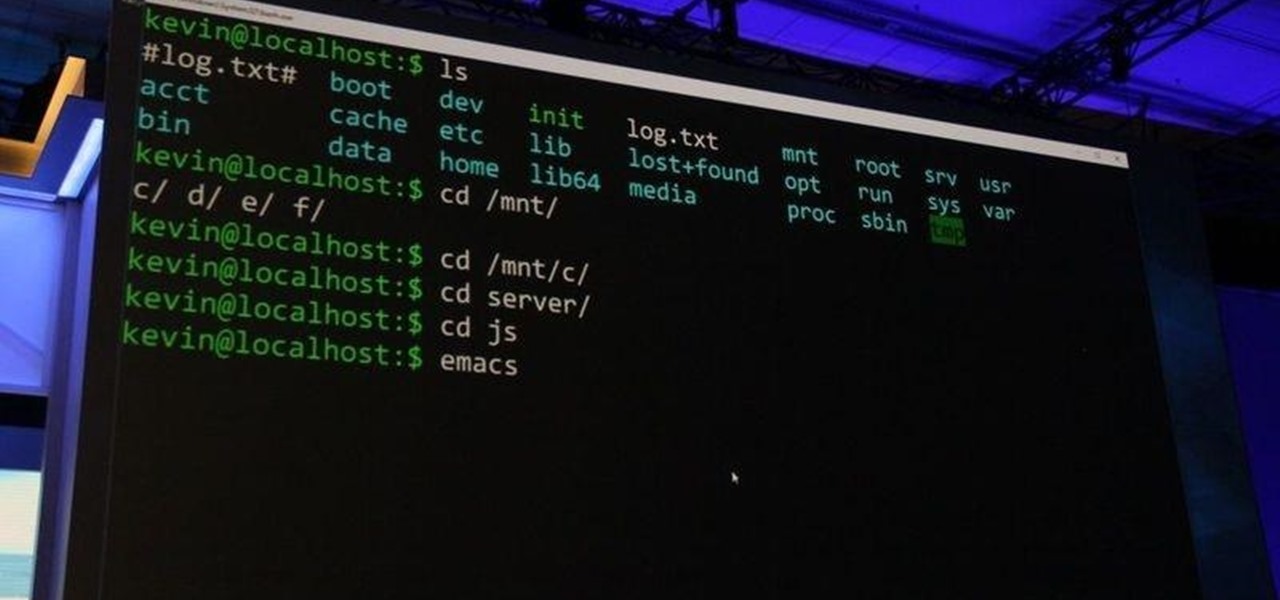Clip Art from Microsoft Office allows you to insert stock photos into you PowerPoint, Word, Excel and Entourage documents easily. You can gain access to the Office Clip Art site easily in any of the mentioned applications. The Microsoft Office for Mac team shows you just how to download and use clipart from Office Online in this how-to video. You can get free stock images of low-priced professional quality photos.

Creating tables inside Microsoft Word has always been a chore— but not anymore! With Word 2008 for Mac, you can easily create tables of all your information. And if you're not sure of the best way to select, resize, and move those tables, you'll know soon enough. The Microsoft Office for Mac team shows you just how to work with tables with these Word table tips in this how-to video.

Add pictures always seems to mess up your document— but not anymore. In Word 2008 for Mac, adding photos doesn't have to be stressful. Words and pictures can coexist beautifully now. The Microsoft Office for Mac team shows you just how to make text wrap around pictures in this how-to video. They will look and fit better, and your words can be friends now with your added images.

Data can be troubling, especially if there's a ton of it plaguing your Excel worksheet. But Excel 2008 for Mac makes life a little easier and less confusing thanks to a few worksheet tips and features you can utilize to work with your data in worksheet cells. The Microsoft Office for Mac team shows you just how to work with worksheets in this how-to video.

Not every client or coworker likes to mine through a spreadsheet to find all the important data. So, with Excel 2008 for Mac, you can easily share that data without sending the entire Excel spreadsheet. To do this, all you need to do is to use the "copy as picture" option. The Microsoft Office for Mac team shows you just how to insert a spreadsheet snippet in this how-to video.

The Toolbox in Office 2008 for Mac is more than just a simple formatting palette. There's so much you can do, so much you accomplish, but you need to know how to take advantage of everything offered in the Office Toolbox, whether in PowerPoint, Entourage, Word, or Excel. The Microsoft Office for Mac team shows you just how to format, insert, research, and clip with the Toolbox in this how-to video. Check out all of the things it can do!

If you've ever had to work with documents written in other languages, you know how painstakingly difficult it can be if you're not a fluent speaker of the language. But now, with the help of Office 2008 for Mac, translating those documents is easy. You can know easily translate a PowerPoint presentation in almost any language to almost any language! And you can also translate Word documents, Excel spreadsheets, and even emails in Entourage! This translator is available right in the reference ...

If you use Office 2008 for Mac and all its applications (Word, PowerPoint, Entourage, Excel), than you need to know about the predefined workflows available using the Script menu that uses Automator to help perform mind-numbing tasks. The Microsoft Office for Mac team shows you just how to save time by using predefined workflows in this how-to video.

Are you a vigorous notetaker? But are your notes disorganized and cluttered? Drop the paper and pen and pick up Word 2008 for Mac. Word contains a new feature that allows you to take notes, not to mention add audio notes and video notes. The Microsoft Office for Mac team shows you just how to create a text and audio notebook in this how-to video.

Did you know that headers and footers are a great way to make your documents easier to read? Not to mention more professional— and if you have Word 2008 for Mac, creating those headers and footers is a cinch. The Microsoft Office for Mac team shows you just how to create headers and footers for documents in this how-to video.

Whether you've used Word before, on Windows or a Mac, the Word 2008 for Mac program has tons of new and yet undiscovered features (undiscovered by you!) that you still need to learn. So, if you're a beginner Word user or a seasoned pro, you still could learn a thing or two with this overview. The Microsoft Office for Mac team shows you how to get started in this how-to video.

Need to make a homemade business card for you new company. Maybe you're about to take freelancing to the next level, a more professional level. Well, Word 2008 for Mac allows you to make your very own, personal business cards, and they give you tons of pre-formatted templates to choose from. You just have to supply the ink and paper. The Microsoft Office for Mac team shows you just how to find and use business card templates in this how-to video.

There's a lot you can do in Word 2008 for Mac, and with all of the possibilities, it can be hard to figure out what you can and can't do. Well, you can add cover pages. You can add headers. And you can add bibliographies easy. The Microsoft Office for Mac team shows you just how to add cover pages, headers, and other document elements in this how-to video.

Sure, not everyone will want to create brochures, but for some of us, it's the best way to get around paying a design firm— making them yourself in Word 2008 for Mac. The tools and templates inside Word 2008 make it easy to create visually stunning brochures for any occasion. The Microsoft Office for Mac team shows you just how to design a professional brochure in this how-to video.

Oh, no! Visual Basic macros are no longer supported in Excel 2008 for Mac, which might make things a little difficult for you if you're used them a lot in the past, or if somebody else gives you spreadsheets using them. The Microsoft Office for Mac team shows you just how to deal with Visual Basic macros in this how-to video.

Have you always thought of Excel's grid system as kind of limited? Too small for what you need? Well, now in Excel 2008 for Mac, its grid might be too big for its own good! It's huge with plenty of room for all your data. The Microsoft Office for Mac team shows you just how to explore the bigger grid in this how-to video.

Great news! — Excel isn't just for Windows anymore. Okay, so it's been available on the Mac for awhile now, but if you haven't used it yet, why not start now? Getting started with Excel 2008 for Mac is easy, and this video overview will show beginners or even the most seasoned professional spreadsheet worker a thing or two. The Microsoft Office for Mac team shows you just how to get started in this how-to video.

Excel is great, and if you're a Mac user, Excel 2008 for Mac has a lot of new and useful great features you can use to maximize efficiency in your spreadsheets. Excel doesn't have to be the boss anymore, you can! The Microsoft Office for Mac team shows you all the great features in this how-to video.

Excel 2008 for Mac makes it easy to create formulas for cells. You could always do it before, but now with the new Formula Builder feature, building formulas just got one step closer to simple. The Microsoft Office for Mac team shows you just how to build formulas by using the new Formula Builder in this how-to video.

You could be a PowerPoint power user or you could be a PowerPoint newbie— you've never created a slideshow in your life! Either way, this will show all of you brand new to PowerPoint 2008 for Mac (and all of your slideshow gurus) the basics of PowerPoint. The Microsoft Office for Mac team shows you just how to get started and get up to speed fast in this how-to video.

Word 2008 for Mac is jam-packed with tons of cool and useful features and tools that you can use to make a great looking document. Starting with the pre-made templates is the best way to go, and from there, customize it the best you can, anyway you can. The Microsoft Office for Mac team shows you all the great features in this how-to video.

Don't want to shell out the big bucks for some fancy, expensive budgeting software? Well, if you have Excel 2008 for Mac installed, you can manage your budget right there. Personal financing doesn't get easier than this— even business finances are easy to keep track of. The Microsoft Office for Mac team shows you just how to manage your finances with pre-formatted Ledger Sheets in this how-to video.

Sure, you can make boring tables inside PowerPoint 2008 for Mac, but who wants to add that dull element to their slideshow presentations? Nobody! Tables can be more than just numbers, they can be eye-catching and visually striking. The Microsoft Office for Mac team shows you just how to create great-looking tables by using Tables Styles in this how-to video.

If you've used PowerPoint in the past, you're probably used to version available on Windows, but you can do even more in PowerPoint 2008 for Mac. There are tons of new features that slideshow builders will love, but sometimes you can never know about them unless someone tells you about them. The Microsoft Office for Mac team shows you all the great features in this how-to video.

There's a lot of great features in Entourage 2008 for Mac, and one of the new features in "My Day". It's a small integrated app that helps you stay organized and helps you manage all of your upcoming events and tasks. The Microsoft Office for Mac team shows you just how to manage tasks and events by using My Day in this how-to video.

Since the release of Windows 8, Microsoft has been heavily encouraging users to use Windows with a Microsoft account. According to Microsoft, the main benefit of using a Microsoft account is the ability to sign in and sync your information across various Microsoft devices and services. Furthermore, you have access to a singular cloud storage solution which can contain documents, pictures, settings, and more on whatever system you're using with the Microsoft account.

Microsoft.com is one of the most extensive domains on the internet with thousands of registered subdomains. Windows 10 will ping these subdomains hundreds of times an hour, making it challenging to firewall and monitor all of the requests made by the operating system. An attacker can use these subdomains to serve payloads to evade network firewalls.

Welcome back, my rookie hackers! Several of you have written me asking about where they can find the latest hacks, exploits, and vulnerabilities. In response, I offer you this first in a series of tutorials on finding hacks, exploits, and vulnerabilities. First up: Microsoft Security Bulletins.

The Microsoft HoloLens has a fairly passionate, yet relatively small group of users pushing the developer-centric device forward, mostly spreading the word about the device through word of mouth and meetups. But this weekend, during the annual NBA All-Star festivities, we got a look at how Microsoft may be planning to market the device if it ever goes truly mainstream.

As most of you know, I am a strong advocate for using Linux for hacking. In fact, I would go so far as to say that you cannot be a hacker without knowing Linux well. I laid out various reasons for this in my "Why Every Hacker Should Know & Use Linux" article, and I even have a lengthy, continuing series on Linux Basics to help those new to Linux master it.

In a LinkedIn post published on Tuesday, Microsoft's leading advocate for the HoloLens made a prediction that the mixing of immersive technologies will define augmented reality in 2018.

In an early morning blog post, Microsoft announced the expansion of the Microsoft HoloLens Agency Readiness Partner Program. This announcement comes on the tail of an expanded HoloLens release over the last few months to many countries outside the initial US and Canada.

After more than a year and a half of silence, the rumors have morphed into reality: Microsoft has finally released an update for the HoloLens. And with that update comes a collection of new features that hint at big plans for the HoloLens this year.

Just weeks after revealing plans to port one of its most vital augmented reality products from HoloLens to the smartphone world, Microsoft has finally opened the mobile software floodgates to the public.

After years of waiting, Microsoft has finally updated its industry-leading augmented reality device, the HoloLens.

Microsoft's latest move to further secure its hold on the emerging mixed reality space comes in the form of two new Mixed Reality Capture Studios in San Francisco (the flagship studio) and London.

Microsoft recently announced that they're producing HoloLens units fast enough to keep up with demand, which means you can acquire up to five dev kits right now—if you've got the $3,000 fee for each one.

Not content with bringing the first untethered mixed reality headset to market, Microsoft wants to expand their Windows Holographic operating system beyond HoloLens into vastly more robust technologies.

The long wait is over — the best augmented reality device on the planet is finally available.

We've been hearing some interesting rumors in the last few days that are stirring up all kinds of speculation about the potential upcoming consumer release of the HoloLens. However, MSPoweruser has speculated a bit further past the consumer HoloLens release to a possible HoloLens 2 as soon as Q3 2017.