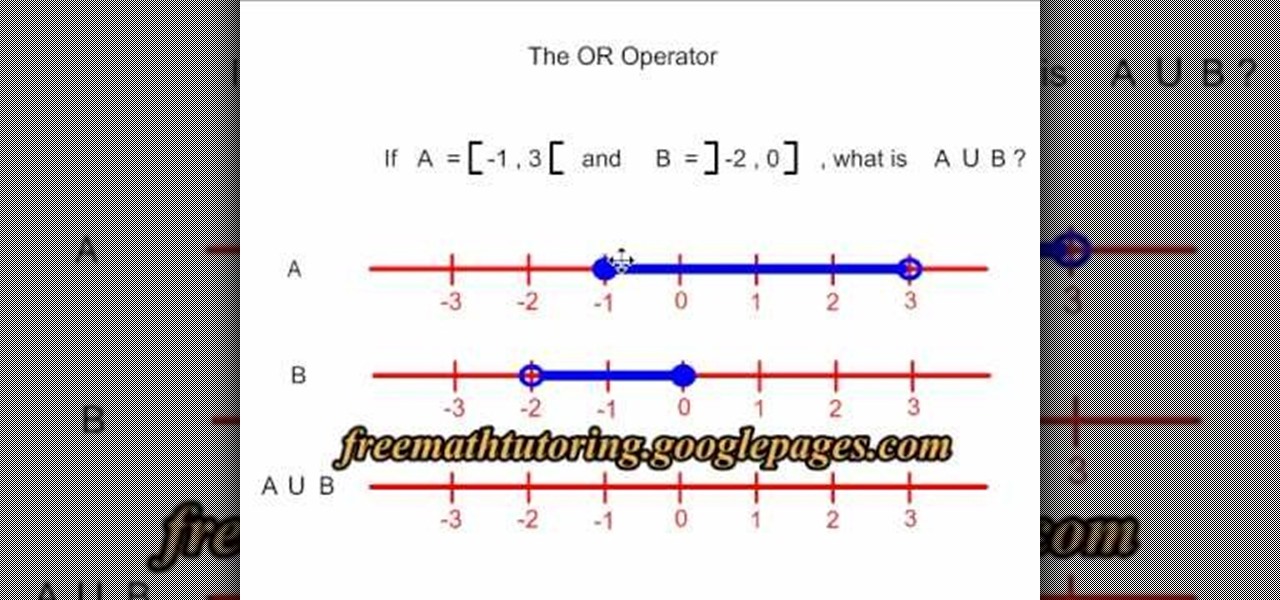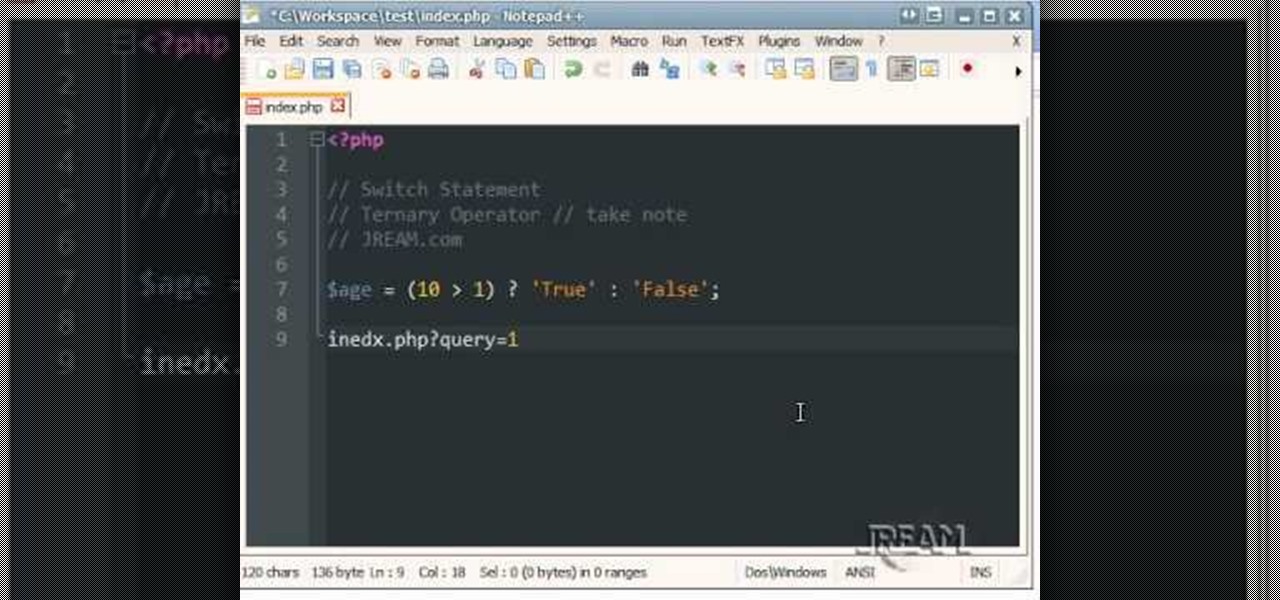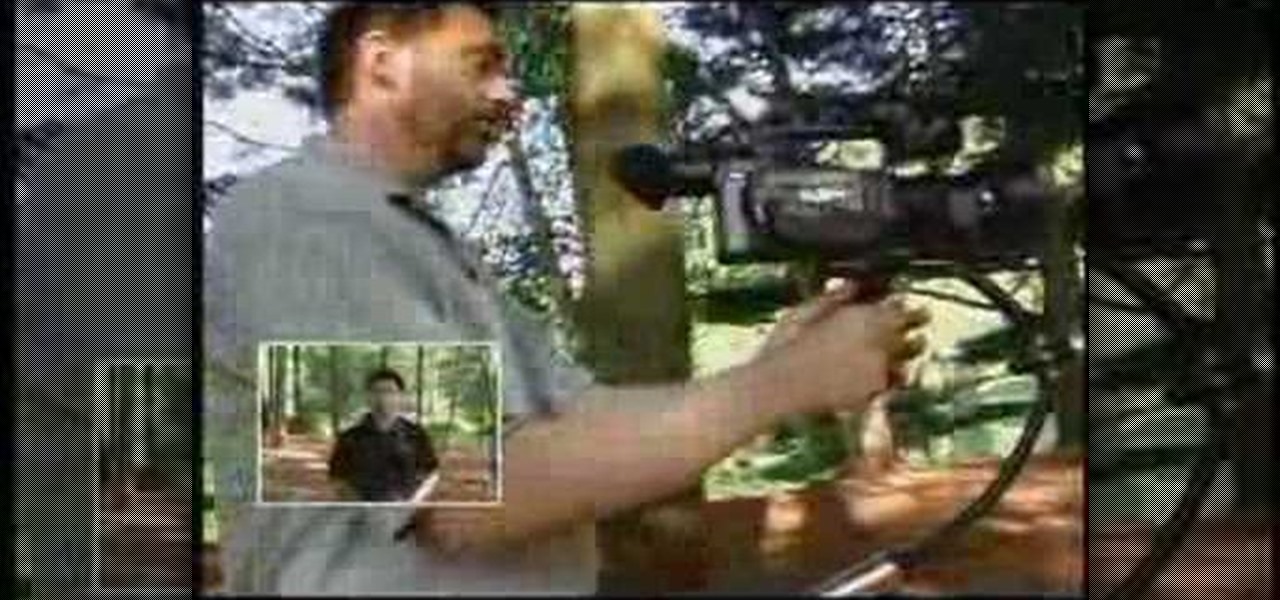Welcome back! In the last round of python training, we talked about tuples and dictionaries. We'll be diverging again and talking about logical operators as well as membership operators. These are used very similiar to booleans, so if you haven't read that, I suggest you do so first.

Welcome back! In our last training session, we covered some advanced list topics. We'll be going deeper into the advanced list rabbit hole today with lambda and lambda operators! (And I'm not talking about Gordan Freeman)

Google is an incredibly useful database of indexed websites, but querying Google doesn't search for what you type literally. The algorithms behind Google's searches can lead to a lot of irrelevant results. Still, with the right operators, we can be more exact while searching for information that's time-sensitive or difficult to find.

Hello again! In this tutorial, we are going to go over something called "operators" which will help us build upon conditions of control structures and also some variable manipulation. Without further ado, let's dive in!

For all of its drama, Uber's driverless program has states like Arizona excited for the future of self-driving vehicles. But it's not Arizona alone that supports the driverless craze; the Illinois House of Representatives will hear a bill that would allow driverless cars on the road with or without human operators.

Learn to create the popular dubstep "talking wobble bass" sound using Operator and Ableton Live. Dubspot Instructor and Ableton Certified Trainer Michael Hatsis aka !banginclude explains how to create this popular sound. By combining settings on Operators with the Ableton Live device Redux effect, this video takes you through the process and shows you how it's done.

A ternary operator lets you smooth out your Python based program. This video shows you precisely how one works, why it's a good thing and how you can incorporate a ternary operator to your own Python based computer programming projects.

In this video, we learn how to use the PRIME operator in math. The prime operator is the opposite of something in the equation. Take a look at the illustration in the video that is shown. Once you see that, you will be able to tell what A prime and B prime are. A prime is the opposite of "A". If a number is shaded in "A" it should not be shaded in "A Prime". The same goes for the prime of the letter "B". Just pay attention to what the numbers selected for each letter is, then use the opposite...

In this Excel magic trick video the tutor shows how to change operator in a formula from a drop down using Choose function. He shows a basic work book which can be downloaded from the internet for hands-on to the tutorial. In this trick the tutor shows how to include some operators in a drop down box of a cell and based on this drop down value change the operators in equations that are using this cell there by dynamically altering the equation and the value produced using the equation. For th...

Wondering how to do a union of two sets using OR operator?

This quick little video teaches you about the switch statement and ternary operator for use with your PHP programming. It's quick so you may want to take notes to ensure it's all sticking in your gray matter hard drive. Go!

If you've ever had to call a large communications company with a customer service issue, you've most likely experienced the hopelessly not-at-all helpful operator from hell. Thanks to a program on VRT Belgium, you can now experience a small sense of vengeance for tortured customers everywhere.

LiveOps is a web-based company that employs work-at-home employees to work as call operators. It is a top-notch call center that offers employees to take a range of different approaches to what they will be doing their time at LiveOps.

Toss aside that Sudoku. Take a stab at the new craze to hit the Times: KenKen. New York Times puzzle editor Will Shortz introduces KenKen and gives a brief play-by-play demonstration of this new puzzle craze.

Attention Central California Residents: This film shows the actual cutover date from operator assistance to direct-dial (local only) in Fresno and Madera, California.

We will be setting up a portable radio in the mountains. It will be established in a clearing with available rocks for setup. The equipment we will be using is a Yaso radio with microphone and headphone, coaxial cable, slight line and weight, 13.5 battery pack, 2o and 40 meter antenna, pen and paper to record contacts.

If it's an emergency, sometime you just don't have enough time or energy to pick up your mobile phone and call 9-1-1. Sometime you just can't move and the only thing still working is your mouth. Ford's new SYNC system provides an option for hands free 911 Assist. In a crash involving airbag deployment, 911 Assist places a call directly to a 911 operator. Your bluetooth phone must be on and stored somewhere inside the vehicle.

There are a lot of famous steadicam shots where the camera floats just ahead of the actors as they walk along having a conversation. (See just about any episode of "The West Wing" or "Battlestar Galactica.") Perhaps you imagined the cameraman walking backwards, carefully stepping over door frames or other obstacles in order to get this tricky shot. But as you'll see in this video, it's actually a much simpler matter of using a device called a Steadicam Merlin, so the operator can see where he...

Looking for a party game for your child's next birthday party? Follow these directions to have your party participants skipping around the room, playing "Musical Pillows".

Get some tinfoil hats and make a time machine because we are about to go back to the 90s and learn about some phreaking.

In this video tutorial, Wess does some research and builds a steady-cam for under fourteen bucks. Hooray for no more motion sickness!

If you're a small business operator and AT&T is your carrier, you'll want to take advantage of the AT&T Online Account Management portal for small business customers. This video shows how to request an online registration code (required to register your account), how to use it to register your account, and how to set up your username and password.

In this Houdini 9 software tutorial you will learn how to use the rail sop which is a surface operator used mostly for modeling but occasionally for animation as well. Watch and see how to use the rail sop in Houdini 9.

This Houdini 9 CHOPS lesson shows one aspect of the usefulness of the Channel Operator editor. In this case we extract a curve from a geometry surface and use that curve to animate a ball moving across the surface. To learn more about animating with chops in Houdini 9, check out this tutorial.

Whether you want to save money by making your own clothes or you just enjoy working with fabrics, choose the best sewing machine so your projects turn out great.

Learn to Use the Lathe Editor for lathe-machined objects in Swift 3D v6. A lathe machine operates by spinning an object really fast while it is held tightly at both ends. The lathe operator uses cutting tools and coolants on the side to shape the object. Whether you're new to Electric Rain's popular Flash-oriented 3D modeler or just looking to better acquaint yourself with the program, you're sure to find much of value from this free video software tutorial. For more information, including a ...

Whether you're interested in learning Microsoft Excel from the bottom up or just looking to pick up a few tips and tricks, you've come to the right place. In this tutorial from everyone's favorite digital spreadsheet guru, ExcelIsFun, the 31st installment in his "Highline Excel Class" series of free video Excel lessons, you'll learn how to build frequency tables and simple histogram charts in Microsoft Excel. Specifically, this video addresses the following subjects:

Being able to manipulate your kite to perform tricks is an awesome talent, so why not begin to learn how to perform The Comete. This video shows the handmotions necessary along with slowed down clips to see exactly how the operator manipulates the kite.

In this Houdini 9 modeling tutorial you will learn how to create objects using the sweep sop (surface operator). You can create or animate objects by sweeping them along curves or other objects. Watch and learn how to use the sweep sop in Houdini 9.

In this Houdini 9 modeling tutorial you will learn how to use the surface operator the carve sop. Carving objects is a fast way to model and manipulate them using curves and lines or other shapes. Watch and learn how to use the carve sop in Houdini 9.

In this Houdini 9 software tutorial you will learn how to use the creep sop. The creep sop is a surface operator used for creating surfaces and modeling as well as animating. As the name suggests, you learn to use the creep sop to creep objects or surfaces along another object or curve. Watch and learn how to use the creep sop in Houdini 9.

Wanna be a smooth operator, but your dirty mind keeps tripping you up with your foot in your mouth? Listen to dating coach David Wygant dish out the goods! Start seducing girls instantly next time you go out.

The Gopher Haul crew teaches you the 6 deadly marketing mistakes a lawn care operator must try to avoid at all costs.

In previous tutorials we have encountered these things called pointers and addresses but we still don't know what they really are. Let's learn a bit more to clear things up.

ExcelIsFun will show you how to use indirect text and substitute in Excel. Select any date and product and create an intersession. Use Vlookup to look up your columns. Use the match function to find the value range. To do the same thing with dates, highlight the dates and names. You then let the name look for indirect. Your space operator tells you two ranges to find the intercept. Take the text and substitute for the dashes. Use the text function on the value and format it.

Welcome back, curious hackers! In today's tutorial, we will be diving deep into the manipulation of Google Operators, commonly referred to as "Google Dorks" in order to access Surveillance Cameras and other control panels.

Hey guys, in this tutorial, we are going to learn about the heap segment and how to use it for storing data in our programs. We will also go into the details of its use in conjunction with the char pointer and struct data types.

Hello again, readers! In our previous crypter tutorial, we looked at how we could obfuscate our malware (or any program) by using a simple one-byte XOR key. In this quick tutorial, we will be looking at how a simple little tweak can create a better means of obfuscation. Let's get right into it!

Welcome to a tutorial on XOR encryption. We'll be looking at what XOR is and how we can use it to encrypt or decrypt data.

So you've been playing Call of Duty Mobile for some time but can't seem to get MVP at the end of the battle. Well, since the game is a competition of players and bots, you're in an uphill battle. But you don't have to languish at the bottom. With the help of these tips, you might just nab your first MVP.