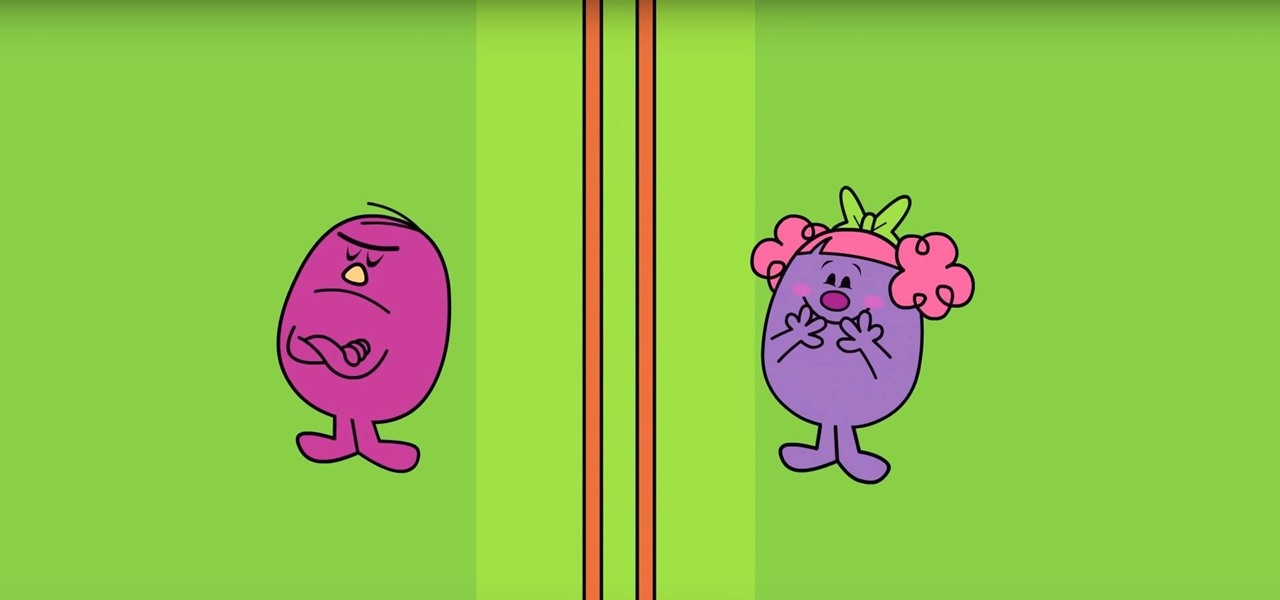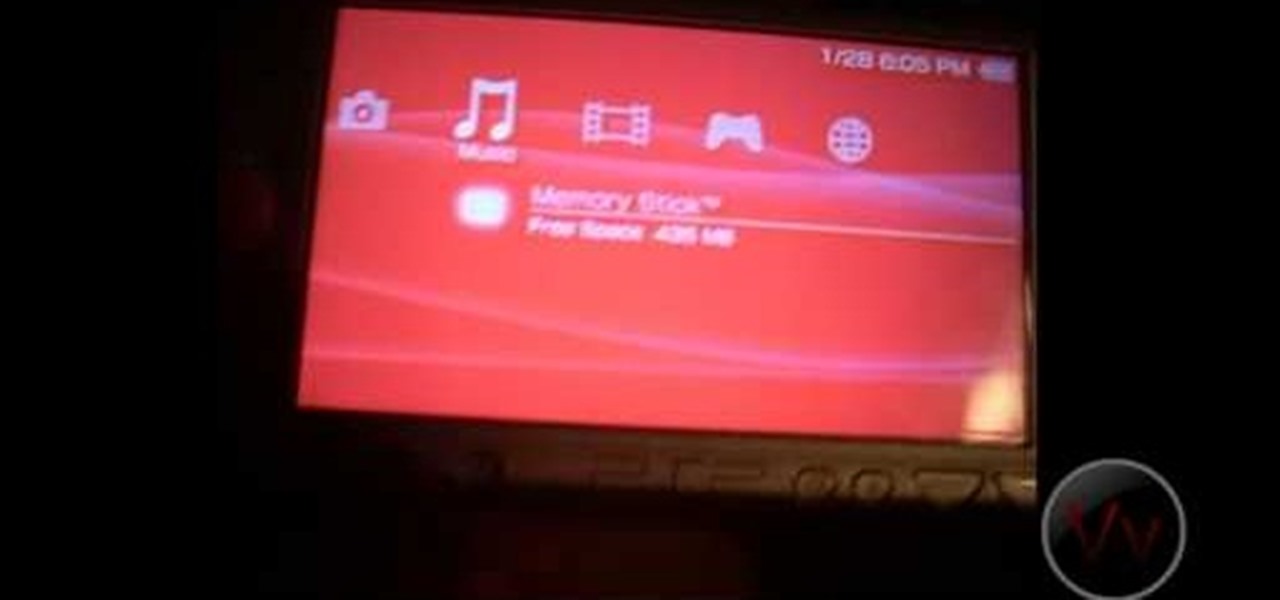"Okay. You wanna play rough? Okay. Say hello to my little friend!" That's a famous quote from none other than Tony Montana, otherwise known as Scarface, played by Al Pacino, near the end of the film, when he starts blasting everyone away. If you by chance want to learn how to draw Mr. Scarface, it's fairly easy. This tutorial is full of pointers that makes it easy for beginners and experts alike.

Well, I've had a bit of a clear out and sold an accident damaged Triumph t595 Daytona motorcycle, a dilapidated Austin Healy Sprite and I swapped a Velocette MAC for an almost brand new Triumph Bonneville. With the other money I acquired I've bought a Watsonian Palma sidecar to put the kids in! I now need to fit the two together.

To remove your airport card from your Power Mac, you're going to have to know what you're doing… see how to remove the airport card from the Power Mac desktop computer.

Check out this informative video tutorial from Apple on how to stream music wirelessly with AirPort Express and a Mac. If you have a Mac or a PC and iTunes, it's easy to stream music wirelessly. It's called AirTunes. All you need is an AirPort Express and a set of powered speakers, or stereo, or AppleTV, and the room you want to hear music in.

Unless you have your own private airport (I’m looking in your direction John Travolta) then you will most likely have to coordinate your takeoffs and landings with all the other air traffic using your specific airport. Whether it be a towered or non-towered airport, this latest UND Video Standardization Lesson is designed to help you, the student pilot, become familiar and hopefully more comfortable with Airport Traffic Pattern operations.

Airport security keeps getting stricter and more time-consuming. Shorten your time in the security line with these tips. Watch this video travel tutorial and learn how to get through airport security.

Apple has some great features aimed at making the lives of globetrotters and mall aficionados significantly easier, such as having detailed floor plans for airports and shopping centers in its native Maps app. With this feature available in Apple Maps, you no longer need to rely on publicly posted maps and directions that are often hard to understand.

Airport security lines are one of the biggest hassles involved in air travel. Navigating them quickly and successfully can be the difference between making your flight and not. This video offers some tips for how to get through security quickly, including buying airport-security-friendly luggage and packing said luggage in an easy-to-inspect way. Also, don't wrap any gift, as security may want to unwrap them!

This simple video tutorial explains how to use Airport Utility to configure your Airport Extreme so you can access your Apple computer remotely for file and screen sharing. It explains how to setup DHCP IP reservations and port forwarding using Manual Setup option of the Airport Utility. Considering that the tutorial becomes a little bit technical during the second part, this tutorial is aimed at users who already have at least some knowledge and/or experience setting up a network. Absolute b...

PowerBook Medic is the ultimate resource for Mac computers and electronics repair. They have helpful tutorials on most Apple products including the MacBook, MacBook Pro, PowerBook, iBook, iPhone, iPod, and more, covering topics from disassemblies, to RAM upgrades, to replacement hard drives.

Accidents will happen. This brief how-to will guide you through the process of removing the AirPort module from your MacBook Air both quickly and efficiently without damaging any of the components, the first necessary step of any successful repair. This tutorial will also be of use to those who wish to learn more about the guts of their MacBook Air laptops without actually disassembling their computers.

PowerBook Medic is the ultimate resource for Mac computers and electronics repair. They have helpful tutorials on most Apple products including the MacBook, MacBook Pro, PowerBook, iBook, iPhone, iPod, and more, covering topics from disassemblies, to RAM upgrades, to replacement hard drives.

Heathrow Airport's most recent arrival isn't a flight, but rather an interactive children's game featuring augmented reality technology.

Learn Lebanese sentences you might use at the airport.

Today is the day before Thanksgiving. It's also the BIGGEST travel day in North America. Everyone is taking flights home to their family and friends for a nice Thanksgiving dinner. But this holiday will be one to remember thanks to the TSA.

In this clip, you'll learn how to record and toggle between different preference settings on an Apple computer running Mac OS X. With Airport Location Utility, it's easy! So easy, in fact, that this home-computing how-to from the folks at MacMost can present a complete overview of the process in just over three minutes. For more information, including step-by-step instructions, take a look.

In this clip, learn how to avoid junk and eat healthy even when you are travelling. Airports and airplanes are known for serving icky food at insanely high prices, and this tutorial from Food Facts TV will show you which foods are best and how to avoid getting sick from airline food poisoning.

In this how-to video you'll learn all the tricks and tips to getting yourself through airport security quickly and easily, even if you have electronic gadgets. Some companies produce travel gear that the TSA will let pass through without having to remove your laptop or electronics. Timesaver! Watch this video and you'll soon be cruising through the "Expert Traveller" line.

Accidents will happen. This brief how-to will guide you through the process of removing the AirPort module from your 15" MacBook Pro both quickly and efficiently without damaging any of the components, the first necessary step of any successful repair. This tutorial will also be of use to those who wish to learn more about the guts of their MacBooks without actually disassembling their computers.

Airports are expensive places these days, aren't they? Remember the good old days when you didn't have to pay to check your luggage? Well, in these crazy economic times airlines, just like everybody else, are trying to get extra cash anywhere they can.

Learn how to say "Can you drive me to the train station or airport or hotel?" in Polish.

With the new screening protocols and their full body x-ray scanners, the TSA is taking constant criticism from unhappy travelers. Between the nude images the scanner produces and the awkward pat downs, air travel will never be the same. That's why it's important to make sure you're prepared for your flight and the TSA security checkpoints.

Security is tighter than ever in U.S. airports. From the recent instigation of the hotly debated full-body scans and pat-downs to the TSA limiting every ounce of body lotion you bring, it's hard to make it through the security gates without some major airport hate.

If you're in China, then getting back home might seem like an impossible task, simply because you don't know the local language. Well, this video will help you learn some very essential words in Mandarin Chinese useful for air travel. Learn the essential words and phrases in Mandarin Chinese for meeting someone at the airport. You'll learn how to ask whether a flight is late, or where your bags are. You'll even learn how to ask one of the most essential questions - where are the toilets?!

Need to leave town earlier or later than planned? Flying stand-by is not as simple as it used to be. Learn how to fly stand by - you never know when it may be necessary.

If you thought the selfie would only ever be used to bombard your feed on Instagram, you were wrong. Dead wrong. JetBlue is looking to take those selfies and use them to check you in for your next flight.

With AirPort Express and AirTunes, you can play your iTunes music on your stereo wirelessly.

Here is the "Rolled Over" Achievement.

Flying is complicated enough, especially when you are flying overseas. In this tutorial, Rick Seaney gives you tips on how to find the cheapest flights to popular international destinations. Rick also goes over how to save on luggage and other hidden airport upcharges. So, before you take your next big trip, check out this tutorial and get some insider information on how to avoid hefty costs and enjoy your holiday.

In this video tutorial, learn how to make a wireless Internet hotspot with the following: a Mac computer, an ethernet cable (connected to your modem), and an airport. This video will releave you of the need to deal with a router. Once completed, you will have you're very own wifi hotspot that will work on your iPod Touch (1st & 2nd generation), your Sony PSP (PSP 1000, 2000, & 3000 series), and anything else that has wifi compatibility.

Hitting the friendly skies? Not bringing a lot of stuff can save you the hassle of checking in a luggage or being searched at the airport. Watch this video tutorial by Better TV for tips on how to pack light and tight for your next trip.

With the TSA's full-body scanners occupying a great deal of airports nationwide, the debate remains as to whether air travelers should continue to be subject to immoral security techniques and possible health risks due to the x-ray scanning devices. The "advanced imaging technology" may help keep obvious weapons out of major airports, but scanning naked bodies seems more voyeuristic than crucial to national security. But while the argument continues, one woman is taking a stand… well, not rea...

The TSA has placed new laptop bag procedures, shown in this how-to video, into effect. As expected, there have been a few folks who thought they could just leave their laptops in any old bag with cables and gadgets galore. The TSA expected some confusion and just like any new procedure rolled out, hopes that the majority of folks will get the hang of it pretty quickly. This video travel tutorial demonstrates the proper procedure for scanning a laptop at the airport.

In this clip, you'll learn how to configure multiple wireless routers to work in tandem on a Mac OS X computer. With a little know-how, it's easy. So easy, in fact, that this video guide can offer a complete overview of the process in a matter of a few minutes. For more information, including a complete demonstration and detailed, step-by-step instructions, take a look.

Strapped for time? If you're rushing to the airport but you need to pack your surfboard quickly, take a look at this instructional video and learn how to pack a surfboard bag in about three minutes.

Super Fly Life brings this traveling video tutorial to teach you how to travel with a cat on an airplane. Traveling and need to fly with your pet kitty? Learn these five travel tips, from cat carriers to travel accessories to supplies, go with style and grace.

Airports are terrible germ-infested purgatories where people sit around for hours without Wi-Fi while they anxiously await to get wherever they really want to go. Unfortunately, there isn't much we can do about waiting, but this little Wi-Fi hack could help make the waiting a little less boring.

Learn how to say "Can you drive me to the train station or the airport or the hotel?" in Spanish.

In a rush to the airport with no luggage tags and have a roll of duct tape lying around? DuctTapeStuff saves the day with this tutorial on how to create luggage tags from duct tape. The second half of this tutorial features a fun, creative way to make your own bookmark for your current read.

Unlock the Rolled Over Achievement in GTA IV: Achievement Hunter presents this video walkthrough of Grand Theft Auto IV for the Xbox 360 or PlayStation 3. Jack takes you through a full walkthrough of the Rolled Over Achievement.