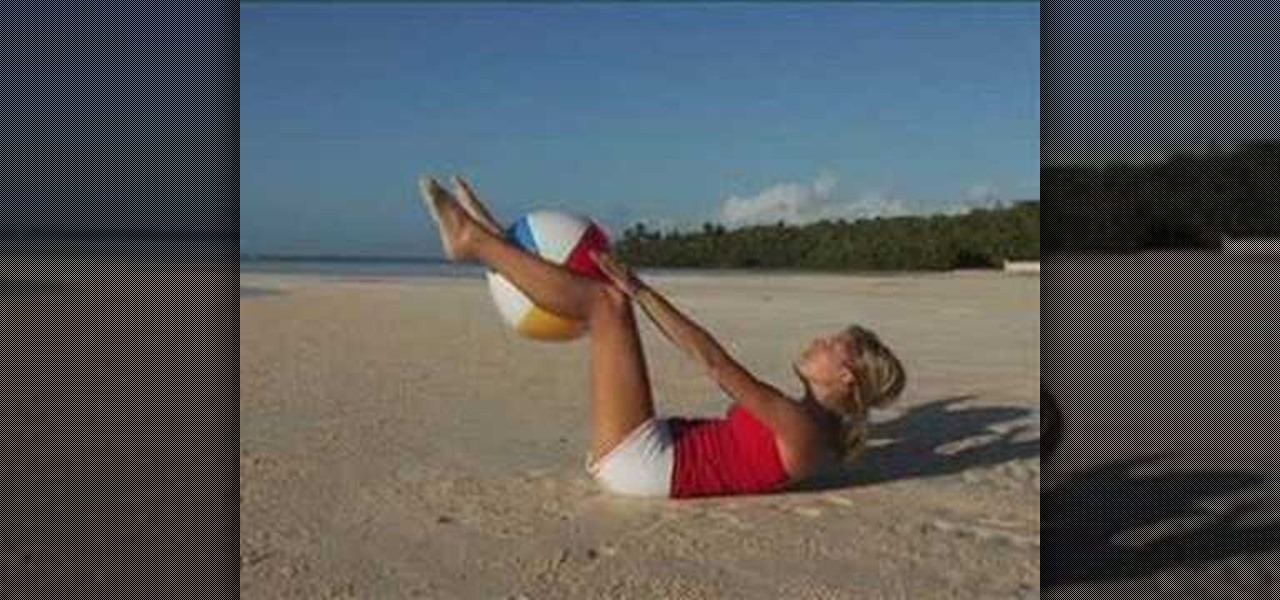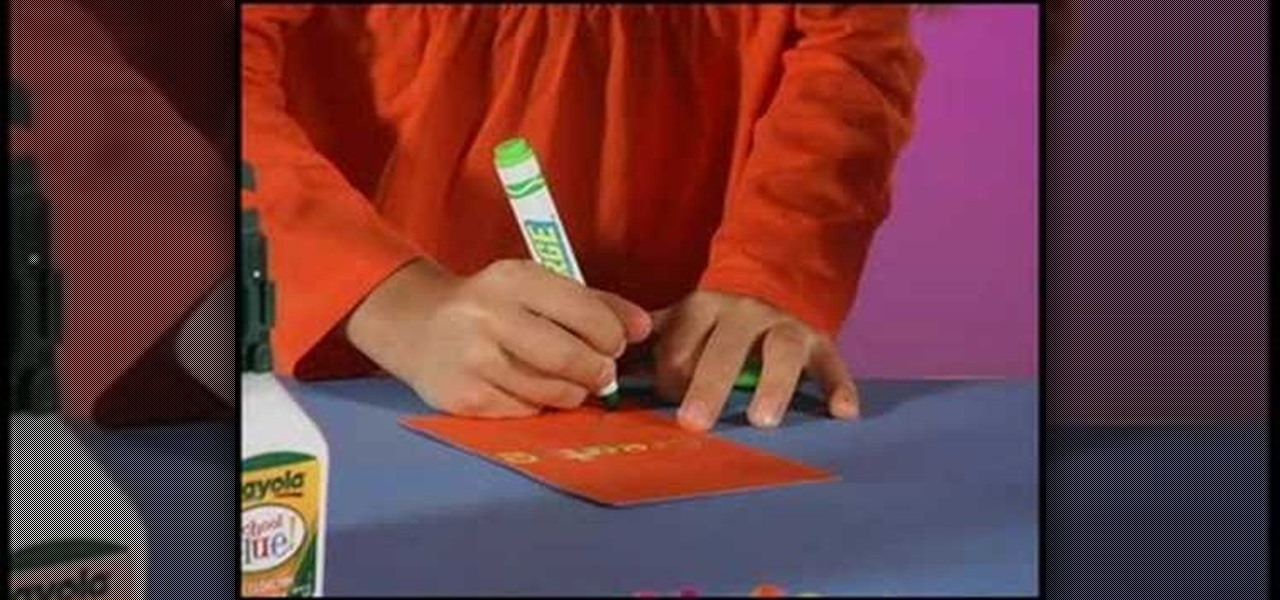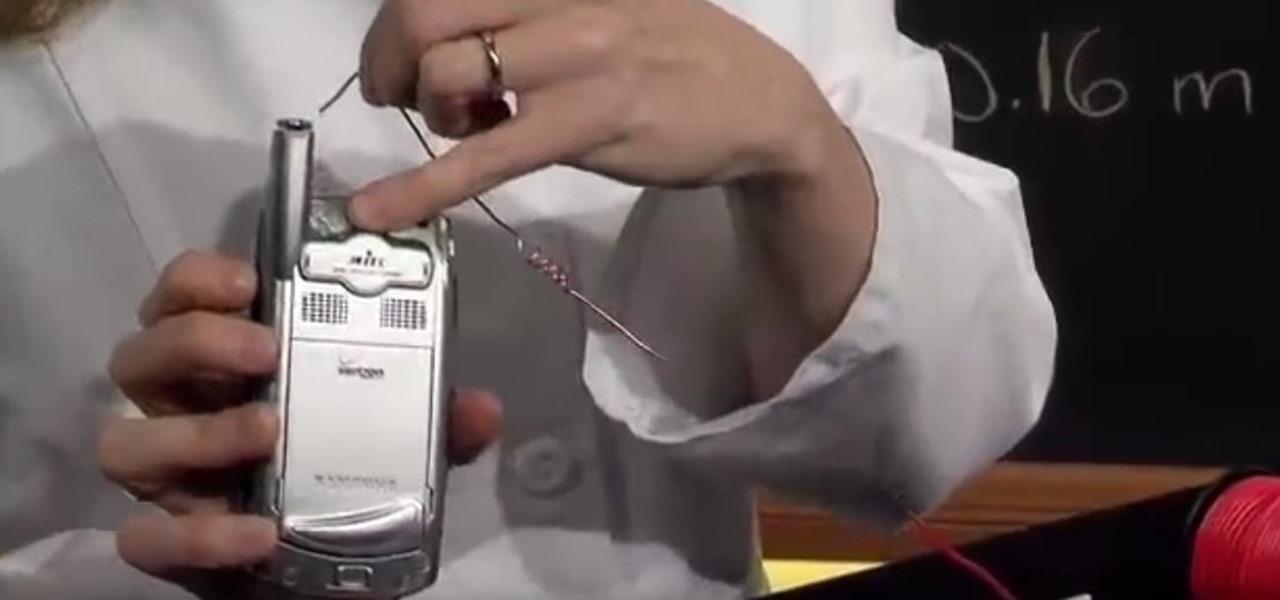The Zone AF option on the Canon EOD 7D is a brand new feature, and it lets you select a cluster of AF points, which could be in center or off-center. In this video, see how to actually use the Zone AF selection on your digital SLR camera.

This League of Legends guide from CLG showcases how to use zone control against your opponent by forcing them to stay out of range of minions and preventing them from damaging you. This will allow you to win your lane so that you can move into the late game.

Shut down the opponent's star player! Learn how to run a zone defense in youth league basketball in this free series of basketball lessons videos from an experienced coach.

"Magic the Gathering" uses timing and turn sequences along with spatial zones to organize gameplay. Learn "Magic The Gathering" rules from a certified judge in this free magic cards video.

This beauty video demonstrates how to do a MAC danger zone makeup look: red and black .

While the Galaxy S10+ is a fantastic device, the biggest gripe I have with it is the curved display. Yes, it adds to the aesthetics of the phone, but it makes the phone prone to accidental touches. Thanks to a recent update, however, this is a problem of the past.

For those particular attached to one sort of fishing, like fly fishing or float fishing, trying and mastering a different type of fishing can be a scary process, requiring a departure form the comfort zone that is at the core of the enjoyment of fishing. This video features a professional fisherman explaining how to properly bait, cast, and then reel in fish using a feeder rod. He breaks it down into very simple steps that should enable any fisherman to try this type of fishing and catch fish.

The video is presented to you by Davis Wygant and it speaks about how to attract women by dressing out of your comfort zone. The video shooting is done at a dress outlet. The guy presenting the video says that when it comes to dressing, you should never be in your comfort zone. You always have to come out of your comfort zone to attract a woman. He asks you to always think of the type of woman you want to attract and the kind of dresses that will attract her. Then try to dress yourself one st...

This video explains the different kinds of zones you will come across in Microsoft Windows Server 2008 DNS. The video has practical step by step instructions to managing these zones, as well as understanding their different functions and uses, and covers replication.

A reverse lookup zone will allow you to translate IP addresses to fully qualified domain names (FQDN). This can be a tremendous help against phishing in large organization. Keep your network secure by creating a reverse lookup zone in Windows Server 2003 or 2008.

Prepare yourself for a trip back to the days when a Sega Genesis was your gateway to premium gaming. The mid-nineties classic, Comix Zone, has been soft-launched in the Philippines, and while it's not officially available for gamers in the states, you can install it right now with a little hackery.

Samsung has made curved displays a signature element of their flagship phones, but the Edge Screen, as it's called, has proven to be a magnet for accidental touches. Fortunately, Samsung has developed a little known app to help prevent this problem.

Steven Bann shows a chipping drill that teaches distance control through the air. Golf clubs are arranged into "zones" which represent the plates of a baseball field, so golf clubs arranged horizontally and evenly distanced apart from the next golf club. This represents "first base," "second base," "third base" and home plate. This is a landing drill where the object of the drill is to land in the designated "first base" zone and then subsequent bases until you get three-in-a-row for each zon...

There is not better way to get in shape and target trouble zones than with the help of some experts in fitness and some simple workout equipment. In this how to video tutorial SELF Magazine shows you how to tone and sculpt your body with a simple beach ball. Tone difficult areas with tilt-a-whirls, dipsy dos, squeeze play, close reaches, reverse lunges, pendulums, hold your own and tummy toner exercises.

Learn how to steal a flame from a Zippo and put it back on. This trick is called Twilight zone because you grab the flame with your hand and then replace it magically.

If you ever use NS lookup in Microsoft Windows Server 2008, you have to permit the machine running it to accept zone transfers. To do so, follow the instructions in this video. This video will show you how to use the name servers tab in DNS to allow machines to receive DNS lookups.

Learn how to instill the principles of zone defensive skills to your team and improve their overall skill on the basketball court. Great for junior level players.

In this tutorial, learn how to do the popular Zippo trick, "The Twilight Zone". Basically, you will need to make a simple modification to your wick so that your flame looks extra spooky. With this effect, you will be able to "light" and "put out" your flame using only your fingers. You will appear to be taking the flame away and then putting it back. This illusion is very fun, so have a look and give it a try.

For many men, the workings of the female mind are difficult to understand. In this video, Vanae helps her male viewers understand how to get out of the friend zone with a girl they might be interested in. First of all, when a girl meets a guy, she automatically will classify them into two groups: friends and guys she could potentially date. In order to get out of this friend zone, a guy must keep in mind some key facts, such as the fact that most girls do not want to be chased. Having a natur...

Every home is a little different, and for a smart home app to work, it has to be able to be customized to work with each person's unique setup. With the iPhone's Home app, everyone can set up a smart home just how they want, including the number and names of rooms, and where those rooms are in the house.

Getting an outdoor itch to start something new? How about the ever-so-fun game of shuffleboard? Begun more than 500 years ago as a game for European royalty, shuffleboard is becoming more popular with Americans who see it as a less expensive alternative to golf.

Last week, I showed you a peek at the not-yet-released Galaxy S5 Active, the more rugged version of Samsung's current flagship. The man behind those leaks, TK Tech News, has now brought another goodie from the device, and it's one we can have on the Galaxy Note 3.

Create a rotating 4-sided pencil holder that tells what's up at your desk. Is it a homework zone? An art zone? Are you Homework FREE? Learn how you and your kids can make a cool pencil holder that announces what is going on in your room with this arts and crafts tutorial. You will need Crayola Color Surge paper and markers, a recycled juice container, scissors, and washable glue. With this how to video you will be able to make a labeled rotating pencil holder with your kids.

Balloons too, can be used to make complex geometrical shapes if aligned properly and made skillfully. For this video however, you would only need standard cylindrical shaped balloons.

This video tutorial belongs to the Computers & Programming category which is going to show you how to reformat a computer. For doing this you will need your computer and the operating system CD. Turn on the computer and load the CD. Then keep tapping f8. Your computer will now load from the CD. When the set up options page comes up, select the 'set up windows' option. Thereafter select the number of partitions that you want to create in your hard drive. The hard drive is now reformatted and t...

Xiaomi phones run a skinned version of Android known as MIUI, which, over the years, has been a popular custom ROM. One of the standout features Xiaomi has added to the mix is something called Quick Ball, which lets you navigate your phone by swiping inward from a small circle that resides on the edge of your screen.

This video illustrates how to play Racquetball and how to teturning the Lob Z. Your main priority should be to cut off the Lob Z at or around the dotted line. If the serve is low in your hitting zone, take an aggressive shot like down the line or cross court pass. Make sure to square up to the side wall as shown in the video. If it is a good serve and the ball is high in your hitting zone, play it safe and go up to the ceiling. This will get your opponent out of center court and allow you to ...

To be the best at the Madden NFL video game, you have to be willing to get advice, but not just any old advice... professional advice. To beat everyone, you have to be ruthless and know all of the strategies and gameplay tricks. To master Madden 08, check out this quick, football game, video tip from Madden Nation (EA Sports and ESPN) with video game pro Haaruwn Brown (or Houseshoe).

A free Wi-Fi hotspot can be a lifesaver. Whether it's because you have shitty reception, need faster connectivity, or just don't want to go over your monthly data plan, free Wi-Fi in public areas is greatly appreciated. While connecting to these free hotspots is fairly easy, finding them can become a whole nother issue. I've been in plenty of situations where I wasted my data plan instead of taking a few steps to the right, where free Wi-Fi would have been waiting for me and my Samsung Galaxy...

In this tutorial, we learn how to eject devices from the use of the terminal for Mac. First, go to the terminal of your computer where you will see a notepad sort of page. Next, type in "df" and then press return. You will now see a list displaying processes on your computer. On the bottom will be your public zoning device, which is your USB device. Next, type in "hdiutil eject -force (the code under "mounted on)- volumes-publiczone". This is not case sensitive, but don't forget or add in any...

As someone who always got lost at the end of 343 Guilty Spark in the original Halo, trust me when I say that this video rocks. Heck, you'll even get the achievement 'Breaking Quarantine' if you follow this tutorial to a T. All you have to do is escape from the Flood quarantine zone in under 21 minutes. Do this, and you'll get a sweet 25G.

This tutorial will help you learn to read the defense while playing Madden NFL 12. You'll need to pay special attention to the alignment if you want to figure out what your opponent is up to. Using the technique described in this guide, you'll be able to determine if it's zone or man.

Dr. Kiki, from popSiren, solves the age old cellphone reception question. The Rad Scientist has moved into a cell reception twilight zone. Lucky for her, she's well-versed in antenna-making!

Working with people in different time zones can be difficult when scheduling a time to meet up virtually, whether it's on Zoom, FaceTime, another video chatting app, or just a good old-fashioned phone call. The time needs to be good for all parties, and trying to remember UTC offsets and doing mental math isn't easy. Luckily, there's an easier way to deal with time zones on your iPhone.

Everyone is excited about the new iOS 4 update for the iPhone and iPod Touch, right? Well, if you have installed it and decided you liked the 3G version better, check out this clip. In this tutorial, learn how to get back to your familiar 3.1.3 version of iPhone firmware and back into your comfort zone.

Sometimes a single driver can vastly improve traffic. Drive like a trucker: keep a large space ahead of your car. This can erase the patterns of stop-and-go driving (wipe out the Traffic Waves.) It can also break up the clogged merge-zones at certain highway exit ramps.

Although the initial reception for the Galaxy S9 has been generally positive, recent reports paint a potentially bleak image — some S9 owners are complaining that their new devices have "dead zones" in their displays, which don't register their touch inputs. Luckily, there are steps you can take to fix this problem.

Small studio apartment decorating can be challenging, especially when it comes to creating separate zones and keeping clutter at bay. In this video, you'll see how to create an entryway using Ikea Billy bookcases and natural jute grasscloth. This bookcase room divider serves many functions, including separating the bedroom from the rest of the space, and providing extra storage, crucial to organizing small spaces. And best of all, you can take your bookcase wall with you when you move out!

Send text messages on your LG Cosmos Touch cell phone! Whether you're the new owner of an LG Cosmos or merely thinking about picking one up, you're sure to enjoy this video guide from the folks at Wireless Zone, which presents a complete overview of how to use the phone's various messaging tools.

Learn how to create and use shortcuts on an LG Cosmos Touch through use of the shorcut bin! Whether you're the new owner of an LG Cosmos or merely thinking about picking one up, you're sure to enjoy this video guide from the folks at Wireless Zone, which presents a complete overview of how to use the phone's shortcut tools.