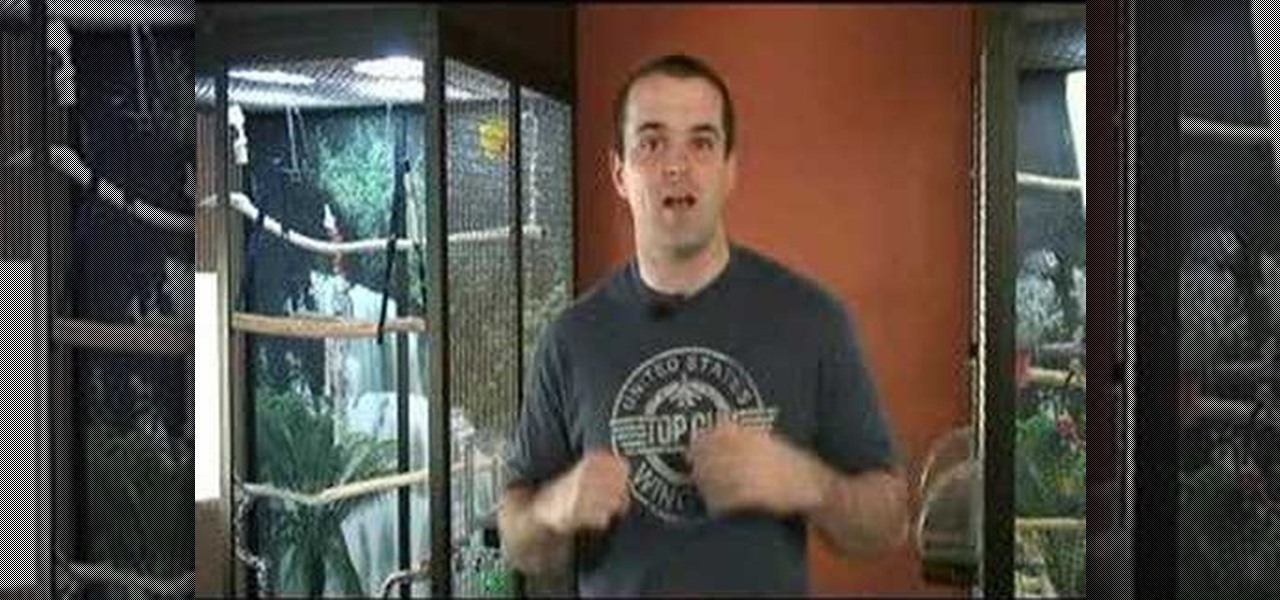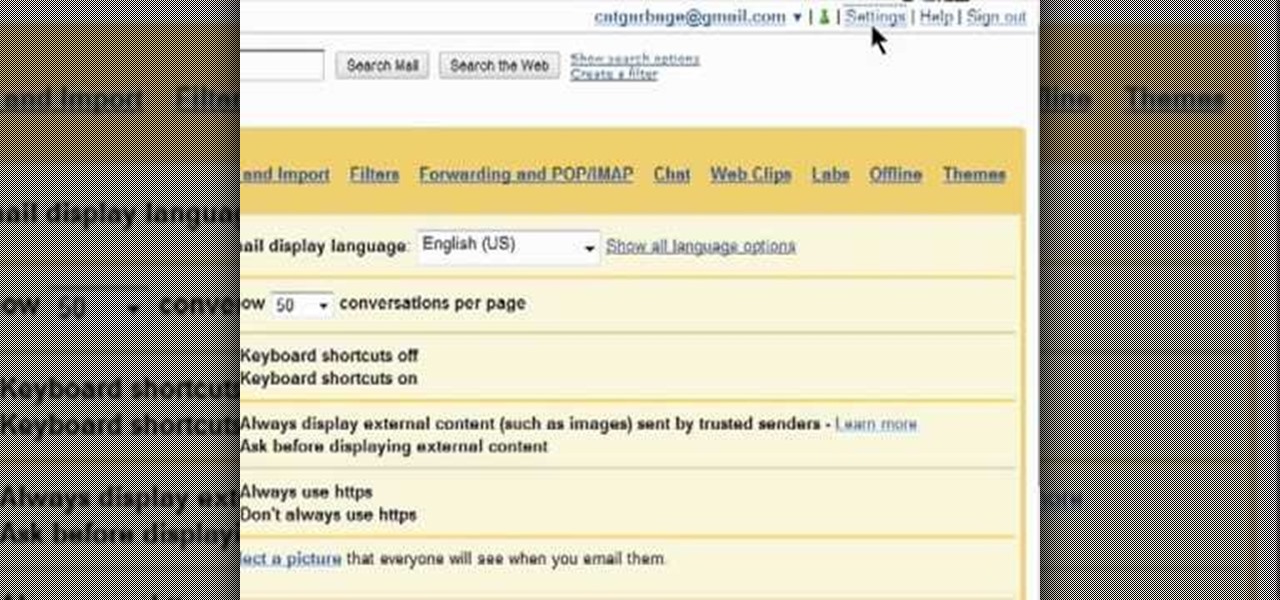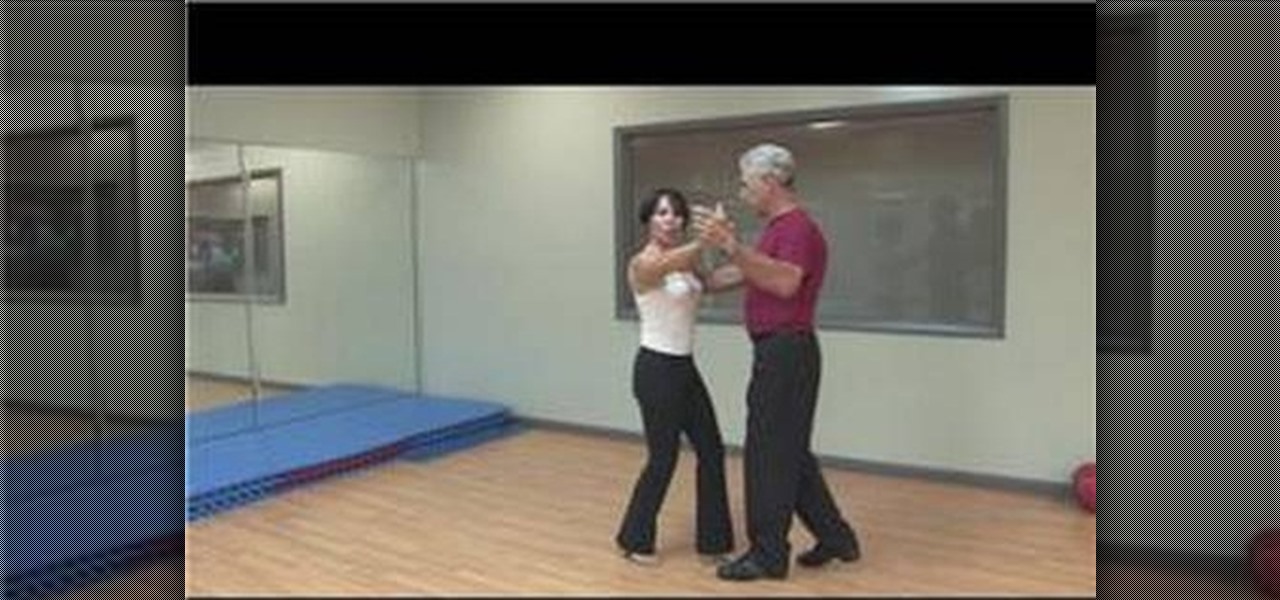Google is making its Phone app, the default dialer for Pixel and Android One devices, available to many other smartphones via the Play Store. If you're enticed to replace your factory-installed dialer to take advantage of the spam-filtering capabilities, you don't want to miss out on other features like the ability to customize canned responses for declining calls.

It's no secret that water and electronics don't mix well, but somehow, people always manage to combine the two. I've had my fair share of water-damaged electronics, everything from cheap headphones to a desktop computer. My devices are getting dunked in water so much, it's like doughnuts in coffee. And I know I'm not the only one. That jam session with your favorite song will end really quick when your iTouch is chilling in the toilet bowl.

Have you seen odd, square codes on some specific merchandise? These are called QR codes, or quick-response codes, and they are a type of bar code which your smartphone can read and then take you to a particular website, give you coupons or even a business card. Here's how you can get the most out of QR codes.

Since iOS 6, "Respond with Text" has allowed us to quickly respond to a call we can't (or don't want to) answer. But Apple only gives you three options to choose from, and if you don't have time to type out your own response, those three might not cut it. Luckily, you can customize these three replies to whatever you want.
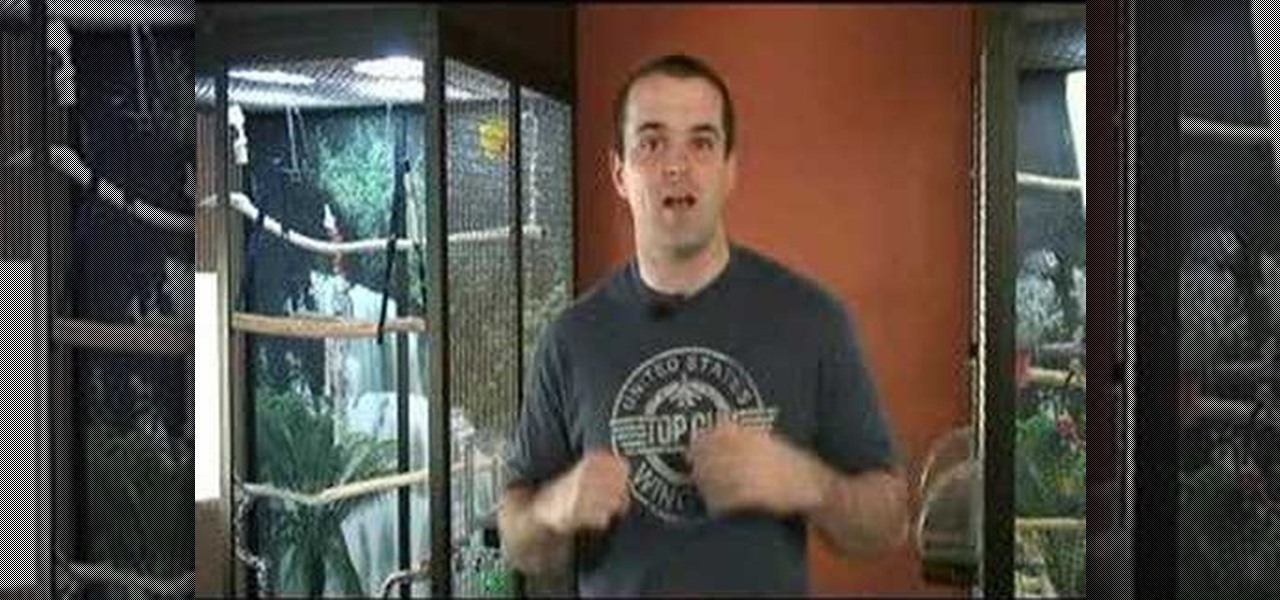
Who wants a great tip for training a parrot to talk easier, more clearly, and on cue? Chet Womach shares a quick tip on how to use 'heightened state of emotion' responses in parrots to get them to talk faster and more intelligibly. Learn how to teach a pet parrot to talk on cue by watching and following along with this video tutorial.

As of March 2nd, 2010, YouTube began rolling out a new layout for video pages, and one of the things that seems to be missing in the new version, compared to the old, is the option to send a video response. The video response is some YouTuber's favorite option, but now where is it?

Learn how to turn on and use the Canned Responses tool within Google Gmail. As the name suggests, Canned Responses permit you to create and send form email responses with the click of a button. For all of the details, and to learn how to enable and use Canned Respones in your own Gmail, watch this video guide.

I wonder if Best Buy has any Note 3's for sale?? When trying to figure out when something is in stock, we usually either check online or call the store to talk to someone. If certain products are out of stock the process might be tedious, with having to find phone numbers and calling several stores.

Your song is starting to take shape now. You can create some tension with your loops in GarageBand by varying how your song develops over time. So, rather than a simple repetition of loops, you can create what's called a call and response, where the tracks play off each other.

Ever since iOS 8, Apple's quick reply feature had made it easy to respond to messages without leaving the lock screen or whatever app you're currently in, but you can't utilize all of Messages features when responding this way. You can't add photos, use iMessage apps, record audio, choose effects, or send handwritten messages. You also couldn't use Tapback, but iOS 12 just changed this.

Time is money, and if your job requires sending out hundreds of generic emails—think "Thank You" notes and sales pitches—you could save days of work by creating templates stored within your Gmail called "canned responses."

Here's a quick and simple booklet that can be made out of two sheets of paper. It's great paper craft for a school project or just fun. All you need is paper and scissors. Fold both pieces of paper in half hamburger style. Use scissors to cut knotches into your fold. Fold your other piece of paper hotdog style. Follow the rest of the instructions, assemble and you have a quick and simple paper booklet.

The Snapdragon 801 processor inside the OnePlus One puts the device on par with other phones like the HTC One M8 and LG G3 in terms of power and speed. While the OPO is just as fast and responsive as many of the flagships currently available, there's no reason why we can't try to squeeze every last bit of speed and performance out of it.

Quick releases are one of the most convenient features that you can have on your bike, allowing you to change out your wheels quickly and easily without any additional tools. This video will show you how to use the quick releases on your bike to replace a flat or otherwise damaged tire on the fly, helping you get back to riding without getting your hands dirty.

The Quick Search box on your Android-powered cell phone allows you to search the web and your phone directly from the home screen. It provides suggested results from the internet, even while you still type! Easily search both your phone and the web with the Quick Search box! Google shows you how in this video tip.

Vietnamese Pho is fantastic, but if you don't have a lot of time to actually make it and are looking for a quick alternative, check out this video! You will learn how to make Xanthe Clay, a quick Pho that only takes five minutes to cook and is a great, quick alternative to going out and fast enough for those of you with a busy work schedule!

In this tutorial, you will learn how to make a quick and easy omelet. This omelet is absolutely delicious, makes a perfect breakfast, and because it is so quick to do, it's great in a pinch!

After Effects contains all manner of cool tools that you can use to create really appealing title effects for your films. This video will show you how to create one quick easy text effect in this powerful software suite by using a camera, null object, 3D text layers, and a particular background, all keyed to the music levels. The result is very cool and sure to impress your audiences.

In this software video tutorial you will learn how to use Form Tracker in Adobe Acrobat 9 Pro. The forms tracker window can be opened by clicking on the 'forms' on the toolbar, or 'forms' in the menu bar or, if Acrobat is not open, by double clicking on the notification button in the tray. Here you are taken to the latest update category. On the left hand side, you will find the response file location. Check its status; whether it is active or not by clicking on 'view responses'. This will gi...

This is a presentation of different types of immune responses in human body. There are two types of immune systems i.e., non specific and specific or adaptive immune system. Again, non specific immune system is sub- divided into barriers. It is the first line of defense. The second line of defense is the inflammatory response. They are phagocytes. These are all products of white blood cells. It is also called as leukocytes. Lymphocytes are another type of white blood cells which are carriers ...

Check out this video for info on how to setup the quick launch toolbar in Windows 7. Quick launch makes it easier and faster to access your favorite folders and programs. The quick bar can be activated and deactivated depending on your preference and provides simple access to frequently used objects. This tutorial will show you a quick step by step to activate this handy tool in Windows 7 just like it worked in Windows XP and Vista.

Ingredients you'll need to make a traditional Turkish pasta, including noodles, cheese and other seasonings; learn this and more in this free online cooking video about ethnic and Turkish food taught by an expert chef.

Learn how to ride a motorcycle by performing the alternate MOST quick stop emergency braking skill. This motorcycle driving tutorial will show you how to pass the quick stop portion of the Alternate M.O.S.T skills test. Learn the layout of the test, then how to properly use your emergency brake to perform a quick stop on a motorcycle.

Your Instagram followers deserve to be heard. Whether through polls or DMs, Instagram offers your followers a unique way to share their thoughts and opinions with you on any subject you can think of. Now, the social media giant is expanding these options with the introduction of a new "Questions" sticker for your stories.

Google's Pixel phones have a feature that lets you swipe down on the fingerprint scanner to open your notification shade and Quick Settings panel. It's one of those features that make you wonder why it wasn't there in the first place, since it gives you another way to interact with your device, and your fingerprint scanner isn't being used while you're screen is on anyway.

Learn how to turn on and use the Quick Links tool within Google Gmail. Quick Links permit you to create easy-to-access shortcuts to your favorite and most-frequently-read emails. For all of the details, and to learn how to enable and use Quick Links in your own Gmail inbox, watch this video guide.

Like the foxtrot, the quick step follows a rythm that starts off slow then picks it up or a 2/4 or 4/4 time beat. It comes from the Charleston and actually got its name due to a quick step taken in the middle of the dance. See if you got what it takes to do the quick step with this helpful tutorial from dance instructor Nina Ortega.

Want to become a good Ballroom dancer? Libreros step number five of tango dancing is the ouside swivel - a mans step. Start by facing the center of the room in the close position. Take a forward step on the left foot and a side step swinging your right foot to the side. Put your weight onto the right foot and lean back then take a step back with your left foot in the contra body position. As you are stepping back with the left foot, your body turns to the right, helping you partner "swivel." ...

Heidi Hewett demos AutoCAD 2009 and shows you how to use the Quick Access Toolbar. The Quick Acces Toolbar starts in the top right corner of the AutoCAD 2009 interface and contains the most common tools like new, open, save, plot, redo and undo. Learn how to use the quick access toolbar and how to customize the toolbar to include the tools you use most in AutoCAD 2009.

With a death rate of one in five, sepsis is a fast-moving medical nightmare. New testing methods might improve your odds of survival if this infection ever hits you.

Check out this instructional Russian language video to learn Russian as Russians speak it. This is Theme 10, Lesson 3 in the series. Practice your Russian listening skills by listening to the dialogue presented in this language video. Learn words related to your health, being sick, and visiting a doctor or hospital clinic.

Check out this instructional Russian language video to learn Russian as Russians speak it. This is Theme 11, Lesson 1 in the series. Practice your Russian listening skills by listening to the dialogue presented in this language video. Learn words related to meeting your friends in public.

Check out this instructional Russian language video to learn Russian as Russians speak it. This is Theme 10, Lesson 2 in the series. Practice your Russian listening skills by listening to the dialogue presented in this language video. Learn words related to being sick and conversing with a doctor.

Check out this instructional Russian language video to learn Russian as Russians speak it. This is Theme 8, Lesson 1 in the series. Practice your Russian listening skills by listening to the dialogue presented in this language video. Learn how to have a conversation with someone about their upcoming and previous travels.

Check out this instructional Russian language video to learn Russian as Russians speak it. This is Theme 7, Lesson 3 in the series. Practice your Russian listening skills by listening to the dialogue presented in this language video. Learn words related to inviting your friends out.

Check out this instructional Russian language video to learn Russian as Russians speak it. This is Theme 8, Lesson 2 in the series. Practice your Russian listening skills by listening to the dialogue presented in this language video. Learn travel related words in Russian.

Check out this instructional Russian language video to learn Russian as Russians speak it. This is Theme 10, Lesson 4 in the series. Practice your Russian listening skills by listening to the dialogue presented in this language video. Learn words related to your health with a doctor.

Check out this instructional Russian language video to learn Russian as Russians speak it. This is Theme 8, Lesson 3 in the series. Practice your Russian listening skills by listening to the dialogue presented in this language video. Learn words related to visiting another city when traveling by train.

Check out this instructional Russian language video to learn Russian as Russians speak it. This is Theme 9, Lesson 2 in the series. Practice your Russian listening skills by listening to the dialogue presented in this language video. Learn Russian phrases when checking into a hotel.

Check out this instructional Russian language video to learn Russian as Russians speak it. This is Theme 9 in the series. Practice your Russian listening skills by listening to the dialogue presented in this language video. Learn words related to hotels.