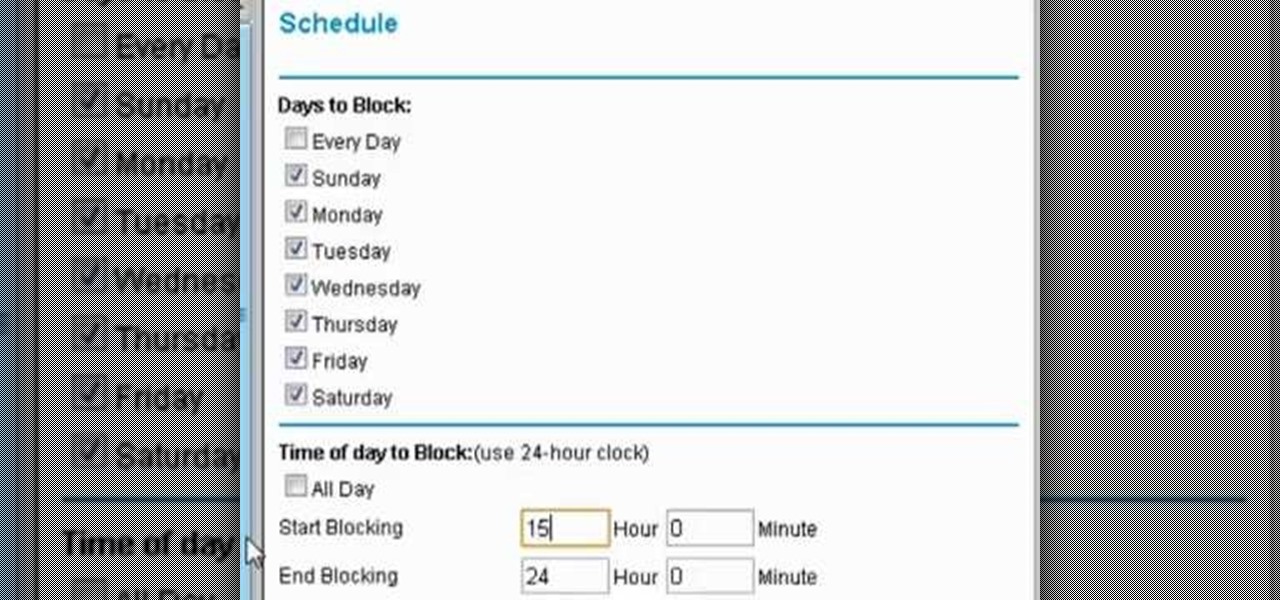Different times call for different ringtone volumes. When you're at work or school, you need your phone to be quiet so it doesn't make a disturbance—but when you're at home or out and about, the volume should be turned back up so you don't miss any important notifications.
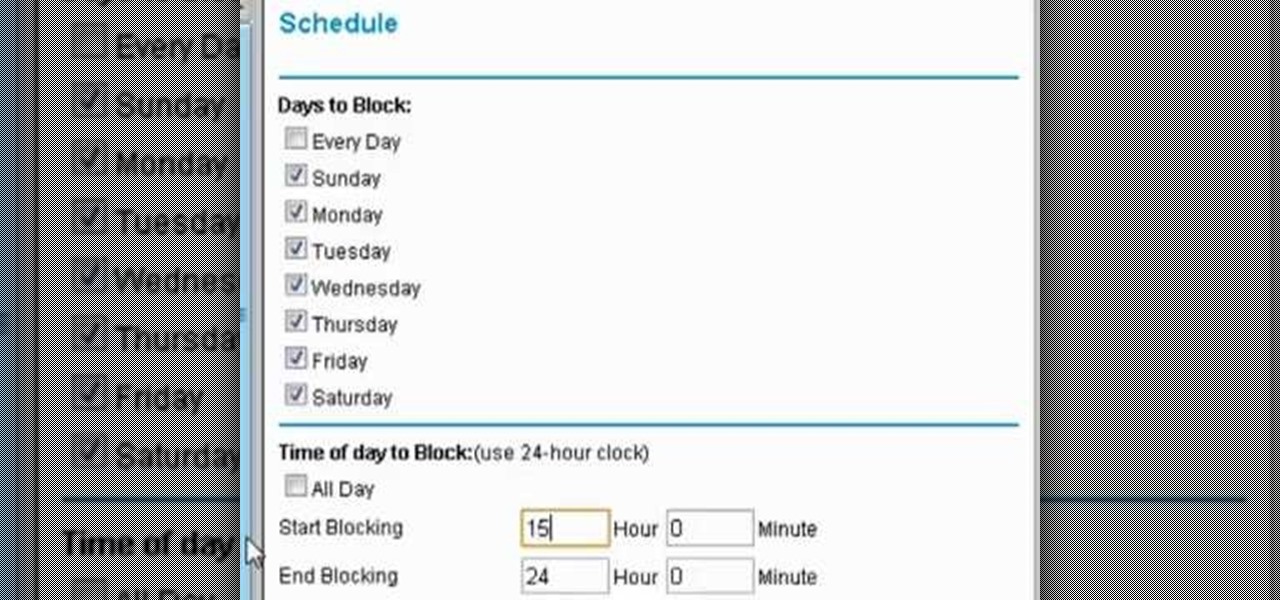
In this video tutorial, you'll learn how to configure scheduled blocking on your router. It's easy! So easy, in fact, that this home-computing how-to from the folks at Butterscotch can present a complete overview of the process in about three minutes' time. For details, and to get started using scheduled blocking on your own router, take a look.

Backing up your files is a requirement in today's world of tech. In an instant, your storage device can fail. This is an unacceptable situation that should never happen to anyone. Storage is cheap, and backups are easier than ever to perform. Most of the time, this can be completely automated, so you can just set it and forget it. Today, Null Byte will be covering how we can automatically, and efficiently back up our data across all OS platforms, while giving a few alternatives to the built-i...

This video shows you how to set up a scheduled task to run anytime your computer is idle that defragments your computer. Defragmenting is important because it will allow your programs to open much faster.

This video explains the important difference between maintenance work and repair work when it comes to your car or automobile. The speaker in this video is the director of AAA's auto repair service; this offers a degree of authority to the video. This video is part of a series on taking care of your automobile. Maintenance is described to be a regular and scheduled event designed to keep your automobile running properly. Maintenance includes things such as changing your oil. There are two typ...

To make sure your car is healthy and up to par with required maintenance, you can use Ford's new SYNC system to get vehicle health reports for you car. It gives you vehicle diagnostics, scheduled maintenance, recall information, and more. You just need to go online to your owner's account and set up your reports.

Apple unrolled an array of nifty iPhone features in iOS 15. One of the more valuable updates lets you group all your untimely notifications and view them throughout the day at only the times you choose.

Twitter is a science. The smarter you post and engage with others, the better chance you have at building a bigger audience. Scheduling your tweets is one way to get there. Most engagement occurs at specific hours, but you may not be around then to post your tweet manually. While the official Twitter app on iOS and Android doesn't allow you to schedule, there is another way.

There is power in the detail. Sending an email at a specific time can give you an edge. Depending on what you are doing, it can help your email get read or it can put you at the top of someone's inbox. With the Gmail app for Android and iOS, you can now schedule your messages to maximize the efficiency of your email.

Let's say you wake up in the middle of the night and check your phone to see the time. As soon as you do, you're greeted by a wall of notifications on your lock screen. You just wanted to know how much longer you could sleep, but now your mind's racing after seeing all of the messages you need to deal with. Thankfully, iOS 12's new Bedtime Mode has a solution for this problem.

1. First go to START -> ALL PROGRAMS -> ACCESSORIES -> SYSTEM TOOLS -> SCHEDULED TASKS.2. Right click on WGA setup icon and select PROPERTIES. Find where the WGA files are located.3. Copy the location form the window appears in the previous step and paste it in the address bar of MYCOMPUTER.4. Delete the files found in the respective location.5. After deleting the files, now delete the WGA found in the scheduled task.6. RESTART the windows and windows genuine advantage ll not disturb again.

In this video, the instructor shows how to schedule tasks in Microsoft Windows XP. Scheduled tasks are nothing but programs you want your computer to run at specific reoccurring intervals like daily, weekly, monthly, etc. This can be a very helpful feature if you want to update a particular software or run a system virus scan at regular intervals. To do this, click on the start button and go to run. In the Run command prompt, type in 'tasks' and hit enter. Now this opens up the schedule tasks...

So you forgot to send that super important email to your boss, teacher, or another important contact. We've all been there. Spark makes these panic moments a thing of the past. With "Send Later," you can schedule emails to send at any time you want, even when you're not by your phone or computer. You just need to remember to write the email in the first place.

Childhood obesity is becoming a national epidemic. If we don't improve what our kids eat soon, the next generation will have a significantly shorter lifespan. Instilling good eating habits when kids are young makes it much easier for them to stay healthy as they grow older.

Whether gabbing via cloud chat or Secret Chat, there's no denying that private messaging is one of Telegram's strengths. Communications can often occur at night, where Telegram's default bright white theme can be a bit uncomfortable to use, but Telegram supports dark mode on Android and iOS — with a few different themes to match any late-night chatting style.

When it comes to antivirus software, you don't want some fly-by-night developer having access to the sensitive data that these apps can scan. Luckily, most of the longest-tenured antivirus companies from the realm of desktop computers offer complete security suites for Android these days.

NANDroid backups are one of the best reasons to root your Android device and install a custom recovery. They're essentially a snapshot of your phone's entire operating system and all installed apps, so if you ever screw something up when installing a flashable ZIP or custom ROM, you can restore your NANDroid backup to get everything back to normal.

This video tutorial from OfficialTechTerry presents how to use your computer as an alarm clock. Press Start menu button, then click Control Panel.

This tutorial describes how to backup the PST file of Outlook.

Nexus is a pre-approved trusted traveler program that allows approved people expedited travel between Canada and the US. The card is available to US and Canadian citizens or permanent residents who travel by air or land between the two countries. Anyone traveling between the two countries must have their own Nexus card including babies. The Nexus card is considered a privilege by both the US and Canadian governments. You must have a clean record with both the Canadian Border Services and The ...

Is someone threatening, following, or preventing you from carrying on a normal, healthy safe life? Protect yourself from the threat of injury or physical harm by filing a restraining order. In this video, learn what steps are needed to file a restraining order.

Don’t know your LCD from your A-S-S? We’re going to fix that. Learn how to choose the right flat screen for you with this Howcast guide. Flat screens are pricey, so make sure you know what you're doing.

Sometimes you may need to send a message out at a specific time. Say a thought strikes you late at night, but you don't want to wake anyone up. You could do this by waiting to sending it at your desired time — or, you could schedule your message at a precise time.

Niantic has gotten themselves into a bit of a mess regarding their hit game Pokémon GO recently. The company hosted a fan fest in Chicago earlier this month that ended up being a complete disaster.

Learn How to draw Sulley and Mike from Monster University Movie Nearly 12 years after the film's release, Monsters, Inc. is scheduled for a 3D re-release on January 18, 2013, while a prequel, Monsters University, is scheduled a few months later with a June 21, 2013 release. For the full tutorial with step by step & speed control visit: how to draw.

You could already schedule an email to send on a specific day and time in Apple's Mail app, but that functionality is now also available in the Messages app. What's even better is that scheduled messages sync across your iPhone, iPad, and Mac, something you don't get in the Mail app.

Work, school, and everything in between keeps us pretty busy—so much so, that sometimes we run out of the house with our shirts on backwards, our headphones misplaced, and our computers running all day long.

I'm sorry your mom hates you now, but it's pretty hard to forgive someone who forgets to say "Happy Mother's Day." Your poor ole ma could've spent anywhere from 10 to 20 hours popping you out, so the least you could do is set aside two minutes every year to say thanks. If you live to be 90 years old, that's only 3 hours over your entire lifetime!

Welcome back, my aspiring hackers! In previous tutorials, I have shown you how to scan the globe for vulnerable servers and write simple scripts in BASH and Perl to perform other reconnaissance tasks. In a very recent guide, I taught how to scan vulnerable servers for Heartbleed.

Great ideas often strike at random times, but messaging friends and loved ones at an inopportune hour not only risks their wrath, but also increases the chances of your message not being paid proper attention to. Thankfully, there's an app that lets you create and post WhatsApp messages at the time you wish for maximum effect.

You no longer have to resort to a third-party email client on your iPhone to schedule messages to send whenever you want. Apple built the scheduling functionality into its Mail app, and it works with any email service you use in Mail, whether that's iCloud, Gmail, Yahoo, Outlook, or another service.

Two weeks ago, Samsung took the wraps off their much-anticipated Galaxy S9 flagship. Preorders opened on March 2 with official retail availability scheduled for March 16. As usual, several of the US carriers have begun shipping the devices ahead of schedule. Last week, Sprint began shipping out devices to a few lucky customers. Today, T-Mobile appears to be joining the party.

Your iPhone's Mail app has a lot of fantastic productivity features, such as unsending emails, follow-up reminders, opening drafts from almost any view, the snooze option, bulk-selecting messages, and the formatting toolbar, but one of the most helpful ones might just be the one you're not using.

The deadly Wuhan coronavirus outbreak has not only has claimed lives in China but also has caused disruption around the globe, particularly in the tech industry. To date, the virus has claimed more than 1,000 lives in China, according to the country's officials.

When Apple released its Downtime feature in iOS 12, it gave us an easy way to control how much time we spend on our iPhones — but it wasn't perfect. When setting Downtime, you' were forced to use the same time schedule for every day of the week, so your weekdays and weekends had the same restrictions. Apple fixed that issue in iOS 12.2 and later, so lockout periods can be more customized.

The NCAA College Basketball Tournament, colloquially known as March Madness, is arguably the most exciting postseason format in US sports, and the team behind Thyng want to take advantage of the annual event with AR content.

Are you tired of uploading videos to different sites separately? It's really time consuming and difficult. Finally, there is a way to upload and distribute your videos to YouTube, Facebook, Dailymotion, and many more video-hosting websites in one go. No need to upload to every site separately and one by one.

If Detective Alonzo Harris from Training Day taught me anything, it's that "It's not what you know, it's what you can prove." So when items mysteriously go missing from my room or my section of the fridge, it's up to me to figure out and prove which roommate took them.

Apple just upgraded its Reminders app for iPhone, and there are some powerful new tools and improvements for task management that'll make you wonder how you ever lived without them.

The still-unfolding story of China's Nreal augmented reality startup continues to develop, with each turn uncovering another unexpected wrinkle.