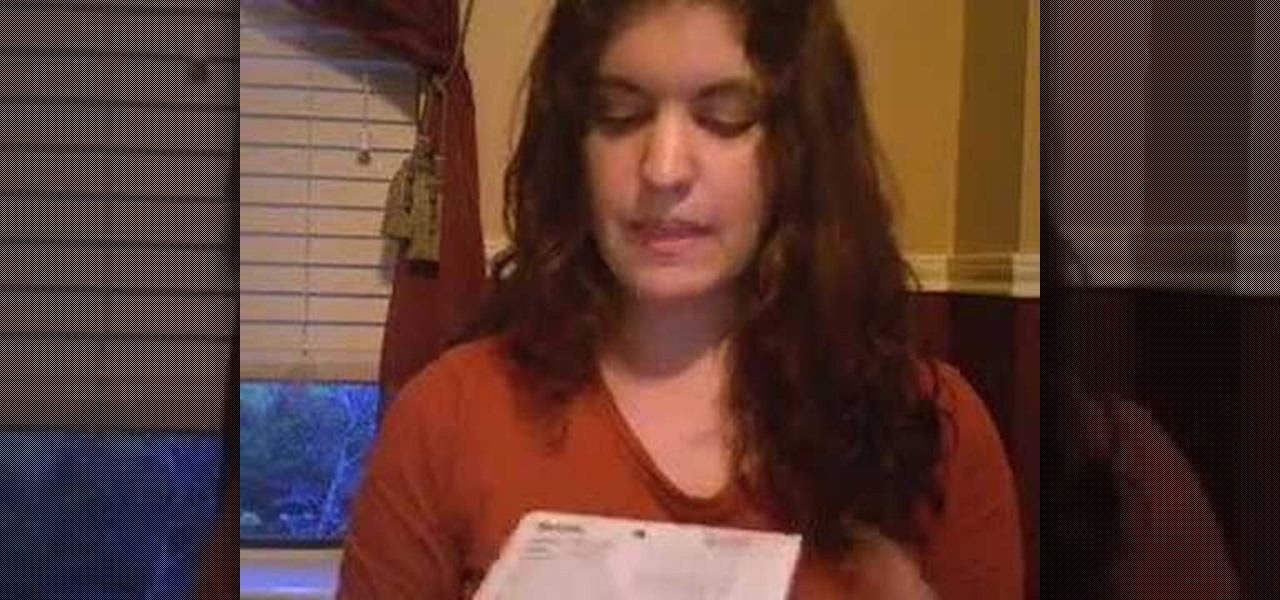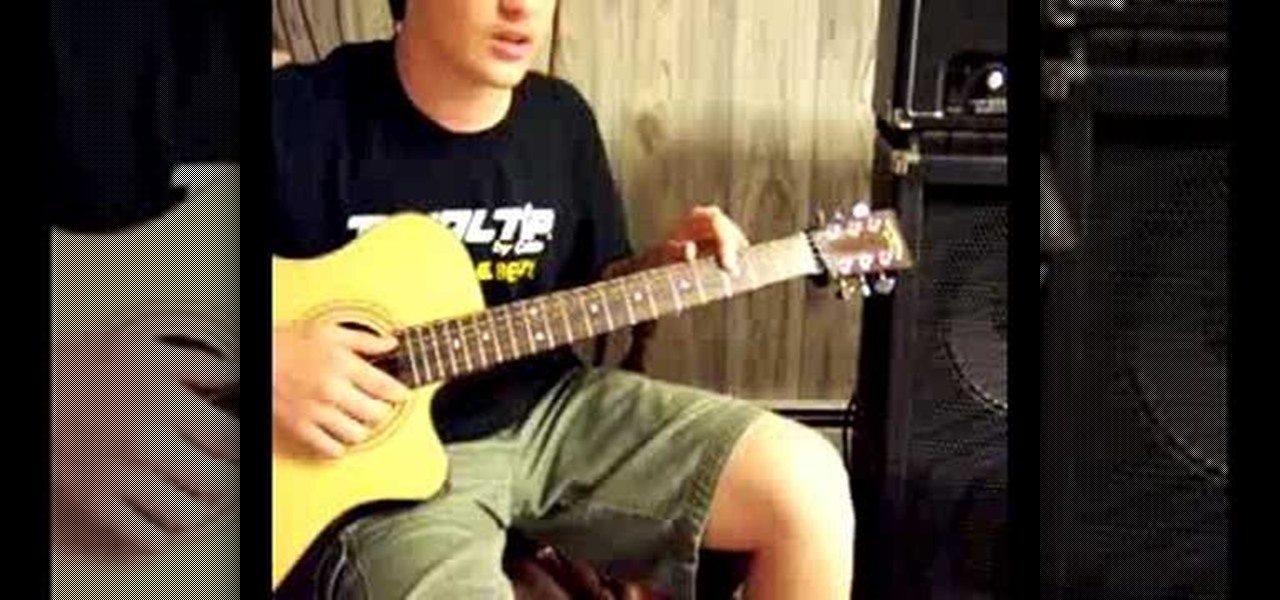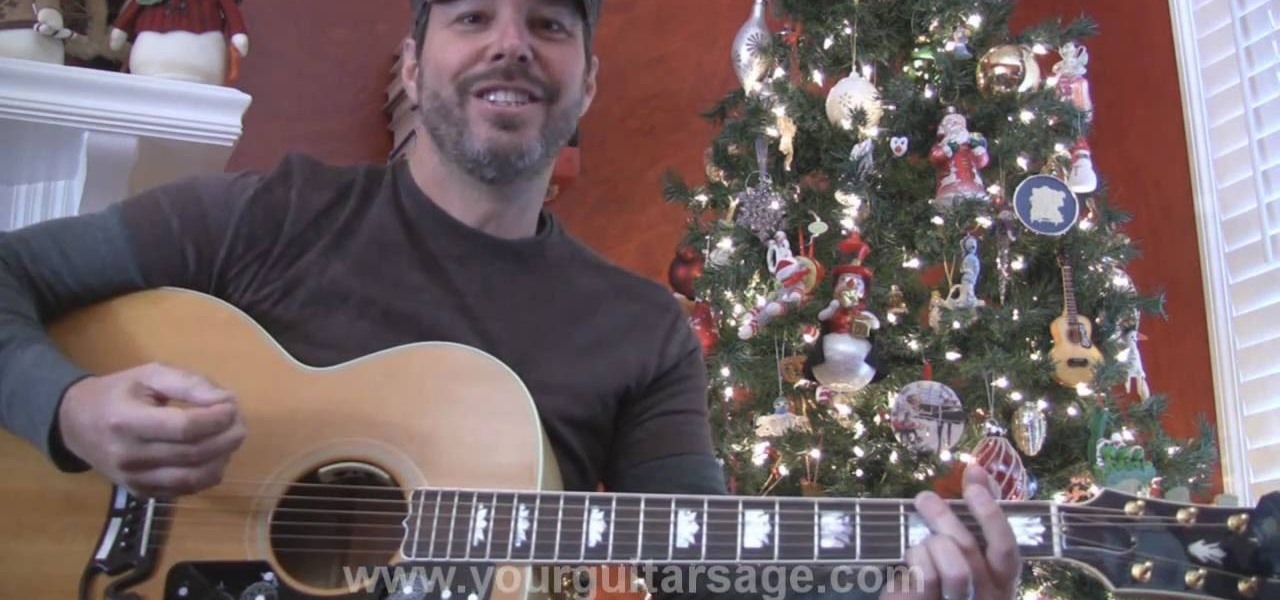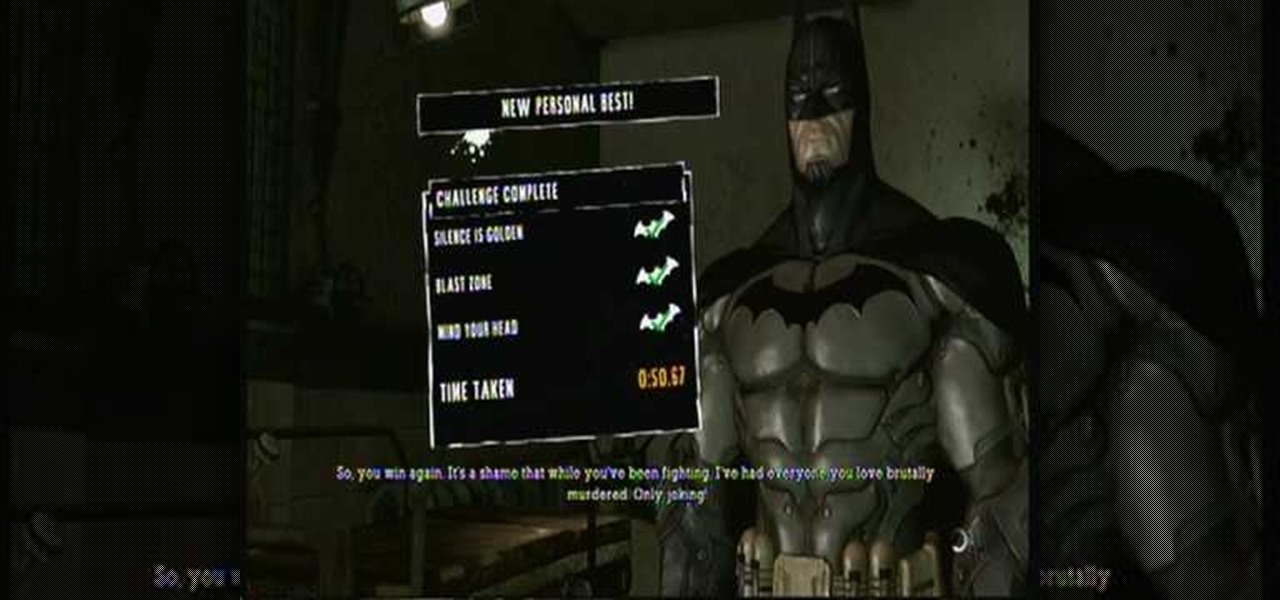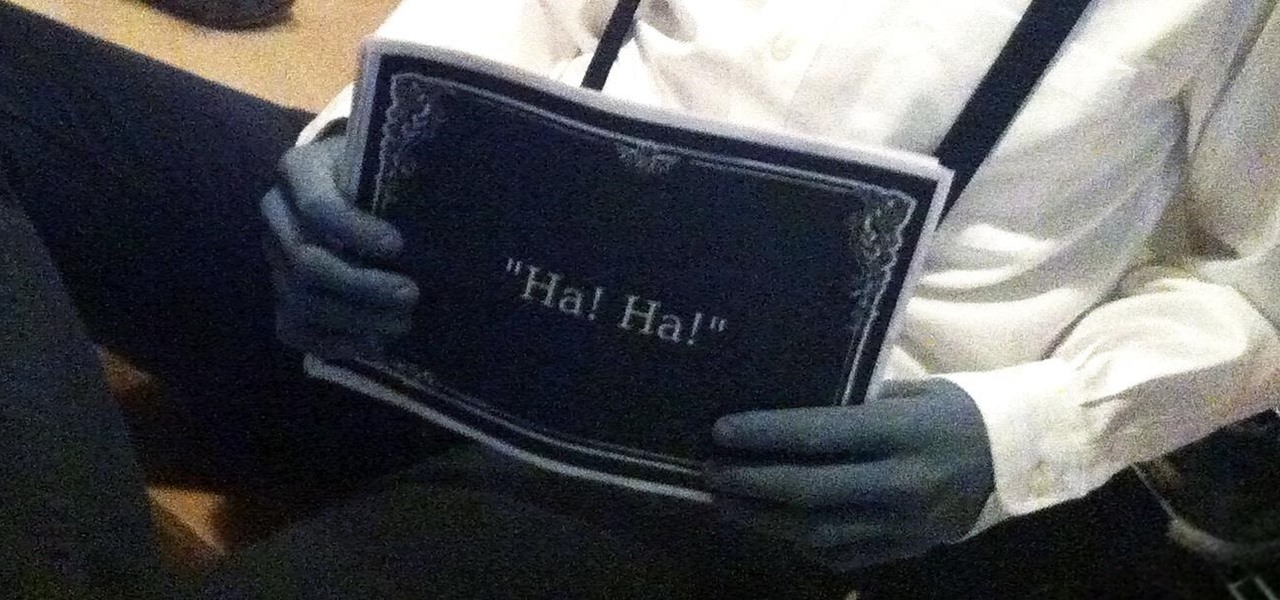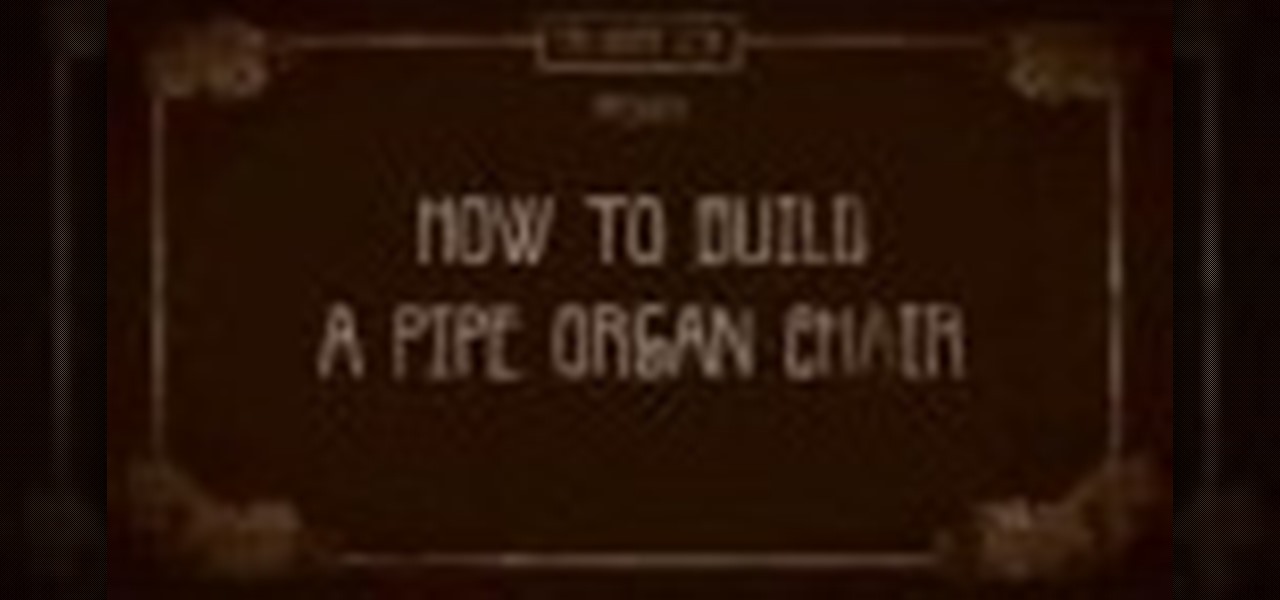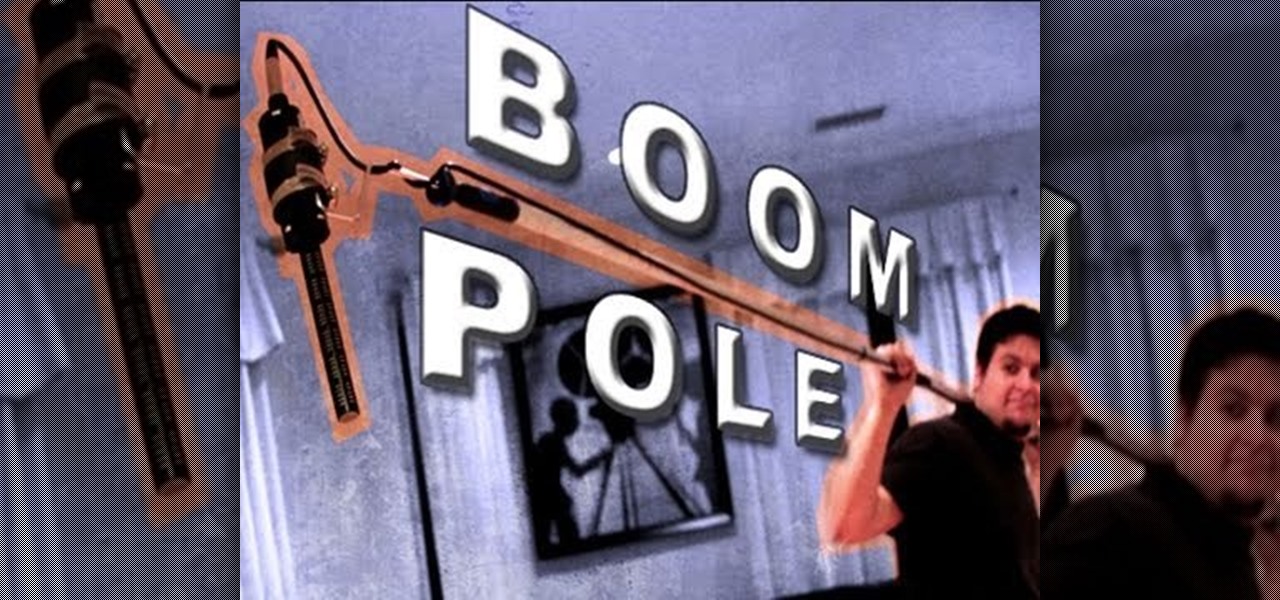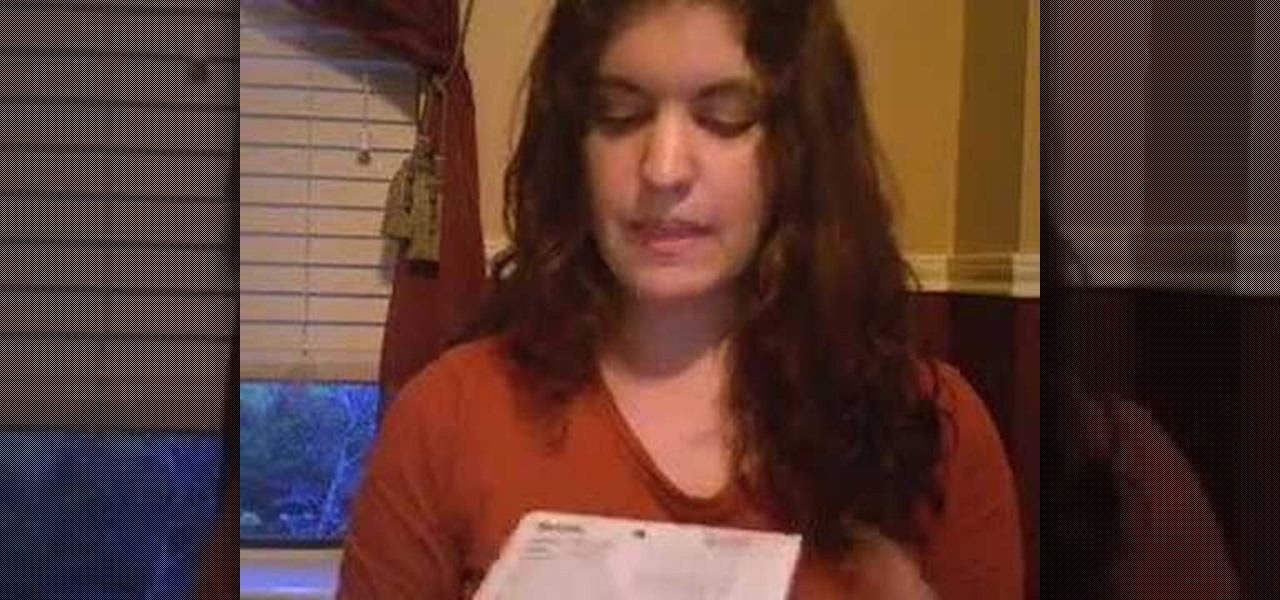
Silent Hill might be the single scariest game of all time, and it has spawned many sequels and films of wide-ranging quality. If you like the games and want to cosplay as one of the sexy yet demonic nurses from Silent Hill 1 and the film, this video will teach you everything you need to know, from what fabric to get to the pattern and how to put it all together.

Justin Sandercoe teaches you a beautiful but simple solo guitar arrangement of the Christmas song Silent Night. The first video shows left hand only, the second right hand only.

Have you ever thought of holding a silent auction to raise money for an organization or charity? It's a great and easy way to raise a lot of money in a short time, making it one of the most effective fundraising methods. In this video, you'll learn how to hold and run a silent auction by yourself.
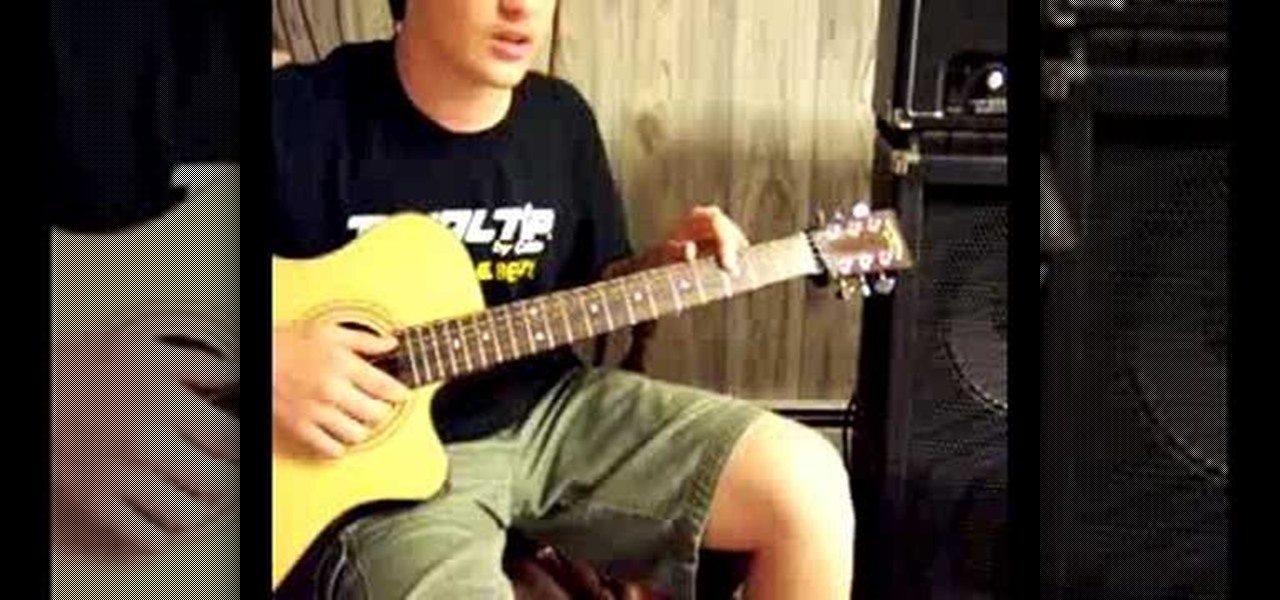
Playing your favorite songs on the guitar is not as difficult as it seems. With this tutorial you can learn how to play "Silent Lucidity" by Queensryche on the acoustic guitar. This lesson is geared towards intermediate guitarists because it assumes prior knowledge of guitar playing. This lesson covers the finger picking as well as the chord structure for "Silent Lucidity." Watch this how to video and you will be able to play "Silent Lucidity" by Queensryche.

Pyramid Head. You've heard the name before. You've saw him in action. Now cosplay as him. This costume could be used for Halloween, cosplay, or just for the hell of it. Pyramid Head is a fictional monster from the Silent Hill video game and movie. So watch this four-part video tutorial to see how to do it. If you can follow these instructions, you could never need another cosplay getup again. Unless you want to try out some anime or manga.

If you're willing to kill a few NPC's in Dark Souls (Griggs of Vinheim), you can walk away with a few awesome items. In this situation, the NPC drops the Slumbering Dragon Crest Ring, the Silent Footsteps Ring, the Sorcerer's Catalyst, and the full Sorcerer's set.

Come on! Ukuleles are NOT just for Hawaiian music! Bust out your uke, put on your Santa cap and get those carols rolling. This tutorial by Michael Lynch shows you how to play a sweet solo for Silent Night on your trusty ukulele. From aloha to aloho ho ho!

Learn to play "Silent Night" on guitar by following along with this helpful instructional video of the timeless holiday classic. Erich from YOur Guitar Sage shows the chords, strumming technique and style for properly playing the song.

In this video, we learn how to use the ring/silent switch on your iPhone. First, you will find the switch which is on the side of the phone. This will allow you to turn your notifications on or off. Simply flick the switch until you see an orange dot, which means it's off. If you wish to receive vibration alerts, you can tap on settings, then sounds, then you can turn the vibrate section as either off or on. This is important, because if vibrate is off and the silent mode is on, you won't rec...

This next tutorial will show you how to beat the Silent Knight Predator Challenge in Batman: Arkham Asylum.

Want to play "Silent Night" on your ukulele? Learn how with this free video ukulele lesson from Ukulele Mike. Whether you play the ukulele or bass kazoo, there is no better way to improve your chops than by learning to play your favorite songs. Not only is it more fun and much easier than running drills or memorizing a chord book by wrote, it's obviously also a wonderful way to build your repertory of songs. For more information, and to get started playing this popular Christmas carol on your...

In this video, we learn how to change your toilet into a silent toilet seat. A silent toilet seat will shut itself by going down slowly without the loud slam. To remove the old toilet seat, go to the back flaps and pop them up. Remove the plastic screws with a screwdriver and then set them aside. Replace this with your new toilet seat and screw the screws back into the back. Now, lift your seat and the lid up and tap them gently. After this, the toilet seat will slowly start to lower and clos...

In this video tutorial, viewers learn how to play the song, Silent Night on the violin. Silent night is a popular Christmas Song that can be played on the violin very sweetly. The song is slower and this video will show you how to play the correct rhythm and notes. This video provides all the string movements and order that the notes are needed to be played, in order to execute the song. This video contains voice narration and a visual demonstration for viewers to easily understand and follow...

The Professor of Silliness returns with some paper. All you need to do is draw or fold a bow out of a piece of paper. You can then act out an old favorite amongst silent movie fans, "The Rent." You can say the lines yourself, or have someone hold up cue cards for the audience. "The Rent" can always be performed as a pleasing dinner trick.

The biggest complaint I hear about Android Lollipop is the fact that the new Priority Mode notification system has effectively killed off "Silent Mode." Sure, you can still put your phone on vibrate, but that's not truly silent. Selecting "None" as your notification mode isn't a perfect solution either, since no notification icons will be shown in your status bar and your alarm will not go off in the morning.

Tis the season to learn a few Christmas carols on the guitar. In this video, you'll be shown how to strum the chords for this Christmas classic "Silent Night" on your guitar. It's one of the easiest and most widely accessible songs to learn, so get started!

When you set an alarm on your iPhone, you assume it'll go off at the set time. However, that's not always the case. There's one quirk in how iOS handles alarms that, if gone unchecked, will silence every alarm you set so that you won't wake up on time.

Extremely important calls have a way of coming at the most inopportune moments: when you're in class during an important lecture, at a big business meeting for work, or even when you're just enjoying a day at the movies.

We've all had that moment when we enter into a classroom, meeting, or theater and completely forget to put our cell phones on silent.

In this video tutorial, viewers learn how to play the classic Christmas carol "Silent Night" on the acoustic guitar. This video provides all the string movements and order that the notes are played in in order to execute the song. This video contains voice narration and a visual demonstration for viewers to easily understand and follow along. This video is at a slow pace and has step-by-step instructions. This video will benefit those viewers who play the acoustic guitar and would like to lea...

You don't have to be in debt to receive annoying calls from unwanted numbers. You may love your grandma, but if she calls you three times a day to ask how to turn on the television, you might just want to push all of her calls to voicemail.

The Ring/Silent switch on the side of the iPhone has always had one purpose—to toggle ring mode/silent mode. But in iOS 9, Apple gave us another choice, and that's locking the orientation of the screen.

2011's The Artist was the first silent film to win an Academy Award since 1927. It was old school versus new school, and it won in unprecedented fashion.

Grow Valley is an educational but fun flash game where you develop a valley with all the niceties of modern life, from cars to dams.

In this episode of Hak5, Darren shows us a USB key, dubbed the USB Hacksaw, that instantly and silently installs on target Windows 2000 or higher computers with guest or higher privileges which will monitor USB ports for flash drives and automatically download their contents for silent archival and email. For detailed instructions on replicating this hack yourself, watch this video hacking tutorial.

It's a chair. It's a musical instrument. Eureka! Techno-guru Brian of tech makeover show My Home 2.0 builds a pipe organ chair, a (very) old-school invention that you can play just by sitting down. Sit back and enjoy this silent movie DIY!

This is a video of how to make a silent brass mute out of a Renuzit air freshener.

Siri can definitely be helpful when you need it, but you may not want the entire world hearing Siri's responses in certain situations. If you're in a library, meeting, class, or another scenario where your iPhone's voice assistant would do more harm than good, there's a way to keep Siri silent ... but it's tricky.

Mumford and Sons and their hit song "Little Lion Man" have officially arrived since the Grammies, and if you don't know how to cover this song you're going to be underequipped to impress fellow cocktail-party guests. Watch this video for a silent but comprehensible guide to playing "Little Lion Man" on piano.

This next achievement tutorial will challenge just how quiet you can be when playing as the Dark Knight.

Learn how to remove silent bits from your audio tracks when using Adobe Audition 3. Whether you're new to Adobe's popular digital audio workstation (DAW) software or a seasoned professional just looking to better acquaint yourself with the program and its various features and plugins, you're sure to be well served by this video tutorial. For more information, including detailed, step-by-step instructions, watch this free video guide.

Automating tasks on your Samsung Galaxy Note 2 is nothing new. Everything from adjusting screen brightness, to turning on the flashlight, to saving Snapchat pictures can be done automatically with the help of a few function-specific apps. The only problem with task-specific apps is that you have to download a handful of them to get everything you want, which can quickly add up. Now, thanks to AutomateIt, you can clean up your app drawer on your Note 2 and create loads of custom tasks using ju...

Silent films went out of style just as soon as it became possible to give a film a soundtrack. This Indy Mogul Backyard FX video will show you, for only forty dollars, you can make your own Boom Pole for rigging a mic to capture sound.

If you've watched any of Tasselfoot's game walkthrough videos, why not give him a shoutout by playing his game Ditloid? This video will show you how to beat all 100 levels.

For those among you looking to improve you small-scale pencil-and ink graffiti skills, you could not ask for a better silent teacher than Wizard. His viewer-requested drawings always demonstrate a high degree of skill while being simple and slowly-done enough to allow his fan to emulate him and improve their own art. His trademark well-chosen electrofunk soundtracks are perfect background music for the graffiti creation process.

This quick video shows you how to silence the ring on your iPhone in a few simple steps. When a call comes in, all you have to do is just push the sleep button once to silence the ring. If you want to send the call to voicemail, push it twice. You can turn off all sounds with the silent ringer switch.

Here you will see how to change the ringtone on your iPhone Follow these steps to change the ringtone on your iPhone: From the Home Screen tap Settings Sounds. Here you can input all kinds of settings, for example silent mode, vibrate, etc. Tap Ringtone, and tap the ringtone you wish to change. When you are done tap Sounds and change any other settings you wish to.

This video is a silent video of B.K.S. Iyengar demonstrate yoga postures in 1938. A powerful demonstration of proper posture and technique by a master.

You know the drill. You need answers, and your friend has them. The problem? It's way too late to text them. Maybe they have Do Not Disturb enabled. Perhaps they don't, and you wake them up, ruining their entire Monday. Don't be that friend. Instead, send a message silently with Telegram.

There are two scenarios that absolutely suck when someone calls you. The first is when you accidentally pick up a call you seriously didn't want to take. Debt collectors (thanks college), crazy exes, or that one guy from work. And the other is when you miss a super important call and can't get a hold of them afterwards.