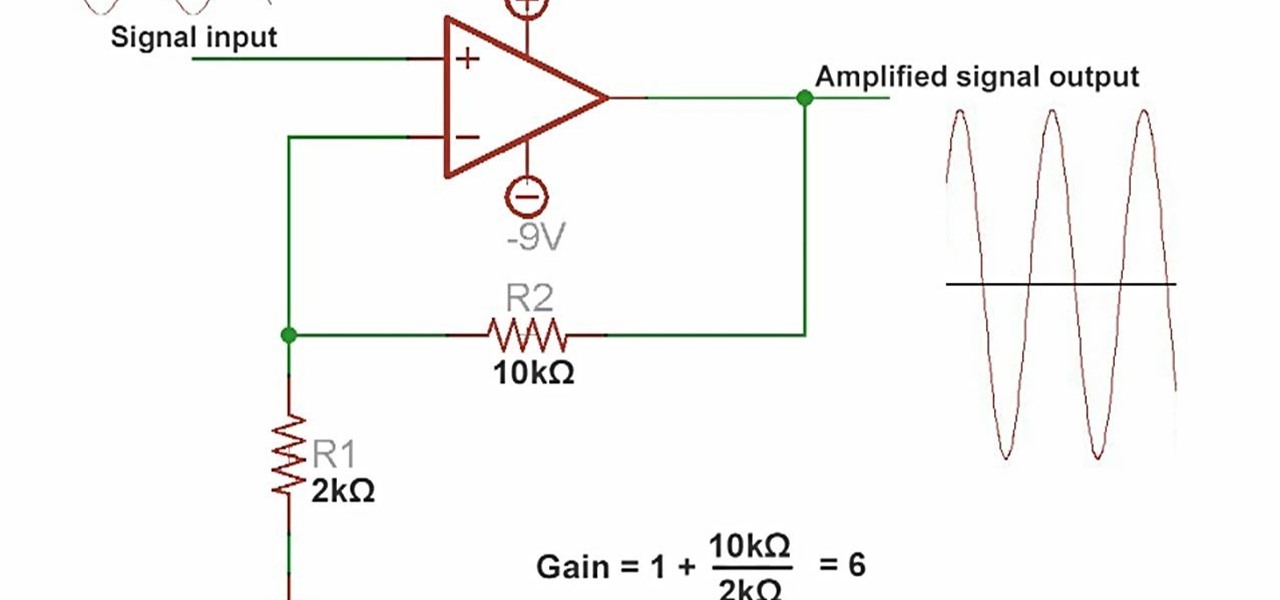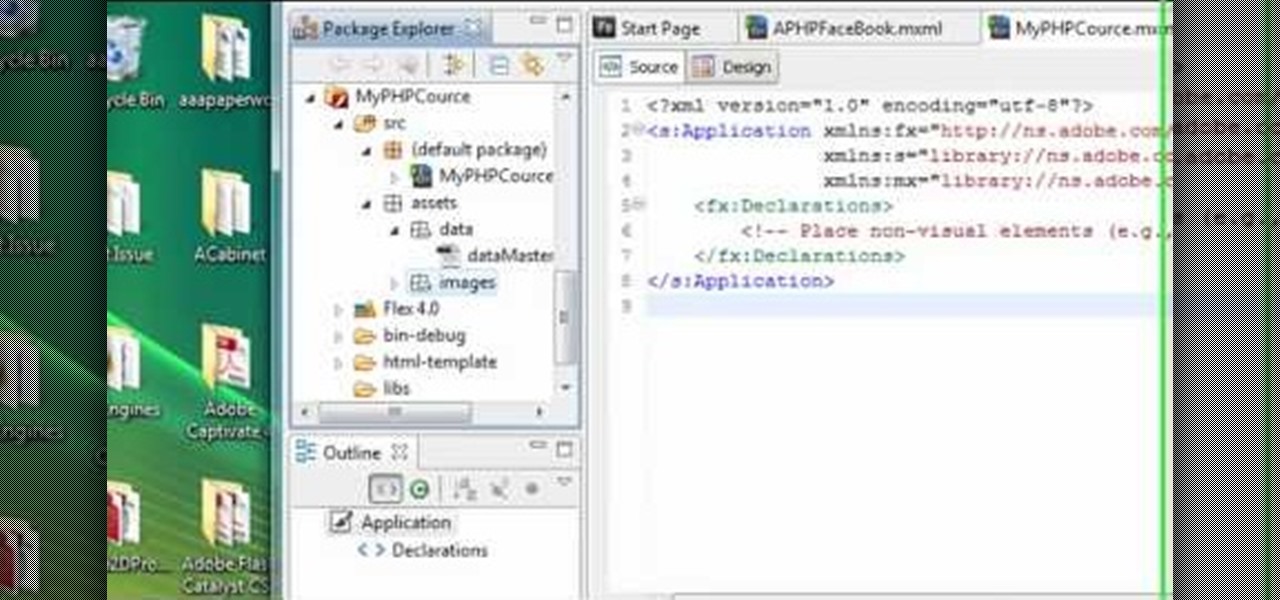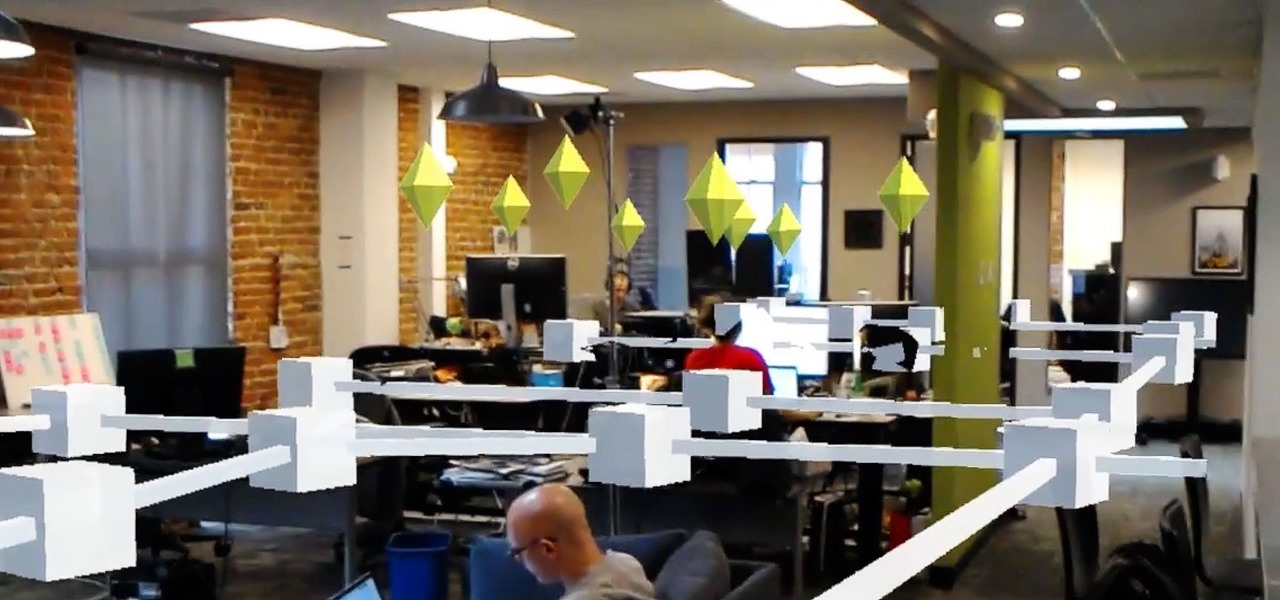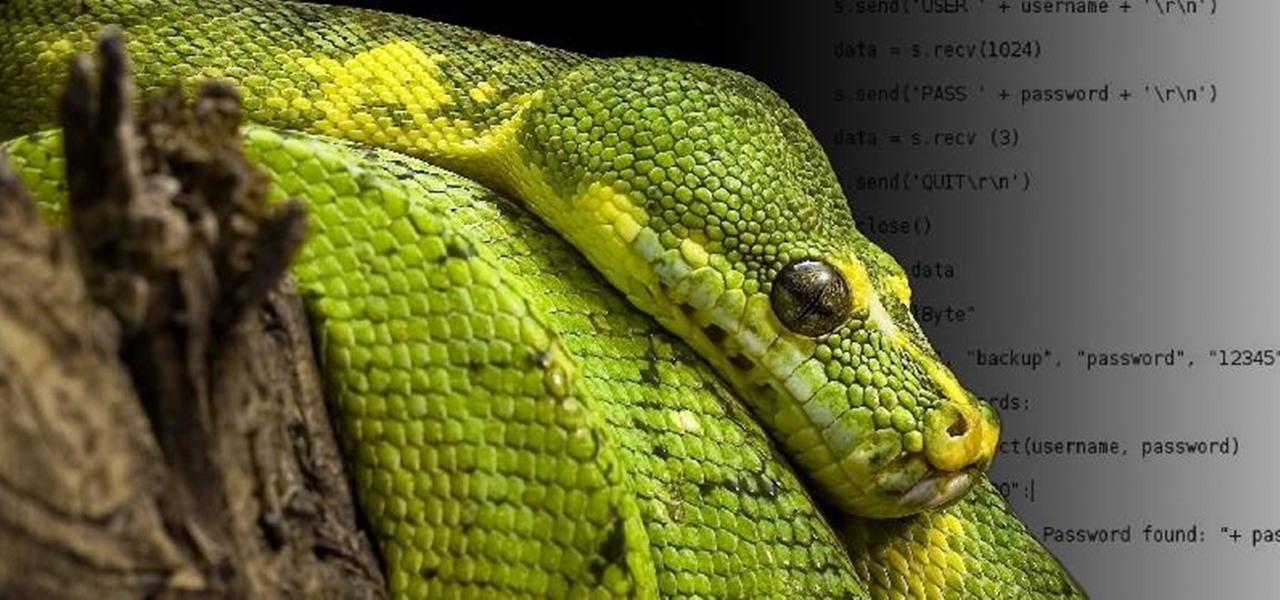Learn everything you could possibly want to know about the internet, multiplayer game Evony with tutorials from EvonyTutorials. Watch this video tutorial to learn how to play Evony - advanced prestige building. See exactly what the game Evony is!
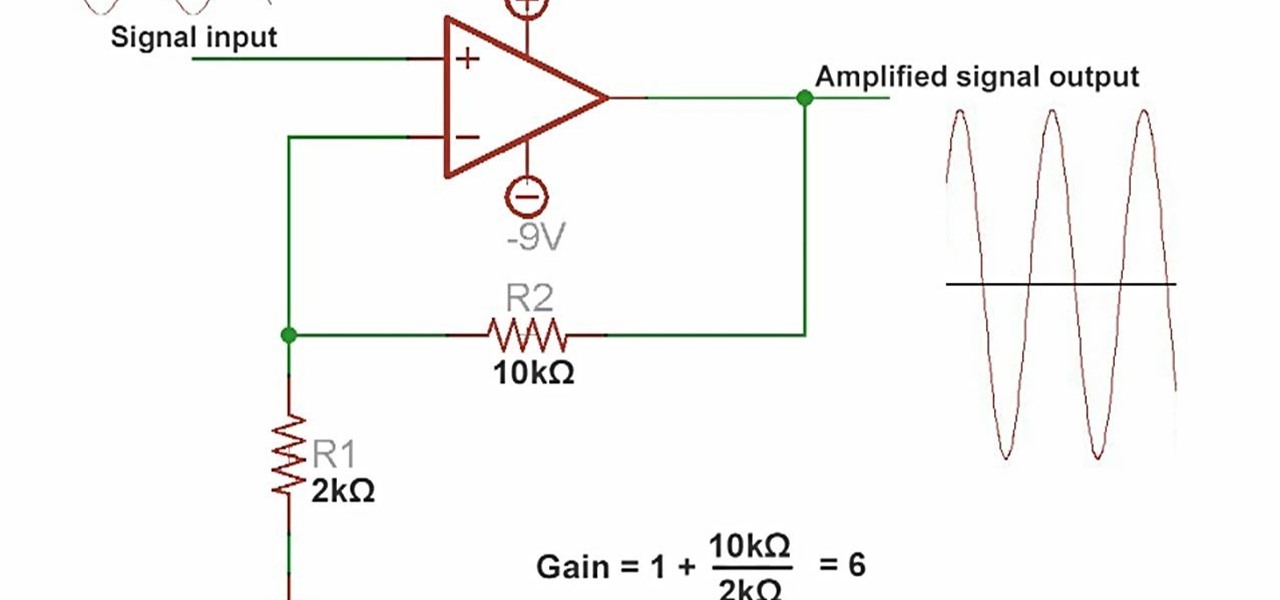
An amplifier is something that amplified the voltage on a circuit. The most basic kind is an operational amplifier, and this video will show you how these work and how to use them in your electronics. As an example you'll learn how to make a microphone circuit for spying on people or listening to your heartbeat.

The shakti principle of yoga is that of movement and dynamism. When applied to actual yoga practice, this moves movement in a pose and out of a pose. Meanwhile, the shiva principle is that of stability and static nature. Both are very important to any yoga practice and can help strengthen your body.

So you've just installed Minecraft 1.8 on your computer, and you're trying to figure out how to use the cooler options of creative mode. Where do you start? This guide will show you how to destroy blocks, create buildings with blocks, manage your inventory, obtain unlimited blocks, and use fly in creative mode while playing Minecraft 1.8.

Cary Kolat demonstrates wrestling technique - collegiate offense - feet drills collegiate - proper penetration. Check out this Kolat.com wrestling lesson to improve your technique.

The Text Area Component is a tool available to website developers who are using Adobe Flash CS4 to build their website, and it designates a specific area of your field as text-based. You can also set up these fields as either editable or non-editable.

In this two part instructional video, you will learn how to draw and design anything at all using perspective. This technique is great for adding backdrops and objects to your comic books and drawings. You will receive step by step tips on how to get your drawings to look realistic, while sketching them in a computer program like Photoshop.

Have a great idea for a Flash-based Facebook game that will be the next Farmville? This tutorial shows you how to use Flash Builder to create your own Facebook-compatible game or application that will run in Adobe Flash Player.

Here we demonstrate how you can use your tongue to begin to make basic rhythms.

Learn how to calculate the amount of flooring, shingles, siding and other construction materials you need for your next building or remodeling project in this free DIY carpentry video series from a remodeling expert.

Now that everyone has an Android or iPhone in their pocket, there's no excuse for being late to an appointment or job interview. Thanks to that GPS receiver in your smartphone, navigating your way through city streets and highways is a cinch, in or outside of your vehicle. But once you get inside a building, that fancy GPS feature doesn't know what to do. Which direction is the elevator? How do you get to room 819? Where's the nearest fire exit? The bathroom?

O0OMadMikeO0o teaches you how to activate Windows 7 RTM build 7600. For this you will need the program Windows 7 Toolkit 1.7 by Win7Vista. All you need to do is launch the program and check the box that says Activate Windows 7. After waiting 2-3 minutes, this version of Windows 7 will be activated. Note that this type of activation has an expiry date, so it's only a temporary solution. Before the end of that period, another tool or an updated version of this tool should appear that will solve...

Augmented reality software maker Upskill has released the latest version of their Skylight platform, adding a number of new tools to ease implementation and improve functionality for enterprises, including a new application builder.

The Google Chrome browser for Android is packed with many great features, but it definitely has a bad rep for being slow and laggy on low-end or midrange devices. Without a top-notch processor, you'll likely notice some stutter with choppy scrolling, and pages can take too long to load in general.

Hi everyone! Last time we explained what roles Ebp and Esp registers have. We first introduced function's stack frame building, return address and calling conventions, but left some of the concepts floating without a full stop.

Time-lapse videos are a recent phenomenon to the mainstream audience—in movies, on television shows, and even in commercial ads. These sped-up and blurred images are a microcosm of many of our lives in which we're constantly in a hurry to get somewhere. We like everything fast: our work, our coffee, and our news.

We've got Google Maps to help us out when we need to navigate outdoors, but Google can only map out so many indoor locations without getting creepy. And that's where Stimulant comes in. This "innovation studio" built a HoloLens app that lets you map out an area, define locations, and use the headset to get instant directions to any defined location.

Welcome back, my novice hackers! This is the third installment of my Python scripting series. If you haven't read the previous two articles, take some time now to go back and read Part 1 and Part 2 before you proceed here.

Here are some charts I made to help you master crafting recipe levels. Don't forget to note the rewards at the bottom of each chart!

Sometimes, the part of architecture in minecraft that makes something really stand out is not the environment around the build, but the detail in the construction itself. More detail in a building makes that building more eye-pleasing and interesting to look at. However, even extremely detailed buildings can look plain or flat. The reason for this is the wall of it is completely 2D. To make a building really pop, make a surface 3D instead. Not only does it make it more appealing, it adds bett...

In my tutorials, I often talk about the things you can do to improve your builds in Minecraft. However, this time I'm covering 5 things you should never do in your builds. These tips will improve your projects because they help you avoid making mistakes that can leave your construction boring and uninteresting. The only exception would be in Survival mode, especially when you're just starting out and do not have many resources. All of these tips are fine to use if they are part of the style o...

One of the best ways to make a great build is to build around the environment. Fancy plugins like World Edit and Voxel Sniper aren't always necessary. In the real world, people can't just edit the environment to their every whim and need. They have to work around it. Not only does building around your environment help to make your build look nicer, it helps to make it look more realistic. In the above picture, I could only make a small house because I wanted this build to work with the enviro...

2234 photographs were combined to create this building of the LEGO Ferrari.

Quite a cool LEGO time lapse of building the Ultimate Collector's Series Millennium Falcon

So you're collecting stuff and crafting stuff, but what's it all for? You could wait and find out when you get there, or check out some screen shots of what's inside each building.

Sometimes, at the end of a build, you may find yourself saying, "I'm pretty much finished, but what should I do next?" One element of a build that is always good to revisit once you're finished is the floor. It's not really a significant part of a building, but it can help make your construction look even better. Having a plain wood or cobblestone floor is fine, but depending on the style of the build, you may want to make it a little more interesting.

http://www.seonorthamerica.com See how to do effective link building for your SEO campaigns.

Check out MY quick intro and some tips for the Crafting building then watch my video for more in depth, live action information! This post is NOT copied from the Zynga boards, so it's unlike any you have seen yet!

Welcome to Minecraft World! Check out our tutorials, post to the community corkboard, and come play on our free server!

Video guide coming soon For now, you can read the guide by FarmVilleFeed.com here

Today Farmville updated some of the user interfaces for crafting and farmers market! Changes

I'm sure at this point you're all crafting away merrily, frantically searching for bushels, and trying to keep track of what you need, so I made a chart for each building and their recipes that is simple and easy to reference.

Over the next few months, I'll be focusing on building a fully functional, long range UAV. This series will consist of several in-depth articles on my progress and the steps involved, so you can follow along and build your own unmanned aerial vehicle!

This article is going to cover the basics of link building. Why do we want to build links? First of all, what is a link? A link is a hyperlink, actually. You click on it and it brings you to another webpage. I'm sure you've all clicked on links before. Well, what we want to do is we want to build links from other sites back to our own site. Why do we want to do this? Google’s problem, as I see it, and this is based on thousands of hours of research, reading articles and watching videos and li...

Mario in Tetris! Pixel art-style! While the two blocky Nintendo properties are obviously a natural fit, it's hard not to boggle at the audacity of it all. The time lapse below condenses an hour and a half of playing—1,112 lines—into roughly 2 minutes. The cap doesn't quite come off, which is to say it never really goes on, but, just the same, it's a remarkable feat. SOURCE YouTube.

Out of all of the new features in Minecraft 1.3, tripwires are undoubtedly the most fun to play with. They provide an entirely new functionality that's still being innovated and discovered.

Wikipedia is an astonishing resource that provides an enormous amount of information to billions of users.

Ever wanted to solo over the chord progression from Carlos Santana's "Samba Pa Ti" on your ukulele? Who hasn't, right? This ukulele lesson presents a quick overview of a highly adaptable G scale pattern that works over the progression in Carlos' Santana's "Samba Pa Ti." For more information, or to get started soloing over Santana's "Samba Pa Ti" on your own ukulele, take a look.

Justin Timberlake and T.I. are two of the hottest artists around, or at least T.I. would be if he could stay out of the joint. Watch this video to learn how to cover their hit collaboration "Dead and Gone" on piano.