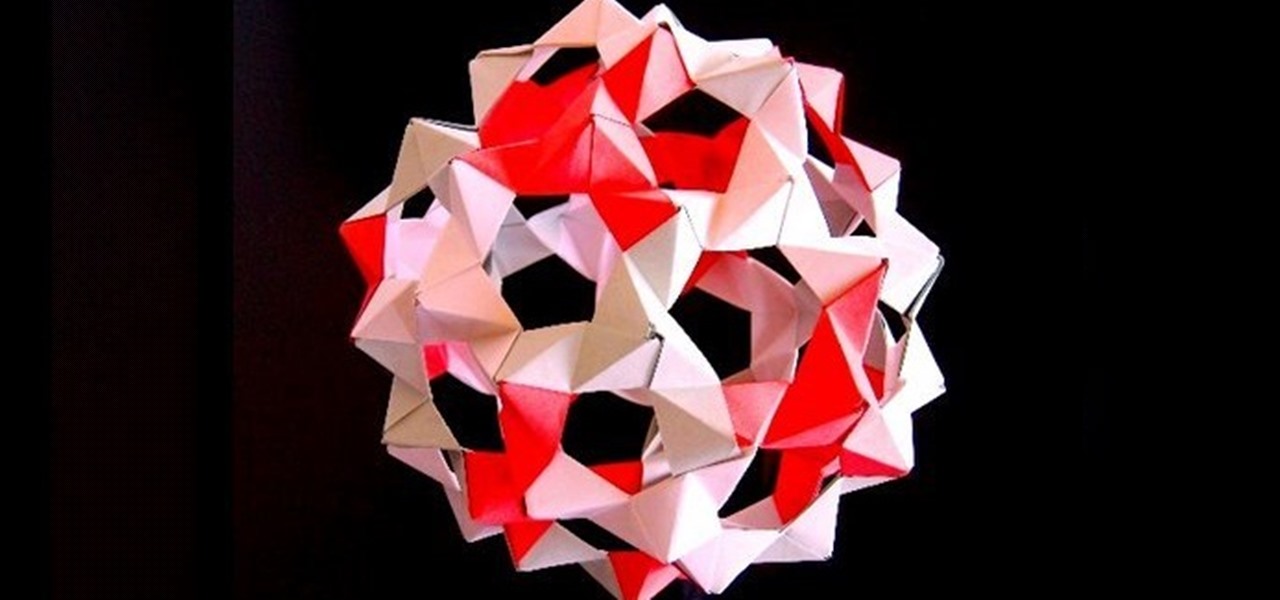Want to disguise your URLs so that they appear suspicious? In the style of websites such as Tiny URL that take your original URL and give you a shortened one to post on your blog or twitter feed, Shady URL takes your original URL and gives you one that might convince people not to click it. Go to Shady URL and paste the URL you wish to disguise. Click submit, and on the next page it will give you a URL that looks, well, shady. It might include something about a mail order bride or an investme...

Want to get started arranging your own vases to fit the design of your home? When arranging flowers and ribbons, choose a simple vase first, use greenery to fill out the vase, and wrap a beautiful bow around. Learn a few tricks on how to arrange flowers like a pro with helpful tips from Modern Mom's gardening expert Melinda Myers.

If you're a piano teacher and need help arranging church hymns for your beginner students, this piano tutorial video will help you out. This lesson contains instructions on how to arrange hymns using basic triads and simple melodies and harmonies so that beginners will be able to play them. You'll be able to arrange hymns simply and beautifully after watching this helpful how-to video.

We know we're dead in the middle of winter and you probably have few thoughts about fields of wildflowers and the birds and bees (the literal ones). But what better way to take yourself out of your winter slumber than by thinking about how you'll adorn your house for spring?

Watch as a seasoned professional demonstrates how to create beautiful flower arrangements, from how pick your container to how to add bows and ribbons, in this free online video.

Wedding flowers and floral arrangements play an important part in helping us celebrate one of the major milestones of life. In this video series, learn how to arrange bridal bouquets in several different styles, including the cascade, the pageant bouquet, the standard hand-tied bouquet and the nosegay.

Get to know how to use Logic Pro's arrange page in this short tutorial. Use the arrange area to work with the audio of your song. Change the timeline by choosing a time and beat. Use the toolbar area to do some functions. Use the icons to easily open up media and list areas. Use the bin to store your audio. Use the browser to look for your audio songs. Use the event list editor to edit your MIDI information. Use the inspector to view the channel strips of your track. Use the editors in the bo...

Ikebana flower arranging might be the most sophisticated of the surprisingly diverse and deep flower-arranging arts, and takes a lifetime to master. If you want to use some of the basic principles to make your own flower arrangements look distinguished though, watch this video. It will show you the basics of beginners Ikebana

Peonies are a flower evocative of the freshness and exuberance of spring, with bouncy, silky leaves, buoyant hues, and a bright yellow center/stamen.

With your video footage imported, you're ready to start arranging your clips in the way that tells your story best. Use the iMovie clip viewer to organize your clips.

In this video tutorial, Scott Golightly shows how to create an ASP.NET HttpModule to “rewrite” the URL when a request for a web page comes in. You may want to rewrite URLs to create friendly URLs or to direct an old URL to a new URL. We will look at the code needed to implement URL rewriting and also how to handle page post back events.

In this video tutorial, we learn how to arrange art around a circular grid when designing a CD cover in Adobe Photoshop CS5. Whether you're new to Adobe's popular raster graphics editor or a seasoned designer looking to better acquaint yourself with the new features and functions of the latest iteration of the application, you're sure to benefit from this free software tutorial. For more information, watch this video guide.

This short video tutorial presents a guide on how to group and arrange objects within most Adobe Illustrator including CS4 and CS5. Whether you're new to Adobe's popular vector editor or a seasoned graphic arts professional just looking to better acquaint yourself with the program and its various features and filters, you're sure to be well served by this video tutorial. For more information, including detailed, step-by-step instructions, watch this free video guide.

Don't let the prison cell dimensions discourage you. There are ways to carve out a little personal space. Curtains, space dividers, and even loft beds help. Watch this video interior design tutorial and learn how to arrange a dorm room for privacy.

Google is the biggest and best search engine on Earth, and if you are a webmaster and want your website to be a big success it would really behoove you to know as much about how it works as possible. The Google Webmasters series of videos and website were created to teach webmasters, SEO professionals, and others how Google works by answering their questions and giving them insights into how they can best integrate and utilize Google's functionality to improve their business. This video will ...

Google is one of the most powerful forces on the Internet, and their technology can be the key to helping you find success in whatever your online endeavor might be, from web design to filmmaking. This video is a part of their Google Webmaster Series, offering help to webmasters the world over on how to best utilize Google in their work. This video will explain how stripping file extensions from URL's affects both Google rankings and user behavior, information that will help you design your s...

Learn how to arrange flowers with a Proflowers expert. Proflowers shows flower arranging tips used by top florists.

This video teaches us the way to properly set a table. You will require a couple of things for this purpose. These things include a table with a table cloth and napkins. These should be kept at one side of the table. Then take salad forks and dinner forks. Arrange these in the center. Take knives and spoons. Arrange these besides the forks on both the sides. Take bread and butter plates and arrange them above the salad and dinner forks. Put glasses above the spoons. Put bread and butter knive...

Check out this instructional lashing video that demonstrates another method of lashing a couple of poles together combining the Hojo jutsu version of the Texas handcuff, known as the Texas Hojo. You'll notice that you have double the strength of your lashing. Learn how to arrange a TexasHojo lashing with this lashing tutorial video.

Check out this flower tutorial video to learn how to arrange the Rising Form and Inclining Form in the ikebana style. This instructional video offers basic Hana-isho techniques. This is a simple type of ikebana that can be created and displayed anywhere. Follow along and create your own Ikebana flower arrangements.

Discover the art of Japanese flower arrangement with this instructional flower video. Ikebana is the Japanese art of flower arrangement. More than simply putting flowers in a container, ikebana is a disciplined art form which nature and humanity are brought together. Watch as the instructor simply arranges these flowers in the style of Ikebana. Follow along and create your own Ikebana flower arrangements.

Valentine's day is approaching and that either means giving or receiving red roses. In this how to video The Daily Lily shows you how to arrange roses in a glass vase. This flower arrangement is sure to stay lively and look beautiful in your home.

Want to spice up your PowerPoint presentations with images or even video? Learn how to import, adjust, and arrange media into your slides.

Following are the steps to describe how-to arrange flowers in an old fashion at your home: 1. All you need are the following materials: a small glass flower vase, Yellow roses, pink roses, pine leaves.

Watch this helpful software video tutorial to learn how to turn off the URL suggestions feature in Firefox. If you have embarrassing URLs and share a browser, you might need this tip so you can turn off the URL suggestions and prevent others from seeing the sites you've visited.

Learn how to split a circle into segments with Xara Xtreme. First select the shape editor tool. Drag the tool to the circle. The dialogue at the bottom communicates what steps to choose next. Holding the Ctrl key drag a straight line within the circle, click on the selector tool (yellow arrow on the left of the middle row) to enable the option of selecting. This saves 1 line on drawing layer 1 also and enables the marquee (flexible box) that you want to manipulate around the circle encasing t...

If you need to know how to make an arrangement on an acoustic solo fingerstyle guitar, you've come to the right video tutorials. This three-part instructional guitar lesson will show you want you need to know about arranging.

Link shortening is the process of cleaning up the URL link which is long and converting it into a short URL. You can use bit.ly to do link shortening. Using bit.ly you can not only shorten the link but also track the users who are using those links. To use this service go to the http://www.bit.ly website. There in the home page you are provided with a text box. Enter your long link in the text box and submit it. Now the website converts the long URL and provides you with a short link which ca...

This video is a tutorial on how to arrange a dozen yellow roses for a vase. The speed of the video is increased four times faster than the normal rate of speed. The man arranging the flowers does not explain the step-by-step process of his arrangement. The viewer sees the man first arranging green leaves in the vase. Second, he dips the yellow roses into a liquid solution in a separate container before putting them into the vase. The tallest yellow rose is the center rose in the arrangement, ...

Jane shows you several different gerbera daisies as well as ideas on how to arrange them. Gerber daisies are cheerful, and make for a beautiful bouquet. Watch this video flower arrangement tutorial and learn how to work with gerbera daisies.

This is a handy technique the pros use all the time—it's perfect for arranging flowers in unusual receptacles, like a favorite punch bowl or cookie tin.

This tutorial explains how to arrange a song in GarageBand '08. Apple makes it really easy to move verses and the chorus around.

Want to have a bunch of pretty pumpkins on your dinner table for Thanksgiving? Why not surprise guests with the unexpected by setting out these crysanthemum "pumpkins" instead?

In this video food writer Molly Watson shows you the real way to make nachos. She points out the common mistakes that are made while making nachos and demonstrates the correct way. The common mistakes in making nachos are using cheese dip instead of real cheese, microwaving nachos and ruining the cheese, and piling the toppings on the top. She shows you that the correct way to do it is to arrange in a single layer in a oven safe dish. Then she shows you how to arrange topping and cheese. The ...

This video provides instruction on how to make "buckyballs" (dodecahedron, truncated icosahedron) from "PHiZZ" units. It looks complicated but it is really easy to make.

Google is the biggest and best search engine on Earth, and if you are a webmaster and want your website to be a big success it would really behoove you to know as much about how it works as possible. The Google Webmasters series of videos and website were created to teach webmasters, SEO professionals, and others how Google works by answering their questions and giving them insights into how they can best integrate and utilize Google's functionality to improve their business. This video will ...

Objects used in the tutorial are available free at the website preceding this description. The project here involves two groups of paths. You will be shown three ways to change the order of these groups. Go to one of the groups and right click on the mouse, in the menu that comes up choose Arrange, and within the next box choose bring forward. This works with either group. Go to the other group, right click, choose Arrange, then choose bring forward and now this group will appear ahead other ...

The video shows us how to create bevels in Xara web designer. Firstly using the rectangle tool hold down the Ctrl key to create a square. The problem with the Xara web designer is that it hasn't got a convert to edit the shape features which actually means that you cant select individual nodes with the shape editor tool which may create some other line. However you can select individual nodes by going to arrange/combine shapes/add shapes with selecting the rectangle. And by doing changes the ...

In this clip, learn all about the importance of a URL for your Facebook fan page and how to choose the best, most memorable one. Facebook has offered the option of a unique web address that you can create so it is easier for your fans and customers to find your site. Follow along for a detailed step by step.

In this tutorial, we learn how to design a fall centerpiece in a watering can for a home. Start off by cutting branches off of a willow and placing it into a watering can. Next, arrange Japanese lanterns around. After this, cut alstromeria and seeded eucalyptus and place them around the can where you feel they fit best. The best part of this arrangement is that you can arrange it however you want! You can add different types of fall flowers and add more or less of flowers you prefer. When fin...