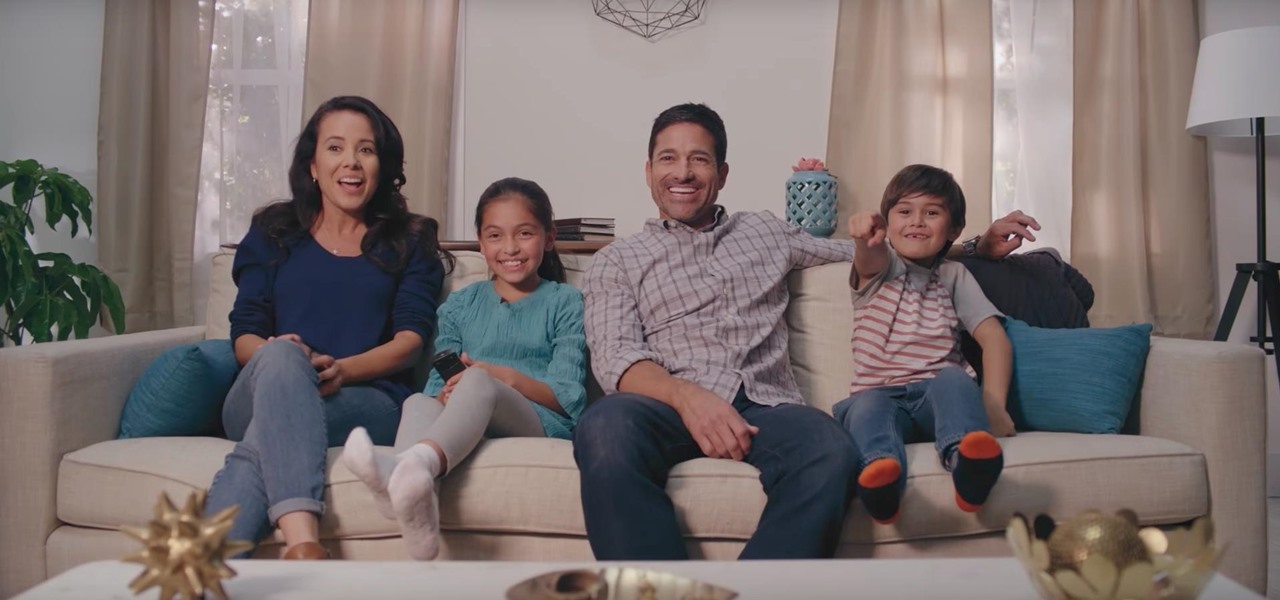As you may have heard by now, YouTube has launched its own live streaming TV bundle available for users in the select markets of New York, Los Angeles, the Bay Area, Chicago, and Philadelphia. A subscription to the new streaming YouTube TV bundle costs $35 a month, but the service is drawing in users by offering a free 30-day trial.

Most streaming platforms have seen a huge viewership increase in the past few months. As a result, wireless carriers and ISPs are struggling to provide the necessary bandwidth for everyone, resulting in some customers being limited to DVD quality. The same applies to YouTube, YouTube Music, and YouTube TV, but you can see the resolution being used and change it to something better.

Watching YouTube on your phone has never been a better experience than it is today — our smartphones have super-sharp displays that make watching the newest HD, QHD, and even 4K content look fantastic. But there are plenty of circumstances where we want to watch our content on a larger screen.

Apple revealed its newest line of iPhone models on Tuesday, Sept. 10, at its "by innovation only" event in Cupertino. While the release date for iOS 13 wasn't announced at the event, Apple issued a press release with the date. If you missed the event, you can still watch it from your computer, smartphone, Apple TV, and any other device that YouTube works on.

In this video tutorial, you will see how to use Tooble, free from tooble.tv, to get videos from YouTube into iTunes, then onto your iPod, iTouch, or iPhone. Unfortunately, there's no Windows version for you, it's just for Mac. But don't let that discourage you, there developing one as we speak. So soon you too will be able to get YouTube movies on your iPod.

YouTube has gotten so big over the years that it is now viewed by more 18-49 year-olds than any cable network in the United States. But even though online video platforms continue to gain ground on traditional TV stations, there's one aspect to the viewing experience that live TV still does better—it lets you tune into a channel, then just sit back and watch indefinitely.

Super Bowl LII will bring millions of football and non-football fans together to watch the big game on the big screen. But without a cable subscription, this process can be a little daunting. Luckily, the Google Play Store and the iOS App Store offer a few ways to accomplish this — no cable contract required.

Check out this tutorial and learn how to make a cool, slick intro animation for your YouTube videos or website. You will be using Adobe After Effects to make this effect and this clip will walk you through all of the steps. Check it out and brand your YouTube channel like a real TV program.

Watch streaming Internet TV or other media content on your home television set! This tutorial shows you how to set up a connection between your computer monitor and your TV set so you can watch your computer screen on a big screen!

Did you know that the YouTube app can tell you how much time you've spent watching videos? If you're like me, you'll be surprised to know exactly how much of your life is spent inside the popular app. You can get a specific breakdown of how much you YouTube you consume.

These days, it's easy to cut the cord. Thanks to a new crop of streaming TV apps, you can get the same service offered by a traditional cable subscription at a fraction of the price. After some extensive testing, we believe we've found the absolute best apps for cord cutting.

YOUTUBE A gentleman describes how to convert your flat screen TV into a piece of art. Using his Sanyo flat screen hanging on the wall, he demonstrates how entering a DVD into the built-in DVD player using a Detour brand DVD can improve the overall look of the room. The DVD plays the program "Wall Flowers", a high quality image without sound, that constantly changes in patterns and images. He then closes by showing how the TV images can add to the decor of a room. After watching this video, yo...

YouTube and the National Football League have announced a partnership that should greatly improve the online experience for gridiron fans. In a posting on their official blog, YouTube outlines a deal that will bring NFL video clips to their immensely popular site while bumping official NFL pages up to the top of relevant Google search results.

I'm not lying when I say that my iPhone is at my side at all times, and is really one of the best devices I own. My second favorite gadget would be my PlayStation 3, however, when it comes to browsing apps like YouTube, it's pretty terrible.

Plasma TV's are awesome but extremely fragile. If all that happens when you turn your plasma set on is a blinking LED light or it works for a while then turns off, you may have a blown capacitor on your power supply board. This video will show you how to fix the problem yourself and save $800!

Sometimes I'm convinced Google has ADHD. They'll create a great product, then get distracted by the next moonshot and never put the finishing touches on their last project. Case in point, you can't just cast a playlist of your subscriptions from YouTube to Chromecast, even though that's how many people prefer to use YouTube.

Media providers and TV manufacturers are taking their symbiotic relationship to new levels, and the Hulu Plus - Samsung TV partnership is a perfect example. This video will teach you how to use Hulu Plus to enjoy Hulu content as easily and beautifully as possible on your Samsung TV.

Everyone's talking about the switch to digital broadcasting, but what does it mean for you, your TV, and your old rabbit-ear antenna? You will need a digital-to-analog converter box, a pay TV service or a TV with a built-in digital tuner. Tip: Government issued coupons for digital converters are available online at dtv2009.gov.

Another year, another Oscars. This year's red carpet coverage kicks off Sunday, March 4, at 6:30 p.m. EST, while the ceremony itself starts at 8:00 p.m. EST. Finding a stream online isn't always the most straightforward endeavor, especially if you want it to be free. To avoid any delays on the night itself, make sure to run through your viewing options here.

Apple and Google are not only two of the biggest names in the tech world, but also two of the biggest competitors. So, it's no surprise that you can't watch movies or TV shows purchased from iTunes on an Android device. Likewise, you can't watch any videos purchased on Google Play with your iPad or iPhone—until now.

Tired of squinting over your laptop? There are several ways to turn a big-screen TV into your new computer monitor and enjoy video games, web content, and photos like never before.

If you've got an iPhone or an iPod touch, there's a good chance you've also got a bunch of old cassette tape cases laying around. This video will show you a clever way to turn a cassette case into a stylish stand for your iOs device so you can watch movies, tv shows, and youtube videos in comfort.

Feeling a little bit uncomfortable with how pervasive Google and its myriad products like Gmail and YouTube have become in your life? This clip from the folks at CNET TV will show you how to do just that. For more information, as well to get started divorcing yourself from said Silicon Valley giant, give this guide a gander.

It's not so difficult to stay at home during the coronavirus lockdown when there's so much free entertainment to take advantage of. That seems to be the M.O. for many studios and streaming services, as they've made so many shows and movies available to the public for free. That said, they aren't running charities here. These deals won't last forever, so make sure to jump on board before it's too late.

Your Apple TV is just that — your Apple TV, which means you probably want to personalize it a bit, to make yours stand out from everybody else's. And the easiest way to do this is by renaming it. If you live in an apartment building, this will help differentiate your Apple TV from your neighbors' when trying to use AirPlay.

Who pays for live TV anymore? Better question, who watches live TV anymore? With a ton of streaming services available, there's no room in our lives for things like schedules, commercials, or going weeks between episodes. (What is this, 2010?)

Watch this video to learn how to use the Xfinity TV app from Comcast. Once you've configured the application, you'll be able to watch TV from anywhere, on an iPhone, iPod Touch, or iPad. This video will explain how to set up and use the Xfinity app.

For those of us who love to multitask, picture-in-picture mode is a godsend. The feature, introduced in Android 8.0 Oreo, lets you enjoy videos in a floating window overlaid on top of another app. However, while the OS does have native support, only a select number of apps support the feature.

Who said sports need parity to be fun? For the third year in a row, the Cleveland Cavaliers are facing off against the Golden State Warriors on the NBA's biggest stage, and basketball fans everywhere couldn't be more excited.

Reddit is one of the internet's greatest sources of funny and interesting videos. Its user base is extremely active, and a system of upvotes and downvotes ensures that the best content always rises to the top.

This four-part video tutorial is furnished by the (FCC) Federal Communications Commission shows you how to get ready for the digital television transfer. Is your television ready for digital? By February 17th, 2009 TV stations will stop broadcasting in analog and broadcast only in digital. Your TV needs to be ready so you can keep watching. Digital television, also known as DTV, is here, and after February 17th, TV stations will turn off their analog signal. The FCC wants to be sure you are r...

Have you ever wanted to play on your computer on your Plasma TV? If so, this is the video for you. This tutorial teaches you how to use the Plasma TV as your computer screen. With its simple instructions and detailed explanations, you will learn how to turn your Plasma TV into a giant computer screen. In addition, this video teaches you how to identify all of the equipment you will use to make your Plasma TV become a computer screen. By the end of this video, you will be able to experience th...

This video segment will show you how to protect your LCD or DLP TV which is susceptible to irreparable damage. We can build you a custom screen for far less cost that a TV repair.

For the last three years, Apple has hosted its Worldwide Developers Conference at the San Jose Convention Center, but thanks to the COVID-19 pandemic, WWDC 2020 is now an online-only event. So what can you expect from the new virtual format and when and how can you watch the keynote and developer sessions?

With YouTube TV and DirecTV Now starting at $40/month, and others like Sling TV offering an eye-catching $25/month plan, streaming cable services may sound like a great way to cut costs while cutting the cord. But when you look at all the factors, the price you pay may very well end up being just as high as your traditional cable bill — if not more.

The beauty gurus, gamers, and daily vloggers of the world are getting a great gift from YouTube very soon. No, it's not exclusive swag or diamond awards. Instead, it's an update to the YouTube mobile app that will support all video formats and let you send in-app messages.

Have you ever been on a Netflix binge and thought to yourself "man, these characters are so dumb. Why would you go back to the haunted house, Jenny? You know what's in there, and now you're going to die. This whole situation was so easily avoidable, JENNY." If you've ever thought you'd make better decisions than the characters in your favorite TV shows, Netflix has your back.

Watch this to see how to hookup a digital to analog television converter. When analog broadcasting ends in February 2009, you're either going to have to buy a new TV, pay for cable, or get a converter box.

This Windows tutorial demonstrates how to connect a laptop with an Intel graphics card to a TV using the VGA port output in the laptop and a VGA cable.

Leeann of Hierchiss explains how to turn a TV into an oscilloscope. Turn the TV on and make sure it works. First, unplug the power. Take the back off the television. Cut the four picture wires that attach to the circuit board. Strip the ends of the wires. Tape the remaining wires off to prevent short circuiting. Clamp the red and yellow wires and attach to a 1/4 inch jack which feeds into a tape player. Repeat the same process for the green and blue wires. Plug in the TV to make sure the conn...