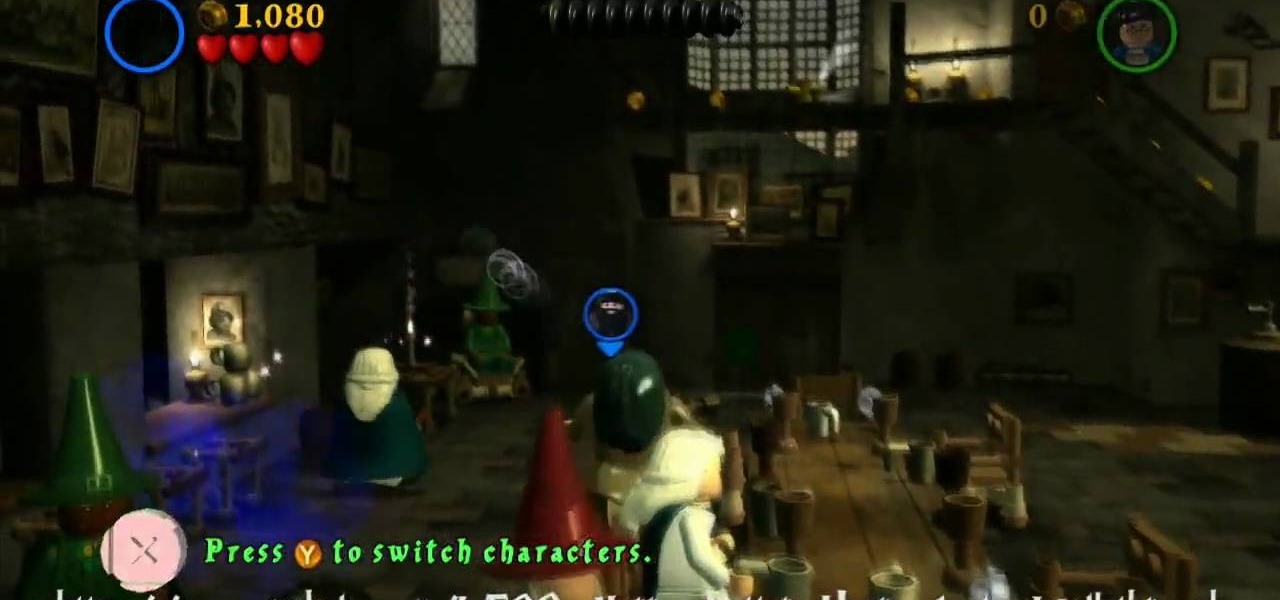Old habits die hard. It may be a cliché, but it's undeniably true, especially when it comes to the bad ones. Nail-biting, fidgeting, and overspending can label you as someone who is obsessive-compulsive, overly nervous, and routinely stressed out, but you can make the break less painful with a few simple tweaks to your routine and by understanding how your habits work.

This time it's serious. Really. The largest web security vulnerability of all time went public on Monday, April 7th, 2014, resulting in widespread panic throughout the Internet as system administrators scrambled to secure their websites from the OpenSSL bug known as Heartbleed.

Ever since the much-lauded effects of the Mediterranean diet became widely known, people have been buying olive oil by the gallon. A diet that prevents heart disease, is based on fresh, seasonal foods, and includes a tasty as hell fat like olive oil? Duh—that's a no-brainer.

Americans consume over 1.2 billion pounds of potato chips each year, making it one of the most popular snack foods in the United States.

The Nexus 5 is the current Google flagship packed with the latest and greatest of all things Android, but what if you never made the leap from your Nexus 4 smartphone?

The launch of Android 4.1 Jelly Bean was also the launch of Google Now, a service that was supposed to one-up Siri, the resident personal assistant for iOS devices. Google Now offered enticing features, but its launch went unnoticed by a great many Android users.

So, you've finally scored the coveted upgrade to chocolaty KitKat deliciousness, or you've managed to get your hands on a Nexus 5, the freshest thing from LG and El Goog. Satisfied with your new lease on life, you direct your phone's web browser to catch up on your Amazon Instant Video library, but not all is well—there are errors to be found. Much of the internet utilizes Adobe Flash, and Amazon Instant Video (who does not have an Android app) is just one such example. It simply won't work u...

To steal a quote from Mean Girls, Halloween is the one night when a girl can dress like a total slut and no one can say anything about it—but why do girls get to have all the fun?

Now that iOS 7 is out, what can you do that you couldn't do before? In this softModder guide, I'm going to cover all that's new and noteworthy about iOS 7. I've been playing around with it on my iPhone 5 since the first beta came out, so I'm excited to show you some of the secrets that are lurking within Apple's newest mobile operating system.

I've been playing around with iOS 7 for a while now, and for the most part, I dig it. It's a nice update for a stale OS, and there are a lot of great new features. But like any good piece of tech, there are a few things to be disliked. Some of these are big issues, and some could be considered nitpicking, but given that I'm fairly used to the older iOS 6 version, they feel big to me. Paper cuts always hurt worse than gashes.

UPDATE (February 26, 2014) Yesterday, the U.S. House of Representatives passed H.R. 1123 with a 295-114 vote decision. The ruling repeals the 2012 Library of Congress (LOC) decision that limited the ability to legally "unlock" your smartphone (see below).

YouTube is the third most popular website in the world, after Google and Facebook. Millions of subscriptions happen each day on YouTube, with over 800 million unique users visiting each month. In that timespan, roughly 4 billion hours of video are watched, with 72 hours of video uploaded every single minute.

There was recently a case that came to national attention where a gentleman was arrested at an airport for having a watch that looked like a bomb, among other things. As it came out, the watch was, in fact, not a bomb, and the man was just an artist who was probably trying to make a statement of some sort. Well, that message was lost amongst the hail of people shouting that either he had been stupid for bringing that watch on the plane and so deserved to be arrested, or that it's a free count...

There's definitely a lot of new things to get used to in iOS 6, with over 200 added features, but which ones stand out about the rest? Well, it all depends on what device you're using. Some features will only work on newer models, but most of the hidden features are accessible to all.

It's September 1st, 1859, and the Earth looks more or less like something out of an apocalyptic movie or Sci-Fi novel. All communications have failed, it's so bright outside at midnight that people are getting up and making breakfast, and people all over the world are seeing auroras. The solar storm that produced the electromagnetic pulse and caused all this mayhem is known as the Carrington Event, and storms like it happen about about once every century.

There's something special about Laika Inc.'s Paranorman... Hey! Did you love Coraline? Are you interested at all in stop-motion animation? Well, watch this feature on Laika Inc.’s new film, Paranorman.

In the first part of this series, we took a factual and technical look at the history of the Internet. I explained how all of these wires and servers got here in the first place. Obviously, a firm did not just create and build the Internet around 1995! Now that we know how the Internet came to be, we can get into the really fun stuff—what the Internet looks like now! Well, that's not quite the network design I was talking about, but it does show what the Internet looked like back in 2007 befo...

Apple just released its iOS 16.6 update for iPhone on July 24. When you install the new software, it may look like there's not much to it since Apple doesn't include any features in the release notes beyond "important bug fixes and security updates," but a few new features are hiding within.

Apple has a few exciting surprises for you in its latest iOS 16 and iPadOS 16 software updates. Released on Thursday, May 18, version 16.5 includes new features, bug fixes, and security patches, and there are even hints of some big things coming in future software updates for iPhone and iPad.

Widgets have been available on the iPhone for a while now, but they were tucked away in the Today View or hidden in the quick actions menu for app icons on the home screen. Android had always had a leg up on Apple in the widget department because they were so much more versatile, but that changed with the introduction of iOS 14.

Since iOS 9, the iPad has had Picture in Picture mode, which lets you minimize a video that you're watching into a floating overlay so that you can multitask in other apps while it plays. For iPhones, it came a little later, first appearing in iOS 14. It's not just for the Plus or Max displays either — any size display works.

It feels like just yesterday Apple unveiled iOS 13 to the world, introducing game-changing features like system-wide dark mode and enhanced editing tools in Photos. But WWDC 2020 is rapidly approaching, which means iOS 14 is as well. As it turns out, we don't need to wait for an official announcement to get an idea of what new features and changes are coming to iPhone this year.

Who here binges TV on a regular basis? I know I do. Never before have we had so many options for watching our favorite shows, especially when you consider how easy it is to stream from anywhere on a mobile device. But sometimes, all that choice gets a little overwhelming. What services are really worth the money? Where should you be investing your Friday-night binges?

First off, don't be frustrated. YOU CAN DO IT! Contrary to the message in the image above, it's NOT over. It's just beginning. And when it comes to solving the New York Times crossword puzzle, the old cliche does apply: practice makes perfect.

LEGO and Harry Potter unite in this extensive video game called LEGO Harry Potter: Years 1-4. Each year corresponds to the years in J. K. Rowling's wizardry series, so this is like four games in one! This 80-part series will take you through the complete gameplay of LEGO Harry Potter for the Xbox 360, but it's also available for the Nintendo Wii, PlayStation 3, Nintendo DS, PSP and Windows. For more information on this walkthrough, visit Mahalo.

There's not much you can customize on your iPhone's status bar beyond showing or hiding the battery percentage icon. You can't choose different icons or pick a vibrant color, but there's a secret trick that lets you bold all the text.

You don't have to see every app installed on your phone if you don't want to. Samsung One UI makes it easy to hide apps from your Samsung Galaxy's home screen, app tray, and search tool, whether you want to declutter, simplify things, or keep other people from seeing some of the apps you use.

It can be very frustrating: You open your Messages app, send an iMessage, and then see that dreaded red exclamation point or horrible green SMS bubble. At this point, you may be curious whether it's just your iPhone or whether iMessage is broken for everyone, but how do you find out?

A new Sony patent shows the company doubling down on mobile gaming, and it could mean more advanced controller features for your iPhone or Android phone, similar to those in PlayStation's DualSense and DualShock controllers.

Some of the new features in iOS 15 take some getting used to, and the biggest one of those is Safari's relocated search bar, aka address bar. There are more than a few reasons why it's a jarring change, but the good news is that you can return Safari's search bar to its pre-iOS 15 position at the top of the screen.

Facebook promised that it would release a pair of smartglasses in partnership with Ray-Ban sometime this year and now it looks like we have our first look at the device.

Brands are increasingly adopting augmented reality to promote their products and services, and they have multiple paths for bringing AR experience to their audiences.

The close of the second quarter of 2021 brought about a flurry of merger and acquisition and financing activity in the augmented reality industry, headlined by the acquisition of Ubiquity6 and JigSpace's new multimillion-dollar funding round.

The march of Snap to become the world's augmented reality engine isn't slowing down. In a new deal announced on Thursday, Snap has revealed that it has signed an agreement to become the software driving Universal Music Group's (UMG) mobile AR music offerings.

Over the past decade, China tech giant Tencent has invested in several companies with varying roles in the augmented reality industry.

We're still basking in the afterglow of the HUGE Snap Partner Summit last week, where Snap made Snapchat a much stronger augmented reality platform while also unveiling the AR smartglasses version of Spectacles. This week, we got a peek at how Spectacles AR started and got our hands on Lenses from Lego and Disney featured during the keynote.

As a company, Facebook is not shy about talking up its AR smartglasses plans. The latest missive comes from two executives in charge of developing AR software and hardware.

During this week's unveiling of the new Samsung A Series of smartphones, much of the focus was on the high-end features at a more affordable price as the South Korean tech giant looks to regain its status as the world's top smartphone maker versus Apple's iPhone.

The augmented reality industry has grown steadily over the past four years, but now it is on a collision course with uber-popular non-fungible tokens technology, with Looking Glass and music artist Reggie Watts among the latest to strike while the iron is hot.

Just as the NCAA men's basketball tournament is set to start later this month, USA Today has decided to trot out an augmented reality mini-basketball game to promote its bracket competition.