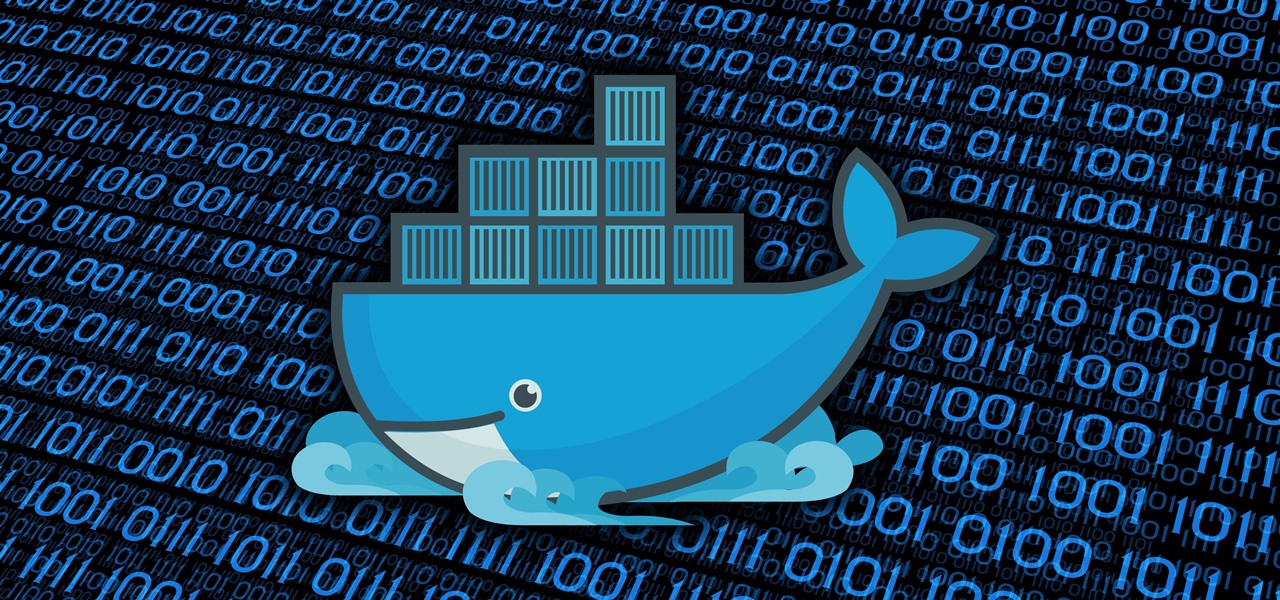As first reported by Korean media outlet Yonhap News Agency, Samsung has issued a global recall for all of its Galaxy Note7 models (except China, it seems). This unprecedented move will surely do serious damage to the Note brand, and even Samsung itself.

Celebrating Mother's Day just got more exploitative with Apple's Mother's Day ad. Their original Mother's Day ad shows photos and videos of mothers shot on an iPhone and uses the “Shot on iPhone” marketing line:

When Google released the Nexus 5X and Nexus 6P, they added official support for fingerprint scanning to Android's main code base. On the surface, this was done to ensure that the fingerprint scanner in their own devices could be used to its full extent, but because it was added to AOSP, this meant that the new Fingerprint API could be used by any Android manufacturer.

It looks like Apple is finally going to do something to address all of the complaints about their unremovable stock apps clogging up people's home screens. While bloatware is a bigger problem on Android where you have to deal with apps from Google and carriers, an iPhone can still get pretty cluttered with all those stock Apple apps. I mean, just look at all this crap... AppAdvice noticed two new keys in the iTunes metadata that strongly suggest that you'll be able to get rid of stock apps on...

Between sharp knives and slippery produce, basic meal prep can be an absolute massacre. Even the most professional knife-wielders don't stand a chance if they're working on unstable surfaces.

Having websites coded for mobile browsing is great for small screens, but if you have a Plus model iPhone or even the iPhone X, desktop versions of websites might show you more of what you want. Plus, there's the case of poorly designed mobile websites, where the desktop view is clearly the better option with more functionality and features. Luckily, asking for desktop sites in Safari is simple.

In this episode of In the Kitchen with Matt, I will teach you how to make Amazing Yummy Chocolate Lego figures. These little chocolate lego men are super easy to make, all you need is the chocolate and some lego molds. All you really need to do is melt the chocolate and then place it in the molds and let the chocolate set, and then you will have chocolate lego figures! I used chocolate candy melts, but you can use whatever chocolate that you want. They taste yummy, anyone can make them. It is...

Have a need for drama? Sick of doing kitchen prep and having no one appreciate just how much work you're doing? Then take a tip from a few seriously lazy cooks and peel a few pounds of potatoes in less than sixty seconds using a power hose, a bucket, a drill, and a cheap toilet bowl brush.

We recently showed you the Misfit Shine, a no-charge, app-oriented fitness tracker that you can grab for a hundred bucks. Sony has also decided to get in on the action with their Smartband SWR10—but this thing is so much more than a fitness tracker...the Smartband wants to "log your day, every day".

Peeling apples is pure grunt work, especially if you have a recipe that calls for a lot of 'em, like apple pie. You can make this task go by much more quickly if you use something from your tool box—your literal tool box, that is.

There's absolutely nothing better than seeing the look of pure and utter shock on someone's face, and that is why I absolutely love this. It is by far one of the best pranks ever, and one of the best videos that I've seen in a while. Seriously. If you've ever used the drive-thru, you've gotta watch this.

Since Apple launched iOS 13, we've seen four major updates for iPhone, each of which added some cool new features. Between iOS 13.1, 13.2, 13.3, 13.4, and all the minor updates in between, there's never been a better time to be on iOS. And now, we've got even more positive changes with the iOS 13.5 update.

It may sound like deja vu, but neural interface startup CTRL-labs has closed a $28 million funding round led by GV, Google's funding arm, for technology that reads user's nerve signals to interpret hand gestures.

Some websites block image downloads on their webpages so you can't save them for reuse. That means long-pressing or force-pressing on protected images in Safari on your iPhone will not do anything or will omit the "Save Image" option. Taking a screenshot is the obvious solution to bypass restrictions, but you won't get the best quality. Thankfully, there's another way.

When you set up your MyFitnessPal account for the first time, it asks for a checklist of personal info to create nutrition and fitness goals for you. Whatever you decide then, it's important to know that the goals provided to you are not fixed. If your doctor or nutritionist recommends a new plan, or you simply want to change up your routine, you can customize your weekly and daily goals.

With iOS 12, your iPhone's Messages app has more features than ever to enhance iMessage and FaceTime. Included in these changes are the new camera effects, which allow users to add fun and unique customizations to their photos and videos with the in-app camera in Messages. Stickers, Memoji, and more await the photos you take and send in Messages. ...

Apple Music, Apple's answer to Spotify, has many interesting features packed in to make that $9.99/month price tag as attractive as possible. One of those features is geared towards social listeners — those who want to follow other Apple Music users and who want to be followed back. But here's the thing: how do you know if your account is public or private?

Your dog is doing something charming, and you need to take a quick photo, but you don't have time to search in your app drawer for the camera app. The moment would have long passed by the time you find it. What if instead you could you open the camera or any other app simply by sliding your finger down on the home screen? Well with Nova Launcher and gestures, this is easy to accomplish.

As promised earlier this year, Neurable has introduced limited beta of a Unity-compatible software developer's kit (SDK) for its brain control interface (BCI) for augmented and virtual reality.

Most augmented/mixed reality hardware still exists in the development stage, whether that's one of the more robust headsets or a high-powered smartphone. Most everything else isn't widely used or monetized. Snapchat, however, snuck in under the radar and created the foundation for the first social network to focus on augmented reality.

Yes, "Safer Internet Day" is a real thing, and it's actually been around for 12 years. This year, Google again will be commemorating the event by giving away a 2-gigabyte storage bump for their Google Drive cloud service if you simply run through a security checkup.

There are many, many home remedies out there for relieving itchy mosquito bites. Everything from mud to banana peels and basil leaves to Alka-Seltzer tablets can help curb the itch. But before you even have to resort to any of those methods, you should be thinking about prevention. Wearing white clothing can help to keep mosquitoes aways from your skin, and there are many plants that will help mask your mosquito-attracting smell. But there's even more ways to keep those bloodsucking bugs away.

Having an open-source platform like Android is great, allowing manufacturers and developers the ability to make their own skins and apps to truly customize the end-user experience. The only downside is that when an update comes to vanilla Android, many of us are left in the cold, unless you have a Google Play Edition HTC One.

Snapchat is great for sharing and receiving pictures that we don't want "living" for too long, but sometimes we'd like to hold onto those memories, whether the other party wants us to or not.

The status bar is an omnipresent force on our Samsung Galaxy S3s; always there to give us that vital information about battery life, date and time, Wi-Fi access, and much more. But there's just something about that default black bar that's so...boring.

Thousands of history files, cookies, other unwanted files stored in your system as logs and other formats. To manually check each one is difficult. New computers are too fast by processor behavior, after some times of working it comes to slow performance.

WonderHowTo is a how-to website made up of niche communities called Worlds, with topics ranging from Minecraft to science experiments to Scrabble and everything in-between. Check in every Wednesday evening for a roundup of user-run activities and how-to projects from the communities.

Last week, we rolled out a major site-wide update on WonderHowTo, making it even easier to follow the subjects you're passionate about—and easier to share your creations with people who'll give you the kudos you deserve!

If you're not performing your absolute best when it comes to cell phone games, it could be because of a distracting on screen keyboard. With the Nokia 5800 Xpress Music you can remove the keyboard by applying your own designated options. This video tutorial starts off pretty straight forward, but you'll have to witness an Uno game in Italian after the instructions finish.

This video knitting tutorial shows the proper technique to do the knit or cable cast on with a slip knot to begin any knitting project. The cable or knit cast on is the absolute beginning for learning how to knit, and is easy to learn. Watch this instructional video and find out how to cast on to knitting needles with the cable cast on to begin a knitting project.

This video shows how to enter values into cells using Excel macros and Visual Basic. This includes a sample Expense Report that is used in this demonstration. In this demonstration, we will create the macro that inputs a title as "Expense Report", Three columns i.e. "Date", "Item" & "Amount", and the summery field as "Total Expenses", as well as the formulas located at the respective cells. Now, we're going to use two keyboard shortcuts i.e. "Alt + F11" to open-up the VBA window and "Alt + F8...

A lot of you are enjoying a nice winter snowfall right now. Some of you aren't enjoying the snow at all, especially if your car's stuck in it or you have to grab the snow shovel, yet again. But perhaps you'll change your distaste for snow when you try out some tasty homemade snow cream!

Portrait drawings are difficult for most artists, but one thing's for sure— drawing nerds is as easy as they come. Nerds are easier to draw because you can stray from the formality of portraits, putting your own spin on it, over-compensating the details, exaggerating the dorky features. It's a drawing class in its own, and Merrill shows you how to draw his version of the NERD!

If you're a LARP maniac, or just a fan of LSD-themed (Latter-day Saint) games and activities, then this tutorial is perfect for you. Watch this video to learn how to make a foam-padded sword that is easy and inexpensive. This level one boffer sword will take care of your LARPing opponents in no time. If you're a fan of live action role-playing, then this boffer sword is just the beginning. The first video shows you step-by-step how to make this foam sword for awesome LARPing. The second is ju...

Give an 18-month-old a shoe, check back 10 minutes later, and it's a very big maybe he will have it on his foot. But give him your smartphone, and in a mere five minutes, he can take 100 pictures of the carpet, send weird messages, and delete essential apps. Imagine what your child could do if they were able to harness this technical aptitude and put it to good use — and they can, with learning apps.

Containers are isolated software instances representing applications, servers, and even operating systems—complete with all of their dependencies, libraries configuration files, etc.—and they're taking over the corporate world. The ephemeral, portable nature of containers help them stay current and speedy, and they can work on pretty much any computer, virtual machine, and cloud.

Welcome back, my novice hackers! In this series, we have been exploring how a forensic investigator can find evidence of illegal or illicit activity. Among other things, we have examined the registry and prefetch files for artifacts and have done some rudimentary forensic analysis. For those of you who are seeking career as a forensic investigator or security engineer, this can be invaluable training. For hackers, it might be life-saving.

For people that like to get things done, Android's home screen widgets are almost indispensable. Rather than packing your launcher with a bunch of icons, you can utilize widgets to get quick information in a beautiful package or provide one-tap access to a particular functionality within your apps.

The release of the Nexus 5 marked the debut of the Google Now Launcher. Even with an integrated Google Now page on your home screen, the most talked-about feature was actually the always-listening functionality.

James Williamson for Lynda demonstrates designing for multiple browsers. The most frustrating aspects of web design is constantly dealing with the settle and some times not so settle differences in browser rendering. While they moved to a standard spaced, CSS control presentations has made life infinitely easier for web designs. Dealing with bad browser behavior is one of most unfortunate side effects. All browsers render our pages same because each browser reads and renders the HTML and CSS ...