
How To: Do Cardio for Weight Loss
Cardio can help you lose weight, but you have to pick the right cardio activity. That is the one you enjoy doing and will keep up!


Cardio can help you lose weight, but you have to pick the right cardio activity. That is the one you enjoy doing and will keep up!
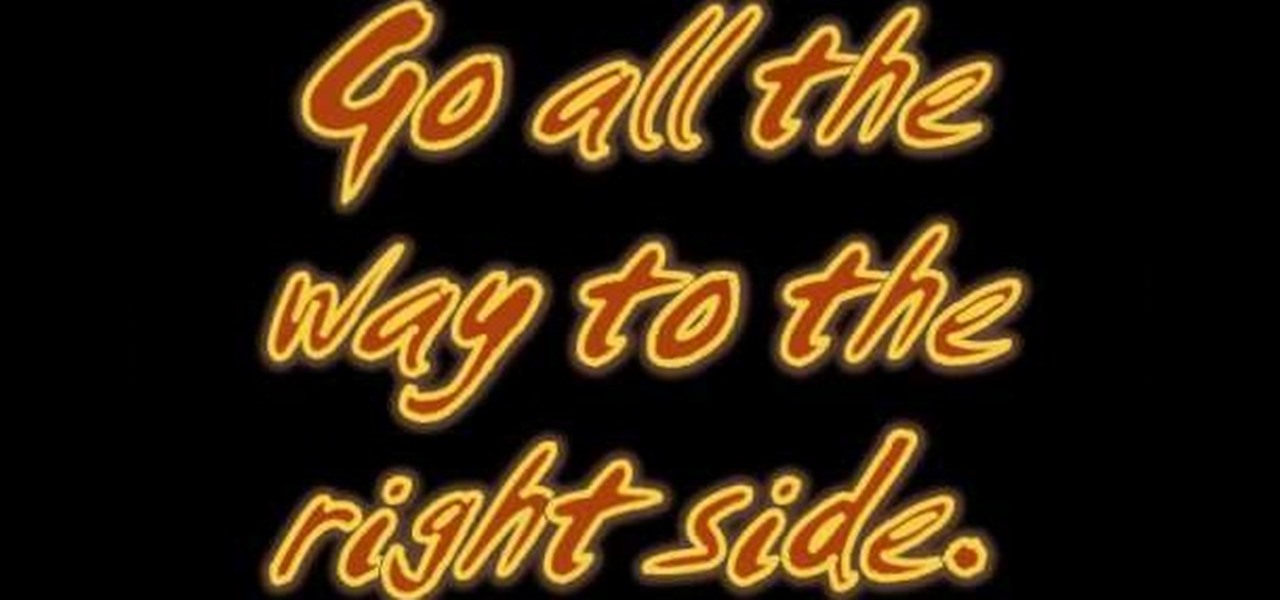
Know where the Dojo in the Courtyard is on Club Penguin? Then did you know you can walk on top of it? It's a cool little glitch that you can without getting banned from Club Penguin or anything like that. It's just a simple Club Penguin glitch.

Hack Mafia Wars. Mafia Wars hacks, glitches, cheats. Mafia Wars is a popular facebook app / game. Watch this video tutorial to learn how to easily manage your Mafia Wars player updates.

The concept of video game etiquette is foreign to many people, including a disgraceful number of frequent gamers. The combination of anonymity and role-playing in online games can lead people to be dicks in all sorts of obnoxious ways, making a fun activity distinctly less fun for everyone. Watch this video to learn about proper online gaming etiquette in the context of Call of Duty Black Ops. These lessons extend to most games, however, and practicing them will results in people liking to pl...

Turkey cookies— what dessert would be better for Thanksgiving? And no, this isn't another ingenious idea on how to use turkey meat for leftovers, but it is an ingenious way to make cookies—cookie turkeys—which can easily be "gobbled" up by the whole family during your Thanksgiving celebration.

If you want to get to the rim more consistently in basketball, you couldn't ask for a better teacher than Manu Ginobli, an absolute king of getting to the rim off the pick & roll. Watch this video to learn how his eurostep move can get you past three defenders to the basket.

Interested to know how many times you've clicked your mouse of the course of the past month? How many keys you've typed? This clip will show you how it's done. With WinOMeter, it's easy! So easy, in fact, that this handy home-computing how-to from the folks at Tekzilla can present a complete overview of the process in about two minutes' time. For more information, including detailed, step-by-step instructions, take a look.

You thought that modding your XBox 360 was such a good idea didn't you? Well now look what you've done. You've screwed up the process of flashing your Hitachi disc drive at a crucial point and bricked it. Fear not! The ruined board within the drive can be replaced at home. This video will show you how to just that quickly and easily, giving your console new life and keeping your activities away from the prying eyes of Microsoft.
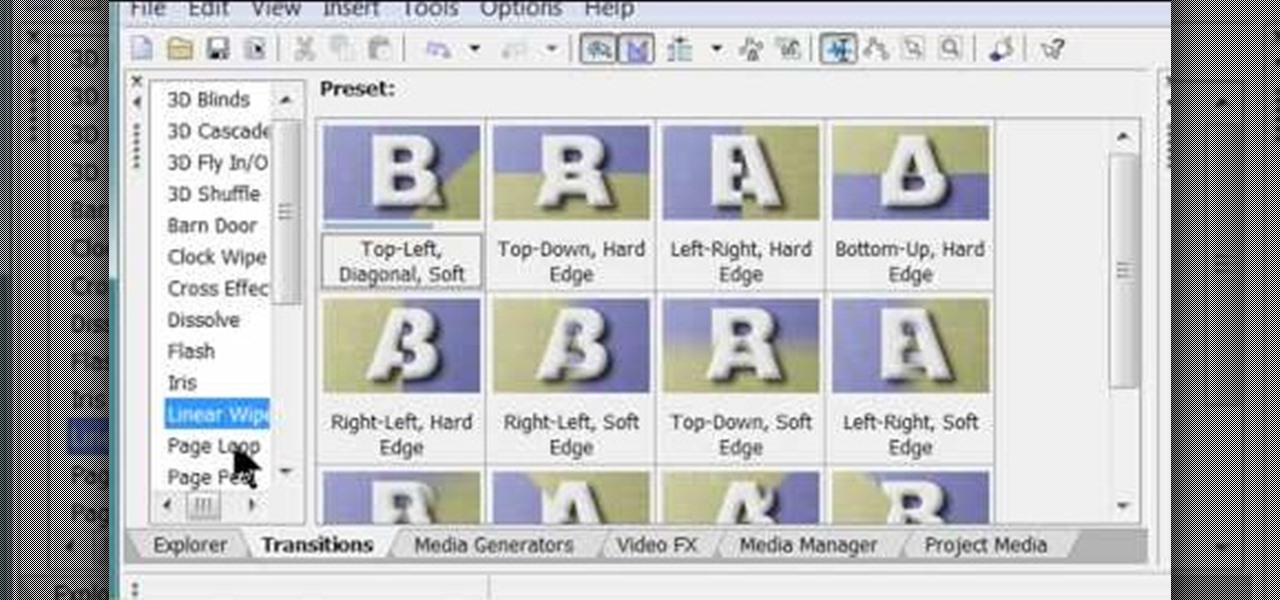
Software manufacterers always advise you to read the instruction manual first before attempting to do anything on a new program. But who has the time to obsess over ever little boring detail in a 300-page tome when just playing around the controls on your own gets you attuned to the program immediately?

If done wrong, a backflip could be devastating. But if done right, a backflip just might make you the coolest person ever. This is a unique backflip tutorial that uses both video examples and instructional text. See how to do a backflip. Follow these steps, one by one, to see what you're doing wrong.
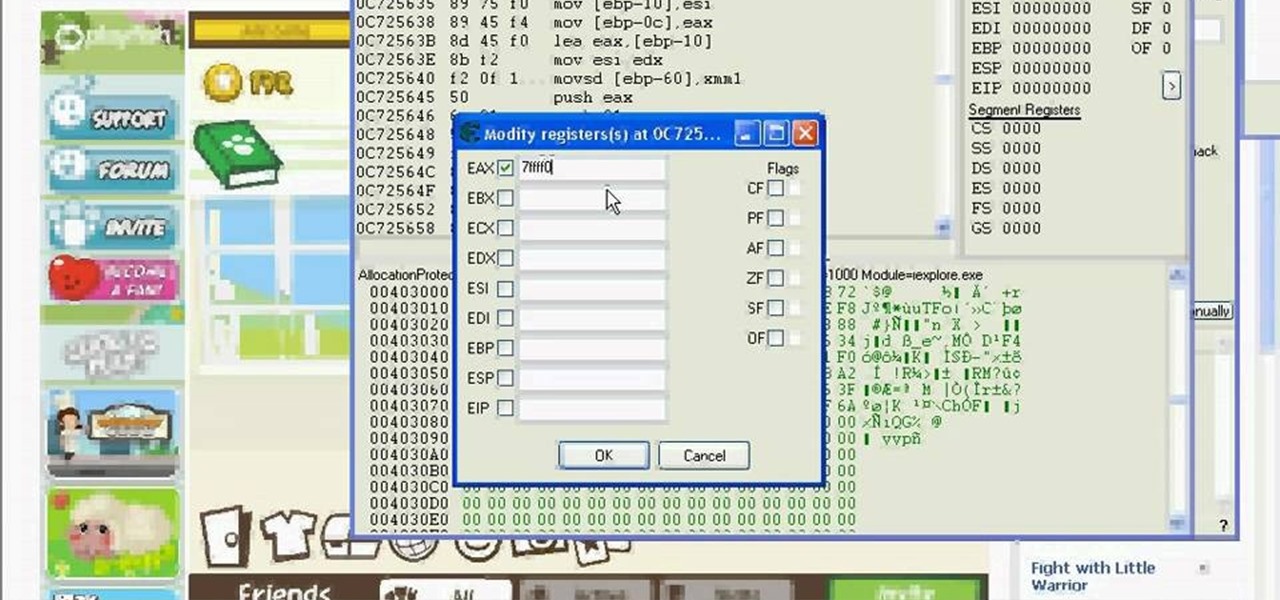
See how to hack Pet Society from Playfish! Pet Society is the popular online game where you can design and take care of virtual pets. Check out this video tutorial to learn how to hack Pet Society for 2.14 billion paw points (11/13/09).

Kids... it's dance time! Check out this dance video tutorial on how to do the Miley Cyrus Hoedown Throwdown dance. This dance is from the Hannah Montana movie from 2009 where Miley Cyrus performs the Hoedown Throwdown in Tennessee.

If you're a LARP maniac, or just a fan of LSD-themed (Latter-day Saint) games and activities, then you can't miss out on this. Check this video out to learn how to make a foam-padded sword that is easy and inexpensive. This level three boffer sword will take care of your LARPing opponents like Chuck Norris. If you're a fan of live action role-playing, then this boffer sword is the best of the best for kicking serious ass.

Sometimes shit goes down on your home computer and you're just not able to be home to fix it. After all, most of us have commitments such as school, work, and volunteer activities that keep us away from our home computers for most of the day.

If you transition to an Apple Watch from another wearable like Fitbit, you might be a bit confused by the new calorie burn counter. Instead of ending your day with thousands of calories burned, your watch says you've burned just hundreds. Could it be you're less active with your Apple Watch? Probably not. It's more likely because of the different way the watch counts your calories.

Personal data is a hot topic right now, and for good reason. Never before has the public been so on edge about how companies use their information. Services like Facebook and Google now allow you to download all of the data each has on file. Soon, you'll be able to see exactly the same for Apple as well.
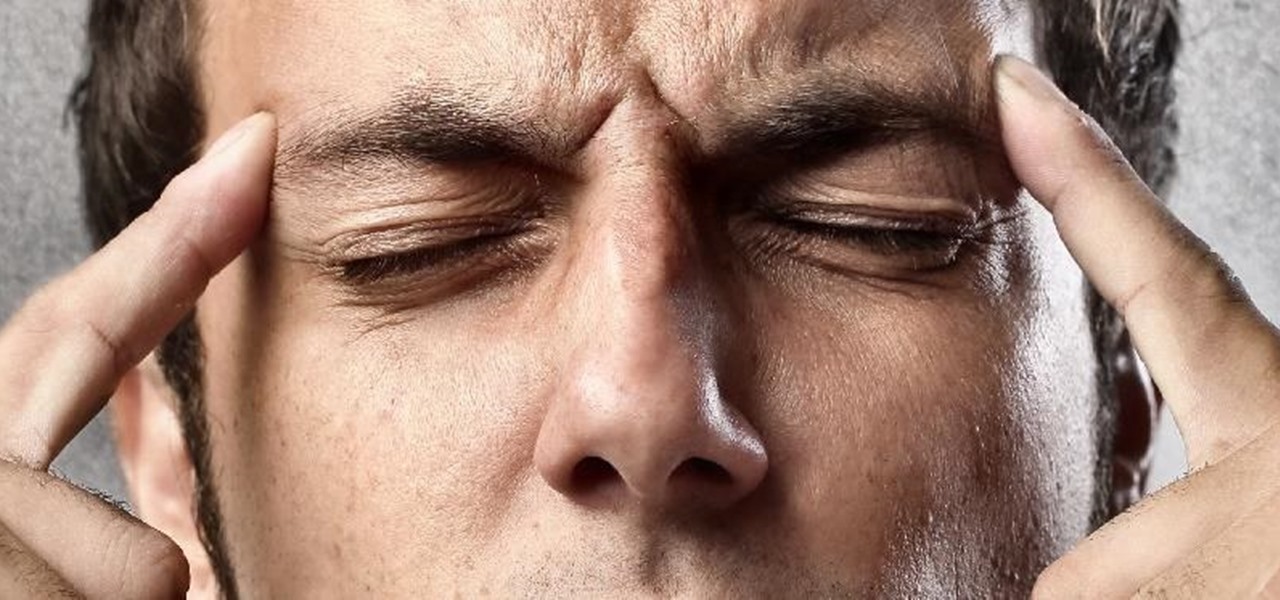
We all carry a bit of anxiety around with us. Is our boss still annoyed because we could barely stay awake in yesterday's pre-dawn meeting? Will our friend hate us forever because we forgot to call them back two weeks ago? Whatever worries pop up in your mind, whether they're monumental or insignificant, it can be hard to quiet those nagging voices, but you can shut down your nonstop mind with a bit of relaxation, distraction, and action.
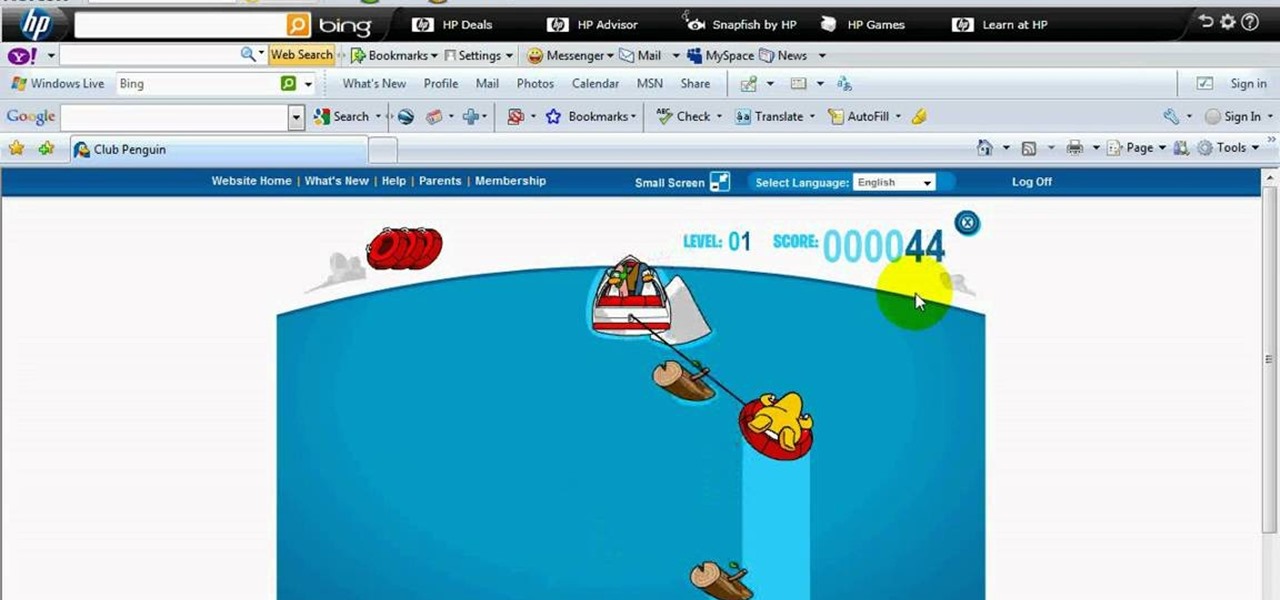
This is Cheat Engine hacking for Club Penguin. If you want more coins, you have to hack your way to them. And to hack your way to more coins, you're going to need Cheat Engine.

Club Penguin is a flash-based website with an a virtual world of online games for kids to play. Learn how to hack Club Penguin with tricks and cheats. Watch this video tutorial to learn how to hack Club Penguin for loads of money with WPE Pro (03/22/09).

Throwing a block party is a great way to meet your neighbours! Block parties are perfect for hot summer nights when no one wants to be stuck indoors. These parties are fun and easy to throw, even on a budget. Check out this video for information on how to throw a rockin' party for your neighborhood without spending much money.

If you're concerned about your privacy, TikTok might not be the app for you. Its shady practices with user data have been the subject of concern, criticism, and even legal action by the US government. Then again, it's just so addicting. If, like me, you're not going to stop using TikTok anytime soon, you should at least know how to view the personal data it has collected on you.

The software updates from Canadian smartglasses startup North keep coming, each with a unique new twist.

With iOS 12, Apple is making up for mistakes from the past, with iPhone batteries being no exception. The new update builds upon both battery health and performance throttling tools introduced in iOS 11.3 by offering users more information about your iPhone's battery usage than ever before.

The famous Flappy Bird (technically Flappy Droid) game is still around in Android 9.0 Pie. First introduced in 5.0 Lollipop, the game was originally the version number easter egg for the new Android update. But after Android Marshmallow, Google began to hide it from its usual location, and Pie continues this tradition.

For all of its advantages, Facebook Messenger isn't the best for people who like their privacy. The popular app lets all your Facebook friends know when you're online by default, as well as how long you've been idle, making it impossible to check up with one person without leaving yourself vulnerable to your entire friends list. Luckily, this feature is one you can turn off.

When you visit a website in Safari, it's most likely keeping tabs on your browsing activity. It could be keeping track directly, or its third-party content providers and advertisers can be spying on you. All three could happen simultaneously. This enables them to serve you content that's tailor-made for you, but it can also feel like an invasion of privacy.

Yeah, yeah, yeah. Get your mind out of the gutter. Search histories can and should be managed. Many folks are uncomfortable knowing that every video they click and every phrase they search is being recorded and saved, and YouTube is no exception.

Hi guys, this is going to be kinda like a follow up to my previous post on hacking facebook with the remote keylogger. If you haven't seen that post I suggest you do. So like you can click here. Anyway let's move on.

T-Mobile's credit-checking system was recently hacked, and this one is about as bad as it gets. The names of 15 million customers, their date of birth and social security number, as well as driver's license numbers and additional information was illegally accessed, meaning the potential for identity theft here is huge.

Widgets exist to offer quick access to certain features in the apps we use most. On the Samsung Galaxy Note 4, home screen widgets let me do pretty much anything, from checking the forecast to browsing my emails.

If you're a fan of double-tap to wake gestures, you're going to love the newest app from ElementalX developer Aaron Segaert. On supported kernels, it allows you to associate custom apps and activities with each of the wake gestures you've set up, which will immediately be launched even with the screen off.

Anyone who uses a computer on a regular basis probably knows how to access the task manager to check system resources and usage stats. However, on a Samsung Galaxy S3 or other Android device, it may not be so obvious. There's no equivalent to Control-Alt-Delete, but it's still fairly easy to monitor running processes and battery usage.

Comedian and actor Adam Sandler may be famous for his irreverant Jewish holiday hymn "The Chanukah Song," but he's also written several other holiday tunes that are of festive interest.

One of the most memorable and fun activities during the summer is grilling hot dogs, slabs of steak, and chicken on the grill outside. But using a gas grill and propane tank can be potentially very hazardous.

Cat eyes, like smoky eyes, can be tailored according to the occasion. While most gals think cat eyes are super intense and best reserved for nighttime activities, they actually look great as the center of attention in a day look paired with nude lip gloss.

This video tutorial belongs to the Autos, Motorcycles & Planes category which is going to show you how to replace a power lock on a Ford Excursion. This activity is neither easy nor cheap. But, you will save a lot of money if you do it yourself. Before starting you got to remove the side paneling, speakers, outside door handle and insulation. Then you remove the door lock system. Remove the cable connectors and replace the solenoid unit. Now you can check that the power lock is working and th...

Christmastime means loads of fun outdoor activities in the snow: Making snow angels, rolling balls of snow to form snowmen, peeing our names in the snow (oh wait, maybe that's just us). Anyways, snowmen are a classic Christmas icon and are a blast to make.
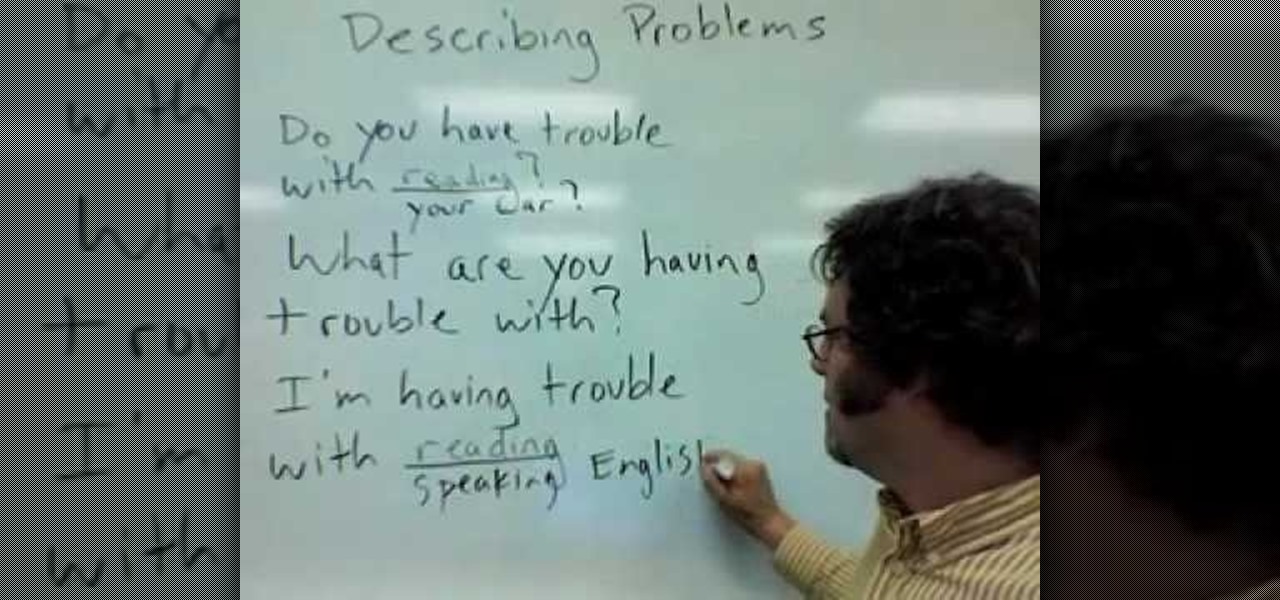
This video tutorial is in the Language category which will show you how to describe problems in English. When describing problems in English, many people use the word trouble. When you frame a question, you can frame it in the present or the present continuous tense. For example; what do you have trouble with or what are you having trouble with? Similarly, when you answer the question you can use the present or the present continuous tense. Examples of this are; I have trouble with my car or ...

By default, iPhoto will open as soon as your Mac detects a digital camera or iPhone. In this tutorial, learn how to change your iPhoto settings so that it does not automatically open. The auto open is a good feature, but can be annoying, especially if you are just using your computer to charge your device and do not need to import any files. iPhoto's auto-open can disrupt other activities you may be involved in on your computer. In this video, Luke will take you step by step through the proce...

Posture plays a huge role in your entire respiratory system. Enabling your body to have good psture can increase breathing and really help expand your lungs. This video will demonstrate exactly how to improve lung capacity with a posture breath excersise.