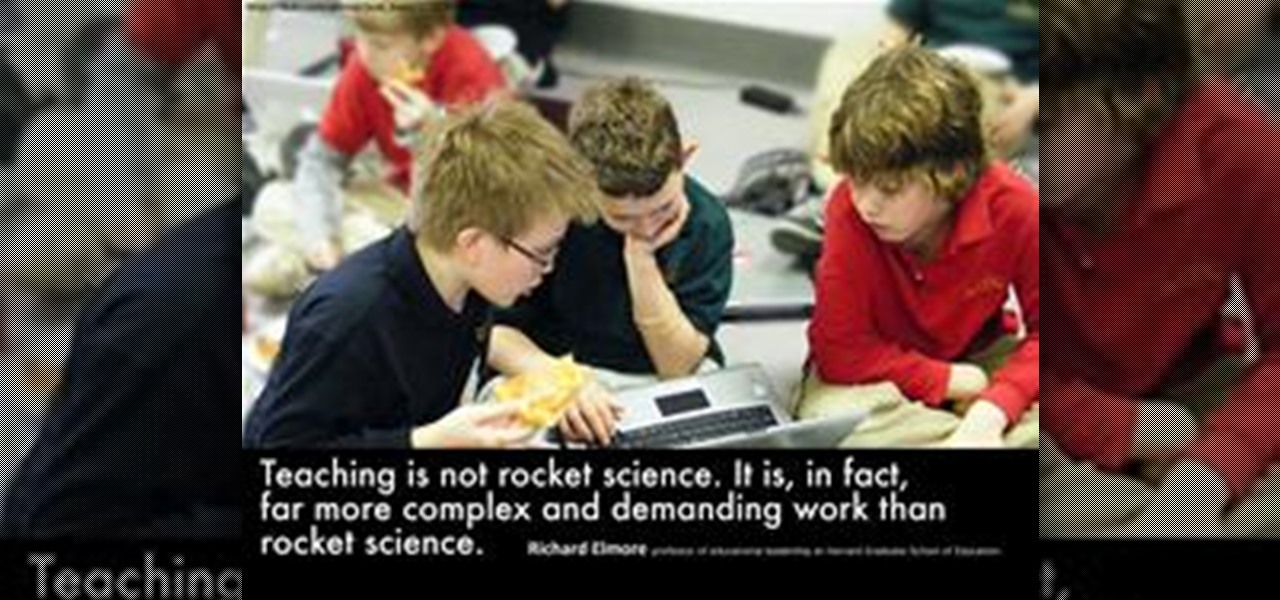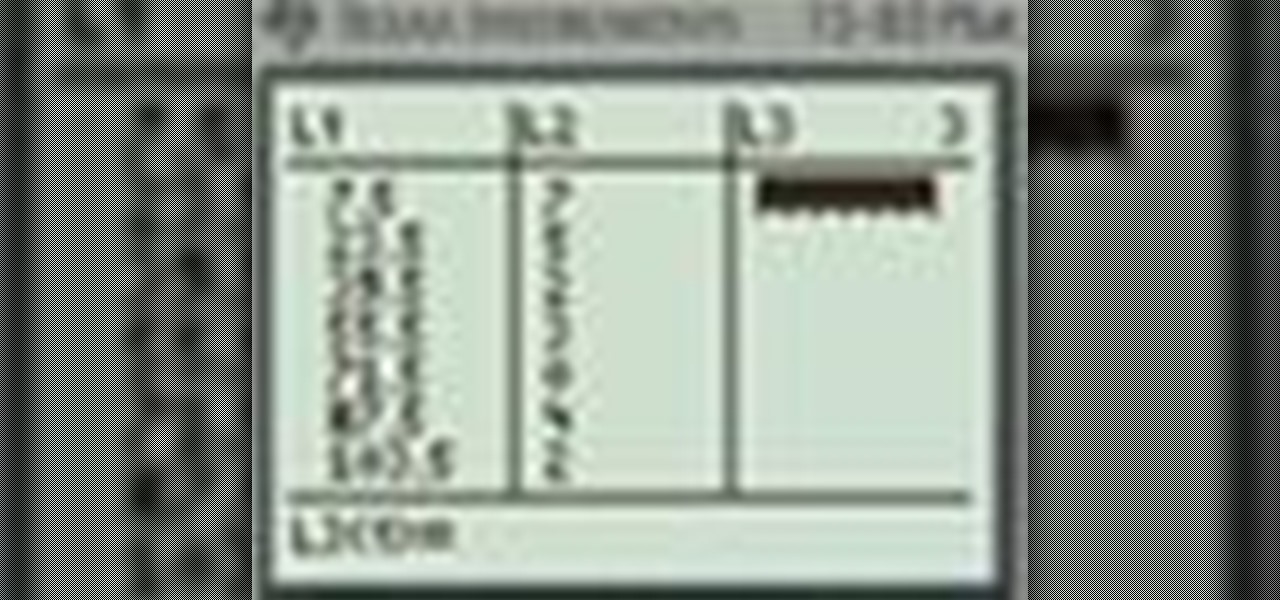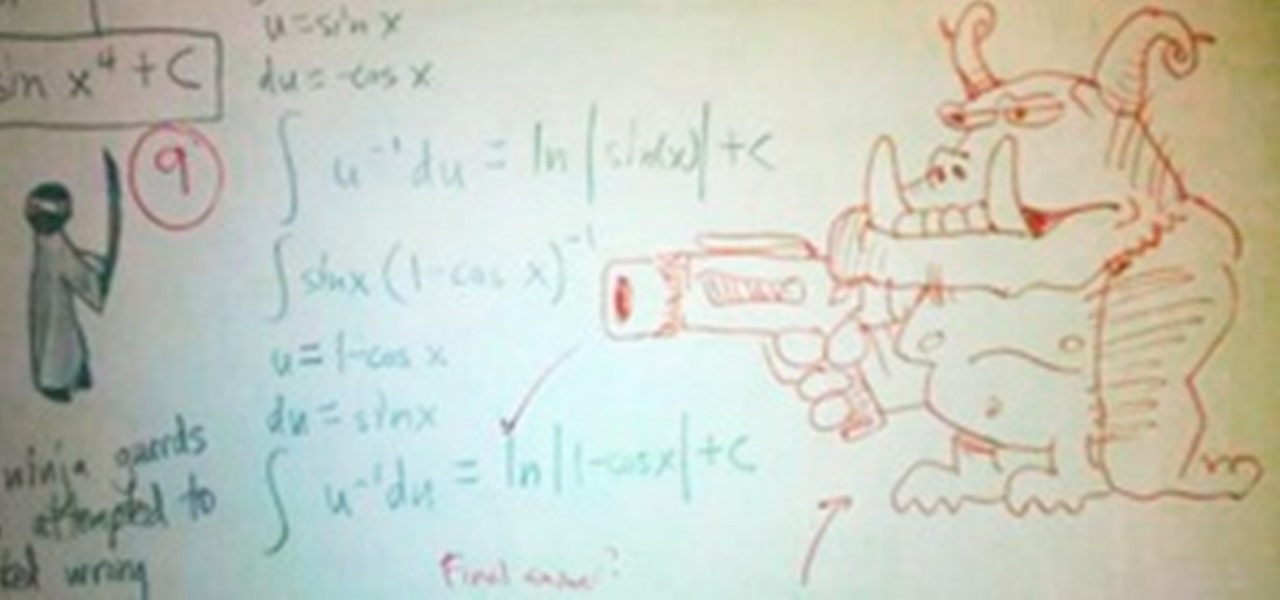How to tie a standard shoelace knot. This knot tying animation is the best you will find on the web. Slow it down to see every step in detail. Learn how to tie a standard shoelace knot with this knot tying animation. Tie a standard shoelace knot.
The artmarketblog.com has been writing articles for a while now on the deceptive practice among the leading auction houses, of staging a "contemporary art" auction. What they do is, put a few Warhols up, then a bunch of unknown artists, since they are all part of the same auction, people think they are buying something valuable.

The Interactive Lab Primer (ILP) has been developed as part of the Royal Society of Chemistry Teacher Fellowship Scheme, one of the themes of the Chemistry for Our Future program, and initiative which aims to secure a strong and sustainable future for the chemical sciences in higher education. The aim of the ILP is to address the diverse range of experience and skills students bring with them to a university by offering a resource to support their transition from school to the university chem...

This video demonstrates how to replace a standard switch with a dimmer switch. From the people who brought you the Dummies instructional book series, brings you the same non-intimidating guides in video form. Watch this video tutorial to learn how to replace a standard switch with a dimmer switch, For Dummies.

Checkout this helpful interactive tutorial for learning acoustic or electric guitar. See how to learn chords for acoustic and electric guitars. The Guitar Chords section allows you to choose between electric or acoustic guitar, find any number of chords and hear them played on the virtual guitar.

Academically Preparing Your Child For School Many parents are anxious when their child begins school for the first time, especially when he/she is the first child to leave the nest. Is my little one ready for school? What should my child know/be able to do before starting? Unless you have teacher friends or have been given guidelines by the school it can be difficult to know how to get your child ready academically. Here are a few tips to help give your child a good start.
(This is a manifesto I wrote 2 years ago. I have never published it. It was a reaction to the ignorance I faced in graduate school from the modernist sculpture

If you thought pull-ups and chin-ups were hard, guess again… this "side-to-side pull-up" takes the lead. Although tough, this exercise is great in keeping your arms toned. This pull-up exercise from Men's Health is ideal for the more advanced trainer, who has outgrown the standard chin-up.

Parental involvement is a crucial ingredient in the success of many children. Teachers know the saying all too well that it takes more than a village to raise a child, for one - it takes parental involvement. Thus, it is important for teachers to reach out to parents in that first week of school. Teachers should write a formal letter that is welcoming and easily comprehensible to the parent and the student. This letter should be able to communicate that the teacher values the child’s educatio...

As many of you know, Standard User proposed that we start a Capture the Flag (CTF) competition. I think this is a great idea! Standard User proposed to set up the server and the flags for this first competition. Since Standard User was new to our community, I asked him to postpone the start of this competition until I had a chance to make certain that this was safe and legitimate for our community. I have good news! With the help of Phoenix750, we have done the necessary due diligence and we ...

Need to know how to use your Texas Instruments graphing calculator for your college math or statistics class? You're in luck... watch this video tutorial to see how to calculate deviation with a TI-83 graphing calculator.

Need to know how to use your Texas Instruments graphing calculator for your college math or statistics class? You're in luck... watch this video tutorial to see how to use the central limit with a TI-83 graphing calculator.

An information technology degree from Kaplan University could be the first step towards a potential information technology career.* Earning an IT degree online can seem like a daunting task, but Kaplan University faculty and staff are available to students through email, instant messaging, and phone calls as well as weekly online seminars.

This video by the Food Standards Agency demonstrates the importance of good food hygiene and how to prevent the spread of bacteria. The beginning has a crazy and creative way of showing you how easy it is to spread bacteria. Eeeew! Prevent the spread of bacteria - shot CSI-style.

Want to get back at your teacher for setting a ridiculously difficult test? Why waste time? Do it during the exam. There's really no particular order below, just so you know.

Can you really teach yourself to do a bilateral orchiectomy by reading a book? Would watching a few YouTube videos make you confident enough to perform an appendectomy? Could an iPhone app actually help you learn the skills needed to amputate a toe?
I would like to quote a paragraph from The Power of Art by Susan Anderson, Nancy Walch, and Kate Becker. You will find the link to the PDF online booklet for more information at the bottom.

A man going by the pseudonym of Ed Dante has written an illuminating account on his life as a career cheater. His clients include ESL students, hopeless dummies, and spoiled, lazy rich kids:

Creepy crawlers. I'd say I'm not an extremely girly-girl. But (much to my embarrassment) bugs still have the capacity to make me shriek. Solution? A new study suggests that augmented reality could be used to cure cockroach phobia.

For the purpose of simplicity, we shall consider the Windows version to be used as Windows XP. How to start the calculator in Windows XP?

Adobe Photoshop CS4 is the industry-standard software for perfecting digital images and is ideal for professional photographers, serious amateur photographers, and graphic designers. In this Adobe Photoshop video tutorial, you'll learn how to use medical analysis tools in Photoshop CS4. For comprehensive instructions on using CS4's new medical analysis tools, take a look. Use medical analysis tools in Photoshop CS4 Extended.
It’s not looking good for the Spanish banking system. Standard & Poor’s just slashed the credit ratings of five banks and said the country is headed into a double-dip recession. One of them, Bankia, just asked the government for 19 billion euros in aid - a roughly $23.8 billion boost.

This would make a fantastic illustrated Yumi-guide. According to Simply Recipes, apparently most blenders can be used with a standard mason jar (or wide-mouthed). If your standard blender container is dirty, occupied or lost, you may be able to swap in that old spaghetti sauce container. Pictures below.

Adobe Photoshop CS4 is the industry-standard software for perfecting digital images and is ideal for professional photographers, serious amateur photographers, and graphic designers. In this Photoshop CS4 tutorial, you'll learn how to use Adobe Photoshop CS4's new, streamlined selection tools to select part of an image. Take a look. Select portions of an image in Photoshop CS4.

Adobe Photoshop CS4 is the industry-standard software for perfecting digital images and is ideal for professional photographers, serious amateur photographers, and graphic designers. In this Photoshop CS4 tutorial, you'll learn how to use CS4's new, streamlined layer management features. For (reasonably) comprehensive instructions on working with layers within Adobe Photoshop CS4, watch this how-to. Work with layers in Photoshop CS4.

Adobe Photoshop CS4 is the industry-standard software for perfecting digital images and is ideal for professional photographers, serious amateur photographers, and graphic designers. In this Photoshop CS4 tutorial, you'll learn how to use CS4's new streamlined color adjustment tools. For more on color adjustment within Photoshop CS4, watch this friendly video guide. Adjust colors in Photoshop CS4.

Adobe Photoshop CS4 is the industry-standard software for perfecting digital images and is ideal for professional photographers, serious amateur photographers, and graphic designers. In this Photoshop CS4 tutorial, you'll learn how to use image cropping with Adobe Photoshop. For more information, including comprehensive instructions on how to use Photoshop to crop an image, watch this digital image editing how-to. Crop an image with Adobe Photoshop CS4.

Adobe Photoshop CS4 is the industry-standard software for perfecting digital images and is ideal for professional photographers, serious amateur photographers, and graphic designers. In this Adobe Photoshop tutorial, you'll learn how to use Photoshop CS4 to resize images. For more information, including comprehensive instructions on image resizing, watch this video tutorial. Resize an image in Photoshop CS4.

Adobe Photoshop CS4 is the industry-standard software for perfecting digital images and is ideal for professional photographers, serious amateur photographers, and graphic designers. In this Photoshop CS4 tutorial, you'll learn how to save and set file formats in Adobe Photoshop CS4. Save and set file formats in Adobe Photoshop CS4.

Adobe Photoshop CS4 is the industry-standard software for perfecting digital images and is ideal for professional photographers, serious amateur photographers, and graphic designers. In this Adobe Photoshop tutorial, you'll learn how to use effects and paint tools in Photoshop CS4. Use effects and paint tools in Adobe Photoshop CS4.

Adobe Photoshop CS4 is the industry-standard software for perfecting digital images and is ideal for professional photographers, serious amateur photographers, and graphic designers. In this Photoshop CS4 tutorial, you'll learn how to use advanced 3D techniques in Photoshop CS4. For comprehensive instructions on using Adobe's Advanced 3D Workspace, take a look. Use advanced 3D techniques in Photoshop CS4.

Adobe Photoshop CS4 is the industry-standard software for perfecting digital images and is ideal for professional photographers, serious amateur photographers, and graphic designers. In this Photoshop CS4 tutorial, you'll learn how to make color corrections in Photoshop CS4, quickly and efficiently without sacrificing quality. For more information in correcting colors within Adobe Photoshop CS4, watch this video guide. Make color corrections in Photoshop CS4.

Adobe Photoshop CS4 is the industry-standard software for perfecting digital images and is ideal for professional photographers, serious amateur photographers, and graphic designers. In this Photoshop CS4 tutorial, you'll learn how to use the new advanced compositing features in Photoshop CS4. For more information, and to get started creating your own realistic compoistite images, watch this how-to. Create composite images in Adobe Photoshop CS4.

Adobe Photoshop CS4 is the industry-standard software for perfecting digital images and is ideal for professional photographers, serious amateur photographers, and graphic designers. In this Photoshop CS4 tutorial, you'll learn how to make local adjustments using Adobe Camera RAW. For comprehensive instructions on using the Adobe Camera RAW tool, take a look. Make local adjustments in Photoshop with Camera RAW.

Adobe Photoshop CS4 is the industry-standard software for perfecting digital images and is ideal for professional photographers, serious amateur photographers, and graphic designers. In this Photoshop tutorial, you'll learn how to use Kuler themes in your Adobe Photoshop CS4 projects. Use Kuler color themes in Adobe Photoshop CS4.

Adobe Encore CS4 is a full featured application that allows you to create HD Blu-Ray discs as well as standard DVDs. In this tutorial you will learn how to import Premiere Pro CS4 sequences into Encore to create Blu-Ray discs. You will also learn how to add pop-up menus to multiple timelines and create or import subtitles into Encore CS4. Author Blu-Ray discs in Encore CS4.

Need to use up vinegar? Here is an interesting way to convert your standard vinegar into a working battery. Learn the technique to create an alternative source of energy using vinegar. Make a vinegar battery.

Middle-aged woman shows how to change a fuse in a fuse box. Video explains the importance of fuses in the home and the roll they serve. Tools for fuse replacement are listed and subtitled as well as standard fuse amperage. Quick and easy video with safe results. Change a fuse in a traditional fuse box.
Oh, yeah. I was a skeptic, too. A few things are worth noting, though. 1) This stuff is cheap. You can get started on a project for very little money. Even advanced fabrication tools are reasonably priced.