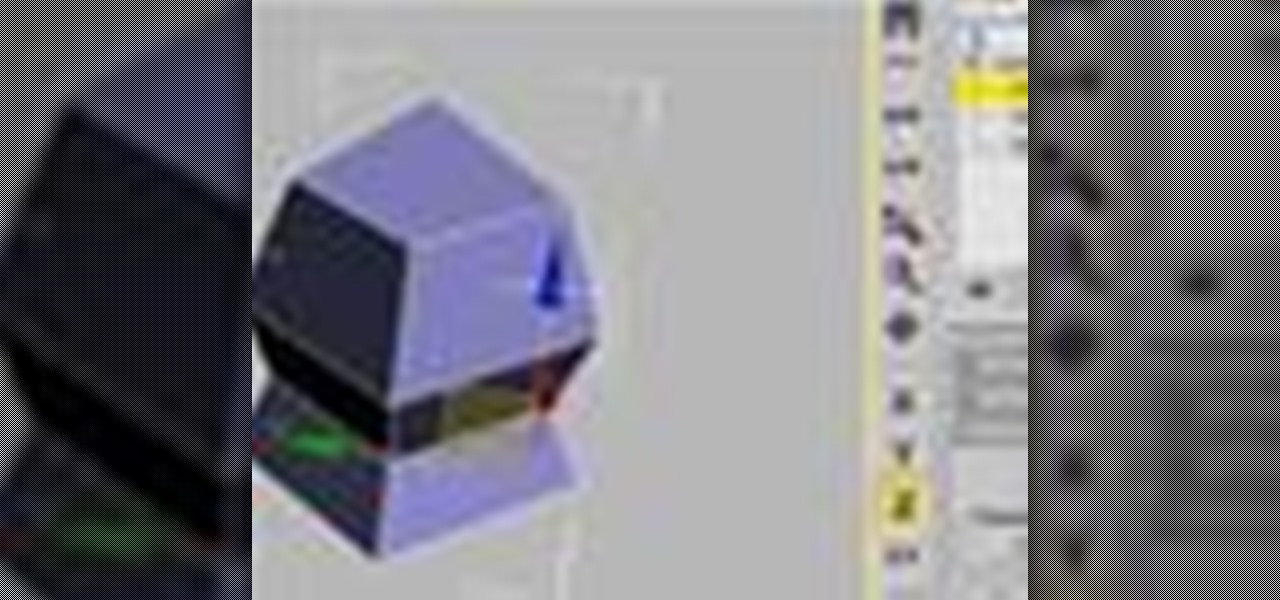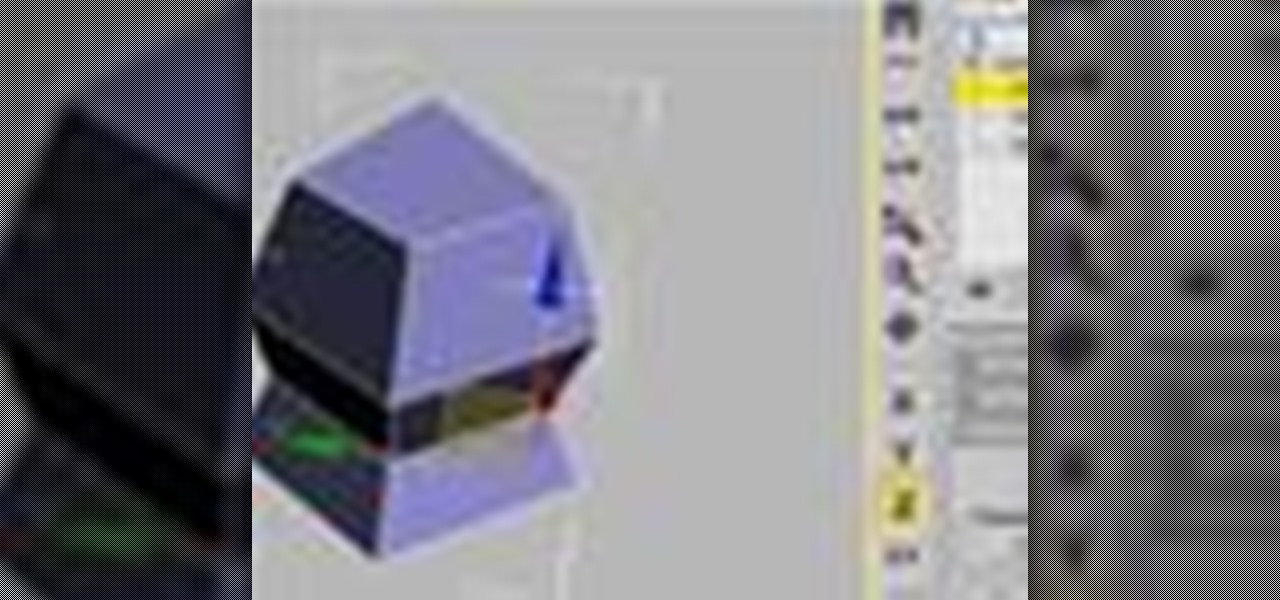
This short 3D software tutorial shows you how to use the bevel modifier in 3ds Max. The Bevel modifier extrudes shapes into 3D objects and applies a flat or round bevel to the edges. A common use for this modifier is to create 3D text and logos, but you can apply it to any shape. Bevel takes a shape as the base of a 3D object. You then extrude the shape up to four levels and assign an outline amount for each level. What Bevel allows you to do is extrude and bevel a spline in 3D Studio Max up ...

In this video tutorial you will learn how to edit master files. Master files work almost like templates in QuarkXPress. If you change the master file, all files created based on the master file will change too. Make sure to hit "play tutorial" in the top left corner of the video to start the video. There is no sound, so you'll need to watch the pop-up directions. Edit master files in QuarkXPress.

Double clicking any bitmap based object will get you into bitmap mode. You'll be able to use all the bitmap tools like the Lasso, the Paintbrush, and the Magic Wand. In this Fireworks 8 video tutorial you will learn how to use Paintbrush, and how to set brush preferences. Make sure to hit "play tutorial" in the top left corner of the video to start the video. There is no sound, so you'll need to watch the pop-up directions. Use Paintbrush in Fireworks 8.

Bryce is a texture-based rendering and ray tracing program ideal for creating 3D landscapes, space scenes, buildings and other objects. The name is taken from Bryce Canyon - a rugged region with many of the same landscapes that were first simulated with the software. In this Bryce 5 video tutorial you will learn how to create a volume spotlight. Make sure to hit "play tutorial" in the top left corner of the video to start the video. There is no sound, so you'll need to watch the pop-up direct...

50 is fabulous and makeup only enhances your beauty at this age. In this video, Shiloe shows you makeup tips to enhance your natural maturing beauty. Prepare

To use an applique foot for a sewing machine, select zigzag stitch with very short stitch length 0.30 to 1, width of 1.5 - 4.0. Loosen tension to about 3. Transfer pattern to paper side of fusible backing. Mirror all letters or numbers. Iron fusible backing onto applique material, cut out designs and remove paper. Position applique pieces and iron onto base fabric. Place stabilizer under applique area. Over stitch all edges to prevent fraying. Use

The Motivation So, I want the Jackass guys to antique my mom. Plain and simple, she bakes terrible cakes. They're horrible. And the only solution I have dreamed up is to destroy her flour supply.

You don't have to be a makeup artist to do a great smoky eye. Here we break down the process for you so you, too, can get that look. Prepare

"Boho" hair is natural and free-flowing and doesn't take a lot of time or tools. Often this look is a result of sleeping or a day at the beach. Here we show you how to achieve that look without doing either! Part

Bright eyeshadow colors are very now. Here we show you how to go bright. Apply moisturizer Always, first apply moisturizer around your eye area.

If you have a holiday party to attend after work, you want your day makeup to last and use as a base to add to for the party. In this video, Aida shows you how to put on a day face and then how to add sparkle for the evening, using just a few products. Eyeshadow

It seems even Al-Qaeda is not immune to World Cup hysteria. The international terror network issued the following demented statement, early in the pre-season:

Crashing a frat party would be the type of prank that the guys of Jackass could pull off, like no others. My idea would be taking a boring overdone prank and cranking it up a few notches, like a jackass prank on steriods. Fraternities at the University of Alabama are very serious about their parties. If you are not on the list then you have no chance of getting in. I am assuming that all school's greek systems are the same. That reason alone makes it a challenge. I am suggesting that they guy...

An "employee" is helping a customer who has a few questions. Not only does the fake employee know absolutely nothing about what is being asked, but the "employee" then "accidentally" breaks an item in the store while trying to demonstrate to the customer. Then a "manager" walks by, and the employee blames the broken item on the customer. The results are endless. People might react in all sorts of entertaining ways. The prank really depends on the fake employee's ability to keep cool while lyi...