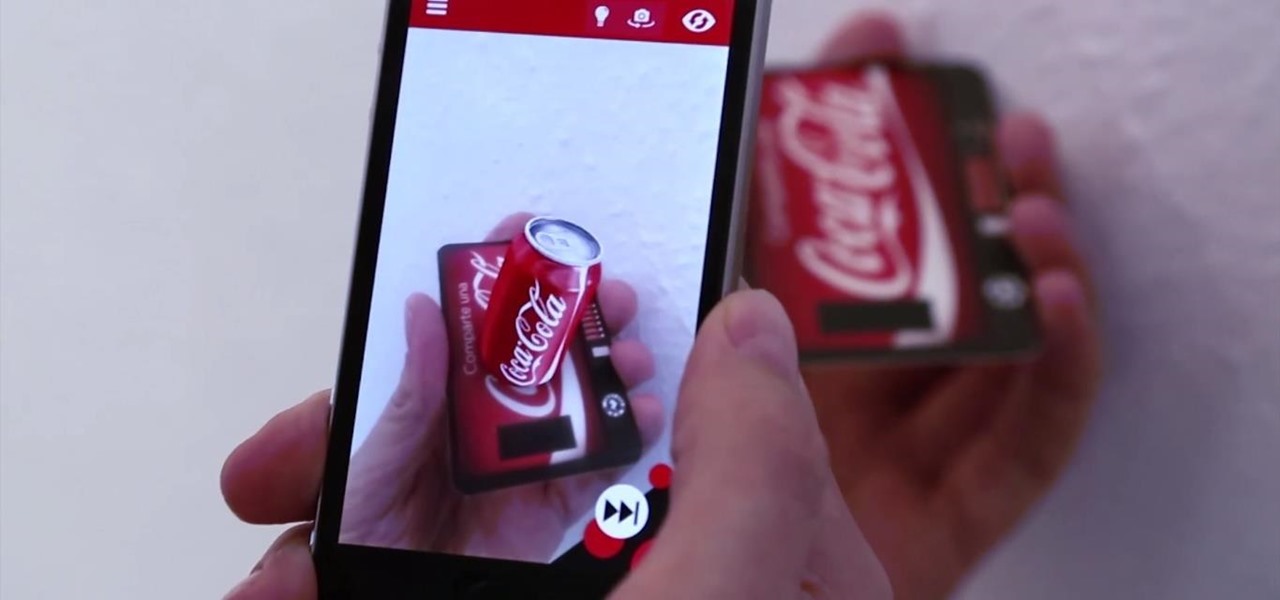Modern "mad men" are buying into augmented reality for marketing, with the two latest examples being trendy burger maker Bareburger and department store chain Zara.

Thanks to Metaverse, it has never been this easy to create your own AR game.

This week, two companies looking to capitalize on the growing augmented reality industry, raised funding from starkly different sources.
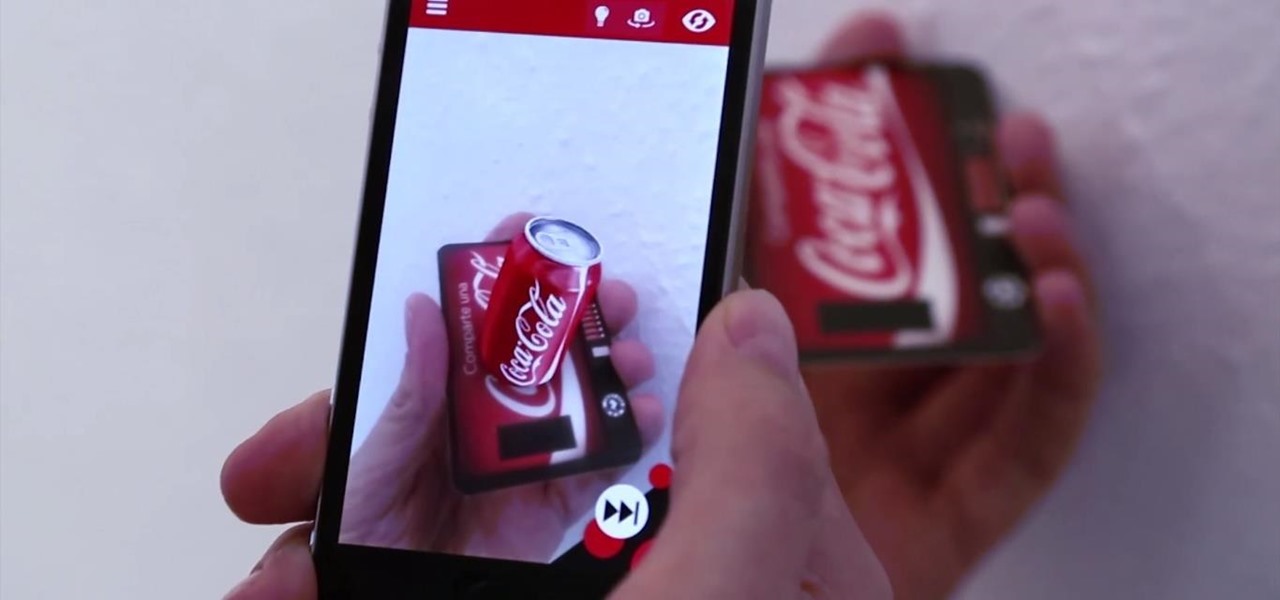
Augmented reality sells, but who's buying? Over the past week, two companies made executive hires to capitalize on the growth of augmented reality as a service to sell to other businesses. Meanwhile, two companies joined forces to offer augmented reality tools to headset makers and content providers.

Today it was revealed that Avis Budget Group will now support and maintain Waymo's driverless car fleet in Phoenix, the company's first public trial of self-driving cars. This is an unprecedented partnership in the autonomous vehicle field and conveys the steps driverless companies are taking to make their vehicles more accessible to the public.

Cruise Automation is actively seeking to recruit a lead engineer to head its development efforts of 3D maps with expertise in city environments, signaling the GM driverless unit's move towards a mobility-as-a-service business model.

Meta Company filed suit today against a former employee and his startup DreamWorld USA, Inc. for the misappropriation of trade secrets and confidential information.

In this Tuesday's Brief Reality report, there's a trio of stories from the healthcare world where augmented reality is helping out with surgical microscopes, asthma treatment, and other diagnostic and treatment tools. There's also something for all of you AR/VR storytellers out there.

While it may seem like the Cold War 2.0 is happening, at least some US spies are getting the content Americans need. That's right, Electrek has gotten some new pictures of the Tesla Model 3.

Nokia, the Finnish telecommunications company, is about to shake things up a bit after its networks sales in the final quarter of last year declined 14% compared to sales in 2015.

DigiLens, a company specializing in optical waveguide technology, recently announced that they had closed a $22 million round of strategic investment, also known as Series B funding. This round brought in Sony, Foxconn, Continental, and Panasonic, as well as more traditional venture investors such as Alsop Louie Partners, Bold Capital, Nautilus Venture Partners, and Dolby Family Ventures.

Students from Carnegie Mellon University's Entertainment Technology Center have been working on an augmented reality system to help teach music in a project called Music Everywhere.

Fresh off the heels of their latest agreement, Google and Samsung may soon be further aligned in their mobile technology outlook. The two tech giants signed a cross-licensing patent agreement, but that doesn't mean that Samsung was just going to start putting out stock Android devices. Quite the opposite really, as we saw from leaks of its new Magazine UX. The new user interface was shown during Samsung's presentation of it's latest Galaxy tablet at this years CES, and as reported to Re/code,...

There's two things I'm always looking for in my Samsung Galaxy Note 2. Efficiency and quickness. So, like any other softModder, I tend to download a bunch of apps and tweaks that help speed up my device's overall performance. In doing so, I often come across the "Complete action using" popup, which is oddly enough, one of the most inefficient features ever. You'll see this popup whenever you click on something that can be opened with more than one option. If you click on a link in Google sear...

They say it is always darkest before the dawn. If that's the case, then perhaps there's a light ahead for Magic Leap after more unfavorable news in the form of executive departures.

Augmented reality gaming pioneer and Pokémon GO mastermind Niantic is putting the pieces on the gameboard to prepare developers and gamers for the launch of its AR cloud platform.

Over the past year, Magic Leap has teased its cross-platform vision of the AR cloud, which it dubs the Magicverse. While the company shared a timeline for its debut next year, it also served up new developer tools for the present.

The enterprise sector is where the money is for augmented reality at the moment, and remote assistance apps are the go-to app for many enterprise customers. We took a look at the leading apps and platforms from this category, from the top contenders to the underdogs with unique features.

Despite its status as a hot commodity amongst emerging technologies, the augmented reality industry is not immune to the ebbs and flows that occur in every industry.

This week, we're beginning to see the wide ranging impacts of some of the early iterations of augmented reality hardware and software.

When Apple announced their ARKit platform in June, they immediately staked the claim to the largest augmented reality hardware platform, with millions of iPhones and iPads compatible with iOS 11 becoming AR devices this fall.

Rising on the world stage, dengue fever is transmitted by mosquitoes — and apparently air travel too.

Augmented and virtual reality continues to be a hot commodity among tech investors, with more than $800 million invested in AR/VR companies in the second quarter alone and global tech leaders like Samsung focusing their investment strategies on the emerging field.

The leading platforms enabling augmented reality technology lead our headlines in Market Reality this week.

Apple's MacBook line of laptops is quite famous for their extensive battery life, thanks to various technologies that Apple has utilized. However, all things must pass, and over time your MacBook's battery will degrade. Certain use scenarios can accelerate the degradation of the battery—from excessive usage to high temperatures to overloading the system—and this can all lead to the untimely obliteration of your battery.

For the vast majority of people, coffee is a must-have in the morning. It provides a stimulating effect that not only wakes you up, but sets your mood and attitude for the rest of the day. Personally, I wouldn't get anything done without coffee.

A continuation of my earlier science testing in Minecraft, I worked on a few things requested and retouched on TNT as there was suggestion of possible (and confirmed) altered circumstances.

These days, it seems new phones get announced every other week. We've grown accustomed to glossing over the specs, looking at some press renders, then moving on to check out the next phone. If you had done this in September 2008, you might have overlooked what would become one of the most important phones of all time.

Despite their sometimes fluffy reputations and occasionally ethically compromised viewpoints, tech evangelists are important, don't let anyone tell you otherwise. The right passionate voice behind the right technology platform or piece of hardware can sometimes spell the difference between fostering a community of potential users and watching a product die on the vine.

Windborne microbes shifting in the snows of the great ice sheet of Greenland may be able to neutralize some of the industrial contaminants oozing out of the melting ice.

Welcome back, my rookie hackers!

Welcome back, my fledgling hackers! In the first part of my series on Wi-Fi hacking, we discussed the basic terms and technologies associated with Wi-Fi. Now that you have a firm grip on what Wi-Fi is exactly and how it works, we can start diving into more advance topics on how to hack Wi-Fi.

Every year, Apple releases new wallpapers for its iPhone and iPad software updates, and that's exactly what happened with the iOS 18 and iPadOS 18 updates released on Sept. 16. But you don't need iOS 18 or iPadOS 18 to enjoy Apple's new backgrounds — you can download and use them on any device, whether a smartphone, tablet, computer, or something else.

Already among the leaders in AR development tools via its Unreal Engine, Epic Games has added another tanky weapon to its arsenal.

The herd of augmented reality cloud startups that emerged in 2018 have been hunted to near extinction, with Google-backed Ubiquity6 the latest to move from an independent entity to a wholly-owned asset.

As Apple prepares to potentially introduce its (mostly) secretive AR headset for possible introduction later this year and launch next year, the company has made a strategic investment to ensure its supply chain can support it.

Over the past three years, Epic Games has raised billions of dollars in funding on the success of Fortnite as well as Unreal Engine, one of the top 3D engines available for developing games and AR experiences.

Cruise Automation, the driverless car startup General Motors (GM) bought for $1 billion in 2016, is readying a formidable fleet of robo-taxis for rollout in cities throughout the US. But when it comes to details about how the company plans to realize these lofty goals, it's been fairly tight-lipped.

It looks like Chris Urmson has spent the six months since he left Google's Self Driving Car Project trying to build a get-rich-quick self-driving unicorn, along with Sterling Anderson, formerly with Tesla Motors. At least that is one of several scandalous accusations in a Tesla lawsuit aimed at the pair, and their secretive startup Aurora Innovation, LLC.

Whether you're riding the subway on your way home from work, or stuck in the backseat of the car on a long road trip, there are times when you need to entertain yourself without a mobile data connection. A good mobile game would pass the time perfectly, but not every game works without an internet connection.