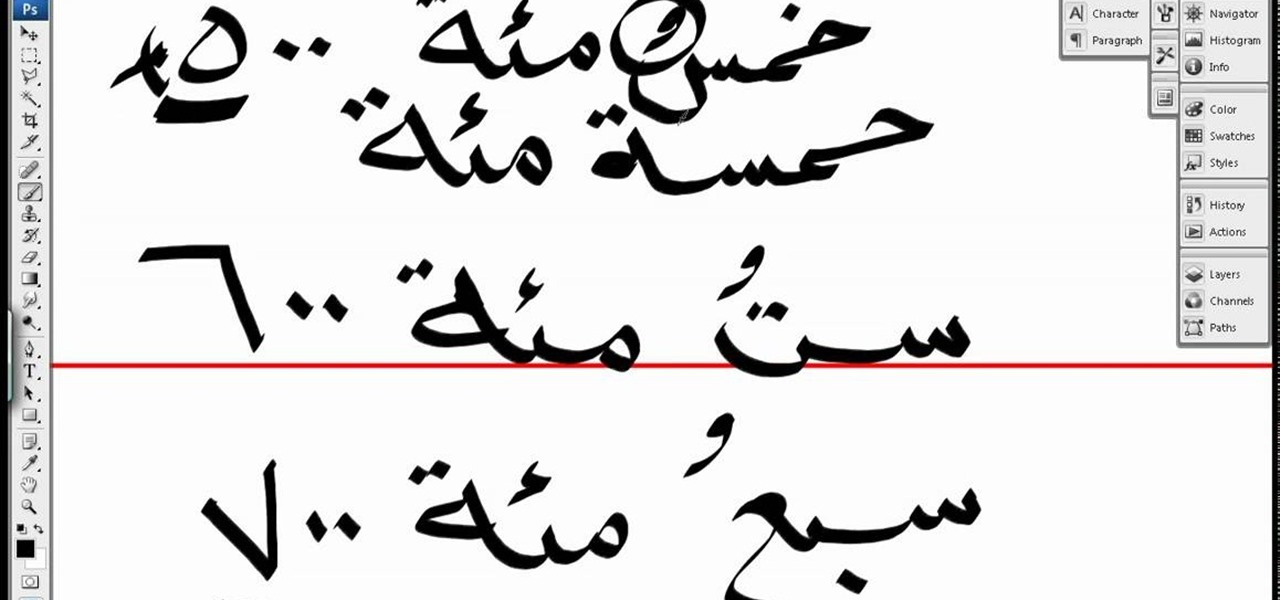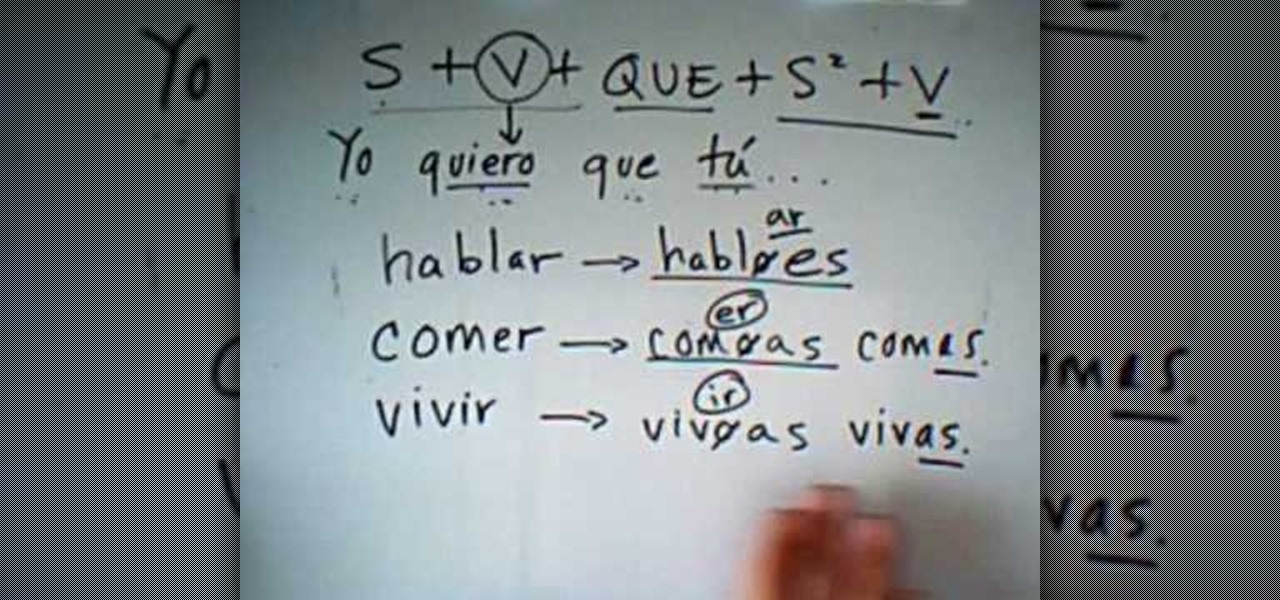Origami is simple and fun and our host proves that right off by displaying how little we actually need material wise, to make something unique and pretty. Just two swathes of patterned paper, put flush together and a paper clip. First folding your little construction into the shape of a tiny kite It gets very precise from there. Incorporating smaller and smaller folds, but with a close-up view and a step by step explanation, this video will ensure success. After creating your unique abstract ...

This tutorial will show you how I created my own original Terminator costume from scratch and a modest budget. All the materials used are easy to find items sold at your local Hallowe'en or theatrical costume store.

Finnish is an unusual language, which can make it tricky for foreigners to learn. Instead of relying on a book, the Learn Finnish video language-learning tutorial series shows a photograph of a vocabulary term while pronouncing the word in Finnish. This technique allows the student to associate the object itself, rather than the term in their native tongue, will the Finnish word, thus allowing for maximum comprehension and absorption. In this video segment, numbers, or "numerot" in Finnish, f...

Finnish is an unusual language, which can make it tricky for foreigners to learn. Instead of relying on a book, the Learn Finnish video language-learning tutorial series shows a photograph of a vocabulary term while pronouncing the word in Finnish. This technique allows the student to associate the object itself, rather than the term in their native tongue, will the Finnish word, thus allowing for maximum comprehension and absorption. In this video segment, numbers, or "numerot" in Finnish, f...

Finnish is an unusual language, which can make it tricky for foreigners to learn. Instead of relying on a book, the Learn Finnish video language-learning tutorial series shows a photograph of a vocabulary term while pronouncing the word in Finnish. This technique allows the student to associate the object itself, rather than the term in their native tongue, will the Finnish word, thus allowing for maximum comprehension and absorption. In this video segment, the vowels, "vokaalit" in Finnish, ...

Drawing Now presents this simple video tutorial on how to draw Betty Boop. Begin by drawing an apple shape for her head. In the center of her head draw her part and extend the curved line down to her cheek finishing off with an upturned curl. Next draw the other half of her part and the front curved line of her hair. Then add two circles for her eyes. Inside these circles, shade in small half circle areas so it appears she is looking to the side. On the opposite side of the eye, add an accent...

Back in the 1940, a lot of people called women Dames. It was okay then. You might not get away with it now. One thing you can't ever called a woman is an imbecile, with or without the French accent. But you can earn the Femme Imbecile trophy in the A Slip of the Tongue DLC for L.A. Noire on PS3.

Are your Arabic skills lacking? In this video, you'll learn how to speak and write the numbers one hundred through nine hundred in Arabic. After a few tries, your accent will be so convincing people will mistake you for a native. Try it out!

How to conjugate in the subjunctive in Spanish for the present tense.

This is a common embellishment for back ochos and takes a little practice to work up the speed to do it but once you do you'll find lots of places to fit it in. During back ochos, beat your free foot in front as it passes the other on the "&" count (halfway through the beat), before stepping behind into the next step. (You should feel the achilles tendon at the back of the free leg hit the lower part of the shin of the standing leg, just above the ankle.) Try not to let your legs turn-out as ...

A beautiful lawn is a great accent for your home. This how to video teaches some greatt lawn care tips. Keep your lawn green and healthy with this great tutorial.

This video shows you how to tie a wide belt to accent many outfits.

Serve your friends and family an alternative turkey this year with these cute as a button turkey cupcakes. We know you're probably already up to your hairline in planning for the big Turkey Day celebration, so lighten up your baking load by baking simple vanilla cupcakes and then decorating them into these easy turkey shapes.

During the Fall 2010 runway shows there were a bunch of crazy makeup looks, but perhaps the most unique look was the two-tone lipstick worn by models on the Nanette Lepore catwalk.

Chances are you've had shaved ice before. As a kid, it's hard to go through the summer without nomming on one of these sweet, cold treats, usually chipped ice topped with various rainbow hues of orange, mango, or grape syrup.

Neutral, universally flattering colors should be the bread and butter of both your makeup collection and makeup routine. Not that we're not a fan of bright and bold hues; it's just that neutrals like taupe, ecru, and smokey grays make every gal look fantastic, no matter her skin tone or eye color.

Most of us wouldn't even think to wear bright yellow and royal purple together unless we happen to be at Staples Center cheeering the Laker's on through the NBA Finals Tournament. But these two colors, which happen to be complementary hues on the color wheel, actually make for gorgeous makeup looks.

Easter is one of the best times for crafters to indulge in and even overdo pastel spring hues, vibrant flecks of glitter, and flower decals galore. Which is why this craft, a combination of all of the above, is such a perfect project for celebrating Easter.

This makeup tutorial makes sea dragons - fuzzy, funnily finned fish that are in desperate need of an appointment with a waxer - look like aquatic goddesses.

This video describes how to make a "no calorie" birthday cake centerpiece with carnations in soft and sweet hues of pink, yellow, white and cantaloupe. first a flower foam was taken. Then the toothpicks were used to join the flower foam together. Then trace out a circle from the foam using a kitchen knife. Add some water to the base of the cake. With equal size flowers decorate the base of the cake. Then the cake is beautifully covered with different types of flowers. decorate with as many fl...

You know that you can edit almost anything in PhotoShop but did you know that you can make your teeth look dramatically whiter with just a few PhotoShop tweaks? Watch this video to learn how to select the teeth that you want to whiten and then how to adjust the hue and saturation of your teeth. Teeth tend to give off a yellow cast in photos even if they are not yellowish in person. You will need to leave a little bit of the yellow to keep your teeth natural looking.

This video by photoshopuniverse shows you how to make any photo seem as it was taken in a studio. Take the working photo and add a new layer over it and fill it in black as shown. Add a newer layer over that and add the filter> render> clouds effect. Increase the opacity of the cloud layer and merge it with the black layer as shown. Add the splatter effect and the sprayed stoke effect as shown onto the merged layer and add a hue and saturation adjustment layer and colorize it as desired. Go t...

This is a terrific video on how to whiten yellow teeth in Photoshop, taught by Link. First, he zooms in on the teeth and uses the quick selection tool or magic wand. This is a pretty easy task. You just have to click and drag. If you put too much of the gums, you can hold down alt, then drag the areas you don't want. Make sure you use a small brush when using these modifications. All you have to do then, is go into the heat saturation and select shift-control-I, which inverts the selection. T...

This video by photoshopuniverse shows you how to simulate lightning in a night time scenic photo. For this a night time scene is required. Open the image in Photoshop and create a new layer and with the gradient tool create a gradient as shown from the top left to the bottom right. Apply the filter, difference clouds on the layer and inverse the layer as shown. Exaggerate the lightening by using the adjust levels command. Change the layer mode to stream and tweak the hue and saturation so tha...

Adjusting the color of specific objects within your images in Photoshop is crucial. Sometimes fine tuning the color of just one component in an image is required. While an image may be adjusted globally at once, this approach lacks flexibility. This tutorial will show you the proper steps from the creation of an adjustment layer to the appropriate and functional calibration of the hue and saturation options. Get the most out of these tools and maximize your productivity in Photoshop.

Ah, falling leaves: They remind of the beauty of nature, fall, and the changing of seasons. And if you've ever walked alongside a row of oaks on the street it seems as if their leaves fall to some unknown, hidden perfect orchestration.

In this how to video, you will learn how to perform an advanced jig rhythm Bodhran. The way it is performed is going down down up. The down and up accent create an alternating back and forth feeling. If the accent is the same sound every beat, such as on the down, it has only a forward drive to it. First, do a down stroke but do not follow through. Drop the stick to hit a few inches below. From here, go up and hit the drum. The instant way to get this is to do the opposite. Basically, go up, ...

This video demonstrates how to emboss a button and then use it as an emblishment on a card. Start by covering your stamp with clear VersaMark Ink. Holding your button with pliers, carefully press your button onto the stamp. Next, take your embossing powder and sprinkle it on to the button. Then apply heat to the button. You are now ready to make your card. Ink your bird stamp using chestnut chalk ink. Place it at the bottom of your card stock. Using a blender pen, color in the bird and any ac...

Witches and wizards who belong to the Slytherin house are infamously known for being tricksters: they're cunning and sometimes overly ambitious (think Malfoy). They also tend to veer on the take-over-the-world, evil side. But we digress.

In this tutorial, we learn how to create a Warhol effect in GIMP. First, you will need to take your image and open it up in GIMP. After this, you will need to resize this so that four of these fit into one square next to each other. From here, create a new layer and then layer it to size. After this, change the hue and saturation of the photos. Then, change the lightness and make it any color you like. Then, do the same for the other photos in different layers. Save this when finished, then y...

Think there's only one way to apply makeup? While it's true that the same general rules apply to shaping your brows and applying foundation, certain makeup tasks like putting on eyeshadow and blush vary in method depending on individual traits like the shape of your face and your eye color.

Dragons are one of the most fun, traditional, and challenging things an artist can draw. Fortunately, Drawing Now is here to help you get started with this tutorial on how to draw a cute, simple, Western-style dragon. Here are their step-by step instructions:

Do you have big beautiful brown eyes? If you are a brown eyed girl and are looking for a makeup look to do those peepers justice, check this out! In this video, you will learn how to enhance your ojos and feel beautiful all day long. This look is intended to give you a bronze hue that is perfect for any season. So, follow along with this step by step and start looking wide eyed in no time.

Let FiveSprockets help you get rid of the green screen effect in your videos and add great backgrounds to your movies at home! By using the Final Cut Pro program, follow along as you set your green screen clip in the display. From there you select the Effects, then Video Filter and follow it down into the Key menu. Grab the eyedropper and select the green color and make it fade away with just a few simple clicks. You can crop out any areas that didn't fade away, or use the softening tool to f...

In this video tutorial, learn the several methods to get black & white images from color originals in Photoshop. The first method is the simple desaturate by going to image > adjustments > desaturate and it will wipe out the color from your image. The second non-destructive way of doing this is going into the layers palette, adding a new adjustment layer, choosing hue and saturation and dragging the saturation slide all the way down to minus (-) 100. The next method is going to the channels p...

In this video, we are shown how to change the skin color of a person in Photoshop. He starts off by explaining that there are two different methods that you can use to change the skin color. The first method is through Hue and Saturation. With a couple of simple changes, you can change the tone and color of the skin. The second way is the more difficult method. You work through the color balance options in Photoshop. He explains that you will need to learn and play around with the color balan...

Match the color of objects on Photoshop. Take a picture of your self of one shirt that the shirt is on different color mean while choose the black tea shirt because it the traditionally one of the harder colors, change the image mode to the lab color for both images then use eyedropper tool and expose the info pallet select the neutral part of the image i.e. red. Hold down shift then we can see the icon changes then add contrast to it by hue saturation present in the layer pallet.

The keyboard on your iPhone or iPad has a few new tricks up its sleeve with Apple's latest software updates, such as improved autocorrect and emoji stickers. However, a particularly hidden feature that lets you change the sound values of letters in other languages has gone unnoticed — until now.

If you have a HoloLens, you can now control the lighting throughout your home or office via holographic controls using the free Hue Lights app in the Windows Store. The app, made by California-based AfterNow, works with the Philips Hue colored lighting system and is much more polished than the prototype we saw in January.

If you enjoy creating vintage inspired jewelry, then there's no way you can get around not using brass stampings. Already infused with a rusty colored hue, they're very antique-looking and their colors can be altered. Check out this jewelry crafting video to learn how to color vintage flower brass stampings using materials including acrylic paint and resin.