
How To: Download & Setup Java JDK
How to install Java JDK (Java Development Kit) Go to the Oracle Java SE Download Page and click "Download".


How to install Java JDK (Java Development Kit) Go to the Oracle Java SE Download Page and click "Download".

In order to repair stripped screw holes in wood, you will need the following, a hammer, screws, matches, awl, a flat headed punch, a utility knife, and side cutters.

In this video tutorial, viewers learn how to stop blushing. Try to relax out of the blush. To do this, drop your shoulders, relax the muscles on your body, breathe deeply and push your stomach out. All these movements will help stop the blood from rushing to your head, and making you blush. Don't hide your blushing. Instead, announce it to help you relax. You should also just accept it. Try saying to yourself, "At the moment, I am a blusher". Don't always worry about other people's opinions a...

In this video tutorial, viewers learn how to install a Windows 7-style Aero theme in Mozilla Firefox web browser. This process is very easy, fast and simple to do. Firefox Mozilla is available on the Mac and Windows computer. Simply go to the link provided in the video description. Now on the add-on page, click on Add to Firefox and click Accept and Install on the next page. When the window pops up, lick on Install Now and wait for it to finish installing. Then click Restart Now once it's fin...

In this how-to video, you will learn how to block third party applications on Facebook. On your main page, you will see requests on the right. Click on the request to check the invitation. You will be presented with a few choices. If you are never planning on accepting an invitation to the application, you can click on the Block Application at the bottom. You can also ignore all invitations from a person by clicking the link with the same name in the same page. This will make using Facebook m...

Dafistps3dude4life shows us how to remove friends you have already requested and accepted from your Facebook account. First, sign in to Facebook with your account email and password. Next, look for a tab at the top of the screen with the "Friends" title. Click on it and you will be taken to a new page. Look to the left and click the "All Connections" button. Find the friend you wish to remove. There should be a small box with an "x" on it. Click on it. You will then be shown a prompt asking i...

Frozen shoulder is a common problem that men and women get between ages of 40 to 60. It is also known as adhesive capsulitis. A frozen shoulder is when the shoulder joint is clamped down. Learn how to diagnose and treat a frozen shoulder in this medical how-to video.

Make an arrow using a type of cane native to the Mediterranean (Arundo donax). This bamboo-like plant is an introduced, invasive species in the U.S., and is considered a pest in most areas.

Losing pictures is a uniquely frustrating experience. You take pictures to remember something, to capture a moment so you can look at it again later. So when you lose the thing that's supposed to be what's keeping your memories safe, it's unfortunate and infuriating. Photo Backup Stick® Universal will keep your pictures safe. Right now, you can get this awesome backup tool for $53.99.

Without an available browser, it is challenging to enjoy media on your Nvidia Shield outside of the apps on the Play Store. It is because of this limitation that file transferring is vital, as only then can you enjoy your movies and music.

When you're trying to get fit, friendly competition can go a long way towards keeping you motivated. Samsung Health has a great feature for just that, letting you challenge your friends or even complete strangers to bring some excitement to an otherwise routine workout experience.

Apple's iOS 11 release promises many improvements and fresh ideas. One of those new ideas is an image codec called HEIF (similar to HEVC for videos), designed to reduce the space photos take up on your iPhone. But it's so new that it's already causing issues with compatibility.

Outside of early military applications, augmented reality is a relatively new technology. It stands to reason that the next company to make a splash in AR would be a startup, and Techstars wants to help.

A virus easily spread among trout and salmon could make it harder to keep your favorite fish on the menu.

Alzheimer's disease — an irreversible, progressive brain disorder — is the sixth leading cause of death in the US and more than afflicts 5 million Americans. As if those numbers aren't scary enough, the Centers for Disease Control and Prevention expect that number to nearly triple by 2050.

Dangerous to humans and dogs, Rocky Mountain Fever, along with several other tickborne infections, is on the rise.

As headlines focus on melting glaciers and rising water levels caused by global warming, climate change is quietly taking its toll on the nearly invisible occupants of this planet, the microbes.

The ability of one microbe to adapt is giving it a whole new career as a sexually transmitted disease. Usually content with the back of the throat and nose of those who carry it, the dangerous pathogen Neisseria meningitidis has adapted to cause an illness that looks a lot like gonorrhea.
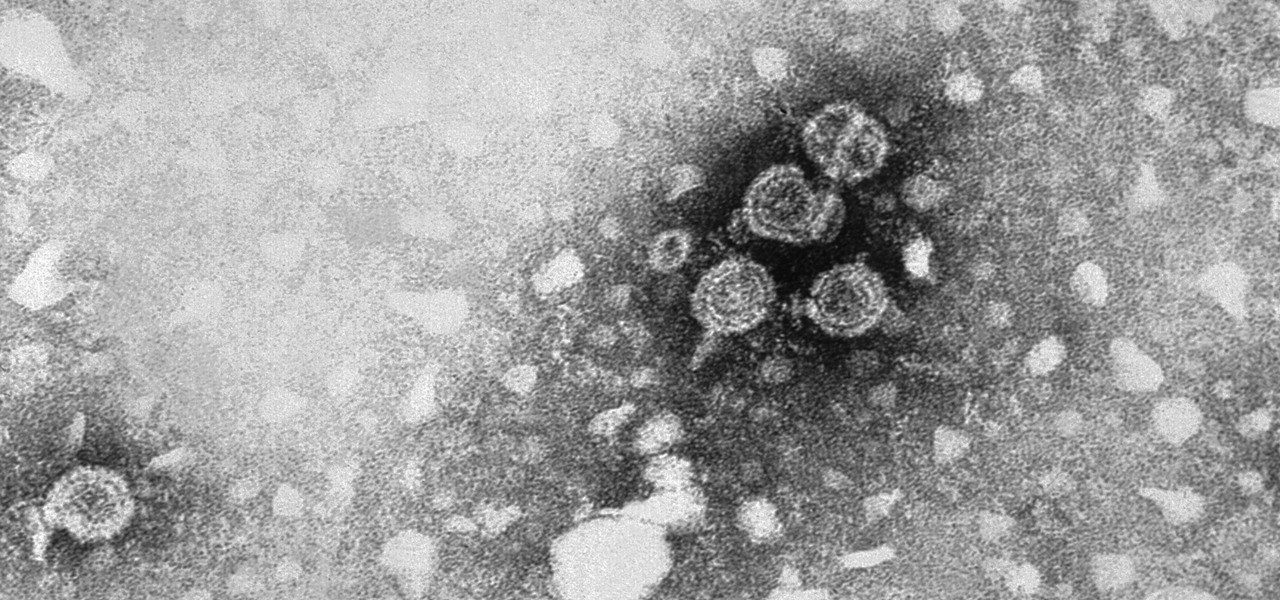
Two viral liver diseases could help us find the path toward the cause of Parkinson's disease. Researchers from the University of Oxford and UCL Institute of Neurology in London have reported an association between hepatitis B and C infections and an increased risk of Parkinson's disease. Their findings were published early online in the journal Neurology.

After California college student Luis Ortiz blacked out and was taken to the hospital in 2015, doctors were startled to discover the reason his brain was swelling—a one-centimeter long, wriggling tapeworm living within a ventricle in the middle of his brain.

If you've got big plans to lose weight and get healthier in 2017, know up front that it will be an ongoing challenge. It's not easy to break bad habits, and it's even harder to form new and better ones.

Google switched things up this year by releasing a developer version of Android N far ahead of I/O, but that's not the only convention they've done away with this year. For the first time, Google will accept name suggestions from the public.

One of the best things about cold weather is soup, and there's nothing more comforting than a great chicken noodle soup. But I've often grabbed a can from the grocery store and found the chicken dried out and over-processed... and the noodles soggy and tasteless. What's worse: there's never enough of the stuff you like (such as the vegetables) and too much of what you don't (the nasty stuff I mentioned above).

Preparing and serving seafood can be a daunting task. Fish is so delicate that one extra minute of heat can turn a juicy, flaky filet into a dried-out disaster. But that same fragility also allows us to use unconventional methods to chemically transform the fish into its cooked consistency.

Coconut oil must be sent from the gods themselves, because this stuff is made of miracles. If you ever wondered why your mother always has it around, it's because she's smart enough to know the countless uses for it.

The @DesignGears guys have been busy today, leaking an unofficial KitKat build (Android version 4.4.2) for the AT&T Samsung Galaxy Note 3. The latest is a peek into what the international variants are beginning to see, although this build is far from official. Still, if you want to give it a shot, I'll show you how to install it, but make sure to check out the details below the how-to to see what you can expect, good or bad.

Updating from iOS 6 to iOS 7 on the Apple iPad mini is as easy as opening the settings, tapping on Software Update, then pressing Install now and agreeing to the Terms and Conditions.

The prospect of loss or theft is something we constantly live with. Stolen iPhones fetch a premium price on the black market for parts like OLED display assemblies, frames, and charging ports. Making matters worse, if someone were to steal your phone, they could simply turn it off to avoid anti-theft features like Find My iPhone.
Your Pixel has a few hidden features you probably don't know about, like the ability to clean up your funky contacts list. Since I'm sure you haven't manually organized your contacts since the inception of Android, there are likely some incomplete and duplicate contacts. Thankfully, your phone can fix this automatically.

Can you trust every user you come across on TikTok? The answer to that may depend on how use the service, but the real question is — can you trust every user that sees your content? Not everyone on TikTok is someone you want viewing or interacting with your content, and there's a way to prevent them from doing so.

Ever since the GDPR was implemented, it seems every website on the internet needs to inform you of how its privacy policies have changed. If your web browsing experience has been marred by a constant barrage of these cookie pop-ups and privacy dialogs, you should know there's an easy way to block these web annoyances so you never have to tap another checkbox or accept button again.

Augmented reality gaming developer Niantic has decided to give its players the opportunity to make their mark on Pokémon GO with a PokéStop nomination system.

For years, Skype has been synonymous with video calling and messaging. However, as the industry moved toward encryption and privacy, Skype usage was discouraged by experts due to its murky encryption. To combat this, Skype has introduced true end-to-end encryption.

In recent days, I've twice talked about brining the Magic Leap One out into the world with me to test its mobile capabilities. But you may have been wondering how I carried the device with me. Did I just stuff my brand new $2,300, hard to obtain device in a backpack and hit the road? Hardly.

If you want to use your iPhone with another carrier, all you have to do is contact the original carrier to request an unlock, which is usually granted in a few days. Unfortunately, you need to meet specific criteria to officially carrier-unlock your iPhone, like paying off the device in full and completing any contracts. But that doesn't mean there isn't a workaround you can use beforehand.

While WhatsApp remains one of the world's most popular messaging apps, you could only call or video chat with one friend at a time. To group audio or video chat, you'd have to use a different app, but that's no longer the case. Announced on July 30, 2018, WhatsApp now lets you group audio or video call with up to three more users on Android and iOS.

While I love Spotify, I don't like it devouring my data plan when streaming music away from a Wi-Fi network. If you have the foresight or time to download Spotify tracks for offline playback later, great. For those of you who like to listen to your music more randomly like I do, based on your current mood, streaming is the only way to go, and there are settings you can tweak to use up less data.

Despite the fact that Snap Inc.'s Spectacles weren't the hit some were expecting, the company is nevertheless taking another swing at it by releasing an updated version.

The Oreo beta updates for the S8 and Note 8 have been avilable for some time now. If you're interested in running Oreo on your Galaxy Note 8, you can check out our guide on how to do so. As we dig deeper into the updates, one question on the minds of Galaxy fans is whether or not the Oreo update will support Project Treble. Today, it appears we have an answer.

The would-be role of Snap Inc. as the first step toward mainstreaming wearable tech in the form of glasses has stalled, and now we have proof. In the company's third quarter financial results report, released on Tuesday, Snap Inc. revealed that it will lose nearly $40 million due to unsold Spectacles, the camera glasses first sold at kiosks throughout the US.