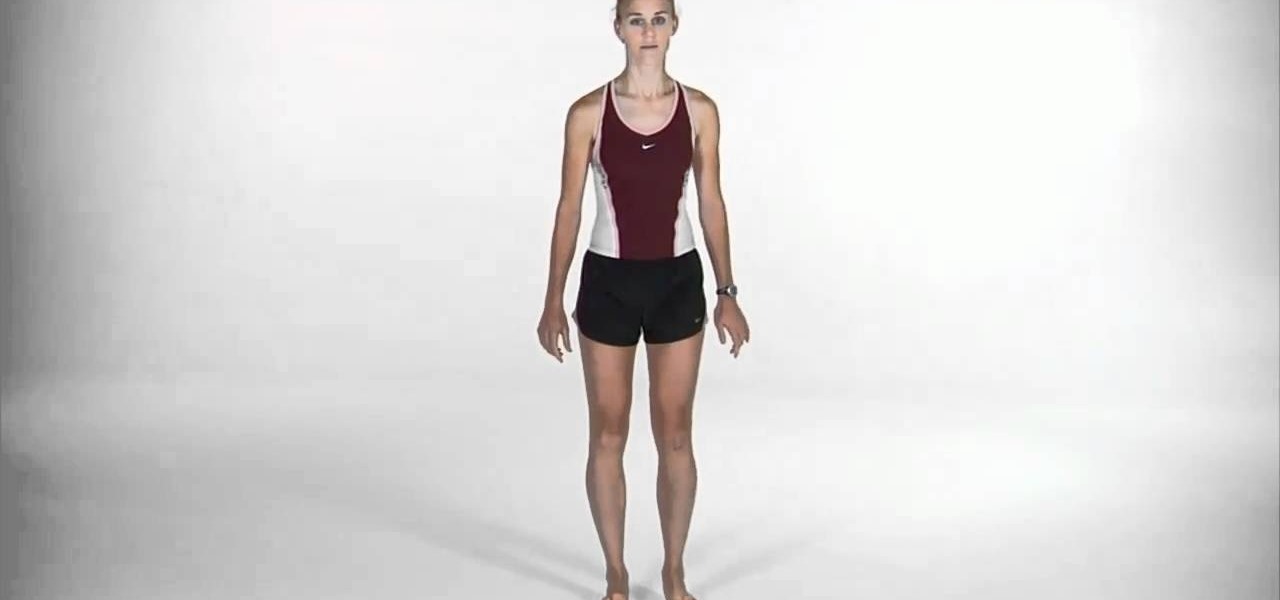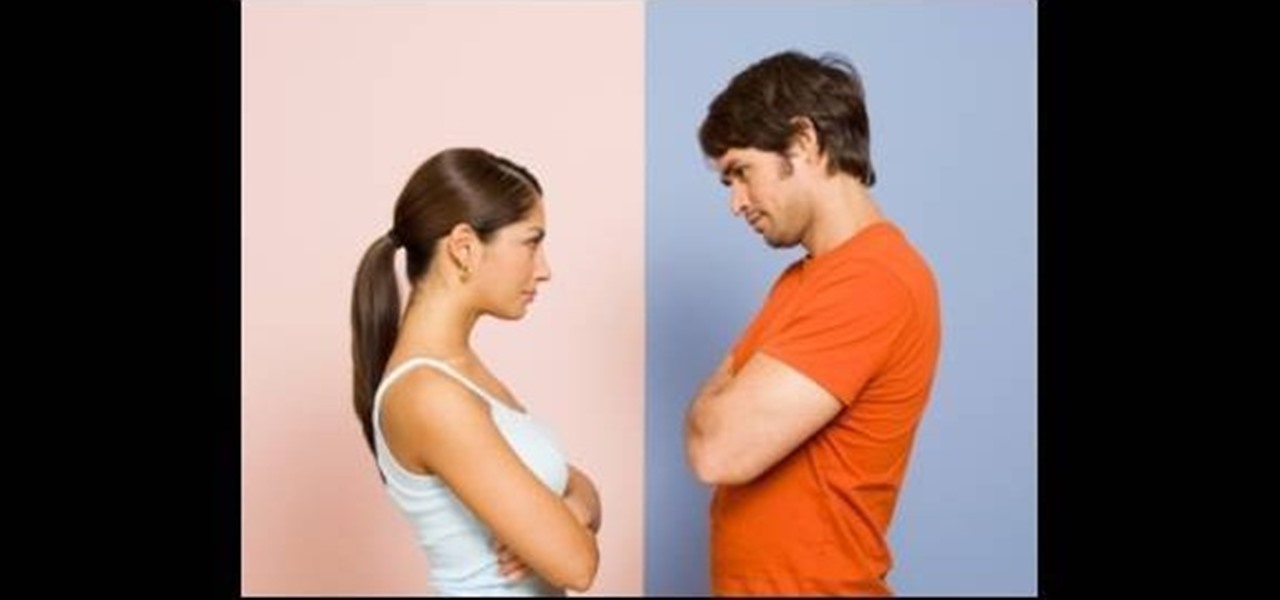This video explains how to delete cookies in Windows XP, Mozilla Firefox, Internet Explorer and Opera. To delete cookies in Mozilla Firefox, choose the "tools" option from the tool bar, then choose "options", then choose "privacy". Many options will be given under the "privacy" menu, but make sure to choose the following options- "accept cookies from site" and "accept third party cookies", then choose the option "I close Firefox option" under "keep until" then choose "ok" to delete the cookie...

Fantasize about role playing? One of the most popular venues for role playing medieval fantasy is the board game, Dungeons and Dragons. Get a group of three or four together and have a blast!

One of the hallmarks of augmented reality's coming of age is that the technology is starting to find a home in business categories that are less obvious compared to typical AR enterprise use cases.

In Bhopal, India, a place nestled in between the royally pink city of Jaipur and the dry (i.e., alcohol forbidden) state of Gujarat, is a team of developers determined to make a fully driverless car suitable to the complexities of Indian traffic. An algorithm elaborate enough has yet to be made by any other company, but is the fundamental key to handling the intuitive habits of Indian drivers, the often intense and gridlocked traffic, and the country's vast expanse of jarring roads.

Although lots of the bigger hotel chains are lessening the restrictions they put on their room TVs, some smaller ones are still taking measures to prevent you from plugging in computers or streaming devices into an HDMI port. However, there are a few steps you can take to bypass these restrictions and watch your own media in a hotel that has restricted TVs.

Flashing people in an oversized trench coat is both old-fashioned and exhausting (and also very illegal). But like the evolution from school-yard bullying to cyber-bullying, it seems as if the new trend is "cyber-flashing" (it's even has an official hashtag). In the U.K., police are now investigating what they are calling the first cyber-flashing case.

With all the stress that goes into booking flights and lodging, packing (and not forgetting) everything you'll need, finding pet sitters, and everything else that goes with a trip overseas, there's the added stress of staying connected while abroad.

As you're probably well aware by now, the Apple Watch isn't just for sending text messages and checking Instagram—you can also use it as your wallet. With Apple Pay compatibility, you can use your Watch to make purchases at any retailer that accepts the payment service.

I hate flying for two reasons. Firstly, I'm afraid of heights and turbulence is absolutely hellish. Secondly, I hate overspending on airfare. Flying can be unnecessarily expensive, especially if you don't plan ahead or must deal with inclement weather. Nevertheless, the travel season is almost here and we're always looking for the cheapest, most convenient flight. But what service actually provides you with exactly that?

Watch this video and learn how to convert a Super Wide Polaroid camera into a pinhole camera. This conversion will also work for super shooter and colorpack cameras. Strip down the camera, "chop" the body and prep to recap for a super wide angle pinhole camera. This project works for cameras that accept 3.25 x 4.25 polaroid and fujifilm instant pack films.

In this tutorial we learn how to rig a fly line. Start by preparing the floating line or sinking line to accept the fly. Carefully unwind your leader, then fasten it over the perfection loop and thread it through the fly line perfection loop. This should make a nice tight knot so you have a nice tight fly. When finished, you can remove the leader then coil it back up and make three loops and save for use later on. It's also smart to carry a pack of weighters in your vest so you can throw them...

This video discusses the basic steps necessary to start an online business. The first thing you need is a name for your business. Keep it simple, easy to spell and remember. Once you have your name, register it with the government. Next, find a good hosting company for your website. He recommends Godaddy.com. Also a good web designer is a necessity. They will meet with you to discuss your ideas, and your website should be ready in about a week.

This video shows how to setup the Firefox as your browser for web, on Macbook Pro. First, Open the Safari browser by double-clicking, from the list of Applications. Then, enter the URL of Firefox website, in the URL address field of Safari, to open it. When the website is opened, click the link "Firefox 3, Free download.", which will automatically start downloading. Then when asked to proceed, a message comes, click "Continue". It starts to download Firefox 3. When done, it will open a window...

This video shows us the procedure to use an iPhone with a microscope using iMicroscope. Open the application and focus the object correctly in the microscope. Bring the camera in the phone near the eye piece and click a photo once you get the object correctly focused. Hit 'Use' and put in the magnification of the image. Hit 'Accept' and view the image. You can see a magnification scale, date and an automatically scaled scale bar. You can zoom in the image. Save the picture in the camera roll....

New to Excel? Looking for a tip? How about a tip so mind-blowingly advanced as to qualify as a magic trick? You're in luck. In this Excel tutorial from ExcelIsFun, the 315th installment in their series of digital spreadsheet magic tricks, you'll learn how (and when) to use the SUMIF & SUMPRODUCT functions.

Nerf guns are a great way to battle without inflicting serious injury. This video tutorial shows you how to modify a Nerf Longshot CS-6 by adding an angel breech and altering the clip to accept stefan bullets. This instructional also shows how to add gun spring reinforcements to insure the weapon operates well under the increased force. Finally, you'll learn how to integrate the front gun and link the trigger to the main Longshot spring mechanism for added fire power.

Online advertisements are a sure shot way to making money online. This video will demonstrate how to open a Google Adsense account and make some money.

This is a tutorial video on uploading HD quality video onto YouTube. The video is simply a screen shot view of the YouTube home page. As the narrator goes through the steps the cursor moves and clicks on what you should click on. He advises to click on upload; he clicks to choose a video. The video must have a certain resolution to be assigned HD video. He indicates that YouTube will accept a variety of file formats to upload. You must use the 44.1 kHz frequency rates to get the best resoluti...

The Peace Corps -- have you ever thought of it? It crosses everybody's mind at one point or another, but mostly college students. The Peace Corps offers many benefits, like life experience, student loan repayment, and travel. If you are ready for 27 months of hard but rewarding work, a job with the Peace Corps might be for you. These steps will help you on your way toward an unforgettable experience.

This is a short tutorial on how to use your iPhone as a remote control for your eeePC. First download touchpad from installer.app, as well as install VNSea if you don't have it.

Despite Samsung's long running support for Wi-Fi Direct, most users still struggle to transfer files between their devices. Whereas Apple has AirDrop, Samsung's previous solution wasn't so obvious. With the Galaxy S20 and Galaxy Z Flip, Samsung hopes to correct this with "Quick Share," a file transfer system that still uses Wi-Fi Direct but makes it easier to use.

The World Health Organization has declared the new coronavirus a pandemic, and the Centers for Disease Control and Prevention recommends video visits with a healthcare professional to reduce the risk of being exposed to the coronavirus that causes COVID-19. If you are experiencing mild flu-like symptoms, virtual doctor visits may also prevent you from endangering others.

In iOS 11, Apple made it easier for you to share passwords with friends. Back then, it was just Wi-Fi passwords, which made sense. "What's the Wi-Fi?" gets old after a while. But now, whether you're running iOS 12 or 13, you can share any password you want with any iPhone around, all with one of iOS' best features: AirDrop.

While Animal Crossing's emphasis has always been on making friends with the animals that populate your world, each subsequent game following its initial release has stressed relationships with human players more and more. In Animal Crossing: Pocket Camp, making human friends is a crucial part of the process with the inclusion of market boxes, Shovelstrike Quarry, and giving "kudos."

Ever since Sense 4, HTC phones have had no access to easy access setting toggles from the notification pane. CyanogenMod and other custom ROMs are an option, but even if your phone isn't rooted, you can still have clean, functional quick settings. Step 1: Install Power Toggles

Whether it's because you have no access to the internet or because you're simply on vacation, having someone else check your emails may be a possibility. You can give them your password and screen name, but that's never a good thing. Giving out your password to anyone, even someone you trust, is not something that I would ever suggest for two reasons:

Everything is documented these days, thanks to the Internet and mobile devices. Most people who own a smartphone use it to take lots of pictures. If you're one of those people, an app called Scoopshot can help you turn some of those photos into extra cash. Scoopshots lets you post your pics so that news organizations can pay you to use them. Companies can also post tasks, so if someone is looking for a particular photo in your area, you can accept the task, go take the photo, and earn money f...

Dan and Jennifer talk about how to forget your girlfriend's past & past lovers in this video. You need to first remember that everyone has an ex, you should not dwell on this. Don't ask your girlfriend to regret her past experiences, she should not have to. You need to think for yourself and accept her past experience. Be happy that she told you the truth and is being completely honest with you. Don't worry about her not being a virgin, this shouldn't be anything for you to be concerned about...

This video tutorial is in the Computers & Programming category which will show you how to defragment your computer step-by-step. This will make your computer run efficiently and faster. Do a Google search for auslogics disk defrag and download and save the program. This program allows you to continue using your computer while the defrag is in progress. Then run the set up, accept the license agreement and launch the program. Here you can select the drive that you want to defrag and click on n...

This video tutorial is in the Electronics category which will show you how to unlock your iPhone 3G on jailbroken firmware 3.0. By unlocking your iPhone you can use any GSM Sim carrier in your phone. For example, if you have an AT&T iPhone and you put a ROGERS Sim card from Canada, your iPhone will not accept it because it is LOCKED at AT&T. This is a software to unlock iPhones. Before you can unlock, your iPhone must be jailbroken. Open Cydia and hit manage. Then hit sources. Now select edit...

Shin splints suck, as you may well know if you've ever been forced to run two miles in P.E. with shin splints. But you don't have to just accept them as a fact of life, especially if you're a runner who jogs around a few days a week.

If you have trouble emptying your trash on your Mac computer, you will need to launch the Terminal first, in order to begin troubleshooting the issue. The trash will often fail to accept items, if it believes that a program or object is in use. Move the application that you can't delete onto your desktop. Add a line of code to the terminal. Add the application to the code, by dragging it to the code. It will ask for your code. Enter your password. Press enter. You will need to use a Sudo code...

In order to install steam games on a Mac without Windows, you'll to download the Crossover application. After you have the Crossover software, place the CD in your hard drive. Click on "Install Unsupported Software, after you highlight it in the list. Click "continue". Rename the bottle. Click on create. Click continue. Follow the install wizard through, accepting the terms and clicking "next". Register your product ID, if you haven't already done so.

If you're in a committed long-term relationship then you're stuck with the person. You're probably thinking, "um, yeah, I already know that," but have you factored this variable into how and what you and your partner fight about?

In this video, we learn how to buy a can of soda. First, you want to find a soda machine that accepts dollar bills or change. After this, you want to find the soda that you want to purchase and see how much it costs. Next, you want to insert your money into the machine and press the button for the desired kind of soda you want. Now, wait for the can to dispense out of the bottom, then collect any change that comes out as well. After this, you can open your soda and enjoy drinking it as a grea...

In this tutorial, we learn how to solder with a soldering iron. You will need: tinning pads, desoldering braid, and an adding component. Start off by heating the copper, before you add the wire. You need for the acid to flow from the core onto the copper to create a surface that will accept the solder. A cold solder will break or cause burn. If you use too much solder, use the braid to remove it. Next, place the wires onto the holes and heat them onto the circuits where you want them to be pl...

This video teaches you to sync Google Calender with the Apple iPad Calender app. The first step involves going to 'Settings' and then to 'Mail Contacts Calenders'. Add an account to the application. For doing this, go to Microsoft Exchange. Type in your email ID in the space provided for it and skip domain. Type in your username and password. Click on 'Next' and 'Accept' in the resulting box. Then a box named 'Server' appears. For the server type 'm.google.com' and click 'Next'. Turn off the ...

Wayne with Vodafone Help Centre demonstrates how to use the application center on a Blackberry Storm 2 phone. First tap on the Blackberry key to bring up the main menu. Then choose the application center option. Click yes to update the application list. Choose app world and install it on your phone by downloading it. Then, click run and accept the software agreement. You now have access to the Blackberry app world. You can search for the applications that you want and filter the results by pa...

This video demonstrates how to connect your phone to your Mac computer via Bluetooth. First, make sure that you have Bluetooth enabled. On your Mac computer, begin by searching 'Bluetooth'. When the search results appear, click on Bluetooth File Exchange. A new window will appear where you can get to select a certain picture that you want to send to your phone.On your mobile phone, go to the settings where you can choose to enable the Bluetooth. In the Bluetooth settings of your phone, select...

Learn how to enable JavaScript and cookies in the Opera web browser. 1. Open Opera. 2. Click on tools. 3. Click on "preferences" to open the preferences pane. 4. Select the "advanced" tab. 5. Click on "content" and then check the "enable JavaScript" checkbox. 6. Click "cookies" and then click "accept cookies". 7. Click "ok" to close the preference pane and save the settings. Now you should be able to fully enjoy the web on your favorite browser !