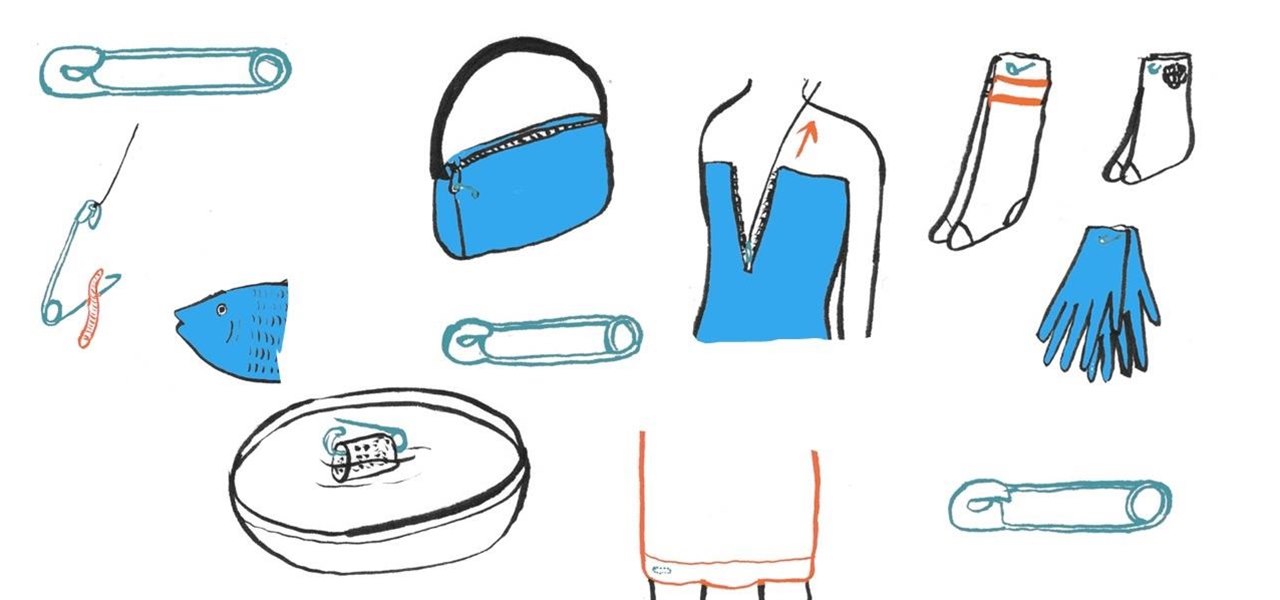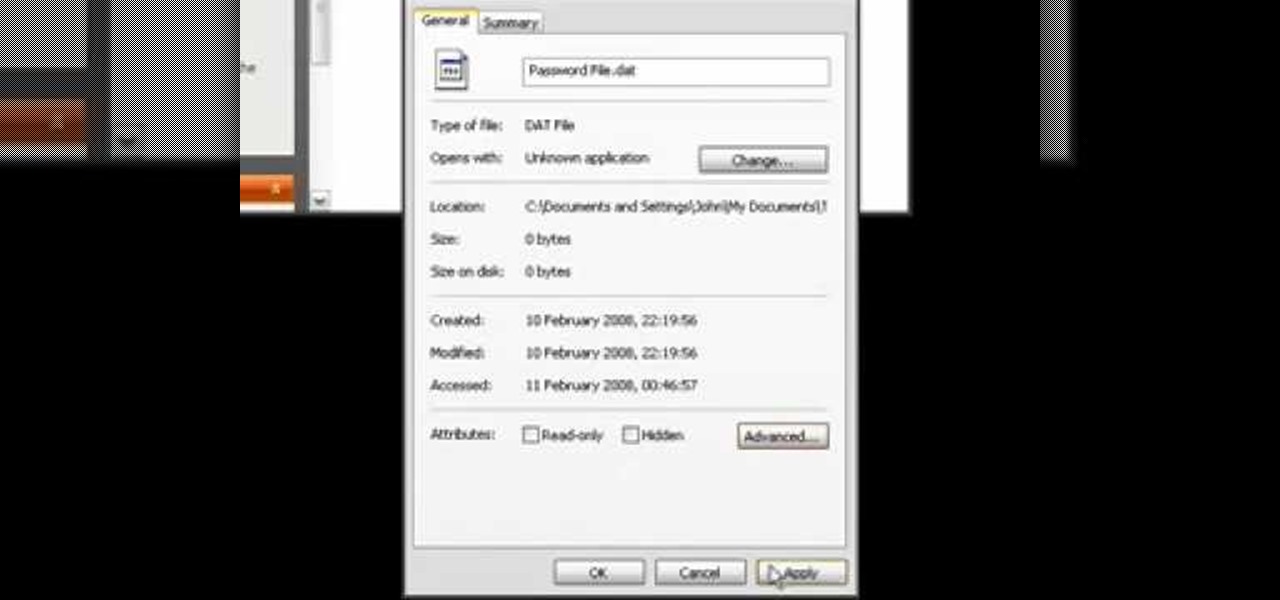Meet Masha Terentieva, circus artist, hailing from a long lineage of performance artists in St. Petersburg, Russia. Masha can move her body in unimaginable ways. Masha's specialty? The all-American, classic hula hoop.

FOX News Philadelphia says: "One zoo in the eastern province of Henan took some stray dogs, and made them into the exotic animals using paint."

The full 30 minute short film by John Hillcoat that was shown on TV. From the description: Red Dead Redemption: The Man from Blackwater

Japan rules cosplay culture, and these superfans are no exception to the rule. Tokyo Fashion hits the streets, Fruits style, capturing these top-notch, über stylish fashion homages to the infamous Lady Gaga.

Or so says embroidery artist Catherine McEver. The quirky creator also says: "How long do they last? I have a couple of slices that are over four years old that look just like new."

Ok... so this is a CAKE! site... but I'm open to lots of desserts... and these Japanese Kit-Kat flavors are just too weird. Check it out:

Take a tour of the ISS (International Space Station), just posted on YouTube this week. The ISS is an international project, including the five participant space stations: American National Aeronautics and Space Administration (NASA), the Russian Federal Space Agency (RKA), the Japan Aerospace Exploration Agency (JAXA), the Canadian Space Agency (CSA), and the European Space Agency (ESA).

Remember that your hot water heater is an excellent source of drinking water that you can use during emergencies. To access the water, learn how by checking out this video. Use hot water from your heater for disasters.

Email is one of the most popular ways to communicate. A web based email account may be for you if you often find yourself at different computers, and need access to email via the Internet. Here you can find which web based account (Gmail, Hotmail,Yahoo, MSN, ect...) will suit your needs. Set up a web-based email account.

How to curl hair with a round brush to achieve soft, sexy, glamorous hair with a wave. Richard Ashforth is the International Creative Director from top hairdressing company, Saco. Having first risen to the top as Creative DHow to curl hair with a round brush to achieve soft, sexy, glamorous hair with a wave. Richard Ashforth is the International Creative Director from top hairdressing company, Saco. His work has regularly featured in top magazines such as Vogue, American Vogue, and I.D. Let h...

In this video tutorial you will learn all about using Adobe Bridge. Adobe Bridge is a powerful, easy-to-use media manager for visual people, letting you easily organize, browse, locate, and view creative assets. It provides centralized access to project files, applications, and settings, as well as XMP metadata tagging and searching capabilities. Get started with Adobe Bridge.

Learn to how store information onto your Ipod by turning your standard music player into an external hard drive. Access the iPod from your CPU to store and extract files without using iTunes. Turn your iPod into an external hard drive.

This is a tutorial on how to make a crosshair in Adobe Photoshop CS3. It's a great video that explains every step and even shows you how to get make sure you have them saved in the right space to access for your next computer game session. It will help if you have some basic knowledge of Photoshop. Make a crosshair in Adobe Photoshop CS3.
Fascinating, although admittedly highbrow, discussion on the history of cryptography from the BBC. If you are outside of the UK and don't know how to access BBC content you need to spend a bit more time browsing the Null-Byte forums ;-) http://www.bbc.co.uk/programmes/b06mtms8

If you still have no idea what to wear for Halloween, but don't want to spend a lot of money or time putting together a costume that doesn't completely suck, welcome to the club.

Originally invented by American mechanic Walter Hunt in 1849, the humble safety pin was first called a "dress pin." It was intended to solve the problem of bent pins and wounded fingers, but that's not all it's good for.

It's no secret that Netflix streams different content based on location. Since your physical location in the digital world is simply a number, a simple switch of the DNS will make your digital "physical location" different. In your Apple TV setting, navigate to:

I came across a really cool article about armor that the Americans wanted to use in World War I. Since it was before kevlar and modern body armor but still needed to stop bullets, they designed it to be similar to medieval armor. It looks terribly uncomfortable and ineffective. Just look at this helmet design: The flaps could be opened when not in combat.
Sen. Dick Durbin, D-Ill., the Senate majority whip, asked on NBC’s Meet the Press, “Why is Mitt Romney running away from his company, Bain Capital, like a scalded cat? Because there’s abundant evidence that under Bain Capital they were exporting American jobs to low-wage countries and he doesn’t want to be associated with it.” Durbin says Romney running from Bain 'like a scalded cat' - NBC Politics.
The rhetorical skirmish over this question is the prelude for bargaining that’s likely to culminate after Election Day as President Barack Obama tries to persuade Congress to raise income tax rates on people with incomes over $200,000 and Republican try to keep the current tax rates in place at least for 2013.

Hey guys just found an Interesting article, thought I'd share it. See yourself as the next Assange? Good luck - CNN.com.

Don't want one of your Facebook "friends" knowing your status updates? Prefer to keep a few of those "friends" out of your photo albums? Would you like to prevent a few "friends" from accessing your address?

I thought lawnmower racing was purely a redneck sport, but apparently not. With the world record speed currently at 80 mph, the UK's Project Runningblade aims to squash it at 100 mph.

Going green doesn't mean we have to give up classic American traditions like Monster Truck rallies. This cute little Smart car was converted into a Monster Truck by Greek rally champ, Stefan Attart.

Hovercrafts! Make your own magic carpet ride! Find your inner George Jetson! The World's Hovercraft Speed Record was set on September 18, 1995 by American Bob Windt. He got his air cushion vehicle up to a speed of 85.87 mph!

Gun shots, dog mauling, compound fractures, partially severed limbs... Sometimes direct pressure isn't enough to cut the blood loss. This U.S. Army field instructional is a fascinating and thorough medic's walkthrough. Learn exactly how to apply a lifesaving tourniquet to an injured limb. No first aid poster can compete with the unmistakable deadpan of a military issue instructional. Only the American Army could deliver such eyewitness first aid advice. Bookmark this. If you're ever stuck bet...

Our favorite (clever, scantily clad, and South American) HowTo vixen GiannyL has yet another use for burnt out old light bulbs. Christmas tree ornaments! Eco-friendly, yet elegant, Gianny's latest craft trick makes a tired and boring tree pop!

Ahhh. Obsession. Specifically, Stephen. When the market dove 700 points last week, he was watching this video, on repeat, mumbling something entirely incoherent.

Fist full of pennies weighing you down? This will certainly make your pockets lighter.

Based in Santa Monica, we don't have much occasion to go hunting or clean skulls. We could, but we just do not.

You know what day it is. MLK is one of the most powerful orators in the history of the world. No doubt. Black history month is upon us.

Hello New Year. Guess what? Vacation is almost over, and I don’t feel like going to work. The Puritans were so … 17th century. That was then. I am now. So, here is my resolution: I want to help usher in a new stage in American industry: enlightened entitlement. No more feeling guilty. I won’t sneak around. I just won’t work terribly hard. I am liberating the slacker within. To help ring in the New Year, join me in watching this inspirational video: How to be the laziest person in the office. ...

Have you ever noticed that whenever you setup your voicemail account after getting a new cell phone number, it asks you to create a security pin to access your voicemail from other phone lines?

If you have files on your PC that you don't want other window's accounts to be able to access, you can encrypt them. Right click the file that you want to encrypt and select properties from the drop down menu. Once the properties page comes up, choose advanced. Now choose Encrypt contents to secure data and click ok. Now you click on apply. Select encrypt the file only and click ok. Hackers and administrators will not get an access denied message when they try to open the file. To make things...

Watch this video from This Old House to learn how to replace window sash cords. Steps:

What is DansGuardian? Schools, offices and universities often tend to use a software like DansGuardian to prevent people from accessing certain websites - websites like Youtube, Facebook, Myspace, and so on. However, if you ever find yourself in a situation where you need to access a blocked website... it's possible! As a matter of fact, it's quite easy.

For this next tutorial, you'll need to have set up your rear derailleur since you'll need to access all of the rear gears for this video. Like the rear derailleur, this can be a very painful and frustrating experience, but is very important to help extend the life of your bike.

In this video tutorial, viewers learn how to sync to an iPod or iPhone. Begin by connect the device to your computer using the provided cable. If connected for the first time, an assistant guides you through the setup and registration process. During setup, you will give your device a name and choose which items to automatically save. Make sure that your device is selected in the iTunes window and click on the Music, Video or Photos tab. Then simply select an entire library or specific file t...

In this video tutorial, viewers learn how to create playlists in iTunes. Begin by clicking on the + button at the bottom of the program window. An untitled playlist will appear. Name the playlist. To add a song to the playlist, drag a song from your library into the playlist. Users are able to add as much songs as they wish. To view the songs in the playlist, click on the playlist. Users are also able to rearrange the song order by dragging songs up or down. This video will benefit those view...

In this video tutorial, viewers learn how to download and movie shows in iTunes. Begin by opening the iTunes program and select iTunes Store. Browse through the files by clicking on links or find a specific file by typing in the name in the search bar. Users are able to watch a free preview of any items. When you're ready to purchase, the download will start immediately. Users are also able to pause downloading files and rearrange file downloading orders. This video will benefit those viewers...